Comparing Jimdo and Wix: Key Differences Explained


Intro
In the current digital landscape, the ability to create a website quickly and efficiently has never been so important. Two popular platforms in this space are Jimdo and Wix. Both provide tools that enable users to construct their own websites without the need for extensive coding knowledge. However, their approaches vary significantly. This article aims to clarify these differences, examining core functionalities, user experience, pricing structures, design capabilities, and SEO features. The goal is to empower users, providing them with the insights needed to choose the platform best suited to their specific requirements.
Features and Capabilities
Overview of Key Features
Jimdo and Wix both offer a range of features tailored to different users. Jimdo emphasizes simplicity and speed. It allows for rapid setup using an AI-driven approach. Users can quickly create a site through a simple questionnaire. On the other hand, Wix provides a much more extensive set of features. Users have a vast array of tools at their disposal, including a comprehensive app market and extensive customization options.
- Jimdo:
- Wix:
- AI website creation.
- Built-in e-commerce tools.
- Automatic SEO recommendations.
- Drag-and-drop editor.
- Wix App Market for added functionality.
- Over 500 templates to choose from.
User Interface and Experience
The user interface is a critical aspect that influences user experience. Jimdo’s interface is clean and straightforward, which helps new users navigate easily. The AI feature simplifies the design process. Conversely, Wix offers a more robust and versatile interface. While its drag-and-drop functionality is appealing, the sheer number of options can initially overwhelm some users.
Both platforms offer mobile-friendly designs, ensuring websites look good on various devices. For users who desire flexibility, Wix’s customization capabilities allow deeper personalization. It can often be a benefit for developers needing specific features.
Performance and Reliability
Speed and Efficiency
Website performance can decide success or failure. Jimdo prides itself on having quick loading times. This is appealing for users who prioritize efficiency over extensive customization. Wix has improved its speed significantly in recent years, yet some complex designs can still lead to slower loading times. However, considering recent updates, it provides solid performance for most users.
Downtime and Support
Both platforms have maintained high uptime rates. Jimdo generally holds a slight edge, often aiming to offer near-perfect uptime. Support options vary. Jimdo provides email support and a detailed help center, though live chat is limited. Wix, however, has a more extensive support structure, including phone support for premium users and an active community forum. Users often find Wix’s support more accessible during critical times.
Key takeaway: Choices between these platforms depend on desired features, support needs, and performance expectations. Jimdo is ideal for those who want speed and simplicity, while Wix caters to users seeking a customizable experience.
Foreword to Website Builders
In the current digital era, the significance of website builders cannot be overstated. They serve as the gateways for individuals and businesses to establish their online presence without the need for extensive coding knowledge. This article will provide an in-depth look at two popular platforms: Jimdo and Wix. Understanding these tools is crucial for anyone looking to create a website that meets their specific needs.
Website builders eliminate many of the complexities associated with web design, offering intuitive solutions that cater to various skill levels. They empower users to manage content, design aesthetics, and functionality with ease. This analysis explores how Jimdo and Wix approach these needs, highlighting key features, user experiences, and overall performance. By assessing both platforms in detail, readers will gain a clearer picture of which tool best aligns with their objectives.
The Rise of No-Code Solutions
The evolution of technology has led to a surge in demand for no-code solutions. These platforms allow users to build projects without the necessity of programming skills. The rise of no-code tools such as Jimdo and Wix has democratized web development, making it accessible to a broader audience.
As users increasingly seek quick and efficient solutions for their website needs, no-code builders have emerged as favorable alternatives to traditional web development. Their user-friendly interfaces often enable quick deployment of professional-looking sites. These solutions also encourage creativity and personalization, allowing users to tailor their websites to reflect their unique brand identities without the complexity of coding.
Another aspect to consider is the pressure growing businesses face to establish a digital presence. In response, no-code platforms offer speed and flexibility. Users can focus on writing content or marketing their products rather than getting bogged down by technical details.
Overview of Jimdo and Wix
Jimdo and Wix are two prevalent website-building solutions recognized for their distinct approaches.
Jimdo prides itself on simplicity. It offers an AI-driven setup process that guides users through creating a website with a coherent design that adheres to their brand’s theme. Its focus is on small businesses and individuals, emphasizing ease of use and rapid deployment.
On the other hand, Wix provides a more comprehensive suite of features, boasting a vast library of templates and extensive customization options. It appeals to users seeking creative freedom and flexibility to shape their online presence. Its drag-and-drop interface allows for more intricate design capabilities.
Both platforms cater to various user needs and preferences, making it essential for users to critically assess their own requirements. Understanding these two approaches is the first step in selecting the correct website builder for your specific context.
User Experience: Interface and Usability
In the realm of website building, user experience is paramount, as it significantly influences how smoothly a user can navigate and utilize the features of a platform. When evaluating Jimdo and Wix, it is crucial to dissect their interfaces and overall usability. A well-designed interface not only enhances user satisfaction but also streamlines the site creation process. For professionals and students alike, understanding the usability aspects of these tools can lead to more informed decisions.
Initial Setup Process
The initial setup process is often the first interaction a user has with a website builder. This phase sets the tone for the entire user experience. Jimdo aims for simplicity in this area, offering a straightforward wizard that gathers essential information before creating a base website. Users can choose from various templates based on their business type, which helps in tailoring the site to their needs.
On the other hand, Wix provides a more elaborate setup experience. Users are greeted with an AI-driven interface that suggests templates and features based on their responses to preliminary questions. While this can be advantageous for those seeking personalized guidance, it may overwhelm beginners. The choice here often depends on how much control users want in the initial phase of their website development.


Drag-and-Drop Functionality
Drag-and-drop functionality allows users to design their websites intuitively. This feature is particularly attractive to those without technical knowledge. Wix excels in this area, providing an incredibly flexible interface that allows users to position elements anywhere on the page. This flexibility can be liberating and enables creative freedom in designing unique layouts.
Jimdo, however, takes a more structured approach. Its drag-and-drop functionality is present, but with more guidance and limitations. This can help beginners avoid design mistakes but can frustrate advanced users wanting to push their creative boundaries. Ultimately, the choice between Wix's freeform design and Jimdo's more guided approach depends on the user's specific needs and skill level.
Tutorials and Support
The availability of tutorials and support resources can greatly influence the overall usability of a platform. Users often face challenges, especially when navigating new tools. Jimdo offers several tutorial videos and an accessible knowledge base. Their customer support generally receives positive feedback, with responsive assistance available via email and live chat.
Wix, in contrast, provides a robust support framework that includes a comprehensive help center, community forums, and video tutorials. This wealth of information can empower users to find solutions independently. However, some may find the amount of information daunting, leading to analysis paralysis rather than quick resolutions.
"Effective user support not only resolves immediate issues but also builds confidence in using the platform over time."
In summary, when it comes to user experience, Jimdo and Wix cater to different audiences. Jimdo’s focus on simplicity and guided experiences may appeal to users seeking ease of use, while Wix's flexibility and extensive support may attract those with higher design aspirations.
Design Flexibility and Templates
Design flexibility and templates are crucial aspects of any website builder, including Jimdo and Wix. The ability to create visually appealing and functional websites can greatly influence user satisfaction and engagement. A website's design impacts not only the aesthetic values but also user navigation and conversion rates. Therefore, it is vital to examine how these platforms handle design flexibility and template functionality.
Template Variety
Both Jimdo and Wix offer a diverse range of templates to cater to varied user needs. While Jimdo provides around 40 templates, they are designed to cater specifically to different industries, like online stores or portfolios. In comparison, Wix boasts over 800 templates, showcasing numerous categories. This variety grants users the opportunity to select a foundation that aligns closely with their vision for the website.
Choosing a suitable template can save valuable development time and ensure a professional appearance right from the start.
Customization Options
Customization is where the true value of templates can be realized. Jimdo allows users to modify basic elements within its templates. However, users may find the limits of its customization somewhat restrictive. On the other hand, Wix excels in this area with its advanced drag-and-drop editor. Users can customize almost every aspect of their site without the need for coding. This flexibility enables individuals and businesses to produce unique websites that reflect their brand identity. Ability to change colors, fonts, and layouts significantly contributes to the design flexiblity.
Responsive Design Capabilities
In today’s mobile-centric world, responsive design is not optional; it is a necessity. Both Jimdo and Wix prioritize mobile responsiveness in their offerings. Jimdo automatically creates a mobile-friendly version of the site, which requires minimal adjustments. On the contrary, Wix offers more precise controls, allowing users to tailor how their website looks on various devices. This is an essential feature for website owners looking to enhance user experience across different platforms.
"Responsive design improves user engagement and retention across devices."
When considering design flexibility and templates, it is evident that users must evaluate their needs carefully. Organizations with limited design requirements may find Jimdo sufficient, while those seeking extensive customization and variety may prefer Wix. Ultimately, the choice between the two platforms should align with the specific goals of the website.
E-commerce Features and Integration
E-commerce has become a critical component for individuals and businesses wishing to sell goods or services online. Therefore, evaluating the e-commerce features and integration capabilities of Jimdo and Wix is essential for users aiming to establish an online store. The effectiveness of these tools can significantly impact sales performance, customer satisfaction, and overall business growth. In this section, we will explore key elements including store setup and management, payment options, security, and inventory management.
Store Setup and Management
Setting up an online store should be a straightforward process. Both Jimdo and Wix offer user-friendly interfaces that facilitate a smooth store setup. With Jimdo, users can create a store seamlessly by following a guided process. It enables users to add products, set prices, and organize categories with ease. This intuitive setup is ideal for small businesses that may lack technical experience. Moreover, Jimdo provides options for adjustments, such as promotional tools and product variations, enhancing management capabilities.
Conversely, Wix offers a more extensive store management feature set. Its editor allows for detailed customizations, enabling businesses to design their product pages in a way that reflects their brand identity. Users can manage shipping, taxes, and even set up digital downloads or subscriptions. This level of control can be attractive for larger businesses or those looking to scale. Options like abandoned cart recovery also help improve potential sales by engaging customers who did not complete their purchases.
Payment Options and Security
When it comes to payment options, both platforms understand the necessity for flexibility and security. Jimdo supports a range of payment methods, including PayPal and Stripe. This flexibility allows store owners to choose the best solutions for their customers. Additionally, the platform prioritizes security, employing SSL encryption to protect sensitive customer data during transactions.
Wix takes this further by offering integrations with various payment gateways. It supports options like Credit Card processing and other alternative methods, which enhances the shopping experience for users. Wix also emphasizes security with robust measures such as PCI compliance, ensuring a high level of protection for financial transactions. This assurance can enhance trust among consumers shopping on a Wix-powered site.
Inventory Management
Inventory management is crucial for any e-commerce business. Jimdo provides a simple approach to tracking inventory. Users can monitor stock levels and receive alerts when it's time to restock. However, its features are more basic compared to Wix.
Wix excels in inventory management, offering advanced tools that allow businesses to monitor their inventory levels in real-time. Its system supports bulk updates, automatic stock adjustment, and integrates with various sales channels. This comprehensive management system reduces the risk of overselling and helps businesses maintain optimal stock levels.
In summary, choosing between Jimdo and Wix for e-commerce functionality depends on your specific business needs. Jimdo is well-suited for small to medium enterprises looking for simplicity, whereas Wix offers more scalability and extensive options for larger operations. Considering your business model will help determine which platform aligns better with your goals.
Pricing Models and Value
Pricing models and the overall value they represent are crucial aspects when comparing website builders like Jimdo and Wix. Understanding these elements allows users to assess which platform offers the most cost-effective solution for their unique needs. Users often weigh options based on their budget, expected return on investment (ROI), and the features provided within different pricing tiers. This section will delve into the cost structures, differences between free and paid plans, and the long-term implications of choosing either service.
Cost Structure Overview
The cost structure for both Jimdo and Wix presents various pricing tiers that accommodate different user requirements. Jimdo offers a more straightforward pricing model, including free as well as three paid plans: the "Basic", "Grow", and "Unlimited" plans. Each of these tiers provides users with increasing capabilities, with the Unlimited plan offering the most features. In contrast, Wix provides a more complicated structure with multiple options available for website type, which can include personal, business, and e-commerce plans. The decisions are backed by a wide range of added features and flexibility in design.
When analyzing this aspect, it’s essential to consider the trade-offs between flexibility and simplicity. Jimdo's transparent pricing may appeal to users who prefer a clear understanding of costs. Meanwhile, Wix's numerous options allow for a more tailored experience, but this may confuse users who are not familiar with the platform's offerings.


Free Plans vs Paid Plans
Both Jimdo and Wix provide free plans to attract users to their platforms, allowing beginners to build a website without initial investment. However, features and functionalities differ significantly.
- Jimdo Free Plan: Users receive basic website capabilities, with limited storage and an imposed Jimdo branding on their site. This might restrict some businesses aiming for a professional image.
- Wix Free Plan: It also includes basic features but comes with advertisements and limited bandwidth. Wix's free offerings are more feature-rich compared to Jimdo, giving users more template options and design flexibility.
Transitioning to paid plans unlocks additional capabilities in both platforms. Jimdo’s paid options increase storage, remove branding, and provide essential tools for SEO and e-commerce, beneficial for users needing a functional online presence. Wix, on the other hand, gives broader e-commerce options and a wider selection of customizable templates under its paid plans, which may better suit businesses focusing on branding and style.
Long-term Cost Effectiveness
In evaluating long-term cost-effectiveness, it is vital to look beyond initial pricing and assess the total expenditure over time, as well as the potential ROI.
- Jimdo: For users who need a straightforward solution with essential functionality, Jimdo can prove cost-effective, especially for small businesses and individuals not requiring extensive features. The simplicity may lead to lower maintenance costs and fewer upgrade needs.
- Wix: It tends to have more enticing paid plans but may incur higher costs over time if higher-tier plans become necessary for expanding features such as e-commerce capabilities. However, businesses that leverage its extensive features could see better customer engagement and higher conversion rates, justifying the expense.
SEO Features and Capabilities
Understanding SEO features and capabilities is essential for both website builders and their users. The ability to rank higher on search engines can profoundly impact visibility and, subsequently, the success of any online endeavor. Thus, it is vital to assess how Jimdo and Wix cater to these needs. This section evaluates the specific tools, customization options, and tracking mechanisms each platform provides to optimize a website's search engine performance.
Built-in SEO Tools
Both Jimdo and Wix come with an array of built-in SEO tools aimed at simplifying the optimization process. Jimdo, for instance, includes an automatic SEO optimization feature which guides users throughout their site-building experience. Users can input essential details like titles, descriptions, and keywords directly into their sites, making it easier to focus on the content without deep technical knowledge.
On the other hand, Wix offers a more structured approach with its SEO Wiz tool. This tool creates a personalized SEO plan based on the user’s website content. It provides suggestions for improving visibility and even gives a checklist of actions to take, making the process user-friendly.
The tools are designed with layperson users in mind, but they do maintain a level of quality that even more experienced developers can appreciate. Both platforms allow for basic SEO setups without the intimidating presence of complex coding or lengthy tutorials.
Customization for SEO Best Practices
Customization is a significant aspect when discussing SEO on Jimdo and Wix. Both platforms recognize the importance of following SEO best practices, allowing for manual adjustments to fulfill these standards. Jimdo enables users to easily modify URLs, helping them remain tidy and keyword-rich, which is crucial for search engine algorithms. Additionally, Jimdo permits integration of social media links, enhancing a site's overall connectivity and searchability.
Conversely, Wix provides extensive options for customizing meta tags, header structures, and alt text. These features enhance the on-page SEO elements that search engines value greatly. Users can adapt header tags appropriately, which conveys the content's hierarchy, thus improving readability for both users and search bots.
Ultimately, platforms like Jimdo and Wix offer a balance between automated guidance and customization, giving users the ability to implement their strategies without overly complicated methods.
Performance Tracking and Analytics
Tracking performance is critical for refining SEO strategies. Both Jimdo and Wix include analytical tools, although their range and depth may differ. Jimdo incorporates basic analytics that cover visitor statistics and performance metrics. These insights allow users to assess how well their SEO strategies are working in practice, such as understanding visitor behavior through time spent on pages.
Wix edges out in terms of robustness with its built-in analytics suite, providing detailed insights into site performance. Users can visualize traffic sources, click-through rates, and popular content. This level of detail is advantageous for professional users looking to deepen their understanding of user interactions with their sites. Furthermore, Wix allows integration with Google Analytics, providing an even broader spectrum of data for those who seek advanced analysis.
In summary, both platforms offer vital tools for tracking SEO performance. Each has strengths that cater to differing user experiences, from basic reporting with Jimdo to more intricate analytics with Wix. Understanding these features equips users in creating informed, data-driven strategies.
Integrations and Extensions
In today's digital environment, website builders must offer flexibility to adapt to various business needs and enhance functionality. Both Jimdo and Wix have made strides in this area, providing users with integrations and extensions that extend the capabilities of their platforms. This is particularly important for businesses looking to streamline operations, optimize workflows, and enhance user experience.
Third-Party Application Support
Third-party application support is a crucial consideration for any website builder. It significantly determines the level of functionality and features available to users. Wix shines in this respect, as it offers a broad range of integrations with popular apps and services. Users can seamlessly connect their sites to tools like Google Analytics, Mailchimp, and Facebook Shop. This support allows businesses to manage their marketing, sales, and customer relationships more effectively.
In contrast, Jimdo offers a more limited selection of third-party integrations. Although it does support essential tools like PayPal for transactions and social media platforms for sharing content, it does not have the extensive ecosystem that Wix boasts. This limitation might hinder users who seek a customized experience or require specific tools to meet their needs.
API Access and Custom Development
API access is essential for developers and businesses that demand a higher level of customization. Wix provides users with an advanced API, which allows for custom development and deeper integration of third-party tools. This capability is valuable for those looking to create unique features or workflows tailored to their specific requirements. The robust API opens up a realm of possibilities for developers, making it easier to enhance the core functionalities of their websites.
On the other hand, Jimdo does not provide the same level of API access. For users who require significant modifications or custom applications, this can be a notable drawback. Developers may find Jimdo's environment limiting if they want to create bespoke features that are not supported by the built-in tools.
Consequently, when considering integrations and extensions, it is essential to match the chosen platform's capabilities with the user’s operational needs. Understanding these distinctions can help users select the most suitable website builder for their purposes.
Customer Support and Resources
Customer support and resources are critical components of any website builder, impacting user satisfaction and overall effectiveness. Both Jimdo and Wix emphasize the need for comprehensive support systems to assist users as they navigate their respective platforms. This section evaluates how these companies furnish their customers with necessary tools and assistance, enabling users to make the most of their website creation experience.
Availability of Customer Support
When users encounter issues, the availability of customer support can either alleviate stress or exacerbate the problem. Jimdo provides support largely through email, with response times varying based on request complexity. Users typically report mixed experiences, with some receiving prompt help while others endure longer waits. Importantly, Jimdo also offers a well-organized help center, replete with numerous articles covering a myriad of topics.
In contrast, Wix has harnessed multiple channels for customer support. Users can access help via live chat, phone, and email. Live chat is especially advantageous as it allows for real-time communication, which many find convenient. However, response times can fluctuate based on high traffic periods. Wix also maintains an extensive help center filled with tutorials and troubleshooting guides.
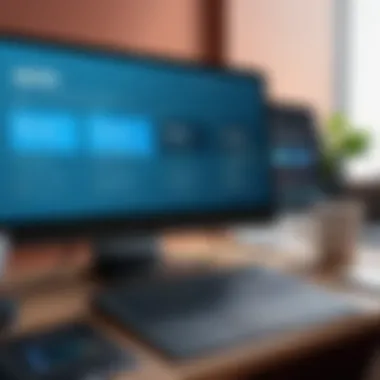

Resource Libraries and Community Forums
Resource libraries and community forums play significant roles in user education and engagement. Jimdo's resource library includes how-to articles and documentation aimed at enhancing the user experience. They are strategically organized, making it relatively easy for users to locate relevant information. Additionally, Jimdo has a community forum where users can exchange ideas and experiences, although activity levels on this forum can be inconsistent.
Wix excels in this aspect, as it not only offers a rich resource library but also hosts vibrant community forums. Users can find step-by-step guides, video tutorials, and community-created content designed to assist. The broad spectrum of discussions can prove beneficial for individuals facing diverse challenges. Moreover, the active community means users can receive insights from fellow website builders, possibly providing solutions not covered in official resources.
"An informed user is a happy user."
In essence, effective customer support services and robust resource libraries are non-negotiable in today's website-building landscape. Users of Jimdo and Wix should consider these aspects carefully when selecting a platform, as they can make significant differences in usability and overall experience.
Case Studies and User Feedback
Understanding how Jimdo and Wix perform in real-world applications is essential for evaluating their effectiveness. Case studies provide concrete examples of how these platforms fit into various scenarios, showcasing the strengths and limitations unique to each. User feedback adds another layer of insight, reflecting actual experiences from a diverse audience. This section aims to illuminate the practical implications of choosing either platform. It does so by presenting real-world applications, which in turn helps potential users see where their needs align with the capabilities of Jimdo and Wix.
Real-world Applications of Jimdo
Jimdo is often favored by small business owners and freelancers who need to set up a professional online presence quickly and without extensive technical knowledge. For example, a small bakery in Berlin utilized Jimdo to create a website that showcases its menu, location, and customer reviews. The initial setup took less than a day, with the bakery owner taking advantage of Jimdo’s straightforward templates and drag-and-drop features. This allowed for a personalized touch without the complications of coding or design intricacies.
The built-in SEO tools of Jimdo also played a significant role. The bakery was able to optimize its site for local searches, ultimately boosting foot traffic. These applications demonstrate that Jimdo excels in scenarios where users prioritize simplicity and speed while still aiming for a polished look.
Real-world Applications of Wix
Wix tends to attract a broader range of users, including artists and larger businesses looking for more design freedom. A graphic designer in New York leveraged Wix to create a visually appealing portfolio. The designer selected from hundreds of templates and utilized the advanced customization features to ensure the website resonated with their aesthetic.
Furthermore, Wix’s business capabilities allowed this designer to integrate an e-commerce solution. They set up a section for selling digital artwork directly from their site. In this scenario, Wix's versatility and flexibility stood out, catering perfectly to the designer's complex needs. By analyzing these user experiences, it’s clear that Wix serves a diverse audience, particularly those who require a richer design environment and additional functionalities for commerce.
Target Audience Considerations
In any analysis of web development tools, understanding the target audience is essential. Not all users have similar needs or capabilities. Different groups may require distinct functionalities, and each platform may cater to these variances in their design and features.
When considering Jimdo and Wix, it is vital to identify who will benefit most from each tool. Factors such as technical expertise, usage scenarios, and specific project goals play a critical role in this determination.
Key Considerations:
- Expertise Level: Beginners might prefer simpler interfaces, while seasoned developers may need advanced customization.
- Projects in Mind: Users should align their choice with the type of website they want to create. Whether it is a portfolio, an e-commerce site, or a blog, each purpose requires different tools and features.
- Scalability: As businesses grow, their website needs may evolve. Understanding how each platform accommodates growth is crucial for long-term planning.
Benefits of Audience Awareness:
- Tailored Experiences: Choosing the right platform leads to greater satisfaction and efficiency.
- Cost Effectiveness: Understanding needs helps in selecting a plan that doesn't overspend on unnecessary features.
- User Empowerment: Familiarity with the strengths of each platform can lead to better website management and optimization.
"The right tool not only simplifies the process but enhances the quality of the end product."
Best Use Cases for Jimdo
Jimdo emerges as an attractive option for users needing a rapid and straightforward website solution. It excels in certain scenarios where its features truly shine.
- Small Business Websites: Jimdo is well-suited for small businesses looking for a user-friendly way to establish their online presence quickly. The simplicity of setup and management allows even non-technical users to create professional-looking sites.
- Portfolio Sites: Creative professionals benefit from Jimdo’s aesthetic templates and easy image uploads, allowing for visually appealing portfolios without a steep learning curve.
- Landing Pages: For campaigns requiring immediate web presence, Jimdo’s template and design flexibility can facilitate quick landing page setups that are both functional and visually striking.
Best Use Cases for Wix
Wix offers a more robust platform suitable for a variety of complex needs. Its versatility provides compelling reasons for different types of users to favor this builder.
- E-commerce Solutions: With comprehensive tools for store management, Wix supports businesses wanting to sell products online. From payment integration to inventory management, it covers all essential e-commerce needs.
- Advanced Customization Needs: Developers and users familiar with coding may leverage Wix’s code capabilities for deeply personalized designs, enabling unique website creations.
- Event Websites: For users needing to create event-focused websites (like conferences or parties), Wix offers specific templates and features that can help streamline registration, information sharing, and event promotion.
By understanding these distinct use cases, users can make informed choices that align with their specific needs and maximize their online presence.
End: Evaluating the Best Fit
In the journey of selecting a website builder, the conclusion serves as a critical juncture that synthesizes all the insights gathered throughout the analysis. This final section empowers potential users by providing a concrete evaluation of the strengths and limitations of both Jimdo and Wix. For someone choosing between these platforms, understanding the essence of each tool is paramount. The decision hinges on specific needs, whether those involve e-commerce prowess, design flexibility, user-friendliness, or SEO capabilities.
To review effectively, the focus should be placed on the contextual needs of the user. For instance, a freelancer may find Jimdo appealing due to its straightforward setup and appealing aesthetics, while a growing online retailer might prefer Wix for its robust e-commerce features. An informed choice not only streamlines the website creation process but also impacts long-term objectives, shaping the overall online presence.
Key Takeaways
- Jimdo's Strengths: Jimdo offers a user-friendly experience with an intuitive interface. It is suited for simpler websites and those who prioritize ease of use.
- Wix's Strengths: Wix provides extensive design capabilities and flexibility. It has a more significant range of templates and additional features such as advanced e-commerce tools.
- Considerations: When deciding, consider the project's scope, estimated growth, and specific functionalities needed.
These factors are critical in aligning a user's choice with their actual requirements and desired outcomes.
Final Recommendations
As the final determination approaches, a few considerations can guide the user towards the best fit:
- For Small Business Owners: If achieving an immediate online presence with minimal fuss is essential, Jimdo is an effective choice. Its straightforward approach aligns well with the needs of small businesses and startups.
- For Designers and Developers: If extensive customization and a portfolio showcasing intricate designs are crucial, Wix presents a more robust platform.
- For E-commerce Enthusiasts: For users focused on comprehensive online store functionalities, Wix stands out due to its superior e-commerce features and tools for inventory management.
Ultimately, a tailored recommendation ensures that users can harness the power of these tools effectively. Analyzing needs against the capabilities of Jimdo and Wix allows users to choose the best fit for their unique goals.







