Comparing Azure SQL Database and SQL Server Features


Intro
In today's digital age, the choice between database solutions often determines the efficiency and success of various applications. Azure SQL Database and SQL Server are two leading contenders in this space, each offering unique features tailored to different needs. Understanding their nuances is essential for software developers, IT professionals, and students aiming to navigate this intricate landscape.
Azure SQL Database is a cloud-based offering that allows for easy scalability and flexible deployment options, while SQL Server, being a robust on-premises solution, provides executives and developers with deep control over their environments. This article will dive into significant features, performance metrics, security protocols, and cost efficiency of both solutions, highlighting how they answer the diverse requirements of modern businesses.
By the end of this exploration, readers will be armed with insights that can help make an informed decision tailored to their specific circumstances.
Prelims to Database Solutions
In today's data-driven world, selecting the right database solution is crucial. Organizations small and large depend on databases to store, manage, and analyze their information. Whether it's customer data, financial records, or inventory lists, the choice of database can significantly influence business efficiency and scalability. This section delves into the importance of understanding the different types of database management systems (DBMS) available and how they can be adapted to meet business needs.
Understanding Database Management Systems
At the core of any data strategy lies the Database Management System. Think of it as the backbone of your data operations. A DBMS allows users to create, retrieve, update, and manage data stored in a database. Among the plethora of options, relational databases are prevalent due to their structured format which uses tables to hold data, making it easier to manipulate and query information.
Two prominent examples are Azure SQL Database and SQL Server. Azure SQL Database is a managed cloud database service, which means that users can focus on building applications without worrying about the underlying infrastructure. In contrast, SQL Server is typically installed on-premises, providing organizations with control over their database environment but also requiring management and maintenance.
Understanding the intricacies of how these systems operate can help businesses optimize performance and improve data security.
Overview of Azure SQL Database
Azure SQL Database is Microsoft's cloud-based, platform-as-a-service (PaaS) offering. This option is designed to provide scalability and flexibility without the hassle of hardware management. Businesses can take advantage of its built-in intelligence to automatically tune performance and optimize queries.
One of the standout features is the ability for instant scaling, which is beneficial for businesses that experience fluctuating workloads. For example, if a retail company faces a spike during a holiday season, Azure SQL can adapt, allowing them to manage thousands of transactions with ease. Not only does this make operations smoother, but it also turns potential stress into manageable tasks.
From a security perspective, Azure SQL Database offers robust protections. Features such as Advanced Threat Protection and automated backups ensure that data isn’t just stored but is also safeguarded against potential breaches.
Overview of SQL Server
Now, let's pivot to SQL Server. Traditionally favored by businesses that require full administrative control, SQL Server can really shine in environments that prioritize consistent performance and deep customization. With its extensive suite of tools, SQL Server allows developers to build complex queries and sophisticated database applications.
SQL Server offers various editions tailored for different business needs—ranging from the free SQL Server Express, ideal for small applications, to the powerful SQL Server Enterprise, which can handle large databases with high concurrency.
Moreover, its integration capabilities allow for seamless connectivity with other applications and systems, which can be crucial for enterprises relying on a mix of legacy and modern systems. This versatility positions SQL Server as a preferred choice for organizations looking for detailed, custom analytics on their performance data.
Understanding these foundational elements sets a solid stage for a detailed comparison of Azure SQL Database and SQL Server, paving the way for informed decision-making. As we move ahead, it’s essential to navigate through the specific deployment models, performance metrics, and other critical differentiators that can guide organizations in selecting the best solution for their unique building blocks.
Deployment Models Compared
When discussing database strategies, the deployment model stands out as a crucial element. It can directly influence not just the performance but also the operational costs and scalability options a business can leverage. There are various models, but the primary focus here will be on the differences between cloud-based solutions and traditional on-premises setups, as well as hybrid options that blend both worlds. These distinctions can significantly affect how organizations approach their data management needs, aligning their chosen solution more closely with their operational goals while optimizing resource allocation.
Cloud-Based vs On-Premises Solutions
Cloud-based databases like Azure SQL Database emphasize flexibility and on-demand scalability. They allow organizations to swiftly adjust resources based on immediate requirements, effectively paying only for what is used. Whether it’s during a peak shopping season or an unexpected surge in web traffic, businesses can scale up resources in a heartbeat.
In contrast, traditional on-premises solutions, such as SQL Server installed on local servers, are often more rigid. Organizations invest heavily in infrastructure and commit to fixed capacity. This can turn into a two-edged sword: While predictability in costs is a plus, it also limits agility. For companies that experience fluctuating workloads, it might feel like trying to fit a square peg into a round hole.
- Advantages of Cloud-Based Solutions:
- Benefits of On-Premises Solutions:
- On-demand scalability
- Lower upfront costs
- Automatic updates and maintenance
- Direct control over hardware
- Enhanced data security for certain environments
- No dependence on internet connectivity
Hybrid Deployment Capabilities
Hybrid deployment is where things get interesting. It’s like having the best of both worlds and can be a strategic advantage for organizations that want flexibility without sacrificing control. Think of it this way: some data can be kept on-premises for compliance and security needs, while less-sensitive data can be offloaded to the cloud for easier access and scalability.
For businesses looking to experiment with cloud technology without fully committing, a hybrid approach might offer a stepping-stone. It allows testing out Azure SQL Database's efficiencies while keeping critical workloads in SQL Server. Over time, as confidence in cloud solutions grows, the organization might decide to shift more operations to the cloud, reaping its many benefits.
In summary, understanding these deployment models helps illuminate the choices available. Each comes with its strengths but may also pose certain challenges. By evaluating how data is handled, organizations can strategize better, ensuring they choose the most fitting model while considering both current and future needs.
"The right deployment model not only aligns with technology but also resonates with the company’s strategy and vision for growth."
When making a choice, it’s essential for developers and IT professionals to ask key questions about workloads, data sensitivity, and cost implications. Ultimately, these factors should guide the decision-making process toward a more robust data management infrastructure.
Performance Considerations
Performance considerations are at the heart of any discussion surrounding database solutions. The efficiency of a database system can make or break its utility for end-users, thus warranting a thorough exploration of how Azure SQL Database and SQL Server handle performance-related issues. Essential elements like resource allocation, scaling capabilities, and speed metrics must be carefully evaluated. By understanding these factors, users can create a robust environment tailored to their needs while optimizing operational efficiency.
Resource Allocation and Scaling
When we delve into resource allocation and scaling, the differences between Azure SQL Database and SQL Server become evident. Azure SQL Database, being a cloud-based service, offers elasticity that can dynamically adjust resources based on real-time demand. This means that during peak loads, users can automatically provision additional resources without manual intervention. On the flip side, SQL Server on-premises requires a more static approach. Scaling often involves physical hardware upgrades or reconfiguring existing setups, which can lead to downtime or service disruptions.
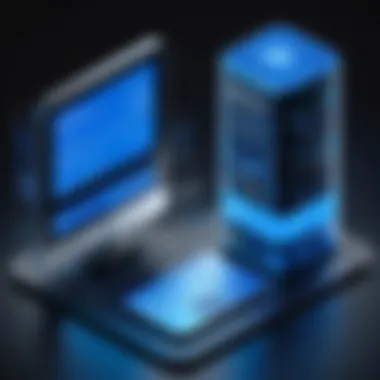
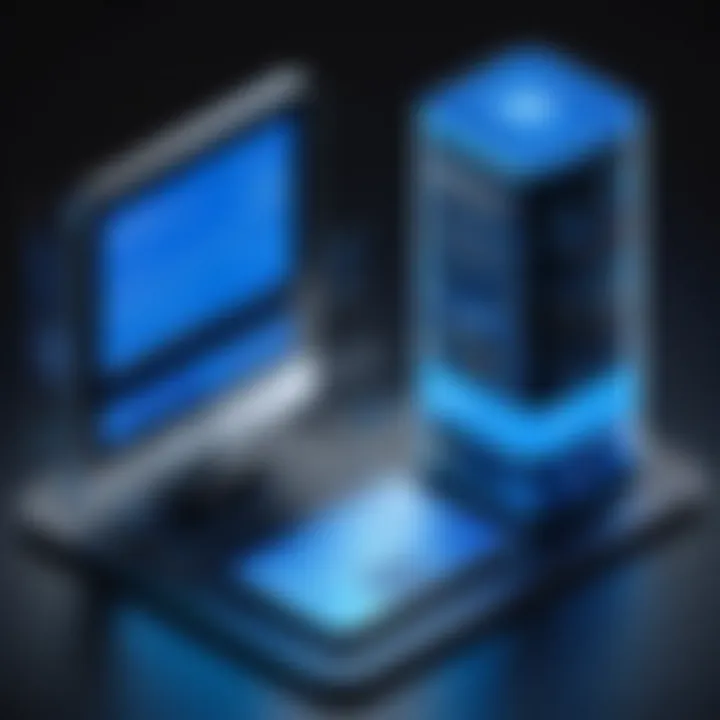
A crucial aspect of resource allocation lies in understanding the pricing models of both platforms. Azure SQL Database employs a consumption-based pricing strategy which means users only pay for what they use. Conversely, SQL Server typically entails a license fee that may not correlate with actual resource consumption, leading to potential wastage of budget.
"The difference between cloud and on-premises solutions is like the difference between a buffet and a fixed menu; one adjusts to your appetite, while the other is set in stone."
Latency and Throughput Analysis
Analyzing latency and throughput is essential for gauging the responsiveness of both database systems. Latency refers to the delay before a transfer of data begins following an instruction, which can have severe impacts on user experience. In Azure SQL Database, the design facilitates quicker data access through distributed storage and optimized queries, which can drastically reduce latency. Moreover, Microsoft's infrastructure allows for geographical distribution of databases, thus minimizing response times for users across various locations.
SQL Server, particularly in an on-premises setup, may experience higher latency due to the limitations imposed by network speed and data center location. It’s often bound by the physical hardware and network configuration that can slow down the throughput. Organizations with heavy data loads must invest significantly in optimizing their network and server configurations to mitigate these latency issues, which may not always be cost-effective.
Throughput, the amount of data processed in a given time, can also vary between the two. Azure SQL Database implements intelligent workload management that can optimize throughput under various conditions, allowing organizations to serve more simultaneous users without degradation in performance. On the other hand, one must consider the available resources and system capabilities in a SQL Server environment, as exceeding these can lead to bottlenecks, which are detrimental to overall performance.
Security Features Compared
When exploring database solutions, security becomes a cornerstone of the discussion. In today's digital landscape, where data breaches can lead to significant financial loss and reputational damage, both Azure SQL Database and SQL Server provide robust security features tailored to meet diverse needs. Understanding these security measures not only helps in choosing the right database option but also sets the stage for protecting sensitive information effectively.
Data Protection Mechanisms
Data protection is fundamental in safeguarding sensitive information from unauthorized access or breaches. Azure SQL Database incorporates encryption features that cover data both at rest and in transit. This means that even if someone intercepts data while it’s being transmitted, or gains access to storage, they will find it almost impossible to decipher without the correct decryption keys.
On the other hand, SQL Server offers a similar feature set with the added ability of transparent data encryption (TDE). TDE automatically encrypts the database files, effectively preventing anyone from accessing the data directly without passing through authentication measures. Another formidable mechanism SQL Server provides is Always Encrypted, which allows sensitive data to remain encrypted during queries using secure enclaves, ensuring that data remains protected even from database administrators.
In both solutions, role-based access control is a critical element, allowing administrators to define who can access what data. However, Azure’s integration with Azure Active Directory allows for even more nuanced access management tailored for cloud environments.
To summarize:
- Azure SQL Database:
- SQL Server:
- Offers high-level data encryption for both at rest and during transmission.
- Leverages Azure Active Directory for access control.
- Features transparent data encryption and Always Encrypted.
- Robust role-based access control tailored for on-premises and hybrid environments.
Compliance with Regulatory Standards
Adhering to regulatory standards is another vital consideration when assessing database solutions. Organizations across various sectors must comply with regulations like GDPR, HIPAA, or PCI DSS to protect customer data and ensure privacy. Both Azure SQL Database and SQL Server are designed with these requirements in mind.
Azure SQL Database is built with compliance in the cloud, bringing solutions such as monitoring and auditing features readily available to assist organizations in meeting compliance requirements. Automatic security assessments help identify vulnerabilities and recommend mitigating actions. Moreover, Microsoft ensures that Azure’s infrastructure undergoes rigorous third-party audits to maintain compliance certificates, making it a trustworthy choice for enterprises.
SQL Server, having been used extensively in corporate environments for years, has also earned a multitude of compliance certifications. Features like audit logs allow organizations to track changes and accesses, while data masking and encryption options help in making sure that sensitive information remains protected without compromising on usability.
The key takeaways are:
Both Azure SQL Database and SQL Server are compliant with major regulations, providing tools that assist organizations in maintaining security and privacy.
- Azure SQL Database:
- SQL Server:
- Proactive compliance monitoring tools and certifications for cloud environments.
- Seamless auditing capabilities for tracking user accesses.
- Comprehensive auditing features to track data access and changes.
- Year upon year certifications that demonstrate compliance.
Cost Analysis
In any technology adoption decision, the cost factor often looms large. When evaluating Azure SQL Database against SQL Server, understanding their respective pricing and overall financial impact is crucial. This not only aids in initial budgeting but also assists in forecasting long-term expenditure. By diving into the intricacies of cost structures, users can make a more informed choice that aligns with both their immediate and future business goals.
Understanding Pricing Models
The first step in grasping the cost implications is getting familiar with the pricing models used by both Azure SQL Database and SQL Server. Each solution offers different pricing approaches that can significantly impact the total outlay.
Azure SQL Database has several tiers based on performance and resource allocation, primarily divided into:
- DTU-based model: This combines CPU, memory, and I/O resources into a single unit. It's straightforward but can lead to over-provisioning if not carefully assessed.
- vCore-based model: Provides flexibility in selecting compute and storage resources independently. Users can optimize costs by scaling resources that fit their actual usage.
In contrast, SQL Server typically follows a licensing model based on core counts and the edition chosen (Standard, Enterprise, etc.). This model often involves upfront costs for hardware, coupled with ongoing support and maintenance expenses.
A keen understanding of these models can help avoid unexpected surprises in costs down the line.
Total Cost of Ownership
When estimating costs, looking at the Total Cost of Ownership (TCO) creates a full picture. This incorporates not only the direct costs associated with purchasing or subscribing to the database services but also indirect costs, which can sneak up on users.
For Azure SQL Database, the TCO might include:
- Subscription fees: Monthly or annual rates based on usage.
- Scaling costs: As applications grow, additional resources may be required, impacting overall expenses.
- Backup and recovery solutions: Although Azure provides certain built-in features, advanced options may incur extra costs.
- Training and support: Initial setup and ongoing training are factors that should be considered in budgeting.


On the other hand, for SQL Server, the TCO can encompass:
- Hardware costs: Purchasing servers, which can represent a hefty initial investment.
- Maintenance and upgrades: Regular updates and hardware lifecycle management can add to overall costs.
- Staff costs: Specialized IT staff might be needed to manage on-premises servers, increasing payroll expense.
- Disaster recovery solutions: Planning for outages involves additional expenditure, whether through redundancy or off-site backups.
Balancing these various short- and long-term costs is essential for organizations to understand their budgeting landscape fully. A clear-eyed look at TCO between Azure SQL Database and SQL Server can help decision-makers map out a financial strategy that suits their operational framework.
Scalability and Flexibility
In today's fast-paced technological landscape, scalability and flexibility in database management systems hold paramount importance. As businesses evolve, their data needs can swell or shift dramatically, making it imperative to choose a database solution that adapts readily to changing demands. Azure SQL Database and SQL Server exhibit quite distinct approaches to scalability.
Understanding scalability involves grasping how a database can expand its resource pool without compromising performance. Flexibility ties closely to this — the ability to adjust configurations on-the-fly based on workload demands. Both of these traits are crucial when evaluating these two systems. Whether a company is a startup experiencing rapid growth or an established entity migrating to the cloud, harnessing the right scalability tools becomes key to sustaining effectiveness.
Vertical and Horizontal Scaling
When diving into the nitty-gritty of scalability, two primary methods emerge: vertical scaling and horizontal scaling.
For instance, businesses that mainly experience steady demand but face occasional spikes in usage can benefit from vertical scaling. Say, during peak shopping seasons, an online retailer can jack up its database resources temporarily. This method might seem simpler and helps avoid potential complications involving multiple servers.
On the flip side, we have horizontal scaling, or scaling out. This approach requires adding more servers to distribute the load. It’s akin to setting up more tables in a restaurant during rush hour. You can serve more customers at once without waiting on each table to turn over. Azure SQL Database offers robust options for horizontal scaling, making it particularly attractive for organizations that anticipate fluctuating or increasing workloads.
Notably, SQL Server also supports horizontal scaling, but it often requires more intricate configuration to set up. For organizations that understand their growth trajectory and data patterns well, horizontal scaling can mean enormous efficiencies in performance without linear cost increases.
Choosing the Right Scaling Strategy
So, how do you choose the right scaling strategy? The decision boils down to a combination of factors including cost, workload predictability, and technical expertise. Organizations must evaluate the following considerations:
- Cost Efficiency: Vertical scaling incurs costs mainly in terms of resource upgrades. In contrast, horizontal scaling may have more upfront costs with multiple servers, but can lead to valuable savings in the long run.
- Workload Patterns: If your workloads are predictable, vertical scaling might work solidly. However, if you predict significant fluctuations — say, for gaming or e-commerce sites — horizontal scaling could save your systems from performance bottlenecks.
- Technical Resources: Organizations with robust IT teams might prefer the flexibility of horizontal scaling. Smaller enterprises, however, might find vertical scaling a smoother path forward.
Ultimately, deciding between these strategies requires a nuanced understanding of one's current and future data needs. A solid grasp of what each scaling method entails will empower organizations to make informed choices for database management that align with their operational goals.
"In the world of database management, scaling strategies are not merely about resources; they shape the entire user experience and business growth in the digital age."
By thoughtfully navigating these scaling considerations, Azure SQL Database and SQL Server users can forge paths toward efficient, flexible data management that scales as their needs evolve.
Integration and Ecosystem
In the modern data-centric world, understanding the integration and ecosystem surrounding Azure SQL Database and SQL Server is key for software developers and IT professionals. Both platforms offer unique capabilities that can enhance operational efficiency, but they also come with varied integration approaches that necessitate careful consideration.
Compatibility with Other Tools
When delving into compatibility, it's important to recognize how both Azure SQL Database and SQL Server behave within the broader technology landscape. Azure SQL Database stands out due to its seamless integration with various Microsoft cloud services like Azure Functions and Azure Logic Apps. This compatibility allows developers to build event-driven applications effortlessly, ensuring that data flows smoothly through the entire system.
On the SQL Server side, the integration might lean on a more traditional stack. Tools such as SQL Server Integration Services (SSIS) allow for extensive data transformations and migrations. However, professionals must consider how these tools fit within cloud-based workflows, as there could be mismatches in modern development paradigms.
"In today's fast-paced digital environment, compatibility with an ever-growing range of tools isn't just an advantage; it's crucial for survival."
In terms of third-party software, Azure SQL Database boasts an extensive marketplace packed with plugins and tools originally built for cloud-native applications. SQL Server, while still compatible with many tools, often requires additional considerations for on-premises solutions. Developers may face challenges when trying to align legacy systems with newer applications without heavy lifting on integration work.
Ecosystem Support for Developers
Despite their differences, both platforms present vibrant ecosystems that significantly aid developers. Azure SQL Database, with its cloud-first approach, offers various resources that promote rapid development cycles. The Azure portal is rich with documentation, tutorials, and community forums. These resources allow often inexperienced developers to ramp up quickly, thus reducing time to market for new applications.
On the other hand, SQL Server provides a wealth of support within its established user community. Many seasoned professionals often share their expertise and troubleshooting tips on online platforms like Reddit or dedicated forums. This wealth of knowledge can be invaluable for navigating complex issues that arise in data management and application development.
Additionally, tooling for both options, like SQL Management Studio, supports a user-friendly interface that caters to varying levels of expertise. While Azure SQL Database may shine in rapid deployment scenarios, SQL Server offers a more controlled environment that's familiar to IT professionals accustomed to managing on-premises setups.
Ultimately, as software development continues to evolve, understanding the integration and ecosystem's nuances between Azure SQL Database and SQL Server can act as a dealbreaker in choosing the right platform. This insight enables developers to tap into existing resources and make educated decisions that match their project's specific needs.
Use Case Analysis
Examining use cases for Azure SQL Database and SQL Server is essential for individuals or organizations looking to optimize their database environments. The importance of this analysis can’t be overstated—knowing when to apply each solution can ultimately save time, reduce latency, and ensure more efficient data handling. Different operational requirements often dictate which database server is better suited to an organization’s needs, highlighting the unique features and specifications of each. Ultimately, understanding various use cases can lead to improved performance, cost savings, and enhanced data security.
Ideal Scenarios for Azure SQL Database
Azure SQL Database shines in environments that embrace cloud computing and demand high availability. It works best for applications where scalability is a big concern. For example, a startup launching a new app may benefit from the flexibility of the Azure ecosystem. They can quickly scale resources based on user demand without the need to invest in physical hardware.
- Web and Mobile Apps: Azure SQL is particularly well-suited for applications requiring consistent uptime and quick scaling. An online retail store that witnesses sudden spikes in traffic during holiday sales would find it advantageous to leverage the cloud’s elasticity.
- Data Analytics and Business Intelligence: A company relying on Azure for data-driven decisions can harness the built-in analytics tools and integration with Power BI. It helps in analyzing big data effortlessly, resulting in quick insights that drive the business forward.
- Disaster Recovery Needs: Organizations that prioritize data protection should consider Azure SQL. Features like automated backups and geo-replication ensure that data remains secure, even when disaster strikes, minimizing data recovery time significantly.
"In the world of cloud computing, flexibility is the name of the game. Azure SQL can adapt to your needs, whether you're soaring high or just getting off the ground."
When to Choose SQL Server
SQL Server emerges as the better option in scenarios where on-premises solutions are necessary or preferred. There are specific instances where its robust features and fine-grained control over the database environment are indispensable.


- Complex Custom Applications: If an enterprise already has legacy applications deeply entwined with SQL Server, migrating to Azure might incur substantial costs. This is often the case with highly customized applications that utilize advanced T-SQL features unique to SQL Server.
- Regulatory Compliance: Organizations operating in highly regulated industries, such as finance or healthcare, might prefer SQL Server for its ability to maintain stricter security protocols and compliance standards. On-premises deployment allows for direct control over data and compliance measures.
- Performance Tuning: When performance optimization is key, SQL Server provides more granular control over configurations and indexing strategies. Companies that require precise data management can take full advantage of SQL Server’s capabilities to fine-tune their databases.
By effectively identifying these use cases, organizations can navigate the complexities of database management more efficiently, aligning their technology choices with their immediate and future needs.
Community and Support
The role of community and support in database management solutions cannot be overstated. These elements serve as the foundation for shared learning, troubleshooting, and overall enhancement of user experiences. With tools as complex as Azure SQL Database and SQL Server, having a strong community backing can be incredibly beneficial. It provides a platform for users to exchange knowledge, seek guidance, and gain insights that might not be covered in the official documentation.
Additionally, active community support tends to foster innovation, as users often share scripts, templates, and solutions tailored to specific challenges. Coupled with professional support options, it gives organizations a safety net, allowing them to make the most of their database solutions while minimizing downtime.
Resources for Azure SQL Database Users
For those navigating Azure SQL Database, resources abound. Microsoft provides extensive documentation, tutorials, and even community forums where users can ask questions and share best practices. Here are a few valuable resources:
- Microsoft Learn: This is the go-to site for official tutorials and guides that outline Azure SQL features comprehensively. It’s great for beginners or seasoned pros looking to brush up on updates.
- Azure SQL Database Documentation: This page offers detailed information about configuration, performance tuning, and scaling strategies. It's a vast repository of knowledge, perfect for in-depth exploration.
- Stack Overflow: A vibrant community where you can post your questions and find answers from expert users who have faced similar challenges. It’s often quicker to get responses than waiting for official support.
- Reddit: Subreddits like r/AZURE or r/dataengineering sometimes feature discussions around specific problems or recent developments in Azure SQL Database. Engaging in these conversations can shed light on real-world applications.
Having access to such resources makes solving issues and enhancing skills more manageable, saving both time and effort in the long run.
Support for SQL Server Communities
SQL Server has a longstanding and robust community that offers support and resources in various forms. User groups, technical webinars, and forums are just a few of the platforms available to professionals in the field. Some key avenues include:
- SQL Server Central: This site features articles, forums, and webinars tailored specifically for SQL Server users. It's often looked to for best practices and tips from seasoned veterans.
- Microsoft Tech Community: A space where users can interact with Microsoft experts and each other, exchanging ideas and solutions. It’s a rich hub for technical discussions.
- Facebook groups: There are numerous SQL Server-related groups where individuals can participate in discussions, seek help, and share insights. The social aspect can often lead to more personalized interactions than traditional forums.
- Local User Groups: Many cities have SQL Server user groups that meet regularly. These gatherings can help professionals network and learn from one another's experiences.
Each of these resources enriches the SQL Server user experience by providing a welcoming atmosphere for learning and problem-solving. The blend of formal and informal support systems ensures that someone seeking assistance, no matter their proficiency level, can find guidance and clarity.
"Community support is not just about solving problems; it's about sharing knowledge and fostering innovation."
By engaging with these communities, users not only improve their own proficiency but also contribute to the health and vitality of the overall database ecosystem.
Future Trends in Database Technology
Looking to the future of database technology is like shining a flashlight in a dark room. The insights revealed can guide decisions and foster innovation. In our analysis of Azure SQL Database and SQL Server, understanding these trends is not only beneficial—it’s crucial. As environments continuously evolve, grasping the significance of emerging technologies ensures both efficiency and effectiveness in handling data.
The realm of databases is rapidly compacting and advancing. The importance of adapting to these transformations can’t be understated. Customers frequently seek not just solutions that function today but those that can evolve with their needs tomorrow. Keeping an eye on future trends helps professionals remain agile, ready to integrate the latest advancements into their projects.
Emerging Technologies Impacting Databases
The shift towards new technologies has the potential to redefine how databases are built, managed, and accessed. Among these, machine learning (ML) stands out. ML algorithms can analyze vast amounts of data quickly, allowing one to discover patterns that might otherwise go unnoticed. This can help in optimizing queries, forecasting usage patterns, and even identifying potential security risks before they become pressing issues.
Another key player is blockchain technology. While predominantly known for powering cryptocurrencies, its implementation in databases can ensure data integrity and transparency, a vital aspect for industries dealing with sensitive information. By storing data in decentralized ledgers, organizations can bolster trust and reduce fraud.
Additionally, the integration of artificial intelligence (AI) tools is becoming more prevalent. These tools can automate many mundane database maintenance tasks, freeing human resources for more complex decision-making tasks. This increased efficiency isn't just a nice-to-have; in a world where every second counts, it's a necessity.
"Future-proofing your database strategy isn’t just a checkbox on a list; it’s a strategic investment that can pay dividends down the line."
Predictions for Azure SQL and SQL Server Evolution
With rapid technological advancements, the trajectory of Azure SQL Database and SQL Server will likely alter significantly in the coming years. Several predictions emerge when considering their evolution.
First, cloud-native features in Azure SQL Database will see heightened development. As companies increasingly adopt cloud infrastructures, Microsoft is expected to enhance capabilities that provide seamless transitions, superior performance, and richer analytics directly from and on Azure.
On the other hand, SQL Server, particularly with its on-premises appeal, may integrate more hybrid functionalities. As businesses often straddle both worlds, this integration would allow SQL Server users to enjoy benefits like better data locality and minimized latency, while also tapping into Azure’s advanced features when required.
Second, both platforms are likely to delve deeper into integrated security measures. Given the growing cyber threats facing organizations today, the focus will shift towards predictive security mechanisms. This means not just reactive measures but proactive ones that can identify vulnerabilities before they are exploited.
Culmination
In summarizing the journey through the intricate landscape of Azure SQL Database and SQL Server, it's clear that understanding the distinctive characteristics of each solution is paramount. The conclusion serves as a linchpin, weaving together the diverse threads of information presented in prior sections. This not only encapsulates the essence of the discussion but also reinforces awareness of what sets each database apart—be it deployment models, performance metrics, or cost effectiveness.
The key takeaway here is the recognition that a one-size-fits-all approach fails in database selection. Both Azure SQL Database and SQL Server come equipped with their respective strengths and weaknesses, thus necessitating careful evaluation based on specific project requirements. Organizations must weigh aspects such as scalability, security features, and integration capabilities to make sound decisions that align with their long-term objectives.
"Choosing the right database environment can significantly impact not just performance metrics but also overall business efficiency."
Summarizing Key Points
In revisiting the central themes explored, we can emphasize several essential points:
- Deployment Models: Azure SQL Database shines in cloud-based scenarios, offering flexibility and easy scaling. Conversely, SQL Server is often favored in on-premises implementations where data control is essential.
- Performance Considerations: Each database solution exhibits unique performance characteristics; Azure SQL is designed for the cloud, which inherently affects latency and throughput.
- Security Features: Evaluating the security mechanisms in both databases reveals variances, especially regarding compliance with industry standards such as GDPR or HIPAA.
- Cost Analysis: Understanding pricing models is crucial, as the total cost of ownership might differ dramatically based on usage patterns and organizational needs.
- Use Cases: Identifying scenarios where each database excels can guide users toward informed decisions.
Making an Informed Choice
When deciding between Azure SQL Database and SQL Server, users must not only consider the highlighted features but also reflect on their organizational goals and operational frameworks.
The process should involve:
- Thorough Analysis: Regularly revisit your organization’s needs as they evolve. What worked five years ago may not hold water today.
- Community Insights: Engaging with online forums such as Reddit or professional networks can provide real-world perspectives that enrich decision-making. Seek out the discussions on Facebook or relevant tech forums to gather opinions from peers.
- Future-Proofing: Stay abreast of industry trends, as both Azure and SQL technologies are continuously evolving. Ensuring that your database choice aligns with upcoming capabilities can save future headaches.
Ultimately, the right decision should be a blend of immediate needs and long-term strategy, allowing organizations to leverage these robust database environments to their fullest potential.







