Coda vs Google Docs: An Analytical Comparison


Intro
In today's digital landscape, where collaboration and productivity are essential, choosing the right document creation tool is crucial. Two prominent platforms often considered are Coda and Google Docs. Each tool brings distinct features and benefits to the table, making the decision one that requires careful consideration. This article takes a closer look at these tools, analyzing their capabilities, user experiences, and performance.
This analytical comparison aims to furnish potential users—students, IT professionals, and developers—with an understanding of how Coda and Google Docs align with various work needs. By breaking down the complex features of these platforms, we can help you make an informed choice that enhances efficiency and collaboration.
Features and Capabilities
Overview of Key Features
Coda and Google Docs both provide tools for document creation and collaboration, but they do so in different ways. Coda is designed as an all-in-one platform. It integrates documents, spreadsheets, and apps all in one space. Users can create dynamic documents that include different elements, such as tables, buttons, and other interactive components. This flexibility is one of its main strengths.
On the other hand, Google Docs focuses on providing a straightforward word processing experience. It allows for real-time collaboration, easy sharing, and a user-friendly interface. With features like version history and commenting, Google Docs simplifies the editing and review process. While it does not integrate various document types like Coda, its simplicity can be its greatest asset.
User Interface and Experience
The user interface plays a pivotal role in how effective a tool can be.
Coda presents a more modern and customizable interface. Users can personalize their workspace, adding different views and interactivity as needed. However, its extensive functionalities can sometimes overwhelm new users.
Conversely, Google Docs offers a more traditional document layout. Users familiar with word processors might find it easier to navigate. Its clean design and accessibility, combined with Google’s cloud integration, make it a preferred choice for many.
Performance and Reliability
Speed and Efficiency
Performance is key for any software tool, particularly for document collaboration that requires speed. Coda has improved its speed over time, yet the complexity of its features can lead to slower response times in larger documents. Meanwhile, Google Docs is known for its reliability and quick loading times, allowing for smooth document updates and feedback.
Downtime and Support
The reliability of a tool is also measured through its downtime and support structure. Google Docs is built on Google’s robust infrastructure, minimizing downtime. Users report dependable access most of the time. Coda, while generally stable, may have short periods of downtime during updates. However, both platforms offer documentation and customer support to assist users with queries and issues, though Google’s resources are more extensive.
"Understanding the different capabilities and performance metrics of Coda and Google Docs is essential for making a well-informed decision."
Ultimately, whether someone should opt for Coda or Google Docs depends on their specific needs and work styles. Examining these dimensions helps clarify what each tool offers and how it aligns with the user's objectives.
Intro to Coda and Google Docs
In today’s digital workspace, productivity tools play a crucial role in enhancing collaboration and efficiency. Coda and Google Docs are two prominent platforms that facilitate document creation and sharing. Understanding Coda and Google Docs is essential for professionals, students, and developers who aim to choose the right tool for their tasks. This section introduces both platforms, focusing on their unique features and functionalities, which will guide users in making informed decisions.
Overview of Coda
Coda is a versatile document editor that combines the functionality of documents and spreadsheets. It aims to streamline workflows by offering a flexible environment where users can create living documents. A key feature of Coda is its ability to integrate various types of content, from tables to charts, within a single document. This capability makes Coda suitable for collaborative projects where diverse data types are needed.
Coda allows teams to customize their workspace extensively. Users can create custom templates and components that fit their specific needs, which enhances productivity. The use of Coda enables users to automate tasks, linking different sections of documents together to create interactive experiences. This tool is particularly beneficial for teams working on complex projects or requiring rich documentation that goes beyond traditional word processing.
Overview of Google Docs
Google Docs is a widely used word processing application that enables users to create, edit, and share documents online. As part of Google Workspace, it benefits from seamless integration with other Google services such as Sheets and Slides. This integration allows users to access a comprehensive suite of productivity tools within the same ecosystem.
One significant aspect of Google Docs is its real-time collaboration feature. Multiple users can work on the same document simultaneously, making it ideal for team projects and remote work. Google Docs automatically saves changes, ensuring that no information is lost. Users can also add comments, suggestions, and version history, which foster communication and feedback among team members.
Overall, while both Coda and Google Docs excel in document creation, they serve different purposes. Coda focuses on creating rich, interactive documents, whereas Google Docs prioritizes straightforward word processing with robust collaboration tools.
Core Features Comparison
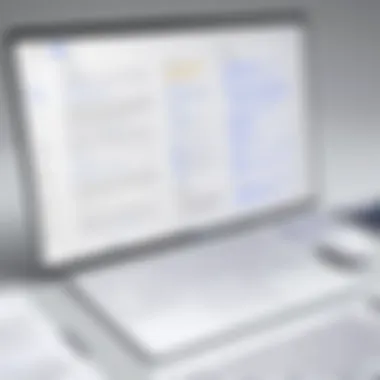

In any analysis of productivity tools, the core features they offer play a central role in determining their effectiveness for users. Core Features Comparison provides a platform to understand what differentiates Coda from Google Docs and how each tool serves the needs of varying audiences. It is essential to consider the specific attributes of each platform, as these characteristics directly influence user experience and overall productivity. Here, we will delve into three main aspects: Document Creation, Collaboration Tools, and Templates and Formatting. Understanding these elements will equip users to make informed choices based on their requirements.
Document Creation
Document creation is an integral part of any productivity tool. In Coda, users can create not just documents but also interactive content such as tables, graphs, and checklists. This versatility allows for a more engaging document that can adapt to various use cases. For instance, team planning documents can be turned into dynamic project management tools.
On the other hand, Google Docs focuses more on traditional text document creation. It offers rich text editing features that are familiar to many users. Features such as outlining, bulleted lists, and image embedding are intuitive. Moreover, Google Docs allows for easy sharing and commenting, making it suitable for collaborative writing tasks. However, it lacks the interactive elements that Coda offers, which might limit users looking for a more dynamic approach to document creation.
Collaboration Tools
Collaboration is at the heart of both Coda and Google Docs, but they approach it differently. Google Docs has set the standard for real-time collaboration, allowing simultaneous editing by multiple users. Comments can be left inline, and users receive notifications about changes instantly. These features make it ideal for teams that need to work together closely on documents.
Coda, while also supporting real-time collaboration, takes it further by integrating tools that allow for more complex teamwork. Users can link documents together and create a workspace that feels more like a project management platform. It also offers features like assigned tasks within documents, which enhance accountability among team members. This makes Coda more suitable for teams managing larger projects involving various types of data.
Templates and Formatting
When it comes to templates and formatting, both platforms offer distinct qualities. Google Docs has a wide assortment of pre-made templates that cater to common documentation needs, from resumes to meeting notes. The formatting options are straightforward and allow for quick adjustments, making it accessible for a range of users.
In contrast, Coda provides customizable templates that are more tailored to specific workflows. Users can create templates that include their preferred data structures, which can then be adapted to fit various tasks. This adds a layer of flexibility that is particularly useful for teams with unique operational needs. The formatting in Coda also emphasizes functionality over aesthetics, allowing users to build documents that not only look appealing but also serve a purpose.
"Choosing the right tool hinges on understanding the features that best align with your work requirements. Evaluate how Coda and Google Docs meet your productivity goals."
In summary, the Core Features Comparison broadens the perspective for users by highlighting significant differences in document creation, collaboration tools, and templates between Coda and Google Docs. Each platform serves varying needs, and understanding these core features is crucial for making an informed decision based on specific user demands.
User Experience and Interface
User experience (UX) and interface design play a critical role in the adoption and effectiveness of a document collaboration tool. For software developers, IT professionals, and even students, the ease with which they can navigate an application directly influences productivity. Coda and Google Docs provide distinct user experiences that cater to different workflows and preferences. Understanding their interfaces is essential for users aiming to optimize their collaboration processes.
Design Aesthetics
When we look at design aesthetics, we refer to how pleasing and functional an application looks and feels. Coda adopts a modern and customizable layout. Users can manipulate their workspace by creating pages that look different based on their needs. This flexibility allows for a visually engaging experience. Users can add tables, lists, and even agendas with ease. However, this may also overwhelm some users who prefer a more straightforward design.
On the other hand, Google Docs presents a more traditional word processing format. Its familiar interface reduces the learning curve for new users. The clean layout with clear headings and buttons enhances usability. While not as flexible as Coda, this simplicity can be a significant advantage for those who primarily focus on text documents without extensive formatting needs.
Ease of Use
Ease of use is a key consideration when selecting a document tool. Google Docs stands out for its user-friendly interface. Most users find it intuitive, with features that are easy to locate. The horizontal toolbar offers straightforward options for formatting, sharing, and collaborating. This simplicity means that first-time users can quickly become productive.
Coda’s learning curve is steeper due to its unique features. Many of its options are not immediately visible, requiring users to invest time understanding its functionality. However, once mastered, Coda offers unparalleled capabilities for those who need to create complex documents combining text, data, and collaboration features. Those who enjoy a hands-on approach to learning will find it rewarding in the long run.
Accessibility Options
Accessibility is essential for ensuring all users can effectively use a tool. Both Coda and Google Docs have made strides in this area, but they approach it differently. Google Docs offers built-in accessibility features such as screen reader support and voice typing. These tools enhance usability for individuals with disabilities, making it an excellent choice for inclusive collaboration.
Conversely, Coda includes features that allow for customizable views of information. While it provides a unique way to engage with content, some users might find it lacks the straightforward accessibility options that Google Docs offers. In creating documents that need to be accessible to all, Google Docs has a slight edge in terms of recognized standard compliance and ease of access for users requiring assistive technologies.
"User experience is not just about functionality but also about making sure everyone can use the tool effectively at their own pace."
In summary, the user experience and interface of both Coda and Google Docs offer unique advantages. While Google Docs is more approachable and simpler to master, Coda's sophisticated features allow for greater customization. The best choice depends largely on user preference and specific needs.
Integration Capabilities
Integration capabilities are a crucial aspect when evaluating any software tool. In the context of Coda and Google Docs, these capabilities multiply their utility, allowing users to connect their documents with a variety of other applications and services. This feature enhances productivity by streamlining workflows and enabling automation. Users in IT, business, or academic environments benefit significantly from these integrations, as they often need to juggle multiple tools for different tasks. By ensuring that one tool can synergize with others, organizations can reduce friction and improve efficiency.
Supported Apps and Services


Both Coda and Google Docs boast an impressive roster of integrations with various applications and services.
- Coda
- Google Docs
- Coda supports integration with tools like Zapier, allowing users to automate processes between different apps, such as Slack and Trello. This versatility is particularly useful for teams seeking to improve communication and task management.
- It also pairs well with platforms like Notion and GitHub, offering a holistic approach to project management and documentation. This is essential for organizations that use multiple tools in their operations.
- Google Docs, being a part of the Google Workspace, integrates seamlessly with Gmail, Google Drive, and Google Calendar. This connectivity enables users to share documents easily, schedule meetings, and store files in a centralized location.
- Moreover, users can access add-ons from the Google Workspace Marketplace, offering functionalities ranging from task management tools to citation managers. These additions extend Google Docs' base capabilities considerably.
Harnessing these integrations can transform the way teams communicate and collaborate. Organizations should evaluate which integrations matter most to their operations, keeping in mind the specific applications their teams use regularly.
APIs for Developers
Developers often seek software that provides robust APIs, allowing them to customize applications to meet their specific requirements. Both Coda and Google Docs offer APIs that make integration and automation feasible for savvy developers.
- Coda's API
- Google Docs API
- Coda provides a RESTful API, which allows developers to connect Coda documents with other databases and tools easily. This feature can be particularly appealing to teams looking to build custom solutions tailored to their unique workflows. With the ability to fetch data programmatically, developers can create reporting dashboards or automate data entry processes.
- The Google Docs API is well-documented and widely used, offering endpoints to manage documents, text, and formatting. Its flexibility allows developers to integrate Google Docs into existing applications, enabling automated document generation or manipulation. This API is familiar to many developers, especially since it connects with other parts of the Google ecosystem, simplifying cross-application data management.
Integrations and APIs are essential for developers and organizations that wish to enhance their strategic capabilities and streamline their workflows by connecting disparate tools.
Pricing Structures
Understanding the pricing structures of Coda and Google Docs is crucial for users making a decision. The choice of software often hinges on its financial implications, whether for individuals, teams, or organizations. Pricing can directly impact accessibility and usability. In this section, we will delve into the costs associated with each platform, highlighting their distinct pricing models, advantages, and considerations for various users.
Cost Analysis of Coda
Coda offers a variety of pricing plans that accommodate different user needs. The Free tier allows users to explore Coda’s features without any costs. However, this option comes with limitations such as restricted use of certain features and storage limits.
As teams grow or require advanced functionalities, Coda provides a Pro plan at a competitive rate. This plan typically includes additional features like unlimited doc creation, enhanced collaboration tools, and greater storage capacity. The Team plan is designed for organizations that require a wider range of collaborative tools, suitable for a larger team environment. Notably, Coda’s pricing is tiered, which can be beneficial for scaling users as project demands change.
Potential users must carefully weigh the benefits of paid plans against their specific requirements. Coda's flexibility in pricing can cater to varied budgets, making it an attractive option for start-ups as well as established businesses.
Cost Analysis of Google Docs
Google Docs operates primarily on a freemium model, where users can access most features at no cost. With Google Docs, individuals can create, edit, and collaborate on documents without any financial commitment. This feature makes it appealing for students and casual users.
For organizations, Google Workspace is available, which offers Google Docs as part of a suite of productivity tools. Google Workspace has tiered pricing plans that provide additional storage and administrative features. These plans start from a modest monthly fee and can scale to larger amounts depending on the size and needs of the organization. Users can benefit from enhanced security features, larger storage options, and advanced support.
The integration within the Google ecosystem adds value, making Google Docs a convenient choice for those already using other Google services. The low entry cost also serves as an attractor, allowing users to engage with the platform without immediate investment.
Both Coda and Google Docs offer unique pricing structures. Evaluating the cost alongside the features is essential for making an informed decision that aligns with user requirements.
Use Cases and Target Audiences
Understanding the use cases and target audiences for both Coda and Google Docs is pivotal in making an informed choice. Each platform offers distinct advantages that cater to specific needs, preferences, and workflows. Determining the context where each tool thrives allows users to maximize productivity and foster effective collaboration.
Ideal Users for Coda
Coda is designed for users who require versatility and interactivity in their documents. Here are some ideal user profiles:
- Project Managers: Coda's capability to create project dashboards makes it appealing for project managers. They can track project progress, assign tasks, and visualize data all in one place.
- Product Teams: Product teams benefit from Coda's integrative approach. They can combine text, tables, and functionalities such as timelines or calendars to manage their product roadmaps efficiently.
- Developers and Technical Teams: Those in IT can take advantage of Coda's API and integration features. It allows seamless connections with various development tools, making it easier to sync information and streamline processes.
- Event Planners: Coda’s flexibility helps event planners optimize their workflows. They can create detailed event schedules, manage guest lists, and keep track of budgets while facilitating collaboration among team members.
These users appreciate Coda's unique blend of document creation and application features, making it suitable for dynamic environments that require collaboration and adaptability.
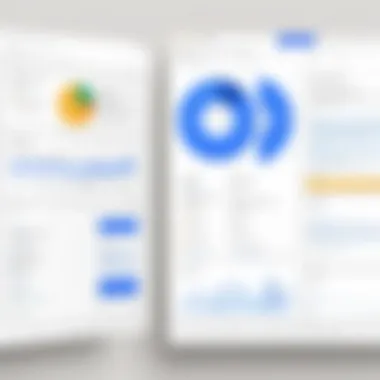

Ideal Users for Google Docs
Google Docs caters mainly to users who seek simplicity and ease of use. Its cloud-based collaboration is vital for a range of individuals and groups:
- Students: Google Docs is user-friendly and allows students to work collaboratively on projects or papers in real-time. The commenting feature facilitates feedback among peers and instructors.
- Small Businesses: They often need straightforward document creation and editing capabilities. Google Docs fits well as it offers an economical solution without sacrificing collaborative tools.
- Remote Teams: Teams that work remotely can heavily rely on Google Docs for real-time collaboration. The ease of sharing and editing files promotes efficient communication, regardless of location.
- Writers and Authors: Writers who prefer a straightforward platform for drafting and revising their work find Google Docs compatible with their style. It supports collaboration with editors and co-authors seamlessly.
Google Docs enhances the experience of users who value a streamlined document tool, with strong emphasis on collaboration and accessibility over advanced features.
Pros and Cons
Understanding the advantages and disadvantages of Coda and Google Docs is crucial for users when deciding which tool fits their needs. This section unpacks the strengths and weaknesses of both platforms to inform potential users about what to expect.
Advantages of Coda
Coda brings several noteworthy features that cater specifically to diverse use cases.
- Versatile Document Structure: Unlike traditional document processors, Coda allows users to create not just documents but also interactive reports, project trackers, and databases. This adaptability is appealing in dynamic work environments.
- Integration of Functions: Coda integrates different types of data into a single document. It enables users to mix tables, text, and interactive elements seamlessly. This is particularly beneficial for teams requiring real-time collaboration and updates.
- Customizability: Users can build various interactive elements that fit their projects. This feature is well-received by those looking for tailored solutions, as it helps in creating customized workflows.
- Collaboration Features: Coda’s collaboration capabilities allow users to see edits in real-time. This support for co-authoring enhances teamwork, especially for professionals in IT and software development.
Advantages of Google Docs
Google Docs has long been a staple in the document creation landscape, and its advantages are significant.
- Ease of Use: With an intuitive interface, Google Docs is user-friendly. Even those with limited technical proficiency can easily navigate its functionalities.
- Real-time Collaboration: Google Docs excels in its real-time collaborative features, allowing multiple users to edit documents concurrently. This is particularly useful for teams distributed across different locations.
- Compatibility: Google Docs supports a wide range of file formats. This makes it easy for users to import and export documents from different word processing software without issues.
- Integration with Google Ecosystem: Google Docs integrates seamlessly with other Google services like Google Drive, Google Sheets, and Google Calendar, streamlining workflow for users already in that ecosystem.
Disadvantages of Coda
While Coda offers unique features, there are some disadvantages as well.
- Learning Curve: New users may find Coda complex due to its many functionalities. The learning curve can be steep for those accustomed to traditional document tools.
- Pricing Model: Coda operates on a freemium model, and advanced features may require a subscription. This might turn away casual users who are not ready to invest in premium plans.
- Less Established: Compared to Google Docs, Coda is relatively newer. This can lead to concerns about long-term support and updates as the platform evolves.
Disadvantages of Google Docs
Despite its benefits, Google Docs is not without its drawbacks.
- Limited Feature Set: While it is excellent for document creation, Google Docs lacks some advanced features that specialized tools, like Coda, provide. Users seeking comprehensive project management capabilities may find it lacking.
- Online Dependence: Google Docs primarily requires an internet connection for full functionality. Users in locations with inconsistent internet access may encounter challenges when using the tool.
- Privacy Concerns: Some users express apprehension about data privacy when using cloud-based services. Google’s handling of user data can be a worry for professionals in sensitive fields or roles.
Coda and Google Docs both present compelling pros and cons that cater to different user needs. Understanding these is essential for making an informed decision.
End: Which Tool to Choose?
Choosing between Coda and Google Docs necessitates a thoughtful analysis of your specific needs and use cases. Each tool presents unique functionalities that make them suitable for different types of users. Understanding the subtleties have relevance when it comes to selecting the software that will enhance productivity and collaboration.
Both tools come with their strengths. Coda brings a versatile approach to document creation with its blend of documents and spreadsheets. It caters well to project management tasks and complex data handling. Useful features include customizable templates, interactive elements, and the ability to create a centralized workspace. Conversely, Google Docs excels in straightforward document creation and real-time collaboration. It is simple to navigate and universally adopted, making it instinctual for many users.
Final Thoughts on Coda
Coda stands out when it comes to versatile documentation needs. It allows users to create interactive documents that resemble applications more than traditional text files. This capability is particularly beneficial for teams involved in project management and data visualization. The flexibility offered by Coda can be exhilarating for users wanting to push the boundaries of conventional document editing.
However, Coda might require a learning curve for beginners. User interface is elegant, but the abundance of options can be overwhelming. Therefore, while it caters to advanced users looking for a robust tool, it may not be the first choice for someone who prefers simplicity.
Final Thoughts on Google Docs
Google Docs offers a user-friendly experience, making it the ideal choice for users who look for reliability and convenience. The collaborative features allow multiple users to work on a document simultaneously, enhancing teamwork efficiency. Its straightforward format and integration with other Google Workspace tools make it pervasive across various industries.
That said, Google Docs may feel limited for those seeking advanced features and customization. Its simplicity could be a drawback for users needing extensive data manipulation or project management tools. As a result, while it is suitable for standard document creation and sharing, it does not entertain complex use cases.
Recommendations Based on User Needs
Making a choice between the two tools often comes down to the specific scenario.
- For Advanced Users: If you are a software developer or professional that works with complex data sets and prefers flexibility, Coda could be your best bet.
- For Team Collaboration: If your primary need is effective collaboration and easy sharing, Google Docs is likely the more suitable option.
- For Students: Students requiring simple document creation and notes may find Google Docs less challenging.
Ultimately, it is essential to assess your priorities, workflow demands, and how much customization you require. By carefully considering your unique workflow and goals, you can select the tool that will best support your productivity.







