In-Depth Analysis of the Civil 3D Software


Intro
Civil 3D is a powerful software tool that serves civil engineers and designers in various fields, including land development, transportation, and environmental engineering. It facilitates efficient design and analysis while enabling robust documentation processes. In this overview, we will analyze the fundamental features and capabilities of Civil 3D and its impact on project management in civil engineering disciplines.
Understanding Civil 3D starts with recognizing its purpose. It is designed to provide users with integrated solutions throughout different phases of a project. This program supports workflows that are critical for the success of numerous civil engineering projects, enabling professionals to streamline their processes and improve overall productivity. With this software, engineers can create precise design models, conduct site assessments, and generate construction documentation efficiently.
Features and Capabilities
Overview of Key Features
Civil 3D integrates various essential features. Data management is one of the software's standout components. It allows users to handle large sets of data effectively, streamlining the import and export of survey data, alignments, and surface information. Additionally, Civil 3D enables 3D modeling, providing a realistic view of projects for better visualization.
Another key feature includes grading and earthwork calculations. This functionality allows engineers to optimize site layouts efficiently. Projects can be tailored to meet specified requirements, ultimately aiding in project feasibility analysis. Integration with other Autodesk products, like AutoCAD, increases its versatility, enhancing collaborative efforts among professionals.
User Interface and Experience
The user interface of Civil 3D is designed to be functional yet user-friendly. While learning to navigate it can take some time, users generally find it intuitive. The program offers customizable tool palettes and menus, allowing users to access the most relevant tools quickly.
Moreover, Civil 3D utilizes a ribbon interface similar to other Autodesk software, making transitions easier for users familiar with their ecosystem. Key commands are readily accessible, improving efficiency while working on intricate designs. As users become proficient, the interface becomes an extension of their workflow, ensuring a smoother experience overall.
Performance and Reliability
Speed and Efficiency
Civil 3D is engineered for performance. Its advanced algorithms optimize computation times during design and analysis tasks. Reports indicate that users have experienced significant reductions in processing times for large datasets. This efficiency is crucial when working under tight deadlines or during active phases of project development.
Downtime and Support
Autodesk provides robust support for Civil 3D users, ensuring minimal downtime. The company offers various resources, which include tutorials, webinars, and an extensive knowledge base. In case of issues, users can contact support for assistance or consult community forums. These resources contribute to a more reliable experience, promoting confidence in the software.
"Civil 3D not only enhances design capabilities but also fosters collaboration among diverse teams in project management," sums up the transformative impact this software can have on civil engineering practices.
In summary, understanding the capabilities of Civil 3D highlights its significant role in modern civil engineering. By integrating advanced features with a focus on user experience, it offers a practical solution that aids engineers in navigating complex projects effectively.
Prelude to Civil 3D
The introduction of Civil 3D software marks an essential advancement in the field of civil engineering. It offers a robust platform tailored for a variety of tasks essential in the design, analysis, and documentation processes of infrastructure projects. Understanding this software is crucial for professionals who wish to enhance their productivity and deliver high-quality work. Civil 3D integrates and allows for that positively impacts project workflows.
Using Civil 3D, engineers and designers can manage their projects more effectively while adhering to standards and practices that ensure safety and compliance. This software serves as a bridge between 3D modeling and practical applications in the civil engineering domain. It streamlines operations and facilitates accurate project visualization, which is key for effective communication among stakeholders.
What is Civil 3D?
Civil 3D is a civil engineering software developed by Autodesk. It supports various design tasks while focusing on , , and other infrastructure projects. The core functionality of Civil 3D revolves around , , and , among other features. Users can create detailed drawings, perform calculations, and generate reports based on real-time data manipulation.
The software's dynamic modeling capabilities mean changes made in one part of a project can automatically update other aspects, minimizing the risk of errors and enhancing efficiency. It is widely used by civil engineers, land surveyors, and designers globally, making it an industry standard for many civil engineering projects.
Historical Context and Development
The evolution of Civil 3D can be traced back to the growing demand for advanced civil engineering tools that catered to the increasing complexity of infrastructure projects. Introduced in the early 2000s, Civil 3D emerged as a response to industry needs for better integration and collaboration within project teams. The software has undergone several updates and iterations since its initial release.
These developments also reflect shifts in technology and user expectations. The integration of principles has shaped the current functionalities, making Civil 3D an integral part of many engineers' toolkit. Over time, it has incorporated user feedback, resulting in features that address specific challenges faced by professionals in the field.
Core Features of Civil 3D
The Core Features of Civil 3D represent the backbone of the software, providing essential tools for civil engineering projects. These features are crucial for improving design accuracy, enhancing efficiency during workflows, and facilitating project collaboration. Taking advantage of these main elements allows users to streamline their tasks and significantly reduce the risk of errors.
Terrain Modeling


Terrain Modeling in Civil 3D is a foundational feature that allows engineers to create and analyze 3D representations of ground surfaces. This feature enables precise terrain contouring and the management of complex data sets, such as topographic and geological information. By utilizing surface models, users can visualize the land more effectively. This innovation supports various tasks such as cut and fill calculations, slope analyses, and more.
Implementing accurate terrain models can shape the overall design of the project. This functionality not only helps to optimize the layout and structure of roadways and developments, but also assists in assessing environmental considerations. A well-defined terrain model leads to more informed decisions during the design phase.
Alignment Creation
Alignment Creation is key for designing linear infrastructure projects like roads and highways. In Civil 3D, this feature allows engineers to produce horizontal and vertical alignments effortlessly. Implementing these alignments sets the stage for additional design elements. Contextual data can also be included to ensure regulatory compliance and enhance functionality.
This feature is beneficial because it streamlines the process of defining centre lines, adjusting tangents, and managing curves. Moreover, changes made in alignment design are instantly reflected throughout the entire project. As such, users can adapt to client requirements or site conditions with minimal rework.
Surface Analysis
Surface Analysis within Civil 3D focuses on extracting valuable insights from terrain models. This feature enables engineers to assess the surface fluid dynamics, predict water flow, and identify potential oversaturation areas. With surface analysis tools, users can also evaluate slope stability and hydrology, which are vital for effective drainage design.
The true strength of this functionality lies in its ability to generate accurate surface profiles and contours. By analyzing surface conditions, engineers can address potential issues proactively, ensuring the longevity and performance of structures. This analysis supports sustainable practices, as it helps in minimizing erosion and optimizing drainage systems.
Profile and Cross Section Design
Profile and Cross Section Design are integrated features that aid in visualizing the vertical elements of civil projects. Engineers can create detailed profiles along alignments to showcase elevations and gradients. This feature is particularly important for projects such as highways, light rail, and any infrastructure projects requiring elevation changes.
Cross sections provide a snapshot of the terrain at specified intervals along an alignment. Using this data, it is possible to analyze cut and fill quantities accurately. This information becomes essential during the construction phase, allowing project managers to estimate material requirements and costs more effectively.
In summary, the Core Features of Civil 3D collectively empower civil engineers to manage, analyze, and execute complex design tasks with precision. Understanding these essential features allows users to leverage the full potential of Civil 3D, resulting in more efficient workflows and superior project outcomes.
The effective use of Core Features in Civil 3D underlines the software's role in today's civil engineering landscape. By mastering these tools, professionals enhance both their designs and project management capabilities.
These core functionalities offer a competitive edge in an ever-evolving field. Understanding how to integrate and utilize these features can lead to innovative solutions and smarter designs.
Applications in Civil Engineering
In civil engineering, the application of advanced software tools is essential for effective design, analysis, and management of projects. The Civil 3D program is a leading choice among civil engineers due to its comprehensive capabilities tailored specifically to this field. Its application in various domains enhances project efficiency and accuracy, ultimately contributing to better engineering outcomes.
Road Design
Road design is a critical component of civil engineering that involves considerable planning and technical expertise. Civil 3D offers robust tools that simplify the process of creating road alignments, profiles, and cross-sections. The integrated features allow for precise modeling of road geometry based on topographical data, ensuring that designs meet regulatory standards and safety requirements. Engineers can rapidly iterate designs, optimizing them for cost and efficiency. The software's visualization capabilities help stakeholders better understand the proposed project.
Site Development
Site development encompasses the preparation of land for construction and infrastructure. Civil 3D facilitates the analysis of existing site conditions, including topography and hydrology. By utilizing surface modeling tools, engineers can assess potential challenges, such as drainage issues or unsuitable soil conditions. The ability to create detailed grading plans ensures effective land use while adhering to local zoning regulations. Integrating different data sources enhances the planning phase, leading to successful project outcomes.
Grading and Drainage
Effective grading and drainage are vital to prevent water accumulation and erosion on construction sites. Civil 3D provides detailed tools to design grading plans that promote proper water flow and site drainage. Engineers can model catchment areas and analyze runoff conditions using built-in hydraulic analysis features. This capability supports sustainable design practices by optimizing vegetation cover and minimizing environmental impact. Adopting these tools fosters a proactive approach to potential flooding or other drainage problems.
Construction Documentation
Construction documentation is a fundamental aspect of civil engineering. Civil 3D streamlines the generation of detailed construction drawings, minimizing errors and ensuring accuracy. The software's automation features allow for quick updates when design changes occur, enhancing project timelines. With the ability to generate reports, schedules, and material take-offs directly from the design data, civil engineers can ensure clarity and consistency in project communications. Efficient documentation contributes to smoother construction processes, reducing delays and misunderstandings.
In summary, the application of Civil 3D in civil engineering elevates design accuracy, improves workflow efficiency, and fosters collaboration among project stakeholders. The seamless integration of design elements, documentation, and analysis supports engineers in meeting project goals effectively.
User Interface and Workflow
The user interface and workflow of Civil 3D are fundamental elements that influence how users interact with the software. An intuitive interface can streamline design processes and improve productivity. Understanding the workflow also allows engineers to manage projects more efficiently. Thus, focusing on these elements is critical for harnessing the full potential of Civil 3D.
Navigating the Interface
Civil 3D presents a user-friendly interface that is designed to accommodate various aspects of civil engineering projects. The layout includes a ribbon at the top, providing easy access to commands specific to the tasks in hand. Users can quickly find tools for design, analysis, and documentation, which is crucial in optimizing project timelines.
The drawing area is central and offers a significant workspace, allowing users to visualize their designs clearly. To the left, tool palettes can be docked or floated, offering functionality for creating different elements like alignments or profiles. Additionally, the interface is customizable; users can modify toolbars and create shortcuts tailored to their workflow preferences.


Being familiar with the interface reduces the learning curve and enables users to perform complex tasks with ease.
Customization Options
Customization options within Civil 3D are extensive. Users can tailor their interface to fit personal preferences or specific project requirements. For instance, commands can be added to the quick access toolbar for easier reach. Users also have the option to create custom tool palettes that include frequently used features.
Furthermore, styles and templates can be customized. This means users can define styles for surfaces, alignments, and labels, ensuring consistency throughout the project. This control over visual elements aids in meeting project specifications and enhances communication among stakeholders. Overall, customization facilitates a more efficient workflow and personalizes the design experience.
Data Management and Integration
Effective data management is essential in Civil 3D, given the complexity and size of projects it typically handles. The software provides powerful data management capabilities that allow for the organization of surface models, alignments, and other elements in a project.
Civil 3D seamlessly integrates with other Autodesk products, which is a significant benefit for users. For instance, linking with AutoCAD allows engineers to utilize 2D drafting tools while maintaining the advanced 3D capabilities of Civil 3D. The data exchange strengthens collaboration among teams that might be using different software tools.
Additionally, users can export data to formats that other applications can read. This interoperability is crucial in multidisciplinary projects where civil engineers, architects, and other professionals need to collaborate effectively. Such integration ultimately helps in enhancing overall project efficiency.
"A well-organized user interface, combined with effective data management, can significantly elevate the quality of civil engineering projects."
In summary, focusing on the user interface and workflow within Civil 3D reveals its role in improving usability, productivity, and project outcomes. Understanding how to navigate the software, customize it, and manage data efficiently can lead to remarkable advancements in civil engineering design.
Interoperability with Other Autodesk Products
Interoperability is a key factor in modern software ecosystems, especially in the realm of civil engineering design. In the context of Civil 3D, the ability to work seamlessly with other Autodesk products enhances project efficiency and data accuracy. The integration across these platforms allows for a more holistic approach in the design process, enabling professionals to leverage the strengths of each application effectively.
Integration with AutoCAD
AutoCAD serves as a foundational software for many civil engineering applications. The integration of Civil 3D with AutoCAD is crucial because it combines the drafting capabilities of AutoCAD with the advanced civil design tools of Civil 3D. This partnership creates a versatile environment where users can draft detailed plans while simultaneously working with civil engineering features.
The integration means that drawings created in AutoCAD can be easily imported into Civil 3D, allowing for modifications and analysis. Users can then generate surfaces, profiles, and alignments using data from existing AutoCAD designs. This enhances productivity as modifications can be made with minimal rework.
In summary, the tight integration simplifies workflows and improves the quality of designs by ensuring that all elements are aligned, as well as facilitating consistent data management across projects.
Collaboration with Revit
Revit plays an important role in architectural design and building information modeling (BIM). The collaborative capabilities between Civil 3D and Revit can lead to better coordination between civil engineers and architects. This integration allows for the sharing of site and grading information between the two platforms, which is essential for ensuring that infrastructure supports building designs.
When civil engineers work in conjunction with architects using Revit, they can import topography and site layouts from Civil 3D. This reduces discrepancies between civil and architectural elements. The result is a more coherent design process where all team members can make informed decisions based on up-to-date information. The exchange of data helps to streamline project delivery and eliminate potential conflicts during construction.
Exporting to InfraWorks
InfraWorks provides a unique perspective for civil engineering projects by incorporating 3D visualizations and real-world contextual data. Exporting models from Civil 3D to InfraWorks allows for comprehensive project simulations. This ability to visualize how projects fit within their environments is a strong advantage in the planning stage.
By exporting designs to InfraWorks, engineers can use powerful visualization tools to evaluate site conditions and assess impacts before moving forward. This means potential issues can be identified in early stages, allowing for adjustments before construction begins. Furthermore, it enhances communication with stakeholders, providing them with a clearer understanding of the project through realistic visuals.
To summarize, the interoperability of Civil 3D with other Autodesk products such as AutoCAD, Revit, and InfraWorks is vital. It enables civil engineers to improve workflow efficiency, boost collaboration, and enhance design accuracy. By leveraging these integrations, professionals can achieve superior outcomes in their projects.
Learning Curve and Resources
Understanding the learning curve associated with the Civil 3D program is crucial for users aiming to maximize its capabilities. This software, known for its robust features, presents varying challenges for new and experienced users alike. Recognizing the nuances of the user interface, processes, and data management can significantly reduce the time it takes to become proficient. Resources available, such as tutorials and community support, play a vital role in easing this transition and enhancing the overall user experience.
Initial Setup and Configuration
Initial setup of Civil 3D involves several steps that can determine how efficiently a user engages with the software. Users should begin by ensuring their system meets the necessary hardware and software specifications recommended by Autodesk. Once that is confirmed, installation can proceed, following guidelines provided within the installation wizard. After installation, configuring the workspace settings tailored to specific project requirements is advisable. This includes setting up templates, styles, and preferences that align with common tasks. Doing so lays a solid foundation for effective project execution.
Available Tutorials and Documentation
One of the crucial aspects of mastering Civil 3D lies in utilizing available tutorials and documentation. Autodesk offers comprehensive user manuals, both online and offline, that cover key features and functionalities. Additionally, video tutorials provide visual guidance on performing specific tasks. Beyond the official resources, various platforms host insightful articles and videos aimed at demystifying complex functions. The importance of leveraging these materials cannot be understated; they are essential for bridging gaps in understanding and enhancing problem-solving capabilities.
Community and Support Networks
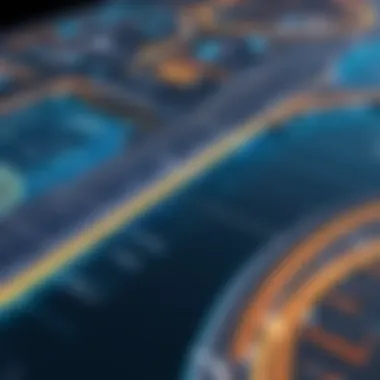

Engagement with community and support networks enhances the learning experience significantly. Numerous online forums, such as Reddit communities, allow users to seek advice, share experiences, and find solutions to common problems. Autodesk’s official support site also offers a trove of FAQs and user forums. Engaging with peers can lead to valuable insights that may not be evident in official documentation. Moreover, local user groups often provide opportunities to network and learn from experienced Civil 3D users. This connectivity can be a fast track to achieving proficiency in the software.
"The transition to using Civil 3D is made easier through access to structured resources and community support."
In summary, navigating the learning curve of Civil 3D requires purposeful engagement with its configuration, tutorials, and support networks. The combination of structured training and community interaction creates an effective pathway toward mastery of the software's complex capabilities.
Best Practices in Civil 3D
When working with the Civil 3D program, understanding best practices can significantly enhance the efficiency and quality of civil engineering projects. Implementing these practices ensures that projects adhere to industry standards, minimizes errors, and aligns with the collaborative environment typical in civil engineering.
Project Setup Tips
Setting up a project correctly from the beginning lays the foundation for success. Here are some important tips:
- Standardize Naming Conventions: Use clear and consistent names for files, layers, and objects. This aids in easy identification and retrieval.
- Create Templates: Develop template drawings that include predefined styles, labels, and settings that match your organization’s standards. This helps maintain consistency across projects.
- Organize Data: Structure your data files in a logical hierarchy. This makes it easier to access relevant information quickly.
- Use Data Shortcuts: When managing large datasets, utilize data shortcuts for surface and alignment sharing between drawings. This minimizes file sizes and expediting updates.
By focusing on these setup tips, teams can enhance their overall productivity and reduce initial project complications.
Efficient Data Management Strategies
In Civil 3D, effective data management is crucial for maintaining the integrity of your project data. Here are several strategies:
- Regular Backups: Always keep backups of project files and configurations. A regular backup schedule can protect valuable work from unexpected loss.
- Utilize Project Management Tools: Incorporate project management tools that can help you track data revisions, setup workflows, and manage timelines efficiently.
- Implement Version Control: Use version control systems to track changes made to designs. This allows for quick restoration to previous versions if needed.
- Data Validation: Regularly validate the data being used in models to ensure accuracy. Using checks can help in identifying any discrepancies early in the design process.
By following these strategies, the handling of project data can be both structured and efficient, easing the burden of data-related tasks.
Collaboration Best Practices
Collaboration is key in civil engineering projects. To enhance team collaboration in Civil 3D, consider these practices:
- Frequent Communication: Maintain open channels of communication within the team. Regular updates help everyone stay aligned on project goals and milestones.
- Define Roles Clearly: Establish clear roles and responsibilities for each team member based on their expertise. This reduces overlapping tasks and confusion.
- Utilize Cloud Services: Use cloud-based services for file sharing and collaboration. This allows for real-time updates and accessibility from various locations.
- Hold Review Meetings: Schedule periodic review meetings to discuss ongoing work and receive feedback. This helps in catching issues early and fosters a culture of teamwork.
Collectively, these collaboration practices can significantly increase productivity and lead to more successful project completions.
Remember: Best practices in Civil 3D not only lead to better projects but also enhance the overall work experience for all team members.
Future Trends and Developments
Understanding the evolving landscape of Civil 3D is crucial for professionals looking to remain competitive in civil engineering. The integration of new technologies and practices impacts the usage of the software significantly. As the world becomes more reliant on data-driven decision-making, Civil 3D is positioned to incorporate advanced features that aim to enhance user experience and improve project outcomes.
New Features in Recent Updates
Recent updates to Civil 3D have introduced various functionalities that elevate the user experience and streamline workflows. Some notable enhancements include better data interoperability with other Autodesk programs, improved user interface layouts, and expanded modeling capabilities. These changes allow users to work more efficiently while reducing the likelihood of errors in project execution. The adaptability of Civil 3D’s toolset reflects the increasing complexity of civil engineering projects.
Among the newest features:
- Enhanced collaboration tools: Allow teams to work on projects simultaneously without conflicts.
- Customizable templates: Aid in standardizing processes across different projects.
- Improved visualization: Facilitates better comprehension of project designs for stakeholders.
Impact of AI and Automation
Artificial intelligence and automation are becoming integral to modern software applications. AI can analyze significant amounts of data quicker than manual methods, aiding engineers in project planning and execution. In terms of Civil 3D, these technologies can assist in predictive modeling, risk assessment, and resource allocation. This results in optimized workflows that not only save time but also reduce costs.
Examples of how AI might influence design within Civil 3D include:
- Automated grading designs: Where the software suggests optimal grading strategies based on land features.
- Smart recommendations for alignment: To enhance road design efficiency.
- Predictive maintenance: Aiding in managing infrastructure projects by identifying potential issues before they evolve into critical problems.
The Role of Civil 3D in Sustainable Design
Sustainability is a key consideration in today's civil engineering projects. Civil 3D is actively adapting to support eco-friendly design practices. The software provides tools that allow engineers to analyze environmental impacts, ensuring that designs consider sustainability from the outset. This includes evaluating water drainage options, optimizing land use, and minimizing energy consumption.
Key aspects of Civil 3D's contribution to sustainable design are:
- Terrain analysis: Helps in understanding the natural landscape and how a project might impact it.
- Water management solutions: Innovations that guide engineers in creating efficient drainage systems.
- Integrated design tools: Encourage collaboration among different disciplines, leading to holistic sustainability efforts.
"Investing in the future with sustainable design practices is not just a choice; it is a necessity for the civil engineering industry."







