Bitwarden Review: A Comprehensive Analysis of Features


Intro
In a digital age where data security is paramount, the need for effective password management solutions has never been more crucial. One option that has gained significant attention is Bitwarden. This software promises to simplify the management of passwords while ensuring high-level security features. For a diverse audience encompassing casual email users, IT specialists, and students, understanding Bitwarden's functionalities can enable better decision-making in protecting their online identities.
As we explore the following sections, we will uncover the core features, assess the performance, and evaluate the reliability of Bitwarden. This analysis aims to offer insights that can resonate with both technical and non-technical readers, guiding them through the essential characteristics of this password management tool.
Features and Capabilities
Overview of Key Features
Bitwarden stands out with its comprehensive range of features. It offers both free and premium options, making it accessible for users with varying needs. Some key features include:
- Password Generation: Bitwarden provides a robust password generator to create strong, unique passwords for each online account.
- Secure Vault: Users can store passwords, credit card information, and sensitive notes securely in a digitally encrypted vault.
- Cross-Platform Support: Bitwarden is compatible with multiple platforms, including Windows, macOS, Linux, Android, and iOS. This enables seamless access to passwords from different devices.
- Two-Factor Authentication: Enhanced security is ensured through two-factor authentication, which is simple to set up and enhances protection against unauthorized access.
- Open Source: Its open-source nature allows for external audits and community involvement, establishing transparency in its security model.
User Interface and Experience
User experience is an essential aspect of any software application. Bitwarden’s interface is designed to be intuitive. Users can easily navigate through the main dashboard. Here are some observations on the user interface:
- Simplicity: The layout is clean and organized. New users can quickly figure out how to add or retrieve credentials without needing extensive tutorials.
- Accessibility: Options are accessible through browser extensions, desktop applications, or mobile apps. This flexibility caters to a wide range of preferences.
- Search Functionality: The search bar allows users to locate specific items swiftly within their vault, which is particularly useful as one accumulates numerous entries.
"Bitwarden’s commitment to user-centric design is evident in its straightforward approach, allowing users to focus on what matters most—security and convenience."
Performance and Reliability
Speed and Efficiency
In terms of performance, Bitwarden operates efficiently. Users have noted that accessing the vault and syncing data across devices is generally fast. This speed is critical for individuals who access their passwords frequently. The deployment of intelligent caching techniques enhances this responsiveness.
Downtime and Support
Reliability remains one of the main concerns for cloud-dependent tools like Bitwarden. The service boasts high uptime statistics, and while no system is immune to occasional outages, users report minimal disruptions in access. Support is available through various channels, including a detailed help center and community forums.
In summary, understanding Bitwarden’s features, user experience, performance, and reliability can prepare users to consider their password management options with a more informed perspective. As we move further into this review, we will delve deeper into its security measures, pricing plans, and how it holds up against competitors.
Prelude to Password Management Solutions
In today’s digital landscape, the management of passwords has become an essential task for individuals and organizations alike. As online threats increase, retaining strong password practices can be crucial in protecting sensitive information. Password management solutions aim to help users tackle the complexities involved in password creation, storage, and retrieval. These tools streamline the process and minimize the risks associated with poor password habits.
The Importance of Password Management
The significance of password management cannot be understated. With the proliferation of online accounts, users may struggle to create and remember complex passwords. Reusing passwords across multiple sites is common, which poses a risk if one of those sites experiences a data breach. A password management solution enhances security by allowing users to create unique passwords for each account without the burden of memorization. Furthermore, many password managers offer features like password strength assessments and breach alerts, further safeguarding personal data.
Employing good password management practices not only protects against unauthorized access but also maintains integrity across various platforms. As cybersecurity threats evolve, it is vital to adapt effective strategies to mitigate such risks. Password management tools serve as a critical line of defense in an era where digital security is paramount.
Overview of Password Managers
Password managers are applications designed to store and manage user passwords securely. They typically encrypt the bound credentials and use a master password to provide access to stored data.
Some key functionalities these tools offer include:
- Password generation: Creating strong, complex passwords automatically.
- Secure storage: Protecting passwords and other sensitive information within a secure vault.
- Autofill capability: Accessing and entering passwords automatically when prompted by browsers or other applications.
- Cross-platform support: Syncing passwords across devices to ensure ease of access.
Popular options in the market include Bitwarden, LastPass, and Dashlane, each with unique features and varying levels of security. As users evaluate these options, understanding the key functionalities can empower them to choose a solution that suits their needs effectively.
What is Bitwarden?
Understanding Bitwarden is crucial in the realm of password management. It serves as a versatile solution, addressing the increasing need for secure password storage and management in today’s digital age. This section provides a detailed exploration of its development and core features, offering insights that are valuable to both casual users and IT professionals.
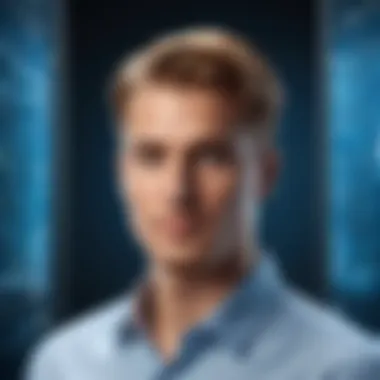

History and Development
Bitwarden was established to counteract the prevalent password management issues seen with existing solutions. The company began its journey in 2016, focusing on creating an open-source password manager. This approach allows for community involvement, enabling users to scrutinize the code for vulnerabilities and build trust in the service.
As it evolved, Bitwarden incorporated advanced features to enhance user experience. Regular updates and feedback loops have shaped Bitwarden’s development strategy. The continuous integration of user-requested features reflects a commitment to adapting to the changing needs of its audience. The service quickly gained traction, drawing attention for its blend of security and usability.
Core Features
Bitwarden is distinguished by several core features that position it amongst leading password management solutions. Its primary functionalities include:
- Cross-Platform Syncing: Users can access their vault across various platforms seamlessly. This includes Windows, macOS, Linux, Android, and iOS.
- Secure Password Generation: Bitwarden provides a built-in password generator that creates strong, complex passwords, reducing the risks of password reuse.
- End-to-End Encryption: Security is paramount. Bitwarden employs robust encryption to ensure that user data is protected, even from Bitwarden itself.
- Self-Hosting Option: Users who desire complete control over their data can opt to self-host Bitwarden. This is appealing for businesses and tech-savvy individuals who prioritize privacy.
These features collectively enhance user security and convenience, making Bitwarden a compelling choice for individuals and organizations. The focus on usability and security aligns with modern expectations around password management, thus making Bitwarden relevant for a wide range of users in today’s digital environment.
User Interface and Experience
The user interface (UI) and user experience (UX) of a password management tool are crucial for its adoption and effective usage. A well-designed UI can significantly enhance how users interact with the software. It influences how efficiently they can store, retrieve, and manage their passwords. A streamlined UI helps in minimizing user frustration, leading to a broader user base. Given that Bitwarden serves various audiences—from casual users to IT professionals—its UI and UX must cater to differing skill levels and preferences.
Design Principles
Design principles in Bitwarden focus on clarity and functionality. The straightforward layout allows users to navigate easily. Key functions are usually one or two clicks away, which streamlines user engagement. The color scheme is understated, reducing distractions while increasing readability. Iconography is intuitive, allowing even novice users to grasp functions quickly, such as generating strong passwords or accessing settings.
Another important aspect is responsiveness. Bitwarden’s UI adapts well across different screen sizes, whether on mobile devices or larger displays. This adaptability is beneficial for users who switch between platforms throughout their day. Clear headings and sections help in guiding users, making navigation intuitive without overwhelming them with options.
Usability Testing
Usability testing for Bitwarden has been fundamental in refining its interface. This testing involves real users performing tasks to identify challenges they face. Feedback from these tests often results in useful insights about functionality and satisfaction.
For instance, Bitwarden made adjustments based on user input confirming certain features were non-obvious or difficult to access. These iterations help to streamline functionalities like search and password organization. Regular usability testing helps ensure users have a positive experience. It also fosters a culture of continual improvement for Bitwarden, adapting to the ever-evolving demands of digital security.
"A strong user interface is a silent contributor to enhancing user trust and loyalty, especially in security-focused applications like Bitwarden."
In summary, the user interface and user experience of Bitwarden are designed with user needs in mind. Accessibility and simplicity remain at the core of its interface. Regular updates, driven by usability testing, ensure that the product continues to meet users' growing expectations. As such, potential users can feel confident in choosing Bitwarden as their go-to password management solution.
Security Features of Bitwarden
Security is paramount in today's digital landscape, where cyber threats lurk at every corner. In the context of password management, the security provided by a solution like Bitwarden is not just a feature; it’s a necessity. This section emphasizes the critical security components that Bitwarden employs to protect user data, ensuring safety and peace of mind. Its reputation as a reliable password manager is strongly tied to these features, making this discussion relevant for users looking to choose a secure method of storing and managing their passwords.
Encryption Methods
At the heart of Bitwarden’s security is its encryption method. Bitwarden utilizes end-to-end encryption to secure user data. This means that not even Bitwarden can access the user’s passwords or sensitive information. The core technology behind this is the Advanced Encryption Standard (AES-256), which is a widely recognized and highly secure encryption standard.
When users store their data in Bitwarden, it is encrypted on their device before it is transmitted over the internet. This process involves the creation of a master password, which is never sent to Bitwarden servers. The encryption ensures that all passwords and notes are unreadable to anyone other than the person who possesses the master password.
Furthermore, Bitwarden uses salted hashing to protect user passwords. This technique enhances security by preventing the use of rainbow tables for password cracking, making it significantly more difficult for unauthorized entities to breach user accounts.
Two-Factor Authentication
Two-factor authentication (2FA) provides an additional layer of security in Bitwarden. Users are encouraged to enable 2FA to further protect their accounts. With 2FA, even if someone were to obtain a user’s master password, they would also need access to a second form of verification to gain account access.
Bitwarden supports various 2FA methods, including:
- Time-based One-Time Passwords (TOTP)
- Authenticator apps like Google Authenticator and Authy
- Hardware tokens such as YubiKey
These options offer flexibility according to user preferences, enhancing security for personal or sensitive information. Implementing two-factor authentication reduces the risks of unauthorized access significantly, making it an essential practice in password management.
Security Audits
Security audits are vital in maintaining the integrity and trustworthiness of any software application. Bitwarden underwent independent security audits, which evaluate its security policies, procedures, and software. Such audits provide a level of assurance that the security measures in place are effective and comply with industry standards.
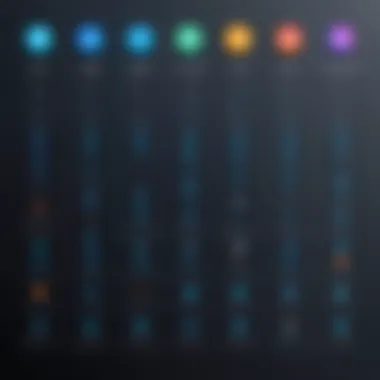

The most recent audits conducted by recognized firms have confirmed that Bitwarden adheres to best practices in information security. Findings from these audits indicate that the encryption methods used are robust, and vulnerabilities are addressed promptly. Bitwarden openly publishes the results of these audits, promoting transparency and building trust among its users.
"The practice of security audits ensures that Bitwarden not only claims but proves its security effectiveness, validating users’ trust in the platform."
In summary, the security features of Bitwarden are integral to its appeal as a password management solution. Through robust encryption methods, multi-layered authentication processes, and regular security audits, Bitwarden addresses the growing need for secure digital management solutions in today's environment.
Cross-Platform Compatibility
Cross-platform compatibility is vital for any password management tool, including Bitwarden. Users demand seamless use across devices and operating systems. This capability ensures that regardless of the device, whether it's a smartphone, tablet, or desktop computer, users can access their passwords without any inconvenience. In a world where professionals often switch between devices, this feature can enhance productivity and streamline workflows.
Bitwarden shines in this area. It supports a wide array of platforms, making it accessible to a broad spectrum of users. From students working on assignments on various devices to IT professionals managing multiple projects, the ability to use Bitwarden easily on different systems leads to better password management without unnecessary complications.
Supported Devices and Browsers
Bitwarden supports multiple operating systems and devices. It runs natively on Windows, macOS, and Linux, ensuring compatibility with major desktop environments. On mobile, it is available on iOS and Android, allowing users to manage their passwords on the go. This extensive support means Bitwarden can accommodate nearly anyone, regardless of their preferred platform.
In addition to dedicated apps, Bitwarden also has browser extensions for Chrome, Firefox, Safari, and Microsoft Edge. These extensions are essential for a cohesive experience, ensuring that users can fill in passwords and save new entries without navigating away from their browsing sessions. The ability to utilize Bitwarden across different browsers enhances convenience and simplifies access to saved credentials.
Integration with Other Apps
Integration is another cornerstone of Bitwarden's functionality. It can connect with other applications easily, which adds significant value for all users, particularly those in the IT sector. This feature enables users to utilize Bitwarden as a central hub for managing passwords alongside other productivity tools.
Bitwarden supports integration with tools like Slack and API services, which can enhance collaboration and efficiency. This is especially relevant for teams working on projects that require secure password sharing without compromising security. With Bitwarden, sharing sensitive information becomes more manageable and less risky.
Moreover, users can export their passwords if they choose to migrate to another service or simply wish to back up their information. The flexibility of integration and export options emphasizes Bitwarden’s user-centered design, catering to both individual and business needs.
"A password manager that fits into existing workflows is more effective in maintaining security than one that complicates them."
Pricing Plans of Bitwarden
Understanding the pricing plans of Bitwarden is crucial for potential users. It helps them identify which plan suits their needs best. Accessibility is an essential factor in today's digital age. The cost must align with the usability and security features that Bitwarden offers. This section breaks down the plans available and provides insights into what users can expect.
Free vs. Premium Features
Bitwarden provides a Free plan that meets the basic needs of a password management system. Users can store an unlimited number of passwords, securely share credentials, and enjoy basic end-to-end encryption. This plan often suffices for casual users who do not require advanced features.
However, the Premium plan is where Bitwarden enhances its offerings. For a nominal annual fee, users gain access to extra features, improving their user experience significantly. Premium features include:
- 1 GB of encrypted file storage: Users can safely store important files along with passwords.
- Two-step Login: Improve security with more robust authentication processes.
- Password Health Reports: Users can receive analyses of the security of their passwords, helping them maintain strong credentials.
- Priority Customer Support: Premium users have access to prioritized support, ensuring quick resolutions to any issues.
This distinction between free and premium plans emphasizes the balance Bitwarden strikes between accessibility and advanced security.
Business and Enterprise Solutions
For organizational purposes, Bitwarden offers Business and Enterprise solutions tailored to teams and organizations. These plans address the needs of companies that require secure password management at scale. Key aspects of these solutions include:
- User Management Features: Administrators can add or remove users effortlessly, control permissions and oversee data security.
- Encryption Keys: Every organization maintains control of its encryption keys, ensuring data integrity and security.
- Event Logging: This enables tracking of user activities, which can be critical for organizations aiming to maintain compliance with regulations.
The Business and Enterprise plans are designed to foster collaboration while ensuring stringent security measures. They present a logical option for teams that handle a substantial amount of sensitive information, reflecting the necessity of password management in today’s corporate structures.
By examining these pricing plans, individuals and businesses can make educated decisions that align with their security needs and budget allowances.
User Feedback and Reviews
Understanding user feedback and reviews is crucial in evaluating any software, including Bitwarden. The insights users provide not only highlight the strengths and weaknesses of the platform but also offer a glimpse into how it fits into real-world scenarios. This section digs into the various aspects of user experiences, emphasizing their significance in assessing Bitwarden's overall value.
User feedback serves as a mirror reflecting actual usability and satisfaction levels. The experiences of real users can illuminate common themes in performance, features, and support. It allows potential users to make informed decisions based on diverse perspectives rather than anecdotal evidence. Moreover, analyzing feedback can reveal patterns in user behavior, which can be instrumental for continued improvement and understanding market expectations.
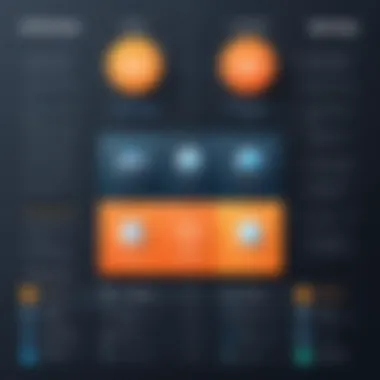

Overall, gathering both positive experiences and critiques enables potential users to have a clearer picture of what they can expect. The balanced nature of feedback therefore helps in making a more informed choice when considering Bitwarden as a password management solution.
Positive User Experiences
Many users express satisfaction with Bitwarden, citing usability and functionality as top benefits. One of the most praised aspects is its intuitive interface. First-time users often find it easy to navigate through the platform. Simple functionalities like adding passwords, storing notes, and managing 2FA settings make it convenient, especially for individuals who are not tech-savvy.
Another common feedback point is its reliability across devices. Users remain pleased with the ability to access their vault on multiple platforms seamlessly. This feature is particularly valuable for professionals who often switch between devices—be it a smartphone, desktop, or browser extension.
Additionally, users appreciate the frequent updates and improvements. Bitwarden's responsiveness to user suggestions demonstrates their commitment to evolving the software. The open-source nature allows users to contribute, further fostering a community of support and collaboration.
Here are key points frequently noted in positive reviews:
- Ease of Use: A straightforward setup process.
- Cross-Platform Availability: Access from various devices and browsers.
- Transparency: Open-source code enhances trust.
- Regular Updates: Continuous improvement based on user feedback.
Constructive Criticism
Despite the many positive reviews, some users have identified areas where Bitwarden could enhance its service. One common critique revolves around the learning curve associated with advanced features. While the basic functionalities are user-friendly, some users find that more complex options require additional time and understanding.
Moreover, limitations in customer support have also been raised. Although Bitwarden offers community forums and extensive documentation, users sometimes express a desire for more responsive direct support, particularly for urgent inquiries or technical issues.
The user interface, though generally praised, has received mixed feedback regarding aesthetic appeal. Some users feel it could benefit from a more modern design, while others prioritize functionality over look.
Key areas for improvement highlighted by users include:
- Advanced Features Complexity: Need for clearer guidance.
- Customer Support Access: Desire for quicker response times.
- Interface Design: Suggestions for a more contemporary visual experience.
"User feedback is paramount for any tool. It shows what users love and what they wish could be better, creating a path for improvement."
In summary, user feedback and reviews present a comprehensive lens through which potential Bitwarden users can evaluate their experiences. Understanding both the positive and negative aspects equips users with the necessary knowledge to leverage Bitwarden effectively for their password management needs.
Comparative Analysis
The comparative analysis of Bitwarden against its competitors is crucial in understanding its position in the password management landscape. Password managers vary significantly in terms of features, security, usability, and pricing. Assessing Bitwarden in this context allows users to weigh its strengths and weaknesses against other options, making an informed decision based on their specific security needs. This section will explore how Bitwarden measures up against its peers and highlight the factors that might influence user choices.
Bitwarden vs. Competitors
When comparing Bitwarden to competitors like LastPass, 1Password, and Dashlane, several aspects come into play. Here are some key points of comparison:
- Pricing Structure: Bitwarden offers a free tier with essential features, making it accessible compared to the limited free options of competitors. Paid subscriptions remain competitively priced as well, appealing to budget-conscious users.
- Open Source Nature: Bitwarden's open-source model is a significant differentiator. This transparency allows for community scrutiny, enhancing trust in its security measures. In contrast, many competitors operate on a closed-source basis, which may raise concerns regarding security practices.
- Feature Set: While Bitwarden covers the core functionalities expected in a password manager—password storage, autofill capabilities, and secure notes—some competitors offer additional features like built-in VPN services or credit monitoring that may attract certain users.
- Cross-Platform Availability: Bitwarden's broad compatibility across devices and platforms stands out. Competitors may lack seamless integration, prompting users to consider the accessibility of their password data across various environments.
In summary, Bitwarden provides an appealing combination of affordability, transparency, and essential functionalities, making it a strong contender in the password management market.
Unique Selling Points
Bitwarden possesses unique selling points that set it apart from other password management solutions. These attributes enhance its appeal to both casual users and professionals in IT fields. Noteworthy points include:
- End-to-End Encryption: Bitwarden employs strong end-to-end encryption techniques ensuring that users' data is kept private. Only the user has access to the decryption keys, providing a high level of data security.
- User-Friendly Interface: The interface of Bitwarden is straightforward and intuitive. This focus on simplicity ensures that users, regardless of their technical background, can navigate the software effortlessly.
- Regular Security Audits: Bitwarden commits to rigorous and regular security audits by independent firms. This practice reassures users about the ongoing integrity and safety of their stored information, a consideration that is not consistently offered by all its competitors.
- Customization Options: Users of Bitwarden can customize their experience significantly. For example, they can choose different vaults and create organizations with shared access, catering to both individual and team-based needs efficiently.
- Flexibility in Key Management: Unlike some competitors, Bitwarden allows advanced users to set up their self-hosted servers for added control over their data. This feature is particularly attractive to developers and IT professionals who require higher levels of data sovereignty.
End
In this article, we have thoroughly explored numerous facets of Bitwarden, a prominent password management solution today. The significance of the conclusion lies in reinforcing the insights gained throughout the review. Focusing on key findings helps summarize the relevant benefits Bitwarden provides, as well as considerations potential users might have.
Summary of Findings
To conclude the discussion, it's essential to highlight the main features that position Bitwarden as a solid choice for password management. The following points encapsulate the essence of our findings:
- Robust Security Measures: Bitwarden employs strong encryption standards which protect user data effectively.
- User-Friendly Interface: The interface is accessible, with intuitive navigation suitable for both novices and experienced users.
- Cross-Platform Availability: It functions seamlessly across diverse devices and platforms, making it convenient for users.
- Flexible Pricing Options: With attractive free functionalities and reasonable premium plans, it caters to a wide audience base.
- Community Support: Engaging with communities on platforms like Reddit has revealed genuine user experiences and a willingness to help others.
Overall, Bitwarden stands out for its balance of functionality, affordability, and security, addressing the primary concerns that users have regarding password management.
Final Recommendations
Based on the evaluation, we recommend Bitwarden for a variety of users:
- For individuals: Those looking to improve their password security without overspending will appreciate the free version’s robust features.
- For professionals: IT professionals managing sensitive data can benefit from premium features that offer enhanced security and sharing capabilities.
- For organizations: Businesses seeking a password management solution should consider Bitwarden’s business plans, which allow for secure team collaboration.







