Efficient BitTitan Mailbox Migration Guide


Intro
In the digital age, effective email management is integral to the smooth functioning of any organization. The migration of mailboxes is a delicate operation that holds significant consequence for the productivity of teams. When transitioning to new email systems, one cannot overstate the need for meticulous planning and execution. This is where BitTitan comes into play, offering robust tools designed to facilitate mailbox migration. But what exactly sets BitTitan apart in this crowded landscape?
Understanding the features and capabilities of BitTitan can make all the difference. It’s essential for IT professionals and organizations looking to optimize their email systems. Here, we’ll unravel the functionalities that BitTitan provides, delve into user experiences, and share some practical strategies for a seamless migration. The intention is to furnish you with comprehensive insights that will prepare you to navigate the often-treacherous waters of email transitions with confidence.
Understanding Mailbox Migration
In today’s digital landscape, the ability to migrate mailboxes smoothly from one platform to another is vital for organizations of all sizes. Understanding mailbox migration helps professionals and teams navigate the complexities involved, ensuring they grasp its significance. It’s not just about moving emails; it’s about preserving data integrity, enhancing productivity, and minimizing downtime.
Definition and Significance
Mailbox migration refers to the process of transferring email data from one environment to another. This may involve switching email servers, moving to cloud-based solutions, or consolidating multiple accounts into a single system. The significance of mailbox migration can’t be overstated.
- Data Preservation: A well-executed migration ensures that no emails, contacts, or calendar entries are lost in the process.
- Cost Management: By moving to more efficient systems, companies can reduce maintenance costs associated with older platforms.
- Scalability: Migrating to a flexible platform allows organizations to adapt and scale their email services according to their needs, whether it’s adding users or accessing advanced features.
The process also provides a chance to clean up inactive or redundant data, leading to improved performance. The significance lies not only in the practical aspects of email management but also in the strategic value that can be harnessed through thoughtful migration.
Common Use Cases
Mailbox migration occurs in various scenarios, each with unique demands and objectives. Here are some common use cases that demonstrate the breadth of mailbox migration:
- Business Acquisitions: During mergers or acquisitions, consolidating multiple email systems can streamline communication. This often requires moving employees’ mailboxes to a unified platform.
- Cloud Adoption: Many organizations look to cloud solutions like Microsoft 365 or Google Workspace for enhanced collaboration and reduced IT overhead. Implementing a migration solution simplifies this process.
- Legacy System Upgrades: Organizations still relying on outdated email servers might migrate to modern systems to benefit from updated features and better security measures.
- Data Compliance: In regulated industries, shifting to compliant email archiving solutions often necessitates mailbox migrations, ensuring that all data is stored securely and within legal frameworks.
In summary, mailbox migration is an essential process that enables organizations to adapt to technological developments while maintaining integrity, efficiency, and security in their email communications. Recognizing its significance and common applications sheds light on why understanding mailbox migration is such a vital prerequisite for successful email system transitions.
Overview of BitTitan
In the realm of digital transformation, understanding the tools that facilitate smooth transitions is crucial. The Overview of BitTitan provides a snapshot of not just a company, but a vital player in the mailbox migration space. With so many businesses undergoing cloud adoption, knowing how BitTitan can assist in this process isn’t just beneficial—it's imperative for IT teams and organizations looking to streamline their operations.
Company Background
BitTitan was founded in 2007 and has carved a niche in the technology sector. The company’s primary mission revolves around simplifying IT tasks, particularly data migration. With headquarters located in Bellevue, Washington, BitTitan has grown to service clients across various industries globally. It stands out with its focus on mailbox migration, offering a suite of tools that are specifically designed to ease the transition from on-premises email systems to cloud-based ones.
Notably, BitTitan made waves with its flagship product, MigrationWiz, which is tailored for partners and enterprise users aiming to migrate their mailbox data seamlessly. The company's ethos hinges on innovative solutions that enable organizations to adapt quickly to new technologies without disrupting their daily operations. This emphasis on adaptive solutions has earned BitTitan a solid reputation in the IT community and a loyal customer base.
Core Products and Services
BitTitan offers a range of products and services focused primarily on simplifying and enhancing the migration experience. The standout among these is MigrationWiz, which supports a variety of migration types, including:
- Mailboxes: Migrating emails, calendars, and contacts from numerous platforms such as Exchange, Office 365, and G Suite.
- Documents: Facilitating the movement of files between different storage systems.
- Public Folders: Managing the complex migration of shared folders.
In addition to MigrationWiz, BitTitan's DeploymentPro is an integrated tool designed for automated deployments of Microsoft software, reducing the manual effort typically associated with device configuration. This tool aims to streamline the setting up of new devices, ensuring employees hit the ground running.
Their products are packaged with user-friendly interfaces that empower professionals, irrespective of their technical backgrounds, to engage with the software efficiently. In today’s fast-paced business environment, utilizing such tools can determine the rate of adoption and the efficiency of digital transitions.
BitTitan also emphasizes customer support, providing comprehensive documentation and resources to ensure users are well-informed about the capabilities of their products. This focus on education not only enhances user satisfaction but also reflects BitTitan’s commitment to facilitating successful migration experiences.
In summary, understanding the overarching functionality and structure of BitTitan is crucial for those involved in IT management and migration processes. Not only does the company’s background reveal its dedication to innovation, but its product offerings highlight the significance of having reliable tools during the migration journey.
"A solid foundation of tools can make or break the transition to a cloud-based environment."
By delving into the specifics of BitTitan's offerings, organizations can make informed decisions that align with their migration objectives.
BitTitan Mailbox Migration Tool Features
The BitTitan Mailbox Migration Tool offers a suite of functionalities that are crucial for businesses looking to streamline their email management systems. Migration of mailboxes is not merely a technical task; it carries the potential to affect communication efficiency and overall operational workflows. Understanding the features of this tool can pave the way for smoother transitions and optimized email systems. By utilizing specific elements of the BitTitan tool, you can mitigate potential risks while enhancing productivity.
User-Friendly Interface
One of the standout features of the BitTitan Mailbox Migration Tool is its user-friendly interface. From the get-go, it welcomes users with a clean, intuitive design that simplifies the complex migration process. You don't need to be a tech wizard to figure it out. Even those who find technical jargon a bit daunting can navigate this tool without breaking a sweat.
A few important aspects of this interface include:
- Simple Navigation: The layout is designed logically, which means you can find important functions in just a few clicks.
- Visually Engaging Dashboards: These dashboards display vital information at a glance, allowing users to keep track of their migration status swiftly.
- Guided Workflows: The tool provides step-by-step instructions, leading even the novice user through each phase of the migration without any hiccups.
Navigating through the various settings feels almost like a walk in the park, making complex tasks manageable for everyone involved.
Bulk Migration Capabilities
In today’s fast-paced workplace, efficiency is key. One of BitTitan's remarkable advantages is its bulk migration capabilities. This feature empowers organizations to transfer multiple mailboxes simultaneously—like transferring the entire library instead of just a single book.
Some critical points about bulk migration include:
- Time Efficiency: Save hours, if not days, by processing several migrations at once. This is particularly valuable for larger organizations with extensive email systems.
- Cost-Effective: Reduced time spent on manual tasks translates into lower operational costs.
- Consistent Performance: The reliability of the tool ensures that all mailboxes are migrated uniformly, minimizing discrepancies that may arise from staggered migrations.
This ability to migrate in bulk is particularly significant for organizations undergoing large-scale transitions, where time and resource efficiency is paramount.
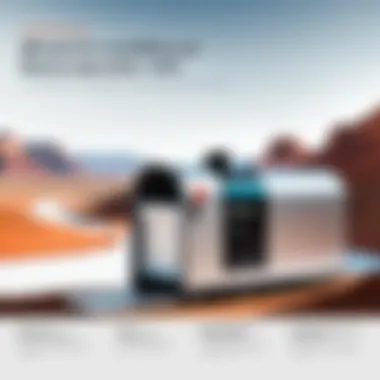

Real-Time Progress Monitoring
While migration is in progress, having an eye on the status can be incredibly reassuring. BitTitan offers real-time progress monitoring, which means you have hands-on feedback throughout the migration process. It’s like having a bird's eye view of your migration project—no need to guess where everything stands.
Key elements of this feature are:
- Instant Updates: Be it a successful transfer or any hiccups along the way, you’ll be kept in the loop, enabling timely interventions.
- Detailed Reporting: Get comprehensive reports that break down the migration process, highlighting what’s gone smoothly and what might need attention.
- User Alerts: You can set alerts for specific milestones, ensuring that you are notified when key tasks are completed or if any issues arise.
Monitoring the process in real-time not only calms emotions but also enables proactive management, keeping the entire transition seamless.
"Using BitTitan’s migration tool is like having a second pair of eyes, one that never blinks. It guides you steadily while you push forward through the complexities of mailbox migration."
Planning for Mailbox Migration
Planning for mailbox migration is a crucial step that can either make or break the success of the entire transition process. Think of it as laying the foundation before building a house. Without careful consideration, even the most powerful tools can falter. This stage ensures all elements are thought through, from assessing current systems to defining clear objectives.
It allows organizations to align their email strategies with their broader business goals. Missteps at this stage can lead to data loss, downtime, and user dissatisfaction. Thus, investing time in planning pays off tremendously in the long run.
Assessment of Current System
To kick off the planning process, it is vital to assess the existing email system thoroughly. Organizations should take a deep dive into understanding what tools and platforms are currently in use. This assessment might include the following:
- Evaluating the current email providers, such as Microsoft Office 365 or Google Workspace.
- Identifying the types of data that will be migrated, such as emails, contacts, and calendar entries.
- Assessing integration with other existing systems, like Customer Relationship Management (CRM) tools or project management software.
Moreover, such assessments highlight any potential issues, whether technical incompatibilities or user readiness, which could impact the migration process. It’s important to map out how existing data flows and how the migration might disrupt these processes.
Setting Objectives and Goals
Once the current system is assessed, the next logical step is to outline what you hope to achieve through migration. Setting specific, measurable, attainable, relevant, and time-bound (SMART) goals is essential. Here are some objectives to consider:
- Reducing email storage costs by moving to a cost-efficient solution.
- Enhancing collaboration features for remote teams.
- Improving security measures to safeguard sensitive information.
When the goals are crystal clear, it helps to ensure that all stakeholders are aligned and working towards the same outcomes. Furthermore, these objectives serve as a benchmark against which the success of the migration can be evaluated.
Drafting a Migration Timeline
One cannot underestimate the significance of a carefully laid out migration timeline. A well-structured timeline not only keeps the project on track but also instills confidence among team members. Here’s how to approach it:
- Identify key phases of the migration, such as preparation, execution, and post-migration.
- Break down each phase into actionable tasks with deadlines.
- Allocate responsibilities among team members, ensuring everyone knows their role.
By having a clear timeline, potential roadblocks can be anticipated, and necessary adjustments can be made. The timeline should also include milestones to celebrate progress, which can help maintain morale throughout the migration process.
“A stitch in time saves nine.” – This old saying resonates well with planning and execution; early and organized efforts can prevent significant problems later.
In summary, meticulous planning for mailbox migration involves assessing the current system, setting clear goals, and drafting a solid timeline. These steps ensure that organizations can transition smoothly and reap the benefits of enhanced email management with the help of BitTitan's powerful solution.
Steps for Executing BitTitan Migration
Executing a mailbox migration is a task that shouldn't be taken lightly. It can significantly impact how an organization communicates and stores essential information. When it comes to BitTitan, the migration process is streamlined but still requires careful planning and execution to make sure everything goes off without a hitch. This section will guide you through the pivotal steps necessary for executing a successful migration using BitTitan's tools, focusing on preparing your source environment, using the migration tool itself, and validating the success of the migration.
Preparing the Source Environment
Before diving into the migration process itself, it’s crucial to prepare the source environment. This step is of utmost importance as it lays the groundwork for a smooth transition. A well-prepared environment can minimize the risk of errors and streamline the entire process.
- Assess Current Setup: Spend time understanding the current email systems. Look for any dependencies, such as shared mailboxes or specific configurations that may not be available in the new environment.
- Clean Up and Archive: It’s wise to take the time to clean up any unnecessary emails or files. Archiving old or irrelevant data can not only speed up the migration process but also ensure that only necessary information is moved to the new system.
- User Communication: Keep all users in the loop about the upcoming changes. Ensure that they know what to expect and how the migration might affect their daily activities. Good communication can ease worries and prepare them for a temporary adjustment period.
- Permissions Check: Confirm that all necessary permissions are in place. The users and accounts involved in the migration process should have the appropriate access rights to avoid any roadblocks along the way.
Setting the stage properly can have significant positive impacts on the overall integrity of your migration. Preparing in this manner can help mitigate headaches later.
Using the BitTitan Migration Tool
Once the groundwork is set, it’s time to utilize the BitTitan Migration tool. This software is designed with user-friendliness in mind, but knowing the ins and outs will enhance your ability to carry out the migration more effectively.
- Installation and Setup: Download and install the BitTitan Migration tool. The process is straightforward, but ensuring that your system meets all the software requirements is essential.
- Configuration Settings: After the installation, enter all the necessary configuration details, which include both source and destination settings. Take time to carefully input this information; mistakes might lead to time-consuming errors later.
- Migration Methods: Choose the appropriate method for your migration. BitTitan provides options for both tenant-to-tenant and on-premises-to-cloud types of migrations. Familiarize yourself with these options before proceeding.
- Run a Pilot Migration: If feasible, conduct a pilot migration. This small-scale trial run can help spot issues before the full-scale migration and gives the opportunity to troubleshoot any encountered problems.
Using BitTitan’s tools effectively requires careful attention and a systematic approach. By using their features wisely, organizations can avoid disruptions.
Validating Migration Success
The final and often overlooked step is validation. Once the migration process is executed, confirming that everything has transferred correctly is essential. A seamless transition is only complete when users can access their data without issues.
- Data Verification: Cross-check the data between the source and destination environments. Ensure emails, calendars, and contacts have migrated accurately. Any missing data can lead to significant disruptions later.
- Functional Testing: Carry out comprehensive testing for functionality. Check if users can send and receive emails, access calendar entries, and verify other functionalities that are crucial for daily operations.
- User Feedback: Gathering feedback from the users is invaluable. Their input can offer insights into any immediate concerns that may not have surfaced during the testing phases.
- Post-Migration Adjustments: Make necessary adjustments based on the validation checks and user feedback. Sometimes, minor issues arise that need addressing, and being proactive can save future frustrations.
Validating the migration success thoroughly should be a non-negotiable part of the process. This final step can make the difference between a smooth transition and ongoing complications.
Ensuring Data Integrity During Migration
Ensuring the integrity of data during a mailbox migration is crucial for minimizing disruptions and maintaining trustworthiness in the migration process. When organizations shift from one email platform to another, they risk encountering data loss, corruption, and inconsistencies if proper safeguards are not in place. Thus, addressing data integrity shows that a company is serious about its information management. Safeguards include well-thought-out backup strategies and efficient troubleshooting when technical snags arise.
Making sure the data remains intact throughout the transition not only protects sensitive information, but it also allows businesses to operate smoothly without extended downtimes, which could seriously affect productivity.


Backup Strategies
Implementing solid backup strategies is the first line of defense in safeguarding data during migration. A robust backup is akin to insurance; it assures that, in case something goes belly up, there's a reliable fallback. Here are a few key strategies to consider:
- Comprehensive Pre-Migration Backup: Always have a full backup of emails, contacts, calendars, and other essential components before initiating the migration. Tools like BitTitan facilitate automated backups, reducing the chance of human error.
- Incremental Backups: Instead of continually backing up all data, incremental backups only capture changes made after the last backup. This approach saves storage space and time, ensuring the backup process doesn't become an intrusive chore.
- Testing Backups: It's paramount to not only back up data but also to test it. Conduct trial runs to ensure backups can be restored easily. Restoring a backup and checking its integrity can often reveal issues that need addressing before the actual migration.
- Multi-Location Backup: Keeping copies in multiple locations, both on-site and in the cloud, can protect data against unforeseen disasters. Be it a server crash or a natural disaster, redundancy is key.
- Documentation: Lastly, document the entire backup process. Detailed records serve as a guide during the restoration phase and are invaluable for auditing purposes.
Handling Errors and Downtime
Even the best-laid plans can encounter bumps in the road. Errors and downtimes are often unavoidable in migrations, but swift and effective handling of these concerns is what separates a successful migration from a chaotic one.
Here are a few strategies to mitigate these risks:
- Establish a Clear Error Management Plan: Before starting, create a plan that outlines steps to take when errors arise, including a chain of command to escalate issues. Having a documented plan handy can help teams respond swiftly without wasting precious time in figuring out who’s taking charge.
- Keep Communication Open: Utilize team communication tools to keep everyone in the loop. Whether it's Slack, Microsoft Teams, or even simple email updates, make sure all involved are aware of current issues and resolutions being enacted.
- Real-Time Monitoring Tools: Use monitoring services that can provide alerts about downtime or data issues in real time. BitTitan's migration tool allows tracking once the migration process begins, enabling users to catch problems before they escalate.
- Emergency Rollback Procedures: Implement quick rollback procedures to revert to the last stable state if significant issues arise. This can minimize downtime and ensure business continuity.
"The key to successful migration lies not just in planning but also in being ready to tackle issues swiftly."
- Regular Post-Migration Reviews: Once migration wraps, undertake a review of any errors and downtimes experienced. Document what happened, how it was fixed, and any adjustments to the plan moving forward. Continuous improvement should be a guiding principle.
By taking a comprehensive approach to addressing data integrity—through diligent backup strategies and error-handling processes—organizations can make significant strides in ensuring a smooth migration experience. Ensuring that all data remains intact and retrievable helps build confidence in using new systems and ultimately leads to greater productivity.
Post-Migration Steps
After the dust settles from a mailbox migration, it’s easy to assume that the heavy lifting is done. However, the post-migration phase is just as crucial as the preparation and execution stages. This phase ensures that the new system runs smoothly and that users can make the most out of the changes made.
A seamless transition isn’t just about moving data; it’s about integrating that data into everyday workflows. If the organization overlooks this phase, all the effort spent on migration could be in vain. Hence, focusing on a few specific elements during this stage is paramount.
User Training and Adjustments
Once the migration is complete, users will undoubtedly encounter a learning curve. The new platform may boast different features or functionalities, so providing appropriate training is essential. It’s not like flipping a switch; users need time and resources to adjust.
Training sessions should be tailored to different user groups. For example, power users may require advanced insights into new tools, while casual users may benefit from shortened, focused sessions that cover the essentials. Here are some training strategies to consider:
- Hands-On Workshops: Simulate the use of the new system with a realistic, guided experience.
- Online Tutorials: Providing access to training videos can help users learn at their own pace.
- Ongoing Support: Creating a point of contact for questions fosters a supportive learning environment.
Adequate user training is an investment that pays dividends; it helps maximize system efficiency while reducing frustration.
Monitoring System Performance
Once the users are trained and adjusted, the next order of business is monitoring system performance. This step is key to ensuring that everything is functioning as intended. Think of this phase as the watchful eye that checks if all systems are go.
Monitoring could involve a few strategies:
- Performance Metrics: Establish clear metrics to evaluate system stability and responsiveness. This can include load times, error rates, and other KPIs.
- User Feedback: Collecting feedback from users is vital. Designed surveys or informal check-ins can surface issues that technical reports might overlook.
- System Audits: Schedule routine audits to ensure that everything adheres to compliance and security standards.
Understanding individual experiences and metrics alike creates a robust picture of overall performance.
In Summary
"Neglecting post-migration processes is like planting seeds and walking away; you must nurture them for fruitful harvest."
In maintaining a proactive approach, companies ensure a smoother transition into new systems and safeguard their investment in technology.
Evaluating the Migration Process
Evaluating the migration process is crucial in ensuring that all efforts toward transitioning to BitTitan are not just a shot in the dark. This phase acts like the lens through which one can assess how effectively the migration templates have been executed. It helps to pinpoint where things went smoothly, and where they might need a bit of polish. In the ever-evolving world of IT, where it’s all too easy to get lost in the weeds, having clear evaluation criteria can save you a heap of time and trouble.
Success Metrics
When you embark on the journey of mailbox migration, success metrics aren't merely boxes to check off—they're guiding stars that can help one steer the ship. Here are a few key metrics to keep an eye on:
- Data Integrity: After migration, it's vital to ensure that all emails, files, and folders transferred intact. Running comparison checks can uncover anomalies.
- Time Efficiency: Calculate the time taken for the migration compared to the projected timeline. If it fluctuated, understanding why is important.
- User Adoption Rate: This speaks volumes about how well the users have adapted to the new mail system. High adoption can indicate a successful transition, whereas dip may require more training efforts.
- Support Issues: Tracking support tickets raised post-migration can reveal whether users face challenges that need addressing. If issues spike, that might paint a clear picture of where the migration fell short.
"Evaluation is the heart of progress. Without knowing where you stand, it’s easy to drift away from your goal."
User Feedback Collection
No successful migration analysis is complete without listening to the voices of those impacted by it: the users. Collecting feedback can act as a mirror reflecting the migration’s impact. Here’s how to ensure that feedback collection doesn't just end up as a formality:
- Surveys: Craft clear, concise surveys to capture users’ thoughts. Focus on specific areas like ease of use, accessibility, and overall satisfaction with the new system.
- Focus Groups: Organize small discussions to delve deeper into issues. This can yield nuanced feedback that surveys might miss.
- Ongoing Check-ins: Proactively reaching out can create a more open dialogue. Regular check-ins can help users feel heard and valued, thereby improving adoption and happiness rates.
- Actionable Items: It’s imperative to compile feedback and turn it into a living document that drives future improvements. Consider developing a roadmap based on user suggestions to enhance the experience further.
By thoughtfully evaluating the migration, measuring success through specific metrics, and actively collecting user feedback, IT teams can make informed decisions that shape and refine future migrations. This holistic approach not only fosters a smoother transition but also lays a solid foundation for ongoing improvements.
Case Studies of Successful Migrations
Understanding real-world applications of the BitTitan mailbox migration tool can provide deep insights into its capabilities and benefits. Case studies serve as compelling narratives that illustrate not only the effectiveness of the migration process but also highlight potential challenges and solutions encountered by various organizations. By examining successful migrations, we learn valuable lessons that can aid other businesses in navigating their own transitions smoothly.
Corporate Experiences


In a corporate setup, successful migrations often hinge on the scale of operations and the complexity of existing systems. One well-documented case involves a multinational company in the finance sector that needed to move thousands of mailboxes from a legacy on-premises server to Microsoft 365. The team identified several key benefits from the migration:
- Enhanced Collaboration: Post-migration, employees noted significantly improved collaboration facilitated by Microsoft Teams integrated with their new email system.
- Cost Efficiency: Transitioning to a cloud-based solution saved the company about 30% in IT costs over the first year.
- Secure Access: The businesses found that data retention policies were easier to manage in the cloud, contributing to tighter compliance with industry regulations.
On the other hand, they also faced multiple challenges. Users experienced momentary disruptions at peak mail use times. To tackle this, the IT team employed a staggered migration approach, gradually shifting mailboxes to ensure that some remained operational while others were being migrated. This strategic decision minimized downtime and kept workflows uninterrupted.
Such corporate experiences serve as blueprints that other businesses can follow, emphasizing the importance of a well-thought-out migration plan. Success here comes not just from choosing the right tools, but from a comprehensive understanding of internal processes, team dynamics, and anticipated outcomes.
Educational Institutions
Educational institutions provide another rich landscape for examining mailbox migration. A prominent case involves a large university transitioning its staff and faculty email systems to a more robust cloud solution. This scenario was unique due to the varied email requirements across different departments, from administrative functions to research communications.
Through the migration, the university benefited in several significant ways:
- Flexible Learning Environments: Teachers and students enjoyed increased accessibility to resources and email interfaces anywhere they could log in.
- Seamless Integration: Various educational tools connected effortlessly with the new mail system, allowing for a more unified approach.
- Scalability: As enrollment numbers grew, the university needed an adaptable system that could easily accommodate more users without major reconfigurations.
However, the migration also highlighted the need for supportive infrastructure and user training. To address potential confusion, the university developed a series of workshops aimed at both staff and students. This proactive measure ensured that all users were familiar with the new tools at their disposal, reducing frustration and enhancing user adoption.
These case studies vividly illustrate the multifaceted benefits and challenges of the migration process. From corporate to educational settings, the experiences documented here underline the importance of tailored strategies that focus on specific organizational needs. Utilizing case studies not only elevates understanding but also equips businesses with the insights necessary for planning their migrations effectively.
By applying knowledge gained from these scenarios, organizations can approach their migrations with increased confidence and clarity.
The Future of Mailbox Migration Technologies
Mailbox migration is evolving rapidly, and understanding its future can be paramount for organizations looking to stay ahead. The ongoing digital transformation calls for nimbleness, adaptability, and efficiency in handling email systems. Companies cannot afford to lag when it comes to the tools they use to manage their data. This section dives into emerging trends and the crucial role automation plays in the future of mailbox migration, showcasing both the opportunities and challenges that lie ahead.
Emerging Trends
In an ever-changing tech landscape, emerging trends are reshaping how organizations approach mailbox migration. Here are some key trends:
- Hybrid Solutions: Organizations increasingly consider hybrid environments, balancing on-premises and cloud solutions. This enables flexibility in resource allocation, while companies transition to the cloud incrementally.
- Integration with AI and Machine Learning: Leveraging artificial intelligence and machine learning helps analyze migration processes for optimizing speeds, predicting issues, and tailoring user experiences. Enhancements in automated error handling, for instance, reduce downtime and improve overall efficiency.
- Focus on User Experience: A push towards user-centric tools ensures minimal disruption during migration. Easy onboarding processes and intuitive interfaces combine to provide a smoother transition.
- Security Enhancements: Data protection isn’t merely an add-on; it’s central to the migration process. Expect more emphasis on encryption, secure access protocols, and compliance with regulations like GDPR. Companies prioritize ensuring that sensitive information remains protected throughout the migration journey.
These trends not only reflect the current demands of the market but also indicate directions that developers and IT professionals need to consider when planning future migrations.
The Role of Automation
Automation stands out as a game-changer in the realm of mailbox migration. With the complexity involved in transferring massive amounts of data, automation offers a solution that can make the process significantly smoother. Here’s how:
- Efficiency Gains: Automated processes save time by allowing software to handle repetitive tasks, leading to faster migration timelines. Instead of employees manually transferring data, tools can execute these tasks in bulk, increasing speed and reducing individual workload.
- Reduced Human Error: Relying on manual input can lead to errors that are both costly and time-consuming. Automation mitigates this risk by ensuring standard procedures are followed, maintaining accuracy throughout migration.
- Seamless Monitoring: Automation tools often come with built-in monitoring capabilities. Real-time tracking keeps stakeholders informed, allowing them to address any issues before they become critical. This proactive approach is vital for maintaining operational continuity.
- Scalability: As organizations grow, their data volume increases. Automation allows for scalable solutions, where adding new users or systems does not necessarily mean a proportional increase in labor.
"In the realm of IT, efficiency is of utmost importance; automation offers a practical solution that can drive productivity while safeguarding data integrity."
Automating mailbox migration doesn't just optimize the existing process; it transforms it, ensuring that the future of these transitions is more reliable and efficient. By embracing these emerging trends and the role automation plays, organizations can fully harness the potential of mailbox migration technologies.
Comparison with Other Migration Tools
When organizations decide to migrate their mailbox systems, they often find themselves amidst a cloud of choices regarding migration tools. This comparison segment aims to shed light on how BitTitan stands in the crowded arena of migration solutions, discussing specific elements that create value in the context of mailbox transitions.
Understanding the characteristics and offerings of various migration tools is crucial. It allows businesses to make informed decisions that best suit their unique circumstances while ensuring minimal disruption. While there’s no one-size-fits-all answer, assessing the strengths and weaknesses of each tool can reveal the right path forward.
Strengths of BitTitan
- User-Centric Design: One key feather in BitTitan's cap is its intuitive interface. Users, whether tech novice or seasoned IT professionals, find themselves navigating through the system with ease. This simplicity can lead to faster onboarding and smoother migrations.
- Robust Bulk Migration Features: BitTitan is designed to handle large scale migrations, sometimes encompassing thousands of mailboxes in a single go. This capability saves considerable time and resources, allowing IT teams to focus on other pressing tasks.
- Real-Time Monitoring: Keeping an eye on progress can be a game changer in migration efforts. The ability to monitor migration status in real-time alleviates concerns and enables quick resolutions to any hiccups that might appear along the way.
- Comprehensive Support: BitTitan has an extensive library of resources, documentation, and user community forums. This is a substantial plus for organizations needing guidance throughout their migration journey.
"BitTitan’s user forums provide invaluable insights, with users sharing tips and troubleshooting strategies, creating a supportive environment for newcomers and veterans alike."
Weaknesses and Limitations
No tool is perfect, and BitTitan has its own set of limitations that potential users should be aware of:
- Cost Considerations: While BitTitan's features are valuable, the pricing can be on the higher side compared to some competitors. For smaller organizations, this could mean reassessing budget allocations.
- Learning Curve for Advanced Features: Although the basic functionalities are user-friendly, advanced features may require additional learning. Some users report a steeper learning curve when trying to implement the more robust capabilities, which could delay the migration process.
- Dependency on Internet Connection: Since it operates in the cloud, a slow or unstable internet connection can hinder performance. This reliance on the internet may pose a challenge, especially in regions where connectivity is a problem.
- Limited Customization Options: While BitTitan covers a wide range of migration scenarios, some users might find it lacks certain customizable features available in other tools. This could mean needing to conform to what the tool offers instead of tailoring it to specific needs.
Making informed decisions around mailbox migration requires examining these strengths and weaknesses thoroughly. BitTitan presents a compelling choice for many, but evaluating its benefits and limitations in the context of organizational goals can lead to the best migration outcomes.
Community Support and Resources
In the world of mailbox migration, community support and resources play a pivotal role in ensuring a smooth process. When dealing with complex systems like BitTitan, the input from other users can often provide insights that official documentation might not cover. Here, we will explore the substantial benefits that community forums and official resources bring to those venturing into the realm of email management transitions.
User Forums and Discussions
Engaging with user forums can be like having a backstage pass to the concert of mailbox migration. These platforms allow users—both seasoned pros and novices—to exchange valuable information about their experiences. They host a treasure trove of tips, troubleshooting hacks, and workarounds that are often not found in typical manuals.
- Peer-to-Peer Support: Users seeking help can post questions or issues they are grappling with. More often than not, experienced members chime in with guidance, sharing their own solutions or approaches. It’s where you’ll find practical advice from those who’ve walked the same path.
- Learning from Mistakes: Sometimes, hearing about what went wrong for someone else can keep you from making the same stumbles. There’s a certain comfort in knowing you are not alone in facing challenges.
- Industry Trends and Updates: Forums can also serve as bulletin boards for changes in software features or upcoming releases. Insights into how these updates might affect the migration process are crucial for staying ahead.
Ultimately, these discussions create a sense of camaraderie among users, reducing feelings of isolation that often accompany complex tech procedures.
Official Documentation and Tutorials
While community-driven content is enriching, the backbone of reliable information remains the official documentation and tutorials provided by BitTitan. These resources act like the roadmap that guides users through the sometimes tumultuous terrain of mailbox migration.
- Comprehensive Guides: Official documentation typically provides detailed step-by-step instructions tailored to various user needs. Whether you're dealing with large-scale migrations or need help with smaller, individual transitions, following these guides can simplify the process.
- Video Tutorials: Often, the quickest way to grasp a concept is through viewing it in action. BitTitan offers video tutorials that walk users through processes visually. This can be particularly beneficial for visual learners.
- FAQs and Troubleshooting: A well-structured FAQ section addresses common queries, saving users time that would otherwise be spent sifting through unhelpful information. It can shine light on issues that might not be readily apparent when you're in the thick of migration.
"Knowledge shared is knowledge multiplied."
It's crucial for users to also keep tabs on update logs found in official resources. They can provide insights into new features and enhancements, helping to ensure that users find the most effective methods for migration.







