Mastering SQL LIKE in BigQuery: A Complete Guide

Intro
In the realm of data processing and analysis, Google BigQuery stands out as a robust platform designed for handling vast datasets. One of its essential capabilities lies in the use of the SQL LIKE operator. This operator is pivotal for performing pattern matching in queries, enabling users to retrieve subsets of data with specific characteristics. Understanding how to effectively utilize the LIKE operator can significantly enhance data querying tasks, making it an indispensable skill for software developers, IT professionals, and students alike.
In this guide, we will explore the intricacies of the LIKE operator, covering key features, performance, and best practices. Each section aims to equip readers with the necessary tools and knowledge to leverage the power of BigQuery effectively.
Features and Capabilities
Overview of Key Features
The SQL LIKE operator in BigQuery is designed for matching string patterns within a dataset. It supports two main wildcard characters: the percent sign (%) and the underscore (_). The percent sign matches zero or more characters, while the underscore matches exactly one character. This flexibility allows for intricate querying that can filter results based on various criteria.
For example, consider a query where you want to find all entries with names that start with 'A'. The SQL code would look like this:
This example illustrates how simple yet powerful the LIKE operator can be in fetching relevant data effectively.
User Interface and Experience
BigQuery’s user interface is designed to be intuitive and user-friendly. It provides a clear method to execute queries, with a straightforward modal for entering SQL commands. Users can type queries, apply filters, and visualize results through various built-in functionalities. The seamless experience encourages experimentation, which is beneficial for both beginners and experts.
Performance and Reliability
Speed and Efficiency
BigQuery excels in performance when working with large datasets. The LIKE operator, due to its simplicity, tends to yield quick results, especially when combined with other data filtering techniques. However, performance can vary based on the size of the dataset and the complexity of the query. For instance, using wildcards in the beginning of the search string can lead to slower results, as it forces BigQuery to scan the entire dataset.
Downtime and Support
Google provides solid support for BigQuery, including comprehensive documentation and active community forums. The platform is notable for its reliability and minimal downtime. Users can expect consistent service availability, which is crucial for business operations that rely on timely data access.
"Leveraging BigQuery's SQL LIKE operator can transform the way data is queried and analyzed, enhancing both efficiency and effectiveness."
Overview of BigQuery SQL
BigQuery is a data warehousing solution designed by Google, enabling users to perform large-scale data analysis. Its SQL capabilities play a critical role in allowing users to manipulate, query, and analyze data efficiently. In the context of this article, understanding BigQuery SQL is foundational, especially when delving into advanced functions like the LIKE operator. Users can leverage SQL to execute complex queries that search for patterns in text strings, enhancing the exploration and utilization of vast datasets.
The importance of mastering BigQuery SQL lies in its application for various user scenarios. Developers and data analysts rely on SQL to retrieve relevant information, generate reports, and drive data-driven decision-making. As organizations increasingly depend on data analytics, a strong command of BigQuery SQL ensures that professionals can harness its power effectively.
Preface to BigQuery
Google BigQuery is a fully-managed, serverless data warehouse that allows users to run queries on large datasets efficiently. One of its significant advantages is the automatic scaling of resources, which eliminates the need for manual infrastructure management. Users can focus on querying data rather than worrying about the underlying hardware. This efficiency is vital for businesses seeking to glean insights from extensive data sources.
BigQuery integrates seamlessly with other Google Cloud services, enabling functions such as data loading from Google Cloud Storage and utilizing machine learning models to analyze data. Furthermore, it supports standard SQL queries, making it easier for users trained in SQL to adapt quickly.
Core Features of BigQuery
BigQuery contains several features that distinguish it from traditional data warehousing solutions:
- Serverless Architecture: Users do not need to manage the infrastructure, allowing for automatic scaling and robustness.
- High-Performance Queries: BigQuery’s architecture optimizes SQL queries for speed, even when handling petabytes of data.
- Storage Capacity: Users can store vast amounts of data without worrying about physical size limitations.
- Standard SQL Support: It enables users to write queries in standard SQL syntax, which is familiar to many professionals.
- Integration with Machine Learning: BigQuery ML allows users to create and execute machine learning models directly in their data warehouse.
These core features make BigQuery an appealing choice for businesses looking to transform data into actionable insights while also simplifying the querying process.
Understanding SQL and Its Importance
In the realm of data management, SQL (Structured Query Language) stands as a pillar of clarity and precision. The significance of SQL is underscored in this discussion regarding its application in BigQuery's LIKE operator. SQL serves as the foundational language that governs how we interact with databases, allowing users to perform complex querying, filtering, and analysis of data.
The Role of SQL in Databases
SQL functions as the means to communicate with database systems. It allows users to create, read, update, and delete data effortlessly. Each command in SQL serves a specific purpose. A simple statement retrieves data, while modifies existing records. This functionality is critical for businesses that rely on data-driven decisions.
Key functions of SQL include:
- Data retrieval: Fetching information from one or multiple tables.
- Data manipulation: Altering data through insertions, deletions, or updates.
- Data definition: Structuring the database schema, creating tables, and defining relationships.
- Data control: Managing permissions and access to ensure data security.
Overall, SQL enhances data accessibility and management, which aids in making informed decisions based on real-time data analysis. In essence, SQL empowers organizations to leverage their data effectively and with precision.
Why Use SQL with BigQuery?
SQL's integration with Google BigQuery presents a host of advantages, particularly suited for high-volume data analytics. BigQuery is a serverless and highly scalable data warehouse. This synergy allows users to execute SQL queries while benefiting from BigQuery's performance capabilities.


- Scalability: BigQuery can handle massive datasets with ease, irrespective of their size. SQL commands utilized within this platform enable efficient analysis without the need for infrastructure management.
- Speed: The architecture of BigQuery allows for incredibly fast interactive data analysis, powered by SQL for querying data. The distributed processing enables swift execution of complex queries.
- Simplicity: For those familiar with SQL, transitioning to BigQuery is seamless. This familiarity reduces the learning curve. Users can focus on data insights rather than grappling with intricate programming languages.
- Cost-effectiveness: BigQuery adopts a pay-as-you-go pricing model, allowing users to control costs. The efficient execution of SQL queries translates to performing complex analyses without incurring significant expenses.
The LIKE Operator in SQL
The LIKE operator is a fundamental component of SQL used for pattern matching in strings. In BigQuery, it serves as a powerful tool for data querying, enabling users to filter results based on specific patterns. This section will explore the syntax of the LIKE operator, the wildcard characters it employs, and their practical implications. Understanding these elements is essential for any user looking to refine their data retrieval capabilities.
Syntax of the LIKE Operator
The syntax for using the LIKE operator in SQL is straightforward. A basic query structure to utilize the LIKE operator typically looks like this:
In this context, the refers to the specific field you are evaluating, identifies the dataset, and is the string pattern you want to match. The LIKE operator evaluates the specified field against the provided pattern, returning rows where there are matches. Understanding this syntax is crucial, as it serves as the foundation for utilizing the operator effectively in various scenarios.
Wildcard Characters in LIKE
Wildcards are an integral part of the LIKE operator, allowing for flexible pattern matching in SQL queries. BigQuery supports two primary wildcard characters: the percent sign (%) and the underscore (_).
Percent (%) Wildcard
The percent sign (%) wildcard represents zero or more characters in a string. Its versatility makes it a preferred choice when users do not know the exact number of characters in a value or when they want to match a broad range of possibilities. For example, if a user wants to find any entry in a dataset containing 'data', they might use the following query:
This would return all product names containing the substring 'data' regardless of what comes before or after it.
One of the key characteristics of the percent wildcard is its ability to simplify queries by allowing for broader searches with minimal input. However, it is essential to understand that while it enhances flexibility, excessive use of the percent wildcard can lead to performance issues, particularly in large datasets, as it requires more processing overhead to evaluate complex patterns.
Underscore (_) Wildcard
The underscore (_) wildcard, in contrast, represents a single character. It is particularly useful when the user knows exactly how many characters to expect but may not know their specific values. For instance:
This would return usernames such as 'John', 'Nohn', or 'Sohn'. The underscore effectively narrows down search parameters, making it useful in various contexts.
The key characteristic of the underscore wildcard is its precision. It allows users to target specific patterns without overly broad criteria. Like the percent wildcard, there is a trade-off with the underscore as well. While it enables targeted searches, it may also lead to missed matches if the assumption about the character's position is incorrect. Understanding how to balance these wildcards is crucial for effective data querying in BigQuery.
Use Cases for the LIKE Operator
The operator in BigQuery SQL empowers users to perform flexible pattern matching within their queries. Understanding its uses is essential for anyone working with data. The capacity to filter and match strings based on specific patterns is indispensable across various real-world contexts. This section explores typical use cases for the operator, elaborating on how it can streamline data analysis and enhance query specificity.
Filtering Data with LIKE
Filtering data forms the backbone of effective data analysis. The operator provides a method to refine searches in large datasets. For example, when querying user data, an analyst might want to identify users whose email addresses contain a specific domain. Here's a simplified query for this purpose:
In this query, the use of allows for matching any characters before the specified domain, providing a concise way to pull relevant records.
The advantages of filtering data with are numerous. It allows for greater precision, which is vital for insights in sectors like marketing, finance, and IT. By honing in on particular patterns, organizations can derive targeted strategies, refine customer engagement, or evaluate specific metrics.
Pattern Matching Scenarios
Pattern matching transcends simple filtering. It encompasses various scenarios where string patterns dictate outcomes, and is a valuable tool in these cases. Consider a scenario in content management where an organization needs to retrieve articles with titles starting with a certain word or phrase. For example:
This query retrieves all articles that begin with "BigQuery”.
Pattern matching can be applied in numerous contexts:
- E-commerce: Finding products with specific categories or tags.
- Health records: Pulling patient records with certain diagnoses.
- Log analysis: Filtering logs for error messages that start with a keyword.
Such capabilities improve the efficiency of data operations. They allow for random access and selection based on varying conditions, enabling agile decision-making.
In summary, understanding the use cases for the operator enriches the querying process. By employing , users can elevate their data analysis and extract meaningful insights tailored to their specific needs.
Performance Considerations
Performance considerations play a critical role in effectively using the LIKE operator in BigQuery. Understanding how the LIKE operator interacts with the underlying architecture of BigQuery can significantly enhance query performance and resource utilization. As data grows in size and complexity, the efficiency of data retrieval mechanisms becomes paramount. Therefore, examining the performance implications of using LIKE helps users optimize their queries and manage costs associated with querying large datasets.
When users implement the LIKE operator, it is essential to recognize that it may not be as performant as other comparison operators such as = or !=. This is primarily due to the pattern-matching nature of LIKE, which often requires scanning each row for matches against the specified pattern. The efficiency of these operations can vary based on data structure, indexing, and the specific patterns involved in the queries.
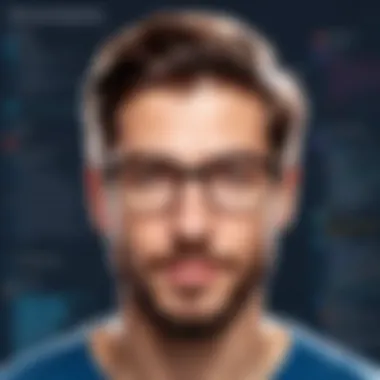

Efficiency of LIKE in BigQuery
BigQuery is designed to handle large datasets efficiently. However, the efficiency of the LIKE operator can fluctuate based on how it is used. For instance, using a leading wildcard (e.g., ) in a LIKE pattern can lead to full table scans, which significantly hampers performance. This outcome stems from the inability of BigQuery to utilize its indexes when the pattern starts with a wildcard.
To ensure optimal performance while using the LIKE operator, opting for patterns with no leading wildcard is advisable. When possible, narrow down the search by providing more predefined string patterns. For instance, using is generally more efficient than using .
Optimizing Queries with LIKE
Optimizing queries using LIKE in BigQuery involves several tactics. Here are some effective strategies to enhance performance:
- Limit Dataset Size: Apply filters to limit the number of rows processed. This can reduce the overall time taken by the LIKE operator.
- Consider Using JOINs: When applicable, joining tables and filtering in the JOIN clause can sometimes improve performance over using LIKE alone.
- Use the IN Operator: When matching against a set of known values rather than patterns, consider the IN operator, which is often more efficient.
- Preprocess Data: For frequent pattern matches, preprocess data to create new columns with transformed values. This allows for faster querying with the LIKE operator on the preprocessed fields.
Efficiently utilizing the LIKE operator and understanding its performance characteristics enables users to write optimized queries that run with less cost in BigQuery.
Implementing these optimization strategies can lead to significant improvements in both execution time and costs, ensuring that queries are not only effective but also efficient. Through careful considerations and practices, users can derive maximum benefit from the LIKE operator in their data analytics chores.
Comparing LIKE with Other Operators
In the domain of SQL, particularly within Google BigQuery, the choice of operator for pattern matching holds substantial importance. This section addresses the comparisons between the operator and other options, such as . Understanding these comparisons aids in selecting the most effective tool for specific tasks, enhancing both query effectiveness and execution performance.
LIKE vs REGEXP_CONTAINS
The operator is often viewed as a simpler alternative to . While utilizes wildcard characters to match patterns, employs regular expressions that allow for more complex pattern matching. However, this complexity comes at a cost.
- Simplicity: The syntax of is straightforward. For example, to check if a string begins with certain characters, one might write:
- Flexibility: On the other hand, provides greater flexibility for matching patterns, such as one might use:
- Considerations: It is essential to consider the specific requirements of the query. If the matching needs are simple, may be preferable due to its clarity and less intensive processing. Conversely, if the matching conditions are intricate, may be the necessary choice despite its complexity.
Key Point: Choosing between and requires balancing simplicity against the need for advanced pattern matching.
Performance Comparison
Performance differences between and can be significant, and these distinctions should not be overlooked. When executing queries, the nature of the operator can affect execution time and resource consumption.
- Execution Speed: Generally, is processed more quickly than regular expressions, particularly for large datasets. This speed can lead to more efficient queries when the patterns are relatively simple.
- Resource Utilization: The operator consumes more computational resources, as it evaluates the input against the full complexity of the defined regular expression. This overhead can slow down queries, especially when dealing with large databases.
- Scenarios: In high-performance scenarios, such as large scale analytics, it is crucial to evaluate the expected data sizes and queries' complexity to avoid performance bottlenecks. Thus, for routine queries, begin with before proceeding to when necessary.
Ultimately, understanding how compares with other operators empowers users to make informed decisions while using BigQuery. This kind of knowledge is beneficial for software developers, IT professionals, and students navigating data querying tasks.
Common Challenges with the LIKE Operator
The LIKE operator in SQL is powerful yet comes with its own set of challenges. Understanding these obstacles is crucial for anyone looking to utilize this function effectively within BigQuery. Each challenge demands attention and offers lessons on how to improve query performance and accuracy. By acknowledging these issues, users can better navigate the complexities of data querying.
Case Sensitivity Issues
One significant challenge with the LIKE operator is case sensitivity. In certain SQL dialects, LIKE may behave differently based on the collations set for the database. BigQuery does not insensitively match keywords unless explicitly mentioned. Consequently, a query that intends to match "example" will not yield results for "Example" unless the case parameters are adjusted accordingly.
The implications of this can affect data integrity and user expectations. Here are a few points to consider regarding case sensitivity:
- Collations: As mentioned, the database's collation settings can impact how LIKE queries function.
- User Expectations: Users might expect matches regardless of case, leading to confusion if results are not returned as intended.
- Adaptive Solutions: To handle this, consider using the UPPER() or LOWER() functions with LIKE to standardize the case of strings in your query.
For example, the comparison becomes:
This example ensures uniform matching and enhances the precision of query results.
Dealing with NULL Values
NULL values present another common challenge when using the LIKE operator. In SQL, comparing NULL to anything yields a NULL result, which means those rows are excluded from matches. This can lead to incomplete data sets and may affect analytical conclusions drawn from queried data.
Understanding how to manage NULL values is integral for effective data querying. Here are essential points to evaluate:
- Skipping NULLs: By default, rows with NULL values in the targeted column will not match any LIKE criteria.
- Explicit Handling: It is crucial to explicitly address NULLs in your queries. Consider using the COALESCE function to provide a default value for comparisons. This will ensure NULLs do not skew the results.
For instance, you can structure your query as follows:
This way, NULLs can be effectively managed and the overall result set reflects a broader scope.


In summary, being aware of the common challenges associated with the LIKE operator is vital for SQL users. Case sensitivity may alter expected outcomes, while NULL values can lead to the exclusion of important data. Recognizing and applying solutions to these issues can greatly enhance the usability and effectiveness of the LIKE operator in BigQuery.
Real-World Examples of Using LIKE
Using the SQL LIKE operator in BigQuery has pivotal implications in real-life scenarios for businesses and data analysts. It connects data attributes with specific conditions, making it essential for filtering results based on patterns. This section highlights key benefits and practical situations where LIKE plays a role, aimed at practical comprehension.
The primary importance of the LIKE operator lies in its ability to refine data queries. For organizations dealing with vast datasets, the ability to search for patterns can save time and effort. By leveraging LIKE, professionals can identify relevant records quickly, thus enhancing efficiency.
Example Queries Demonstrating LIKE
When applying the LIKE operator, users can construct nuanced query statements tailored to specific needs. Here are some examples:
In this query, we search for any records where the name begins with "J." The percent sign acts as a wildcard, representing any sequence of characters that follows.
Another example includes:
Here, the query fetches all records with email addresses that end with "@gmail.com," facilitating user segmentation for targeted communication.
These queries illustrate the versatility of LIKE and its applicability in retrieving relevant datasets from BigQuery.
Use Cases in Business Analytics
The application of LIKE in business analytics is evident across various sectors. Here are some practical domains:
- Customer Retention: Companies can use LIKE to identify customers based on purchasing patterns, such as finding all clients who purchased products starting with "A."
- Data Quality: Using LIKE helps in identifying discrepancies within datasets. For instance, scanning records with varied casing in names can reveal inconsistent data entries.
- Marketing Campaigns: Marketers can filter contacts using LIKE to achieve tailored communication strategies. For example, reaching out to customers with specific interests reflected in their email domains or names.
Best Practices for Using LIKE in BigQuery
In the realm of data querying, making efficient use of the SQL LIKE operator can greatly improve the performance and accuracy of your queries. This section emphasizes the importance of employing best practices when using the LIKE operator within Google BigQuery. Understanding these practices not only enhances query effectiveness but also helps in maintaining system performance and manageability. The following subsections provide specific elements to consider while utilizing LIKE in your tasks.
Striking the Balance between Flexibility and Performance
When writing queries with the LIKE operator, it's essential to find an optimal balance between flexibility and performance. The flexibility of LIKE enables users to include a broad range of patterns, which appeals to various data retrieval needs. However, this flexibility may lead to performance penalties.
To mitigate these potential drawbacks, consider these points:
- Limit Wildcards: Avoid starting a pattern with a wildcard character. A query such as causes a full table scan, which can slow down performance immensely. Instead, try to position wildcards towards the end when possible, like .
- Set Specific Conditions: Enhance the query's specificity by adding additional WHERE clauses. Doing this reduces the dataset that LIKE needs to evaluate and increases the overall efficiency of the operation.
- Analyze Query Execution: Use BigQuery's feature to understand and analyze how your LIKE queries perform. This analysis can yield insights, helping you identify bottlenecks and optimize your patterns accordingly.
"Effective query design often requires striking a fine balance between wide-ranging data access and performance optimization in BigQuery."
Documenting and Comprehending Queries
Clear documentation is a crucial but often overlooked aspect of working with SQL queries, including those that use the LIKE operator. Proper documentation ensures that other users (and your future self) can easily comprehend the decision-making process behind the queries. Here are some best practices to consider:
- Comment Your Code: Use comments in SQL scripts to explicate the logic behind complex LIKE patterns. Explain why specific wildcards or conditions were chosen.
- Maintain a Query Archive: Keep a repository of successfully executed queries along with their purpose. This reference can help you quickly locate effective patterns that may be reused in the future.
- Version Control: Consider using version control systems like Git for your SQL scripts. This allows tracking changes over time, giving context to modifications.
- Regular Reviews: Periodically review and refactor queries to ensure they are still optimal. As datasets evolve, some LIKE patterns may become less effective or viable. Document these findings and adapt the queries accordingly.
By implementing these practices, you equip not just yourself but also your colleagues and future teams with the knowledge to efficiently use the LIKE operator in BigQuery while maintaining performance.
Future of Pattern Matching in BigQuery
Pattern matching has become a crucial aspect of data querying and analysis, especially in environments like Google BigQuery. The capability to perform effective pattern matching using SQL is vital for data professionals. As the volume and complexity of data continues to grow, the methods and tools for pattern matching must evolve as well. Emerging techniques in this domain can significantly enhance BigQuery's ability to meet the needs of various applications, from basic string searches to complex data analysis tasks.
Future developments in pattern matching tools are likely to focus on increasing efficiency, expanding capabilities, and improving ease of use. This can benefit data analysts and software developers by enabling them to execute more sophisticated queries without needing excessive coding expertise. Moreover, improvements in algorithms can lead to faster query processing times, which is essential for handling large datasets typically found in data ecosystems.
"The future of pattern matching in BigQuery will play a pivotal role in shaping data analysis strategies."
Incorporating advanced machine learning techniques with traditional SQL functions could lead to intelligent data retrieval methods, enhancing both accuracy and relevance. As technology progresses, we can expect BigQuery to adapt and offer features that align closely with user needs.
Emerging Techniques and Tools
As we delve into emerging techniques, several notable advancements warrant attention. For instance, the application of machine learning algorithms can improve the accuracy of pattern matching. These algorithms can learn from user behavior and query patterns, allowing for predictive searching capabilities that are more aligned with user intentions.
Other tools include enhanced user interfaces that simplify the process of creating complex queries. By automation and guided assistance, users could navigate the intricacies of SQL syntax without the need for extensive prior knowledge. These developments will mean less time spent on query drafting and more focus on the analysis and interpretation of results.
Additionally, integration with other data processing frameworks may offer more flexibility in how queries are constructed. For example, linking BigQuery with Apache Beam could streamline the processing of unstructured data, making it easier for users to apply ML models for pattern extraction from varied data sources.
Predicted Changes in SQL Functionality
Looking ahead, one can anticipate significant shifts in SQL functionality tailored for BigQuery and similar platforms. These changes may focus on refining the use of the LIKE operator, perhaps along with expanded wildcard support and advanced regular expressions directly in standard SQL queries.
Another possibility is the automation of query optimization. As patterns become more complex, a more intelligent backend could anticipate user needs based on previous queries, suggesting improvements automatically. This predictive element could save substantial time and resources.
Furthermore, as cloud computing continues to evolve, SQL's role within BigQuery and similar environments will likely expand, with features that support real-time analytics and immediate pattern detection becoming standard.
In summary, the future of pattern matching in BigQuery holds great promise. With the evolution of techniques, tools, and functionalities, users can expect a more robust set of capabilities that will enable them to manage and analyze data more effectively than ever before.







