Top Unattended Remote Access Software Solutions


Intro
Unattended remote access software plays a vital role in today's interconnected world. As businesses and individuals increasingly rely on technology, the need for efficient ways to control devices remotely has never been greater. This software allows users to access and control a computer from a distance, ensuring that tasks can be completed without the need for physical presence.
The urgency for such solutions has escalated, particularly with the rise of remote work, where teams and individuals often need quick access to systems to address urgent issues. Potential users of this software include IT professionals, freelancers, and students who may require immediate access to their own devices or networks from various locations.
In this article, we will thoroughly explore the key features and capabilities of top unattended remote access solutions, emphasizing their relevance, performance, and usability. By understanding these aspects, users can make informed choices suited to their unique requirements.
Features and Capabilities
Overview of Key Features
Unattended remote access software is equipped with several key features that enhance its functionality. Commonly noted features include:
- Device Access: Ability to connect to devices without user intervention.
- File Transfer: Seamless movement of files between local and remote machines.
- Multi-Platform Support: Functioning across different operating systems, such as Windows, macOS, and Linux.
- Session Recording: Safety and auditing through recording of remote sessions.
- Security Protocols: Encryption and secure connections to protect sensitive data during remote access.
These features provide flexibility and peace of mind to users, establishing unattended remote access as a valuable tool.
User Interface and Experience
A well-designed user interface can drastically improve the user experience with remote access software. Systems that prioritize simplicity and intuitiveness reduce the learning curve for new users. Essential aspects of the user interface may include:
- Dashboard Layout: A clear arrangement of available devices and connections.
- Customization Options: Ability to tailor settings to fit user preferences.
- Help and Support: Easy access to support resources directly within the interface.
Positive experiences often lead to enhanced productivity. Therefore, evaluating software not just on its features but also on how user-friendly it is can make a significant difference.
Performance and Reliability
Speed and Efficiency
For remote access software to be effective, it must deliver high speed and efficiency. Solutions are assessed on response times, particularly during file transfers or real-time access sessions. A significant factor is how each software handles network latency, which can impact overall performance.
In ideal situations, users expect:
- Minimal lag in commands.
- Quick file uploads and downloads.
- Consistent responsiveness during sessions.
Downtime and Support
An essential aspect of choosing remote access software is knowing about its reliability and customer support. A solution that frequently experiences downtime is not practical for users who rely on constant access. Thus, evaluating the software's history of uptime and the quality of support available is crucial.
Users should look for:
- Response Time for Technical Issues: How quickly the support team addresses concerns.
- Availability of Resources: Documentation, forums, or live chat features are bonafide examples of solid support.
"The effectiveness of remote access software is directly tied to its reliability and support capability, as users depend on it in critical moments."
Through careful examination of features, interface, performance, and support, both casual and advanced users will be better equipped to select the right unattended remote access software tailored for their needs.
Foreword to Unattended Remote Access Software
In the current landscape of technology, the need for unattended remote access software has gained significant traction. This type of software enables users to connect to their systems from remote locations without requiring someone on the other side to grant access. With the rise of digital workspaces and increased remote working scenarios, this functionality is not just a luxury anymore; it has become a crucial tool for many businesses.
The importance of unattended remote access software lies in its ability to streamline operations. With businesses expanding beyond geographical limits, employees often find themselves working from various locations. This software ensures that access to files and applications is available at all times, significantly improving productivity.
Moreover, the potential for quicker response times in technical support scenarios cannot be underestimated. When IT professionals can access a user’s machine remotely without the need for physical presence, issues can be resolved swiftly, reducing downtime. This immediacy is beneficial not only for organizations but also enhances user satisfaction.
Another relevant factor is the security aspect. Modern solutions integrate robust security measures, ensuring that sensitive information is transmitted safely. Many offer features like end-to-end encryption and multi-factor authentication, highlighting the software's reliability in protecting data integrity.
"Unattended remote access opens new avenues for flexibility and efficiency in workforce management," says a leading IT consultant.
In addition, the current global trends in remote working highlight how critical these tools are for maintaining operational standards. As more organizations adapt to flexible working environments, the importance of seamless access to company resources grows. This software is designed to bridge the gap between in-office and remote work, offering solutions that do not compromise performance.
Considering these factors, it is clear that unattended remote access software is more important than ever. It allows organizations to function effectively in an increasingly mobile world while assuring security. As this article progresses, it will explore the various functionalities, importance, and comparisons of leading software solutions, providing the insight necessary for selecting the appropriate tools in today’s digital era.
Understanding the Functionality
Unattended remote access software serves a vital role in the connectivity landscape. It allows users to access systems and devices without the need for physical presence. Understanding its functionality is essential for anyone looking to optimize workflows, enhance productivity, or ensure reliable support mechanisms. Whether in IT management or remote job functions, comprehending the inner workings of these tools can lead to significant operational advantages.
Definition and Concept
Unattended remote access software refers to applications that enable users to connect to a computer or network remotely without requiring the user's local input. This means that the operator can manage the remote device as if they were sitting right in front of it. Key to this technology is the ability to perform actions without direct supervision, making it ideal for technicians performing remote maintenance or users needing access to their files from different locations.
The core concept involves the establishment of a secure channel between the client and server, supported by various protocols, such as Remote Desktop Protocol (RDP) or Virtual Network Computing (VNC). This software is characterized by its ability to wake up computers remotely, transfer files, and manipulate settings, all while providing adequate security measures to protect sensitive information.
Key Features
When evaluating unattended remote access software, several key features stand out:
- Security Protocols: A strong emphasis on encryption methods is crucial to establishing secure connections, ensuring that data stays protected from unauthorized access.
- Multi-platform Support: Many solutions offer compatibility across various operating systems such as Windows, macOS, and Linux. This flexibility allows users to access and control devices regardless of the OS in use.
- File Transfer Capabilities: Effective software simplifies the process of transferring files between devices. This feature becomes particularly valuable when managing multiple systems.
- Remote Control and Monitoring: Users can gain full control of sessions remotely, allowing them to troubleshoot issues, access applications, and manage settings completely.
- Session Recording: Some solutions provide the ability to record sessions, enhancing accountability and providing a reference for future support needs.
According to various IT professionals, the importance of having robust functionality in remote access solutions cannot be overstated, especially in maintaining seamless operations across dispersed teams.
These elements work together to create a comprehensive toolkit that facilitates effective remote management, making it indispensable for businesses aiming to maximize efficiency and reduce downtime.
Importance of Unattended Access
In the realm of modern technology, unattended remote access has gained significant attention. As advancements in digital infrastructure evolve, the need for efficient, flexible working solutions becomes imperative. Unattended access is not just a convenience; it can drastically enhance productivity, facilitate remote work, and streamline operations in various settings. Here, we explore key aspects that highlight its importance.


Operational Efficiency
Operational efficiency can be defined as the maximum output with minimum wasted effort. Unattended remote access software allows individuals and teams to manage devices or systems without needing physical presence. This capability is essential in scenarios where immediate access is needed, such as IT support or server management.
With unattended access, IT professionals can:
- Monitor Systems: They can track multiple machines at once, detecting and responding to issues without going onsite.
- Perform Updates: Key updates can be implemented at times when system usage is low, ensuring that productivity remains high during peak hours.
- Troubleshoot Issues: Immediate access to remote machines means resolving issues quickly, often before users even notice a problem.
In summary, the ability to perform these tasks efficiently contributes to reduced downtime and cost savings. Organizations often realize that minimizing disruptions leads to better service delivery and overall satisfaction.
Remote Working Trends
The remote work trend has accelerated in recent years. Many organizations have adapted to a hybrid work model, necessitating tools that support this shift. Unattended remote access plays a crucial role in this context by enabling seamless interactions between employees and their work systems.
Some notable trends include:
- Increase in Flexible Work Hours: Employees can work from various locations and access their systems as needed.
- Demand for Collaboration Tools: Unattended access integrates well with other tools, facilitating teamwork across different geographies.
- Rising Security Needs: As more users connect remotely, ensuring secure access to sensitive data is critical, emphasizing the importance of strong security features in unattended software.
In this evolving landscape, companies leveraging unattended remote access software position themselves as leaders. They can offer a balance of flexibility and control, making sure productivity does not suffer. This approach is particularly beneficial in attracting top talent, as job seekers increasingly prioritize organizations that support remote work.
"Remote access is not just a trend; it is part of the future workplace landscape."
Comparison of Top Software Solutions
In evaluating the available options for unattended remote access software, a precise comparison is essential. This section helps clarify the strengths and weaknesses of leading products in the market. Users can identify which software best fits their specific needs by examining software side by side. The analysis considers multiple factors, providing insights into crucial elements, benefits, and general considerations that come with these tools. It emphasizes making an informed selection rather than simply opting for the most popular choice.
Criteria for Evaluation
When comparing remote access solutions, several criteria guide the decision-making process. The effectiveness and suitability differ based on distinct requirements. Here are the primary points to consider:
Security Features
Security remains paramount in choosing remote access software. Strong security features protect sensitive data and ensure unauthorized access is minimal. Notably, encryption protocols play a crucial role in safeguarding data transmissions. For example, software that employs 256-bit encryption provides a high level of security, as it is difficult to breach, offering peace of mind to users. Additionally, features such as multi-factor authentication enhance security further by requiring more than just a standard password for access. On the downside, overly complex security protocols can sometimes affect usability, as they add layers that might frustrate users who prefer simple access.
User Interface
The user interface (UI) of a remote access solution significantly impacts user experience. A clean and intuitive UI reduces the learning curve for new users. An effective design allows users to navigate quickly between features, which is essential for efficiency in urgent scenarios. Additionally, features such as drag-and-drop functionality often enhance usability. However, software with a feature-rich interface can sometimes appear overwhelming if not designed with intuitiveness in mind, potentially deterring less tech-savvy users.
Pricing Models
Understanding pricing models is an essential aspect that affects long-term decisions. Different software solutions offer varied pricing structures, such as subscription-based, one-time fees, or pay-per-use models. Subscription models allow for flexibility and potentially lower upfront costs. Nevertheless, they can add up over time depending on the period of use, leading to higher overall expenses. On the other hand, one-time purchases may seem attractive initially but might lack robust support or updates, which are crucial for keeping systems secure and effective in the long run. Considerations like the total cost of ownership are vital when assessing which model aligns best with budgetary constraints.
Overview of Leading Products
When selecting software, it's valuable to consider products known for their reliability and feature sets. Here are several leading solutions worth examining:
- TeamViewer: Renowned for its strong security features and excellent customer support, TeamViewer frequently tops user satisfaction ratings.
- AnyDesk: This software is noted for its lightweight design, enabling fast connections and a user-friendly interface.
- LogMeIn: Often preferred by businesses, LogMeIn offers broad functionality, including remote printing and file sharing.
"Evaluating software based on a clear comparison helps ensure that the selected solution meets both current and future needs."
Detailed Analysis of Selected Software
A thorough examination of specific remote access software solutions is essential in guiding users toward making informed decisions. This section focuses on each selected software, highlighting their core functionalities, use scenarios, and weighing their benefits against potential drawbacks. By digging deep into the intricacies of these solutions, readers can assess which software best aligns with their operational requirements.
Solution A
Key Features
Solution A distinguishes itself with its multi-platform compatibility. This allows users to operate seamlessly across different devices, enhancing accessibility. Among its standout characteristics is a user-friendly interface that simplifies navigation, making it suitable for both novices and experienced users alike. Notably, this software incorporates granular access controls, allowing organizations to manage permissions at a detailed level. This is a crucial feature for maintaining security while offering flexibility in user roles. However, it requires some initial setup and understanding, which might pose a learning curve for less tech-savvy individuals.
Use Cases
This software is particularly effective in environments with frequent mobile work. For businesses that rely on remote teams, Solution A facilitates efficient collaboration. Sometimes, clients or colleagues might need quick help or access to work devices, and Solution A enables that quickly. The unique capacity to provide session recording can also serve as a valuable tool for training new team members or reviewing past interactions. Nonetheless, excessive reliance on this feature could lead to privacy concerns if not managed carefully.
Pros and Cons
In evaluating Solution A, it's crucial to consider both its advantages and challenges. The central pro is its robust set of features that cater to diverse user needs and enhance productivity. Additionally, its strong support network provides valuable resources for user assistance. On the contrary, the initial setup could be daunting, especially for smaller entities with limited IT resources. Hence, weighing these pros against this con leads users to a more reasoned choice.
Solution B
Key Features
The defining trait of Solution B is its enhanced security features. It employs advanced encryption technologies to ensure data integrity, making it a reliable choice for sensitive environments. The built-in two-factor authentication process adds another layer of security, granting peace of mind to users. This combination of features positions it as a formidable option for organizations that prioritize data protection. However, some users might find the setup process slightly complex due to the numerous security configurations that must be defined.
Use Cases
Solution B excels in sectors where data protection standards are stringent. For instance, financial services often require remote access solutions that provide high security while allowing access to confidential information. Its ability to operate without exposing sensitive data serves as a significant advantage. Still, in sectors with less stringent security requirements, the offerings of Solution B could be viewed as excessive or overly elaborate.
Pros and Cons
The main advantage of Solution B lies in its strong reputation for security, a critical factor for many organizations. Businesses often regard the investment in this software as a long-term strategy for risk management. However, the con is that the security features, while essential, may deter some users due to their complexity and the time required for proper configuration. This aspect may hinder its adoption in smaller companies that cannot dedicate ample resources to navigating these complexities.
Solution
Key Features
Solution C stands out primarily for its simplified installation process. It minimizes the barrier to entry for new users, making it a favorable choice for organizations without extensive IT resources. One key characteristic is the inclusion of a cloud-based infrastructure, enabling easy access from anywhere with an internet connection. This flexibility is essential in today’s landscape where remote work is prevalent. One potential downside is that reliance on the cloud may lead to connectivity issues if users have an unstable internet connection.
Use Cases
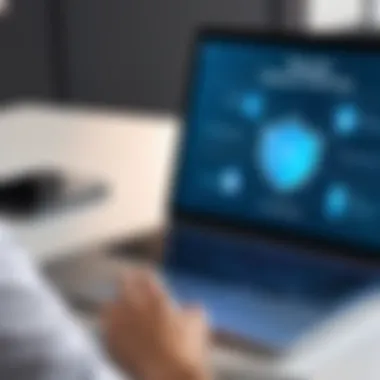

Businesses in creative fields, such as design or marketing, benefit significantly from Solution C. The software allows teams to collaborate on projects in real time, regardless of their physical location. Additionally, the ease of sharing files directly through the platform fosters teamwork and accelerates project timelines. However, those who work in highly regulated industries might find that this solution lacks the stringent security protocols required for compliance.
Pros and Cons
The major advantage of Solution C is its accessibility and ease of use, which caters well to companies prioritizing a straightforward operational approach. Notably, users value the cloud-based feature for the mobility it offers. Conversely, the reliance on a strong internet connection can be limiting for teams with varying levels of connectivity. Thus, users should assess their unique environments to decide on this important factor.
"The selection of remote access software needs careful consideration of features, usability, and industry-specific requirements to ensure optimal use in various environments."
Overall, the detailed analysis of these selected software solutions enhances the understanding of what each brings to the table. This helps in making a sound choice tailored to the user's specific needs.
Security Considerations
In the realm of unattended remote access software, security is paramount. Organizations that rely on such tools must be aware of various vulnerabilities that could be exploited by malicious actors. As remote access becomes more prevalent, the potential for unauthorized access increases. Thus, implementing robust security measures is no longer optional; it is essential.
The primary considerations include data encryption standards and user authentication methods. These elements not only safeguard sensitive data during transmission but also ensure that only authorized personnel can access systems remotely. Companies that neglect security risks jeopardize their data integrity and expose themselves to potential breaches, leading to significant financial and reputational harm.
The security of remote access software is not just about technology; it is about trust. Without it, users cannot confidently perform their tasks.
Data Encryption Standards
Data encryption is the foundation of security in remote access software. This process encodes information, making it unreadable to unauthorized individuals. Effective encryption standards are critical in protecting data from eavesdropping and interception. Modern solutions adopt robust algorithms such as AES (Advanced Encryption Standard) and RSA (Rivest-Shamir-Adleman) to ensure a high level of security.
When selecting remote access software, it is important to verify the encryption standards utilized. Look for software that uses end-to-end encryption for data in transit as well as data at rest. This means that even if data is intercepted during transmission, it remains secure and unreadable. Additionally, check if the software complies with industry standards and regulations, such as GDPR, HIPAA, or PCI-DSS. Compliance with these standards often indicates that the software adheres to stringent security protocols.
User Authentication Methods
User authentication is another critical aspect of security in unattended remote access software. It involves verifying the identity of users before granting access to systems or devices. Strong authentication mechanisms add layers of security, reducing risks associated with unauthorized access.
There are several methods of user authentication:
- Password-based authentication: This is the most common method. However, passwords must be complex and regularly updated to avoid breaches.
- Two-factor authentication (2FA): This method requires users to provide two forms of identification before accessing the system. This adds a significant security layer beyond just passwords.
- Biometric authentication: This includes fingerprints or facial recognition. It ensures that only the authorized user can access the system, making it harder for someone to gain unauthorized entry.
Organizations should prioritize software that offers multi-factor authentication. Ensuring robust user authentication is essential to protecting sensitive data from unauthorized access. In summary, effective security measures in unattended remote access software are vital for safeguarding data and maintaining trust.
User Experience Insights
User experience (UX) is a critical aspect of unattended remote access software that often influences the decision-making process for users. A positive UX ensures that the software is not only functional but intuitive and efficient. When evaluating various software solutions, it is essential to focus on specific elements that contribute to a seamless user journey.
One significant benefit of prioritizing user experience is the enhancement of productivity. Users who can navigate software without hurdles can perform tasks more promptly. This is particularly relevant for IT professionals who may need to troubleshoot issues remotely without wasting time.
Another important consideration is user satisfaction. When users find software easy to use, they report higher levels of satisfaction. This, in turn, fosters loyalty towards the product. To further understand how particular software resonates with its users, delving into testimonials and case studies can provide substantial insights.
"The right software should not only meet functional requirements but should also feel like a natural extension of the user’s workflow."
User Testimonials
User testimonials serve as powerful endorsements of the effectiveness and usability of unattended remote access software. These firsthand accounts often highlight specific strengths and weaknesses that can be crucial for prospective users. For instance, a user may praise the quick connection time of a tool like AnyDesk, which allows for immediate access to remote machines without extensive loading times. Conversely, a testimonial might bring attention to customer service issues with a specific product, encouraging potential users to consider this factor before making a decision.
Collecting diverse user responses can shade light on how well software meets user expectations in real-world scenarios. This can manifest in various forms such as:
- Speed of access: Users often emphasize how quickly they can access their devices.
- Ease of use: Many will discuss how intuitive or complex the interface feels.
- Support availability: Feedback may include experiences with customer support, highlighting how efficiently any issues were resolved.
Case Studies
Case studies present an in-depth look at how organizations implement unattended remote access software to meet their unique needs. These narratives typically outline the challenges faced by the organization, the chosen solution, and the outcomes of that choice.
For example, consider a mid-size tech company that adopted TeamViewer for remote support. Before implementation, their IT team struggled with timely support of remote workers. After switching to TeamViewer, their technicians reported a drastic reduction in response times for user issues, leading to enhanced productivity and overall employee satisfaction.
These case studies often include metrics such as:
- Reduction in downtime: Many users quantify how quickly they can resolve issues, impacting overall operations.
- Increased employee satisfaction: Employees appreciate the ability to receive help without a lengthy wait.
- Cost savings: Organizations frequently highlight how improved efficiencies translate into financial benefits.
Understanding user experience, through testimonials and case studies, not only reveals how different software performs but also guides prospective users in making an informed decision tailored to their specific environments and needs.
Cost Analysis
Cost analysis plays a crucial role in evaluating unattended remote access software. Understanding the financial implications of these tools can inform users on whether they offer good value based on features and expected benefits. This section explores the distinct cost structures and long-term budgeting considerations associated with both free and paid solutions.
Free vs Paid Solutions
When comparing options, users often start with free solutions. Free software, such as TeamViewer's free version or Chrome Remote Desktop, can be appealing for personal use or small teams. They provide basic functionality without any upfront costs. However, limitations frequently emerge, including restricted features, user caps, and limited support. For example, while Chrome Remote Desktop offers secure connections, it lacks advanced features like file transfers and session recordings.
On the other hand, paid solutions such as AnyDesk or LogMeIn typically come with a more comprehensive set of features. These often include better security protocols, customer support, and more robust performance capabilities. A clear distinction is seen in companies needing consistent and reliable access to multiple systems, where using a paid option could lead to significant efficiency and security benefits in the long term.
A cost-benefit analysis can be instrumental in deciding between the two. Organizations should weigh the immediate cost savings of free solutions against the potential productivity losses due to limitations.
It's important to remember that while a free option might save money now, it could cost more in lost productivity or unmet needs later.
Long-term Investments
Evaluating the long-term potential of remote access software is essential for informed decision-making. Investing in a robust, paid solution can provide multiple advantages over time. One primary consideration is scalability. As a business grows, its needs evolve. Software like Splashtop or Parallels Access can easily adapt to increased demands and user numbers, ensuring consistent access across different devices and networks.
Moreover, reliability leads to better efficiency. Paid services often guarantee uptime and support, meaning that users can access essential functions whenever needed. This reliability might decrease operational disruptions, enhancing productivity.
Additionally, the cost of maintaining free software may increase when accounting for additional tools, needed integrations, or the risks of data breaches. Paid solutions often include enhanced security features and compliance options that can reduce long-term costs related to security incidents.
Considering these aspects allows businesses and professionals to position themselves advantageously in a competitive market. Investing in quality solutions today can yield greater savings and operational perks tomorrow.


Integration with Existing Systems
Integration with existing systems is a critical consideration when selecting unattended remote access software. This topic goes beyond mere compatibility; it encompasses how well the software can function within an established IT infrastructure.
Importance of Integration
Unattended remote access solutions should seamlessly fit into an organization's current software landscape. A well-integrated system minimizes disruptions, prevents data silos, and enhances overall productivity. Often, businesses already rely on a suite of applications for various functions, such as customer management, project tracking, and communication. When remote access software integrates effectively with these tools, it ensures a smoother workflow.
Benefits of Integration
- Improve Collaboration: When remote access software works well with tools like Slack or Microsoft Teams, it encourages real-time collaboration and communication without needing additional steps.
- Streamlined Processes: Integrated solutions can automate repetitive tasks. For example, if a remote access tool can connect with your ticketing system, it can automatically log any changes made during a remote session.
- Data Consistency: Integration allows for a single source of truth. When software solutions communicate effectively, data remains consistent across platforms, reducing discrepancies that may arise from human error.
- Enhanced Security: Integrated systems often employ unified security policies, making it easier to manage access controls and audits across multiple platforms.
Considerations for Integration
It is pertinent to evaluate several factors when considering software integration:
- Compatibility with Current Tools: Check if the software supports existing applications like CRM systems, cloud storage, or network security tools.
- APIs and Customization: Consider whether the software has APIs that allow for custom integrations or if it can adapt to unique business needs.
- User Training and Support: Assess the learning curve to get personnel familiar with new integrations. Efficient onboarding can drastically improve adoption rates.
- Ongoing Maintenance: Integrated systems may require more maintenance, particularly if third-party applications are involved. Ensure that the support team of the remote access software is responsive to integration issues.
"Choosing the right remote access software is not just about features. It is about how it fits within your broader ecosystem."
Common Challenges and Solutions
Unattended remote access software provides numerous benefits, such as efficiency and ease of use. However, implementing this technology is not without its challenges. Understanding these challenges helps individuals and organizations find effective solutions. This section discusses the key challenges encountered with unattended remote access and potential strategies to overcome them.
Technical Issues
Technical issues remain a primary concern when using unattended remote access software. These can range from connectivity problems to software compatibility issues. For instance, users may experience disruptions when the remote device has lost internet access or is powered off. Such problems can lead to increased downtime and frustration.
To mitigate these technical issues, consider the following strategies:
- Regular Software Updates: Keeping the remote access software and operating systems updated can reduce incompatibility problems.
- System Monitoring: Implementing a system that monitors the status of remote devices can signal any disconnections or failures, allowing prompt action.
- Robust Internet Connection: Ensuring a reliable internet connection on both ends of the access session can significantly decrease connectivity issues.
Addressing technical issues promptly is essential for a seamless remote access experience. Users must also familiarize themselves with troubleshooting common problems to maintain operational efficiency.
User Resistance
Introducing new technology often meets resistance from users. This is particularly true for unattended remote access software, where employees might fear reduced control over their work environment or privacy concerns. User resistance can hinder the successful adoption of remote access tools.
To counteract this resistance, organizations can implement the following approaches:
- Provide Training: Comprehensive training sessions can educate users about the software's benefits, demonstrating how it improves productivity.
- Involve Users in the Decision-Making Process: By allowing input during the selection process, users are more likely to feel ownership and acceptance of the new system.
- Communicate Transparency: Clearly communicating policies regarding data security and privacy helps to alleviate some fears surrounding remote access.
Creating a culture of acceptance towards technology is fundamental. Open discussions about concerns and benefits may lead to a smoother transition.
"The success of any digital transformation effort hinges on user buy-in and adaptability."
By addressing both technical issues and user resistance, organizations can enhance the efficiency and effectiveness of unattended remote access software.
Future Trends in Remote Access Technology
The landscape of remote access technology is evolving rapidly. As organizations increasingly rely on remote workforces and cloud infrastructure, the relevance of uninterrupted access to devices becomes paramount. This section aims to highlight emerging trends that shape the future of unattended remote access solutions, drawing attention to their significance for users who seek optimal efficiency and security.
Advancements in technology are creating a robust framework for remote access. These trends are not just nuances but pivotal in ensuring organizations adapt efficiently to the demands of modern work environments. By analyzing these developments, IT professionals, software developers, and students can better prepare for upcoming changes and select the most fitting tools for their needs.
Advancements in Security
Security remains a critical component of remote access software. The increase in cyber threats necessitates advancements in security features. Developers are focusing on introducing sophisticated encryption methods and multi-factor authentication protocols.
Significant advancements include:
- End-to-End Encryption: Ensures that data remains secure throughout a session. This is vital for protecting sensitive information.
- Adaptive Authentication: Tailors security measures based on user behavior, location, and device, detecting unusual activities proactively.
- Threat Detection: Machine learning algorithms are being employed to identify and counteract potential exploits in real time.
These improvements address not just existing vulnerabilities but future-proof the systems against evolving cyber threats. Moreover, firms adopting these technologies can benefit from enhanced trust among clients and employees alike, leading to improved business operations.
User Interface Innovations
Usability is an essential aspect of any software, particularly in remote access solutions. User interface (UI) innovations are increasingly being integrated to enhance the user experience. A focus on simplicity and accessibility makes tools more appealing to a broader audience.
Key innovations to note include:
- Simplified Dashboards: Modern dashboards that present crucial information at a glance enable quick actions, reducing the time spent navigating through multiple menus.
- Responsive Design: As users increasingly rely on mobile devices for remote access, responsive UI adapts seamlessly across different screen sizes, enhancing accessibility.
- Customization Options: Allowing users to tailor their interface to fit personal preferences improves overall satisfaction and productivity.
These user interface innovations reflect a commitment to improving efficiency, making remote access software more intuitive and user-friendly. By focusing on these trends, developers can create applications that cater to the needs and preferences of an evolving workforce.
"The future of remote access technology lies in balancing security with user experience, ensuring both protection and ease of use for users across the globe."
The End
In the realm of digital interactions and remote management, the concept of unattended remote access software plays a crucial role. This tools allows users to access systems without active participation, streamlining workflows and enhancing productivity. Through the analysis presented in this article, it is clear that such software is not merely a convenience but a necessity for many businesses and individuals in today’s fast-paced environment.
These solutions provide multiple benefits, including removing physical boundaries and enabling seamless connectivity. They are particularly beneficial for IT professionals who need to troubleshoot issues remotely or manage servers without being physically present. Additionally, the ability to access a workstation from anywhere at any time increases flexibility, thus supporting remote work trends that have profoundly shifted workplace norms. Moreover, security remains a foundational element to consider. With robust encryption and authentication methods, users can rest assured that their data remains secure, preventing unauthorized access.
Ultimately, understanding the array of options available in the market will empower users to make informed decisions. Evaluating factors like security features, ease of use, and support can lead to a more efficient collaboration among teams and users.
Final Thoughts
As we have explored throughout this article, unattended remote access software presents substantial value to organizations and individuals alike. The necessity for remote connectivity is not fading; rather, it is becoming more prominent. With technological advancements paving the way for improved functionalities, the future seems to favor software solutions that prioritize user experience while maintaining stringent security protocols. It is imperative for users to stay informed about emerging trends and user needs in order to make educated choices about the software they select.
Recommendations for Selection
When deciding on unattended remote access software, consider the following factors:
- Security Standards: Ensure that the software employs strong encryption and reliable authentication measures.
- Usability: Prioritize user-friendly interfaces to minimize the learning curve.
- Customer Support: Evaluate the quality and availability of technical support to assist users during critical moments.
- Integration and Compatibility: Verify that the solution integrates smoothly with existing systems and workflows.
- Trial Offers: Take advantage of free trials to assess whether the software meets specific needs before committing to a purchase.
By thoroughly evaluating these aspects, professionals can select software that not only meets their current demands but also adapts to future challenges in the evolving landscape of remote access technology.







