Top Software for 3D Character Modeling: A Comprehensive Guide
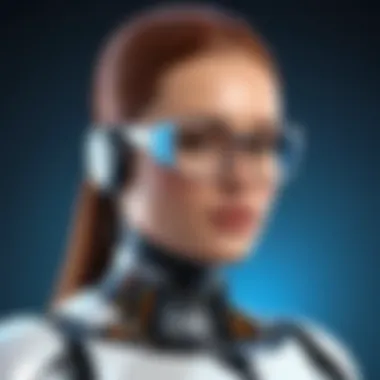

Intro
3D character modeling is a crucial component in various industries including gaming, film, and animation. Choosing the right software can greatly influence the efficiency and quality of your projects. This guide aims to provide insights into the optimal software solutions available for 3D character modeling. By analyzing key features, user experiences, and expert opinions, this article assists both beginners and skilled professionals in making informed decisions.
Features and Capabilities
Overview of Key Features
When selecting software for 3D character modeling, one must consider several vital features. These include:
- Modeling Techniques: Different programs offer varied approaches, such as polygon modeling, sculpting, and retopology. Software like Blender excels in polygon modeling, while ZBrush is renowned for its sculpting capabilities.
- Texturing and Shading Tools: High-quality textures are essential. Programs like Substance Painter provide robust texturing options that allow for realistic results.
- Animation Support: Animation tools can differ widely. Software such as Autodesk Maya offers comprehensive animation features suitable for film and game production.
- Rendering Capabilities: Good rendering options enhance the visual appeal. Software like Cinema 4D provides advanced rendering engines that facilitate detailed outputs.
User Interface and Experience
A user-friendly interface is crucial for efficiency. Software such as 3ds Max offers a clean and intuitive layout that helps beginners acclimate quickly. On the other hand, tools with steep learning curves require more time investment. However, once mastered, programs like Blender provide robust capabilities that can justify the effort.
"A well-designed user interface can significantly enhance productivity and creativity in 3D modeling." - Expert Designer
Performance and Reliability
Speed and Efficiency
Speed is an essential consideration. Applications like Houdini are known for their efficiency in handling complex simulations. However, a balance between power and performance is necessary. Software that optimizes hardware utilization can offer smoother workflows.
Downtime and Support
Reliability is equally important. Users should pay attention to the support provided by the company. Software with strong community support, such as Blender, allows users to find solutions quickly through forums and documentation. Conversely, programs with limited support can lead to frustration, particularly during critical project phases.
Preamble to 3D Character Modeling Software
The realm of 3D character modeling software plays a critical role in the creation of digital assets across various industries. From video games to animations, films, and virtual reality experiences, the software enables artists and designers to breathe life into their ideas. Understanding the capabilities and nuances of different software solutions is essential for anyone involved in the production of 3D characters.
Choosing the right software can greatly influence not only the visual fidelity of the models but also the efficiency of the workflow. Each program offers unique features tailored to specific aspects of character modeling, such as sculpting, texturing, and rigging. This diversity in software allows artists to select tools that best match their style and project requirements.
Benefits of mastering 3D character modeling software:
- Enhanced Creativity: With the right tools, artists can explore and expand their creative potential, translating complex ideas into stunning visual representations.
- Industry Standards: Familiarity with leading software helps in staying relevant in the competitive job market. Many studios have specific preferences that dictate which software is utilized in their pipeline.
- Collaborative Possibilities: Many programs offer features that enable better collaboration among teams, streamlining communication and asset sharing.
In addition, the community and support surrounding a specific software can play a vital role in the learning process. Having access to tutorials, forums, and user groups can greatly reduce the learning curve and foster skill development.
In a market that is continuously evolving, staying updated with the optimal 3D character modeling software ensures that developers and designers can meet the growing demands of digital media. This article aims to provide a comprehensive guide that not only reviews popular software options but also discusses essential features and emerging trends in technology. Empowering readers with this knowledge allows for well-informed decisions tailored to individual and organizational needs.
"The right software can be the difference between a good character and a great character that resonates with audiences."
As we delve deeper into the world of 3D character modeling software, we will explore the critical factors to consider when making a choice, as well as compare some of the leading programs in the industry.
Overview of 3D Character Modeling
3D character modeling offers a foundational aspect of digital creativity, enabling the construction of characters that appear in various mediums, such as video games, films, and virtual reality. The process involves constructing a digital representation of a character in three dimensions, providing a complex canvas for artists and developers alike. Understanding the nuances of 3D character modeling software is crucial for those looking to delve into this intricate field.
The importance of effective character modeling lies not only in visual appeal but also in functionality. Characters must be designed to bring emotion and life to digital narratives. Each model requires a balance of aesthetics and practicality; the underlying geometry must enable smooth animation and interaction. This dual necessity calls for software that caters to different aspects of character creation—be it sculpting, texturing, or animating.
From a technical standpoint, the choice of 3D modeling software can significantly impact a project's quality and efficiency. Various tools come with distinct features aimed at facilitating the modeling process. These considerations are especially relevant for industry professionals and students, who must align their choice of software with project requirements and personal skill levels. Therefore, an informed decision regarding the software can greatly affect both the output and learning curve.
Importance of Character Modeling in Digital Media
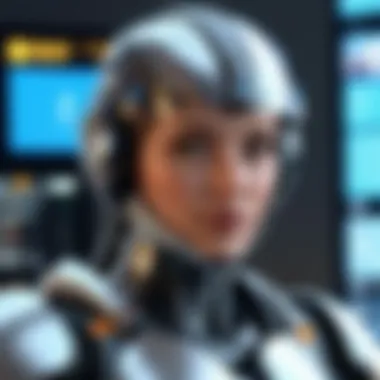

Character modeling serves as a critical component in digital media, shaping the experiences users encounter. Within gaming and cinematic contexts, the portrayal of characters influences audience engagement and storytelling effectiveness. Effective character models can convey emotions and actions, enhancing narrative depth.
Furthermore, the integration of well-crafted characters fosters immersion in virtual environments. For instance, in a role-playing video game, how players connect with their avatars can shift their experiences significantly. Thus, character design impacts not only aesthetics but also user interaction and satisfaction.
Applications of 3D Character Models
The applications of 3D character models are varied and wide-reaching. These models are leveraged across multiple industries, as indicated below:
- Video Games: Characters form the backbone of gameplay experiences. They must be intricately detailed and optimized for real-time rendering.
- Animation: In films and television, 3D character models play pivotal roles in storytelling, requiring detailed animations and lifelike appearances.
- Virtual Reality and Augmented Reality: Characters in VR and AR create interactive experiences that require high-quality models and animations to facilitate user engagement.
- Medical Simulation: 3D character models are used in training scenarios for medical professionals, allowing simulations of realistic human interactions in various medical situations.
- Product Design: Pre-visualization of products may also involve character models, especially if the product has a human-centered design.
Key Features to Consider in 3D Character Modeling Software
Selecting the right 3D character modeling software requires understanding its key features. These features play a vital role in enhancing productivity and creativity during the modeling process. A knowledgeable comparison of these elements simplifies the decision-making for users. Below, we discuss the essential qualities of 3D modeling software that significantly affect usability, rendering, integration, and support.
User Interface and Usability
User interface (UI) is critical for efficient workflows. A clean, intuitive layout can reduce the learning curve for new users. Usability encompasses how easily one can navigate through the software. Clear menus, toolbars, and contextual help features streamline operations. Interfaces designed for accessibility can enhance the workflow of users, making common tasks easier and faster.
For instance, Blender’s interface allows customization which can cater to the preferences of different users. In contrast, Autodesk Maya follows a more structured approach that guides the user through processes. The balance between complexity and simplicity is key; too many options can overwhelm newcomers, while a lack of depth may frustrate advanced users.
Rendering Quality and Efficiency
The rendering capabilities of a piece of software must not be overlooked. High-quality rendering produces striking visual results that can elevate a character's appearance. Efficiency in rendering practices can save substantial time. Speed is essential, especially in a professional environment where deadlines are strict.
Different software have different rendering engines. For instance, ZBrush is known for intricate detailing but may require additional tools for rendering. Meanwhile, Cinema 4D offers a seamless workflow from modeling to rendering. Therefore, evaluating the rendering quality and performance can determine a software’s suitability for specific projects.
Compatibility and Integration with Other Tools
Compatibility with other tools is crucial for a coherent workflow. Many users employ multiple software platforms in their production pipelines. It is important to have software that integrates smoothly with other programs. For example, support for file formats like FBX and OBJ can simplify transferring models between applications.
Moreover, certain tools like Blender provide valuable add-ons which can expand functionality. Integration with game engines like Unity or Unreal Engine is another aspect to consider. A seamless experience can significantly enhance productivity, avoiding disruptions during the creative process.
Community and Support Resources
Lastly, community support plays an essential role in the usability of software. A robust community can offer tutorials, forums, and troubleshooting advice. This support is particularly valuable for beginners who might face challenges learning the software. Active forums like those found on Reddit typically provide quick help from experienced users.
Moreover, companies that provide comprehensive documentation and responsive support channels can significantly reduce frustration during software use. Resources such as www.wikipedia.org and www.britannica.com offer additional research aids for users aiming to dive deeper into specific features or concepts.
"Community engagement is an invaluable resource during learning curves. Having a support network can bridge the gap in knowledge and experience."
Top Software Programs for 3D Character Modeling
Choosing the right software program for 3D character modeling is paramount for achieving desired outcomes. Each software offers unique features that cater to various needs within the digital art and animation sphere. Understanding these programs include their capabilities, usability, and community backing will inform users' decisions. As a result, this section will explore top offerings that enable character artists to amplify their work.
Blender
Overview and Capabilities
Blender stands out due to its comprehensive capabilities that encompass modeling, sculpting, and animation. Its open-source nature allows continuous improvement and adaptation to user needs. One key characteristic is its robust sculpting tools, making it a go-to for many professionals and hobbyists. The ability to manage textures and materials efficiently provides additional leverage when working on intricate character designs. While Blender excels in versatility, its extensive features can overwhelm new users, requiring a learning commitment.
User Base and Community Support
Blender benefits from a large, engaged user base that contributes to a wealth of learning resources. This community offers forums, tutorials, and plugins that enhance user experience and improve workflow. A key aspect of its community support is the availability of free online resources, which assists budding artists. However, the vast array of options can lead to conflicting advice, making it challenging to navigate at times.
Cost and Availability
Blender is completely free, making it accessible to anyone interested in 3D modeling. Its availability on multiple platforms, including Windows, macOS, and Linux, further broadens its reach. This affordability and ease of access are substantial advantages for students and independent developers looking to balance cost with quality software solutions. Yet, it can be seen as a downside for those seeking dedicated customer service, as much support comes from the community rather than formal channels.


Autodesk Maya
Core Features and Tools
Autodesk Maya is renowned for its advanced toolset that caters to professional-grade 3D modeling and animation. Key features include a vast library of brushes and seamless rigging tools. These functionalities make it a popular choice in industries like film and gaming. Maya's strengths in character rigging and motion graphics enhance its desirability. Nonetheless, its complexity often requires more time to master compared to simpler software alternatives.
Industry Use Cases
Maya has established itself as a standard in various sectors such as film, television, and game development. Many leading studios utilize Maya for character rigging and animation processes, showcasing its effectiveness in high-level productions. This industry relevance ensures users will learn an in-demand skill set if they invest time in mastering this platform. However, its heavy usage in commercial settings could turn away those looking for a more casual or beginner-friendly tool.
Pricing Structure and Licensing
Autodesk Maya operates on a subscription model, which can make it less accessible for casual or independent users. While a free trial is available, ongoing costs might deter some beginners. Offering both monthly and annual plans allows flexibility for professionals but can add significant expenses over time. Ultimately, its cost may be justified by the software’s specialized features and adaptability for industry applications.
ZBrush
Sculpting and Detailing Features
ZBrush is known for its unparalleled sculpting capabilities that provide fine detailing on character models. Its dynamic tessellation allows artists to work without restrictions on polygon count, which is critical in character creation. This aspect makes ZBrush a favored choice for those requiring intricate details in their work. However, mastering ZBrush can be challenging due to its unique interface and workflow, which diverges from traditional modeling programs.
Production Workflows
ZBrush fits seamlessly into production pipelines. Many artists integrate ZBrush with programs like Maya and Blender, using it primarily for sculpting before importing the details into other software for rigging and animation. This workflow optimization is beneficial in reducing time during production. However, the need for multiple software can complicate workflows for some users, leading to potential inefficiencies.
Accessibility and Learning Curve
While ZBrush boasts advanced capabilities, it also presents a steep learning curve for new users. Resources and educational materials exist, yet accessing them can be daunting. Once familiar with the interface, users often appreciate its depth and flexibility. For beginners, however, the effort required may be discouraging, requiring perseverance to unlock its full potential.
Cinema 4D
Graphical Interface and Workflow
Cinema 4D is celebrated for its intuitive graphical interface that facilitates ease of use for artists. This accessibility makes it attractive not only for beginners but also for seasoned professionals seeking an efficient workflow. The seamless integration of modeling, texturing, and rendering tools bolsters productivity and fosters creativity. Yet, its simplification could be seen as lacking when compared to more complex tools in industry settings.
Animation Tools
The robust animation tools within Cinema 4D are a significant feature. Users can create advanced animations through its motion graphics capabilities. Its ease of use for animations helps quicken project timelines and enhances creativity. However, some professionals might feel limited when it comes to high-end character animations, as its focus leans more toward motion graphics.
Cost Efficiency and Platform Options
Cinema 4D offers various pricing plans to cater to different users. With both subscription and perpetual license options, users have flexibility in managing costs. This adaptability makes it suitable for freelancers and studios alike. However, its pricing may still be a barrier for some, especially when compared to free alternatives.
3ds Max
Modeling and Animation Capabilities
3ds Max is well-regarded for its power in modeling and animation. The comprehensive toolset allows for detailed character modeling, while its built-in animation features enhance character movement and behavior. The efficient workflow aids artists in rapidly creating complex models. Still, its focus can make it less appealing for those primarily interested in sculpting rather than animation.
Industry Relevance
3ds Max has a robust presence in segments like architecture and game design, maintaining consistency as a reliable software choice for professionals. Many architectural visualizers rely on its modeling capabilities to create precise representations. However, its industry relevance might not translate well for twenty-first-century animated films, where other software like Maya or Blender dominate.
Flexible Pricing Options
3ds Max operates under various pricing plans, including subscriptions that offer flexibility. A free trial allows potential users to test capabilities before fully investing. It provides reasonable costs for students and educators, facilitating access. On the other hand, prolonged subscription expenses might necessitate caution for independent artists wanting to establish their budgets.
Comparative Analysis of Leading Software


The comparative analysis of leading software is crucial in understanding the various options available for 3D character modeling. By evaluating different programs, users can identify which software meets their specific needs and requirements. This analysis not only highlights the strengths and weaknesses of each software but also facilitates an informed decision-making process. Different software options may offer unique features, performance metrics, and user experiences. Understanding these elements is key to optimizing workflows and enhancing productivity.
Functionality and Performance
The functionality and performance of 3D character modeling software are essential criteria for users. These aspects determine how effectively a program can handle tasks, especially under demanding situations such as high-resolution modeling or complex animations. Software like Blender excels in its flexibility, allowing for customizable workflows through various plugins. Autodesk Maya, on the other hand, is renowned for its robust toolkit designed for animation and rigging, benefitting those in industries like gaming and film.
Performance can often be gauged through benchmarking and user experiences. Some software, while offering a wide range of tools, may become sluggish when managing extensive scenes or high-polygon models. Thus, a detailed investigation into how different software handles functionality is vital for users who wish to maintain efficiency in their projects.
Cost-Benefit Analysis
When selecting 3D character modeling software, a comprehensive cost-benefit analysis is necessary. This analysis compares the pricing structures of various software with the features they offer. For instance, while ZBrush might have a higher initial cost, its unique sculpting tools could justify the investment for character artists focused on detailed models. Conversely, Blender, being open-source, provides a powerful alternative at no cost, appealing to students and hobbyists.
Assessing long-term value is another aspect to consider. Occasional subscription fees or additional expenses for specific features can impact the overall cost over time. Users should weigh these factors against their budget and expected return on investment.
User Feedback and Ratings
User feedback and ratings serve as vital components in the comparative analysis. Exploring reviews and testimonials offers insight into real-world usage and satisfaction levels with different software. Online forums and platforms such as Reddit and Facebook provide a space for discussions about the pros and cons of various modeling programs.
It is worth noting that feedback can vary significantly based on the user’s background and objectives. Experienced professionals often have different expectations compared to newcomers. Therefore, examining a diverse range of opinions helps build a more nuanced understanding of each software's capabilities. For instance, while some artists may praise the ease of use in Cinema 4D, others may find it lacking in advanced sculpting features, which are more prevalent in software like ZBrush.
"Obtaining insights from a community can sometimes reveal hidden strengths or weaknesses not covered in official software descriptions."
Future Trends in 3D Character Modeling Software
As the domain of 3D character modeling continues to evolve, it is imperative to understand the forthcoming trends shaping the industry. This section sheds light on the advancements and emerging technologies that will influence how developers and artists approach character modeling. Recognizing these trends is crucial for software developers, IT professionals, and students alike, ensuring they remain relevant in this competitive landscape.
Emerging Technologies
Emerging technologies play a significant role in redefining the boundaries of 3D character modeling. These innovations not only enhance creative possibilities but also streamline workflows. A few notable advancements include:
- Artificial Intelligence: AI assists in automating repetitive tasks, such as retopologizing and texturing. For example, software can analyze a mesh and suggest optimal use of polygons. This boosts efficiency and improves the overall quality of character models.
- Machine Learning: Similar to AI, machine learning algorithms learn from user inputs and adjust tools and suggestions accordingly. This personalized approach enhances user experience and facilitates quicker learning for newcomers.
- Real-Time Rendering: Tools that offer real-time rendering capabilities allow artists to visualize changes instantly. This is particularly beneficial in production environments, where feedback loops are rapid.
- Cloud Computing: Leveraging cloud resources allows for intensive computational tasks without the need for high-end local machines. This can democratize access to powerful tools and enable collaboration across global teams.
These technologies are not mere concepts; they are actively being integrated into mainstream software. The implications for 3D modeling are profound. As these enhancements continue to mature, developers will likely see improved user engagement and efficiency.
Integration with Virtual and Augmented Reality
The integration of Virtual Reality (VR) and Augmented Reality (AR) in 3D character modeling offers exciting prospects. These technologies provide an immersive experience, allowing creators to visualize and interact with their models in a three-dimensional space.
- Enhanced Visualization: With AR, designers can project their models onto real-world environments, facilitating better understanding of scale and proportion. This can lead to more accurate character designs.
- Interactive Creativity: VR tools enable artists to manipulate their models in an immersive setting. This hands-on approach allows for more intuitive modeling and rapid prototyping. For instance, in-animation, artists can test how characters will react in real-time scenarios before finalizing animations.
- Expanded Collaborative Possibilities: AR and VR foster collaboration among teams regardless of location. With VR meeting spaces, users can share and review models together, thus enhancing team communication and decision-making processes.
"The future of 3D character modeling will be defined not just by software capabilities, but by how we integrate new technologies into our creative processes."
Final Thoughts: As the field progresses, continued education and adaptation are crucial. Staying informed about these developments will prepare professionals for a landscape that is dynamic and full of possibilities.
Culmination
The conclusion serves as a vital component in the discourse surrounding optimal software solutions for 3D character modeling. It crystallizes the insights derived from previous sections while emphasizing key considerations that can shape user choices. In a landscape filled with various software options, the concluding remarks can encourage informed decision-making, ultimately helping users optimize their 3D character modeling experiences.
Summarizing Key Insights
Throughout this article, several pivotal insights emerged. Firstly, the landscape of 3D character modeling is diverse, with each software offering unique features tailored to different user needs. Blender's versatility is appealing for many new users, while Autodesk Maya remains a standard in professional settings. Moreover, ZBrush is recognized for its intricate detailing capabilities, making it a favorite among sculptors.
Another crucial point is the importance of community and support resources. As beginners often encounter challenges, software with robust community backing can make a significant difference. Users reported that forums in platforms like Reddit provide practical solutions and guidance. This indicates that a software's usability can be enhanced by the strength of its community support.
Finally, understanding cost-benefit dynamics is essential. Users are advised to consider not just the initial investment but also aspects like licensing fees, update costs, and potential return on investment depending on their professional goals. In this respect, flexible pricing options can be a deciding factor.
Final Recommendations for Users
In light of the gathered insights, a series of recommendations can be outlined.
- Assess Your Needs: Users should evaluate their specific modeling requirements. Are they focused on animation, static modeling, or detailed sculpting? Identifying the role of 3D models in their projects can guide the decision.
- Utilize Trial Versions: Many software packages offer free trials. Users should take advantage of these opportunities to test interfaces and functionalities before commitment.
- Engage with Communities: Participating in forums or social media groups related to 3D modeling can yield significant benefits. Learning from the experiences of others can provide practical insights that textbooks may not cover.
- Keep Learning: The field of 3D modeling is constantly evolving. Continuous learning through online courses or tutorials can ensure users remain competitive and adept at using their chosen software.
In summary, the conclusion underscores the importance of making well-informed decisions grounded in personal needs and available resources. The ideal software solution for 3D character modeling will ultimately be one that aligns best with individual objectives and workflows.







