Top Free Employee Scheduling Tools for Businesses


Intro
Employee scheduling is a critical function in any organization. Efficient management of staff schedules can greatly improve productivity, morale, and even retention rates. As businesses evolve, so does the need for effective scheduling tools that simplify the process and adapt to various team structures. In today’s digital landscape, free employee scheduling tools have become more prevalent, offering diverse features that can cater to unique business needs without straining the budget.
This article delves into the various aspects of free employee scheduling software, assessing their capabilities, performance, and more. The insights presented here are designed to help HR professionals and business owners make informed decisions about employing such tools to enhance workforce efficiency.
Features and Capabilities
Overview of Key Features
Free employee scheduling tools come equipped with a variety of features that can streamline the scheduling process. Some essential features include:
- Drag-and-Drop Interface: Many tools offer user-friendly interfaces that require minimal training. Drag-and-drop functionalities help in quickly adjusting schedules as needs change.
- Mobile Access: Mobile compatibility enables employees to check their schedules on-the-go. This is especially crucial for organizations with remote workers or field teams.
- Automated Notifications: Automated reminders and notifications regarding schedule changes or shift swaps promote better communication within teams.
- Reporting and Analytics: Effective tools often provide basic analytics on employee attendance and labor costs. This data helps businesses better manage their human resources.
User Interface and Experience
The user experience can significantly affect how well a tool is adopted in an organization. Tools that prioritize a clean design and intuitive navigation tend to see higher usage rates. A good user interface not only enhances employee satisfaction but also reduces the necessity for extensive training.
Recommendations for User Experience:
- Look for tools that offer customizable dashboards.
- Ensure the software is compatible across platforms, including desktop and mobile.
- Explore user reviews focusing on ease of use before making a choice.
Performance and Reliability
Speed and Efficiency
The efficiency of the software plays a vital role in how quickly schedules can be created and modified. Tools that lag or slow down during peak usage hours can hinder productivity. Businesses should test the software during trial periods to assess response times under real-world conditions.
Downtime and Support
Reliability is just as important as speed. Frequent downtimes can disrupt business operations, leading to frustration among employees and managers alike. A robust support system is also essential. Look for software that provides timely customer support, whether through chat, email, or phone.
"A good scheduling tool not only saves time but also fosters a more organized and predictable work environment."
Prolusion to Employee Scheduling
Effective employee scheduling is a crucial aspect of workforce management. It involves organizing work shifts, assignments, and duties in a manner that meets operational needs while considering employee preferences and availability. In an era where businesses aim to maximize efficiency and minimize costs, particularly in a highly competitive environment, understanding how to schedule employees effectively becomes essential.
Understanding Employee Scheduling
Employee scheduling is the process of distributing tasks among a workforce. It is not merely about filling slots; it includes aligning employee skills with required tasks, managing labor costs, and ensuring compliance with labor laws. With various tools available today, businesses can create schedules that are not only efficient but also flexible, accommodating both business demands and employee needs.
In an increasingly diverse workplace, the ability to adapt schedules can lead to improved employee satisfaction. Employees who feel their time is valued are often more committed and productive. Therefore, understanding the nuances of employee scheduling gives organizations a competitive edge in talent retention and overall performance.
Importance of Effective Scheduling
The importance of effective scheduling cannot be overstated. It directly affects the operational flow of any business. A well-prepared schedule enhances employee morale, reduces conflicts arising from over-scheduling or conflicting shifts and ensures that the right people are working at the right times.
Moreover, effective scheduling can lead to significant cost savings. Businesses can avoid unnecessary overtime expenses and labor shortages, which often result in decreased productivity.
In addition, companies that utilize proper scheduling techniques often report better staffing levels during peak times, leading to higher customer satisfaction. Employees are less stressed when they know their work obligations in advance, which also contributes to a healthier workplace atmosphere.
"Effective scheduling is the backbone of efficient workforce management."
Maximizing the benefits of employee scheduling requires not just an understanding of the basic concepts but also the right tools that can facilitate this process. By focusing on both the operational and human aspects of scheduling, companies can create schedules that benefit everyone involved.
Defining Free Employee Scheduling Software
Understanding what is meant by free employee scheduling software is essential for businesses looking to optimize their workforce management. Companies vary in size and needs, making it crucial to identify the right tools that meet specific requirements without a financial burden. This section clarifies the characteristics of software that qualifies as free and highlights the necessary considerations before adopting such solutions.
What Qualifies as Free Software?
When evaluating employee scheduling software, definitions of "free" can vary. Typically, free software refers to tools available at no cost, as opposed to those requiring a subscription or one-time payment. Free software may come with limited features but can still provide valuable functionality. Some important points include:
- No Cost Access: Users can access basic features without incurring charges.
- Freemium Model: Some tools offer a free version alongside premium offerings, allowing users to choose what suits their needs.
- Open Source Options: Certain scheduling software is open source, permitting users to customize and modify the code, given they have the technical expertise.
- Trial Versions: While not entirely free, some tools provide limited-time trials without payment to test their offerings.
Organizations should consider the type of free software they prefer and how it aligns with their operational needs.
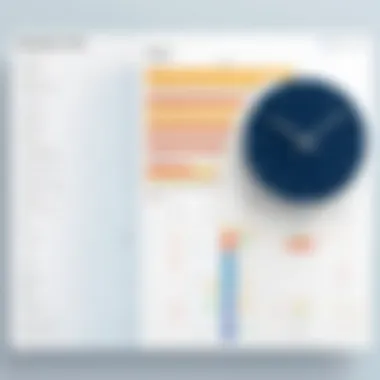

Limitations of Free Solutions
While free employee scheduling tools can be beneficial, they come with intrinsic limitations that users should recognize. Understanding these drawbacks helps in making informed decisions. Some common limitations include:
- Limited Features: Free versions often lack advanced scheduling capabilities, such as complex shift patterns or integration with payroll systems.
- User Restrictions: Many tools impose limitations on the number of users or roles that can be accommodated within the software.
- Support Services: Users of free tools may receive minimal or no customer support, which can be a significant issue when problems arise.
- Data Security Concerns: Free tools may not always provide robust security measures, leaving sensitive employee information vulnerable.
- Frequent Advertisements: Some tools might include advertisements in the free version, which can detract from the overall user experience.
Being aware of these limitations encourages businesses to weigh the pros and cons of free employee scheduling software thoroughly.
"Companies often underestimate the impact of poor scheduling tools on employee productivity and engagement."
Ultimately, defining free employee scheduling software involves understanding its benefits, limitations, and how these factors can affect an organization’s operations.
Criteria for Evaluating Scheduling Software
When selecting a scheduling software, it is critical to evaluate certain criteria. The right tool can streamline the process, enhance communication, and improve overall efficiency. Not all solutions fit every organization, so understanding the key elements that make a scheduling software effective is essential. This section highlights the main criteria including user-friendliness, feature set, integration capabilities, and support documentation.
User-Friendliness
User-friendliness is paramount in any software, particularly in scheduling tools where teams need to collaborate efficiently. A clean interface and intuitive navigation can save time during the onboarding process. Tools that require extensive training may lead to frustration and lower adoption rates. Therefore, software should have a straightforward layout, enabling users to learn quickly. Simplicity reduces the learning curve and enhances productivity, allowing employees to focus on their primary duties instead of struggling with the tool.
Feature Set
The features offered by scheduling software vary greatly from one tool to another. Essential functions often include shift assignments, availability tracking, and time-off requests. Advanced features may extend to mobile accessibility, automated reminders, and reporting capabilities. The selection of features should align with the specific needs of the organization. Before choosing a tool, it is imperative to analyze which features are absolutely necessary, and which additional functions can enhance workflow. Not every organization needs every feature, but having the right tools can significantly affect productivity and employee satisfaction.
Integration Capabilities
Integration capabilities can have a profound impact on the efficiency of scheduling software. A tool that integrates seamlessly with existing systems, such as payroll or HR management platforms, can significantly reduce manual data entry and minimize errors. Businesses should evaluate how well potential scheduling tools connect with current software. An effective scheduling solution will support common integrations, such as Google Calendar or Slack, enabling smoother operations and better communication across departments. A robust integration can lead to significant time savings and help maintain consistency in data across platforms.
Support and Documentation
Lastly, support and documentation are vital components of any software evaluation. When issues arise or questions come up, having access to timely support can make all the difference. Tools should offer various forms of customer support, including live chat, email, and phone support. Comprehensive documentation, including user manuals, FAQs, and tutorials, can facilitate self-help and reduce downtime. A well-supported tool ensures that businesses can fully utilize its capabilities without facing unresolved technical difficulties.
"Choosing the right scheduling software is not just about finding a tool; it is about improving the way your team collaborates and operates."
These criteria collectively aid organizations in narrowing down their options to find the scheduling software that best fits their needs. By considering user-friendliness, features, integration, and support, companies can make informed choices that ultimately enhance their scheduling processes.
Top Free Employee Scheduling Tools
Employee scheduling tools play a crucial role in optimizing workforce management. The advent of free solutions has made it possible for organizations of all sizes to adopt better scheduling practices without incurring high costs. Effective scheduling not only helps in managing employee time, but it also enhances overall productivity and morale. In this section, we will analyze a selection of top free tools available in the market, investigating their functionalities and the unique benefits they offer.
Choosing a proper scheduling tool is key to ensuring smooth operations. Understanding the advantages of each solution can lead to improved staff satisfaction and operational efficiency. Here, we will present detailed overviews of the top free scheduling tools, along with the pros and cons of each option.
Tool Overview
- Sling: Sling is a user-friendly scheduling platform that allows managers to create and manage employee schedules easily. It includes features such as shift swapping and time-off requests. Moreover, it supports communication between team members, fostering a collaborative environment.
- When I Work: Perfect for businesses that require a mobile-friendly option, When I Work enables scheduling from any location. Employees can view their schedules on-the-go and are able to request changes directly through the app.
- Shiftboard: This tool is ideal for larger teams and offers advanced scheduling capabilities. It allows for real-time updates, helping managers keep track of changes instantly. Shiftboard is especially useful in industries that demand flexibility.
- Humanity: Humanity simplifies the task of creating schedules by providing drag-and-drop functionalities. It also includes reporting features that help analyze labor costs and optimize scheduling. This tool can be an asset in strategizing employee assignments.
- OpenSimSim: Favored by retail and hospitality sectors, OpenSimSim is designed to streamline scheduling. It includes features such as labor cost tracking, messaging, and mobile accessibility, ensuring a comprehensive approach to employee management.
Pros and Cons of Each Tool
Sling
Pros:
- Intuitive interface for easy navigation
- Useful communication features to interact with staff
- Good integration options with existing HR systems
Cons:
- Some advanced features are only available in paid versions
- Limited reporting functionalities in the free tier
When Work
Pros:
- Excellent mobile app for flexibility
- Quick shift swapping and request management
- Notifications keep everyone informed
Cons:
- Feature limitations in free plan
- Basic reporting tools that may not suit all businesses
Shiftboard


Pros:
- Highly customizable timelines and assignments
- Real-time updates facilitate quick decision making
- Suitable for complex scheduling needs
Cons:
- Steeper learning curve for new users
- Requires more time to get accustomed to all features
Humanity
Pros:
- Drag-and-drop scheduling makes modifying shifts quick
- Reporting tools assist in analyzing scheduling patterns
- Supports multiple locations and teams
Cons:
- May lack some advanced features in the free version
- Customer support is limited
OpenSimSim
Pros:
- Great for businesses with variable hours and shifts
- Includes labor cost tracking for budget management
- Effective for team messaging and communication
Cons:
- Interface may not be as intuitive for first-time users
- Some options are restricted in free accounts
These tools represent a robust starting point for businesses looking to enhance their scheduling capabilities without financial commitment. Each tool has its unique strengths and considerations, enabling organizations to find a fit for their specific needs.
Detailed Reviews of Selected Tools
As organizations increasingly rely on technology for managing their workforce, selecting the right employee scheduling tool becomes essential. This section provides detailed reviews of several well-regarded free employee scheduling tools. It is crucial to examine their features, functionalities, and overall effectiveness. An informed choice can enhance productivity, reduce scheduling conflicts, and elevate employee satisfaction.
Tool One: Features and Functionality
Tool One is known for its intuitive interface and comprehensive feature set. It offers flexible scheduling options that cater to a variety of industries, including hospitality and retail. Users can create schedules quickly, accommodating for shifts, part-time, and full-time employees.
Some key features include:
- Drag-and-Drop Scheduling: Simplifies the process of creating and modifying schedules.
- Mobile Access: Employees can view their schedules on mobile devices, ensuring up-to-date information.
- Time-Off Requests Management: Streamlines requests, allowing managers to approve or deny them with ease.
Additionally, Tool One integrates with commonly used payroll systems, enhancing its utility significantly for HR departments. The cloud-based platform means updates occur in real time, minimizing miscommunication about shifts.
Tool Two: Features and Functionality
Tool Two stands out for its robust reporting features. These tools allow managers to analyze employee attendance patterns, making it easier to identify trends and potential issues. This can be invaluable for strategic workforce planning.
Notable functionalities include:
- Customizable Reports: Generate reports on various metrics, such as hours worked and employee availability.
- Bulk Scheduling Options: Useful for businesses needing to schedule large groups of staff simultaneously.
- Employee Availability Settings: Staff can input their available times directly, helping managers avoid conflicts.
Moreover, Tool Two boasts solid customer support and extensive documentation, ensuring users can resolve issues efficiently. The software's flexibility makes it appropriate for organizations of varying sizes.
Tool Three: Features and Functionality
Tool Three is frequently recognized for its user-centric design. Although its feature set is less expansive compared to the previous tools, it excels in usability. Businesses with simpler scheduling needs may find this tool very effective.
Key features include:
- User-Friendly Dashboard: A straightforward layout that makes it easy to navigate and utilize swiftly.
- Single Click Scheduling: Managers can assign shifts with just one click, saving valuable time.
- Notifications and Alerts: Keeps both employees and managers informed about any scheduling changes or reminders.
While it may lack advanced reporting tools, Tool Three provides a straightforward solution for businesses looking to maintain an organized schedule with minimal effort. Its simplicity is a significant advantage for teams that prefer an uncomplicated approach to scheduling.
Challenges in Employee Scheduling
Effective employee scheduling remains one of the most complex tasks for organizations. Having the right people in the right roles at the right times is critical. However, various challenges can hinder the scheduling process. This section delves into the significance of understanding these challenges in the context of free employee scheduling tools. When businesses are aware of the common issues, they are better positioned to utilize scheduling software effectively. This understanding can lead to improved employee satisfaction, reduced turnover, and optimized productivity.
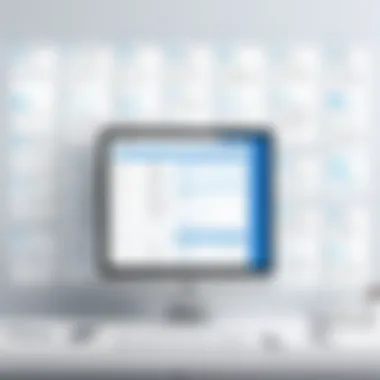

Common Scheduling Conflicts
Scheduling conflicts often arise due to the overlapping availability of employees. These conflicts can stem from various reasons such as personal commitments, planned vacations, or sudden illnesses. The ramifications of these conflicts can be severe, creating operational delays and employee dissatisfaction.
Free scheduling tools can assist in identifying and mitigating these conflicts. They typically allow managers to visualize employees' availabilities and highlight any potential clashes. Some features to look for include:
- Calendar Integration: This helps keep everyone on the same page regarding important dates and commitments.
- Automatic Alerts: Notifications about conflicts can prompt employees to adjust their availability.
- Shift Swapping: This allows employees to easily find replacements for shifts they cannot cover.
By employing such features, organizations can enhance scheduling efficiency and decrease conflicts.
Dealing with Shift Changes
Shift changes can occur for numerous reasons, including last-minute requests from employees or unforeseen circumstances. The challenge lies in responding to these changes quickly while maintaining operational metrics.
Managing sudden shift changes becomes easier when utilizing free scheduling tools. Here are several approaches to handle these shifts effectively:
- Real-Time Updates: Scheduling tools should offer instantaneous updates to reflect shift changes, ensuring everyone is informed.
- Communication Features: Tools that integrate messaging capabilities can facilitate quick communication between staff and management, minimizing confusion.
- Flexibility Options: Allowing employees to input their preferences or availability enables a more adaptable scheduling process.
"Properly addressing shift changes is crucial for maintaining a positive work environment and the efficiency of the team."
Best Practices for Using Scheduling Software
Employee scheduling software is a vital asset for businesses of all sizes. Implementing best practices ensures the full potential of these tools is utilized. This section aims to outline effective methods that improve user experience and enhance efficiency. A well-structured approach to scheduling can lead to better management of workforce resources, increased employee satisfaction, and improved overall operational productivity.
Creating Effective Schedules
Creating effective schedules requires attention to various factors. First, understand the specific needs of your organization. Each department may need a different approach. Analyzing employee availability and workload distribution is essential. By using the software's reporting features, managers can identify patterns in staffing requirements. This data-driven approach helps in predicting busy periods and planning accordingly.
Next, ensure to maintain flexibility in the schedules. Sometimes, unexpected situations arise that require quick adjustments. Allowing employees to swap shifts with each other can contribute to a more harmonious workflow. The scheduling tool should enable easy shift swapping and communication among team members. This promotes a sense of ownership over work hours and boosts morale.
Utilizing templates for common scheduling scenarios can also save time. Most scheduling programs provide customizable templates. These can initialize the schedule creation process and reduce manual entry errors. Moreover, incorporating buffer periods in the scheduling can assist in handling unexpected absences or delays that may arise throughout the day.
Engaging Employees in the Process
Engagement is critical for achieving a successful scheduling strategy. Involving employees in the scheduling process fosters a sense of responsibility and commitment. When employees feel their preferences and needs are respected, their overall job satisfaction improves. This can lead to reduced turnover rates and increased productivity.
One way to engage employees is to implement a feedback mechanism. After creating a schedule, seek input on its practicality. This could include asking about shift preferences and availability. Scheduling software often includes features that allow for employee notes or requests. By prioritizing these requests, management shows that they value the input of their team.
Another essential practice is regular communication about scheduling changes. A robust communication feature within the software keeps everyone up-to-date. This minimizes confusion and cultivates a transparent environment. Utilizing notifications for shift updates or reminders ensures employees are not caught off guard.
Engaging employees in the scheduling process is more than just a box to check; it leads to a more cohesive work culture.
Future Trends in Employee Scheduling
The landscape of employee scheduling is continuously evolving. Monitoring emerging trends becomes crucial for businesses aiming to stay competitive. As more organizations adopt various scheduling tools, the importance of understanding future trends cannot be overstated. Companies that proactively embrace these changes will likely find themselves more efficient and better equipped to handle workforce management issues.
Emerging Technologies
Emerging technologies are reshaping employee scheduling practices. Cloud computing, mobile applications, and artificial intelligence are at the forefront of this transformation. These technologies help streamline scheduling processes. Cloud-based solutions allow employees and managers to access schedules from anywhere, promoting flexibility.
- Mobile Applications: Many scheduling tools now have mobile options. Employees can check their shifts, request time off, or swap shifts easily through apps. This enhances communication.
- Artificial Intelligence: AI integrates into scheduling software to analyze data. It can optimize shift assignments based on employee availability, skills, and preferences. This leads to more personalized schedules, improving employee satisfaction.
The Shift Towards Automation
Automation plays a pivotal role in the future of employee scheduling. With the increasing complexity of workforce management, automating routine tasks becomes essential. This trend frees HR staff from manual scheduling, allowing them to focus on more strategic tasks.
- Efficiency Gains: Automated scheduling solutions reduce errors in shift assignments. They also save time, enabling quicker responses to scheduling conflicts.
- Data-Driven Decisions: Automated systems gather data that can inform future scheduling. Businesses can analyze attendance patterns, project demands, and employee performance. These insights lead to better resource allocation and planning.
In summary, the trends in employee scheduling lean heavily toward leveraging technology and automation. With these tools, businesses can enhance operational efficiency and improve coordination among employees. Understanding these trends is critical for adapting to the evolving landscape of workforce management.
Finale
In any modern workplace, efficient employee scheduling is no longer a trivial task. The importance of utilizing effective scheduling tools cannot be overstated, especially in an era where remote work and flexible hours are becoming standard. This guide has offered a thorough exploration of various free employee scheduling tools that can greatly enhance workforce management.
Recap of Key Takeaways
Throughout the article, several essential points were discussed regarding the evaluating and choosing the right scheduling tool:
- User-Friendliness: The ease of navigation via a straightforward user interface ensures quicker adoption by employees and managers alike, which is crucial in minimizing disruption.
- Feature Set: Each tool comes with distinct capabilities. Understanding these features allows businesses to select tools that best fit their needs for functionalities like shift swapping, notifications, and reporting.
- Integration Capabilities: It's imperative that chosen tools integrate well with existing systems, such as HR or payroll systems, for seamless operations.
- Support and Documentation: Adequate support and well-documented resources can aid in troubleshooting issues and optimizing tool usage for the unique demands an organization may have.
Final Thoughts on Free Tools
Opting for free scheduling tools presents both opportunities and challenges. While they significantly reduce costs, users must remain cognizant of potential limitations in features and customer support. Ultimately, leveraging these tools can lead to increased productivity and employee satisfaction, provided that the selection process is rooted in a clear understanding of specific organizational needs.
The use of free software can empower small to medium enterprises to manage their scheduling needs competently without significant investment. However, judging the balance between features and limitations is pivotal to achieving desired outcomes.







