Top Business Management Software for Efficiency


Intro
In today's fast-paced business world, organizations are in a constant scramble to keep up with their operational needs. From managing teams to tracking projects and ensuring smooth communication, the right tools can make all the difference. Business management software emerges as a beacon in this chaotic landscape, designed to centralize various tasks and streamline processes. How can such software best be leveraged for maximum efficacy? This article takes a closer look at some leading players in the field, dissecting their features and performance to help businesses choose wisely.
Features and Capabilities
When it comes to business management software, a comprehensive understanding of features is crucial. Without the right capabilities tailored to meet the unique demands of a business, any software choice might turn out to be a misfit.
Overview of Key Features
Most business management software platforms offer a suite of functionalities, each aimed at enhancing efficiency and productivity. Key features you might expect to find include:
- Project Management: Task assignment, deadlines, and tracking systems.
- Resource Management: Allocation and utilization analytics for team members and materials.
- Communication Tools: Real-time chat, file sharing, and collaboration spaces.
- Reporting and Analytics: Dashboard views that aggregate data for performance insights.
A software solution like Trello, for instance, goes beyond the conventional aspects of project management, focusing on a visual approach that's both intuitive and user-friendly. Its simple card and board format allows for swift adjustments that can adapt to evolving project demands.
User Interface and Experience
The user experience can make or break the adoption of software within any organization. A clunky interface can stifle productivity and frustrate users. Therefore, platforms boasting a clean, logical design tend to be favored. For example, Asana presents a seamless layout that supports a variety of tasks from basic to complex, ensuring users can navigate through their projects without a steep learning curve.
With drag-and-drop functionality and customizable dashboards, Monday.com becomes an attractive option for teams that value a tailored work environment. Each user can personalize their experience based on their preferences, fostering a greater sense of ownership and engagement.
"The essence of good software design lies in its ability to provide an experience that feels natural to its users."
Performance and Reliability
It's crucial for business management software not just to function but also to thrive under demanding conditions. Performance metrics often dictate how effectively a tool can meet the users' expectations.
Speed and Efficiency
In any software realm, speed is paramount. Users don't want to wait ages for tasks to load or reports to generate. Tools like Basecamp are noted for their quick response times, allowing teams to focus on work rather than wasting time waiting for screens to load.
Downtime and Support
Reliability directly impacts business continuity, making downtime a serious concern. The best platforms offer consistent uptime and robust support to ensure minimal disruption. Microsoft Teams excels in this area, given its integration across the Microsoft ecosystem, providing businesses with dependable service and support when required.
Foreword
In the fast-paced world of business, efficiency is king. The rise of business management software has transformed how organizations operate, helping to simplify tasks and enhance productivity. As companies strive to adapt to ever-changing market dynamics, having the right tools at their disposal is essential. Business management software serves as a digital linchpin, integrating various functions into a seamless workflow.
The crux of this article delves into understanding these software solutions—what makes them tick, their key features, and their impact on organizational effectiveness. The significance of selecting the right software cannot be understated. Businesses often face the daunting task of navigating a market flooded with options, each claiming to be superior in solving operational challenges. This article not only sheds light on the top business management software available today but also articulates the benefits tied to their adoption.
Benefits and Considerations
Selecting an effective business management software can make a world of difference. It can aid in tracking projects, managing tasks, improving collaboration among teams, and ensuring that financial aspects are meticulously handled. Below are some key benefits:
- Enhanced Collaboration: Team members can easily communicate and share updates, shrinking the lag time between information sharing.
- Improved Project Management: By centralizing tasks, this software helps in keeping projects on track and meeting deadlines.
- Efficient Resource Allocation: Organizations can harness their resources more effectively, contributing to overall cost savings.
However, organizations should also consider factors such as compatibility with existing systems, user-friendliness, and scalability. The last thing anyone wants is to invest in software that doesn’t adapt as the company grows.
To sum it up, business management software is not merely an operational tool but a strategic partner in driving growth and optimizing efficiency. Painstaking research and a clear understanding of a business's unique needs are paramount, which is the journey we’re embarking on in this article.
Defining Business Management Software
In today's rapidly changing commercial landscape, defining business management software is no mere technicality; it's a pivotal issue for organizations seeking to streamline processes, boost productivity, and ultimately, maintain a competitive edge. Esentially, this software acts as a backbone for operations, bringing together various functions under one unified umbrella. Such clarity in definition ensures that businesses not only understand what tools are at their disposal but also how those tools can directly impact their work.
What Constitutes Business Management Software
When we talk about business management software, we’re referring to a diverse set of tools designed to facilitate various aspects of an organization’s operation. Here are a few core components:
- Project Management: This allows teams to plan, initiate, execute, and close projects effectively. Tools like Asana or Monday.com exemplify this, offering task tracking, timelines, and collaborative features.
- Resource Allocation: Efficiency goes hand in hand with how resources are utilized. Software can provide insights on where resources are most needed. For instance, tools like Trello help teams visualize tasks and assignments.
- Communication: Keeping everyone on the same page is crucial, especially in remote work settings. Slack or Microsoft Teams serve this purpose well, enabling seamless interaction.
- Finance Management: Applications like QuickBooks and FreshBooks simplify billing, invoicing, and budgeting tasks, ensuring companies keep a keen eye on their financial health.
This broad range of functionalities illustrates how this software supports various departments—be it marketing, human resources, or finance, each playing a vital role in a company's overall machinery. In short, when we refer to business management software, we encapsulate any tool that enhances or supports business operations, making it easier for teams to perform at their best.
Importance of Business Management Software
Understanding the relevance of business management software can’t be overstated. Here are some of its vital benefits:
- Enhanced Efficiency: With automated processes, companies can reduce the time spent on mundane tasks, allowing employees to focus on strategic initiatives.
- Improved Collaboration: These tools provide platforms for teams to work together, share documents, and communicate effectively. In this way, it fosters an environment of collaboration rather than isolated efforts.
- Informed Decision-Making: Many software options include analytics features that provide insights into performance metrics, enabling managers to make data-driven decisions.
- Cost Savings: By streamlining processes and reducing redundancies, businesses can significantly cut operational costs.
"In the contemporary market, not leveraging business management software can feel akin to trying to navigate a ship without a compass."
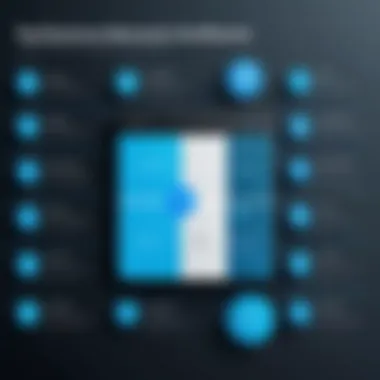

By prioritizing and investing in robust business management software, companies not only optimize their internal operations but can also adapt to the ever-evolving business landscape. The importance of this software transcends beyond mere convenience; it’s about setting a foundation for growth and sustainability in a competitive market.
Key Features to Consider
When choosing business management software, several critical features can significantly affect how smoothly operations run. Each element not only enhances workflow but also ensures that teams function cohesively. In this section, we will take a closer look at specific capabilities that can boost overall efficiency and help organizations run like a well-oiled machine.
Task and Project Management
Task and project management features are essential for keeping teams organized and focused. These tools ensure that everyone stays aligned with objectives and deadlines. With a solid project management system, teams can create tasks, assign responsibilities, and monitor progress in real-time. Clear visibility on who is doing what plus deadlines ensures accountability, which can trim the fat off project timelines.
For instance, software like Trello or Asana allows users to generate boards and cards for various tasks, making it simple to grasp workflow status at a glance. When features enable collaboration—like comments and file uploads—everyone's on the same page. Bottom line is these features are not just nice-to-haves; they're critical in avoiding chaos and improving productivity.
Time Tracking Tools
Time tracking tools are more than just a way to clock hours; they help organizations understand where time is spent and how it can be optimized. With features that allow individuals to log time against specific tasks, teams can assess productivity levels accurately. This data provides insight for managers to make informed adjustments, streamlining operations.
Consider manual entry versus automated tracking. Software like Harvest or Toggl offers functionalities that remind teams to track their time or even automatically track it based on which applications they are using. Such capabilities help in generating reports that can be crucial when discussing productivity with stakeholders or allocating resources.
Financial Management Capabilities
In an age where finances can make or break a company, having financial management capabilities within business management software is king. Comprehensive features allow organizations to track expenses, budget efficiently, and generate financial reports. These tools can also integrate with existing accounting platforms like QuickBooks or Xero, reducing double entries and minimizing errors.
Enhancements like forecasting and invoicing provide a robust framework that companies can leverage to analyze their financial health. Tracking cash flow and other metrics gives a clearer picture of the company's position, allowing for timely decisions that can prevent impending cash crunches.
Collaboration Features
In today's work environment, collaboration is often the lifeblood of projects. Hence, having robust collaboration features is paramount. Tools that facilitate communication through messaging, file sharing, and video conferencing umm create a more inclusive atmosphere.
For example, Slack or Microsoft Teams enables team members to communicate directly and share documents instantaneously. This immediacy fosters quick decision-making and helps in resolving issues before they escalate. Moreover, features like shared calendars or scheduling make coordinating meetings more manageable, keeping everyone in sync.
User Interface and Usability
Lastly, let’s talk about user interface and usability. Software is only as good as its users’ ability to navigate it effectively. A user-friendly interface reduces the learning curve, enabling teams to adapt quickly to new tools. Often overlooked, this aspect can determine whether adoption rates soar or flatline.
A cluttered dashboard can lead to confusion, while a well-organized layout can enhance efficiency. For instance, software with customizable dashboards allows users to prioritize the information most relevant to their roles, creating a smoother workflow. And let’s face it—if it’s complicated, people won't use it.
Key Point: The features mentioned above directly influence how well business management software can meet organizational needs, ultimately determining success in implementation.
Overall, understanding the importance of each feature is critical for businesses looking to elevate their performance. By carefully evaluating these elements, companies can choose platforms that foster both productivity and growth.
Top Business Management Software Solutions
In the realm of organizational efficiency, top business management software solutions serve as the backbone. These tools can be the differentiator between a thriving business and one that languishes. Why? Because they centralize various functions—project management, resource allocation, and financial tracking—allowing companies to streamline their operations and focus on growth.
Choosing the right software isn’t just about finding the most popular option or the one with the flashiest interface; it’s about selecting a solution that aligns with your organization's specific needs. This section will provide an overview of several leading software options, emphasizing not only their unique features but their potential impact on a user's workflow and overall business success.
Software A: Detailed Overview
When considering business management software, Software A emerges as a powerful contender. Its interface is intuitive, allowing new users to adapt quickly. The software excels in project management, integrating Gantt charts and Kanban boards for dynamic task visualization. Project tracking is enhanced by real-time updates, making it easier for teams to adhere to deadlines and responsibilities. Furthermore, comprehensive reporting tools provide insights into project performance, which can be crucial for strategic decision-making. In addition, its robust customer support helps clients resolve issues without delays, ensuring minimal disruption to operations.
Software B: Unique Features
Transitioning to Software B, it showcases a few unique attributes that set it apart from the competition. A standout feature is its seamless integration with third-party applications. Whether using Slack for communication or Google Drive for document management, Software B connects effortlessly, fostering a cohesive remote work environment. It also offers customization options, which allow companies to tailor the software to their specific workflows and preferences. Furthermore, advanced analytics tools provide valuable insights into team performance, helping managers identify bottlenecks and refine processes.
Software C: User Experience Insights
User experience is king, and with Software C, the feedback from users paints a promising picture. Clarifying interfaces, combined with extensive learning resources, allow users to acclimatize without a steep learning curve. Numerous users commend its mobile capabilities, enabling project oversight from anywhere, which is particularly beneficial for those who remain on the move. Among the positive notes, however, users have highlighted occasional challenges with syncing data across devices, an aspect that could benefit from improvement in future updates.
Software D: Performance Evaluation
Software D is another heavy hitter in the business management field, and its performance metrics speak volumes. In benchmarking tests, it consistently ranks high in speed and reliability. Users have reported improved productivity metrics after adopting Software D—tasks are completed quicker, and team members enjoy greater visibility into ongoing projects. Additionally, regular updates introduce new functionalities and optimizations based on user feedback, ensuring that the software remains competitive and effective.
Software E: Cost Analysis
Cost is always a crucial factor when selecting software, and Software E does a commendable job in this area. Its tiered pricing structure allows businesses of all sizes to find an appropriate fit. The entry-level package offers sufficient capabilities for smaller companies, while larger enterprises can take advantage of more advanced features at a reasonable price point. Users frequently remark that its value justifies the investment, particularly when considering the potential return through enhanced productivity.
"Investing in quality business management software can pay dividends in efficiency and growth. Make sure to evaluate your options carefully."
Understanding these top software solutions offers vital insight for any organization looking to enhance its management capabilities. The following sections will delve deeper into comparative analyses and case studies, providing a more rounded view of how these tools perform in real-world applications.
Comparative Analysis of Leading Solutions


In the landscape of business management software, conducting a comparative analysis is akin to using a map in unfamiliar territory. It enables organizations to pinpoint the best route towards enhanced productivity and management efficiency. This section discovers the critical aspects of comparing leading software solutions, allowing stakeholders to make informed decisions that resonate with their unique operational needs.
Performance Metrics
When evaluating business management software, performance metrics serve as a vital benchmark. They not only reflect how software performs under varying workloads but also provide insight into its reliability and scalability. Metrics such as speed, uptime, and response times are crucial. Companies should seek software that meets or exceeds industry standards. Moreover, effective load testing can reveal how a platform manages heavy usage, ensuring that it won't buckle under pressure during peak times.
Consider these performance indicators:
- System uptime: A service with 99.9% uptime can assure businesses of its reliability.
- Loading speed: Software that loads in under three seconds keeps users from growing impatient.
- Support response time: Quick responses from support can save organizations time and money.
The significance of performance metrics becomes obvious when software is put under real-world scenarios. A tool may promise a lot but falter when it needs to deliver, affecting workflow and morale.
Pricing Structures
The pricing structures of business management software can vary as much as the solutions themselves. Understanding the costs involved is essential, as it often dictates which tools are accessible for a given company. Traditional licensing fees, subscription models, or pay-as-you-go systems all present different financial implications. Organizations must weigh the potential return on investment against the upfront and ongoing costs.
Key considerations include:
- Hidden fees: Some software might advertise a low initial cost but include extra fees for user additions, feature access, or customer support.
- Trial periods: A free trial can provide invaluable insight into whether a software package meets a company's needs, allowing for informed decision-making.
- Long-term costs: Software that appears affordable now may become costly down the line due to incremental fees or compatibility issues with future upgrades.
By carefully reviewing pricing structures, businesses can avoid unexpected financial burdens and identify the best fit for their budget.
User Satisfaction Rates
Lastly, user satisfaction rates are invaluable. These metrics summarize real experiences from those who actually use the software daily. High user satisfaction often correlates with intuitive designs, effective features, and responsive customer support. Gathering feedback from diverse sources—like industry forums, user reviews, or focus groups—is essential for capturing a complete picture.
Important aspects to investigate include:
- User reviews: Scrutinize comments on platforms like Reddit or specialized forums to get an unfiltered sense of user experiences.
- Feature requests: If a software provider actively addresses user requests, it indicates a commitment to customer satisfaction.
- Net Promoter Score (NPS): This score reflects the likelihood of users recommending the software to others, and can be a solid indicator of overall satisfaction.
"In the end, the best business management software is the one that aligns with your needs and enhances your efficiency."
By conducting a thorough comparative analysis, organizations can identify leading solutions that suit their requirements with a fine-tooth comb, fostering growth and a more structured way of working.
Case Studies: Success Stories
When exploring business management software, success stories serve as real-world evidence of a product's impact. These case studies showcase how companies have adopted various platforms effectively. They offer insights into tangible benefits, challenges faced, and overall transformation. Understanding these narratives can guide similar organizations in making informed decisions.
Company X: Leveraging Software A
Company X, a mid-sized marketing agency, faced challenges in tracking projects and keeping communication transparent among team members. They decided to implement Software A, which streamlined their project management process significantly. As part of their previous system, the team struggled with fragmented tools that often resulted in miscommunication and inefficiencies.
After integrating Software A, the agency saw a dramatic uptick in productivity.
- Task Management: Team members could now assign tasks easily and monitor progress in real-time.
- Collaboration: Enhanced collaboration tools allowed employees to share feedback instantly, negating the delays caused by emails.
- Reporting: They benefited from robust reporting features that provided insights into project timelines and resource allocations.
Most notably, the implementation of Software A contributed to a 30% reduction in project turnaround time within the first quarter. Managers noted that not only did the software enhance efficiency, but it also fostered a culture of transparency and accountability. Company X set a precedent for embracing technology as a tool for growth, paving the way for adopting further innovations.
Company Y: Transforming Operations with Software B
Company Y, a large e-commerce retailer, was struggling to manage its inventory and sales processes as they expanded. They realized that relying on spreadsheets simply wasn't cutting it anymore. To tackle these growing pains, they chose to implement Software B.
The transition to Software B enabled Company Y to centralize their operations effectively. Some crucial outcomes included:
- Real-Time Inventory Management: This allowed them to keep track of stock levels without over-ordering or running out of popular items.
- Sales Tracking: With integrated sales tracking, they gained insights into customer purchasing behavior, leading to more effective marketing strategies.
- Automation of Routine Tasks: Routine reporting tasks were automated, freeing up staff to focus on strategic initiatives.
The impact of Software B was palpable. Reports indicated a 40% increase in order fulfillment speed. Perhaps most significantly, this shift improved customer satisfaction rates, as timely deliveries became the norm rather than the exception.
Finding a software solution tailored to their unique needs made all the difference for Company Y, illustrating that a well-selected business management tool can be a game-changer.
User Feedback and Reviews
The significance of user feedback and reviews in the sphere of business management software cannot be overstated. In a landscape brimming with diverse options, insights from actual users help in peeling back the marketing layers that software companies often drape their offerings with. Reviews don’t just tell a story; they shine a light on the experiences, both good and bad, that shape the software's reputation and usability.
Understanding user feedback is crucial when evaluating which software solution aligns best with one’s operational needs. Different organizations have varied requirements, and what may work well for one might not suit another. For instance, a small startup might prioritize cost-effectiveness, while an established firm could focus more on advanced customization options or integration capabilities.
When doling out decisions, users value several elements in their feedback:
- Ease of use: Is the software intuitive, or does it have a steep learning curve?
- Customer Support: How effective is the customer service when issues arise?
- Update Frequency: Is the software regularly updated to keep up with the latest requirements?
- Flexibility: Can it cater to the unique processes of a business?
- Integration with other tools: How well does it work with existing systems?
Gleaning insights from user reviews fosters a well-rounded view, allowing potential buyers to make more informed decisions.


Analyzing User Experiences
Delving into user experiences can reveal profound insights about a software’s real-world performance. Positive experiences often highlight the features that work seamlessly and contribute to efficient project management or enhanced communication. For instance, many users might praise the collaboration features of Software A, noting how easy it is to assign tasks and monitor progress in real-time.
On the other hand, negative experiences can expose underlying issues that might not be evident from promotional materials. Perhaps, users of Software B feel that while it has a plethora of features, the interface is clunky and makes navigation cumbersome. This kind of feedback is key to identifying potential pitfalls before making a financial commitment.
Some of the common points arise in feedback about user experiences include:
- Onboarding Process: Was the onboarding process smooth or fraught with challenges?
- Functionality: Do the promised features deliver as expected in day-to-day tasks?
- Performance Consistency: Are there any reports of lag, crashes, or bugs?
When reviewing such user experiences, it’s vital to approach with a discerning mindset, noting patterns and recurring themes rather than individual complaints.
Common Complaints and Solutions
Even the best business management software can have its fair share of complaints. Recognizing these issues early on can save organizations from potential headaches down the line.
Common Complaints
Some of the frequent grievances noted by users include:
- Complex Interface: Users often express frustration over interfaces that feel overwhelming or non-intuitive.
- Lack of Customization: Many people desire more tailored options that fit peculiar workflows instead of one-size-fits-all solutions.
- Slow Customer Service Responses: Long wait times for support can exacerbate frustrations, particularly when urgent issues arise.
Solutions
Addressing these complaints generally falls within a few actionable strategies:
- Enhanced Training Resources: Software companies can invest in comprehensive training materials or offer personalized onboarding to ease users into the system.
- Regular Updates Based on Feedback: Actively incorporating user feedback to enhance customization can go a long way. For instance, Software C could gain better user satisfaction by allowing users to arrange their dashboard layouts.
- Improved Support Systems: Faster customer service responses improve overall user empathy, resolving issues before they escalate.
Listening to users not only helps in refining the product but also fosters loyalty and trust. Feedback isn't just data points; it's the pulse of the user base.
Summing up, evaluating and integrating user feedback is paramount in the increasingly competitive landscape of business management software. The insights gleaned from user reviews can illuminate the path to making choices that truly enhance organizational efficiency.
Future Trends in Business Management Software
In today's fast-paced and ever-evolving business landscape, keeping a finger on the pulse of future trends in business management software is essential. Organizations continually seek solutions that not only address their current needs but also adapt to future challenges. This importance manifests through various key elements: adaptability, efficiency, and the ever-increasing need for seamless communication. As we peel back the layers and look deeper, let’s explore the two monumental trends that are shaping the future of everyday operations: artificial intelligence integration and remote work capabilities.
Artificial Intelligence Integration
The integration of artificial intelligence into business management software is not just a passing trend; it’s becoming a core element for enhancing functionality. AI algorithms can crunch numbers and analyze vast amounts of data far quicker than any team could. This can lead to smarter decision-making, reducing time spent on tasks that would otherwise require extensive manpower.
Consider automated reporting features powered by AI. These tools can track project progress, employee productivity, and financial metrics, generating insights that help managers make educated decisions without sifting through heaps of data. This means business leaders can focus more on strategic initiatives rather than micromanaging daily tasks.
Companies that effectively capitalize on AI can anticipate market trends and customer needs, aligning their business strategies for better outcomes. Here are a few benefits of AI integration in business management:
- Efficiency Boost: Reduces the time to complete repetitive tasks.
- Enhanced Decision-Making: Provides data-driven insights.
- Predictive Analytics: Helps foresee trends and customer behavior.
- Personalization: Offers customized experiences for end-users.
"The success of AI in software isn’t simply about automating tasks; it’s about augmenting human capabilities, creating a synergy that fuels productivity."
Looking ahead, we can expect AI to become even more integrated, with machine learning providing ongoing optimization of software performance. This paradigm shift is not just about installing new features; it’s about transforming the very fabric of how businesses operate.
Remote Work Capabilities
The shift toward remote work has changed the landscape of how businesses approach management software. With teams scattered across different locations, the need for robust remote work capabilities has grown exponentially. Businesses are looking for solutions that not only facilitate communication but also build a sense of cohesion among dispersed teams.
Cloud-based platforms have become game-changers in this regard. These systems allow real-time file sharing, video conferencing, and project tracking, making it easier for teams to stay aligned regardless of where they log in. The advent of Remote Desktop Protocols and mobile applications has also ensured that employees can manage their duties from their home offices or while on the move.
Here are some aspects to consider when examining remote work capabilities in business management software:
- Flexibility and Accessibility: Team members can access necessary tools from anywhere and at any time.
- Collaboration Tools: Platforms should provide ways to share ideas, feedback, and files easily.
- Integration with Existing Systems: Seamless connection with tools already in use enhances functionality.
- Security Measures: With remote access, safeguarding sensitive information is paramount.
So, as we look forward, the necessity for solid remote work capabilities is irrefutable. It’s about ensuring that businesses remain operational and connected, even when their employees are miles apart.
In summary, recognizing future trends in business management software—especially AI integration and remote capabilities—is vital for organizations wanting to stay ahead of the curve. As technologies continue to advance, those who adapt will likely find themselves thriving in an increasingly competitive marketplace.
Culmination
In summing up the exploration of business management software, it's crucial to reflect on its profound impact on organizational efficiency and growth. As we have seen throughout this article, the right software can be the engine that drives a company forward, enabling better project management, optimizing financial processes, and enhancing team collaboration.
One of the major takeaways is the shift toward user-centered design. Businesses should prioritize finding software that not only boasts impressive features but also aligns with the specific workflows of their teams. After all, the most sophisticated software fails if it’s too cumbersome for team members to use. Thus, usability is not just a minor detail; it's a lifeline for productivity.
Furthermore, it’s essential to appreciate the role of technology trends such as Artificial Intelligence and remote work tools, which are progressively becoming necessities rather than luxuries. These advancements enhance the decision-making capacity of organizations, making real-time data analysis accessible for day-to-day operations. In this respect, keeping an eye on future trends can provide businesses with a competitive edge.
"The best software won't just solve problems; it should anticipate them."
Looking to the features discussed in earlier sections, companies must weigh their unique needs against the capabilities of various software solutions. Whether it’s for tracking time, managing finances, or fostering collaboration, each piece of software offers distinct advantages that can be leveraged for operational effectiveness.
As we conclude this analysis, it becomes evident that investing in the right business management software isn’t just about the immediate impact. It involves thinking strategically about long-term benefits and adaptability. As the business landscape continues to evolve, staying informed and agile in software choices will be vital. Therefore, organizations should approach these decisions thoughtfully, understanding that the right technology can set the stage for enduring success.







