Explore the Top Adobe Editing Software Options
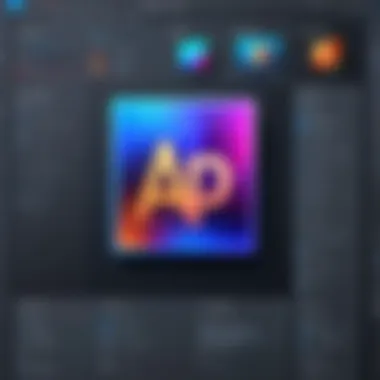

Intro
When it comes to editing software, Adobe stands out like a lighthouse guiding ships through a stormy sea. Whether you’re a seasoned professional or just dipping your toes into the vast expanse of digital media, the array of software Adobe offers has something for everyone. From Photoshop’s robust image manipulation tools to Premiere Pro’s cutting-edge video editing capabilities, users can tailor their choices based on specific needs and expertise.
In this article, we will take a lively stroll through Adobe’s best editing software, breaking down key features and capabilities that make each product unique. Our aim is to arm you with essential knowledge to help you pick the right tool that aligns with your skills and project requirements.
So, let’s lace up our boots and dive into the world of Adobe editing software, where creativity knows no bounds!
Features and Capabilities
Creating stunning visuals is about more than just having a good eye; it’s about having the right set of tools. Adobe’s editing software is renowned for its impressive features and capabilities.
Overview of Key Features
- Photoshop: Notoriously recognized for advanced image editing, features include layers, filters, and brushes that allow full creative control. The latest updates introduce AI-driven functions, making tasks quicker without sacrificing quality.
- Premiere Pro: Seamless video editing with multi-camera editing, color correction, and dynamic effects that keep pace with today’s fast-moving visual media environment.
- After Effects: Perfect for creating stunning visual effects and animations. It integrates smoothly with other Adobe programs, giving creators a powerful platform.
- Illustrator: A go-to for vector graphics, enabling designers to create scalable images. It offers tools for precision that are unmatched in the industry.
Each of these programs serves distinct purposes but shares an underlying theme of creativity and flexibility.
User Interface and Experience
Adobe has put significant effort into ensuring that its software is not just powerful, but also user-friendly.
- Intuitive Layout: An easily navigable workspace allows users to focus more on their craft instead of being bogged down by convoluted menus.
- Customization Options: Users can tweak the interface to suit their preferences. This is beneficial, especially for professionals who may need shortcuts and features readily available.
The interface design, though different across software, generally reflects a balance of complexity and accessibility. This makes it easier for newcomers to get started while still providing depth for the more experienced.
"The key to mastering Adobe's software lies in understanding its tools, which open up a world of creative possibilities."
Performance and Reliability
No matter how feature-rich a program is, its performance remains paramount. An efficient editing tool should work swiftly and reliably, ensuring deadlines are met without a hitch.
Speed and Efficiency
- Render Times: With advances in technology, Adobe has worked on reducing render times significantly. This allows users to produce final cuts faster, which is crucial in a world constantly hungry for fresh content.
- Task Management: Adobe programs often allow multitasking, enabling projects to flow seamlessly without crashing mid-edit, which is a common issue for many editing software options.
Downtime and Support
While no software is completely immune to issues, Adobe's support infrastructure is robust.
- Community Support: Users can tap into forums like reddit.com or dedicated Adobe community spaces for help and tips.
- Regular Updates: Adobe frequently rolls out updates to fix bugs or introduce new features, keeping users equipped with the latest tools.
In sum, the performance measures intertwined with reliable support make Adobe's editing software incredibly attractive for professionals and students alike. The goal is not just to edit but to express ideas, and with Adobe, that is an achievable promise.
In the following sections, we'll delve deeper into specific tools and the best usages for each, ensuring you’re well-armed to choose the perfect software for your editing tasks.
Intro to Adobe Editing Software
Adobe editing software holds a prominent position in the creative toolkit of countless professionals and enthusiasts alike. This article offers a comprehensive exploration of the various Adobe applications, detailing their unique capabilities and how they can cater to different user needs. By understanding the breadth and depth of Adobe's offering, users can make well-informed choices when selecting the software that best fits their projects.
One of the most significant advantages of Adobe software is its versatility. Whether you are a graphic designer, video editor, or an aspiring photographer, there is likely an Adobe application that meets your specific requirements. For instance, Adobe Photoshop is tailored for image manipulation, while Adobe Premiere Pro is an industry standard for video editing. This kind of specialization allows users to hone their skills in a particular field, making it easier to achieve professional results.
Moreover, the integration capabilities between Adobe programs amplify their usability. Users can easily switch between applications, enhancing workflow efficiency. For example, a graphic designer might start an illustration in Adobe Fresco, export it to Photoshop for further enhancement, and then incorporate it into a Premiere Pro project. This seamless integration is a significant reason why Adobe remains a top choice among creative professionals.
Another noteworthy aspect is Adobe's commitment to constant innovation. With frequent updates and new features, the software continually adapts to changing industry standards and user expectations. This forward-thinking approach means users can leverage cutting-edge tools that allow for creativity without constraints.
Key considerations
- Learning curve: While Adobe software is powerful, it can be daunting for beginners. Each program has a unique interface and its own set of functionalities, making a solid understanding crucial for effective usage. However, this complexity also signals a depth of capability that can, with time, be very rewarding.
- Subscription Models: Understanding Adobe’s pricing structure is vital, as this can impact which software users decide to invest in. Knowing the differences between subscription plans can help in making an economically sound decision.
"With great power comes great responsibility." This adage holds true when discussing Adobe editing software. The tools are robust and can produce extraordinary works of art, but users must also invest time and effort to master them.
In summary, diving into the world of Adobe editing software not only opens doors to numerous possibilities but also necessitates a commitment to learning and exploration. This article will guide readers through the different software, their features, and the best use cases, ensuring that there’s something valuable for every type of user.
Key Features of Adobe Software
When it comes to Adobe software, knowing the key features is a must for anyone looking to dive into editing, whether for images, videos, or audio. The heart of Adobe's appeal lies not just in its popularity, but in how these features cater to a diverse range of needs—from amateur creators to seasoned professionals.
This section unpacks what makes Adobe software stand out, highlighting specific elements that can enrich a user’s editing experience. Considerations about usability, performance, and the flexibility of features are at the forefront of this discussion.
User Interface Design
First impressions matter, especially in software. The user interface (UI) design of Adobe products is tailored to offer an intuitive experience. With clear menus, adjustable panels, and shortcuts, users can navigate complex functions without feeling lost in a maze of options.
- Customization: The UI can be tailored to fit the workflow of individual users. This means you can keep your most-used tools at arm’s length, streamlining your processes.
- Visual Clarity: Colors and icons in Adobe products are chosen to ensure ease of differentiation. For instance, Adobe Premiere Pro presents timelines and editing tools in a visually coherent manner, essential when handling multiple video tracks.
This thoughtful UI design reduces the learning curve, allowing users to dive into their tasks without unnecessary hindrances.
Integration Capabilities
Another critical feature of Adobe software is its ability to integrate seamlessly with other tools and platforms. This is crucial for professionals who rely on diverse applications to complete their projects. Integration capabilities enhance workflow efficiency significantly.
- Adobe Creative Cloud: Many programs within Adobe's suite connect directly with Creative Cloud, allowing files to be saved, shared, and accessed from anywhere. A designer can start a project in Photoshop and continue working on it in Illustrator without missing a beat.
- Third-party Plugins: Integration isn't limited to Adobe’s own products. Users can enhance functionality mediante plugins from other developers, making it even easier to tailor craft software to their specific needs.
Such integration not only saves time but also bridges gaps across different workflows and tools.
Cross-Platform Functionality
Modern users demand flexibility, and Adobe delivers with its cross-platform functionality. You can use Adobe software across various devices—be it desktops, laptops, or tablets—creating a level of convenience that is hard to ignore.
- Consistent Experience: The interface remains coherent across devices, so switching from one to another doesn’t feel jarring. A user can start a project on a desktop and finish it on a tablet without wondering where things went.
- Mobile Apps: Adobe also offers mobile versions of its programs, like Lightroom and Adobe Spark, which allow basic editing on the go. This is perfect for quick adjustments when inspiration strikes away from the desk.
The ability to switch seamlessly between platforms greatly enhances productivity, allowing creatives to work wherever and whenever life allows.
"In a world where time is often of the essence, the ability to edit on multiple devices can prove invaluable."


In summary, the key features of Adobe software are designed to provide a fluid and user-friendly experience. From a smart interface that’s easy to navigate, through to seamless integration with other tools and the flexibility of cross-platform functionality, Adobe stands out in a crowded market, making it a favored option for different types of users.
Adobe Photoshop
Adobe Photoshop remains a cornerstone in the realm of digital editing, renowned for its robust capabilities that cater to a wide spectrum of users, from amateurs swiping away at their first graphic creations to seasoned professionals meticulously touching up high-resolution images. It's not just software; it's an institution that shapes how visual narratives are crafted and presented.
Overview and Primary Uses
At its core, Adobe Photoshop is designed for comprehensive image manipulation and editing. Its versatility allows users to perform a myriad of functions, whether it’s retouching photographs, creating intricate compositions, or designing eye-catching graphics. Some of the primary uses include:
- Photo Retouching: Eliminating blemishes, smoothing skin, and enhancing colors.
- Graphic Design: Crafting posters, banners, and digital marketing materials.
- Web Design: Designing website layouts and graphics that can be easily exported.
- Digital Painting: Using brushes and tools to create original artwork.
It's this diverse functionality that makes Photoshop the go-to choice for creatives across industries. However, the learning curve can be steep for new users. The interface, while powerful, may initially overwhelm those not familiar with digital design tools, but the payoff is worthwhile.
Best Practices for Image Editing
To harness the full potential of Photoshop, understanding best practices is crucial. Here’s what seasoned users might stress:
- Non-destructive Editing: Always work with layers and masks to maintain the original image without permanent alterations.
- Utilizing Shortcuts: Familiarize yourself with keyboard shortcuts to speed up your workflow dramatically. For example, ‘Ctrl + J’ duplicates a layer, and ‘Ctrl + Z’ lets you undo actions quickly.
- Color Management: Ensure colors remain consistent across devices. Implement RGB for digital and CMYK for print projects.
- Smart Objects: Incorporate smart objects to allow free transformations without degrading the quality over time.
By adhering to these practices, not only does one improve efficiency and outcome quality, but also mitigate potential frustrations that often accompany image editing.
Comparison with Competitors
While Photoshop is a heavyweight in the editing arena, it’s essential to recognize its competitors. For instance, GIMP offers a free alternative with a strong community behind it, ideal for users on a budget, though it may lack some advanced features that Photoshop boasts. On the other hand, Affinity Photo is another contender that appeals to those seeking a one-time purchase rather than a subscription model.
Comparative analysis reveals that:
- Photoshop excels in cross-platform accessibility, while GIMP might feel clunky for some.
- Learning Resources: Photoshop is rife with tutorials and professional courses, often making it easier for beginners to start their journey compared to GIMP.
- Plugins and Extensions: Adobe’s extensive marketplace allows for tailored enhancements, giving it an edge in customization.
Moreover, professionals frequently cite the ecosystem surrounding Photoshop as a key strength; it seamlessly integrates with other Adobe products, maximizing productivity for users who engage deeply with digital content creation.
"In design, the tools you use are only as good as the vision you bring to life."
In the end, the choice may boil down to personal preference, affordability, and specific project needs. However, the sheer depth and breadth of tools available in Adobe Photoshop undeniably make it a quintessential part of any serious designer's toolkit.
Adobe Lightroom
Adobe Lightroom holds a prominent position in the realm of photo editing software. Its unique approach and focused features cater particularly to photographers looking to refine their images while maintaining a seamless workflow. This tool offers not just a platform for adjustments but also a powerful means to organize and manage vast libraries of photographs. Lightroom's non-destructive editing capability becomes essential for users who want to experiment with different looks without losing the original files. This feature alone distinguishes it from many other editing programs, making it invaluable for both professionals and hobbyists alike.
Core Features and Capabilities
Lightroom is rich with features designed to enhance the editing experience. The software has the capability to handle a variety of tasks effectively. Some of its core features include:
- Organizational Tools: Users can sort photos into collections and utilize tagging to make searching a breeze.
- Presets: These saved adjustments permit rapid editing, allowing photographers to apply consistent looks to their work with minimal effort.
- Advanced Editing Tools: Included are features like the Brush tool for selective editing, Graduated Filters to apply changes gradually across a photo, and comprehensive color grading options.
- Cloud Integration: The ability to sync images across devices enhances flexibility, empowering users to edit on-the-go.
Lightroom also efficiently manages performance with high-resolution images, ensuring that even larger projects run smoothly. The software, whether used on desktop or mobile, is structured to make the editing process intuitive and user-friendly, which can be a significant draw for beginners trying to navigate the complexities of photo editing.
Target Audience
The intended audience for Adobe Lightroom is quite broad, yet specific in terms of its appeal. It caters mainly to:
- Professional Photographers: Those who require high-quality edits and organizational capabilities in their workflow will find Lightroom indispensable. The ability to manage large batches of photos while fine-tuning each image is crucial in professional settings.
- Enthusiasts and Amateurs: Individuals passionate about photography on a personal level can take advantage of its user-friendly interface and powerful tools. The availability of presets and easy-to-use adjustments enables users to achieve stunning results with less technical know-how.
- Content Creators and Influencers: With the need for high-quality images across social media, many influencers have turned to Lightroom for quick yet effective editing solutions.
Adobe Lightroom stands out as a versatile tool designed to accommodate varying degrees of photography skill. Its wide-ranging functions make it a valuable resource for anyone serious about improving their craft.
Adobe Premiere Pro
Adobe Premiere Pro is a titan in the realm of video editing software. Its importance in this article stems from the fact that it blends powerful editing capabilities with accessibility, making it suitable for both seasoned professionals and those just stepping into the world of video creation. While many editing software options may cater exclusively to amateurs or high-end studios, Premiere Pro bridges that gap with a comprehensive toolkit designed for versatility.
Essential Functionality for Video Editing
When it comes to video editing, Adobe Premiere Pro packs a punch with its core functionalities. Here are some standout features:
- Non-linear Editing (NLE): This allows users to access any frame in a digital video clip regardless of the sequence in which the video was shot. You can start editing from the middle of a clip, change the order, or mix clips from different timelines without losing the integrity of your project.
- Multi-Cam Editing: If you’re working with footage from multiple cameras, Premiere Pro’s multi-cam editing functionality is a game changer. Synchronize all your camera angles, and switch between them seamlessly during your editing process.
- Color Correction Tools: Adobe's Lumetri Color panel offers extensive tools for adjusting color balance, saturation, and brightness, helping you achieve that professional touch.
- Audio Editing: Premiere Pro isn't just for video; it has a suite of audio tools to refine sound quality. It integrates smoothly with Adobe Audition for those who need an even deeper dive into audio editing.
- Integrations and Plugins: The software works pretty well with Adobe After Effects, Photoshop, and other Adobe products. You can easily import and export assets, using them interchangeably to enhance your final product.
With all these functionalities at your fingertips, Premiere Pro doesn’t just make editing intuitive; it also elevates the quality of the end result, making videos more engaging and polished.
Ideal Use Cases
Adobe Premiere Pro can shine in a variety of scenarios. Whether you're a filmmaker, a social media content creator, or an educator, here's how it can fit into your workflow:
- Film Production: From indie films to large-scale productions, its robust capabilities allow for seamless collaboration among various teams.
- YouTube Content Creation: With its easy-to-use features, many YouTubers rely on Premiere Pro to create engaging content complete with effects, transitions, and high-quality visuals.
- Live Event Streaming: Utilize its real-time editing capabilities to produce live broadcasts for events, ensuring high-quality outputs.
- Corporate Video Editing: Whether it's training videos, promotions, or internal communications, Premiere Pro helps in crafting professional presentations to engage employees or clients effectively.
In essence, Adobe Premiere Pro provides the tools necessary for a wide range of video projects. It not only meets the demands of complex editing tasks but also embraces the needs of beginners, granting them the opportunity to create polished work without feeling overwhelmed. By making video editing accessible and powerful, Premiere Pro secures its place as a pivotal tool in any editor’s arsenal.
Adobe After Effects
Adobe After Effects stands as a towering figure in the realm of motion graphics and animation, and its significance in this article cannot be overstated. The software is not just another editing tool; it serves as a canvas where creativity blends seamlessly with technology. Whether you’re orchestrating the opening sequence of a blockbuster or crafting animated text for a marketing campaign, After Effects elevates visual storytelling to new heights.
What sets After Effects apart is its vast array of functionalities tailored specifically for motion graphics. Users can leverage layer-based compositing, which allows them to manipulate various elements on different layers—think of it as a digital collage where flexibility is king. The ability to create intricate animations and transitions makes it an essential part of the toolkit for cinematographers, graphic designers, and video editors alike.
The benefits don’t end there. After Effects integrates smoothly with other Adobe products, which is a feather in its cap. For instance, the ability to import assets from Adobe Photoshop or Adobe Illustrator streamlines workflows significantly. This synergy ensures that creatives can maintain visual consistency and keep distractions at bay, focusing instead on the art they wish to create.
However, a consideration that can't be overlooked is the software's high demands in terms of system resources. For those embarking on their After Effects journey, understanding hardware requirements is crucial; not every computer will handle heavy projects smoothly. After all, while the software is accessible and versatile, it also challenges users to push their capabilities to the max.
Motion Graphics and Animation Software
At its core, After Effects specializes in motion graphics and animation, serving as a playground for animators and video editors. The software encompasses various tools that allow for crafting animations ranging from simple logo movements to elaborate visual effects seen in popular films.
Key Features for Motion Graphics
- Keyframing: This foundational tool enables precise control over how objects move, rotate, or scale over time.
- Expressions: A coding feature helps automate repetitive tasks, adding an extra layer of efficiency.
- Effect Presets: These pre-designed styles can be applied in an instant, saving time when crafting complex animations.
"After Effects enables the boldest creativity, pushing boundaries in what can be visually realized."
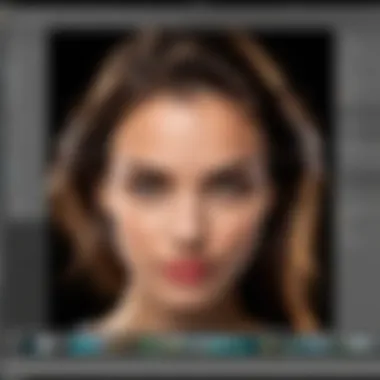

Moreover, the platform supports third-party plugins, offering added functionality that expands creative possibilities. Whether it's a unique transition effect or a simulated 3D environment, these plugins can significantly enhance projects.
Learning Curve Assessment
Navigating Adobe After Effects can feel like scaling a steep hill for beginners. The learning curve is often cited as one of the more daunting aspects. Unlike simpler editing software, After Effects comes packed with a multitude of features and intricacies that can overwhelm the uninitiated.
However, this complexity also means that the depth of capability is substantial. For dedicated learners, numerous resources exist. Tutorials abound on platforms like YouTube, user forums, and the Adobe Help Center.
Tips for Easing the Learning Process
- Start with Basics: Familiarize yourself with the interface; understanding panels like the Timeline, Tools, and Effects is crucial.
- Utilize Presets: Experimenting with effect presets can help new users grasp the software's power without feeling stuck.
- Practice Regularly: Like mastering an instrument, regular use can gradually build confidence and skill.
Adobe Audition
Adobe Audition stands out as a premier audio editing software in the Adobe suite, making it a vital mention in this article. It's not just an audio tool; it’s a gateway to high-quality sound production that caters to a plethora of users. From professional sound engineers to budding podcasters, Adobe Audition provides a robust platform that supports various audio manipulation tasks. This section will illuminate the key features that make Audition indispensable, and also its place within the ever-growing realm of audio that appeals to diverse audiences.
Audio Editing Features
When it comes to audio editing software, the features included can make or break the user's experience. Adobe Audition is fully loaded with tools that facilitate everything from basic editing to high-end sound design. Its non-destructive editing capabilities mean that users can modify audio files without ruining the original sound, preserving the integrity of their work. Here are several noteworthy features that stand out:
- Multitrack Editing: This feature allows for multiple audio tracks to be layered over one another, ideal for creating intricate mixes. It’s like conducting an orchestra, but here you’re the maestro bringing together different sound elements.
- Effects Rack: Users can add effects to specific audio clips without permanent alterations. These can range from simple equalization to complex dynamics processing.
- Adaptive Noise Reduction: This nifty tool identifies background noise and reduces it without harming the primary audio. For anyone recording in less-than-ideal environments, this can be a lifesaver.
- Pitch Correction: With Audition, achieving the perfect pitch is more than just a dream. The automatic correction tool offers seamless adjustments, ensuring each note hits just right.
In summary, Adobe Audition provides a comprehensive suite of tools that streamline both basic and advanced audio editing tasks. For anyone serious about audio production, this software is worth taking for a spin.
Best Applications for Podcasting
Podcasts are booming, and they require high-quality audio to stand out in a crowded field. Adobe Audition shines particularly bright in this arena. Its straightforward interface and advanced features make it an excellent choice for podcasters at any level. Let’s consider a few applications where Audition truly excels:
- Editing interviews: Podcasting often involves interviews, and with Audition’s multitrack capabilities, you can seamlessly piece together various audio sources to create a coherent narrative. You can easily balance volumes and trim unwanted sounds, letting your conversations flow naturally.
- Sound Design for Intros and Outros: A podcast needs engaging intros and outros to leave a mark on listeners. Using Audition, creators can layer music, voiceovers, and sound effects to craft professional-sounding openings that hook the audience right off the bat.
- Sound Quality Enhancement: Utilizing tools like the Parametric Equalizer and DeEsser can help in enhancing the overall sound quality for podcasts, ensuring that your content is not just heard but enjoyed.
Adobe Spark
Adobe Spark plays a pivotal role in the Adobe ecosystem, aimed particularly at individuals and businesses seeking to create visual content with ease and speed. As a powerhouse for simple yet effective design, its significance resonates with many users who may not possess advanced design skills. It bridges the gap between creativity and functionality, enabling quick production of engaging graphics, web pages, and video stories.
Quick Creation of Visual Content
One of the standout features of Adobe Spark is its ability to facilitate the quick creation of visual content. Users can whip up stunning graphics in a jiffy, which is invaluable in today’s fast-paced digital environment. Whether it's social media posts, announcements, or promotional materials, Adobe Spark helps eliminate roadblocks often associated with complex design software. Users benefit from:
- Pre-designed Templates: Spark offers a wide array of templates tailored to different needs and platforms, which can significantly shorten the creation process. You don't need to start from scratch.
- User-Friendly Interface: The interface is straightforward, allowing almost anyone to dive in without a steep learning curve. This makes it a fantastic option for beginners, as well as for seasoned professionals needing to produce content rapidly.
- Real-time Collaboration: Teams can collaborate seamlessly, ensuring that feedback and revisions happen on the fly. This is crucial for businesses working on tight deadlines.
With Adobe Spark, the time taken to create compelling visuals is cut drastically, boosting productivity and ensuring that marketing messages are conveyed swiftly and effectively.
Target Audience and Accessibility
Adobe Spark casts a wide net when it comes to its target audience. This software suits everyone from small business owners to educators and students. The accessibility of Spark is one of its appealing aspects, as it can be accessed via both desktop and mobile devices. This cross-device compatibility means creators can work whenever inspiration strikes, whether they are at their desk or on the go.
Additionally, Spark is particularly beneficial for:
- Small Business Owners: They often lack the budget for a full-time designer. Spark gives them the power to create their own marketing materials!
- Teachers and Students: In educational settings, Spark aids in presenting concepts visually, making learning interactive and engaging.
- Social Media Managers: Those tasked with managing content across different platforms will appreciate the ability to rapidly generate eye-catching visuals tailored to specific channels.
With Adobe Spark, anyone can unleash their creativity without the overhead of complex software or extensive design experience. This democratisation of design is key in empowering users to express themselves effectively.
Adobe Fresco
Adobe Fresco has carved its niche in the realm of digital illustration and painting. Its significance cannot be overstated, especially for those invested in creative fields or simply dabbling in digital art. This software provides tools that ensure both novices and seasoned artists can express their creativity effectively. Essential functionalities tailored for artists make it an irreplaceable tool in Adobe's suite of applications. As we delve deeper, we will explore two critical aspects of Adobe Fresco: its unique illustration and painting tools, and its seamless integration with other Adobe programs.
Illustration and Painting Tools
When you open Adobe Fresco, you’re greeted with a landscape designed specifically for artists. The application highlights intuitive brushes that feel remarkably like traditional ones. You can choose from a variety of brush types—watercolors that blend seamlessly, oils that mix together flawlessly, and vector brushes that are crisp and clean. The functionality goes beyond imitation; it adopts the best features of traditional painting and adds modern twists.
The benefit of using Fresco lies in its live brushes. For instance, the watercolors in the app react to the way you manipulate them, creating unique effects as they dry or mix with others. This innovation gives a sense of tactile engagement that's often missing in standard digital tools. Moreover, artists can create layered compositions that are non-destructive, such that they can experiment without the fear of ruining a piece. Such features allow for infinite creativity, encouraging users to explore uncharted territory in their artistic journey.
In addition to brush types, there are also tools designed for precise line work and advocacy for typography. Artists can easily switch between these modes, providing a spectrum of options to enhance their artwork.
Integration with Other Adobe Programs
Fresco doesn’t just stand alone; it’s well-integrated within the Adobe ecosystem. Such integration is crucial for professionals who often juggle multiple applications while working on projects. For example, seamlessly billing your work back to Adobe Photoshop or Illustrator allows you to refine your designs without losing any time or data.
Transferring files is a breeze, making use of Creative Cloud’s storage solutions, where users can easily save their sketches or finished artwork directly into their cloud library. It’s as if different tools are speaking the same language, which not only saves time but keeps the creative process fluid.
Additionally, users can take advantage of features like syncing brushes and settings across apps, allowing for a tailored experience to match individual workflows. This reduces redundancies and enhances productivity, especially important for professionals under tight deadlines.
"Adobe Fresco captures the essence of traditional artistry while incorporating the conveniences of modern technology, making it suitable for both the experimenting amateur and the experienced professional."
In summary, Adobe Fresco stands out not just for its powerful illustration and painting tools but also for its cohesive integration within Adobe's software suite. This duality enables users to create sophisticated art with a degree of ease and flexibility that is hard to match.
User Experience: A Comparative Analysis
When diving into the world of Adobe editing software, understanding the user experience is paramount. User experience not only shapes how individuals interact with software but also influences their productivity and satisfaction. In the realm of creative applications, it's not just about whether a program can perform tasks; it's about whether users can do so seamlessly and intuitively.
A significant aspect to consider when evaluating user experience across Adobe's suite of editing software is the design philosophy behind each application. Adobe strives to cater to diverse user bases, from novices dabbling in their first graphic project to seasoned professionals tasked with intricate designs.
- Simplicity vs. Complexity: Beginners often seek applications that are straightforward, where tools are easy to find and workflows can be grasped quickly. In contrast, experienced users may desire advanced features that allow for greater creative expression and control. Thus, balancing simplicity with powerful functionalities becomes a critical challenge for Adobe.
Moreover, the learning curve is a crucial factor for user experience. Applications like Photoshop are renowned for their depth - being rich in tools and features, yet this can be intimidating for newcomers. Adobe has made strides in providing tutorials and resources but the initial phase might still feel like a steep uphill climb.
On the flip side, software like Adobe Spark prides itself on enabling quick and easy content creation without the bells and whistles, making it highly approachable.
"A good user experience means never having to think about what to do next; it just flows naturally."
It’s also worth noting that user experience is not merely about the interface or ease of use but extends to performance and responsiveness. Plenty of users may opt for lighter software for quick edits while professionals frequently rely on programs like Premiere Pro or After Effects, where heavy processing power is needed. Adobe's platform aims to provide a pleasing experience across various devices, making cloud-based workflows and sharing options standard in many of their products.
Ease of Use Across Adobe Software
In examining ease of use, it becomes evident that Adobe's design choices greatly influence how comfortable users feel within their programs. While tools like Adobe Fresco champion touch-based creativity, others like Photoshop and Premiere Pro deliver comprehensive environments filled with options. Some key pointers are:


- Tool Accessibility: Tools should be logically placed and easy to discover without extensive searching. For instance, Lightroom's user interface offers well-defined panels that reduce the chaos often associated with image editing software.
- Customization Options: Advanced users might appreciate the ability to customize shortcuts or panels according to their workflow, yet this could overwhelm a beginner who may just want to get straight to editing.
- Documented Resources: Adobe provides extensive documentation and community forums, fostering a supportive learning environment, which is vital for easing new users into their products.
Advanced Features for Professionals
Professionals in the creative sector often require an array of advanced features that not only enhance their efficiency but also elevate their final outputs. Things to consider include:
- Layer Management: In programs like Photoshop, the ability to use layers effectively is essential for complex designs. Furthermore, advanced blending options and layer styles can allow for tailored aesthetics.
- Collaboration Tools: Many Adobe apps now feature cloud collaboration options, enabling teams working on projects to maintain synchronicity even from different locations. This is indispensable for large projects.
- Integration with Other Adobe Products: Having the ability to work with various Adobe applications—like pushing footage from Premiere Pro into After Effects for detailed editing—saves time and enhances the workflow.
Pricing and Subscription Models
Understanding the pricing and subscription models of Adobe editing software is vital for anyone looking to invest their time and money into these tools. The evolving landscape of digital content creation means that having a grasp on what you pay for can greatly influence your workflows and productivity. Each program offers various tiers and subscription options, tailored to different user needs, from casual creatives to seasoned professionals.
Adobe employs a subscription-based pricing model. This allows users to access the latest updates without the hefty price tag associated with perpetual licenses. However, with this method comes the importance of considering not just the initial cost but also how that translates to continued expenses over time. This is especially relevant for those who want to maintain access to the latest features and security updates.
Evaluation of Subscription Plans
When evaluating Adobe's subscription plans, one must take into account what each one offers against its cost. Adobe provides several packages, specifically designed to cater to various user groups:
- Individuals: This is the most common plan, suitable for freelancers and individual professionals. Users can choose apps like Photoshop, Lightroom, or Premiere Pro either individually or combined in the Creative Cloud package.
- Teams: This plan is crafted for companies or collaborative groups. It includes everything in the Individual plan, with added benefits such as enhanced cloud storage and team management tools.
- Students and Teachers: A more affordable option is made available for students and educators, making powerful software accessible at a fraction of the price.
Moreover, Adobe frequently runs promotions and discounts on these plans, which can be a beneficial opportunity for new users or those wanting to switch software. Understanding what each plan entails allows potential users to pick what best aligns with their creative needs and budget.
Cost vs. Features Analysis
Delving into the cost versus features of Adobe editing software requires a discerning eye. It is essential to juxtapose how much you’re paying with what you’re getting in return.
For instance, a basic Photoshop plan may seem inexpensive on the surface, but if you require extensive functionality like cloud services or collaboration tools, opting for a more comprehensive plan could be wiser. Each software has its own features that may or may not justify the price tag:
- Photoshop: Renowned for its robust photo editing capabilities, it offers tools for advanced image manipulation but requires a deeper understanding to utilize all features effectively.
- Premiere Pro: This video editing tool is packed with features tailored for advanced video editors but comes at a higher cost. Users need to take into account whether they will use the advanced options or can stick with a more straightforward software offering.
- Creative Cloud All Apps: For regular users of multiple Adobe products, this bundle could be financially prudent while delivering everything from Photoshop to After Effects, thus expanding creative possibilities at a reduced rate when compared individually.
In the end, the decision should be based on an honest appraisal of how often and for which tasks you plan to use the software. Monitoring actual usage can be invaluable in determining whether the cost aligns with the benefits experienced.
"Investing in the right tools can save both time and money in the long run. Choose wisely, and it can be a game-changer for your creative projects."
Weighing your options carefully can lead to smart investments in Adobe's offerings, setting the stage for incredible creative output.
User Feedback and Community Insights
The realm of digital editing is as vast as it is nuanced, and when it comes to selecting the right Adobe software, user feedback and community insights play a pivotal role. This section delves into how these aspects can significantly shape one’s understanding of Adobe products, bringing to light points that go beyond mere specifications or marketing claims.
Understanding user feedback is crucial for two principal reasons: reliability and practicality. Users possess firsthand experiences that often unveil strengths and weaknesses not captured in official descriptions or professional reviews. When diving into forums or reading reviews, potential users receive a 360-degree perspective, allowing them to make well-informed decisions. This feedback is a goldmine for anyone looking to navigate the complex world of Adobe software.
Utilizing reviews and insights from the community is especially beneficial for discerning users—those who may have specific projects or workflows in mind. Encountering consistent feedback around certain features or issues can illuminate prospective users about what to anticipate, thereby streamlining their learning curve and minimizing frustrating surprises down the line.
Importance of User Reviews
User reviews serve as the backbone of community insights. They're authentic and often unfiltered glimpses into real-world usage. A user might highlight, for instance, how Adobe Photoshop's latest update improved or hampered their workflow, something that could be overlooked in the software's promotional materials.
- Authenticity: Genuine feedback often resonates more than polished marketing campaigns. Users speak directly to encountering bugs, complications, or unexpected benefits, allowing potential customers to approach the software with realistic expectations.
- Diverse Use Cases: Different users might utilize the same software for drastically different tasks. A photographer may praise Adobe Lightroom for its batch processing capabilities, while a graphic designer might critique the same’s lack of specific tools for precise color work. This variation helps newcomers gauge how the software stacks up against their unique needs.
- Problem-Solving: Many user reviews address common pain points. They often include workarounds, tips, and tricks that seasoned users learned the hard way. For example, if someone finds a way to streamline video editing in Adobe Premiere Pro, that knowledge can save inboxes of time for others.
Community Forums and Support
On the other hand, community forums add an interactive layer to user feedback. Forums like those on Reddit or specialized photography and video editing communities provide deep wells of information. Here, users can ask and answer questions, share experiences, or even troubleshoot issues in real time.
- Real-Time Assistance: When users hit a roadblock while using Adobe software, forums can often provide immediate support from fellow users. More than just a collection of static commentary, these forums foster a collaborative space where breakthroughs can happen via shared knowledge.
- Continuous Learning: Adobe software evolves regularly, including updates and new features. Users in community forums often post about recent changes before they’re officially documented, enhancing the collective knowledge base.
- Networking Opportunities: Engaging with others in these forums can also open doors for collaboration or mentorship. Whether someone’s seeking a partner for a project or additional training, community interactions often result in valuable connections.
Ultimately, the insights garnered from user feedback and community engagement highlight how these tools are adopted in real life. They provide a narrative that no marketing strategy can replicate—one filled with triumphs, pitfalls, and human experiences that resonate beyond the specifications and when making choices in Adobe editing software.
Future Developments and Trends
The realm of Adobe editing software is constantly changing, keeping pace with the evolving needs of users in today’s fast-moving digital landscape. By understanding the future developments and trends in this space, professionals, students, and software developers gain insight into where their tools are headed.
This section explores two key themes: Adobe’s vision for next-gen software and the innovations set to shape editing tools. Both these elements play a crucial role in determining how effectively users can execute their creative ideas, whether they’re adjusting images in Photoshop, fine-tuning sound in Audition, or assembling a video in Premiere Pro.
Adobe's Vision for Next-Gen Software
Adobe has always been at the forefront of creative technology, and its outlook for future advancements reflects a commitment to user-centric design and innovation. The company aims to integrate more Artificial Intelligence (AI) into its system. A notable product is Adobe Sensei, which increasingly streamlines workflows by automating repetitive tasks. This means that users can spend less time on mundane activities, like masking or color correction, and more on strategic creative decisions.
Furthermore, Adobe is investing heavily in cloud-based solutions, enhancing collaboration among users across various devices and locations. For professionals, this means that multi-user access to projects becomes seamless, eliminating those pesky file format issues that slow down production. Incorporating this cloud infrastructure allows for features like real-time editing and version control, which are crucial for teams working remotely.
“As we embrace the future, Adobe is not just a tool. It’s becoming an ecosystem that supports creativity at all levels.”
Innovation in Editing Tools
Innovation doesn’t just reside at the core, but also works its way through the user experience. Adobe is actively soliciting feedback from its user base to refine and enhance existing features. Advanced features like Content-Aware Fill in Photoshop or the audio ducking features in Premiere Pro show how Adobe prioritizes user-informed evolution.
Looking ahead, expect to see a surge in features powered by machine learning, making the editing process not just quicker, but smarter. For example, video editors might find themselves supported by auto-tagging tools that sort footage based on content recognized within the clips. Imagine being able to search for specific moments within a sea of footage just by typing a keyword.
Moreover, mobile editing applications are becoming increasingly sophisticated. As smartphones continue to displace traditional cameras as primary devices for content creation, Adobe is adapting its suite to meet this demand. The ease of using tools like Adobe Fresco on a tablet to create stunning illustrations gives artists flexibility that was unheard of a decade ago.
In summary, understanding these future developments and trends in Adobe editing software doesn’t just give insight into what’s coming. It enables users to think strategically about their own projects, potentially aligning their work with new tools that will soon become available.
Ending
Concluding this exploration into Adobe's editing software, it becomes clear that this suite provides not only an array of tools, but also an avenue for creativity and technical prowess across all skill levels. Adobe products like Photoshop, Premiere Pro, and Audition are fundamentally designed to cater to professionals and novices alike. They shine in tailored capabilities, user interface ease, and robust performance, all pivotal traits for anyone venturing into digital creation.
Summary of Key Points
To distill the extensive discussion, several key takeaways emerge:
- Diverse Toolset: Each software serves distinct needs—image editing, video production, and audio manipulation. Understanding these specific roles aids in selecting the right tools.
- User Experience: The adaptability of Adobe platforms to different user needs highlights their design philosophy. Whether you are a rookie or a seasoned editor, the seamless user interfaces allow for gradual learning without feeling stranded.
- Integration and Collaboration: The ability to interconnect various Adobe programs fosters a workflow that can significantly enhance productivity, as tools can complement each other.
- Cost Considerations: While the subscription models may be a sticking point for some, they offer updates and new features continuously, which can be seen as an investment rather than a mere cost.
This concise summary encapsulates the essence of working with Adobe editing software and sets the stage for deeper investigation into individual applications.
Final Recommendations
After deliberating the capabilities and functionalities of Adobe's extensive software catalog, the following recommendations emerge:
- Photoshop: For those focused on image editing and graphic design, dive deep into Photoshop. Its comprehensive features make it the gold standard in editing.
- Lightroom: For photographers looking to efficiently manage and edit photos, Adobe Lightroom is invaluable. It streamlines the editing process while maintaining high-quality outputs.
- Premiere Pro: Video editors should definitely consider Premiere Pro if they seek robust editing capabilities along with extensive support for various formats.
- After Effects: When motion graphics or animations come into play, After Effects is an essential tool—though prepare for a learning curve.
- Audition: For podcasters or those in need of audio editing, Adobe Audition allows for professional-grade edits effortlessly.
If you're leaning towards simpler solutions, Adobe Spark is a good way to start. It's user-friendly and perfect for quick visual content creation.
In closing, whatever your specific needs are, Adobe's software ecosystem holds tools that can cater to nearly every requirement in the editing world. Each has its strengths to leverage upon, so hop on and let creativity unfurl.







