Comparing Azure SQL Database and SQL Managed Instance


Intro
In the rapidly evolving landscape of cloud computing, choosing the right database solution can make all the difference for businesses looking to harness the power of their data. Two substantial offerings from Microsoft Azure stand out: Azure SQL Database and SQL Managed Instance. Both provide a host of features tailored to meet various data management needs, yet they cater to different use cases that make them unique.
This article sets the stage for a comprehensive comparison between these two offerings. We will explore their core features, performance metrics, pricing structures, and optimal use cases. For IT professionals, developers, or students looking to optimize their data strategy, understanding these differences is crucial. Let's dig into how these solutions stack up against each other and the value they provide in the Azure ecosystem.
Features and Capabilities
Overview of Key Features
Azure SQL Database and SQL Managed Instance offer powerful capabilities designed to streamline operations and enhance productivity. Both options share foundational strengths, yet they diverge in specific areas.
- Azure SQL Database emphasizes scalability and ease of use, perfect for modern applications that require rapid deployment and management. Its capabilities include automatic tuning, built-in intelligence, and an extensive array of tools for developers.
- SQL Managed Instance, on the other hand, is tailored for organizations looking to lift and shift on-premises SQL Server workloads to the cloud. It supports a wide range of SQL Server features, granting more control over databases and easier integration with existing infrastructure.
User Interface and Experience
The user experience varies between these two platforms, which is pivotal for developers or database administrators working with them.
Azure SQL Database provides a user-friendly interface with seamless integration into Azure Portal. It's intuitive for new users and packed with visual dashboards that make monitoring performance metrics a breeze.
In contrast, SQL Managed Instance offers a familiar environment for those migrating from traditional SQL Server. This solution maintains much of the original SQL Server Management Studio (SSMS) experience, which can comfort those apprehensive about transitioning to the cloud.
Using the right interface can impact the overall efficiency of your development and administration tasks significantly.
Performance and Reliability
Speed and Efficiency
When it comes to performance, both Azure SQL Database and SQL Managed Instance have their merits. On one hand, Azure SQL Database excels in scenarios requiring high availability and scaling according to fluctuating demands.
On the other hand, SQL Managed Instance presents robust performance particularly for complex applications demanding advanced SQL features and high transactional throughput. This makes it suitable for businesses engaged in more data-intensive workflows.
Downtime and Support
Both platforms prioritize uptime, backed by Microsoft’s commitment to service reliability. Azure SQL Database guarantees Service Level Agreements (SLAs) that reach up to 99.99% availability, which is critical for mission-critical applications.
SQL Managed Instance also offers a solid uptime promise, catering especially to enterprises migrating from SQL Server who require a dependable environment to avoid disruptive changes.
Prologue to Database Solutions in Azure
As businesses increasingly pivot toward digital transformation, the requirement for scalable and efficient database solutions becomes paramount. In the rich landscape of cloud computing, Microsoft's Azure presents a compelling suite of options tailored for diverse data management needs.
Understanding the fundamentals of database solutions on Azure is essential for organizations looking to leverage cloud technology effectively. Companies must grasp how these solutions interact with their existing infrastructures and application workflows. Moreover, the significance lies not only in the choice of database but also in aligning that choice with business goals and operational requirements. Choosing the right database solution can influence operational efficiency, data access speed, and cost management.
Understanding Cloud Database Models
The shift to cloud databases marks a pivotal change in how organizations approach data storage, management, and accessibility. In essence, cloud database models serve as frameworks that dictate how data is housed, scaled, and secured within cloud environments.
- IaaS (Infrastructure as a Service): This model still requires a high degree of administrative oversight. Users manage everything from OS to applications, making it suitable for firms with precise control needs.
- PaaS (Platform as a Service): This option simplifies development by providing managed infrastructure and middleware. It encourages developers to focus on coding rather than the nuts and bolts of database management.
- SaaS (Software as a Service): This is an all-in-one solution where the provider manages everything, offering rapid access to sophisticated applications via the web.
Using these models can enhance adaptability, scalability, and innovation. Organizations can choose the model that fits their operational style and budget, with each model offering distinct features to facilitate varying levels of management and control.
Overview of Azure's Database Offerings
Azure hosts an impressive lineup of database solutions designed to cater to a wide range of needs.
- Azure SQL Database: This is a fully managed relational database service, ideal for developers looking for high availability and scalability without the hassle of physical hardware management.
- SQL Managed Instance: This option enables seamless migrations from on-premises SQL server setups, granting almost complete compatibility with existing SQL server features without the need for orchestration or elaborate modifications.
- Cosmos DB: A NoSQL service created to handle massive scale, offering millisecond latency and comprehensive support for multiple APIs.
- Azure Database for PostgreSQL: This is a managed PostgreSQL service that brings the robustness of PostgreSQL while reducing operational overhead.
- Azure Database for MySQL: Similar to the PostgreSQL offering, it provides a managed solution for MySQL databases.
Each of these options serves unique scenarios. Businesses must actively evaluate their data needs against the features provided to discover which service supports their organizational objectives best. With Azure’s diverse offerings, understanding the key distinctions is crucial for capitalizing on these resources effectively.
Azure SQL Database Explained
Understanding Azure SQL Database is crucial for any organization looking to leverage cloud capabilities effectively. This managed database service allows for a range of applications, from small websites to complex enterprise solutions. Different business requirements call for different database architectures, and Azure SQL Database stands as an adaptable option.
Architecture and Design Principles
Azure SQL Database follows a unique architecture designed to optimize cloud performance. The platform is based on a multi-tenant architecture where multiple users access the same database resources securely. Each tenant's data is isolated, ensuring compliance and security. This architecture utilizes elastic pools, enabling you to manage multiple databases with variable resource allocation.
A key feature is its self-healing mechanism. This minimizes downtime and provides high availability. Backup and restore features are automated, providing peace of mind to database administrators. The concept of serverless compute allows for pipelines that can scale automatically based on usage, helping customers avoid the overprovisioning costs commonly seen with traditional setups.
Key Features and Benefits


The key features of Azure SQL Database are numerous:
- Manageability: No need for hardware or storage management. The service handles everything from backups to patching.
- Scalability: Grow your database seamlessly. You can adjust resources as needed without interruptions.
- Integration: Easily integrates with other Azure services, including Azure Functions, Power BI, and more.
- Advanced Security: Features such as encryption at rest and in transit, along with active threat detection, enhance the security layer of your databases.
The benefits for organizations are substantial. Companies can save time and costs typically spent managing hardware. Additionally, you gain the flexibility to innovate more swiftly without the constraints of on-premises solutions.
Typical Use Cases
Azure SQL Database shines in various scenarios:
- Web and Mobile Applications: Fast deployment and the availability of APIs make it ideal for businesses experimenting with web or mobile applications.
- Business Critical Applications: High availability and scalability mean it can support ERP and CRM systems efficiently.
- Data Warehousing: While not a traditional data warehouse, it can be used in conjunction with Azure Synapse Analytics for larger scale needs.
- SaaS Applications: The flexibility allows for tailored solutions that serve multiple customers without the traditional overhead.
In building a solid grasp of Azure SQL Database’s architecture, features, and use cases, IT professionals can make well-informed decisions about its implementation in their organizational strategies.
SQL Managed Instance Overview
The SQL Managed Instance represents a substantial component of Azure's suite of database solutions, standing out due to its ability to seamlessly blend the fine-tuned functionalities of SQL Server with the cloud's expansive capabilities. This section sheds light on its structural essence, core features, and the contexts in which it truly shines.
Structural Framework
At its core, SQL Managed Instance is designed to emulate the SQL Server environment, thus making it a compelling choice for enterprises seeking to shift their workloads to the cloud. The architecture is rooted in the traditional on-premise SQL Server, allowing for easy migration of existing applications without having to rewrite significant portions of code. It's like transitioning from a cozy home to a high-rise apartment; the familiar layout helps ease the shift.
Segments of SQL Managed Instance run in an isolated, managed environment on Azure's infrastructure. It employs a combination of virtual machine technology coupled with robust Azure resource management to handle scaling operations and security requirements. Importantly, it offers built-in High Availability and Disaster Recovery options, engendering confidence for businesses wary of service interruptions. For example, unlike other offerings that might tempt you to monitor uptime constantly, SQL Managed Instance takes that off your plate, letting you focus on more pressing tasks.
Core Features and Advantages
SQL Managed Instance comes with a wealth of features that provide tangible benefits to companies. These features not only enhance performance and efficiency but also introduce substantial cost savings in the long run. Some standout features include:
- Native Support for SQL Server Features: SQL Managed Instance supports nearly all SQL Server features, which means businesses can leverage their existing SQL Server skills and applications without missing a beat.
- Automated Backups: Recognizing that safeguarding data is crucial, SQL Managed Instance automatically handles backups, allowing users to save time and effort.
- Scalability: The service can be effortlessly scaled up or down, responding to varying workloads without requiring significant planning or downtime.
- Security Built-In: With advanced threat protection, vulnerability assessments, and encryption at rest and in transit, SQL Managed Instance ensures data integrity and confidentiality.
- Cross-Region Disaster Recovery: Organizations can set up failover groups between regions, making sure data remains accessible even in dire scenarios.
These features illustrate how SQL Managed Instance is not just a rebranded version of SQL Server; it's an advanced offering that gears businesses for success in the cloud.
Ideal Scenarios for Implementation
When pondering the implementation of SQL Managed Instance, certain scenarios distinctly highlight its suitability. These include:
- Legacy Application Migration: Companies clutching onto legacy systems will find SQL Managed Instance a comforting bridge. Since it mimics SQL Server closely, the migration can be relatively painless.
- Hybrid Cloud Environments: Businesses operating in a mix of on-premise and cloud solutions will appreciate the flexibility of SQL Managed Instance. It facilitates staged migrations while maintaining consistent performance across platforms.
- Data Warehousing and Analytics: Organizations looking to leverage large datasets for analysis will benefit from SQL Managed Instance's performance efficiencies. The service can manage vast amounts of transactions without breaking a sweat.
- Compliance-Heavy Industries: Sectors like healthcare or finance, where regulatory compliance is non-negotiable, will find peace of mind with its robust security features.
In summary, SQL Managed Instance offers a genuinely compelling solution for those looking to navigate the shift to cloud databases, all while keeping operational integrity intact. This makes it a formidable option for businesses eager to innovate and elevate their database strategies.
Comparative Analysis of Azure SQL Database and SQL Managed Instance
A comparative analysis of Azure SQL Database and SQL Managed Instance is crucial for organizations looking to harness the full potential of cloud databases. Each solution brings a unique set of features and nuances, and understanding these differences is vital for making informed decisions that align with specific business requirements. Examining aspects such as performance, scalability, cost, management complexity, and integration capabilities allows IT professionals to tailor their database strategy effectively.
Performance Metrics
When evaluating performance, both Azure SQL Database and SQL Managed Instance offer robust capabilities, yet they cater to different scenarios. Azure SQL Database is often optimized for high-throughput workloads and can easily handle fluctuating demands with its serverless options. In contrast, SQL Managed Instance is excellent for applications requiring built-in compatibility with existing SQL Server environments, ideal for migrations with minimal changes.
Performance metrics can be assessed through several lenses:
- Transaction rates: How many transactions can be handled per second without degradation?
- Response times: What is the average time taken for queries to execute?
- Resource utilization: How efficiently do these services use CPU, memory, and disk I/O?
These metrics impact not only user experience but also the overall efficiency of applications built on these platforms.
Scalability Considerations
Scalability stands as a cornerstone for any cloud-based solution. Azure SQL Database offers dynamic scaling options, enabling organizations to adjust performance levels in real-time, yet this might lead to unexpected costs if not monitored closely. The provisioned compute tiers help to ensure resources are banked according to demand.
SQL Managed Instance, however, brings renowned SQL Server scalability with support for larger workloads. Ideal for enterprises planning substantial data migrations or wanting to ensure future growth, its architecture ensures that applications can expand seamlessly.
Some considerations for scalability include:
- Elastic pools in Azure SQL Database: Share resources among multiple databases to optimize performance.
- Built-in failover groups in SQL Managed Instance that enhance availability and reliability through automatic failover.
Cost Implications
Understanding the cost implications of both services is vital for budgeting and long-term financial planning. Azure SQL Database typically follows a pay-as-you-go model, which can be more economical for smaller applications or sporadic workloads.
On the other hand, SQL Managed Instance often entails a higher initial investment, but can provide cost savings for larger, more consistent workloads. The licensing is somewhat unique, as it allows organizations to leverage existing SQL Server licenses through the Azure Hybrid Benefit, thus easing the financial burden in some cases.
Factors affecting costs include:
- Compute resources: Scale up or down as needed, accounting for pricing models.
- Storage costs: Pay attention to which includes storage and backup.


Management Complexity
Management complexity is another crucial factor that can influence the choice between these two offerings. Azure SQL Database tends to simplify management tasks through its automated services, like automatic tuning and threat detection, allowing businesses to minimize operational overhead.
In contrast, SQL Managed Instance tends to emulate the on-premises SQL Server environment, which may lead to an increased management burden due to the need for more intricate configurations and more extensive use of custom scripts. Organizations accustomed to traditional SQL Server management may find this compatibility comforting despite the complexity.
Key management aspects to consider include:
- Automatic updates: Availability in Azure SQL Database to ensure the latest features and security.
- Custom configurations: More flexibility in SQL Managed Instance due to its closer resemblance to traditional environments.
Integration Capabilities
Integration capabilities play a significant role in determining which solution fits better within existing ecosystems. Azure SQL Database shines with its native integration with various Azure services like Azure Functions and Azure Logic Apps, facilitating creation of serverless architectures and other advanced applications.
SQL Managed Instance, conversely, provides compatibility with a wide range of on-premises applications and tools, making it suitable for organizations that are transitioning to the cloud but still rely heavily on older technologies.
Considerations for integration include:
- Integration with DevOps tools: Simplifies the pipeline deployment process.
- Support for third-party applications: Ability to seamlessly connect diverse apps to either database solution.
Understanding the key differences in performance, scalability, cost, management complexity, and integration capabilities can dramatically affect how companies leverage their database solutions. It's about finding the right balance for your unique requirements.
Security Features in Azure SQL Services
In today’s digital landscape, where data breaches have become more common than a rainy day, the significance of security features in Azure SQL Services cannot be overstated. Having the right security measures in place is not just a nice-to-have; it's a must-have for organizations relying on cloud-based databases. Azure offers a suite of security tools and protocols designed to bolster database security, ensuring data integrity, confidentiality, and availability across various applications. This section will explore the fundamental elements of Azure's security framework and why they are critical for businesses looking to safeguard their information.
Data Protection Mechanisms
Data protection is akin to the castle walls, providing a first line of defense against potential threats. Azure SQL Database and SQL Managed Instance offer several mechanisms to secure your data. These features include, but are not limited to:
- Transparent Data Encryption (TDE): This feature encrypts the database files without requiring changes to the application. By doing so, it aims to protect sensitive data at rest from unauthorized access.
- Always Encrypted: This allows applications to encrypt sensitive data on the client-side and only enable decryption by authorized users. Thus, even administrators cannot view protected data, adding another layer of security.
- Dynamic Data Masking: This masks sensitive data in the result set, preventing unauthorized users from viewing confidential information while allowing legitimate users to access the unmasked data.
- Threat Detection: Azure's built-in threat detection identifies and alerts on potentially harmful behavior. This proactive approach helps to mitigate risk before it escalates into significant issues.
"In the realm of data security, an ounce of prevention is worth a pound of cure."
Each of these mechanisms works in harmony to provide comprehensive data protection. By leveraging such tools, organizations can manage risks more effectively, reducing the likelihood of data exposure and safeguarding their reputation.
Compliance Standards and Certifications
Beyond mere data protection, compliance with various standards and regulations has become a cornerstone of building trust with users. Azure SQL Services take compliance seriously. They comply with major industry standards and regulations, including:
- ISO 27001: A certification for information security management systems.
- GDPR (General Data Protection Regulation): Pertinent for organizations handling data of EU citizens, ensuring that stringent data handling practices are in place.
- HIPAA (Health Insurance Portability and Accountability Act): For businesses in the healthcare sector, maintaining compliance with HIPAA is critical.
- SOC 1, SOC 2, and SOC 3: These frameworks provide assurance regarding the controls around financial reporting, security, availability, and confidentiality.
By adhering to these compliance frameworks, Azure SQL Services bolster their credibility among users. Organizations can rest assured that their data is not only stored securely but also managed in accordance with regulations that protect individual privacy and data integrity. Being mindful of compliance is not just about ticking boxes; it’s about building a foundation of trust with customers and partners.
In summary, Azure SQL Services not only offer robust data protection mechanisms, but they also ensure adherence to compliance standards, making them a reliable choice for organizations committed to securing their data effectively.
Migration Strategies and Considerations
When moving data to the cloud, particularly with Azure SQL Database and SQL Managed Instance, the stakes are high. Any misstep can lead to significant downtime or lost data, making effective migration strategies all the more crucial. Understanding this topic not only informs database administrators but also helps businesses leverage cloud capabilities efficiently.
"A smooth migration isn’t just about transferring data; it’s about ensuring continuity and integrity throughout the process."
Assessing Migration Paths
Before diving headfirst into a migration, organizations must carefully assess their current database architecture, workloads, and the specific functionalities each Azure offering presents.
- Evaluate Current Environment: It’s essential to take stock of what you have before planning what you need. This means examining current databases, applications relying on them, and the interconnectivity of systems. Different applications may have unique requirements that influence migration.
- Determine Compatibility: Not every feature available in SQL Managed Instance has a counterpart in Azure SQL Database. Therefore, understanding your application’s specific needs is vital. Features like cross-database queries can be a deciding factor.
- Prioritize Workloads: Some workloads are more critical than others. Prioritization helps strategize the migration sequence, ensuring mission-critical databases are addressed first while monitoring for any potential issues or bottlenecks.
Tools and Services for Migration
Once the paths have been assessed, the next stop is the toolbox. Azure offers a variety of tools tailored for migrating databases effectively.
- Azure Database Migration Service: This is a robust service designed to assist organizations in migrating to Azure with minimal downtime. It supports various database types and offers both online and offline migration.
- SQL Server Management Studio: It remains a favorite among developers and database administrators. Through it, one can export the data and settings, ensuring a detailed and manual migration if needed.
- Data Migration Assistant: This tool helps you evaluate your source SQL Server instance for any compatibility issues or features that might hinder migration. It can provide insights and recommendations that ease the transition.
- Azure Site Recovery: While primarily a failover solution, this tool can be leveraged to create a backup of the entire environment, ensuring that if anything goes awry during migration, a fallback exists.
The combination of these tools enables a pathway for a smooth migration, but careful planning is what transforms a potentially complex procedure into a straightforward one.
Choosing the Right Solution for Your Needs
In the world of cloud databases, making the right choice between Azure SQL Database and SQL Managed Instance is critical for business success. This decision goes beyond just technical specifications; it intertwines with the very fabric of your business strategy. Identifying the optimal solution boils down to understanding your unique business requirements, aligning them with the functionality each service provides. Choosing the wrong service can lead to unnecessary costs, scaling issues, and integration headaches, ultimately holding back your organization's potential. Therefore, a thoughtful evaluation of needs is paramount.
Identify Business Requirements
When examining your business requirements, it’s important to get down to the nitty-gritty. Consider these factors:
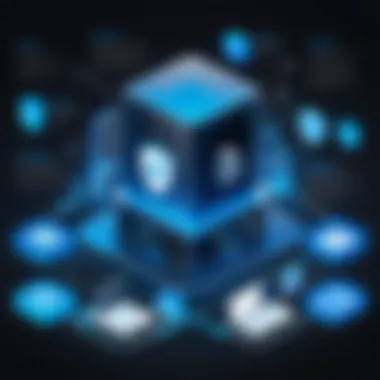

- Database Workload: Different businesses have varying workload characteristics. For instance, if your organization has high transactional processes, Azure SQL Database might be suitable. But lingering in complex analytics? SQL Managed Instance could serve better.
- Data Size and Growth: Look at the scale of your data. If you’re likely to grow by leaps and bounds, SQL Managed Instance offers more headroom for growth due to its flexible configurations.
- Integration with Existing Systems: Having a smooth integration process with current applications can’t be overlooked. SQL Managed Instance is built to support a full set of SQL Server features, making it easier to migrate if you’re running SQL Server on-prem. Conversely, Azure SQL Database connects seamlessly with various Azure services and might be more agile.
- Workforce Skills: Does your team have a handle on Azure tech? Better to leverage what they already know than to push them vào uncharted waters.
By aligning these elements with the capabilities of the respective Azure solutions, decision-makers can create a solid foundation that ensures optimal performance from the get-go.
Evaluating Long-term Goals
Once the immediate business requirements are identified, it’s time to take a step back and evaluate what lies ahead. Long-term goals often define how insistently a solution will serve you. Here’s where you consider:
- Future Scalability: Think not just about where your business is now, but where it’s headed. SQL Managed Instance can handle a broader spectrum of databases as your organization grows, which is essential for nurturing expansive growth trajectories.
- Technological Advancement: Technology evolves, and your database solution should not be left in the dust. Both services will be updated, but you should anticipate how that aligns with your planned tech upgrades.
- Cost Projections: Analyzing the total cost of ownership is vital. Consider how subscription fees, data transfer charges, and potential overage costs might accumulate based on projected growth. Also, think about the financial implications of keeping your legacy systems versus integrating a modern solution.
"Choosing the right database solution isn’t just a one-time decision; it shapes the future trajectory of your operations."
Understanding and evaluating your long-term goals as they relate to database functionality can empower you to make a choice that not only meets immediate needs but also sets your organization on a sustainable path for years to come. Remember, aligning both current requirements and future aspirations is the recipe for success in the cloud database realm.
Case Studies and Real-World Applications
When considering Azure SQL Database and SQL Managed Instance, real-world implementations serve as critical benchmarks for understanding their effectiveness in varying contexts. Analyzing these cases helps illuminate practical benefits, challenges faced, and the broader implications of adopting these services within an organization. It’s essential for decision-makers to sift through this valuable information as they plan their database strategies.
Through case studies, one can observe how businesses leverage these platforms to address unique needs while adapting to an increasingly data-driven world. Here is a closer look.
Industry-specific Implementations
Diverse industries approach database solutions in distinct ways, depending on their operational demands and regulatory landscapes.
- Healthcare Sector: A large hospital in the Midwest transitioned to Azure SQL Database to manage patient records and ensure compliance with HIPAA regulations. They needed a system that could handle sensitive data securely. By utilizing Azure’s built-in security features like data encryption and access control, they were able to boost patient privacy significantly.
- Retail Industry: An e-commerce company adopted SQL Managed Instance to support its online sales database. With fluctuating traffic during holiday seasons, they prioritized scalability. The company found that SQL Managed Instance's robust scaling capabilities allowed it to handle surges in traffic without compromising performance. It ultimately led to a noticeable increase in sales during peak periods.
- Financial Services: A regional bank implemented SQL Managed Instance for their transaction processing. This setup provided near-instant processing speeds while adhering to strict compliance regulations. The bank reported a substantial improvement in customer satisfaction and operational efficiency after migrating to this solution.
Each of these implementations highlights how specific functionality and features of Azure SQL services cater to diverse operational needs. These instances not only validate the strengths of these platforms but also guide industry peers in making informed decisions.
Lessons Learned from Deployments
Every deployment offers a learning opportunity. Companies have encountered various challenges, and their experiences can inform best practices for others.
- Need for Comprehensive Planning: A significant takeaway from multiple case studies is the importance of a carefully laid-out migration strategy. A manufacturing firm faced issues during their transition due to lack of planning, resulting in data integrity challenges. Companies should carry out thorough assessments before migration to avoid pitfalls.
- Prioritize Employee Training: Many organizations emphasized the need for training staff members on new systems. In one tech startup, employees struggled initially with the SQL Managed Instance's advanced features. Resulting downtime highlighted the gaps in knowledge. Investing in training programs can mitigate these issues significantly.
- Integration with Existing Systems: Compatibility with legacy systems remains a common concern. A logistics company found that integrating with existing infrastructure posed more challenges than anticipated when they moved to Azure SQL Database. Evaluating interoperability before choosing a solution is critical to streamline processes.
- Monitor and Optimize Post-Deployment: Once the systems are in place, continuous performance monitoring is vital. An education sector organization noticed that after the initial setup, there were areas for further optimization that could improve speed and reliability.
As we delve into industry applications, the experiences captured in these lessons can help shape future strategies and prevent common mistakes. Engaging with these insights can empower IT professionals and decision-makers to develop actionable and robust strategies, ensuring success in cloud database integration.
Future Trends in Cloud Databases
The realm of cloud databases is constantly evolving. Staying on top of emerging trends is crucial for businesses looking to leverage the power of cloud technologies effectively. As organizations increasingly migrate their data solutions to the cloud, understanding the future landscape of cloud databases becomes vital. It helps IT departments and developers not only make informed decisions on current implementations but also prepare for the innovations that lie ahead.
Advancements in Database Technologies
The speed at which database technologies advance can be likened to a rabbit in a race with a turtle—it's fast and relentless. One notable trend is the shift towards serverless architectures. This model simplifies database management by eliminating the need for organizations to provision resources manually. Instead, databases automatically scale based on demand, which is particularly beneficial for developers aiming to launch applications quickly.
Another significant advancement is the rise of multi-cloud strategies. Organizations no longer feel tethered to a single cloud provider. They often seek solutions that allow them to take advantage of the strengths of different platforms. This flexibility enables businesses to distribute workloads effectively and avoid vendor lock-in.
Additionally, the incorporation of microservices architecture is gaining traction. This application design approach divides complex applications into smaller, independent services. It allows for greater agility in development and deployment while maintaining high performance.
"Technology is evolving rapidly, but organizations need to ensure their database solutions are ready for the future, or they risk falling behind."
Impact of AI and Machine Learning
Artificial Intelligence (AI) and Machine Learning (ML) are not just buzzwords—they're shaping the future of cloud databases in fundamental ways. For instance, many cloud database services are integrating AI-driven predictive analytics. This allows businesses to gain insights from their data that were previously hidden beneath layers of noise.
With the power of machine learning, databases can automate routine tasks such as maintenance, performance tuning, and even security monitoring. These automations not only reduce the workload for IT teams but also improve responsiveness and uptime.
Another area where AI is making waves is in data security. AI models can analyze patterns in data access and identify potential threats in real-time—almost acting like a digital watchman. This proactive approach can save organizations from potential breaches that could otherwise lead to significant data loss or financial ramifications.
Overall, as AI and ML continue to evolve, their integration into cloud databases will likely become deeper and more sophisticated.
The End
In the grand scheme of database solutions, understanding the distinctions between Azure SQL Database and SQL Managed Instance stands as pivotal for both current and prospective users. As organizations increasingly rely on cloud technologies for their data needs, selecting the right platform becomes a matter of configuring not just capabilities, but also aligning with long-term strategic goals. This article has thoroughly examined various aspects of both options, shining a light on how they meet different requirements in real-life applications.
Recap of Key Insights
Reflecting on the analysis, here are some salient points:
- Performance Differences: Azure SQL Database excels in high transaction environments where speed and efficiency are paramount. Conversely, SQL Managed Instance provides compatibility with on-premises SQL Server features, catering to more traditional workloads.
- Scalability Potential: Azure SQL Database offers scalability on-demand which suits applications with fluctuating workloads. SQL Managed Instance, while capable of scaling, demands more forethought due to its underlying architecture.
- Cost Structures: The pricing models vary significantly, with Azure SQL Database appealing for those who desire a straightforward pricing strategy based on consumption, whereas SQL Managed Instance can become more complex with its hybrid capabilities.
- Management Complexity: Simplified management with Azure SQL Database may benefit organizations wanting to minimize overhead. In contrast, SQL Managed Instance allows for advanced management capabilities, but at the cost of requiring a deeper understanding and more hands-on administration.
Through recognizing these characteristics, stakeholders can make informed decisions that align their technological frameworks with their operational demands.
Final Thoughts on Selection Process
Choosing between Azure SQL Database and SQL Managed Instance is not merely about the technical specs on paper; it’s an exercise in aligning your specific business needs to the right tools. Here are some key considerations when navigating this selection:
- Assess Your Current Infrastructure: If you're already heavily invested in SQL Server on-premises, SQL Managed Instance could offer a smoother transition while preserving existing features.
- Future Growth: Think ahead. Are your applications set to grow? If so, an adaptable solution like Azure SQL Database might help accommodate rapid scaling without the headache of management complications.
- Compliance and Security Needs: Requirements for regulatory compliance may restrict your options, where SQL Managed Instance might offer an edge due to its more traditional support for enterprise features.
- Technical Expertise: Consider the skill set of your team. A simpler setup with Azure SQL Database may enable quicker implementation, while a complex architecture might need more trained staff for effective management.
Ultimately, the decision boils down to a careful evaluation of your organization's present capabilities and future aspirations. With thoughtful deliberation, embracing the right database solution can not only streamline operations but also serve as a catalyst for strategic growth.







