AWS EC2 Scaling: Strategies and Best Practices
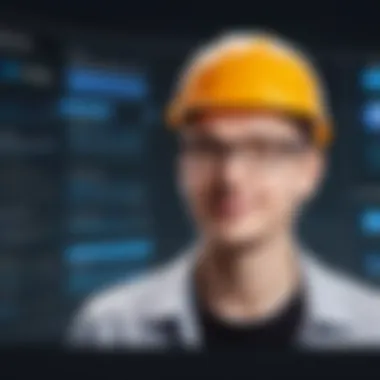

Intro
Amazon Web Services (AWS) Elastic Compute Cloud (EC2) has transformed how organizations approach computing resources. The ability to scale resources on demand is vital for modern applications. This flexibility allows businesses to manage workloads efficiently while maintaining performance and controlling costs.
In this piece, we will delve into various scaling strategies available for EC2, the importance of elasticity in cloud computing, and best practices for implementation. By exploring these aspects, we aim to equip readers with the tools necessary for optimizing their cloud infrastructure without exceeding budget limitations. Understanding these elements is crucial for software developers, IT professionals, and students who wish to harness the full potential of AWS capabilities.
Prelude to AWS EC2
AWS EC2, or Amazon Web Services Elastic Compute Cloud, is a crucial service for businesses and developers utilizing cloud computing. Understanding this service is fundamental, as it provides scalable computing capacity in the cloud. This article will explore various facets of EC2, notably focusing on scaling strategies and best practices. Grasping these aspects will enhance resource optimization and operational efficiency, making the IT infrastructure adaptable to varying demands.
The importance of AWS EC2 cannot be overstated. It allows users to deploy applications rapidly, scaling resources up or down based on fluctuating workloads. This flexibility is vital for organizations aiming to maximize their return on investment without incurring significant overhead costs. The ability to pay for what you use makes AWS EC2 particularly attractive.
In the upcoming subsections, we will delve into the Overview of EC2 and explore EC2 Instance Types. These topics will lay the groundwork for understanding how EC2 operates and how different instances can cater to diverse requirements.
Understanding Scaling
Scaling in the context of AWS EC2 is crucial for adapting to varying workloads efficiently. It ensures that applications can handle fluctuations in demand without incurring unnecessary expenses. Understanding scaling involves recognizing how to allocate resources effectively while maintaining performance standards. There are key considerations in this process, such as performance monitoring and cost management. This section delves into the basics of scaling, outlining why it is vital for maximizing your AWS investment.
What is Scaling?
Scaling refers to the ability of a system to increase or decrease its resource capacity based on current requirements. This flexibility is fundamental for cloud computing where demands can vary significantly. In AWS EC2, scaling ensures that the right amount of computational resources is available when needed. It allows businesses to be responsive, adjusting to user traffic or operational demands dynamically.
Types of Scaling
Scaling methods can be broadly categorized into two types: vertical scaling and horizontal scaling. Understanding both is critical for making informed decisions about resource management in cloud environments.
Vertical Scaling
Vertical scaling involves adding or removing resources from a single instance. It is often seen as a straightforward approach because it simply means upgrading the existing hardware—like increasing CPU, memory, or storage capacity. This method is beneficial for applications that are resource-intensive but have limited horizontal scalability. One key characteristic of vertical scaling is its simplicity; users can enhance their instance without altering the architecture significantly.
However, there are disadvantages. Vertical scaling has its limits; at some point, it is not possible to further upgrade a server, leading to potential bottlenecks if demand continues to rise. It also often requires downtime during the upgrade process. Therefore, while vertical scaling is popular for its ease of use, one must consider the potential drawbacks in terms of scalability limits and operational interruptions.
Horizontal Scaling
Horizontal scaling provides a different approach. It involves adding more instances to distribute the workload across multiple servers. One key aspect of horizontal scaling is its capability to improve fault tolerance. By spreading the load, applications can remain operational even if one or more instances fail. Additionally, this method is more aligned with cloud environments, where elasticity is a main feature.
The unique feature of horizontal scaling lies in its potential for nearly infinite scalability. As demand grows, you can add new instances seamlessly. However, it comes with challenges such as increased complexity in management and coordination between instances. Balancing the load and ensuring data consistency can be more difficult compared to vertical scaling. Thus, while horizontal scaling offers significant advantages, it requires careful planning and execution to manage effectively.
"Choosing the right type of scaling is essential for optimizing performance and cost in AWS EC2. Each method has its advantages and considerations."
In summation, understanding the types of scaling—vertical and horizontal—equips users with the tools needed to design responsive, efficient cloud infrastructures that align with their specific business needs.
Elasticity in AWS
Elasticity is a critical concept in managing resources on Amazon Web Services (AWS). It refers to the ability of a system to automatically adjust its capacity based on demand. This flexibility allows businesses to scale their applications seamlessly, either upwards when the demand increases or downwards when it lessens. Elasticity is not just about scaling; it embodies the philosophy of using resources efficiently while keeping costs under control.
Definition of Elasticity
In the context of AWS, elasticity means that resources can be provisioned and de-provisioned automatically. This ensures that an application can maintain performance even as the workload fluctuates. Elasticity improves resource management by utilizing AWS features such as Auto Scaling and Elastic Load Balancing. These services help in distributing incoming traffic and managing instances efficiently, making it easy for businesses to adapt to varying user demands.
Benefits of Elasticity
Utilizing elasticity in AWS offers numerous advantages:
- Cost Efficiency: By adjusting the number of running instances based on current needs, businesses avoid over-provisioning and the associated costs.
- Improved Performance: Elasticity helps ensure that applications remain responsive, even during spikes in demand. This is particularly beneficial for e-commerce websites during peak shopping seasons.
- Enhanced User Experience: Rapid resource adjustments contribute to a seamless experience for end-users. Services can scale up quickly to accommodate user surges, reducing latency and downtime.
- Simplified Management: Automatic scaling reduces the need for manual intervention, allowing IT teams to focus on more strategic tasks.
- Increased Reliability: By maintaining optimal resource levels, businesses can also reduce the risk of outages. Continuously monitored systems can preemptively respond to system demands, bolstering reliability.


"Elasticity allows for a more resilient infrastructure where businesses can respond dynamically to their needs."
By leveraging elasticity, companies can optimize their cloud environment effectively, ensuring they meet user demands without overspending. This adaptability is increasingly vital in today’s fast-paced digital landscape.
AWS EC2 Scaling Strategies
AWS EC2 scaling strategies are paramount for ensuring that applications meet user demands while maintaining performance and budget constraints. These strategies allow organizations to adapt to fluctuating workloads, maximize resource use, and minimize costs. Selecting the right scaling option can significantly impact application performance and operational efficiency. The main types of scaling strategies include manual scaling, dynamic scaling, and scheduled scaling. Understanding these options helps organizations utilize AWS EC2 resources effectively.
Manual Scaling
Manual scaling is the most straightforward approach to manage EC2 instances. It involves manually adjusting the number of running instances as per the current workload. This method provides direct control and is best suited for environments with predictable resource needs. For instance, if a company knows that its application receives heavy traffic during particular hours, it can manually add instances during that time and decrease them when the traffic subsides.
Benefits of Manual Scaling:
- Control: Users have total control over their resources.
- Simplicity: Easy to implement, requiring no complex configurations.
- Cost: Suitable for low-traffic applications where automation may not yield significant savings.
However, manual scaling does have its drawbacks. It can lead to downtime if not managed properly and does not respond quickly to unexpected traffic spikes. Thus, while it is beneficial for some scenarios, it might not be the optimal solution for all.
Dynamic Scaling
Dynamic scaling, also known as autoscaling, automatically adjusts the number of EC2 instances in response to real-time demand. It uses policies and metrics to monitor instance performance, scaling up or down as needed without human intervention. This approach is particularly suited for applications with variable workloads, such as e-commerce websites during peak shopping seasons.
Key Benefits of Dynamic Scaling:
- Resilience: Automatic adjustment ensures high availability.
- Efficiency: Only the necessary number of instances are running, resulting in cost savings.
- Performance: Maintains application performance during sudden traffic changes.
Implementing dynamic scaling requires appropriate configuration of scaling policies and metrics. For example, an organization could set a policy to increase the instance count when CPU utilization exceeds a specific threshold. By enabling this feature, companies can achieve a more consistent user experience.
Scheduled Scaling
Scheduled scaling allows users to plan their scaling activities based on expected changes in demand. This method is particularly useful for applications with predictable usage patterns, such as a media service that knows it will have peak traffic on certain days or times. By pre-defining scaling actions, organizations can ensure they have the necessary resources ready before anticipated spikes in traffic.
Advantages of Scheduled Scaling:
- Predictability: Users align resources with known usage patterns.
- Optimization: Reduces wastage of resources by scaling only when needed.
- Easy Planning: Administrators can devise a timetable for scaling operations.
Utilizing scheduled scaling enables better resource management. Nevertheless, it requires accurate forecasting. If the scheduling does not align with actual demand, resources could become underutilized or overwhelmed.
Implementing Auto Scaling
Implementing Auto Scaling is central to efficiently managing AWS EC2 resources. This process allows organizations to respond dynamically to changes in demand, ensuring applications remain available while optimizing costs. It offers the capability to automatically increase or decrease the number of EC2 instances based on defined metrics, such as CPU utilization or network traffic. By doing so, it mitigates the risk of over-provisioning, which can lead to unnecessary expenditures, while also preventing under-provisioning that could hinder performance during peak times. In summary, Auto Scaling promotes a more responsive and cost-effective cloud environment.
Setting Up Auto Scaling Groups
Setting up Auto Scaling Groups is the first step toward harnessing the benefits of Auto Scaling. An Auto Scaling Group defines the minimum and maximum number of instances that should run to support an application, allowing for seamless scaling. To create an Auto Scaling Group, the following steps should be followed:
- Launch Configuration: First, select the AMI and instance type. This configuration serves as a template that the Auto Scaling Group uses to launch instances.
- Define Group Size: Specify the minimum and maximum sizes for the group. The minimum size ensures there are enough instances to handle the baseline load, while the maximum prevents over-provisioning.
- Set Scaling Policies: These policies determine when to add or remove instances based on metrics. Common metrics include average CPU usage or request count per instance.
- Notifications: It is also prudent to set up notifications for scaling events to keep key stakeholders informed about the scaling activities.
This structured approach helps create a robust setup, allowing the Auto Scaling Group to react automatically to changing conditions.
Monitoring Auto Scaling
Monitoring Auto Scaling is crucial for maintaining optimal performance and cost efficiency. AWS provides various tools for tracking the performance of Auto Scaling Groups. Understanding how to monitor these metrics can make a big difference:
- CloudWatch Metrics: Utilize Amazon CloudWatch to monitor metrics related to EC2 instances and scaling activities. This service helps track instance health and resource usage.
- Scaling Activities: Keep an eye on the history of scaling activities to assess how often scaling events occur and whether the desired outcomes are met.
- Health Checks: Auto Scaling performs health checks on instances. If an instance is deemed unhealthy, Auto Scaling can replace it automatically to ensure application uptime.
- Cost Monitoring: Track costs associated with Auto Scaling to ensure that the strategy does not lead to unexpected charges. Employ cost management tools to gain insights into usage patterns.
"Effective monitoring enhances decision-making related to instance management and improves user experience."


Cost Management in Scaling
Effective cost management is crucial when it comes to scaling AWS EC2 resources. The significance of controlling expenses cannot be overstated, especially as organizations strive to optimize their cloud infrastructure while preventing budget overruns. Failing to manage costs associated with scaling can lead to financial inefficiency and resource wastage. Therefore, understanding the financial implications of different scaling strategies is paramount for companies that want to utilize AWS EC2 efficiently.
Identifying Cost Components
In order to fully grasp the cost management intricacies, one must start with identifying the various components that contribute to overall expenses in AWS EC2.
- Compute Costs: This mainly includes the price of running EC2 instances. It varies depending on instance type, size, and operating hours.
- Storage Costs: A business must also consider the expenses related to Amazon Elastic Block Store (EBS) volumes and snapshots.
- Data Transfer Costs: Charges can accrue based on the amount of data transferred in and out of AWS services. Keeping track of data transfer patterns aids in anticipating and managing costs.
- Additional Services: If utilizing related services like Amazon CloudWatch for monitoring, these costs should also be accounted for, as they contribute to overall expenses.
By identifying these cost components, organizations can establish a baseline that facilitates better decision-making concerning scaling methods.
Strategies for Cost Optimization
Several strategies can be implemented to optimize costs during scaling efforts. The following subsections outline key methods that can yield significant savings while ensuring performance remains optimal.
Choosing the Right Instance Types
Selecting appropriate instance types is a cornerstone of cost management in AWS EC2. Each instance type caters to specific workloads, and by choosing the right one, a business can enhance efficiency significantly. For instance, General Purpose instances like the t3 series usually offer a balanced performance for a wide variety of applications, making them a popular choice. This helps in avoiding over-provisioning, where resources exceed what is necessary, leading to unnecessary costs.
The key characteristic of choosing the right instance type lies in matching resources to workloads. For example, compute-optimized instances are ideal for compute-bound applications. However, they may not be the most cost-effective choice for workloads with minimal computational demands. By understanding workload requirements, organizations can select instances that fulfill their needs without incurring additional costs.
If you select improperly, it can lead to
- Underutilization of resources
- Higher spending on unnecessary performance.
Utilizing Reserved Instances
Reserved Instances (RIs) provide another strategy for effective cost management in AWS EC2 scaling. This option allows customers to commit to using specific instance types over a period, typically one or three years, in exchange for a lower hourly rate. This arrangement is particularly advantageous for companies with predictable workloads, as they can save up to 75% compared to using On-Demand instances.
A key characteristic of utilizing Reserved Instances is flexibility; they can be modified to adjust configurations while still receiving financial benefits. Moreover, businesses can choose between All-Reserved instances or Convertible Reserved Instances depending on their evolving requirements. However, there are also disadvantages—if a company misestimates its future needs, it may end up paying for idle capacity, leading to wastefulness.
By integrating these strategies into your EC2 scaling practices, you can significantly improve cost-efficiency, ensuring that financial resources are used optimally without sacrificing performance.
Best Practices for EC2 Scaling
When managing resources in AWS EC2, adhering to best practices is vital. Best practices help ensure that scaling efforts are efficient and effective, minimizing resource waste while maximizing performance. For enterprises and developers alike, implementing these practices can significantly enhance operational efficiency and reduce costs.
Regular Performance Monitoring
Regular performance monitoring is a cornerstone of effective scaling in AWS EC2. To properly adjust resources, one must have concrete data on how current instances are performing under different loads. Monitoring tools such as Amazon CloudWatch offer metrics that indicate CPU usage, memory load, and network traffic.
- Understand Metrics: Familiarizing yourself with key performance indicators (KPIs) is essential. Focus on metrics like average CPU utilization and request latency. These numbers can signal when to initiate scaling processes.
- Set Alarms: Establish CloudWatch alarms to alert you when these metrics reach predefined thresholds. This proactive approach allows you to take timely action, ensuring your application remains responsive during peak loads.
- Analyze Trends: Look for patterns in resource usage over time. This historical insight can help predict future demands, allowing for better preparation.
Regular monitoring can distinguish between under-utilization and potential bottlenecks, optimizing both resource allocation and user experience.
Keeping Updated with AWS Features
Staying informed about AWS updates is imperative for optimal EC2 scaling. AWS frequently introduces new features and optimizations that can enhance performance and reduce costs. Ignoring these advancements can result in missed opportunities for improvement.
- Follow AWS Announcements: Subscribe to AWS blogs or newsletters to stay updated on new features. Changes like improved instance types or new scaling policies can significantly impact your operations.
- Leverage New Tools: AWS often launches new tools aimed at enhancing scaling capabilities. For instance, AWS Auto Scaling provides smarter ways to manage your infrastructure's scaling efforts automatically.
- Participate in the Community: Engaging with communities such as AWS forums or Reddit can provide insights on best uses of new features as experienced by your peers.
Utilizing the latest features not only optimizes performance but also ensures you are not left behind in a rapidly evolving cloud computing landscape.
Real-World Examples of EC2 Scaling


Real-world examples of EC2 scaling illustrate not just theoretical knowledge but practical application. By examining how different businesses utilize AWS EC2 scaling, we can gain valuable insights into its relevance and benefits. In the context of cloud computing, scaling is crucial for maintaining performance under varying loads while optimizing costs.
AWS EC2 provides flexibility in scaling resources, making it possible for businesses to adjust their infrastructure according to demand. In this section, we will discuss two case studies that exemplify effective EC2 scaling – an e-commerce application and a media streaming service. These examples highlight the importance of adaptability, the recognition of traffic patterns, and the implementation of cost-effective solutions.
Case Study: E-Commerce Application
E-commerce platforms often experience unpredictable traffic surges, especially during sales events or holiday seasons. One prominent online retailer implemented AWS EC2 to enhance its elasticity. By using auto scaling groups, they created a system that automatically adjusts the number of instances based on current demand.
This setup allows the application to handle significant increases in user traffic while ensuring that performance remains consistent. Furthermore, by utilizing multiple instance types, they were able to optimize performance for different components of their application, such as database operations and user interface rendering.
To effectively monitor this scaling, the retailer relied on AWS CloudWatch to track performance metrics like CPU utilization and network traffic. Alerts were set up to trigger scaling actions, ensuring that the system could promptly respond to changing traffic conditions.
Case Study: Media Streaming Service
Media streaming services frequently face high and unpredictable traffic, especially during the release of popular content. A leading media service provider turned to AWS EC2 for scalability. They employed a hybrid strategy that combined horizontal scaling with dynamic scaling.
During peak viewing times, the service automatically added more EC2 instances to manage increased user demands. Conversely, during overnight hours when traffic decreased, instances were dynamically removed. This method reduced costs significantly while still providing a smooth streaming experience.
In this case, the business also implemented a content delivery network (CDN) to distribute its data more efficiently. By caching content at various locations, they further ensured minimal latency and quick access for users, enhancing overall satisfaction.
Both of these case studies demonstrate the significance of AWS EC2 scaling in real-world applications. Organizations that effectively manage their EC2 resources can achieve not only improved performance but also significant cost savings.
"Scalability is not just a feature; it's essential for success in today's cloud-based environments."
Challenges in Scaling AWS EC2
Scaling AWS EC2 resources is crucial for maintaining optimal performance and cost efficiency. However, navigating the complexities of scaling presents multiple challenges. Understanding these challenges allows organizations to plan better and mitigate potential issues. Awareness of these pitfalls can enhance performance, reduce costs, and streamline resource management. In this section, we delve into common pitfalls and offer strategies to address them effectively.
Common Pitfalls
- Underestimating Resource Needs
Scaling up or down is sometimes based on assumptions rather than solid data. If you under-provision your resources, applications may suffer from degraded performance or downtime. At peak usage times, this can be detrimental. - Neglecting Monitoring
Without adequate monitoring in place, it’s difficult to ascertain when to scale. Performance metrics may not be tracked effectively. Failing to analyze these metrics can lead organizations to miss critical scaling opportunities. This neglect can worsen costs and performance even more. - Overlooking Cost Implications
Operating EC2 instances without a clear cost management strategy often leads to unexpected expenses. Auto-scaling features may help in balancing load but ignoring the resultant costs can erode budgetary controls. It is essential to monitor expenses regularly to avoid budget overruns. - Inflexible Architecture
Many applications are not designed with scaling in mind. If the architecture isn't flexible, adapting it to meet scaling needs can become problematic. Rigid configurations can limit the speed at which resources are added or removed, impacting overall responsiveness. - Failure to Test Scaling Solutions
Implementing scaling solutions without proper testing is a common misstep. It’s critical to validate how your application behaves under various workload scenarios. Testing allows identification of failure points and performance bottlenecks before they cause issues in production.
Mitigation Strategies
- Leverage Performance Data
Utilize historical performance metrics to make informed scaling decisions. Tools like Amazon CloudWatch can help in gathering and analyzing data. This helps ensure resource requirements are based on concrete evidence. - Implement Robust Monitoring Solutions
Establish comprehensive monitoring to track key performance indicators consistently. This includes CPU usage, memory consumption, and network traffic. By staying vigilant, organizations can scale promptly rather than reactively, optimizing performance. - Review Cost Management
Develop a cost management strategy that aligns with your scaling goals. Consider setting up AWS Budgets and AWS Cost Explorer to track spending closely. Having a clear understanding of your expenses helps in adjusting resource use without exceeding the budget. - Design for Flexibility
Architect applications with scalability in mind from the outset. Adopt microservices architecture where applicable, as it facilitates the growth of individual components independently. A flexible architecture is easier to scale horizontally or vertically as needed. - Conduct Load Testing
Regularly perform load testing to simulate real-world conditions. This helps identify weaknesses in the application before they manifest in a live environment. Automated testing tools can simulate varying loads to verify that systems will scale appropriately.
"Mitigating risks associated with scaling is a necessity for any successful implementation. Good practices save both budget and performance, leading to a more efficient cloud environment."
By understanding and addressing these challenges, organizations can take significant steps toward a more effective implementation of AWS EC2 scaling strategies. The focus on diligent monitoring, resource allocation, and flexible architectures proves essential in overcoming the inherent obstacles of scaling.
Future Trends in AWS Scaling Solutions
Future trends in AWS scaling solutions are essential to understand for organizations looking to optimize performance and efficiency in their cloud operations. As technology evolves, maintaining awareness of the latest advancements can significantly benefit implementation strategies. By embracing new technologies and methodologies, businesses can enhance their scaling capabilities while managing costs effectively.
Emerging Technologies
Emerging technologies are reshaping the landscape of cloud scaling. One notable advancement involves serverless architecture. This approach abstracts the underlying infrastructure, allowing developers to focus solely on coding. Services like AWS Lambda facilitate automatic scaling without the need for provisioning servers, enhancing performance and flexibility.
Another significant development is the rise of container orchestration tools, such as Kubernetes. These tools manage a fleet of containers effectively, allowing for seamless scaling of applications based on demand. They support rapid deployment, maintain high availability, and streamline resource utilization.
AI and machine learning are also pivotal in optimizing scaling. These technologies enable predictive scaling, where systems automatically adjust resources based on usage patterns. This anticipatory approach reduces the risk of resource starvation or overspending.
"Emerging technologies, especially serverless and AI solutions, are transforming how we think about scaling in cloud environments."
Predictions for Cloud Scaling
Looking ahead, several predictions shape the future of cloud scaling. First, multi-cloud strategies will become increasingly common. Organizations will leverage services from multiple providers, enhancing reliability and negotiating power. This flexibility allows businesses to allocate workloads to the most suitable environment, optimizing performance further.
Furthermore, edge computing is expected to gain prominence. By moving compute resources closer to the data source, latency decreases significantly. This trend aligns with the Internet of Things (IoT) as devices generate data at unprecedented rates, necessitating quicker processing. Edge computing boosts scalability in time-sensitive applications.
Lastly, the emphasis on sustainability will drive cloud providers to develop more efficient scaling solutions. Organizations will prioritize eco-friendly practices, and providers will need to adapt their offerings to meet these demands. Carbon footprint reduction through scalable solutions will become a benchmark for cloud services.
In summary, these trends underscore the need for organizations to remain agile and responsive to the ever-changing tech landscape. By integrating emerging technologies and preparing for anticipated developments, businesses can ensure they maximize their AWS EC2 scaling strategies.







