Mastering AWS CloudTrail for Enhanced Monitoring
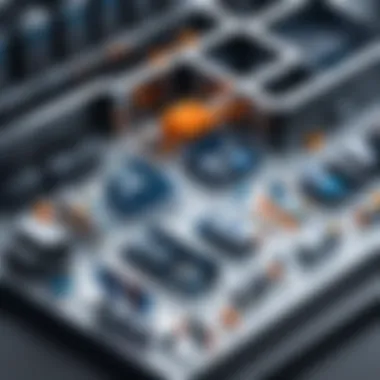

Intro
AWS CloudTrail is a vital tool for organizations operating within the Amazon Web Services ecosystem. It enables comprehensive tracking of user activity and API usage across AWS accounts. By monitoring events and actions, CloudTrail assists in maintaining security protocols, detecting anomalies, and enabling compliance with regulations. Understanding its features and capabilities is crucial for maximizing its benefits.
CloudTrail records account activity through logging, where each action is documented. This not only helps in auditing but also aids in troubleshooting any issues that may arise. Given the increasing emphasis on security in cloud environments, being proficient in using CloudTrail has become essential.
This article will guide you through the core features and capabilities of AWS CloudTrail, the performance and reliability aspects, and best practices for implementation. We aim to empower software developers, IT professionals, and students with insights into how to effectively leverage CloudTrail in their projects.
Features and Capabilities
Overview of Key Features
CloudTrail offers several key features that enhance its utility:
- Event Logging: It captures and logs all management events, such as API requests and changes in resources, which allows for detailed analysis of actions taken against AWS services.
- Data Events: Besides management events, CloudTrail tracks data events that monitor specific operations, particularly with Amazon S3 and AWS Lambda, providing a deeper level of visibility.
- Integration with AWS Services: CloudTrail seamlessly integrates with various AWS services like AWS Identity and Access Management (IAM). This allows users to enforce strict access and security measures based on activity logs.
- Multi-Region Support: Organizations operating on a global scale benefit from CloudTrail’s ability to consolidate logs from multiple AWS regions, providing a unified view.
User Interface and Experience
The user interface of CloudTrail is designed with usability in mind. Navigating through the console is straightforward. Users can access logs, filter events, and configure settings with minimal effort. The integration with AWS Management Console enhances overall experience, as it follows the same design principles.
AWS provides a robust dashboard that allows users to visualize their account activity efficiently.
"AWS CloudTrail enables users to gain insights into their AWS account activity, fostering a proactive security posture."
Effective use of CloudTrail requires familiarity with its interface. Therefore, new users should invest time getting accustomed to the layout and functionalities available. This foundational knowledge is essential for optimizing the service’s capabilities.
Performance and Reliability
Speed and Efficiency
AWS CloudTrail is built to handle vast amounts of data with high efficiency. Event logging is done in near real-time, ensuring that users receive timely information about account activities. The logs are organized systematically, facilitating quick access and retrieval, which is crucial for real-time monitoring.
Downtime and Support
As a managed service, AWS CloudTrail benefits from Amazon’s robust infrastructure. Downtime is rare, but when it occurs, AWS provides a reliable support system. Users can access support through the AWS support portal, which includes documentation and customer service. This ensures that any issues are resolved promptly, thus maintaining operational integrity.
Preamble to AWS CloudTrail
In the landscape of cloud computing, AWS CloudTrail stands as a significant player, offering crucial insights into user activity within AWS accounts. With increasing rates of cyber threats, understanding how to monitor and manage account actions has never been more essential. This section highlights the importance of AWS CloudTrail, providing a foundational knowledge that empowers users to optimize cloud services and bolster security measures.
Definition of CloudTrail
AWS CloudTrail is a service designed to log and monitor accounting activity across AWS infrastructure. It captures detailed records of actions taken on AWS resources, forming an audit trail that is invaluable for both security and compliance needs. By recording events such as API calls made by applications and users, CloudTrail enables organizations to analyze these activities, ensuring accountability and traceability.
Significance in Cloud Computing
The significance of CloudTrail in cloud computing cannot be overstated. It serves multiple purposes:
- Security Posture Improvement: By detailing every action taken within an AWS account, CloudTrail allows IT teams to spot unusual behavior, potentially indicating security breaches or unauthorized access.
- Compliance and Auditing: Many industries have strict compliance requirements. AWS CloudTrail assists organizations in meeting these standard by providing comprehensive logs that demonstrate adherence to regulatory frameworks such as GDPR, HIPAA, or PCI-DSS.
- Operational Insights: Beyond security and compliance, CloudTrail can enhance operational efficiency. By reviewing user activity patterns and resource usage, organizations can optimize resource allocation and cost management.
"Understanding your AWS infrastructure begins with knowing how to trace all activities. This is where CloudTrail plays a critical role."
Grasping the essentials of AWS CloudTrail is the stepping stone to leveraging it effectively. As we proceed, the article will delve deeper into its core features, setup procedures, and best practices, all aimed at maximizing the utility of CloudTrail in your AWS environment.
Core Features of AWS CloudTrail
AWS CloudTrail is fundamental for understanding what happens within your AWS environment. This section will cover its core features, highlight their importance, and discuss their benefits.
Event Logging
Event logging is one of the cornerstone features of AWS CloudTrail. It records AWS API calls for your account, capturing both management and data events. Every API call is logged, providing critical insight into who did what and when in your AWS account. This becomes crucial for accountability, as it offers a clear audit trail. Each log entry contains details like the time of the event, the user who made the request, and the source IP address.
Logging helps organizations meet compliance requirements by providing a reliable record of actions taken within their AWS accounts. Regulatory standards often dictate safeguards be in place to track who accessed which data. With CloudTrail, this process is simplified, leading to an efficient compliance strategy.
Data Events and Management Events
CloudTrail separates events into two main categories: data events and management events.
- Data events are primarily focused on the actions taken on the actual data in services like Amazon S3 or AWS Lambda. For instance, when an object is uploaded to an S3 bucket, or when a Lambda function is invoked, CloudTrail captures these activities. This type of logging is important for operational monitoring and helps in analyzing how your data is being accessed and modified.
- Management events, on the other hand, focus on operations performed on AWS resources. This includes actions such as creating or deleting an instance in Amazon EC2, or changing a bucket policy in S3. Management events are essential for comprehending changes in your resource configurations.
Understanding the distinction between these events allows organizations to implement a tailored logging strategy that aligns with their operational and compliance needs.
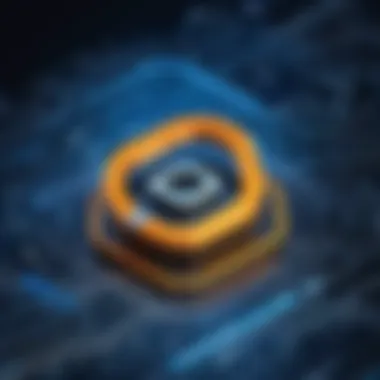

Integration with AWS Services
Integration with other AWS services is another vital feature of AWS CloudTrail. CloudTrail automatically works with a variety of AWS services, which enhances its functionality. It allows for seamless incorporation with analytics tools like Amazon Athena and Amazon CloudWatch.
By integrating with Amazon Athena, users can query their CloudTrail logs using standard SQL. This capability makes it easier to extract insights from the logs without managing underlying infrastructure.
Further, by leveraging Amazon CloudWatch, users can create alerts based on specific activities logged by CloudTrail. For example, if a delete action is performed on a critical S3 bucket, alerts can notify the security team immediately.
The synergy between CloudTrail and other AWS services enables businesses to enhance their operational monitoring and incident response capabilities.
"AWS CloudTrail is not just about logging; it’s about turning logs into actionable intelligence."
Setting Up AWS CloudTrail
Setting up AWS CloudTrail is a critical step in implementing an effective monitoring framework within your AWS environment. CloudTrail provides you with the necessary tools to capture and log API calls made across your AWS account. By establishing this logging capability, users can gain insights into account activity, enhance security protocols, and support compliance efforts.
Creating a CloudTrail Trail
Creating a CloudTrail trail marks the first phase in utilizing this service. A trail is essentially a record-keeping mechanism, capturing every API request in your account. This trail can be configured to log events from all AWS services or specific ones based on the requirements. Setting up the trail is straightforward, as it involves specifying whether to log all events or focus on management and data actions.
- Open the CloudTrail console
- Choose "Create Trail"
- Define trail name and settings
- Decide on S3 bucket for storage
- Set up logging options
Once the trail is created, it allows for centralized logging of events which are crucial for later analysis and auditing processes.
Configuring Logging Options
Once the trail is established, configuring logging options is essential to optimize the outputs according to specific use cases. CloudTrail allows users to select logging preferences, including:
- Management Events: Capture actions taken by AWS services (e.g., launching an EC2 instance)
- Data Events: Log actions taken on S3 objects or Lambda functions
- Insights Events: Identify unusual activity, enhancing the overall security profile
It is also possible to configure multi-region logging within CloudTrail, which enables comprehensive tracking across diverse geographical locations. This configuration helps organizations maintain oversight of their operations on a global scale while ensuring that records comply with regulatory requirements.
Managing Access and Permissions
Managing access and permissions is fundamental to ensure that the correct stakeholders can interface with CloudTrail logs without exposing sensitive data. AWS Identity and Access Management (IAM) plays a vital role in this process. You should define policies with specific permissions for users who need access. These policies can specify which actions users are allowed to perform.
Consider these IAM best practices:
- Use least privilege policies to limit access to only necessary users
- Regularly review and update IAM policies
- Implement multi-factor authentication (MFA) for added security
CloudTrail logs are sensitive data that can expose potential vulnerabilities if not protected adequately. By giving careful thought to access management, organizations can mitigate risks associated with unauthorized access to critical information.
"Setting up and configuring CloudTrail correctly is essential for safeguarding your AWS account against internal and external threats."
Understanding CloudTrail Logs
The benefits of comprehending CloudTrail logs include improved visibility into user activity, enhanced auditing capabilities, and the ability to respond swiftly to unauthorized actions. This section aims to outline how to access CloudTrail logs and the validation processes that ensure their integrity.
Accessing CloudTrail Logs
Accessing CloudTrail logs is straightforward but requires a basic understanding of AWS services. You can access the logs through the AWS Management Console, the Command Line Interface (CLI), or programmatically via the AWS SDKs. Each method offers flexibility depending on the use case and user expertise.
To view logs in the console:
- Navigate to the CloudTrail section.
- Click on the Event history tab to see recent events recorded in your account.
- For logs stored in an S3 bucket, navigate to that bucket to access the log files directly.
Make sure your IAM user or role has the right permissions to access CloudTrail data. A lack of permissions can prevent users from retrieving necessary log information, leading to gaps in monitoring and potential security risks.
Additionally, consider using CloudTrail Insights. This feature can identify unusual patterns of activity, helping to highlight areas that may need further investigation.
Log File Validation
Log file validation is essential for ensuring the authenticity and integrity of CloudTrail logs. This process involves using a cryptographic hash function to verify that the log files have not been altered after their creation. Each log file published to Amazon S3 includes a hash, which allows you to check its integrity easily.
To validate log files:
- Retrieve the log file and its corresponding SHA-256 hash from the S3 bucket.
- Generate the hash of the downloaded file using an appropriate hashing algorithm.
- Compare the generated hash with the original hash provided by CloudTrail.
If the hashes match, you can be confident that the log files are intact and unmodified. This validation process is especially crucial in compliance-driven industries, where maintaining an accurate audit trail is necessary for regulatory purposes.
"In a security context, validating logs is not just about integrity; it's about maintaining trust in the data that informs your decisions."
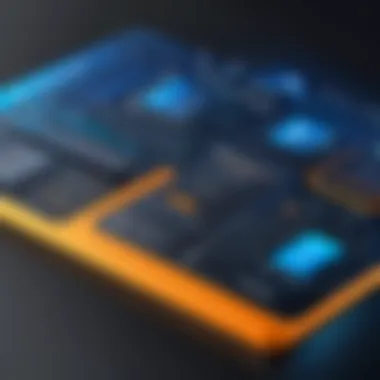

In summary, understanding CloudTrail logs involves knowing how to access them and ensuring their validation. This understanding enhances your ability to track AWS account activities and uphold security within your cloud infrastructure.
Analyzing CloudTrail Data
Analyzing CloudTrail data is crucial for organizations seeking to maintain control over their AWS environments. With the vast amount of data produced by AWS services, it becomes imperative to comprehend this information for effective monitoring and auditing. The analysis of CloudTrail logs provides insights into user activities, system changes, and potential security incidents. This is foundational for establishing a robust security framework and ensuring compliance with regulations.
The primary elements involved in analyzing CloudTrail data include
- Event identification: Understanding different event types and what they signify.
- Access patterns: Recognizing who accessed what data and when.
- Resource changes: Observing changes made to AWS resources.
There are notable benefits to analyzing this data:
- Improved security posture by identifying unusual patterns.
- Enhanced compliance management through detailed records of actions taken within your environment.
- Streamlined operational efficiencies by pinpointing frequent tasks or changes.
However, considerations must be made related to the volume of data generated. The sheer size of CloudTrail logs can make analysis overwhelming. Moreover, ensuring that the right tools and services are used is essential to derive actionable insights without sacrificing speed.
Using AWS Athena for Analysis
AWS Athena provides a powerful solution for querying CloudTrail logs. It allows users to execute SQL queries directly against data stored in Amazon S3, where CloudTrail logs are typically archived. This service eliminates the need for time-consuming data transfers and setups commonly associated with data analysis.
With Athena, you can create tables for the logs and run queries to extract specific information. For instance, to identify which users accessed sensitive resources, a simple SQL query can filter out the relevant actions from the logs. This level of granularity is valuable for organizations requiring in-depth analysis without excessive complexity.
Here's an example of how you might query CloudTrail logs:
This command would reveal important access data related to the specified user.
Generating Reports and Insights
Generating reports from CloudTrail data is another important aspect of the analysis. Regular reporting helps organizations to understand trends over time. These reports can highlight user activities, changes to resources, or potential security issues. By distilling CloudTrail data into reports, decision-makers can make informed choices to improve security and operational efficiency.
Insights drawn from these reports can drive several actions:
- Policy adjustments: If logs indicate frequent unauthorized access attempts, policies may need updating.
- User training: Trends in misusage could signal a need for better training for users on best practices.
- Incident response readiness: Understanding previous incidents can shape future strategies for incident response management.
Best Practices for Utilizing CloudTrail
Effectively utilizing AWS CloudTrail requires a well-thought-out approach. Understanding how to implement best practices can lead to constructive outcomes in managing AWS account activities. This section addresses significant elements that enhance security and compliance, ensuring that organizations derive maximum value from their CloudTrail implementation.
Regular Review of Logs
Regularly reviewing CloudTrail logs is essential for maintaining security and operational integrity. Logs contain critical data about actions within an AWS account, capturing API calls and user activity. By analyzing these logs consistently, organizations can identify unauthorized access or unusual behavior.
- Frequency of Review: Establish a routine for log review. Monthly reviews might be a minimal standard, but weekly or even daily evaluations can provide a more responsive security posture.
- Identifying Patterns: Look for recurring patterns that might indicate misuse or anomalies. Anomalous log events could be signs of misconfigurations or security breaches.
- Alerts and Notifications: Tools like Amazon CloudWatch can integrate with CloudTrail to set up alerts when specific actions are logged. This proactive approach ensures immediate attention to potential issues.
Performing regular log reviews not only strengthens security but keeps compliance with internal policies and regulations.
Secure Storage of Trails
Storing CloudTrail logs securely is paramount. If not properly managed, logs can become vulnerable to unauthorized access or tampering. Several considerations are vital in ensuring that logs remain safeguarded.
- S3 Bucket Permissions: Ensure that the Amazon S3 bucket storing the logs has strict access controls. Only authorized users and services should have permission to access these logs.
- Encryption: Enable server-side encryption for S3 buckets. This ensures that the logs remain unreadable to unauthorized users even if they gain access to the storage location.
- Lifecycle Policies: Implement a lifecycle policy for logs, balancing between retention needs and storage costs. Logs might be retained for a specific period to meet compliance requirements but could be deleted afterward to save on storage.
By prioritizing secure storage, organizations protect vital data that could be used for security investigations and compliance efforts.
Security is an ongoing process, and proper management of CloudTrail can significantly lessen risks.
Integrating these best practices into CloudTrail management not only enhances security but also improves the overall operational effectiveness of AWS resources.
Security and Compliance Aspects
The security and compliance considerations in AWS CloudTrail are vital, especially for organizations that handle sensitive data. This section addresses how CloudTrail contributes to a secure AWS environment and its role in meeting compliance requirements. Understanding these aspects helps teams leverage CloudTrail effectively while ensuring adherence to best practices.
Role in Security Monitoring
AWS CloudTrail plays a significant role in security monitoring. It enables organizations to track user activity and API usage across their AWS infrastructure. By capturing detailed records of actions taken within the account, CloudTrail offers insights critical for detecting anomalies and potential security threats. During security reviews or audits, CloudTrail logs provide a vital source of truth regarding who did what and when.
The logging capabilities help in identifying unauthorized access and unusual patterns in account activity. For instance, alerts can be set up based on specific actions, providing real-time notifications if any suspicious behavior occurs. Furthermore, integrated with AWS CloudWatch, CloudTrail can trigger alerts based on predefined conditions, enhancing overall security posture.
In summary, the efficiency of security monitoring relies heavily on the detailed and accessible logs provided by CloudTrail. Regular log reviews and analyses can help highlight security vulnerabilities, thus enabling proactive measures to be taken before they escalate into serious incidents.


Compliance with Regulations
Compliance is another crucial aspect of AWS CloudTrail. Many industries face stringent regulatory requirements governing data protection and privacy. CloudTrail assists organizations in meeting these obligations by providing comprehensive logged data that demonstrates compliance efforts. For example, regulations such as GDPR, HIPAA, and PCI DSS require organizations to maintain records of access and changes to sensitive data.
CloudTrail automatically logs actions related to these regulations, making it easier for organizations to present evidence during audits. The detailed logs can serve as documentation to verify compliance practices, identifying who accessed data and what changes were made.
To effectively utilize CloudTrail for compliance, it is essential to establish a regular review process for log files. This process should include checking for gaps, ensuring log integrity, and confirming that appropriate retention policies are in place. Maintaining a clear audit trail can not only aid in compliance but also build trust with customers and partners who rely on strict data protection measures.
"Using AWS CloudTrail effectively can streamline compliance efforts while enhancing security."
CloudTrail's Role in Incident Response
AWS CloudTrail plays a pivotal role in incident response strategies for organizations utilizing cloud infrastructure. Its ability to log and retain detailed information about API calls and resource changes helps teams to swiftly address and resolve security incidents. By tracking user actions and changes in the AWS environment, CloudTrail not only assists in identifying potential threats but also ensures accountability and compliance within the system. Such functionality is essential for organizations that prioritize security and risk management.
Identifying Security Incidents
Identifying security incidents is the first step in effective incident response. CloudTrail enhances this process by providing granular visibility into all actions taken on AWS services. Each event recorded in CloudTrail includes essential details such as the identity of the user making the request, the time of the action, and the specific resources affected. This data can be instrumental in detecting unusual patterns or unauthorized access attempts.
For example, if there is a spike in failed login attempts, this could indicate a potential brute-force attack. By analyzing the CloudTrail logs, security teams can determine the source of the requests and take appropriate actions, such as blocking the offending IP address or increasing security measures for specific user accounts. Moreover, integrating CloudTrail with monitoring tools can enhance real-time detection capabilities, allowing organizations to respond proactively to incidents as they arise.
Forensics and Investigation
Once a security incident has been identified, the next crucial phase is conducting a forensic investigation. CloudTrail logs serve as a comprehensive record that aids in understanding the scope and impact of an incident. These logs preserve a timeline of events, which is vital for reconstructing the sequence of actions leading to a security breach.
During an investigation, teams can query CloudTrail logs to uncover critical information, such as:
- Which resources were accessed? Identifying specific services or data repositories involved can help assess the breach's impact on sensitive information.
- What actions were taken? Understanding the steps the attacker took can reveal vulnerabilities in the system, which must be fixed immediately to prevent future incidents.
- Who was involved? Determining the identity of the user or service that triggered the incident can initiate disciplinary processes or further investigation.
"CloudTrail turns chaos into clarity, providing the necessary data for thorough forensic analysis."
Utilizing a combination of AWS tools, such as AWS Lambda and Amazon S3, alongside CloudTrail can streamline forensic investigations. This integration allows for automated log processing and efficient storage, making it easier for security teams to focus on analyzing critical data without being overwhelmed by the volume of logs.
Common Challenges and Limitations
When utilizing AWS CloudTrail, users need to be mindful of the common challenges and limitations that can arise. Understanding these obstacles is crucial for optimizing the effectiveness of CloudTrail and ensuring that it serves its intended purpose in monitoring AWS account activity. The challenges often fall under two primary categories: data retention policies and the management of large data volumes. Addressing these concerns can significantly enhance the overall security posture of an organization.
Data Retention Policies
AWS CloudTrail has specific data retention policies that users need to consider. By default, CloudTrail data is retained for 90 days in AWS management console, but longer retention periods can be achieved through additional configurations, such as exporting logs to Amazon S3. This setup allows for data storage beyond the default period, which is essential for compliance and auditing needs.
However, users must understand that maintaining older logs incurs storage costs. Moreover, the retrieval of information from long-term storage can be slower. This delay may impact timely analysis and incident response. Hence, organizations should balance their retention needs with cost and speed of access.
"Efficient data retention policies can enhance security without compromising performance."
Considerations regarding data retention policies include:
- Compliance Requirements: Specific industries may dictate how long audit logs should be retained, necessitating a tailored retention strategy.
- Storage Costs: An effective budget management strategy must account for the potential costs associated with extended data storage.
- Access Patterns: Users should analyze how often they need the logs and set retention policies accordingly to optimize costs.
Handling Large Volumes of Data
Another challenge with AWS CloudTrail is the management of large volumes of data, especially for organizations with extensive AWS usage. With CloudTrail logging all API calls and account activity, the volume of logs can quickly become overwhelming, complicating data analysis and monitoring.
Organizations may face performance issues when trying to analyze these logs quickly, especially if they have not set up effective log management practices. Here are a few strategies to address the management of large data volumes:
- Utilize AWS Athena: This service allows users to run SQL queries on the log data stored in Amazon S3, making it easier to access specific insights without needing to download large quantities of data.
- Implement Filters: By filtering what data needs to be logged, organizations can reduce the amount of generated logs while still capturing critical information.
- Automate Log Management: Tools that automate the parsing, filtering, and alerting for CloudTrail logs can substantially ease the burden on IT staff, allowing them to focus on analysis rather than log handling.
Future of AWS CloudTrail
The future of AWS CloudTrail holds significant importance as organizations increasingly rely on cloud services for their operations. This service allows for comprehensive tracking of AWS account activities, which is essential for security, auditing, and compliance. As cloud technology evolves, so do the challenges and requirements associated with it. Organizations must understand the emerging trends that will shape the future landscape of AWS CloudTrail and the overall security framework within cloud infrastructures.
One of the key aspects for the future includes a continuous enhancement in the features and capabilities of CloudTrail. As AWS introduces new services and updates existing ones, CloudTrail must adapt to provide detailed logging and monitoring for these functionalities. Improvement in user interface, accessibility, and integration with other AWS services can ensure more effective usage. Moreover, enhanced analytics features will enable users to derive meaningful insights from their logs more easily.
Evolving Features and Capabilities
AWS CloudTrail is on a path of rapid evolution, accentuating its adaptability in response to the growing complexity of cloud environments. The addition of automated threat detection and real-time logging capabilities is paramount in enriching its feature set.
- Enhanced Analytics: Future updates are expected to include advanced breakdowns of event data such as categorization of user activities and intent analysis.
- Integration with AI and Machine Learning: The use of Artificial Intelligence could allow for predictive analytics and anomaly detection, thereby flagging potential security risks before they manifest.
- Customized Alerts: Users may see features that allow for more granular alert settings, enabling them to tailor notifications based on specific conditions or events, making incident response quicker and more efficient.
These enhancements would not only increase operational efficiency but also help businesses maintain a proactive approach to security. Organizations will likely benefit from improved incident response times and reduced potential damage from security breaches.
Integration with Emerging Technologies
The integration of AWS CloudTrail with emerging technologies will be instrumental in shaping its future. With the rise of serverless architecture, containerization, and microservices, CloudTrail will need to support new methods of tracking and logging.
- Serverless Frameworks: The growing popularity of AWS Lambda necessitates logging features that are specific to serverless functions. CloudTrail will need to evolve accordingly to ensure visibility into these event-driven services.
- Containers: As container orchestration becomes mainstream, CloudTrail must enhance its ability to monitor actions within services like Amazon ECS and EKS.
- Cross-Platform Capabilities: Emerging technologies often span multiple clouds and on-premises environments. Therefore, future updates of CloudTrail may include cross-platform logging and monitoring capabilities to provide a unified view across diverse infrastructures.
"Integration with emerging technologies is not just a possibility for the future of AWS CloudTrail; it is a necessity that enables organizations to stay ahead in a dynamic cloud ecosystem."
By keeping up with these advancements, AWS CloudTrail will provide necessary tools for organizations to safeguard their environment and ensure compliance with industry regulations. As the focus on data protection intensifies, the ongoing development and future capabilities of CloudTrail remain crucial.







