AppDynamics vs Dynatrace: A Comprehensive Comparison


Intro
In today's dynamic tech landscape, organizations strive to enhance their software performance and user satisfaction. Application Performance Management (APM) solutions like AppDynamics and Dynatrace have become indispensable tools in this pursuit. This section will introduce the key concepts, their relevance, and set the stage for a deeper dive into their features. The comparison between these two platforms reveals not only their similarities but also their unique strengths. Understanding these aspects is crucial for software developers and IT professionals who seek reliable tools for performance monitoring and optimization.
Features and Capabilities
When comparing AppDynamics and Dynatrace, the first area of focus is their features and capabilities. Both platforms offer a wealth of tools designed to monitor application performance, diagnose issues, and optimize user experiences. However, the specific features can vary significantly.
Overview of Key Features
AppDynamics provides a comprehensive suite of functionalities that allow users to monitor application behavior in real time. Key features include:
- Real-Time Performance Monitoring: Users can visualize application performance through dashboards that display metrics such as response times and throughput.
- Business Transaction Monitoring: This feature enables tracking the performance of critical business transactions across various applications.
- Automatic Discovery: AppDynamics automatically discovers application components and their relationships, saving time for IT teams.
- Root Cause Diagnostic: It offers advanced diagnostics to quickly identify performance bottlenecks.
On the other hand, Dynatrace presents a robust feature set as well. Some highlights include:
- Full-Stack Monitoring: Dynatrace provides end-to-end visibility across the entire technology stack, from the user interface to backend services.
- AI-Powered Insights: It employs AI to analyze performance data, allowing for proactive issue detection.
- User Experience Monitoring: Dynatrace measures real user experiences to help businesses understand how their applications perform in the wild.
- Automatic Root Cause Analysis: Like AppDynamics, this also assists in diagnosing performance issues effectively.
User Interface and Experience
The user interface plays a significant role in how effectively teams can utilize APM tools. AppDynamics features a clean and intuitive dashboard, making it easy for users to navigate and find relevant data. It presents information in a visually appealing manner that is structured to facilitate quick insights. Users can customize their dashboards to focus on metrics that matter most to their operations.
In contrast, Dynatrace also offers a modern interface, but its reliance on AI leads to a slightly different experience. The AI-driven recommendations can provide relevant insights, but they may require some adjustment for new users unfamiliar with the system's logic. Overall, both tools offer solid user experiences, though preferences may vary depending on individual or organizational needs.
Performance and Reliability
As organizations depend on APM solutions, assessing their performance and reliability becomes paramount. This section will explore key attributes such as speed, efficiency, and support.
Speed and Efficiency
Both AppDynamics and Dynatrace are built to handle vast amounts of data efficiently. AppDynamics focuses on real-time monitoring, ensuring that users receive timely alerts on performance issues. It does so with minimal impact on the monitored applications, maximizing performance.
Dynatrace also excels in speed, primarily due to its AI capabilities. The platform can analyze data from multiple sources quickly, providing insights that help teams respond to issues faster. The combination of full-stack monitoring and real-time analytics makes Dynatrace a robust choice for performance-sensitive applications.
Downtime and Support
Support and maintenance options are critical for organizations relying on APM solutions. AppDynamics offers various support packages, including 24/7 assistance. The responsive support team has received positive feedback for addressing customer inquiries efficiently.
Dynatrace provides similar support packages, also featuring 24/7 assistance and a community forum. Users often praise Dynatrace's knowledge base and resources available, which can expedite the troubleshooting process.
Both platforms emphasize reliability in their support, making them strong candidates for organizations aiming to minimize downtime and maintain optimal application performance.
As we continue this comparative analysis, we will focus more closely on pricing, deployment options, and integration capabilities, which are crucial for decision-making relevant to businesses and IT professionals.
Foreword to APM Solutions
In today's fast-paced digital landscape, organizations increasingly rely on robust software applications. As these systems expand and evolve, effectively managing their performance becomes critical. This is where Application Performance Management (APM) solutions play a crucial role. APM tools help in monitoring, managing, and optimizing software performance to ensure that applications run smoothly and efficiently.
APM solutions address various challenges that come with modern software ecosystems. They enable IT teams to gain visibility into application health, user experience, and overall performance. This section lays the groundwork for understanding APM, setting the stage for a more in-depth analysis of two leading platforms.
Defining Application Performance Management
Application Performance Management refers to the processes and tools that help organizations monitor their software applications. Specifically, APM involves tracking application performance indicators, identifying bottlenecks, and understanding user interactions. The main goal is to ensure that software applications meet user expectations and business objectives. This monitoring process includes various metrics such as response times, throughput, and resource usage.
Using APM, businesses can proactively detect issues before they impact end-users. System administrators can make informed decisions based on real-time data, improving operational efficiency and ensuring a higher quality of service.
Importance of APM in Modern Software Ecosystems
As businesses increasingly depend on software applications, the importance of APM continues to grow. APM tools provide insights into system performance that are vital for maintaining high availability and responsiveness. Additionally, they support the following aspects:
- User Experience: APM tools aid in optimizing the overall user experience. By monitoring application performance from the end-user perspective, developers can make adjustments to reduce latency and improve satisfaction.
- Operational Efficiency: Monitoring resources helps in identifying underutilized and overburdened parts of the application. This insight enables better resource allocation, ultimately leading to reduced operational costs.
- Data-driven Decisions: With robust analytics capabilities, APM solutions allow businesses to derive actionable insights from performance data. This ability to make data-driven decisions can give companies a competitive advantage.
A well-implemented APM solution can help organizations avoid costly downtimes and performance issues.
As we move forward in this comparative analysis, understanding these core elements of APM will provide the necessary context for evaluating specific tools, such as AppDynamics and Dynatrace.
Overview of AppDynamics
AppDynamics controls a significant space in the Application Performance Management (APM) domain. Evaluating this platform's capabilities can illuminate essential elements for organizations that rely on application performance. It is crucial to understand how AppDynamics operates, as this knowledge helps IT departments make well-informed decisions about their APM solutions.
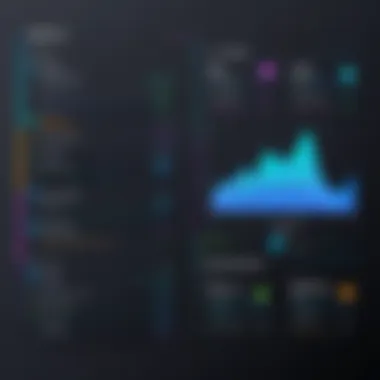

An understanding of AppDynamics should include its features, user interface, and deployment options. This gives a rounded perspective necessary for reliable comparative analysis.
Key Features of AppDynamics
Real-time performance monitoring
Real-time performance monitoring stands as a cornerstone of AppDynamics. This functionality enables organizations to view application metrics as they happen. Companies can immediately identify issues affecting performance, reducing downtime. The ability to access live data supports quick decision-making processes. It is popular because it provides timely insights that are invaluable in dynamic environments.
AppDynamics offers unique features, such as customizable dashboards that display real-time application statuses. However, organizations must consider if real-time data is crucial for their operations, as some may find the volume of information overwhelming.
Business transaction monitoring
Business transaction monitoring effectively traces user interactions within applications. This feature ensures that critical transactions are continuously monitored. With it, businesses can pinpoint performance bottlenecks and enhance user experiences. The primary reason for its popularity lies in its precision in identifying transaction issues.
Moreover, this monitoring provides detailed insights into transaction paths. However, while beneficial, overemphasis on transaction details might lead to neglecting broader user experience considerations.
Causal detection
Causal detection elevates AppDynamics by linking performance issues to underlying causes. This feature streamlines troubleshooting efforts. Users gain from identifying what influences their applications’ functioning. Its strength is in preserving resource time by quickly connecting symptoms to problems.
However, organizations may encounter difficulties in sophistication when users require deep technical knowledge to fully utilize this feature.
Analytics capabilities
Analytics capabilities within AppDynamics enable organizations to analyze historical performance data. This contributes to better forecasting and understanding trends. It is popular for its ability to transform raw data into actionable insights.
The analytics tools are sophisticated yet user-friendly, allowing many professionals to leverage this capability effectively. However, small organizations might struggle with complexity in analysis features, leading to a potential gap in knowledge on how to exploit the full benefits of these analytics.
User Experience and Interface Design
The user experience of AppDynamics plays a critical role in how effectively users can leverage its features. A clean, intuitive interface allows users to navigate easily. This aids in making faster decisions driven by data insights.
The layout accommodates varying user skill levels, from beginner to advanced. Simple design elements combined with detailed analytics lead to better engagement. Therefore, the user interface design heightens the effectiveness of the platform by making data easily accessible.
Deployment Options and Flexibility
Cloud-based deployment
Cloud-based deployment modernizes the way AppDynamics operates. This approach allows for remote accessibility, meaning users can monitor applications from anywhere. Organizations can scale resources based on demand. It is a beneficial choice since it offers flexibility to businesses with changing needs.
The unique feature here is how it reduces the need for physical infrastructure. However, companies must scrutinize their data security policies, as cloud solutions may expose sensitive data to potential threats.
On-premise installation
On-premise installation provides organizations greater control over their data and infrastructure. This method appeals to companies requiring strict compliance and data governance. Its key characteristic is the autonomy it offers.
The ability to manage installation internally can enhance security. Yet, the downside is the overhead costs and resource commitment it necessitates. Organizations considering this option should weigh the benefits against potential constraints.
Overview of Dynatrace
Dynatrace is a crucial player in the realm of application performance management (APM). Its importance lies in its ability to provide comprehensive insights into application performance in real time. This insight is vital for businesses striving to maintain optimal operations. With the rise of increasingly complex software environments, understanding how applications perform is not just beneficial but necessary. Dynatrace aims to simplify this for users with a range of features.
Key Features of Dynatrace
Full-stack monitoring
Full-stack monitoring is at the core of Dynatrace's capabilities. This feature provides visibility across the entire technology stack, from front-end user interfaces to back-end infrastructure. By covering this breadth, full-stack monitoring enables IT teams to grasp how different components of their systems interact and impact overall performance. This holistic approach is a significant advantage, as it allows for comprehensive diagnostics and performance tuning. Therefore, it is essential for any organization serious about optimizing its software performance. A unique aspect of this feature is its ability to correlate data across users, transactions, application servers, and databases, which aids in pinpointing issues effectively.
AI-powered problem detection
AI-powered problem detection is another standout feature of Dynatrace. This capability employs artificial intelligence to analyze extensive data sets. The system can rapidly detect anomalies, assess severity, and provide insights into the potential causes of performance issues. This feature is especially beneficial for organizations with limited IT resources, as it automates much of the monitoring and diagnostic process. The unique advantage of AI-powered detection is its ability to learn from patterns, improving over time and reducing false positives. However, reliance on AI can lead some users to overlook the need for human intervention in more complex scenarios.
Code-level insights
Code-level insights provide a granular view of the application’s performance at the code level. This feature allows developers to identify specific lines of code that are causing slowdowns or errors. The detailed information supports quicker resolutions and enhances the overall quality of software. Its accessibility makes it a popular choice among developers who wish to enhance performance without extensive trial and error. Code-level insights are particularly beneficial during the development phase, where early detection of potential issues can save time and resources. Still, accessing this data requires a considerable degree of expertise, which may pose challenges for less experienced teams.
Service flow maps
Service flow maps illustrate the various interactions within an application ecosystem. This feature visually represents how services communicate with each other, making it easier to identify bottlenecks or points of failure in a system. By mapping these connections, users can optimize performance and enhance user experiences. This visualization capability is beneficial for strategizing improvements and understanding the underlying architecture of applications. The unique feature here is that it doesn't just show service interactions; it also highlights performance metrics associated with each service. Despite its benefits, the complexity of the maps can overwhelm users unfamiliar with such visualizations.


User Experience and Interface Design
User experience and interface design in Dynatrace are intuitive. The UI is designed to provide quick access to vital metrics and insights. This focus on user-friendliness helps teams save time in navigation and decision-making. Good interface design ensures that important data is not buried under layers of menus. Users can easily customize dashboards for their specific use cases. However, ongoing updates sometimes introduce changes that could disorient returning users.
Deployment Options and Flexibility
Dynatrace offers flexibility in terms of deployment, catering to various organizational needs.
SaaS model
The SaaS model of Dynatrace allows for easy access from anywhere, provided there is internet connectivity. This model supports rapid deployment, making it appealing for organizations that require agility. Additionally, continuous updates are managed by Dynatrace, keeping users current with the latest features. The key characteristics of the SaaS model include reduced infrastructure overhead and ease of scaling. However, reliance on an external provider may raise concerns over data security for some organizations.
On-premise model
In contrast, the on-premise model provides organizations with complete control over their data and infrastructure. This option is preferred by enterprises with stringent regulatory requirements. The main advantage here is the ability to customize and control the environment. However, implementing and maintaining the infrastructure requires additional resources and expertise. Organizations must weigh the benefits of control against the increased operational burden.
Detailed Feature Comparison
In this section, we explore the Detailed Feature Comparison between AppDynamics and Dynatrace. This aspect is crucial as it enables users to discern not just the capabilities of each platform but also their applicability to real-world scenarios. Assessing specific features helps in understanding how these tools manage application performance and the insights they offer to IT professionals. The benefits of a thorough comparison include informed decision-making and optimizing software investments, which are essential for enhancing business operations and achieving strategic objectives.
Monitoring Capabilities
Application monitoring
Application monitoring is a core aspect of any APM solution. It focuses on overseeing the performance and availability of software applications, enabling organizations to respond quickly to issues. One key characteristic of application monitoring in both AppDynamics and Dynatrace is real-time data collection.
Real-time data is a beneficial choice for this article as it provides immediate insights into application performance. A unique feature of application monitoring is the end-user experience monitoring, which tracks how users interact with the application. This leads to advantages like identifying bottlenecks that impact user satisfaction. However, it can also present disadvantages if the monitoring is too intrusive, causing performance overhead.
Infrastructure monitoring
Infrastructure monitoring targets the underlying hardware and software that support applications. It assesses the performance of servers, networks, and databases, ensuring that the entire ecosystem functions efficiently. The key characteristic here is the provision of visibility into system health and resource utilization, making it a vital aspect of effective IT management.
Infrastructure monitoring is a popular choice for this article, as it provides a holistic view of the environment where applications run. A unique aspect of this monitoring type is its ability to correlate infrastructure metrics with application performance. This correlation offers advantages like identifying root causes of outages but can be resource-intensive if not managed correctly, potentially complicating troubleshooting processes.
Analytics and Reporting
Analytics and reporting functionalities differ between AppDynamics and Dynatrace, though both offer valuable insights to stakeholders. Organizations benefit from robust analytics tools that aid in identifying trends and making data-driven decisions. Reporting capabilities are critical for demonstrating compliance and performance against defined SLA objectives. Additionally, the ability to customize reports enhances the relevance of information presented to different business units.
Integration with Other Tools
Third-party integrations
Third-party integrations reflect the adaptability of APM solutions in diverse software environments. This capability is significant for businesses utilizing multiple applications and services. The key characteristic of integration is its ability to connect easily with various tools, such as CI/CD solutions and helpdesk software, making it a valuable aspect of this article.
A unique feature of third-party integrations is flexibility. The ability to create custom APIs extends functionality beyond what is typically offered out of the box. However, complex integrations may add layers of difficulty in management, making it essential for organizations to plan carefully.
DevOps compatibility
DevOps compatibility addresses the growing need for agility in software development and operations. It plays a vital role in the efficiency of both AppDynamics and Dynatrace. The key characteristic of this compatibility is its focus on enabling collaboration between development and operations teams, promoting continuous improvement. This aspect is beneficial for this article as it highlights the shift towards integrated workflows in modern IT environments.
A unique feature of DevOps compatibility is the automated deployment process, which can significantly reduce the time required for software updates. While beneficial, reliance on automation can present challenges, such as debugging difficulties when errors occur in automated scripts.
In summary, a detailed feature comparison between AppDynamics and Dynatrace not only identifies strengths and weaknesses but also aligns them with user requirements.
Pricing Structures
Understanding the pricing structures of application performance management (APM) solutions like AppDynamics and Dynatrace is crucial. Businesses must consider costs alongside functionality when choosing a solution. A well-defined pricing model directly impacts budget allocation and overall financial strategy.
Moreover, companies often seek to maximize value. Pricing structures should not just reflect base costs but also reveal hidden fees that could arise from usage expansion or additional features. Clear insights into these elements help avoid unexpected expenses and provide clarity in decision-making.
AppDynamics Pricing Model
The pricing model of AppDynamics is typically based on multiple factors, including the number of agents deployed, the specific features utilized, and whether the customer opts for a cloud-based or on-premise solution. Pricing tiers often include:
- Application Performance: Costs vary based on the number of applications monitored.
- Business Transactions: Fees can be influenced by the number of monitored transactions.
- Additional Modules: Features such as analytics or cloud monitoring might incur extra charges.
Organizations must customise their AppDynamics package to align with their precise needs. This helps avoid overspending on unnecessary features. It’s important to note that AppDynamics offers a trial version, allowing prospective users to evaluate the solution before committing to a full purchase.
Dynatrace Pricing Model
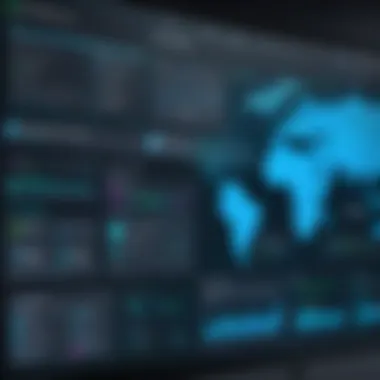

Dynatrace offers a subscription-based pricing model that primarily focuses on a usage-based system. Pricing is influenced by:
- Host Units: Each host monitored incurs a fee. This reflects resource consumption effectively.
- Application and Services Monitoring: Fees may increase based on the complexity and number of applications.
- Add-ons: Users can integrate additional services, which impact overall costs.
Dynatrace provides flexibility through its options for SaaS or on-premise deployment. Prospective clients can integrate various tools, with costs expanding based on the level of integration required.
Cost Comparison
Cost comparison between AppDynamics and Dynatrace is essential for organizations weighing their choices.
- Flexibility: AppDynamics may present higher initial costs, especially for extensive enterprise applications. However, its modular approach can allow companies to start on a smaller scale.
- Usage-Based Costs: Dynatrace's model offers easier management for fluctuating workloads, as fees adapt to actual usage rather than a fixed rate.
- Long-Term Investment: Companies should evaluate not only immediate pricing but also projected long-term costs as applications expand.
Successful APM implementation requires balancing quality features with budget constraints. Evaluating pricing structures thoughtfully can lead to more informed decisions.
Use Case Scenarios
Understanding the use case scenarios of AppDynamics and Dynatrace is crucial for businesses and IT professionals. Use cases help organizations identify which tool fits best for their specific needs. By analyzing where each solution excels, companies can make informed decisions about their application performance management strategies. Different organizations have unique operational requirements. Thus, recognizing these scenarios allows teams to leverage the full potential of either platform effectively.
Ideal Scenarios for AppDynamics
AppDynamics is particularly well-suited for organizations focusing on detailed business transaction monitoring. Here are some ideal scenarios:
- When a company prioritizes real-time visibility into application performance, AppDynamics can deliver insights instantaneously. Its ability to provide actionable data in real-time can enhance decision-making processes.
- For businesses with complex application architectures, such as microservices, AppDynamics allows teams to dissect the business transactions that flow through their applications. This granularity aids in pinpointing bottlenecks in real time.
- If a company is focused on understanding user journeys, AppDynamics provides tools that track user interactions at various touchpoints. This capability is essential for organizations aiming to optimize user experience.
- Additionally, organizations that require extensive integrations with other business tools will find AppDynamics user-friendly, as it supports many third-party applications.
Ideal Scenarios for Dynatrace
Dynatrace shines in scenarios where organizations seek a more holistic view of their application ecosystems.
- When integrating AI-driven insights is vital, Dynatrace excels. Its use of artificial intelligence helps in automatic problem detection and resolution, making it incredibly valuable for teams that need to minimize downtime.
- Companies with a focus on comprehensive full-stack monitoring, including infrastructure and application performance, should consider Dynatrace. This is particularly beneficial for larger enterprises with complex, distributed environments.
- For organizations looking to visualize application performance through service flow maps, Dynatrace offers substantial benefits. These maps provide a visual representation of how various services interact, fostering deeper understanding.
- Finally, if a company prioritizes cloud-native environments, Dynatrace’s SaaS model can be advantageous. This flexibility is essential for businesses increasingly moving towards cloud solutions.
"Selecting the right APM tool depends not just on features but on how well the solution aligns with your operational goals and environment."
By understanding the ideal scenarios for both AppDynamics and Dynatrace, organizations can better match their needs to the strengths of each platform.
Customer Support and Resources
In application performance management (APM) platforms, customer support and resources are crucial. Effective support can significantly enhance user experience and influence business outcomes. For organizations investing in APM solutions like AppDynamics and Dynatrace, understanding the support infrastructure provided is an essential factor in ensuring successful deployment and ongoing usage.
Good customer support not only helps in resolving issues swiftly but also aids in maximizing the utility of the software. Resources such as documentation, forums, and training materials can greatly assist users in navigating challenges and optimizing performance.
AppDynamics Support Infrastructure
AppDynamics offers various support channels that cater to a diverse range of user needs. This includes:
- 24/7 technical support for urgent issues, ensuring businesses can maintain performance without prolonged downtime.
- Webinars and training sessions that help users understand the software's capabilities better. This fosters a deeper understanding of features such as real-time monitoring and analytics.
- Detailed documentation and knowledge base that provides comprehensive answers to common questions and troubleshooting tips.
- Community forums where users can share experiences and solutions, contributing to collective learning.
Overall, AppDynamics provides an infrastructure that supports both reactive and proactive customer assistance, which is essential for IT professionals aiming to leverage the platform fully.
Dynatrace Support Infrastructure
Dynatrace also prioritizes its support services, with several distinct features:
- Global support teams available around the clock, ensuring timely assistance regardless of the time zone.
- Extensive online resources including documentation, video tutorials, and user guides to aid onboarding and day-to-day usage. This is particularly beneficial for software developers who may require deeper insights into integrations and custom configurations.
- In-depth training programs tailored for different user levels, from basic users to advanced administrators, enabling users to harness the full potential of the product.
- Active community discussions that allow users to engage with others facing similar challenges, fostering an environment of collaboration.
Overall, Dynatrace’s commitment to robust support structures complements its powerful APM capabilities, making it a strong contender in the market.
"Effective customer support can transform how businesses utilize APM tools, ensuring they not only solve issues but also strategize effectively for growth."
Finale and Recommendations
Summary of Key Findings
Both AppDynamics and Dynatrace have demonstrated strong performance capabilities tailored to varying business needs.
- AppDynamics is particularly effective in real-time monitoring and business transaction tracking. Its user-friendly interface appeals to companies focused on straightforward deployment and easy comprehension of performance metrics.
- Dynatrace excels in full-stack monitoring, utilizing advanced AI for problem detection and providing in-depth code insights. Its adaptability to complex environments suits organizations with sophisticated digital architectures.
Considering pricing, AppDynamics offers flexibility while Dynatrace provides a robust SAAS model that simplifies management for many users. Moreover, integration capabilities of both solutions stand out, making them suitable for diverse IT ecosystems.
"Understanding these tools' strengths helps users make informed choices aligned with their technical needs and business goals."
Final Recommendations for Users
When deciding between AppDynamics and Dynatrace, organizations should consider the following factors:
- Assess Organizational Needs: Identify specific monitoring requirements, the complexity of the applications, and desired performance insights.
- Evaluate Budget Constraints: Compare pricing structures, taking into account both short-term and long-term costs.
- Consider Future Growth: Choose a solution that can scale with the organization’s evolving needs. Flexibility in deployment and integration is critical for future-proofing consequently.
- Trial Periods: Utilize available trial offerings from both AppDynamics and Dynatrace to assess user experience and functionality firsthand.
In summary, both AppDynamics and Dynatrace provide valuable solutions for application performance management. By leveraging the recommendations and findings from this analysis, organizations can align their choice of APM tools with their operational needs and strategic objectives.







