Leveraging Ansible with AWS: A Comprehensive Guide


Intro
In the context of modern cloud computing, automation plays a crucial role in optimizing processes, increasing speed, and reducing errors. Ansible, an open-source automation tool, enables users to configure systems, deploy software, and perform orchestration in a simplified manner. When integrated with Amazon Web Services (AWS), Ansible becomes a powerful ally for IT professionals aiming to streamline their cloud operations. This guide delves into the intersection of Ansible and AWS, providing a structured approach to enhance cloud automation.
By understanding the capabilities of both tools, users can establish a more efficient operational workflow that inherently improves productivity. This article intends to cover essential aspects, from foundational concepts to advanced configuration techniques, ensuring that both novices and seasoned professionals can grasp the synergy between Ansible and AWS effectively.
Features and Capabilities
Overview of Key Features
Ansible's design embraces simplicity and effectiveness, which is evident in its key features that complement AWS. These features include:
- Agentless Architecture: Ansible does not require agents to be installed on managed nodes. This reduces overhead and affords flexibility in managing various systems.
- Playbooks: Playbooks are scripts used to define the tasks to be performed on nodes. They are written in YAML, providing readability and ease of use.
- Inventory Management: Ansible allows users to dynamically provision resources in AWS, facilitating the management of cloud infrastructure without manual intervention.
- Role-Based Access Control: Users can establish roles and permissions easily, ensuring security and streamlined operations.
These features collectively enhance the process of automating cloud services in AWS. They help in achieving consistency and minimizing human error through defined playbooks.
User Interface and Experience
Ansible's user interface is largely command-line based, emphasizing its fit for automation tasks. However, users can also utilize the Ansible Tower graphical interface, which provides a more visual approach to managing tasks. The key aspects of user experience with Ansible include:
- Simplicity: The use of YAML for playbooks makes it accessible even for those with limited programming background.
- Flexibility: Users can run Ansible commands directly from their environment, using SSH or through the Ansible Tower interface.
- Visualization: Ansible Tower presents dashboards that display job statuses, making it easier to track operations.
The overall user experience is characterized by efficiency and transparency. Users can quickly adapt to Ansible's workflow, subsequently improving their operational efficiency.
Performance and Reliability
Speed and Efficiency
Performance metrics for Ansible when used in AWS reveal considerable advantages in terms of speed and efficiency. The agentless model inherently reduces resource consumption and speeds up deployment operations since there is no requirement for additional overhead.
Ansible's parallel execution model allows users to run tasks across multiple instances simultaneously. This capability enhances the system's responsiveness and allows for rapid scaling, especially crucial in dynamic cloud environments.
Downtime and Support
In terms of reliability, Ansible proves to be robust. Since it works seamlessly with AWS, it can leverage the built-in features of the cloud service to ensure high availability. Should issues arise, Ansible's community offers ample support, along with documentation available at resources like en.wikipedia.org and reddit.com.
AWS also provides a comprehensive support framework, which, when combined with Ansible’s capabilities, creates a resilient cloud infrastructure. Organizations can feel secure knowing there is substantial resources available for troubleshooting and maintaining operational integrity.
Automation is not just about deploying faster but also managing risk and ensuring consistency across the cloud infrastructure.
In summary, integrating Ansible with AWS offers a myriad of features and performance benefits that optimize cloud automation. By applying the concepts discussed, users can greatly enhance their operational capabilities, ensuring efficiency and reliability in their processes.
Preamble to Ansible and AWS
In today's fast-paced technology landscape, the integration of Ansible with Amazon Web Services (AWS) is a pivotal subject for many IT professionals. Understanding how these technologies work together can significantly streamline operations and enhance productivity. Ansible automates routine tasks while AWS offers a powerful cloud infrastructure. Together, they provide a robust solution for managing scalable, cloud-based applications substantially more efficiently.
AWS is recognized for its extensive range of services. Knowing how to leverage this platform using Ansible increases operational flexibility and reduces manual workloads. The importance of this integration cannot be overstated. It allows for greater reliability, faster deployment, and superior resource management. Furthermore, organizations increasingly seek automation to adapt to changing business requirements.
What is Ansible?
Ansible is an open-source automation tool that simplifies the management of complex IT environments. Its primary role is to automate processes like software provisioning, configuration management, and application deployment. Ansible's agentless architecture makes it unique as it communicates over SSH (Secure Shell), avoiding the need for additional software on managed nodes. This reduces the overhead associated with maintaining an agent on each server. By using simple YAML files known as playbooks, users can define tasks that Ansible executes sequentially.
Key features of Ansible include:
- Simplicity: Its declarative language and straightforward execution model make it accessible to various users, from developers to system administrators.
- Modularity: The tool supports thousands of modules, allowing it to manage systems across diverse platforms.
- Idempotence: Ansible ensures the system state remains consistent by applying the same playbook multiple times without changing the outcome, which saves time and reduces errors.
Overview of Amazon Web Services
Amazon Web Services is a leading cloud service provider, offering a comprehensive cloud computing platform. Launched in 2006, AWS provides numerous services, including computing power, storage options, databases, and advanced AI tools. Its scalability makes it possible for businesses to expand their resources dynamically according to demand, thus optimizing costs.
Some well-known AWS services include:
- EC2 (Elastic Compute Cloud): Enables users to rent virtual servers to run applications.
- S3 (Simple Storage Service): Offers scalable storage for data and backup.
- RDS (Relational Database Service): Manages database services, allowing users to focus on application development.
With a global infrastructure, businesses can deploy applications in multiple regions, ensuring low latency and high availability.
The Significance of Automation
Automation is critical in today’s IT ecosystems. As businesses grow and systems become more complex, the need for reliable and repeatable processes becomes paramount. Automation reduces human involvement in repetitive tasks, freeing up staff to focus on more strategic initiatives.
Automating deployment and configuration using Ansible leads to:
- Increased Efficiency: Simplifies workflows and reduces the time taken for operations.
- Consistency: Ensures that settings and configurations are uniform across all environments, minimizing errors associated with manual processes.
- Cost Reduction: Automating processes leads to lesser resource allocation, reducing operational costs over time.
Thus, understanding Ansible’s capabilities alongside AWS’s tools represents a critical advantage for IT professionals. The combination can lead to a transformation in how infrastructure and applications are managed.
Ansible Architecture and Components
Understanding the architecture and components of Ansible is crucial to mastering its use with AWS. Ansible operates as a simple yet powerful automation tool that simplifies the management of IT infrastructure. The key elements include the Control Node and Managed Nodes, Inventory Management, and the various Modules and Playbooks that facilitate task execution. Each component plays a vital role in the efficient functioning of Ansible, especially in a cloud environment like AWS.
By grasping these concepts, users can optimize their automation scripts and achieve greater efficiency in resource management. The architecture of Ansible promotes a modular approach, allowing for scalability and flexibility in deploying solutions.
Control Node and Managed Nodes
In Ansible, the Control Node is the machine where Ansible is installed and executed. It communicates with Managed Nodes via SSH or WinRM, depending on the environment. Managed Nodes are the servers, instances, or devices on which Ansible tasks and configurations are carried out. This separation allows for centralized management while ensuring that changes are applied where necessary.
The Control Node holds the Playbooks, which contain the instructions for configuration management and automation. Physically, it might be a developer's workstation or a dedicated server. Its role is pivotal, as it orchestrates all actions performed on Managed Nodes, providing clear visibility into the automated processes.
Inventory Management
Inventory management is a fundamental aspect of Ansible's operation. It involves maintaining a list of Managed Nodes on which Ansible operates. The inventory can be static, defined in a simple text file, or dynamic, utilizing external scripts or cloud APIs to generate real-time host lists. For AWS integrations, dynamic inventory is often preferred as it reflects real-time instances and resources.
Ansible uses an Inventory File, typically written in INI or YAML format, that contains the details of the Managed Nodes. This file allows for grouping of hosts, which simplifies targeting specific subsets of infrastructure during automation tasks. An efficient inventory management system enhances the usability of Ansible scripts and reduces the risk of errors during deployments.
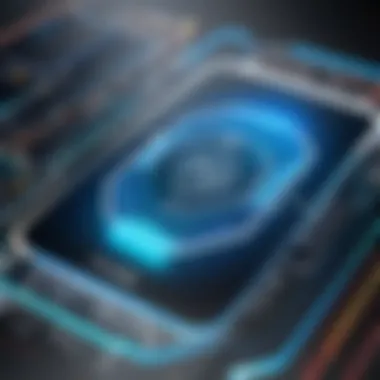

Modules and Playbooks
Modules are the building blocks of Ansible's automation capabilities. They are scripts that define specific tasks, such as managing EC2 instances, configuring security groups, or interacting with S3 buckets. Each module is designed for a specific action, ensuring that users can execute complex tasks simply and effectively.
Playbooks, on the other hand, are YAML files that define a series of tasks to be executed on Managed Nodes. They outline what needs to be done by referencing one or more modules and specifying the required parameters. Playbooks allow for orchestration of multiple tasks and can include conditionals, loops, and error handling mechanisms.
Using modules and playbooks together enhances the automation capability of Ansible, particularly in cloud environments like AWS, where managing resources can become complex and dynamic. This modularity supports reusable code and simplifies the development of complicated automation processes.
"Understanding Ansible Architecture is key to unlocking its potential in cloud automation."
As professionals in IT-related fields and software developers embrace Ansible for AWS, a deeper understanding of its architecture ensures success in delivering efficient and effective cloud automation solutions.
Setting Up Ansible for AWS
Setting up Ansible for AWS is a critical step that enables users to automate tasks effectively within their cloud infrastructure. Proper setup is not just about installing software; it involves a few necessary configurations that enhance functionality and security. When one integrates Ansible with AWS, they can provision, configure, and manage resources in a streamlined manner.
The importance of this topic stems from the increasingly automated nature of IT operations. Ansible simplifies complex processes such as managing EC2 instances, handling security updates, and orchestrating deployments. Efficiency is not only about speed; it includes ensuring that operations are consistent, reliable, and auditable. Therefore, successfully setting up Ansible with AWS includes considering aspects like dependencies, authentication, and inventory configurations, all of which are imperative for achieving a smooth automation process.
Installing Ansible
Ansible can be installed on various operating systems, and its versatility is one of the reasons for its popularity among IT professionals. The installation process is generally straightforward and can be performed using package managers or via source code.
To install Ansible on a Unix-based system, you can use the following command with a package manager like or :
or
Alternatively, you can install Ansible using , Python's package manager, which often provides the latest version. The command would be:
Following the installation, it is advisable to verify the installation with
This command should return the installed version, confirming that you are ready to configure it for AWS.
Configuring AWS Credentials
Configuring AWS credentials is an essential step in integrating Ansible with the AWS ecosystem. This involves setting up access keys that allow Ansible to interact with AWS resources securely. The typical way to configure AWS credentials is through the AWS Command Line Interface (CLI), which is handy for managing AWS services.
You will need to create an IAM user in your AWS account with appropriate permissions. Here’s how to proceed:
- Log in to the AWS Management Console.
- Navigate to the IAM service.
- Create a new user and assign it specific permissions for required services.
- Once the user is created, note down the Access Key ID and Secret Access Key.
After obtaining the keys, you can configure them using the AWS CLI with:
This command will prompt for your Access Key ID, Secret Access Key, region, and output format.
Alternatively, you can manually create the credentials file in the directory:
The setup is now complete, and Ansible should be able to authenticate with your AWS account.
Creating an Inventory File
An inventory file is a critical component in Ansible as it defines the hosts that Ansible will manage. When working with AWS, your inventory can be static or dynamic. Static inventory files list the resources manually, while dynamic inventory utilizes plugins to automate the gathering of instances.
To create a static inventory file, simply create a text file named and specify your AWS resources by defining groups. For example:
For dynamic inventory, you can use the provided script from Ansible that queries AWS EC2 instances automatically:
- Download the script and place it in your project directory.
- Make the script executable with:
- Then add your AWS configuration to gather information dynamically.
This approach simplifies management, allowing playbooks to adapt based on current resources automatically. Setting up an inventory file correctly ensures that the right resources are targeted and managed with precision.
Using Ansible Modules for AWS
Using Ansible modules for AWS is a fundamental aspect of leveraging Ansible's capabilities within the Amazon Web Services environment. These modules are specifically designed to facilitate communication and interaction with AWS services, thereby streamlining your automation processes. By integrating these modules, users can easily manage and configure AWS resources through simple playbooks and tasks, reducing the complexity involved in cloud management.
The main benefit of utilizing Ansible modules is the effectiveness they brings in automating routine tasks. With modules tailored for various AWS services, tasks such as deploying instances, managing S3 buckets, or configuring security groups can be performed with minimal manual intervention. This not only saves time but also eliminates potential human errors, enhancing overall operational efficiency.
Moreover, these modules support idempotency, which ensures that running an Ansible playbook multiple times does not lead to unintended changes in the AWS environment. This is especially important in cloud automation, where consistency is key. Additionally, as AWS services evolve, using Ansible modules allows users to stay up-to-date without needing extensive rewrites of their automation scripts.
Commonly Used AWS Modules
When working with Ansible and AWS, several modules are frequently used due to their utility and capabilities. Some of the most commonly used AWS modules include:
- ec2: This module allows for the creation, termination, and management of EC2 instances. It is essential for any task involving server deployment within AWS.
- s3: This module helps in managing Amazon S3 buckets and objects. You can create, delete, and upload objects while also managing permissions.
- iam_role: This module is used for creating and managing IAM roles, which allow for granular permissions for AWS resources.
- ec2_vpc_net: This module assists in creating and managing Virtual Private Clouds, which are necessary for networking configurations.
Incorporating these modules into Ansible playbooks makes it easier to work with AWS and adapt to changing project requirements.
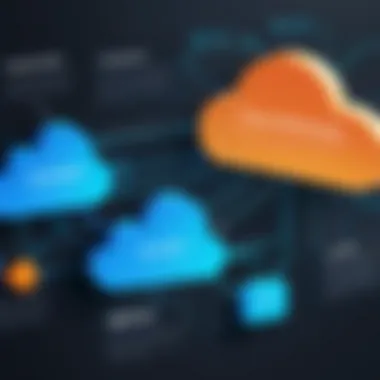

Creating EC2 Instances with Ansible
Creating EC2 instances is one of the primary functions users want to automate with Ansible. By employing the module, you can define the specifications of the instances you need in a structured playbook format.
Here is an example of a simple Ansible task that creates an EC2 instance:
This example shows how to define the instance type, the Amazon Machine Image (AMI) ID, and other parameters like the AWS region. Utilizing Ansible for EC2 instance creation automates the process, allowing you to manage several instances efficiently and effectively. Error handling and dynamic configurations can be incorporated for more complex deployments as well.
Managing S3 Buckets
S3 buckets constitute a critical part of AWS storage solutions, often used for data storage and backup. Managing S3 buckets through Ansible is simple with the module. This module allows you to create, delete, and configure buckets and their contents.
For example, to create an S3 bucket using Ansible, you can write:
By using Ansible, developers can automate not just the creation of buckets but also the uploading of files and management of permissions. This ensures that projects maintain consistency with their storage solutions, and any updates or changes can be applied swiftly through playbooks.
Advanced Ansible Playbook Techniques
Advanced techniques in Ansible playbooks enhance automation efficiency and foster improved management practices within AWS environments. These techniques allow for better organization, scalability, and error handling in complex deployments. Knowing how to utilize these advanced methods can significantly increase your team's productivity and reduce the time spent managing infrastructure.
Roles and Handlers
Roles in Ansible are a modular way to organize tasks, variables, templates, and files. A role enables a systematic approach to reusing Ansible code across multiple projects. For example, a role can contain everything required to deploy a web server. This includes tasks to install software, modify configurations, and manage services. Organizing playbooks with roles makes it simpler to maintain and update code.
Handlers, on the other hand, are special tasks that only run when notified by another task. This is particularly beneficial for scenarios where changes to a service should only trigger a restart if there was an actual change made. To implement this, consider the following example:
This code snippet showcases how a handler named "restart apache" will only run if either the Apache installation or configuration changes. This method greatly reduces unnecessary service restarts, enhancing overall operational speed.
Dynamic Inventory for AWS
Dynamic inventory in AWS allows Ansible to automatically retrieve and manage the resources present in your cloud environment. Instead of manually updating inventory files as resources spin up or down, dynamic inventory retrieves the necessary information at runtime. This is particularly useful in cloud environments where instances may frequently change.
To set up a dynamic inventory for AWS, you utilize the built-in AWS inventory plugin. This plugin can pull instance details directly from AWS using filters for specific criteria, such as instance tags or types. An example configuration in your might look like this:
In this file, you declare that you want to use the AWS EC2 plugin for inventory management. This solution promotes real-time accuracy in your playbooks as it ensures Ansible always targets the correct resources.
Error Handling in Playbooks
Effective error handling is essential for maintaining the reliability of automation processes. In Ansible, tasks can fail for many reasons, such as network issues, permissions problems, or failed dependencies. Being able to manage these errors gracefully can prevent entire playbook executions from halting unnecessarily.
Ansible allows for several methods of error handling, such as using , conditions, or the directive. Here is a simple illustration:
In this example, if the package installation fails, the playbook continues executing but logs the failure. Afterward, a condition checks if the installation failed and triggers a notification accordingly. This resiliency ensures that issues are logged and addressed without disrupting the full automation process.
Utilizing advanced techniques in Ansible playbooks is crucial for effective automation within AWS. Roles and handlers provide modularity and efficiency, dynamic inventories ensure up-to-date resource targeting, and robust error handling promotes reliability in deployments.
Learning to effectively implement these techniques will enhance the management of cloud resources and improve overall automation strategy.
Practical Use Cases of Ansible with AWS
Understanding practical use cases of Ansible with AWS provides key insights into how organizations can leverage these technologies for efficiency and scalability. The combination of Ansible's automation capabilities and AWS's versatile cloud environment allows for improved operational workflows. This section outlines several key use cases, emphasizing the benefits, considerations, and overall value of integrating Ansible with AWS.
Automating Deployment of Applications
Ansible excels in automating the deployment of applications in various environments, including AWS. By utilizing playbooks, developers can define the entire application stack, streamlining the deployment process. This leads to:
- Consistency: Every deployment can be identical, thus minimizing environment-related issues.
- Speed: Automation reduces the time it takes to deploy applications, allowing teams to focus on development rather than manual tasks.
- Rollbacks: In case of failures, playbooks can include rollback procedures, restoring the application to a previous state quickly.
For example, deploying a web application on AWS can be simplified with a playbook that handles EC2 instance creation, security groups setup, and application installation.
This code snippet demonstrates how targeting AWS services like EC2 with Ansible can automate the deployment of a web application seamlessly.
Scaling Resources Dynamically
Dynamic scaling of resources is vital in cloud management, especially to deal with unpredictable workloads. AWS offers robust tools for scaling, and when paired with Ansible, this becomes more effective. The integration allows organizations to:
- Adjust resources based on demand: Ansible can trigger scaling actions based on metrics (like CPU usage) collected from AWS CloudWatch.
- Automate scaling processes: Adding or removing EC2 instances can be managed through automated Ansible playbooks, enhancing responsiveness to user needs.
- Cost efficiency: Automatically scaling down resources can help in reducing costs during low usage periods.
In practice, a user might configure Ansible to monitor instance performance and increase instance counts when predefined thresholds are met. This ensures the infrastructure can handle spikes in traffic without manual intervention.
Configuration Management of Instances
Configuration management is another critical aspect when using Ansible with AWS. Efficient configuration management helps maintain the desired state of systems. Benefits include:
- Standardization: Ensures all instances are configured consistently, reducing the risk of configuration drift.
- Documentation: Playbooks serve as live documentation of configurations, which can be beneficial for troubleshooting and audits.
- Rapid deployment of configuration changes: Updates to configurations happen quickly across several instances without needing to log into each one.
Using Ansible for configuration management means you can define the necessary settings in a playbook, ensuring every instance complies with organizational policies. This leads to a reliable and maintainable infrastructure on AWS.
"Using Ansible for configuration management not only enhances stability but also accelerates response times during system changes."
Best Practices for Ansible on AWS


When deploying Ansible in combination with Amazon Web Services, adhering to best practices is crucial for achieving optimal results. This section outlines specific elements that can enhance your operational efficiency while ensuring a robust and secure environment. Ignoring these best practices can lead to issues like inefficiencies, security vulnerabilities, and potential loss of data.
Version Control for Playbooks
Version control plays a vital role in managing Ansible playbooks effectively. Using tools like Git can facilitate tracking changes, allowing teams to collaborate more effectively on playbook development. Version control provides the following benefits:
- Historical Record: Maintain an accessible history of changes made to playbooks.
- Collaboration: Enable multiple team members to work on different features concurrently.
- Rollback Capability: Quickly revert back to a known stable version in case of issues.
It is recommended to follow a clear branching strategy, such as Git Flow, to organize development and release cycles. Additionally, including descriptive commit messages enhances readability and comprehension of the changes made.
Security Considerations
Security must be a top priority when using Ansible with AWS. Sensitive data, such as AWS secrets or API keys, should not be hard-coded in playbooks. Instead, consider using Ansible Vault to encrypt such information. Other security considerations include:
- IAM Roles and Policies: Limit access to AWS services by assigning specific roles and policies. This follows the principle of least privilege.
- Network Security: Implement security groups and VPC configurations to restrict access to your instances. Ensure that only necessary ports are open.
- Audit Logs: Enable AWS CloudTrail to track changes and monitor the usage of your AWS resources.
Adopting these security measures can significantly reduce risks in your cloud environment.
Performance Optimization Techniques
Optimizing the performance of your Ansible playbooks can lead to faster deployments and improved resource utilization. Consider these techniques:
- Using Async: Utilize asynchronous actions where applicable. This allows multiple tasks to run simultaneously, reducing overall execution time.
- Minimize Fact Gathering: Playbooks automatically gather facts about hosts, but this can be time-consuming. Limit fact gathering by using when detailed information is not required.
- Use Tags: Tags can help you run only specific parts of your playbook, speeding up execution when testing and debugging.
Always test optimizations in a safe environment before applying them in production. Ensure that performance impacts are in line with your operational goals.
In summary, integrating Ansible with AWS effectively requires awareness of best practices. Employ version control to manage playbooks, enforce security measures to protect sensitive data, and adopt optimization techniques for improved performance. These steps result in a more efficient, secure, and manageable deployment framework.
Troubleshooting Ansible and AWS Integration
Troubleshooting integration issues between Ansible and Amazon Web Services (AWS) is critical for maintaining smooth operations. Given the complexity of cloud environments, understanding how to address problems effectively is key for professionals relying on automation. Resources deployed on AWS can have unique configurations and dependencies that may lead to unexpected results if not managed properly.
Identifying issues early can prevent downtime and ensure system reliability. This section explores common problems encountered during Ansible operations with AWS, methods for logging and debugging, and external support resources that can enhance understanding and troubleshooting efficiency.
Common Issues and Their Solutions
When integrating Ansible with AWS, you may encounter various issues. Here are several typical problems alongside potential solutions:
- Authentication Failures: This often occurs when AWS credentials are incorrect or not properly configured on the Ansible control node. Ensure the access and secret keys are correctly entered and test the connection using the AWS CLI.
- Timeout and Connection Issues: Intermittent connectivity can disrupt your playbooks. Check the security group settings for your EC2 instances to confirm that the right ports are open.
- Incorrect Inventory Setup: If your inventory file does not accurately reflect the current state of your AWS environment, playbooks may fail to target resources correctly. Ensure it is updated and uses the correct dynamic inventory script for AWS.
- Module Execution Errors: Sometimes, specific Ansible modules may fail due to missing permissions or incorrect parameters. Consult the module documentation for required inputs.
Log Analysis for Debugging
Log files are invaluable when diagnosing issues. Ansible generates log outputs that can help pinpoint where problems arise in playbooks. Here are steps to analyze logs effectively:
- Enable Verbose Mode: Use the flag while executing your playbook. This will provide a detailed log output, helping to illuminate what the playbook is doing at each step.
- Check Playbook Logs: By default, Ansible stores logs in or a defined log path. Review these logs for specific error messages that can guide your troubleshooting.
- AWS CloudTrail Logs: AWS CloudTrail logs events for AWS service access. You can check these logs to confirm whether API calls made by Ansible have been successful or have encountered errors.
Community Resources for Support
Engaging with community resources can provide additional support during troubleshooting. Consider these options:
- GitHub Repository: The Ansible GitHub repository is a good place to report issues and find community support. Developers often share their resolutions and best practices in open discussions.
- Reddit Communities: Subreddits like r/devops and r/ansible are valuable for discussions, seeking advice, and sharing challenges with other users.
- Ansible Documentation: The official Ansible documentation provides in-depth explanations of modules and troubleshooting guidelines. It can be accessed here.
- Stack Overflow: Users can post specific questions related to Ansible and AWS integration challenges to tap into the collective knowledge of experienced developers.
By understanding common issues, analyzing logs, and utilizing community resources, users can effectively manage the integration between Ansible and AWS. This collaborative approach not only enhances individual knowledge but also contributes to the broader development community.
Future Directions for Ansible in Cloud Automation
As businesses increasingly shift towards cloud-first strategies, the integration of tools such as Ansible with cloud solutions is becoming even more pivotal. Understanding the future directions for Ansible in cloud automation offers insights not only into what practitioners can expect, but also the advantages that adopting these trends can provide. The growth of cloud environments necessitates more automation, and Ansible stands at the forefront of this evolution.
Trends in Cloud Automation
One of the most notable trends in cloud automation is the increasing prevalence of multi-cloud strategies. Organizations are leveraging multiple cloud providers like AWS, Azure, and Google Cloud to optimize cost, agility, and performance. Ansible’s modular architecture supports this strategy, allowing teams to automate workflows across different cloud platforms seamlessly.
Another key trend is the rise of Infrastructure as Code (IaC). This approach emphasizes the need for consistent and repeatable processes when provisioning and managing cloud resources. Ansible plays an important role here by enabling users to define their infrastructure through code, enhancing collaboration among teams and minimizing human error.
Additionally, the importance of compliance and security automation is growing. As organizations face tighter regulations, automation of security controls becomes essential. Ansible allows the integration of security checks directly into the deployment workflows, ensuring compliance is maintained without impacting agility.
"The cloud landscape is evolving, and with it, the tools we use for automation must also adapt to meet emerging complexities and challenges."
Automation is also being enhanced by AI and machine learning. These technologies can provide insights that lead to improved decision-making in cloud resource utilization. The potential for Ansible to incorporate AI-driven automation processes will significantly shape its future.
Innovations in Ansible Development
As we look forward, the development of Ansible itself is expected to undergo significant innovations driven by the changing needs of users. One promising direction is the enhancement of Ansible’s Collections feature. This allows developers to share modules and roles more effectively, making reusable components readily accessible. This would facilitate a collaborative environment where best practices are more easily propagated across teams and organizations.
Moreover, there will likely be advancements in Ansible’s support for serverless architectures. As applications move toward being event-driven and functions-as-a-service, Ansible’s capabilities should expand to manage and automate serverless components efficiently. This realignment with serverless trends will be critical for organizations aiming to innovate rapidly.
Performance improvements through better optimization of playbook execution are also a focus. As cloud environments scale, the need for tools that can manage larger infrastructures efficiently cannot be overstated. Optimizing how Ansible communicates with existing cloud resources and improving parallelism in execution will contribute to more responsive automation workflows.
Ending
In concluding the discussion on Ansible’s integration with AWS, it becomes clear that this partnership offers significant advantages for modern cloud automation. The two technologies, when combined, create a robust framework that enhances operational efficiency across various environments. Understanding how to leverage Ansible with AWS empowers professionals to automate repetitive tasks, manage infrastructure effectively, and streamline deployment processes.
Recap of Key Points
To summarize the essential components covered throughout this guide:
- Ansible Overview: We explored the fundamental concepts of Ansible, detailing its role as an automation tool and how it simplifies complex tasks.
- AWS Integration: We examined the various AWS services that are compatible with Ansible, highlighting specific modules like EC2 and S3.
- Practical Use Cases: Real-world applications demonstrated the efficacy of Ansible in diverse scenarios, from application deployment to resource scaling and configuration management.
- Best Practices: Attention to best practices facilitated a more secure and efficient utilization of Ansible within AWS, with a focus on version control, security issues, and performance enhancements.
Final Thoughts on Ansible and AWS
The collaboration between Ansible and AWS represents a pivotal shift towards automation in IT operations. As organizations increasingly migrate to cloud environments, expertise in these tools will only become more valuable. The benefits of adopting these technologies are numerous, including reduced operational costs, increased scalability, and improved reliability of deployments.
In essence, mastering Ansible alongside AWS not only boosts individual skill sets but also aligns professionals with industry trends. Whether you are starting your journey in cloud automation or seeking to refine your existing skills, practical knowledge of Ansible can be a game-changer.
"The future of IT is undoubtedly in automation; tools like Ansible make this shift easier and more effective."
As you advance in your career, these insights can pave the way for improved processes and innovative solutions in your projects.







