Top Alternatives to Zoho: In-Depth Software Options
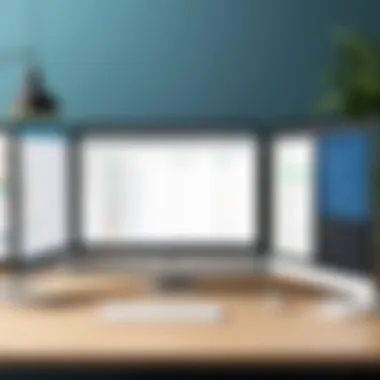

Intro
In the realm of business management software, Zoho often emerges as a popular choice for many organizations. Its extensive suite of applications includes tools for customer relationship management (CRM), project management, accounting, and more. However, despite its robust capabilities, some businesses may seek alternatives for reasons such as pricing, specific features, or unique company needs.
This article aims to explore several comprehensive software solutions that can replace or supplement Zoho. By examining key features, user experiences, and overall functionality, we provide insights that facilitate an informed decision-making process for both businesses and individual users.
Understanding the available alternatives is essential as it opens new avenues for operational efficiency, communication, and project execution. Businesses in the rapidly evolving tech landscape must assess various options to find software that aligns with their goals and requirements.
Features and Capabilities
Overview of Key Features
When analyzing alternatives to Zoho, it is crucial to first take a closer look at the features offered by different platforms. Many alternatives provide a mix of functionalities that may include:
- Customer Relationship Management (CRM) solutions to manage client interactions more effectively.
- Project Management tools designed for tracking deadlines, tasks, and team collaboration.
- Accounting Solutions for financial management and reporting.
- Communication Tools for seamless team collaboration.
- Integration Options with popular applications like Slack, Google Drive, or Trello.
Each alternative offers a unique combination of these features, aiming to meet various user and business needs.
User Interface and Experience
A well-designed user interface (UI) can significantly impact how users interact with software. Several alternatives come equipped with intuitive UI, enhancing the user experience (UX). For instance:
- Monday.com presents a visually appealing design with easy navigation, allowing users to monitor project progress efficiently.
- Trello utilizes a kanban-style board that helps users visualize tasks and workflows, contributing to better project management.
- Freshdesk offers a clean layout, simplifying customer support processes for users.
With an increasing demand for user-friendly software, organizations should consider the usability of alternatives.
Performance and Reliability
Speed and Efficiency
When evaluating software solutions, performance becomes a decisive factor. Users typically expect platforms to operate smoothly and efficiently. Feedback from existing clients can often highlight how different tools perform under various workloads.
For example, some platforms may operate more swiftly during peak usage times, while others might exhibit lag or slowdown. Learning about existing user experiences can provide insights regarding these crucial aspects.
Downtime and Support
In today's fast-paced work environment, availability is paramount. A platform's uptime records can be a strong indicator of its reliability. Always check for:
- Service Level Agreements (SLAs) that outline downtime guarantees.
- Customer Support Options like live chat, phone support, and help centers for resolving issues.
Many users often lean towards software with responsive customer service, especially during critical times.
"Choosing the right business software is not just about features, it’s about reliability and support as well."
By comprehensively assessing available alternatives, organizations can make better choices that align with their specific needs, enhancing productivity and performance.
Prelims to Software Solutions Like Zoho
In the contemporary business landscape, managing operations efficiently has become pivotal for success. Zoho has positioned itself as a leading suite for managing various business functions, including customer relationship management and project tracking. However, many users are seeking alternatives. This exploration is essential for organizations aiming to align their software solutions with specific business needs, budgeting requirements, and scalability plans.
Understanding the alternatives to Zoho offers insights not just into what is available, but also encourages businesses to ensure their current tools are optimally serving their goals. Each alternative has a unique set of features, pricing mechanisms, and user experiences that can cater to different segments of users.
Businesses can assess these alternatives based on functionality, user experience, and integration capabilities. This assessment empowers organizations to make informed decisions that enhance productivity and drive growth. By highlighting various software solutions, organizations can discover platforms that not only compare directly with Zoho but also exceed their expectations in specific areas.
Understanding the Zoho Ecosystem
Zooming into the components of the Zoho ecosystem reveals a comprehensive suite of applications that often leaves little room for considering alternatives. Zoho encompasses tools for sales, marketing, finance, and customer support. Each application is tailored to address specific business processes, creating a cohesive experience.
However, some users criticize the complexity and fees associated with utilizing the entire suite. Moreover, organizations may not need all features Zoho provides, leading them to look for software that precisely fits their needs.
Market Need for Alternative Software
The market demand for alternative software arises from several factors. Businesses often grapple with issues like scalability, ease of use, and specific functionalities that Zoho might not effectively address.
In particular, decisions around moving to alternative solutions may hinge on:
- Customization Needs: Many organizations require specific integrations and customized features that alternatives can provide.
- Cost Sensitivity: Pricing structures differ significantly among software providers, and affordable options are crucial for startups or small businesses.
- User Experience: Some alternatives offer a more intuitive interface, which can reduce the learning curve for employees.
In moments where organizations confront challenges with the existing tools, exploring different solutions is not just beneficial, but necessary. This search ultimately enhances operational efficiency and supports sustainable growth.
Criteria for Selecting Software Alternatives


Selecting the right software alternative to Zoho is a critical decision, one that requires careful consideration of various factors. The landscape of software solutions is vast, and understanding the elements that influence a suitable choice can greatly impact business operations. This section will delve into the fundamental criteria necessary for making an informed decision when considering alternatives.
Assessing Functional Requirements
When choosing an alternative to Zoho, it is essential to assess the functional requirements of your organization. Each software has distinct capabilities, focusing on different aspects, such as customer relationship management, project management, or marketing automation. Evaluate your organization's specific needs and ensure that the software you select aligns closely with those needs. Here is a brief checklist to keep in mind:
- Define the specific functionalities required.
- Compare features offered by potential alternatives.
- Consider user-friendliness and ease of navigation.
- Identify any unique requirements that may affect usability.
Performing this assessment allows organizations to avoid the pitfalls of selecting software that does not provide the necessary tools for efficient management.
Analyzing Pricing Structures
Pricing is another critical factor when evaluating alternatives to Zoho. Different software solutions have varied pricing models that can significantly impact your budget.
It's important to analyze factors such as:
- Subscription versus one-time cost.
- Tiered packages and what features are included at each level.
- Any hidden fees for additional features, users, or integrations.
- The potential for cost over time, considering growth in users or feature needs.
A well-rounded understanding of pricing structures will help guide an organization toward a software solution that balances cost with necessary features.
Integration and Compatibility Considerations
Another vital aspect of software selection is integration capabilities. The chosen alternative should seamlessly integrate with existing tools and systems, which can streamline processes and enhance efficiency. Consider the following:
- Identify the current software in use within your organization.
- Examine whether potential alternatives support integration with these tools.
- Look for APIs that facilitate data sharing.
- Review user feedback on integration performance.
Ensuring your new software can work well with other applications reduces the risks of workflow disruptions and enhances overall productivity.
User Experience and Support Services
Evaluating the user experience is equally important. The software's design should be intuitive, fostering a productive environment. Poor user experience can lead to frustration and reduced efficiency.
When considering user experience, pay attention to:
- The layout and design of the interface.
- The availability of training resources and documentation.
- Access to customer support and response times.
- Community forums or additional user resources.
Organizations should also consider the long-term implications of the user experience, as positive interactions with the software can lead to better adoption rates and overall satisfaction.
Understanding the criteria for selecting software alternatives can significantly impact the effectiveness of business processes and overall efficiency.
Top Alternatives to Zoho Software
The phrase "Top Alternatives to Zoho Software" encompasses various platforms that offer effective solutions for business needs. Given the diversity in software requirements across sectors, understanding such alternatives can drastically impact operational efficiency. Businesses and individuals often seek software that aligns with their specific functionalities and budgets. Consequently, exploring a range of alternatives helps identify the most suitable options tailored to unique requirements.
Salesforce: A Leader in CRM Solutions
Overview and Core Features
Salesforce stands out in the Customer Relationship Management (CRM) sector. It provides a wide array of features designed to streamline sales processes and enhance customer outreach. One key aspect of Salesforce is its automation capabilities. By implementing automated workflows, teams can significantly reduce the time spent on repetitive tasks. This feature is highly valued because it allows sales representatives to focus on building relationships rather than managing administrative duties. However, this robust functionality can seem overwhelming for new users.
Pricing and Plans
Salesforce offers various pricing tiers, catering to different business sizes and needs. The Sales Cloud pricing plans include options that can scale as a business grows. This flexibility is advantageous, but the higher entry costs may deter small businesses. Unique to Salesforce is its Enterprise Edition, which provides advanced features for larger teams. While this plan can drive productivity, not all users may need such extensive functionality or be willing to invest.
Integration Capabilities
Salesforce excels in its integration capabilities with numerous third-party applications. For businesses using multiple tools, this feature ensures seamless workflow across platforms. Salesforce's AppExchange is a distinctive marketplace for integrations, facilitating the addition of apps that enhance its functionality. However, managing too many integrations can complicate the overall system if not arranged properly.
HubSpot: A Comprehensive Inbound Marketing Tool
Key Functionalities
HubSpot provides a variety of inbound marketing features that contribute significantly to lead generation. Its core functionality revolves around content management, social media integration, and SEO tools. Marketers find its user-friendly interface beneficial, allowing for the creation of effective marketing campaigns without extensive training. Nonetheless, relying heavily on its tools may create a dependency that could hinder creativity.
Pricing Strategy
The pricing strategy of HubSpot is notably tiered, which often appeals to startups and small businesses. The free tier offers basic marketing features as an introduction, making it accessible. As businesses grow, transitioning to paid plans unlocks advanced features. This approach is good for entry-level marketers; however, prices increase swiftly as advanced functionality is required.
Comparative Analysis with Zoho
When comparing HubSpot to Zoho, one can see how both cater to different needs. While Zoho offers an all-in-one suite, HubSpot focuses on inbound marketing specifically. This differentiates HubSpot as a targeted solution. However, the lack of project management features in HubSpot can be a drawback for users looking for integrated solutions similar to Zoho.
Trello: Efficient Project Management


Features and Usability
Trello is known for its card-based interface that simplifies project management. The visual nature of Trello allows teams to organize tasks effectively. Users appreciate its drag-and-drop functionality, which enhances usability. Nevertheless, as projects grow in complexity, some users report needing more advanced features which Trello may lack.
Cost Structure
Trello operates on a freemium model, where basic features are free. Paid plans are available for those who want advanced functionalities such as additional integrations and administrative controls. This cost structure makes it attractive to individuals and small businesses, but scaling for larger organizations can add expenses quickly.
Suitability for Teams
Trello is particularly effective for small to medium teams. Its simplicity fosters collaboration by allowing multiple users to view and manage tasks in real-time. However, it may not satisfy the needs of larger teams that require in-depth reporting or resource management capabilities.
Asana: Streamlined Task and Project Management
Capabilities Overview
Asana provides comprehensive task management capabilities. Its task assignment and progress tracking are well implemented, allowing teams to stay aligned. One of Asana's key strengths is its ability to create timelines that give a clear view of project status. However, users may find its multitude of features daunting at first.
Pricing Options
Asana offers a flexible pricing model with free, premium, and business options. The free version provides basic task management, while the premium version introduces more advanced features like timeline views and reporting. This tiered approach ensures that teams only pay for what they need, but the rapid escalation in costs for additional features can be concerning for some.
User Feedback
User feedback for Asana tends to highlight its ease of use and strong collaborative features. Many users appreciate the clean interface and customizable workflows. However, some have pointed out occasional performance issues, especially when working with large projects, which can lead to frustration.
Monday.com: Visual and Collaborative Work Management
Main Features
Monday.com is known for its visually appealing interface that enhances collaboration. It offers customizable templates and boards to suit various project needs. This visual aspect engages team members effectively. On the downside, this focus on aesthetics might detract from some functional features expected in traditional project management tools.
Cost Analysis
The cost structure of Monday.com is tiered, similar to other platforms, catering to a variety of users. Each tier provides different levels of functionality, but prices escalate quickly for larger teams. Users must carefully evaluate the needed features to avoid overpaying for unnecessary options.
Comparison Points with Zoho
Compared to Zoho, Monday.com's visual approach can either be seen as a strength or a limitation. While Zoho consolidates multiple functionalities, Monday.com emphasizes visual task management. Organizations looking for a broader suite may find themselves choosing Zoho over the more focused Monday.com.
Honorable Mentions in Business Software
In the expansive domain of business software, certain platforms do not get the spotlight they deserve despite delivering robust functionalities and value. Honorable mentions make up a category of applications that stand as serious contenders to Zoho's offerings. This section not only recognizes these tools but also highlights their unique capabilities, bridging the gap between established giants and emerging solutions.
By exploring alternatives such as Microsoft Dynamics 365, Pipedrive, and Freshworks, we aim to showcase diverse solutions that address various business needs without the complexities that might accompany larger systems. In choosing from these honorable mentions, businesses can find tailored solutions that might offer more flexibility, cost-effectiveness, or specific functionalities aligned with their operational requirements.
Microsoft Dynamics
Scope of Solutions
Microsoft Dynamics 365 encompasses a wide range of functionalities, making it a versatile tool for various business operations. This platform offers solutions that cater to sales, customer service, finance, and supply chain management, among other areas. One significant characteristic much appreciated is its modular setup. This allows users to select only the applications they require, avoiding unnecessary expenditure on features they may not use.
A unique feature is its extensive analytics capabilities, which provide businesses with actionable insights. These insights drive strategic decisions based on data and trend analysis, giving it a competitive edge. However, the breadth of options can also be overwhelming, particularly for small businesses that may not need such comprehensive features.
Pricing Overview
When discussing pricing, Microsoft Dynamics 365 can be seen as a double-edged sword. It offers a range of pricing tiers, appealing to both small and large enterprises. However, the costs can escalate quickly depending on which modules are selected. For instance, while base functionalities might seem affordable, adding premium features can lead to a significant jump in expenses. One declared pro is access to frequent updates and support, which balances out the initial investment but can still be a barrier for small startups with tighter budgets.
Integration with Microsoft Products
Integration with Microsoft products is one of the platform's standout features. Seamless integration with tools like Microsoft 365 enhances its usability, particularly for businesses already embedded in the Microsoft ecosystem. This integration not only facilitates data sharing across platforms but also ensures users do not have to switch contexts frequently. Yet, some may find that dependency on Microsoft products creates limitations if they prefer other tools or platforms, thus potentially restricting flexibility in tech choices.
Pipedrive: Intuitive Sales CRM
Focus on Sales Processes
Pipedrive consolidates a primary focus on sales processes, distinguishing it from broader CRM solutions. Its interface is designed for sales teams, allowing for straightforward tracking of leads and deals. This simplicity enhances usability and aids sales teams in maintaining focus on sales pipelines rather than navigating unnecessary features.
A unique characteristic is its pipeline management feature, which visually represents sales stages. This feature allows users to manage deals intuitively. For some organizations, however, its sales-centric approach might neglect broader business needs, making it less suitable for companies requiring extensive customer service or HR functionalities.
Pricing and Plans
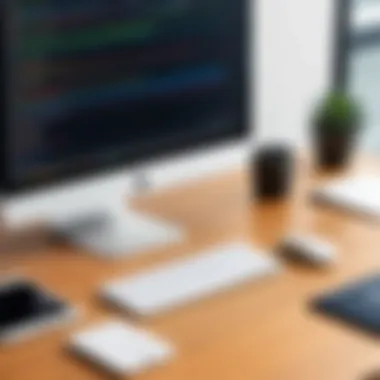

The pricing for Pipedrive is structured in tiers suitable for varying business sizes and needs. It offers a clear comparison of features at each level, which many users find beneficial for transparency. Nevertheless, while considered affordable, some features are locked behind higher tiers, which might deter small businesses from fully utilizing the platform's capabilities. Users should evaluate their specific needs to select the appropriate plan.
Usability for Small Businesses
Pipedrive is designed with small businesses in mind. Its straightforward setup and user-friendly interface require minimal training for staff, resulting in quicker onboarding. This factor can significantly reduce delays in productivity for small teams with limited resources. However, the focus on sales might limit functionalities for other operational areas, such as marketing, requiring small businesses to look elsewhere for more comprehensive solutions.
Freshworks: Affordable Customer Engagement Software
Core Features
Freshworks offers an array of core features designed for customer engagement, encompassing helpdesk support, CRM functionalities, and marketing automation. One notable aspect is its intuitive user interface, aimed at providing seamless experiences for its users. This makes the tool an attractive option for companies striving to improve customer support efficiently.
A unique attribute of Freshworks is its customizable workflows, allowing businesses to adapt the software to meet their specific engagement strategies. However, some users might find its customization options not as deep as required for complex workflows, leading to limitations in scalability as their operations grow.
Pricing Structure
Freshworks' pricing structure is designed to be attractive for emerging businesses. They offer tiered plans with a freemium model, enabling users to test basic features without initial investments. This is advantageous for startups to experiment without financial restraint. Yet, as companies grow and their needs become more specific, they may find those advanced features under different tiers can become expensive.
Benefits for Emerging Businesses
Emerging businesses benefit considerably from Freshworks due to its affordability and extensive support systems tailored to new companies. The software helps enhance customer engagement, an essential aspect of business growth in competitive markets. However, some features may be limited compared to larger systems, which could restrict functionality as the business expands.
This section of honorable mentions illustrates that various alternatives are potentially beneficial, each catering to specific needs and preferences. Choosing a solution should be based on a thorough assessment of the organization’s requirements and strategic goals.
Comparative Analysis of Alternatives
When businesses seek software solutions, the decision-making process often hinges on comparing multiple options. Comparative analysis of alternatives helps users identify the most suitable tools for their specific needs. This article section focuses on several critical elements that should be considered when evaluating software alternatives to Zoho.
A comprehensive comparative analysis offers insights into features, costs, and user feedback, which are crucial when assessing any software. Understanding each solution's strengths and weaknesses allows users to make an informed choice, aligning software capabilities with business objectives. This process eliminates guesswork and highlights the trade-offs inherent in each option.
Feature Comparison Matrix
The feature comparison matrix serves as a vital tool in evaluating software alternatives. It succinctly highlights the core functionalities offered by different platforms. A well-structured matrix can include several key features, such as:
- CRM functionalities
- Project management tools
- Automation capabilities
- Reporting and analytics
- Customization options
Each software's performance against these features creates a clearer picture of what users can expect. For instance, Salesforce may excel in CRM features but may lack robust project management tools compared to Asana. Similarly, Trello offers superior project tracking but may not provide the in-depth analytics found in HubSpot.
A feature comparison matrix acts as a visual guide, simplifying complex decisions and providing clarity in feature performance across platforms.
Cost-Benefit Assessment
Money is often a significant consideration for businesses. A cost-benefit assessment offers a detailed view of not only the costs involved but also the expected benefits. Evaluating pricing structures is essential, including:
- Monthly vs. annual subscriptions
- Hidden costs (like integration fees)
- Scalability options
- Return on investment (ROI)
For example, Pipedrive provides several affordable pricing tiers, making it appealing for small businesses, while Microsoft Dynamics 365 might have higher initial costs but could deliver long-term value with its comprehensive features. Understanding these dynamics allows businesses to budget effectively while maximizing benefits.
User Experiences and Feedback
User experiences and feedback can greatly influence the decision-making process. Reviews and testimonials give potential users direct insights into how the software functions in practical situations. Important aspects include:
- Ease of use
- Quality of customer support
- Performance reliability
- Integration with other software
It is often useful to consult expert reviews on platforms like reddit.com for genuine opinions and analyses. Sourcing multiple perspectives allows for a holistic understanding of each software's performance. Users may find that while one platform excels in functionality, another may be more user-friendly.
In summary, the comparative analysis of alternatives is an indispensable part of choosing software solutions. By examining the feature matrix alongside cost-benefit assessments and user feedback, businesses can strategically select software that meets their requirements and enhances overall productivity. With technology evolving quickly, keeping abreast of these comparisons ensures optimal use of resources and support of business goals.
End: Making an Informed Choice
In a landscape crowded with various software solutions, discerning which applications align best with specific business needs is essential. The analysis presented in this article underscores the need for thorough evaluation when selecting an alternative to Zoho. Given the wide selection of platforms available, businesses must consider several factors to ensure they choose a solution that not only meets their current requirements but is also adaptable for future growth.
When making an informed choice, it is crucial to assess each software’s functional requirements and how they align with business objectives. Companies should prioritize their unique challenges and determine which tools can offer tailored solutions. Price plays a significant role as well; understanding pricing structures empowers businesses to budget effectively and avoid unexpected costs down the line.
Integration capabilities should not be overlooked. A software solution that seamlessly integrates with existing tools can significantly enhance productivity and reduce operational friction. Additionally, evaluating user experience through available support services ensures that teams will be equipped to navigate the software effectively. This collective approach to decision-making leads to a more satisfactory outcome and ultimately contributes to the company's long-term success.
Final Recommendations
To make the optimal decision regarding alternative software solutions, consider the following recommendations:
- Conduct a Thorough Needs Assessment: Identify your business goals and challenges. This should guide the evaluation of potential software.
- Utilize Trial Versions: Many software providers offer free trials. Take advantage of these to assess the usability and compatibility with your workflows.
- Engage with Peer Reviews: Look for user reviews and experiences shared on platforms such as Reddit or professional forums. Gaining insights from existing users can help steer your decision.
- Prioritize Integration: Ensure that the chosen software can integrate with tools your business already uses. Compatibility can save time and reduce disruption.
- Evaluate Scalability: Consider how well a solution can adapt as your business grows. It is essential to choose software that will not become obsolete as your needs evolve.
Future Trends in Software Solutions
The future of business software solutions is shaped by ongoing technological advancements and changing business landscapes. Several notable trends are emerging:
- Cloud-Based Solutions: The shift to cloud computing is expected to continue. Businesses will increasingly prefer software that offers flexibility and remote access.
- AI and Automation: Many software platforms are already integrating artificial intelligence. This trend is likely to accelerate, providing enhanced productivity through automation of routine tasks.
- Customization and Personalization: Future software will likely focus more on user customization. As businesses become more diverse, the need for tailored solutions will rise.
- Enhanced User Experience: A strong emphasis on user-centered design will lead to systems that are intuitive and easy to navigate. This focus will minimize training requirements and increase user satisfaction.
- Sustainability Features: As more companies recognize their social responsibilities, software providers are likely to incorporate features that promote sustainable practices within business operations.
In summary, the choices businesses make in software alternatives to Zoho are not just about immediate functionalities but also involve considerations of future growth and industry trends. Embracing these insights and recommendations ensures a better alignment of technology with strategic objectives.







