Understanding Adobe Sign and Acrobat Pro Integration


Intro
In today’s digital workflow, document management software has become essential, and understanding how different tools integrate can enhance productivity significantly. Adobe Sign and Adobe Acrobat Pro are two powerful applications within the Adobe ecosystem. While both serve distinct functions in handling documents, their integration can yield considerable benefits beyond their standalone capabilities. This section provides insight into their features, functionality, and the value they bring when used together.
Adobe Sign specializes in electronic signature workflows, allowing users to easily send, sign, track, and manage documents. Meanwhile, Adobe Acrobat Pro offers extensive features for creating, editing, and converting PDFs. Examining their integration is vital, as it informs users on how to maximize their use of these tools. Whether you are a software developer integrating electronic signatures into applications, an IT professional optimizing workflows, or a student learning about document management, this overview aims to deliver a detailed understanding of both applications and their functionalities.
Foreword
In today’s digitized world, efficient document management solutions have become essential for businesses and individuals alike. The integration of Adobe Sign with Adobe Acrobat Pro represents a significant advancement in this domain. Understanding this relationship is crucial for maximizing productivity and efficiency in document workflows.
Adobe Sign is a cloud-based electronic signature solution that simplifies the process of signing documents. Its capabilities extend beyond mere electronic signatures; it encompasses automated workflows, tracking, and compliance features that are invaluable for various sectors. On the other hand, Adobe Acrobat Pro serves as a robust tool for creating, editing, and managing PDF documents. When these two applications are combined, they offer a comprehensive document management system that can significantly streamline operations.
This article aims to delve into the fundamentals of this integration, examining key functionalities and the benefits it provides to users. Professionals in IT, software development, and even students will find relevant insights that can enhance their experience with document handling. The discussion will also encompass licensing considerations, ensuring users understand what they need to fully leverage these tools effectively.
The following sections will break down the features of both Adobe Sign and Acrobat Pro, explore how they work together, and provide examples of practical applications. Ultimately, this exploration intends to illuminate the decisions that users must make regarding licensing and competition in the market, creating a well-rounded understanding of the subject.
Understanding how Adobe Sign enriches Acrobat Pro enhances overall document management practices and workflows, making it essential for users seeking efficiency.
Overview of Adobe Acrobat Pro
Adobe Acrobat Pro is a critical tool for document management and manipulation. Understanding its capabilities is essential for professionals and students alike who aim to enhance productivity and workflow efficiency. The software provides features that allow users to create, edit, share, and secure PDF documents seamlessly. In a world where digital communication is increasingly important, Adobe Acrobat Pro stands out as a reliable solution for various document-related tasks.
One significant aspect of Adobe Acrobat Pro is its adaptability across multiple industries. Whether in education, corporate, or creative sectors, the software addresses numerous needs. It simplifies tasks such as annotating documents, converting files to and from PDF, and collaboration among teams.
Key Features of Adobe Acrobat Pro
Adobe Acrobat Pro boasts several key features that enhance its usability:
- PDF Creation and Conversion: The software allows users to create PDFs from various file types, including Word documents and images. Additionally, it can convert PDFs back to editable formats.
- Editing Tools: Users can modify text and images within a PDF easily. This feature facilitates updating documents without needing to start over.
- Collaboration Capabilities: Acrobat Pro enables multiple users to review and comment on documents, streamlining feedback and approval processes.
- Advanced Security: Users can set permissions, encrypt documents, and add digital signatures, ensuring sensitive information remains protected.
- Form Creation and Management: Easily design forms that can be filled out digitally, which saves time and reduces paper waste.
These features make Adobe Acrobat Pro invaluable for anyone needing effective document handling.
Target Audience for Acrobat Pro
The target audience for Adobe Acrobat Pro is diverse, including:
- Business Professionals: Individuals needing reliable tools for document management and collaboration.
- Students and Educators: Those who require efficient methods for sharing and annotating educational materials.
- Creative Industries: Designers and content creators who must manipulate PDF documents frequently.
- Legal and Compliance Professionals: Users who must ensure documents meet strict regulatory requirements.
This audience benefits greatly from the capabilities Adobe Acrobat Pro offers, from its powerful editing tools to its robust security features. All these factors contribute to its relevance in various professional contexts.
Overview of Adobe Sign
Adobe Sign plays a crucial role in the realm of digital document management and e-signatures. Recognizing the significance of this tool is essential for professionals navigating today’s fast-paced environment. The demand for secure, legally binding electronic signatures has surged. This section will delve into the core attributes that set Adobe Sign apart, as well as its transformative benefits for various users.
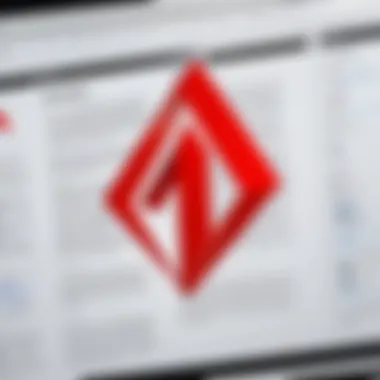

Key Features of Adobe Sign
Adobe Sign is a robust platform equipped with several features that enhance its utility for users. Here are some of the standout functionalities:
- E-Signature Capability: Adobe Sign allows users to sign documents electronically securely. This feature ensures that signatures are legally binding and accepted worldwide.
- Document Tracking: Users can track the progress of documents. This includes notifications when a document is viewed and signed, providing transparency in the signing process.
- Integration Solutions: Adobe Sign integrates seamlessly with other Adobe products, such as Acrobat Pro, and various third-party applications. This compatibility streamlines workflows and enhances productivity.
- Custom Workflows: Users can tailor workflows to meet their specific needs. This feature is valuable in scenarios where multiple signatures from different parties are necessary.
- Mobile Accessibility: The platform supports mobile devices, allowing users to sign documents on the go. This flexibility is essential for busy professionals.
These features contribute to Adobe Sign’s standing as a top choice for electronic signature solutions.
Benefits of Using Adobe Sign
Using Adobe Sign brings numerous advantages for both individuals and organizations. Here are several key benefits:
- Efficiency: By digitizing the signing process, Adobe Sign reduces the time spent on paperwork and manual processes. This can dramatically speed up transaction times.
- Security: Adobe Sign incorporates various security protocols, including encryption and compliance with industry standards. This ensures that sensitive information remains protected.
- Cost Savings: Transitioning to digital signatures can lead to significant cost reductions. Businesses save on paper, printing, and shipping expenses associated with traditional signatures.
- Enhanced User Experience: The user-friendly interface allows for quick navigation and ease of use, which is crucial for adopting new technology in any organization.
- Environmental Impact: Utilizing Adobe Sign supports eco-friendly practices by reducing paper usage.
Overall, the significance of Adobe Sign in document management cannot be overstated. It not only simplifies the signing process but also aligns with the growing need for digital solutions that support efficiency and security in professional settings.
Integration of Adobe Sign with Acrobat Pro
The integration between Adobe Sign and Acrobat Pro represents a significant advancement in digital document management. This relationship facilitates a seamless workflow that enhances productivity for users in various environments. Understanding this integration is crucial for software developers, IT professionals, and students who seek effective solutions for document handling.
The importance lies in the mutual enhancement these two tools provide. Adobe Sign offers robust electronic signature capabilities, while Acrobat Pro brings advanced PDF editing and management features. Together, they create a powerful suite that empowers users to manage documents more efficiently.
How the Integration Works
The integration of Adobe Sign with Acrobat Pro occurs within the Adobe Document Cloud. When a user wants to send a document for signature, they can initiate this process directly from Acrobat Pro. After preparing the document, the user selects Adobe Sign from the tools menu. This allows them to set the recipient's email address, add signature fields, and customize message options.
Once sent, the document travels to Adobe Sign’s servers, where it is securely processed. Recipients receive an email notification with a link to access the document. This process eliminates the need for physical paperwork, streamlining the signature process significantly. Additionally, once signed, the document is automatically returned to the sender, who is notified via email. The efficiency of this integration reduces delays and encourages faster transaction cycles.
Moreover, tracking capabilities are built into the workflow. Users can monitor the document's status in real-time, providing clarity throughout the signing process.
User Experience: Using Adobe Sign from Acrobat Pro
Users report a positive experience when using Adobe Sign in conjunction with Acrobat Pro. The familiar Acrobat interface makes for a gentle learning curve. Most people can navigate this integration with relative ease, regardless of their prior experience with electronic signatures.
To use Adobe Sign, users start by opening their PDF in Acrobat Pro. They can utilize various tools like adding comments or annotations before initiating the signing process. This versatility allows for the document to be in its best shape for recipients, ensuring clarity and professionalism.
The process of signing is straightforward for recipients as well. After clicking the link they received, they can view the document, sign it, and return it seamlessly.
"The integration allows for a smoother transition from editing to signing, bridging gaps that often exist in document workflows."
Do Users Need Separate Licenses?
Understanding whether users need separate licenses for Adobe Sign and Acrobat Pro is crucial. This topic informs businesses and individuals of potential costs and functionalities. Knowing the licensing requirements ensures efficient resource allocation and project management. Without clarity on licensing, organizations may face unforeseen restrictions or additional costs. This section provides insight into the accompanying licensing structure and cost implications for utilizing both tools together.
Licensing Structure Explained


Adobe operates on a subscription-based model for both Adobe Sign and Acrobat Pro. Each software requires a separate license for full access to its capabilities. Users can purchase these licenses individually or as part of a bundle. The primary focus for users is evaluating their needs. For instance, if a user primarily handles document signatures, Adobe Sign may be sufficient. In contrast, those handling complex PDF editing and e-signatures might find Acrobat Pro essential.
Both Adobe Sign and Acrobat Pro offer various tiers of subscriptions. Individual plans cater to personal or small business use, while enterprise solutions address larger organizations. Here are some key elements regarding the licensing structure:
- Individual Licenses: Suitable for one person, providing essential tools for basic usage.
- Business Licenses: These plans can support multiple users, offering more features such as advanced collaboration tools.
- Enterprise Licenses: Tailored for organizations, they include entire teams, advanced security options, and administrative management tools.
It is vital for organizations to assess the requirements of their work process when selecting a plan for Adobe Sign or Acrobat Pro. Investing in a license suitable for their needs is a cost-effective approach.
Cost Considerations for Businesses
When deciding on licensing, financial aspects are important. Each subscription tier of Adobe Sign and Acrobat Pro has varying costs. These can significantly affect budget planning for businesses. Users must weigh the benefits offered against ongoing expenses.
Consider the following points regarding costs:
- Surface Costs: Monthly or yearly fees for each software can accumulate over time. Proper budgeting helps avoid unexpected expenses.
- Additional Features: Upgrading to higher tiers often means additional features. This may lead to greater efficiency, potentially justifying higher costs.
- Training Investments: Budgeting must include potential training services for staff using these tools. Familiarity with software can increase productivity.
"Having a clear understanding of licensing needs and costs can provide organizations with a road map for better document management and efficiency."
Comparing Adobe Sign and Competitors
When evaluating Adobe Sign, it is crucial to understand its position in the wider landscape of electronic signature solutions. This comparison facilitates a more informed decision for individuals and organizations considering their options for digital document management. By analyzing Adobe Sign alongside its competitors, consumers can identify specific features, pricing, and user experiences that differentiate these services. As digital workflows transform the nature of business operations, the ability to compare tools becomes essential.
Competitive Landscape Overview
The market for electronic signature software has evolved significantly over the years. Numerous providers now exist, each presenting an array of features designed to attract different customer segments. Notable competitors include DocuSign, HelloSign, and PandaDoc, among others. These companies offer functionalities that can range from basic signing capabilities to comprehensive solutions that integrate with other business software. Understanding this landscape involves dissecting the unique selling propositions each service brings forth, their pricing structures, and the industries they cater to.
- DocuSign: Renowned for its robust API capabilities, it serves enterprises with complex needs.
- HelloSign: Offers a user-friendly interface appealing to small businesses and freelancers.
- PandaDoc: Focuses on document automation, thus providing a different angle than pure electronic signing.
With the expansion of remote work and digital transactions, the ability to adapt to new legal and compliance requirements is paramount. Solutions that provide ease of use and security certifications will likely rise in popularity.
Strengths of Adobe Sign
Adobe Sign has several strengths that help it maintain a competitive edge in the market. Some key advantages include:
- Integration with Adobe Products: Adobe Sign seamlessly integrates with Acrobat Pro, Adobe Creative Cloud, and Microsoft Office Suite, enhancing productivity for users already invested in these ecosystems.
- Robust Security Features: With advanced encryption and compliance with regulations such as GDPR and eIDAS, Adobe Sign provides a secure environment for document signing.
- Intuitive User Interface: The user experience is streamlined, making it easy for individuals at all technical levels to navigate the platform.
- Mobile Compatibility: The mobile app allows users to manage documents on the go, increasing accessibility.
These strengths create significant value for users, particularly in a landscape that demands efficiency and security in digital transactions.
Weaknesses of Adobe Sign
Despite its benefits, Adobe Sign is not without weaknesses. Recognizing these drawbacks is important for potential users. These include:
- Cost: Adobe Sign can be more expensive than some competitors, which may deter smaller businesses or individual users.
- Learning Curve: For new users not familiar with Adobe products, there may be a steeper learning curve compared to simpler alternatives like HelloSign.
- Dependence on Adobe Ecosystem: Users who do not regularly use other Adobe applications may find limited benefits from Adobe Sign's features.
Overall, while Adobe Sign is a powerful tool, evaluating these strengths and weaknesses in comparison to its competitors will help users make informed decisions based on their specific needs.


Use Cases for Adobe Sign and Acrobat Pro
The integration of Adobe Sign with Acrobat Pro presents a significant advantage for various user groups. This section outlines the substantial applications of these tools in different contexts. Understanding how these tools can be applied helps identify their value, ensuring that professionals and organizations can leverage their capabilities effectively. Users can significantly enhance their document workflows through pertinent use cases in enterprise, educational, and small business environments.
Enterprise Level Applications
For large organizations, efficiency and compliance are paramount. Adobe Sign and Acrobat Pro streamline operations by automating the document signing process. Enterprise-level applications often deal with numerous contracts, proposals, and legal documents that require signatures from multiple stakeholders.
Using Adobe Sign for these documents ensures a faster turnaround. Employees can send documents for signing directly from Acrobat Pro, eliminating the need for printing, scanning, or mailing. This not only saves time but also reduces costs associated with traditional methods.
Key benefits for enterprises include:
- Improved efficiency: Speed up workflows by sending documents electronically for signatures.
- Enhanced compliance: Maintain a compliant signing process by utilizing built-in audit trails and secure storage.
- Increased accountability: Track who signed a document and when, ensuring transparency.
Overall, integrating Adobe Sign into enterprise operations results in a more agile and compliant document management system.
Educational Context Applications
In educational institutions, the need for secure and efficient document handling is evident. Academic forms, student enrollments, and contracts often require signatures from various parties, such as students, faculty, and administrators. Adobe Sign and Acrobat Pro address these needs effectively.
Through this integration, educators can send out course registrations, consent forms, and other documents for e-signature. The ability to track responses and handle signatures remotely is particularly useful for managing large classes or international students.
Noteworthy advantages for education include:
- Accessibility: Students can complete forms from anywhere, making the process more inclusive.
- Time-saving: Automating administrative tasks reduces the workload on staff, allowing more focus on teaching.
- Digital records: Store signed documents securely, making retrieval easy when needed.
This integration fosters a more responsible and streamlined administrative process, improving the overall student and faculty experience.
Small Business Applications
Small businesses often struggle with limited resources, making efficiency essential. Adobe Sign and Acrobat Pro provide tools to streamline operations without investing heavily in infrastructure.
For example, a small business can use Adobe Sign to handle client contracts, proposals, and invoices efficiently. This saves time and enables faster decision-making, which is crucial for sustaining competitive advantages in local markets.
The benefits for small businesses are significant:
- Cost-effective: Reduce printing and mailing expenses by opting for electronic documents.
- Convenience: An easy-to-use interface allows owners and clients to interact efficiently without unnecessary delays.
- Scalability: As the business grows, the tools can adapt to increased demands without requiring major changes to workflow processes.
By utilizing Adobe Sign and Acrobat Pro, small businesses can streamline their operations, improve customer satisfaction, and remain agile in a competitive environment.
In summary, the diverse applications of Adobe Sign and Acrobat Pro across enterprise, education, and small business sectors highlight the versatility of these tools. Each context leverages the strengths of these applications to optimize document management and improve workflows.
Closure
The integration of Adobe Sign with Acrobat Pro holds significant relevance for users seeking enhanced document management capabilities. This connection allows for a seamless workflow between document creation, signing, and sharing processes within one unified platform.
Key benefits of this integration include improved efficiency, streamlined collaboration, and increased security for documents. Users can execute complex signing tasks without needing to switch between applications, significantly saving time. Furthermore, the robust features of Adobe Sign, such as its e-signature capabilities, coupled with the comprehensive editing tools of Acrobat Pro, deliver a powerful suite for professionals in various fields.
Other important considerations involve understanding the cost implications, especially for businesses opting for these tools on a larger scale. Organizations need to assess whether the investment aligns with their operational needs and document workflows.
In summary, this conclusion underscores how important the integration between Adobe Sign and Adobe Acrobat Pro is. By optimizing these tools together, users can maximize productivity while enhancing the security and efficiency of their document management processes.







