Comparative Analysis of Zoom and Google Meet Features
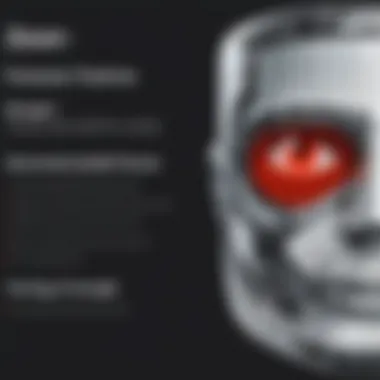

Intro
In the rapidly changing digital landscape, video conferencing has transformed from a luxury to a necessity. Two giants in this arena are Zoom and Google Meet, each offering robust solutions tailored for different user needs. Zoom has cultivated a reputation for its user-friendly interface and extensive features, making it a staple for businesses and educational institutions alike. Meanwhile, Google Meet provides seamless integration with Google's suite of productivity tools, appealing to those who already dwell in that ecosystem.
This comparative analysis aims to dissect these platforms in detail, focusing on their features, user experience, performance, and security measures. Whether one is looking for a reliable tool for professional meetings or casual family catch-ups, understanding these applications can make a significant difference in selecting the right platform.
Foreword
In today's fast-paced world, video conferencing has become not just a tool but a necessity. The rise of remote work, coupled with a global shift towards digital communication, has placed applications like Zoom and Google Meet front and center in our daily operations. Evaluate any business, educational institution, or even the casual gatherings of friends, and you'll find these platforms playing a pivotal role in how people connect.
Understanding these applications—how they work, their unique strengths, and potential limitations—helps users navigate their options more effectively. This comparative analysis is not just for tech enthusiasts; it is also highly relevant for professionals looking for tools that optimize their collaboration efforts, educators aiming to improve student engagement, and individuals seeking reliable means for connecting with family and friends.
When discussing the significance of these platforms, several elements come to mind. User accessibility is a primary consideration. Knowing the differences between the free and paid options can influence choices during implementation, affecting costs and overall utility. Likewise, observing the distinct security measures each platform employs will account for user confidence in handling sensitive conversations. Lastly, the collaboration features that set these applications apart from each other could determine the success of a project or meeting.
Ultimately, the goal is to equip users with detailed insights so they can make informed decisions tailored to their needs.
Background of Video Conferencing Apps
The inception of video conferencing stems from early attempts to bridge the gap between in-person interactions and remote connections. Applications like Zoom and Google Meet have evolved from basic video chat functions to robust platforms equipped with features that cater to various user contexts. In the early days, video calling was often plagued by poor connectivity and limited functionalities, causing users to approach video conferencing with skepticism. However, cutting-edge technology and increased internet accessibility have transformed these systems into reliable solutions, paving the way for seamless interactions across distances.
Today, video conferencing apps showcase a broad range of capabilities—from scheduling meetings to facilitating interactive discussions and integrating with third-party tools. Understanding this evolution gives more context to the competition between Zoom and Google Meet and prepares users to better assess their utility in different scenarios.
Overview of Zoom
In today’s digital era, the significance of video conferencing tools cannot be overstated. In this context, Zoom has garnered a reputation that's hard to miss. This section will articulate the importance of exploring Zoom in detail, looking at its history, core features, and the user experience it delivers. Understanding Zoom is crucial for anyone navigating the landscape of virtual meetings, be it in a professional or educational setting.
History and Development
Zoom Video Communications, founded in 2011 by Eric Yuan, began as a modest startup aimed at enhancing online communication. Yuan, who previously worked at Cisco WebEx, sought to overcome inherent deficiencies in existing tools. The platform officially launched in January 2013, quickly gaining traction, especially in a business environment that was slowly adapting to remote meetings. A pivotal moment came in 2020 when the global pandemic forced organizations to pivot rapidly towards digital platforms. This surge in demand catapulted Zoom to unprecedented heights, transforming it into a household name. The platform’s growth was marked by consistent updates, including features aimed at improving user connectivity and interaction.
Core Features
Zoom harbors a wealth of features designed to cater to diverse user needs. It goes beyond mere video conferencing, offering functionalities such as:
- Breakout Rooms: These allow hosts to split participants into smaller groups for more focused discussions.
- Virtual Backgrounds: Users can enhance their visual presence, effectively reducing distractions in their environment.
- Reactions and Polling: Facilitate engagement during meetings through real-time feedback options.
- Integrated Recording: Users can record meetings for later review or sharing with absent participants.
These features illustrate how Zoom prioritizes user interaction and accessibility, making it not just a tool but a comprehensive platform for communication.
User Experience
A critical evaluation of any platform hinges on user experience, and Zoom excels in this arena. Users often commend its straightforward interface, which minimizes the learning curve, especially for first-time users. Furthermore, the accessibility of settings ensures that both tech-savvy individuals and less experienced users can navigate the application with ease.
However, it’s not all smooth sailing; some users express concerns regarding occasional connectivity issues during high traffic times. Despite these hiccups, its ability to maintain clarity in video and audio quality is a significant plus. In addition, the interplay of features like chat functionalities during live sessions enhances collaboration. Thus, Zoom effectively establishes an experience that resonates well with its broad user base.
By understanding its history, core functionalities, and user reception, one can appreciate Zoom’s contribution to bridging communication gaps in various sectors.
Overview of Google Meet
Understanding Google Meet is essential for anyone trying to navigate the sea of modern communication tools. As one of the players in the video conferencing arena, it offers unique advantages that cater to various user needs and scenarios. While Zoom captures a significant chunk of the market, Google Meet, driven by Google’s infrastructure, holds its ground, especially among those who utilize Google's ecosystem. This section explores its evolution, features, and user experience, shedding light on its relevance and applicability.
History and Development
Google Meet, initially born from the merger of Google Hangouts and Hangouts Meet, has matured significantly since its inception in 2017. Designed primarily for business use, it caters to enterprises focusing on security and reliability. Over the years, Google has invested heavily in developing the platform, particularly since the surge in remote work brought about by the COVID-19 pandemic.
With the aim of competing with established players, Google integrated Meet with its G Suite, now known as Google Workspace, making it accessible and appealing to organizations already invested in Google’s suite of tools. Updates have consistently added features to enhance usability, including live captioning, enhanced audio, and video quality, pushing it further into the mainstream.
"Google Meet reflects the shift towards integrated solutions in business communication, establishing a framework where teams can collaborate effortlessly."
Core Features
When it comes to the core features of Google Meet, several stand out that make it appealing to businesses and individual users alike:
- High-quality video and audio: Google Meet uses sophisticated algorithms to enhance call quality.
- Integration with Google Workspace: Users can schedule meetings directly from Calendar and send invites through Gmail, streamlining communication.
- Real-time captions: Live captioning during calls is available, which benefits participants who may have difficulty hearing or understanding speech.
- Security features: With robust security protocols like encryption and various data protection mechanisms, users can feel secure in their communications.
- Screen sharing and presentations: Seamless sharing of screens helps in making presentations more interactive and engaging.
These features are not mere bullet points; they fundamentally impact how users interact and thrive in virtual environments, emphasizing Google Meet's push towards collaboration.
User Experience
User experience in Google Meet hinges on simplicity and accessibility. The interface, while straightforward, is designed with the user in mind, minimizing the learning curve for new users. Meeting participants can join with just a link, cutting out the fuss often associated with software installation.
The platform also caters to different devices, from smartphones to desktops, providing a consistent experience across screen sizes. However, it's worth noting that some users have mentioned that the performance can vary based on internet connection quality, often leading to disruptions in calls if bandwidth is limited.


All things considered, Google Meet appeals to those who value integration and usability, making it a favored choice for educational settings and professional environments—particularly for organizations already steeped in Google’s tools.
Functionality Comparison
When choosing a video conferencing platform, understanding functionality becomes a pivotal part of the decision-making process. It’s not just about connecting with others; it’s about how seamlessly that connection occurs and the features that enhance communication. This section will explore key elements, benefits, and considerations specific to Zoom and Google Meet, focusing on meeting capacity, collaboration tools, and recording capabilities.
Meeting Capacity and Duration
Zoom and Google Meet both boast impressive capacities, catering to a wide range of users from businesses to educational institutions. In terms of meeting capacity, Zoom can host up to 1,000 participants in a single call with its higher-tier plans, making it a go-to choice for large webinars and conferences. On the other hand, Google Meet supports up to 250 participants for its paid plans. This difference becomes significant when organizations require larger gatherings, especially in scenarios like a company-wide presentation or a university-wide lecture.
For duration, Zoom free users can hold meetings lasting up to 40 minutes, after which they must reconnect. In contrast, Google Meet allows limited users to participate for up to 60 minutes, and users on paid plans can have meetings lasting for as long as they need. This can be crucial for users who require uninterrupted discussions. Therefore, the choice between the two platforms often hinges on expected meeting sizes and how long those meetings will need to last.
Collaboration and Interactive Tools
Collaboration is at the heart of both Zoom and Google Meet, but the tools each platform offers can cater to different needs.
- Zoom includes a host of interactive features such as breakout rooms, polls, a whiteboard, and annotations. These tools allow for a more engaging and participative experience, especially useful in training sessions or brainstorming meetings. Breakout rooms, in particular, enable more intimate group discussions which can enhance learning and team cohesion.
- Google Meet, while more streamlined, integrates well with other Google Workspace apps, allowing users to easily share Google Docs, Sheets, and Slides during meetings. This integration simplifies content collaboration but lacks some of the more intricate interactive tools Zoom offers.
The ability to utilize these tools effectively can significantly impact user experience and meeting outcomes. Teams need to consider their workflow and how they interact during meetings to select the platform that aligns with their collaborative efforts.
Recording Capabilities
In today's fast-paced environment, the ability to record meetings is essential. Both platforms provide this feature but with notable differences.
- Zoom recordings are versatile, allowing recordings to be saved locally on devices or in the cloud. Users can record both audio and video, along with shared screens, providing comprehensive documentation of discussions. This feature is invaluable for team members who couldn't attend live, as they can catch up on missed content later.
- Google Meet also offers recording capabilities but with a more streamlined approach. Recordings are automatically saved to the organizer’s Google Drive, which ensures easy access and sharing. However, it’s important to note that recording is only available in enterprise plans and certain educational versions.
Both platforms provide users the chance to refer back to discussions, yet the flexibility and depth of Zoom's recording capabilities may sway more content-focused teams toward its use.
"Features define usability, so weighing these functionalities against your specific needs is key to an informed decision."
In summary, when comparing Zoom and Google Meet, aspects like meeting capacity, collaborative tools, and recording features play a crucial role in determining which platform better serves the intended purpose. Evaluating these functionalities through the lens of the intended audience—be it individuals, educators, or corporate teams—can invaluablely influence the choice for effective virtual communication.
Integration and Compatibility
In today’s fast-paced digital environment, the ability of software applications to work seamlessly with one another has become crucial. When it comes to choosing between Zoom and Google Meet, understanding their integration capabilities and overall compatibility can significantly influence a user's experience and satisfaction. Companies, educational institutions, and even personal users rely heavily on these features to enhance communication and streamline workflows.
Integrations can automate tasks, improve data transfer between platforms, and provide users with a cohesive experience rather than dealing with separate systems. Compatibility with existing tools, such as calendars or project management software, can save time and reduce the friction often encountered when using multiple apps.
Ensuring that the chosen platform can harmonize with other essential tools is not just beneficial; it’s vital. Here’s what to look for:
- Seamless Interaction: How well can Zoom and Google Meet blend into the tools you already use?
- User Efficiency: Do the integrations save time or reduce repetitive tasks?
- Flexibility: How adaptable are these platforms as new tools emerge or existing ones are upgraded?
Understanding these elements ultimately helps users make informed decisions on which platform aligns with their needs.
Third-Party Integrations
Both Zoom and Google Meet provide integrations with various third-party applications, which can enhance their core functionalities.
Zoom's marketplace is rich with options. It boasts integrations with popular tools like Slack, Trello, and Asana. These partnerships streamline workflows significantly, allowing teams to initiate video calls directly from project management platforms.
In contrast, Google Meet thrives on its connection to the Google ecosystem. The tight integration with Google Workspace products like Google Calendar, Google Drive, and Gmail is a compelling feature. Users can schedule meetings effortlessly and keep all necessary documents in one space.
Here’s a quick comparison of common integrations:
- Zoom:
- Google Meet:
- Slack
- Trello
- Salesforce
- HubSpot
- Google Calendar
- Google Docs
- Jamboard
- Microsoft Outlook
Utilizing these integrations means users can leverage existing workflows to maximize productivity.
Platform Compatibility
When discussing compatibility, it is imperative to consider how various devices and operating systems interact with Zoom and Google Meet. With employees working from diverse locations and using an array of devices, ensuring performance across the board is paramount.
Zoom shines in its versatility. It supports multiple platforms, including Windows, Mac, iOS, and Android. It even extends its features to Linux, accommodating a broader range of users. Zoom users generally report smooth performance regardless of the device.
Google Meet has a slightly more constrained approach in comparison, focusing primarily on web-based access via Chrome and relying on Android and iOS for mobile capabilities. However, since it integrates so tightly with other Google services, it provides users with an experience that feels familiar and coherent within the overall Google ecosystem.
It’s essential to check compatibility before committing to either service:
- Zoom:
- Google Meet:


- Desktop Clients (Windows/Mac/Linux)
- Mobile Apps (iOS/Android)
- Browser (Chrome/Firefox/Edge)
- Browser-based (recommended Chrome)
- Mobile Apps (iOS/Android)
- Integration with Google products
A careful understanding of these compatibility features can greatly influence a user’s workflow, making the choice between the two platforms clearer based on individual or organizational needs.
"The effectiveness of video conferencing tools often hinges on how well they fit into the existing technological landscape of users. Integration and compatibility are not just features; they’re essentials."
Choosing the right platform goes beyond just initial impressions; it's about how these tools can enhance collaboration and efficiency, aligning them with users’ day-to-day needs.
Security Features
The importance of security features in video conferencing applications cannot be overstated. With the rapid shift to digital communication, ensuring data protection and user privacy has become a paramount concern for both businesses and individuals. Understanding how platforms like Zoom and Google Meet address security risks can help users make informed decisions. This section dives into two critical areas: data encryption standards and user privacy measures, evaluating how each platform safeguards its users.
Data Encryption Standards
Data encryption stands as the first line of defense against unauthorized access to sensitive information. Both Zoom and Google Meet employ encryption protocols to maintain the confidentiality and integrity of video calls.
- End-to-End Encryption: Zoom has recently introduced end-to-end encryption (E2EE), which ensures that only the participants in a meeting can access the data. This method has been a considerable effort to enhance privacy, especially for users concerned about third-party interference. However, enabling E2EE does restrict some features, like cloud recording and joining from certain devices.
- Encryption During Transmission: Google Meet, on the other hand, opts for secure transmission encryption that protects user data as it travels between devices. While it doesn’t provide end-to-end encryption by default, Google assures users that data is encrypted both in transit and at rest, utilizing Transport Layer Security (TLS).
Both platforms are committed to following industry best practices, but users should be aware of their specific encryption standards and the implications each has for different use cases. For example, businesses handling confidential information might prefer systems with E2EE, while educational institutions may prioritize accessibility and convenience over maximal encryption.
"In a connected world, the way we safeguard our conversations can dictate how we've trust in technology."
User Privacy Measures
User privacy is another vital aspect of security that video conferencing tools must tackle. As online interactions mushroom, safeguarding personal information and maintaining control over one’s data is essential.
- User Controls and Settings: Zoom provides a myriad of privacy settings, allowing hosts to control participant actions—like screen sharing, chat functionality, and recording capabilities. Users can enable waiting rooms, which helps in managing who joins the meeting. Additionally, hosts can lock meetings once they have started.
- Data Collection Policies: Both platforms gather user data, but their policies differ. Google Meet, being part of the Google ecosystem, may leverage data for enhancement purposes across its services. Zoom has faced scrutiny regarding its data practices, leading them to bolster transparency and enhance users' options for data-sharing settings. It's crucial for users to review these practices and understand what data they’re sharing and how it might be used.
From a security perspective, it's wise for users to familiarize themselves with privacy settings available in each application. Awareness enables individuals to take proactive steps to protect personal information while maintaining productivity through seamless communication.
As we navigate the complexities of digital interactions, understanding encryption standards and privacy measures equips users to better protect themselves, ultimately fostering a safer online environment.
Performance Evaluation
In the realm of video conferencing, the crux of any application often hinges on its performance. This section delves into the performance evaluation of Zoom and Google Meet, underscoring the elements that can make or break a virtual meeting experience. Given the hyper-digital age we find ourselves in, users are not merely looking for a platform that can facilitate conversations; they need one that excels in audio and video quality, as well as connection stability. An exhaustive analysis on these elements is pertinent, as it determines everything from engagement levels to user satisfaction during online interactions.
Audio and Video Quality
When it comes to video conferencing, audio and video quality are paramount. Users often find that the ability to hear and see clearly enhances engagement levels significantly. In this competitive space, Zoom has carved a niche with its impressive adaptive bitrate technology, which optimizes video feed according to the user's bandwidth. This means that whether you are in a bustling coffee shop or a quiet office, you can expect a crisp and clear picture and sound.
On the flip side, Google Meet integrates its video processing algorithms to ensure high-quality interactions even under varying network conditions. There are reports of users experiencing smoother transitions and less buffering, particularly during group calls. The inherent features like noise cancellation in both platforms add an extra layer of clarity, making it possible for attendees to focus on the conversation without distractions from background noises.
"Priority in audio and video quality can make the difference between productive meetings and frustrating experiences."
Connection Stability
Connection stability is yet another critical factor in the world of online meetings. If the connection isn’t stable, no amount of fancy features will remedy poor experiences. Both Zoom and Google Meet have robust infrastructures that aim to minimize disruptions. However, they differ in how they manage network fluctuations.
Zoom employs a method that often prioritizes low-latency connections. Thus, it is rather conventional among users to find their meetings more stable, even when internet speed dips momentarily. On the other hand, Google Meet leverages a more decentralized approach, which can occasionally lead to variances in performance, especially for users in regions with less robust internet coverage.
Ultimately, a reliable connection can transform how users rate their experience. Whether attending an international conference or a casual catch-up, maintaining that steadfast connection is essential for effective communication.
As both platforms continue to evolve, user feedback and technological advancements will shape future updates, further refining audio, video, and connection quality. For software developers looking to refine virtual communication tools, analyzing these performance metrics provides valuable insights into user expectations and industry standards.
Pricing Structures
Understanding the pricing structures of Zoom and Google Meet is a critical component of making an informed decision when selecting a video conferencing platform. Each platform has a unique approach to pricing, which can significantly influence user experience and the overall viability for various use cases. When evaluating pricing, it isn't just about the cost; it’s also about the features and value provided at each tier. A thoughtful examination can reveal which service aligns better with your needs, whether that be for corporate environments, educational settings, or personal use.
Free vs. Paid Plans
Both Zoom and Google Meet offer free plans, which serve as an excellent entry point for users wanting to test the waters before committing to a paid subscription. However, the limitations of these free options can become quite apparent as usage needs evolve.
- Zoom: The free version allows unlimited one-on-one meetings but restricts group meetings to 40 minutes. Users can experience the basic functionalities, such as screen sharing and breakout rooms, but they miss out on high-volume hosting features that come with paid tiers.
- Google Meet: In its free iteration, users can host video calls for up to 60 minutes with a maximum of 100 participants. The integration with Google Workspace tools adds an appealing edge. However, record-keeping and extended features remain locked behind a paywall.
As a user, understanding these limitations is crucial. For instance, if you're planning a series of long meetings, the free plans are likely to be impractical. It’s like trying to fit an elephant in a Mini Cooper—simply doesn’t work.
Value for Money
When it comes to value for money, both platforms have their strengths, largely influenced by the user’s specific context. Evaluating what you get per dollar can help in deciding which option is more economical.


- Core Features Offered:
- User Scale: Depending on team size, the value of certain packages becomes clearer. Large organizations may find that Zoom's unlimited features at higher price points justify the cost due to the extensive participant limits.
- Flexibility in Pricing: Google Meet, often part of Google Workspace subscriptions, provides a more inclusive approach. So, if you’re already using Google services, the additional cost can feel nominal compared to the added convenience.
- Zoom’s premium plans provide robust features, such as cloud recording, advanced admin controls, and analytics.
- Google Meet shines with its integration in Google's ecosystem, making it a preferred choice for businesses already using Google Workspace.
In sum, while cost is a significant factor, often it's about weighing what features you need versus what you are willing to spend. The right choice depends on individual circumstances, making it essential for users to assess their specific requirements before diving in.
"It's not about the price tag; it's about what you're getting for your buck!"
As you contemplate your options, consider also your usage patterns, business needs, and even how the platforms integrate with other tools you may be using. Whether you're dialing into a casual catch-up or orchestrating a full-scale corporate presentation, the needs of the moment will fundamentally shape which pricing structure delivers the best bang for your buck.
Use Cases and Target Audiences
Understanding the diverse use cases for video conferencing platforms like Zoom and Google Meet is critical for making an informed choice. Each application serves different audiences with distinct needs, and recognizing these nuances can help users optimize their communication experiences. The significance of user demographics, organizational structures, and specific functionality requirements cannot be overstated. Therefore, by examining business applications, educational contexts, and personal use, we can unearth valuable insights that guide potential users to the solution that fits their goals.
Business Applications
In the realm of business, the choice between Zoom and Google Meet may really affect collaboration efficiency. Zoom's hallmark is its large capacity for meetings, allowing up to 1,000 participants depending on the plan. This feature is particularly advantageous for corporations that host town hall meetings or have widespread teams. Moreover, Zoom provides an array of interactive tools such as breakout rooms, polls, and a whiteboard feature. These elements create an environment conducive to brainstorming and team dynamics.
On the other hand, Google Meet integrates seamlessly with G Suite, making it a go-to choice for organizations that already utilize Google's ecosystem. The platform prioritizes simplicity and user-friendliness, ensuring that employees can jump right into conferences without a steep learning curve. For instance, scheduling and joining meetings can be done directly from Google Calendar, enhancing overall workflow efficiency. One notable feature is that Google Meet requires minimal setup for users with Google accounts, which can lead to increased user participation when compared to other platforms.
Educational Contexts
In education, both Zoom and Google Meet have carved out their niches. For higher education institutions, Zoom is often preferred due to its features specifically designed for live lectures and virtual classrooms. Professors can conduct classes that engage students through breakout groups, while also recording sessions for later review or for those who can’t attend live. The chat feature allows for real-time questions, which can enhance interactivity.
Conversely, Google Meet offers a straightforward solution for K-12 schools, where simplicity is paramount. Teachers and students can join classes with minimal friction as long as they have Google Accounts. This can foster a more inclusive environment where all students have equal access to lessons. For educators, the integration with Google Classroom allows effective assignment distribution and student management, making it an attractive choice for remote learning.
Personal Use
When it comes to personal use, the differences between the two platforms may seem subtle, yet they are significant. Zoom is favored for personal gatherings, like virtual birthdays or family reunions. Its vibrant layout allows for up to 40 minutes of free meeting time without a charge, encouraging users to simply connect without commitment. This works well for groups that want to catch up, perhaps with added fun through virtual backgrounds or filters.
On the flip side, Google Meet provides a quick, no-fuss option for casual calls. For users already entrenched in the Google ecosystem, it offers a seamless option to connect with friends and family without additional sign-ups or downloads. A quick link from Google Hangouts allows for immediate conversations, reinforcing its focus on simplicity.
Ultimately, the choice between Zoom and Google Meet will differ based on the scenarios in which users plan to engage.
In summary, each application has tailored features making them uniquely suited for their target audiences, be it for business meetings, educational purposes, or personal calls. A deep dive into these elements can make all the difference in choosing the right tool.
User Feedback and Reviews
Understanding user feedback and reviews is essential in today's digital age. With a plethora of video conferencing tools available, potential users rely heavily on the experiences of others to make informed decisions. This section addresses the significance of user insights regarding Zoom and Google Meet, shedding light on how their respective strengths and weaknesses are perceived by the actual users.
Importance of User Insights
User feedback can reveal hidden details that technical specifications often gloss over. When users share their experiences, they provide insights into aspects that may not always be highlighted by marketing materials.
- Real-world Applications: Users report how features function in practice, offering invaluable information. For instance, a user might detail how Zoom's breakout rooms facilitate group brainstorming sessions, which might not be immediately evident from product descriptions.
- User Experience: Feedback often captures the nuances of user satisfaction, such as ease of use or the effectiveness of customer support. For example, Google Meet’s integration with other Google Workspace tools might receive praise from users who value seamless transitions between applications.
- Performance Issues: Users frequently discuss connectivity, audio, and video quality. In understanding these discussions, potential users can preemptively address concerns that could affect their decision-making process.
- Feature Requests and Updates: Users often request features that can help developers understand the market’s evolving needs. The feedback loop between users and developers promotes improvements and innovations that align with user expectations.
"User feedback is the compass that guides product improvements and adjustments to meet the ever-changing demands of its audience."
In summary, user feedback is like gold when it comes to evaluating video conferencing options. It serves not only as a benchmark for existing tools but also as a guide for future enhancements.
Zoom User Insights
Zoom has garnered diverse feedback from its user base, with many praising its features while some citing drawbacks. Here’s a closer look at the insights shared by users:
- User-friendly Interface: Many users highlight the intuitive design of Zoom. The ability to host meetings without a steep learning curve is often noted as a significant benefit. Users from varied backgrounds found it easy to navigate the platform, contributing to its widespread adoption in both corporate and educational settings.
- Breakout Rooms: Educators and trainers frequently commend Zoom’s breakout room feature, which allows them to split participants into smaller groups effectively. This functionality mirrors traditional classroom settings, making it a popular choice for virtual learning.
- Meeting Duration Limits: While Zoom’s free plan allows meetings of up to 40 minutes, some users express dissatisfaction. They often mention that this limitation can disrupt longer sessions or more in-depth conversations. As a result, many feel pressured to upgrade to paid versions for seamless experiences.
- Security Concerns: Some users have expressed anxiety over privacy issues linked to the platform. Despite the security upgrades Zoom implemented in response to early criticisms, user comfort levels still vary widely.
Google Meet User Insights
Google Meet provides a different experience, appealing especially to those who are already entrenched in the Google ecosystem. Below are key insights gathered from its users:
- Integration with Google Workspace: Users highlight the seamless integration that Google Meet offers with other Google applications, such as Calendar and Gmail. This convenience streamlines scheduling and launching meetings, which is often appreciated by teams looking to enhance productivity.
- Accessibility: An often-mentioned point by users is Google Meet's focus on accessibility features. Many users value the platform's enhancements for individuals with disabilities, such as live captions, which significantly improve inclusivity.
- Audio and Video Quality: Compared to its competitors, numerous users report that Google Meet tends to maintain strong audio and video quality, even in varying bandwidth conditions. This reliability makes it a go-to choice for professionals who cannot afford disruptions.
- Limited Features: On the flip side, some users feel that Google Meet lacks certain advanced features that other platforms, like Zoom, offer. For example, there are fewer interactive elements like polls, which could hinder user engagement in larger meetings.
Overall, user feedback on both platforms reflects a wide range of experiences. While Zoom provides many advanced features, Google Meet shines in integration and quality. Analyzing these insights gives potential users a clearer picture of what to expect when choosing between these two popular video conferencing tools.
Finale
In summarizing the comparative analysis between Zoom and Google Meet, it’s crucial to underscore the implications of choosing between these two video conferencing giants. The significance of this debate extends beyond mere feature sets. Many people and organizations have turned to these tools during unprecedented times, finding themselves at a crossroads deciding which platform truly meets their unique needs. The users vary widely, encompassing educators who rely on engaging classrooms, businesses striving for seamless collaboration, and individuals maintaining distant relationships.
Summary of Findings
In diving into the various dimensions of both platforms, a number of key insights have emerged.
- User Experience: Zoom offers a more immersive experience with richer features that support break-out rooms, while Google Meet shines in its simplicity and integration with Google Workspace.
- Pricing Structure: Zoom has multiple tiers allowing flexibility, catering to small teams to large organizations. Google Meet, in contrast, integrates its services within Google Workspace, making it accessible with a subscription model that may appeal to users invested in that ecosystem.
- Security Features: Both platforms take security seriously; however, Google's solid reputation in data privacy offers certain assurances, whereas Zoom's rapid enhancements to its protocols have also earned commendations.
Despite the various technical debates, it is not merely about the features; it’s about how these tools fit one's scenario. Businesses may value integration with existing tools, while educational contexts might prioritize classroom dynamics and interactivity.
Future Outlook
Looking ahead, the landscape of video conferencing is bound to evolve as our communication needs shift. Innovations in AI and machine learning may pave the way for more engaging and interactive experiences, influencing how we conduct meetings or classes. Increased emphasis on user privacy and data protection will likely persist, driving enhancements in security features as both platforms adapt to burgeoning regulations and user expectations.
Moreover, as remote work likely remains a significant aspect of our future, the comparison will continue to be relevant, suggesting that users will need to keep an ear to the ground for updates from both Zoom and Google Meet. Additional third-party integrations could become pivotal, with users looking to customize their setups, reducing friction in workflows.







