Exploring Zoom's Role in Modern Education


Intro
In the current educational landscape, technology plays a pivotal role in enhancing the learning experience. Zoom has emerged as a prominent tool in this digital shift, facilitating online classrooms across various age groups and educational levels. This article delves into the functionalities and user experiences related to Zoom, highlighting its relevance in modern education.
The transition to virtual learning has not only redefined teaching methodologies but has also brought forward a set of challenges and best practices. Educators worldwide are integrating Zoom into their curricula, making it essential to understand the various features and capabilities that this platform offers. This section will guide readers through a comprehensive overview of these features, their practical applications, and how they can be optimized in educational settings.
Features and Capabilities
Overview of Key Features
Zoom is equipped with a host of features tailored for classroom use. Some key functionalities include:
- Video Conferencing: Supports high-quality video calls, enabling face-to-face interaction, which is crucial for effective communication.
- Screen Sharing: Allows teachers to present slides, documents, or any other digital material directly from their computers.
- Breakout Rooms: Facilitates group work by creating smaller sessions where students can collaborate on tasks.
- Recordings: Educators can record classes for later review, aiding those who were unable to attend live.
- Polling and Q&A: Engages students during lectures, ensuring participation and feedback.
User Interface and Experience
The user interface of Zoom is designed for ease of use. Participants can join a session with minimal steps, which reduces barriers to access. The layout is straightforward, with clear options for essential tasks.
Educators often find that their students adapt quickly to the platform, thanks to its intuitive design. The buttons for screen sharing, chat, and reactions are easily accessible, making it efficient for classroom settings.
However, even with user-friendly interfaces, challenges can arise. Technical difficulties or lack of familiarity with remote learning tools can hinder effective lessons. Hence, it becomes vital for educators to ensure that both they and their students are comfortable with these technologies.
Performance and Reliability
Speed and Efficiency
Zoom's performance is generally commendable. The platform optimizes the use of bandwidth, ensuring smooth video and audio transmissions. In classroom scenarios, quick connectivity can significantly affect the learning process.
According to various user reviews, most users have experienced minimal lag during classes, a crucial factor for maintaining engagement in an educational format. However, the experience may vary based on individual internet connections and device capabilities.
Downtime and Support
Although Zoom is reliable, occasional downtime can occur. Users should be aware of scheduled maintenance periods that might impact availability. The support system in place offers resources for troubleshooting and guidance, ensuring that educators are not left without help in times of need.
"Having a dependable support system helps build confidence among educators and students when using tech tools like Zoom."
In sum, the integration of Zoom in classroom settings has not only made remote learning feasible but has also created new avenues for engagement and interaction. Understanding its features and performance helps maximize its potential in shaping effective educational experiences.
Prelude
The integration of digital tools in educational settings has become essential. Among these tools, Zoom stands out as a pivotal platform, reshaping how both educators and students engage with content and each other. The significance of Zoom in the classroom extends beyond mere connectivity; it revolutionizes traditional learning dynamics by facilitating real-time interaction, collaboration, and resource sharing.
In today’s fast-paced environment, teachers increasingly depend on virtual platforms like Zoom to deliver instruction. This method embraces technology to foster learning in a way that is often more accessible than conventional classrooms. Importantly, this transition brings numerous benefits. For example, through Zoom, students can participate from anywhere, enhancing learning opportunities for those facing geographical or physical barriers.
Moreover, educators find that using Zoom allows for the implementation of diverse teaching strategies. Features like screen sharing and breakout rooms enable teachers to employ various instructional methods tailored to student needs. This adaptability is crucial, particularly as educational institutions continue to seek innovative solutions to challenges posed by traditional instruction.
However, while discussing the importance of Zoom, it is critical also to consider its limitations and challenges. Issues such as technical glitches, student distractions, and privacy concerns can hinder the effectiveness of virtual classrooms. Therefore, it is vital to approach the use of Zoom with a balanced perspective, acknowledging both its advantages and possible drawbacks.
In summary, this article aims to provide a comprehensive examination of Zoom as a digital tool in education. By analyzing its functionalities, benefits, and challenges, as well as comparing it with other platforms, readers will gain a nuanced understanding of Zoom’s role in enhancing modern educational practices.
Understanding Zoom as an Educational Tool
In contemporary education, understanding Zoom's functionality is crucial. This application is more than just a video conferencing tool; it represents a significant shift in how education is delivered. The importance of Zoom in the classroom cannot be overlooked, especially as institutions evolve to embrace digital learning environments. Zoom provides both educators and students with a platform that facilitates interaction, collaboration, and engagement in ways traditional classrooms may not. Its versatility allows educators to adapt methods of instruction to better meet the needs of diverse learners.
Overview of Zoom
Zoom originated as a video communication platform designed for ease of use. It quickly became popular in corporate and educational sectors. The simplicity of navigation makes it accessible to a broad audience, including both tech-savvy individuals and those less familiar with technology. By offering various functionalities under one roof, Zoom seeks to cater to a wide range of educational objectives, making learning more inclusive and engaging.
Key Features for Education
Video Conferencing
Video conferencing is the core feature of Zoom. It allows real-time interaction between educators and students, ensuring that lessons can be delivered live. A key characteristic of video conferencing is its ability to foster a sense of community among users. Unlike traditional methods, this real-time engagement provides immediate feedback, making it a beneficial choice for educational scenarios. One unique feature of this aspect is the high-definition video quality, which enhances clarity during discussions. However, one of its disadvantages could be the reliance on stable internet connections, which might limit access for some students.
Breakout Rooms
Breakout rooms are a remarkable feature that enables educators to split large groups into smaller discussions. This aspect promotes easier interaction among students, much like working in groups in a physical classroom. The key characteristic of breakout rooms is their ability to facilitate peer-to-peer learning, which is essential for enhancing collaborative skills. A unique feature is the ease with which hosts can move between rooms to monitor discussions. On the downside, managing multiple groups simultaneously can be challenging for educators, especially if they are new to using this tool.
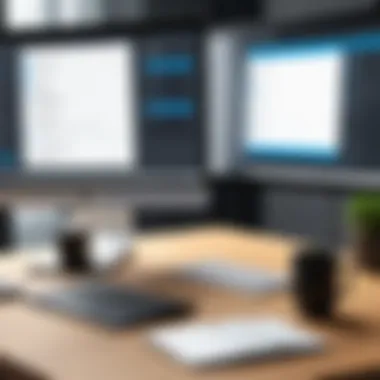

Screen Sharing
Screen sharing is another fundamental feature that helps in presenting lessons. It allows teachers to display documents, presentations, or videos directly from their devices. Its key characteristic is seamless visual communication, which enhances understanding of complex topics. This makes it a popular choice for enhancing educational content delivery. A unique feature involves the ability for participants to annotate the shared screen, promoting an interactive learning experience. However, one limitation is that technical difficulties can sometimes interrupt the smooth flow of a lesson, causing frustration.
Recording Sessions
Recording sessions is a functional feature that provides a way to revisit past lessons. This aspect is particularly beneficial for students who may need to review material or who were unable to attend the live session. The key characteristic of recording is its potential for creating an archive of learning resources that can be accessed later. One unique feature is the ability to generate automatic transcripts, making it easier for students to follow along. A potential disadvantage is the consideration of privacy; educators must ensure that recorded sessions comply with institutional policies regarding confidentiality and student rights.
"Zoom is evolving into a fundamental pillar of teaching, allowing for a diverse approach to student engagement and learning methodology."
In summary, Zoom stands out as a versatile tool in education. Its integral features like video conferencing, breakout rooms, screen sharing, and recording sessions, all contribute significantly to contemporary teaching strategies. Educators must be aware of both the advantages and potential challenges when incorporating Zoom into their educational practices.
Benefits of Using Zoom in the Classroom
Zoom has become a pivotal platform for educational institutions. The benefits of using Zoom in the classroom are numerous and significant, particularly in the increasingly digital landscape of education. The flexibility and adaptability of Zoom can cater to many learning styles and environments. This section delves into enhanced engagement, accessibility, and flexibility in teaching, providing a comprehensive examination of how Zoom influences the educational experience.
Enhanced Engagement
Engagement is crucial for effective learning. Zoom facilitates this engagement through various interactive tools. Features like polls, reactions, and chat allow teachers to capture the attention of their students. Furthermore, the video conferencing quality plays a vital role. High-quality video and audio can create a more immersive experience, making students feel present in a virtual classroom.
Teachers can utilize breakout rooms to encourage student collaboration. Small group discussions within these rooms can lead to deeper understanding and connection among peers. This environment not only enhances interaction but also fosters a sense of community, allowing students to share insights and ideas freely. The ability to use visual aids such as screen sharing during lessons enhances understanding of complex topics.
"Engagement in a digital classroom is not just about being present. It is about interaction and collaboration that drive learning forward."
Accessibility
One of the primary advantages of Zoom is its accessibility. Zoom is compatible with various devices such as laptops, tablets, and smartphones. This versatility ensures that students can join classes from virtually anywhere, provided they have an internet connection. It effectively breaks down geographical barriers that traditional classrooms may impose.
Additionally, Zoom includes features that support diverse learning needs. For example, closed captions can help hearing-impaired students follow along with discussions. Screen reader compatibility can assist visually impaired students in accessing content. These thoughtful features contribute to a more inclusive learning environment, where everyone has the opportunity to participate actively.
Flexibility in Teaching
Flexibility is essential in modern education. Zoom provides educators with the ability to adjust their teaching methods to meet the needs of their students. Teachers can record sessions for students who may miss class or require additional time to review the material. This is particularly beneficial in accommodating different learning paces.
Moreover, educators can easily adapt lesson plans on-the-fly. If a topic requires more time for discussion, teachers can modify their schedules accordingly. The integration of various multimedia resources, such as videos or presentations, enriches the learning material without the constraints of a physical classroom.
In summary, the benefits of using Zoom in the classroom significantly enhance the learning experience. From increased engagement to greater accessibility and adaptable teaching methods, these elements contribute to a more effective and enjoyable educational environment.
Challenges of Implementing Zoom in Education
Implementing Zoom as an educational tool brings several challenges that need thorough consideration. Understanding these challenges is vital for educators aiming to optimize the use of this platform in their teaching practices. Challenges can affect both teaching efficacy and student learning experiences. Addressing these challenges will help educators find effective strategies that enhance the educational process through Zoom.
Technical Issues
One of the primary challenges faced when using Zoom is the occurrence of technical issues. Students and educators alike may experience problems like poor internet connectivity, audio failures, or video lag. Such issues can disrupt the flow of a lesson and heavily impact engagement. Inconsistent access to hardware and bandwidth can vary between students, depending on their home environments. This uncertainty leads to frustration and can result in unequal learning experiences, as those with better resources may succeed while others struggle.
Educators must consider these technical challenges when designing lessons. Solutions may include conducting tests before class, or providing technical support access to assist students. Furthermore, having backup plans in place ensures that classes can continue smoothly, regardless of technical hiccups.
Student Engagement Difficulties
Another critical challenge involves student engagement in a virtual classroom. The online learning environment using Zoom can lead to a sense of disconnection. Students may feel less excited or inspired compared to a physical classroom. The temptation to multitask or disengage is often heightened when attending class at home. In many cases, students appear in boxes on the screen rather than as full participants in the classroom experience. This situation is often exacerbated when educators rely heavily on lectures without interactive elements.
To counter this, educators must strive for active involvement. This can be achieved by integrating breakout rooms for discussions, utilizing polls during classes, and encouraging the use of video. Providing opportunities for peer interaction is crucial for generating a sense of community and fostering commitment. Ultimately, making efforts to maintain engagement helps in creating a more conducive virtual learning environment.
Privacy Concerns
Privacy concerns represent another significant challenge when using Zoom. As educational institutions adapt to remote learning, they must also navigate the intricacies surrounding data protection and user privacy. Issues such as unauthorized access to online classes, uninvited guests, and the potential exposure of personal information can affect both students and educators. With the increase of "Zoom-bombing" incidents, ensuring a secure learning environment has become paramount.
Institutions should prioritize settings that provide privacy controls and guidelines for users. Implementing password protections for meetings, enabling waiting rooms, and educating students about personal information sharing are key measures. Moreover, maintaining open communication about privacy policies can help build trust. Finding a balance between technology and security is essential to foster a safe educational experience while engaging with Zoom.
"By acknowledging and addressing these challenges, educators can implement Zoom more effectively to support and enhance the learning experience."
As the digital landscape continues to evolve, being aware of these challenges allows educators to request adjustments and improvements while staying ahead of potential obstacles.
Best Practices for Educators Using Zoom
In this digital era, educators have a vital role in making the online learning experience effective. Zoom has become a significant tool for real-time interaction between teachers and students. Implementing best practices on Zoom can lead to a more engaging and productive learning environment. This section outlines essential practices that educators should consider when using Zoom for their lessons.
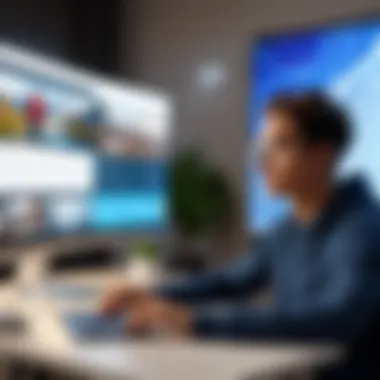

Preparing Lessons for a Virtual Format
When preparing lessons for a virtual format, clarity is crucial. Educators need to ensure that their lesson plans are not only well-structured but also adaptable to the online space. This involves designing presentations and materials that are visually appealing and easy to follow. Educators should utilize Zoom’s screen sharing feature effectively to showcase slides or documents.
Another important aspect is rehearsing the lesson before the actual session. Familiarizing oneself with the software and features can prevent technical mishaps. Additionally, setting clear objectives for what students should learn during the session helps gauge their understanding. Planning for breaks during longer sessions is also beneficial. This helps maintain student attention and prevent fatigue.
Engaging Students Effectively
Engagement in a virtual classroom is a different challenge than in-person formats. Educators must actively involve students in discussions to foster interaction. Using Zoom’s breakout rooms for small group discussions can help students collaborate more closely. This feature encourages participation and allows students to express their thoughts in a less intimidating environment.
Moreover, incorporating polling or quizzes during lessons can help educators assess student understanding in real time. Tools like Kahoot or Slido can be used alongside Zoom to provide interactive elements. Offering opportunities for questions and encouraging students to share their opinions also makes the learning process more collaborative.
Frequent Feedback Mechanisms
Receiving frequent feedback from students is essential for understanding their learning experience. Educators should implement quick feedback tools such as surveys or feedback forms at the end of sessions. This can provide insights into what worked well and what areas need improvement.
Utilizing Zoom's chat function allows students to ask questions anonymously during the session, which may encourage more participants to engage. Educators should aim to create a safe and supportive environment where students feel comfortable expressing their thoughts.
Frequent feedback can guide educators in refining their teaching strategies, ultimately enhancing the learning experience.
By following these best practices, educators can maximize their impact when using Zoom. The focus should always be on creating a supportive and interactive environment, helping students to learn effectively in a virtual setting.
Comparative Analysis: Zoom versus Other Platforms
The choice of platform for online education is critical. This section provides a comparative analysis of Zoom against other leading platforms. Understanding the differences in features, usability, and user experiences helps educators and administrators choose the best tools for their specific needs. An informed decision can significantly impact the quality of online instruction and student engagement.
Zoom vs. Microsoft Teams
Zoom and Microsoft Teams present distinct environments for virtual learning. Both platforms offer video conferencing capabilities, but their approach to integration varies. Zoom shines in sheer usability and simplicity. It allows educators to schedule meetings effortlessly and provides a user-friendly interface. Users find it easier to navigate, especially in a classroom setting.
On the other hand, Microsoft Teams integrates with Office 365. This feature can be beneficial for institutions already utilizing Microsoft services. Teams incorporates chat features, file sharing, and collaborative document editing, allowing for a more comprehensive educational experience. However, some users feel that Teams can overwhelm with features that are not always necessary for classroom teaching.
Moreover, Zoom excels in breakout room functionality, making it best for small group discussions. This feature is less developed in Microsoft Teams, where group discussions can often feel constrained.
Zoom vs. Google Meet
In comparing Zoom with Google Meet, a few key differences emerge. Google Meet is tightly integrated with Google Workspace. This integration is beneficial for schools already leveraging Google’s ecosystem. Features like Google Drive and Google Classroom work seamlessly with Meet. However, when it comes to video quality and features like virtual backgrounds or large meetings, Zoom generally offers superior performance.
Teachers often cite ease of use as a primary advantage of Zoom. Educators feel that they can handle technical issues more quickly on Zoom due to its extensive support resources. Additionally, Zoom’s session recordings are often clearer and easier to access than those from Google Meet. However, Google Meet does benefit from being part of a larger suite of tools, which can streamline workflow in many cases.
Zoom vs. Webex
Comparing Zoom with Webex reveals both platforms have rich histories in the digital communication space. Webex, developed by Cisco, offers robust security features. Its enterprise-grade tools are useful in professional settings. However, many educators find Webex less intuitive than Zoom. Navigation can feel more complex, leading to confusion among students, particularly younger ones.
Zoom's breakout room feature is often considered superior to Webex's similar functionality, offering easier management of smaller groups during class. Moreover, users have reported that Zoom typically allows for a smoother experience when a large number of participants are involved.
Another point of difference is pricing. Webex tends to have different pricing structures that can complicate budget decisions for educational institutions. Meanwhile, Zoom offers more straightforward options that can better suit the budget constraints of schools and universities.
Zoom's Role in Hybrid Learning Environments
Hybrid learning has become a central focus in modern education. This approach combines both traditional face-to-face instruction and online learning practices. Zoom plays a crucial role in this environment, enabling teachers to connect with students from various locations and learning settings. Teachers can deliver lessons that cater to in-person and remote learners simultaneously. This flexibility helps accommodate diverse learning preferences and circumstances.
In hybrid classrooms, Zoom's functionalities enhance the learning experience. The platform's video conferencing capabilities allow for real-time interaction, fostering a sense of community among students. The integration of breakout rooms further enriches group collaboration, enabling students to engage in small, focused discussions. Overall, Zoom's features make it an effective tool for managing hybrid learning spaces, ensuring that all students receive equitable access to education.
Defining Hybrid Learning
Hybrid learning is characterized by a blend of online and in-person education. Students may attend some classes physically while participating in others virtually. This model aims to create a more flexible, personalized learning experience. Essentials of hybrid learning include:
- Flexibility: Students have the option to choose how they want to learn. This helps address different needs and preferences.
- Accessibility: It allows broader access to education for those who may have difficulties attending in-person classes.
- Interactive Learning: Online platforms like Zoom encourage interaction through various tools such as polls, chat, and shared screens.
Understanding hybrid learning's structure is essential for educators. By recognizing how to balance in-person and online instruction, teachers can create effective lesson plans that maximize student engagement and learning outcomes.
Integration Strategies
To effectively implement Zoom in hybrid learning environments, educators must adopt certain strategies. These methods ensure that both in-person and remote learners have an enriching academic experience. Key integration strategies include:
- Lesson Planning: Educators should design lessons that can seamlessly transition between online and in-person formats. This requires careful consideration of content delivery methods.
- Technical Setup: Ensuring reliable internet connectivity and appropriate hardware can minimize disruptions. It is vital to test all tech before class starts.
- Engagement Tools: Using Zoom’s features such as polls, whiteboards, and breakout rooms can help in maintaining student interest and participation.
- Clear Communication: Reinforcing communication between in-person and remote students fosters an inclusive learning atmosphere. Teachers should regularly check in with both groups.
- Feedback Mechanisms: Implementing feedback loops allows teachers to assess the effectiveness of their teaching methods in a hybrid setting. Collecting insights from students can identify areas for improvement.


Employing these integration strategies will likely result in a more harmonious classroom experience, benefiting both segments of the learning population.
"Hybrid learning is not just a temporary solution; it is the future of education, blending the best of both worlds."
By focusing on these aspects, Zoom can be a powerful ally in the education sector, helping to bridge gaps in traditional learning models.
Feedback from Educators and Students
Feedback from educators and students is a crucial aspect that influences the evolution of virtual learning environments. In the context of using Zoom, testimonials and reviews offer insights into both its strengths and weaknesses in a classroom setting. Gathering experiences from users helps in understanding how effective Zoom is as a teaching medium. This section addresses the significance of this feedback, examining various perspectives and narratives from those who actively participate in online education.
Positive Experiences
Numerous educators and students have shared their favorable experiences with Zoom. Many teachers appreciate the platform's user-friendly interface, which allows them to conduct lessons seamlessly. They highlight the importance of features such as screen sharing, which enhances the visual learning experience. Engagement is another significant point; teachers note that students feel more connected due to the visual and interactive component that Zoom provides compared to traditional methods.
Students also express satisfaction with the ease of accessing classes from various locations. The ability to attend lessons remotely requires less travel, making education more accessible. Participants frequently mention the breakout rooms as particularly effective for group work, allowing them to collaborate without physical barriers. Such features foster a sense of community, essential for successful online education.
"Zoom has made my learning experience more flexible and engaging than I thought possible," a high school student states. "Group assignments are easier to manage, and I feel like I connect better with my classmates through breakout sessions."
Constructive Criticism
Despite the positive feedback, some constructive criticism forced educators and students to reconsider their approach to using Zoom. Technical issues remain a prevalent concern. Users often report experiencing connectivity problems during live sessions, which can disrupt the flow of lessons. For teachers, unpredictability in technology can lead to frustration, as they aim to deliver quality education.
Another issue relates to student engagement. While some students thrive in online settings, others struggle to maintain focus. Educators find it challenging to gauge whether students are actively participating or distracted by their environment. Additionally, the lack of physical presence can create a disconnect, impacting the overall classroom dynamics.
Privacy concerns also arise. Instances of unauthorized access to classes, often referred to as "Zoom-bombing," highlight ongoing vulnerabilities within the platform. Such incidents can discourage both educators and students from fully embracing the technology.
To refine the user experience, it is essential for educators and students to voice their opinions. Incorporating feedback can lead to a more effective and enriching educational experience on Zoom.
Future Trends in Virtual Learning
The landscape of education is evolving rapidly, with virtual learning becoming an integral part of the academic experience. This section investigates the future trends of virtual learning, which is vital for understanding how Zoom and other platforms can be effectively utilized in classroom settings. The focus will be on technological advancements and changes in pedagogical approaches that will influence how educators and students interact with digital learning tools.
Technological Advancements
The integration of technology in education is not merely a trend; it's a transformation. Emerging technologies are changing how content is delivered and accessed. Innovations such as artificial intelligence, virtual reality, and augmented reality are making significant impacts. AI can personalize learning experiences by adapting course materials to fit individual student needs. This ability to tailor education increases effectiveness.
Virtual and augmented reality provide immersive experiences that can make learning more engaging. For instance, history classes can become more interactive by allowing students to explore historical sites virtually. These advancements cater to diverse learning styles, making education more inclusive.
Furthermore, improving internet access globally enables educational institutions to reach students in remote areas. This accessibility ensures that learners from various backgrounds can benefit from high-quality education. As these technologies continue to evolve, their implementation will be crucial for effective virtual learning.
Changing Pedagogical Approaches
The way educators approach teaching is also shifting. Traditional methods focus on rote learning and memorization. However, there is a growing emphasis on active learning and collaborative strategies. This shift encourages students to participate more actively in their learning processes, promoting critical thinking and problem-solving skills.
With platforms like Zoom, instructors can employ various teaching methods such as project-based learning and peer-to-peer collaboration. For example, breakout rooms in Zoom allow students to work on group projects while facilitating interaction among peers. This setting helps foster a sense of community, even in virtual environments.
Additionally, educators are learning to utilize analytic tools to assess student performance in real time. These insights allow for quick adjustments to teaching strategies, improving the learning experience. Such adaptations are necessary to address diverse classroom needs in an evolving educational landscape.
Education is not preparation for life; education is life itself.
— John Dewey
Ultimately, understanding and adapting to these changes is crucial for educators and students alike. The future of virtual learning will depend on leveraging these technologies while keeping pedagogy at the forefront to create effective and engaging educational experiences.
End
The conclusion of this article emphasizes the vital role that Zoom plays in modern education. As educational institutions increasingly integrate technology into their teaching frameworks, Zoom emerges as a prominent platform, shaping the future of virtual learning environments. Its robust features allowing video conferencing, screen sharing, and breakout rooms facilitate dynamic interactions between educators and students.
In considering the benefits, it is clear that Zoom enhances engagement and inclusivity. The ability to connect learners from diverse backgrounds and locations significantly expands educational opportunities. However, it is equally necessary to address the challenges that educators may face, such as technical issues and privacy concerns. Navigating these challenges requires strategic planning and ongoing support from institutions.
Moreover, best practices are crucial for maximizing the platform's effectiveness. Educators must develop lessons that are suitable for virtual delivery, ensuring active participation. Frequent feedback and encouragement of communication will further enrich the learning experience. As many institutions adopt hybrid learning approaches, the importance of integrating tools like Zoom becomes increasingly clear.
Finally, the article sheds light on future trends in virtual learning, including anticipated technological advancements and evolving pedagogical strategies. These elements collectively underscore the need for educators and institutions to adapt and innovate continuously. With mindful consideration of both advantages and limitations, Zoom can be strategically utilized to enhance educational outcomes in ever-changing contexts.
In summary, leveraging Zoom in educational settings not only redefines traditional learning but also sets a precedent for the future of teaching where technology and education coexist harmoniously.
Thus, understanding the full scope of Zoom as an educational tool is essential for those engaged in IT and development, as well as educators themselves. The insights offered in this article serve as a comprehensive resource for effectively implementing Zoom in classrooms.
Benefits of Thorough Referencing
- Establishes Credibility: Documentation of sources adds weight to arguments and demonstrates a commitment to quality.
- Encourages Further Research: Interested individuals can seek out the referenced works for deeper understanding or additional context.
- Fosters Intellectual Honesty: Proper citation practices reflect the author's integrity and respect for intellectual property.
Considerations for References
- Choosing relevant, recent, and reputable sources is important. Balancing academic literature with practical case studies can provide a well-rounded view.
- Including a diverse range of sources helps ensure that various perspectives are represented. This is especially helpful when discussing a widely used platform like Zoom.
- Keeping track of sources throughout writing process is essential to avoid last-minute scrambles. Thoughtful organization can pay off in producing a comprehensive and authoritative reference list.







