Exploring Zoho Calendar Booking: A Comprehensive Overview
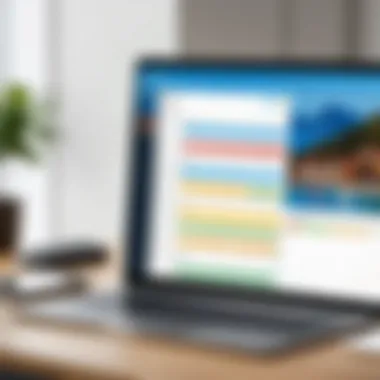

Intro
In today's fast-paced environment, managing appointments can become challenging for professionals across various sectors. Zoho Calendar Booking emerges as a solution, designed to streamline scheduling and enhance productivity. This tool stands out due to its unique features and capabilities that cater specifically to the needs of users. Understanding its functionalities and how they can be leveraged is essential for those looking to optimize their workflows.
Features and Capabilities
Overview of Key Features
Zoho Calendar Booking offers a range of functionalities aimed at simplifying the scheduling process. Users can create appointments, set reminders, and integrate the tool with other Zoho applications seamlessly. The ability to send automated email notifications is particularly useful, ensuring that all parties are informed about upcoming meetings. Additionally, the calendar can accommodate various time zones, making it suitable for international collaborations.
Some notable features include:
- Customizable Booking Pages: Users can create personalized booking links, allowing clients to select suitable times based on availability.
- Group Scheduling: This feature facilitates meetings involving multiple participants, automatically finding common free slots based on everyone's calendars.
- Integration with Third-Party Apps: The calendar supports connections with tools such as Google Calendar, Microsoft Outlook, and others, streamlining the overall scheduling experience.
User Interface and Experience
The interface of Zoho Calendar Booking is designed with user-friendliness in mind. Navigating through its features is straightforward, even for those who may not be tech-savvy. The layout is clean and uncluttered, which allows users to focus on their tasks without unnecessary distractions.
Moreover, Zoho provides helpful tutorials and support material to assist newcomers in acclimating to the platform. Feedback from users often highlights the intuitive design, making scheduling less frustrating and more efficient.
"A well-designed user interface can significantly reduce the time spent managing appointments."
Performance and Reliability
Speed and Efficiency
In a professional setting, speed is crucial. Zoho Calendar Booking is known for its quick response times and efficient performance. Booking an appointment or retrieving availability does not require excessive loading times, which is critical for maintaining workflow. Users can expect smooth interactions without lag, which enhances overall productivity.
Downtime and Support
When using any software, reliability is essential. Zoho has built a reputation for providing consistent uptime, with minimal disruptions. Regular maintenance and updates are performed to ensure the system runs smoothly. Additionally, users have access to a robust support system, including documentation and a dedicated customer service team. This support infrastructure ensures that when issues arise, they can be resolved quickly, allowing professionals to focus on their core tasks without prolonged interruptions.
Understanding Zoho Calendar Booking
In the realm of digital productivity tools, understanding Zoho Calendar Booking is vital for streamlining scheduling processes. This section emphasizes the key role that effective appointment management plays in various professional settings. With the emergence of remote work and global teams, the need for efficient scheduling has never been more necessary. Zoho Calendar Booking emerges as a solution that not only addresses common scheduling challenges but does so with simplicity and flexibility.
Overview of Zoho Products
Zoho offers a broad suite of applications designed to enhance business productivity. Each product serves a specific function, but many integrate seamlessly with one another. From CRM solutions to project management tools, the comprehensive nature of Zoho's offerings means that professionals can tailor their workflow to meet their unique needs.
Zoho Calendar Booking fits neatly within this ecosystem. It facilitates appointment scheduling, ensuring users can manage their time effectively alongside other critical business operations. Understanding the broader context of Zoho products enriches this perspective. When users comprehend how Calendar Booking integrates with tools like Zoho CRM or Zoho Projects, they can leverage cross-functional capabilities that enhance efficiency and collaboration.
Purpose of Calendar Booking
The primary purpose of Zoho Calendar Booking is to eliminate the friction often associated with scheduling appointments. Traditional scheduling methods can be cumbersome and lead to misunderstandings or conflicts. This tool simplifies the process significantly. It allows users to set their availability and share their calendars with clients or colleagues. Clients can see open slots and book appointments directly, reducing back-and-forth communication.
Moreover, the integration capabilities with other Zoho apps enhance its functionality. Automated reminders and follow-ups ensure that both parties remain informed, minimizing no-shows. For professionals in IT or related fields, this is not just about scheduling; it is about optimizing time management and improving organizational efficiency. By understanding and utilizing Zoho Calendar Booking, users can focus on what matters—driving projects forward and serving clients effectively.
Key Features of Zoho Calendar Booking
The key features of Zoho Calendar Booking play a pivotal role in optimizing appointment management and enhancing productivity. Understanding these features can provide insight into how this tool can benefit various users, from individuals to businesses. Each functionality is designed to make scheduling easier and more efficient, addressing common issues faced in appointment handling.
User-Friendly Interface
The user interface of Zoho Calendar Booking is designed with simplicity in mind. This is important because a streamlined and intuitive layout allows users to navigate seamlessly without extensive training. Users can effortlessly view their schedules and manage appointments at a glance. The dashboard is customizable, enabling users to arrange the layout according to their preferences. This level of personalization helps minimize distractions, allowing for greater focus on essential tasks.


Appointment Scheduling Tools
Zoho Calendar Booking offers robust appointment scheduling tools that are essential for effective time management. Users can easily set their availability, allowing clients or colleagues to select suitable times for meetings. The system supports different appointment types, which can cater to various needs—be it one-on-one meetings or group sessions. Users can also block out time for personal activities or vacations, ensuring that their availability is accurately reflected.
Integration with Other Zoho Apps
One powerful feature of Zoho Calendar Booking is its ability to integrate smoothly with various other Zoho applications, such as Zoho CRM and Zoho Projects. This integration enhances organizational efficiency by allowing data to flow between applications seamlessly. Calendar events can automatically update relevant records in Zoho CRM, ensuring that both clients and team members have access to the latest information. For users who depend heavily on the Zoho ecosystem, this integration is invaluable, as it facilitates a cohesive workflow across different platforms.
Customizable Booking Pages
The option to create customizable booking pages allows users to strengthen their branding while providing clients with a straightforward booking experience. Users can personalize their booking links, add logos, and define the look and feel of the interface. This feature is essential for professionals who want to maintain a cohesive brand image across all client interactions. Additionally, the ability to set custom questions ensures that the relevant information is collected before the appointment, improving preparedness.
Automated Reminders and Follow-ups
Automated reminders and follow-ups are designed to reduce no-shows and enhance client engagement. Users can schedule reminders via emails or SMS ahead of appointments, which helps ensure that clients are well-informed and prepared. Furthermore, the system can automatically send follow-up messages after meetings, providing valuable opportunities for feedback and connection. This level of communication is crucial for maintaining professional relationships and shows a dedication to client satisfaction.
Benefits of Using Zoho Calendar Booking
Using Zoho Calendar Booking provides a range of significant advantages that streamline appointment scheduling and enhance overall efficiency in business operations. Focused specifically on four key elements—enhanced productivity, reduction in scheduling conflicts, increased professionalism, and improved client relationships—this section will explore how each aspect contributes to a better user experience.
Enhanced Productivity
One of the primary benefits of Zoho Calendar Booking is its ability to significantly boost productivity. When you use this tool, you can efficiently manage your time without the back-and-forth emails usually involved in scheduling appointments. This minimizes interruptions throughout the day.
- Easy Scheduling: The user-friendly interface allows users to view and set available times quickly. It organizes appointments based on time zones, making it simple to cater to clients from different geographical locations.
- Focus on Core Tasks: By automating scheduling, professionals can devote more time to their core responsibilities rather than administrative tasks. This leads to optimized work processes.
Reduction in Scheduling Conflicts
Another important benefit is the reduction of scheduling conflicts. Missed appointments can occur due to lack of communication or human error. Zoho Calendar Booking addresses this through various means:
- Real-Time Updates: All changes are logged instantly, ensuring that everyone involved is always aware of the latest information.
- Conflict Detection: The scheduling tool can automatically notify users if an appointment overlaps with another, allowing for quick resolution before it impacts anyone's schedule.
Increased Professionalism
Utilizing Zoho Calendar Booking enhances the professionalism of interactions with clients, making a positive impression. Here’s how:
- Custom Branding: Users can customize booking pages to reflect their brand identity. This makes your scheduling experience look polished and adds credibility.
- Structured Communication: Automated confirmations and reminders foster a sense of reliability. Clients receive timely notifications, which reduces the likelihood of no-shows and reinforces trust in your professional management.
Improved Client Relationships
Finally, an often overlooked benefit is the improvement in client relationships. A seamless scheduling process translates into a better experience for clients:
- Responsive Service: Clients appreciate timely interactions. The fast and efficient booking system allows them to secure appointments with ease.
- Feedback Mechanism: After appointments, feedback can be systematically collected through follow-up emails. This not only shows that you value their opinion but also aids in making necessary adjustments to future services.
By implementing these features, Zoho Calendar Booking ensures that business communication flows smoothly, which is essential for maintaining strong client ties.
In summary, the benefits of using Zoho Calendar Booking extend beyond mere scheduling. These aspects directly contribute to the operational efficacy and reputation of a professional or business, setting the stage for sustained growth and improved client partnerships.
Integrating Zoho Calendar Booking into Business Operations
Integrating Zoho Calendar Booking into daily business operations is an essential step for companies looking to enhance efficiency in appointment scheduling and management. This section explores important aspects of this integration, ensuring organizations can maximize benefits while considering the logistics involved.
Setting Up Your Account
Setting up your account in Zoho Calendar Booking is the first step towards leveraging this tool. The process is straightforward. Begin by visiting the Zoho Calendar website and creating an account. Users must provide basic information such as name, email address, and a strong password. Once registered, the next step involves customizing your settings. Users can adjust time zones, working hours, and availability preferences.
It's significant to ensure that settings reflect your actual schedule. Keeping this information accurate allows clients and colleagues to view real-time availability. Moreover, personalization options help foster an image that aligns with your brand.


Syncing with External Calendars
Syncing Zoho Calendar Booking with external calendars is a game-changer for many. The tool allows integration with popular applications such as Google Calendar and Microsoft Outlook. This feature provides a unified view of one's appointments and commitments. By connecting these calendars, you prevent double bookings and miscommunications.
To sync, navigate to the account settings and select the options for linking other calendars. Usually, this involves authorizing access, which can take just a few minutes. Keeping everything synchronized means all appointments are consistently updated across platforms, making it easier to manage time efficiently.
Utilizing API for Custom Integrations
For those looking to take integration a step further, utilizing the Zoho Calendar API is worth considering. This capability allows developers to design custom solutions tailored to specific business needs. With API access, you can integrate Zoho with other software tools used in your organization.
This process can automate tasks, reducing manual inputs which can often lead to errors. Examples include automatically generating appointments from CRM systems or linking project management software.
Implementing these custom integrations may require programming knowledge. However, the benefits, particularly in time savings and efficiency, are significant.
Effective integration of Zoho Calendar Booking into business operations not only streamlines appointment handling but also contributes to overall productivity gains.
In summary, integrating Zoho Calendar Booking into business operations enhances efficiency and professionalism. Setting up your account properly, syncing with external calendars, and utilizing the API for custom solutions are key steps for maximizing the effectiveness of this scheduling tool. For tech-savvy users and IT professionals, these integrations provide a pathway to improved workflows and time management.
Comparative Analysis: Zoho Calendar Booking vs. Competitors
Understanding how Zoho Calendar Booking stands against its competitors is essential for making informed decisions about scheduling tools. Each platform offers unique features and capabilities that can enhance appointment management. Analyzing these elements can help businesses choose the most suitable tool.
Google Calendar
Google Calendar is renowned for its integration with various Google services, making it a natural choice for users already entrenched in the Google ecosystem. Its user-friendly interface allows for easy navigation. Google Calendar facilitates event creation and invitation management. However, the granular control for scheduling appointments is less tailored than that found in Zoho Calendar Booking. An important benefit of Google Calendar is its sharing feature. This allows for collaborative scheduling, but it may lead to scheduling conflicts without careful management of availability settings.
Microsoft Outlook Calendar
Microsoft Outlook Calendar is part of a more extensive suite of productivity tools. This advantage appeals to enterprise users who require advanced email and task management options. Outlook offers robust features for scheduling, including integration with Microsoft Teams and other Office tools. However, its interface could be daunting for some users, which may hinder rapid adoption. In contrast, Zoho Calendar Booking offers a more streamlined approach focused specifically on appointment scheduling. Both tools provide similar features, but Outlook's complexity can create a steeper learning curve for users.
Calendly
Calendly has carved a niche as a dedicated scheduling tool. It simplifies the appointment-setting process greatly by allowing users to send links for others to book time slots. Unlike the more comprehensive solution Zoho offers, Calendly operates primarily as a standalone service. However, it lacks the full integration capabilities that Zoho provides with other Zoho applications. Businesses that value increased efficiency through integration may find Zoho Calendar Booking a better fit.
The strengths and weaknesses of each platform reveal that the best choice depends on the user’s requirements. For those seeking deep integration and customizable features, Zoho Calendar Booking emerges as a compelling option.
Best Practices for Effective Use
Utilizing Zoho Calendar Booking effectively requires adherence to specific best practices. These practices ensure that users maximize the tool's potential to streamline their scheduling processes. Adopting these methods can lead to increased efficiency, improved client interactions, and enhanced overall productivity.
Setting Clear Availability
Establishing clear availability is critical for effective scheduling. When you define your available time slots, clients can easily view and select suitable options without confusion. This reduces the back-and-forth communication often associated with scheduling appointments. Furthermore, it sets boundaries that protect your time, allowing for more structured workflows. To set clear availability:
- Define Time Slots: Have fixed time slots where you are open for appointments.
- Consider Buffers: Integrate buffer times between appointments to avoid overlaps and allow for necessary breaks.
- Account for Time Zones: Ensure that your availability reflects the time zones of your clients to reduce misunderstandings.
Regularly Updating Your Calendar
Keeping your calendar updated is another essential practice. Changes in your schedule or unexpected commitments can arise at any time. Regular updates help avoid double bookings and ensure that clients are always aware of your current availability. Here are some tips for maintaining an updated calendar:
- Immediate Input: Enter appointments as soon as they are scheduled.
- Review Weekly: Allocate time each week to review and adjust your calendar.
- Use Reminders: Set alerts for appointments to prompt timely updates and reduce the likelihood of missed meetings.
Leveraging Automation Features
Automation can vastly improve the efficiency of your scheduling process. Zoho Calendar Booking offers several features that can help streamline operations. Utilizing these automation tools allows for significant time savings and minimizes human error. Key automation features to consider include:


- Automated Reminders: Schedule reminders for both yourself and your clients to ensure no appointments are overlooked.
- Recurring Appointments: For regular meetings, use the recurring appointment feature to avoid manual entry.
- Integration with Other Tools: Connect Zoho Calendar Booking with other productivity tools to create a seamless scheduling experience.
"Using automation in scheduling not only saves time but enhances professionalism in client interactions."
Potential Challenges and Solutions
In the realm of digital scheduling, tools like Zoho Calendar Booking can dramatically optimize workflows. However, navigating the intricacies of this tool can present unique challenges. Understanding these challenges not only helps in proper handling but also ensures sustainable usage in professional settings. Recognizing potential problems early on allows teams to strategize for effective solutions, leading to smoother operations.
Technical Issues
Users may confront various technical issues while utilizing Zoho Calendar Booking. These can range from connectivity problems to compatibility concerns with other software applications. One common concern involves syncing issues between Zoho Calendar and other external calendars like Google Calendar or Microsoft Outlook. Users might find that appointments don't show up accurately across platforms.
A suggested solution includes regularly updating the app and checking for any integration patches provided by Zoho. Engaging in forums, such as those on Reddit, can also provide insights or workarounds from fellow users who have experienced similar issues.
Steps to Resolve Technical Issues
Here are a few steps to consider when encountering technical problems:
- Ensure your Internet connection is stable.
- Update the application to the latest version.
- Verify your settings to ensure correct configuration with external apps.
- Check support documentation on the Zoho website for known issues and fixes.
- Engage with online communities for advice and shared experiences.
User Adoption and Training
Another significant challenge is user adoption and training. Professionals, especially in IT, often face resistance when a new tool is introduced into existing workflows. Users may be accustomed to their preferred methods of scheduling, making the move to Zoho Calendar Booking daunting.
Adopting this tool involves a learning curve. Effective training sessions can mitigate initial resistance. These sessions should emphasize the benefits of using Zoho Calendar Booking, such as streamlined scheduling and reduced conflicts. Moreover, continuous support plays a crucial role in the adoption process.
Strategies for Promoting User Adoption
To enhance user acceptance, consider the following strategies:
- Organize training sessions focusing on practical scenarios and common tasks.
- Provide comprehensive documentation that users can reference as needed.
- Encourage feedback on areas of difficulty or confusion, using this information to improve the training process.
- Implement gradual transitions, allowing users to adjust to the new system without feeling overwhelmed.
By addressing both technical issues and user training comprehensively, organizations can mitigate potential disruptions and foster a smooth transition into using Zoho Calendar Booking.
Future of Zoho Calendar Booking
The future of Zoho Calendar Booking holds great significance in understanding how businesses will navigate scheduling challenges in increasingly complex environments. As remote work and digital collaboration become the norm, the demand for intuitive scheduling tools has surged. Zoho Calendar Booking illustrates an ongoing commitment to innovation, which is crucial to meeting the evolving needs of professionals.
Emerging Trends in Scheduling Technology
As technology advances, several trends impact scheduling solutions like Zoho Calendar Booking. One key trend is the increasing reliance on artificial intelligence and machine learning. These technologies enhance the scheduling experience by predicting user preferences for meeting times and suggesting slots that are likely to be more convenient for all parties involved.
Automation also plays a vital role in this upcoming landscape. Automated event reminders, follow-ups, and even rescheduling processes can minimize administrative burdens, allowing professionals to focus on core business activities. In addition, features that allow real-time collaboration are becoming more prominent. Users can share their availability and get instant feedback from participants, creating a more efficient process.
Another emerging trend is the adoption of open APIs. By offering more extensive integration capabilities, Zoho Calendar Booking can collaborate seamlessly with an array of third-party applications. This feature can significantly enhance productivity, as work can be done across several platforms without losing information or context.
Predicted Developments for Zoho
Looking ahead, Zoho is expected to enhance its Calendar Booking tool by integrating more advanced functionalities. Development in customization options may allow users to tailor their booking pages more extensively. Features like personalized branding and tailored workflows could provide businesses an edge in client interactions.
Moreover, data analytics is likely to become a fundamental component of Zoho Calendar Booking. By analyzing scheduling patterns and client interactions, users can leverage insights for smarter decision-making. Predictive analytics can provide clarity on optimal engagement strategies, potentially leading to improved customer satisfaction.
An increased focus on security is also anticipated, especially considering the growing concerns around data privacy. Zoho can reinforce its commitment to safeguarding user information by implementing stricter security protocols and enhanced encryption techniques.
The End
In this article, the discussion of Zoho Calendar Booking has showcased its significance in today’s professional environment. Scheduling tools are no longer just conveniences; they are essential for optimizing time management and improving operational efficiency. With Zoho Calendar Booking, organizations can expect not only to streamline appointment management but also to foster stronger relationships due to increased availability and professionalism.
Final Thoughts on Zoho Calendar Booking
Zoho Calendar Booking stands out for its user-friendliness and robust integration capabilities. Professionals in IT and related fields can particularly benefit from its seamless connection to other Zoho applications, enhancing workflow and productivity. Moreover, the automation features are vital for minimizing scheduling conflicts and ensuring that reminders reach clients promptly.
The rise of remote work and digital interactions makes tools like Zoho Calendar Booking more relevant than ever. Its potential for customization allows businesses to tailor their booking experience to meet specific needs and preferences. This adaptability is crucial in a fast-paced environment where one size does not fit all.







