Webex vs Zoom: Features, Usability, and Integration


Intro
In the digital age, where virtual communication has become integral to both personal and professional interactions, tools like Webex and Zoom have emerged as frontrunners in providing seamless online collaboration. Understanding the intricacies of these platforms is essential, especially for software developers, IT professionals, and students. This article aims to dissect the functionalities and user experiences of both platforms, ultimately guiding organizations and users toward making informed choices based on their specific requirements.
Features and Capabilities
When we consider the features of Webex and Zoom, it's crucial to delve into what makes each platform unique and how these functionalities serve different user groups effectively.
Overview of Key Features
Zoom boasts a suite of tools perfect for both small and large gatherings. Its webinar capability allows hosts to engage hundreds, even thousands of participants without a hitch. In terms of collaboration, Zoom offers breakout rooms, enabling users to split into smaller groups for discussions. Conversely, Webex also presents robust options, particularly with its immersive meeting experiences and custom backgrounds, which can be particularly effective for webinars and client-facing presentations.
- Zoom features:
- Webex features:
- Breakout rooms
- Virtual backgrounds
- Integrations with third-party apps
- Cloud recording options
- Interactive whiteboarding
- Polls and surveys during meetings
- End-to-end encryption for security
- Advanced analytics for meeting effectiveness
User Interface and Experience
The user interface can significantly affect user experience. Zoom is often praised for its intuitive layout, making it easy for even non-techies to join meetings with minimal instruction. One-click access to join meetings is a breeze, which is a big plus for quick setup. On the flip side, Webex tends to be richer in features, but its interface can feel a bit cramped and complex, which may pose a learning curve for first-time users.
Users often gravitate towards:
- Zoom for hassle-free access and simplicity.
- Webex for its comprehensive set of tools and functionalities.
Performance and Reliability
When it comes to performance and reliability, organizations want to ensure that the tools they choose won't let them down, especially during critical meetings.
Speed and Efficiency
Zoom is well-known for its smooth video and audio quality, even under less-than-ideal connection conditions. Users often report fewer lags and dropped calls, which is vital for maintaining engagement during meetings. On the other hand, Webex has made significant strides in this area too, with improvements in load times and connection speeds over recent years.
Downtime and Support
In terms of downtime, both platforms have their moments. Zoom, although robust, had a few high-profile outages in early 2020, causing concern over its reliability. Webex, however, has a longer history and a well-established support system, making it a stable choice for organizations that prioritize consistency.
"The choice between Webex and Zoom often comes down to specific use-case scenarios: the nature of the work, the size of the team, and personal preferences on usability."
As the world embraces online communication more vigorously than ever before, comparing these tools based on their strengths and weaknesses provides invaluable insights for any organization aiming for effective virtual collaboration.
Prologue to Webex and Zoom
In today's fast-paced world, virtual collaboration tools have become indispensable. They reshape how teams communicate, innovate, and function. This change is especially evident in the rise of platforms like Webex and Zoom. Understanding these platforms lays a solid foundation for selecting the right tool for your unique needs.
Overview of Virtual Collaboration Tools
Virtual collaboration tools have evolved significantly over the last decade. Initially, they focused mainly on video conferencing. However, now they encompass functionalities like file sharing, interactive whiteboards, and application integrations. This broader scope allows teams, regardless of their physical location, to collaborate seamlessly.
Zoom and Webex are two leading players in this arena. Zoom, known for its simple user interface, has taken the world by storm, especially during the pandemic. On the other hand, Webex, with its robust set of features tailored for business environments, has maintained a loyal following. Together, they represent a spectrum of capabilities and user experiences that meet varying needs and preferences.
Significance of Selecting the Right Platform
Choosing between Webex and Zoom isn’t just a matter of personal preference; it impacts productivity, team dynamics, and overall user satisfaction. Each platform has strengths that cater to specific scenarios. For instance, Webex excels in large-scale corporate meetings due to its advanced security features. Conversely, Zoom is favored for its ease of use and ability to scale quickly, particularly in educational settings.
When making this choice, consider the size of your team, your industry, and the types of interactions you'll commonly have. A thoughtful decision can mean the difference between a smooth, engaging meeting or a frustrating experience riddled with technical hitches.
"The right tools don’t just enhance productivity; they foster innovation and ease in communication."
Ultimately, the decision hinges on a nuanced understanding of your specific requirements and how each platform aligns with them. It encourages organizations to look beyond surface-level features and focus on aspects that significantly influence collaborative efficiency.
Core Features of Webex
When evaluating virtual collaboration platforms like Webex, understanding the core features is essential. These features define how effectively the tool can facilitate communication, enhance productivity, and maintain a secure environment for users. Companies that rely on remote collaboration require robust features to ensure seamless interaction among their teams. Thus, a detailed examination of Webex’s core features not only highlights its unique offerings but also assists organizations in making informed choices.
Video Conferencing Capabilities
Webex has made a name for itself due to its high-quality video conferencing capabilities. The platform offers features like HD video, which delivers clear visuals crucial for engaging discussions. Users can easily host meetings for up to 100,000 participants, a significant edge for large enterprises needing vast and inclusive reach. Additionally, the tool provides a variety of layouts that enhance the visual experience and accommodate different meeting types.


Another notable aspect is the ability to record sessions for later viewing. This feature is especially valuable in educational settings and corporate training environments. Researchers and developers can revisit discussions and gather insights that might otherwise be lost, making it a tool for retention and continuous learning.
Collaboration Tools
Collaboration is at the heart of any effective virtual communication, and Webex certainly delivers on this front. With integrated features such as file sharing and virtual whiteboards, teams can work on documents in real-time, brainstorm ideas, and visualize concepts collectively. Webex allows participants to annotate documents simultaneously, making it easier to convey meaning without long explanations.
Moreover, its integrations with popular productivity tools like Microsoft 365 and Google Workspace allow users to streamline their workflow. By connecting their favorite applications, professionals can switch seamlessly between tasks without losing momentum, thereby saving valuable time.
Webex also has built-in breakout rooms, enabling smaller group discussions within a larger meeting, which can enhance engagement and idea exchange. This feature is particularly important for educational and team-building activities where focused interaction is needed to foster creativity and collaboration.
Security and Compliance Standards
In today’s digital landscape, security cannot be overlooked. Webex prioritizes user data protection through end-to-end encryption, ensuring that communications are kept private. It also complies with various regulatory standards, like GDPR and HIPAA, which are critical for businesses dealing with sensitive information.
Webex offers an enhanced security configuration, allowing administrators to control settings specific to their organizational needs. Meeting hosts can leverage password protections, waiting rooms, and even lock meetings to prevent unwanted guests. This suite of tools not only safeguards against unauthorized access but also builds trust among users who can partake in meetings without concern for privacy breaches.
"In a world where digital collaboration is ubiquitous, ensuring your team's security while communicating online is no longer optional; it's a necessity."
From the quality of video conferencing and the innovative collaboration tools to stringent security measures, Webex stands tall among its competitors. Each of these core features plays a critical role in making virtual communication efficient, engaging, and secure, thereby meeting the diverse needs of users across various industries. It is through this lens that organizations should assess their virtual collaboration needs.
Core Features of Zoom
Understanding the core features of Zoom is vital for determining its relevance and effectiveness in the realm of virtual collaboration. Zoom has become a household name in online meetings and webinars, boasting an array of tools that facilitate seamless communication and collaboration. From user-friendly interfaces to robust security measures, Zoom caters to the diverse needs of its users. Let's break down the essential elements that set Zoom apart, their advantages, and what to consider when evaluating these features.
User Interface and Accessibility
The user interface of Zoom receives high marks for its intuitive design. When users first log in, they are greeted with a clean dashboard that provides easy navigation. The simplicity of joining or scheduling a meeting is impressive—coupled with options to customize personal settings makes it accessible for those who may not be tech-savvy.
Accessibility is another strong point for Zoom. The platform supports various devices, including desktops, tablets, and smartphones, allowing users to join meetings from anywhere. This flexibility is crucial in today’s remote work environment. Moreover, Zoom’s commitment to inclusivity means that it offers features like closed captioning and screen readers for those with disabilities.
Key aspects of Zoom's user interface:
- Clean layout: Reduces clutter and makes task-oriented navigation a breeze.
- Quick access buttons: Commonly used functions like mute, chat, and screen share are easily accessible.
- Mobile compatibility: Users can transition smoothly between devices without missing a beat.
Key Collaboration Features
Zoom shines brightly in the collaboration department. At the heart of its appeal are its diverse tools designed to enhance team interaction. The platform supports real-time collaboration through features such as:
- Screen Sharing: Facilitates presentations and helps teams stay on the same page.
- Virtual Whiteboard: Ideal for brainstorming sessions, allowing participants to sketch ideas in real-time.
- Breakout Rooms: Enabling smaller group discussions during larger meetings can boost engagement and focus on specific topics.
These features foster teamwork and can lead to increased productivity. Being able to share their screen allows users to demonstrate processes visually, which can often be more effective than verbal explanations. Breakout rooms pivotally assist in managing large groups, moving them into smaller settings for more intimate discussions.
Encryption and Security Measures
In the age of digital communication, security is paramount. Zoom has made substantial strides in addressing concerns over data protection, especially given its surge in popularity during the pandemic. The platform incorporates several security features that enhance user trust:
- End-to-end Encryption: Ensuring that only meeting participants can access the content of the conversation.
- Meeting Locks: Prevents unauthorized access by allowing hosts to lock the meeting once all participants have joined.
- Waiting Rooms: Hosts can screen participants before they enter the meeting, providing an extra layer of security.
It's crucial to be aware that while Zoom's security measures have improved, users must also exercise caution, such as avoiding the sharing of meeting IDs publicly or employing password protection for meetings.
"The safety of virtual meetings shouldn’t be a second thought; it must be a top priority."
Usability Comparison
Understanding usability is crucial when evaluating any software. In the case of Webex and Zoom, usability encompasses how easy it is for users to adopt these platforms and how efficiently they can leverage their features for communication and collaboration. Usability directly impacts user satisfaction, productivity, and the overall effectiveness of virtual meetings.
Focusing on usability allows organizations and individuals to make informed decisions based on their unique requirements. It includes considerations on user interface design, ease of navigation, learning curve, and the ability to adapt to different devices. A user-friendly platform often leads to higher engagement levels in virtual interactions, positively influencing the overall experience.
User Experience in Webex
Webex presents a user-centric interface that aims to make navigation as smooth as possible. The layout is organized into easily identifiable sections, which helps mitigate any confusion. Users often appreciate its ability to facilitate scheduling meetings and accessing tools all in one window, creating a coherent workflow.
One standout feature is its integration of intelligent virtual assistants, which guide users through scheduling and managing events. Webex supports various devices ranging from desktops to mobile phones, enhancing accessibility. Many users have noted that joining meetings is straightforward, with one-click access via links sent through emails.
However, some users voice concerns about the occasional lag during high-participation meetings. They mention that under specific conditions, video quality can suffer, which impacts the overall experience. Additionally, the initial setup can be more complex for novice users, primarily due to its advanced settings and features.
User Experience in Zoom
Zoom’s user experience is often praised for its minimalistic and intuitive design. Users frequently highlight how easy it is to get started, even for those who might not be technologically savvy. Joining meetings is as simple as clicking on a link, and the onboarding process for new users is generally smooth.


Moreover, the platform adapts quickly to group sizes, offering different views and settings that cater to large webinars as well as small team meetings. One of the appealing features is the ability to customize backgrounds and add filters, which some users find useful for personalizing their meeting environments.
While Zoom shines in many areas, it is not without drawbacks. Users occasionally report issues with the security of meetings if proper precautions, like password protection, are not taken. Additionally, some complain that advanced features are not as easy to discover unless one digs into menus, suggesting there might be a learning curve related to its more extensive functionalities.
Performance Metrics
When benchmarking Webex and Zoom, performance metrics play a vital role in assessing user experience. Important factors include load times, audio and video clarity, and the seamlessness of screen sharing.
Webex generally performs well under stable internet conditions, with a solid reputation for maintaining video quality during meetings. Users appreciate that the platform can prioritize bandwidth where necessary, boosting performance in environments where internet stability can be variable.
Zoom, however, frequently outpaces Webex in terms of connection stability and quick load times. Users report that it can handle fluctuating bandwidth better, leading to a more reliable experience during critical meetings. Plus, the adaptive resolution feature adjusts video quality based on the user’s internet speed, which enhances overall usability.
"Usability is the heart of user experience; it can either make or break the perception of any platform."
Integration Capabilities
In today's rapidly evolving digital landscape, integration capabilities stand as a critical aspect of any collaboration tool. For professionals operating within IT, software development, or educational environments, being able to seamlessly connect various tools and platforms can enhance workflow efficiency and promote better communication. The right integration ensures that teams can work cohesively, pulling in data from different sources and minimizing the time spent switching between multiple applications. Thus, understanding how Webex and Zoom align with other tools becomes paramount in deciding the best fit for specific needs.
Webex Integration with Other Tools
Webex shines in its flexibility when it comes to integration. It allows users to connect with a variety of applications, which aligns well with teams that rely on structured workflows. For example, integrations with project management tools like Trello and Asana provide a unified approach for tracking project progress while leveraging video conferencing to communicate effectively. Furthermore, Webex also supports integrations with Salesforce, connecting sales teams with their clients through an enriched video and chat experience, enabling real-time updates and discussions related to customer accounts.
Among the noteworthy features is the integration with Microsoft Teams and Office 365, allowing organizations that are already embedded in Microsoft’s ecosystem to easily incorporate Webex into their environment. This synergy of tools contributes to a fluid experience, where users can schedule meetings straight from their calendars, access chat functions, and share documents without breaking their workflow. Moreover, Webex’s API further opens a pathway for businesses to customize their integration needs, allowing for a more tailored approach to virtual collaboration.
"Embracing integration is not just about connecting apps; it's about creating a seamless experience for users that keeps their focus where it counts - on collaboration and productivity."
Zoom's Integration Ecosystem
On the flip side, Zoom has carved out a robust integration ecosystem that has captivated many organizations. It primarily focuses on offering a wide range of integrations that facilitate an array of functionalities catering to diverse user bases. Similar to Webex, Zoom integrates well with Slack, enabling teams to initiate video calls directly from their Slack channels, which can foster spontaneous discussions and decision-making processes.
Zoom has also prioritized integration with Google Workspace, making it easy for users to schedule meetings via Google Calendar, and join video calls with a single click from their email invitations. Additionally, it supports various learning management systems (LMS) like Canvas and Moodle, making it a strong contender for educational institutions that aim to enhance their online learning environment.
Moreover, Zoom’s Marketplace offers a plethora of third-party integrations ranging from file-sharing solutions like Box to CRM systems such as HubSpot. Each of these integrations serves to enrich the collaborative experience, making meetings more productive and less disruptive by pulling context and data straight into the virtual room. The scalable nature of Zoom's integrations supports organizations of various sizes and enhances user adaptability as needs evolve.
In summary, both Webex and Zoom boast impressive integration capabilities. Webex seems to cater more towards structured enterprise environments with robust API support, while Zoom provides flexibility and ease of use for a broader user group, from businesses to educators. The choice between them ultimately hinges on specific needs and existing software ecosystems.
Target User Groups for Each Platform
Understanding the user demographic for Webex and Zoom is crucial for determining which platform aligns best with specific needs. Each platform has carved out niches that cater to various types of users, from corporate environments to educational institutions, as well as casual users. By diving into these distinct groups, we can identify the unique features and capabilities that best serve their requirements.
Business Environments
When it comes to business settings, organizations often place a premium on professionalism and seamless integration with existing systems. Webex shines here thanks to its comprehensive suite of collaboration tools that cater well to enterprise-level needs. It places strong emphasis on security, making it ideal for companies handling sensitive information. Features like end-to-end encryption, customizable meeting rooms, and advanced reporting are particularly appealing to businesses that need robust oversight and security protocols.
On the flip side, Zoom has become a favorite for its ease of use and reliability, particularly for smaller companies and startups. Its interface is straightforward, allowing new users to jump right in without much fuss. Integrations with productivity tools, like Slack and Trello, enhance its appeal as a flexible communication tool in fast-paced business environments. Companies looking for affordability might find Zoom’s tier-based pricing very compelling, especially when it allows extensive features without breaking the bank.
Educational Institutions
In the realm of education, both Webex and Zoom offer capabilities that facilitate remote learning. Webex is often chosen by institutions that prioritize interactive learning experiences. The platform supports features like breakout sessions, whiteboarding tools, and customizable layouts which enrich the classroom dynamic. Schools and universities benefit from its integrations with Learning Management Systems (LMS), as these enhance the administrative experience for educators juggling coursework and student engagements.
Zoom, favored by many educational institutions, wins over users with its simplicity and functionality. Its video and audio quality remains a key factor in engaging students and ensuring retention of information in virtual settings. Additionally, Zoom's capability for large meetings makes it possible to host lectures with hundreds of students, creating a sense of community even in a virtual format. However, institutions must keep a close eye on security settings to ensure a safe environment, which has been a point of concern during its rapid rise in popularity.
Casual Users and Remote Teams
For casual users and remote teams, the choice between Webex and Zoom often boils down to personal preference and use-case scenarios. Zoom has managed to capture a broad audience due to its user-friendly approach. Whether it's for virtual coffee catch-ups with friends or team check-ins, its uncomplicated, accessible platform makes scheduling and joining meetings incredibly easy. Zoom's social integration feature allows users to connect directly from platforms like Facebook, making it a favored choice for casual meet-ups.
Conversely, Webex is less commonly selected for informal gatherings but still offers significant tools for remote teams that require collaboration on projects or brainstorming sessions. With features like screen sharing and shared documents, it allows teams to work together effortlessly, regardless of where they're located. This is where Webex’s capabilities shine—offering a slightly more structured approach that still accommodates collaboration needs.
Overall, the decision between these platforms should align with the nature of usage, frequency, and specific requirements of the user group.
In summary, choosing between Webex and Zoom depends largely on the user’s unique circumstances and what they aim to achieve through virtual collaboration. Both tools serve particular niches effectively but knowing what fits best can lead to a more productive and satisfying experience.
Real-World Use Cases
Understanding real-world use cases for both Webex and Zoom is crucial as it encapsulates how these platforms are applied practically across diverse industries. It helps to bring theoretical functionalities into practical light and demonstrates effectiveness in solving everyday challenges. Concrete examples from organizations highlight their specific goals, how they leverage the strengths of each platform, and the resulting advantages achieved. Beyond just choosing a tool, organizations get insight into best practices, potential pitfalls, and the transformative impact on workflows and productivity.
Successful Implementation of Webex
Webex has positioned itself prominently in sectors that prioritize secure communication and robust collaborative environments. For instance, a major international law firm recently transitioned to Webex to facilitate remote meetings while ensuring stringent compliance with confidentiality standards. Their needs revolved around maintaining client privacy, with highly sensitive discussions occurring frequently.
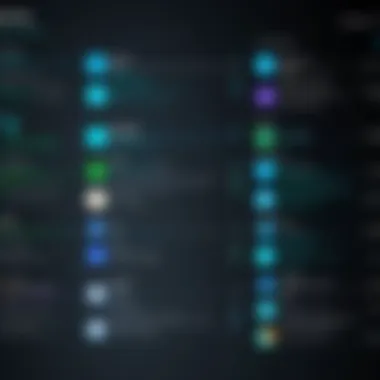

What they found beneficial:
- The end-to-end encryption offered ensures that every meeting remains confidential.
- Features like recording and timestamps gave them an edge in maintaining accurate meeting minutes.
- Breakout rooms have facilitated team-based discussions without compromising main meeting focus.
The result? Increased satisfaction among clients, who noted a seamless experience despite the distance, thus enhancing client retention rates. Moreover, the firm recorded a 25% rise in efficiency as meetings transitioned to a more structured format supported by the platform’s features.
Successful Implementation of Zoom
Zoom has made its mark in the education sector, particularly during the dramatic shift to online learning triggered by global events. A university in California adopted Zoom as its primary platform for classes. The goal was clear: maintain engagement and deliver quality education remotely.
Some specific features utilized include:
- The easy-to-use interface allowed even the least tech-savvy students to connect without hassle.
- Interactive tools like polls and whiteboards kept students engaged during lectures.
- Recording functionalities allowed students to revisit lectures, aiding in understanding and retention.
This shift not only led to improved results overall but also fostered a sense of community despite the physical distance. The university saw a 30% increase in participation rates, due in no small part to Zoom’s user-friendly environment and continued student engagement through live Q&A sessions.
These examples underscore the versatility and adaptability of Webex and Zoom across different fields, reflecting their roles as more than just tools; they are enablers of productivity and enhancement in workflows.
Security Considerations
In an era where digital communication has grown tremendously, security stands as a pillar that supports user trust and safety. Both Webex and Zoom position themselves as leaders in the realm of virtual collaboration, but security considerations are not simply an afterthought; they are a core part of the platform's appeal. Poor security can not only lead to breaches that compromise sensitive information but also tarnish a brand's reputation. Therefore, it's crucial to dissect how each platform tackles these challenges. This section will delve into specific security features of Webex and Zoom, enabling users to grasp the strengths and weaknesses in each offering.
Webex Security Features
Webex prides itself on its robust security framework, which is designed to protect users from various threats. One notable feature is end-to-end encryption, which ensures that conversations remain private and secure from prying eyes. Unlike some platforms that may offer encryption as an option, Webex incorporates it into its default settings, reinforcing their commitment to user privacy.
Moreover, Webex implements multi-factor authentication (MFA), a tool that adds another layer of security by requiring users to verify their identity through multiple methods before accessing their accounts. This is particularly important for organizations that hold sensitive data, as it helps mitigate the risk of unauthorized access.
The platform also has a safety lock feature that can be activated during meetings. This allows the host to control who can join and limits the risk of uninvited guests entering the virtual space. Additionally, Webex maintains a robust compliance posture, complying with various standards such as GDPR and HIPAA, making it particularly suited for industries like healthcare and finance where data security is paramount.
Zoom Security Features
Zoom has made significant strides in its security measures since it first gained popularity. Among its suite of features is the widely discussed encryption, which protects the content of video calls. Zoom now offers meeting passwords by default, a move that came after acknowledging previous vulnerabilities. This simple addition helps prevent unauthorized participants from accessing meetings.
Another relevant feature is the Waiting Room, which allows hosts to screen participants before granting access to the meeting. This gives a finer level of control during gatherings and acts as a deterrent against unwanted disruptions.
Also worthy of mention is Zoom's approach to data privacy. They have introduced features such as user-controlled data retention settings, enabling hosts to tailor how long recordings are kept. In terms of compliance, Zoom adheres to various certifications and regulations, which assures users that the platform is putting forth a legitimate effort to safeguard private information.
Overall, both Webex and Zoom take security seriously, though their approaches and features vary. As organizations weigh their options, understanding these nuances can significantly influence decision-making, heavily impacting not only user experience but also overall trust in the chosen platform.
Future Trends in Virtual Collaboration
The realm of virtual collaboration is ever-evolving, and understanding the upcoming trends is crucial for software developers, IT professionals, and students alike. As businesses lean more on technology to streamline their communication and teamwork, it becomes essential to keep an eye on what future innovations might shape the landscape. The future holds a wealth of potential changes that can redefine how we perceive virtual collaboration tools like Webex and Zoom. By analyzing these trends, users can adapt and align their strategies effectively to meet emerging demands.
Technological Advancements
The shift towards remote work has necessitated a swift adoption of innovative technologies in virtual collaboration. Several key technological advancements are emerging to enhance how teams connect and work together.
- Artificial Intelligence: AI is taking center stage, providing features such as real-time transcription, smart scheduling, and personalized recommendations based on user behavior. This evolution will save significant time and improve productivity.
- Augmented Reality (AR) and Virtual Reality (VR): More platforms are exploring AR and VR capabilities. Imagine collaborating in a virtual office environment where team members can interact as if they are physically present. This would elevate engagement and make remote meetings feel more personal.
- 5G Connectivity: The rollout of 5G networks is enhancing bandwidth, reducing latency issues, and allowing for high-definition video conferencing. This advancement means that users can rely on smoother experiences during online collaborations, making tools like Webex and Zoom even more effective.
"Technological advancements are paving the way for a more inclusive and engaging virtual collaboration environment."
The pace of change is rapid; thus, staying informed about these technologies can give organizations a significant edge in leveraging the best collaboration tools available.
User Expectations
As technology advances, so do the user's tastes and demands for virtual collaboration platforms. Today's users expect more than just basic features—they are looking for a holistic experience that integrates seamlessly into their workflows. Here are a few changes in user expectations:
- Seamless Integration: Users anticipate tools that can easily sync with their existing software ecosystems, whether it’s project management tools or CRM systems. A smooth transition is critical for minimizing disruptions and maintaining productivity.
- Enhanced Customization: Professionals prefer platforms that allow them to tailor their user interface and features based on their specific needs. This flexibility can enhance usability and effectiveness, giving users fuller control over their collaborative endeavors.
- Focus on Security and Privacy: Given the rise in cyber threats, users are now more vigilant about the security features of collaboration tools. They look for transparency regarding data privacy policies and robust encryption measures. Their trust hinges on platforms being proactive about safeguarding sensitive information.
Culmination
When sifting through the sea of virtual collaboration tools, it can be pretty daunting to decide which platform fits the bill. This article draws to a close by spotlighting the critical insights gathered throughout the comparative analysis of Webex and Zoom. Understanding these findings is essential as it not only sheds light on the specific features and usability of each platform but also helps users align their choices with their unique requirements.
In the world of online communication, it’s crucial to recognize the impact of user experience. Each platform carries its distinct flavor, thus creating distinct user experiences. Choosing the right platform can enhance team dynamics and communication effectiveness, which ultimately reflects on productivity.
Key Takeaways
- Distinct Features for Varied Use-Cases: Webex may resonate more with users in corporate environments looking for robust security and compliance. Zoom often shines in educational settings focused on accessibility and user engagement.
- Usability Matters: The user experience often dictates how effectively teams can collaborate. A platform that’s intuitive can save time and avoid unnecessary frustration during meetings. For instance, easy navigation on Zoom might appeal to casual users, while Webex's features may attract enterprise-level teams.
- Integration is Key: Evaluate how each platform integrates with existing tools. This can make or break the adoption of either Webex or Zoom within an organization. Seamless integrations mean less effort in transitioning and more focus on actual work.
Overall, whether one leans towards Webex or Zoom largely depends on specific needs. A well-informed decision could mean deciding factors like scalability or features dedicated to remote education.
Recommendations for Users
- Assess Needs Carefully: Before diving into either platform, it’s beneficial to first assess what features your team truly needs. Is high-quality video important, or is the ability to record sessions more critical? Knowing your priorities can streamline the choice.
- Trial and Feedback: Take advantage of free trials available for both platforms. Engaging your team members for their feedback can lead to unforeseen insights that would otherwise go unnoticed in decision-making.
- Focus on Security: Depending on the nature of your work, prioritize platforms that offer strong security measures. This includes end-to-end encryption and adherence to compliance standards.
- Stay Updated: The landscape of virtual tools is ever-changing, with new features rolling out frequently. Keep abreast of updates and try to adapt to the latest enhancements in functionality.
In summary, making a choice between Webex and Zoom is not merely about preferences but is a strategic decision that can shape collaboration in your environment. It’s not just about picking a tool, but about selecting a partner that aligns with your team’s vision and workflow.







