Videolicious: A Comprehensive Video Editing Review
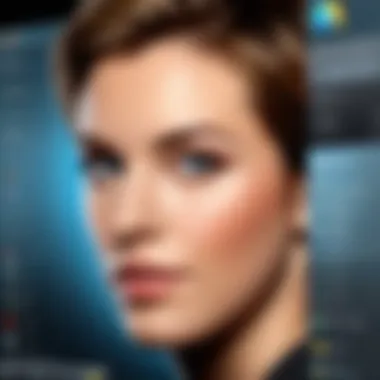

Intro
In an age where video content reigns supreme, the tools we use to create, edit, and share this content have grown increasingly sophisticated. One such tool that has carved out a niche for itself is Videolicious. Catering to a diverse audience from hobbyists creating casual vlogs to professionals producing polished marketing videos, Videolicious aims to bridge the gap between ease of use and powerful functionality.
Understanding the intricacies of this dynamic video editing software is essential for anyone looking to elevate their content creation game. This article will serve as an all-encompassing guide, illuminating key features and capabilities that set Videolicious apart, alongside performance insights to inform your purchasing decisions.
Features and Capabilities
Overview of Key Features
Videolicious offers a suite of tools and features designed to streamline video production. Users are greeted with a simple yet powerful editing interface that facilitates smooth navigation. Here are some notable features:
- Intuitive Editing Tools: With a drag-and-drop functionality, adding clips, images, and music is straightforward, making editing accessible to beginners.
- Customizable Templates: Employing built-in templates allows users to select a style that fits their video’s theme, especially useful for those pressed for time.
- Import and Export Options: Videolicious supports various formats, enabling seamless transitioning between devices and platforms.
- Audio Adjustment Features: Users can easily manage sound levels and add voiceovers, enhancing the final production quality.
These features cater well to both casual users and seasoned professionals, making it a versatile tool in any video creator's arsenal.
User Interface and Experience
The user interface of Videolicious is designed with both aesthetics and functionality in mind. Upon launching the app, users find a clean layout that minimizes distractions. Task-based organization allows for easy access to essential tools.
Criticism often arises when software feels clunky or overwhelming, but Videolicious avoids this pitfall. Users can focus on their creativity without getting bogged down by complicated menus or processes. The onboarding process is also commendable; first-time users can get up to speed quickly with guided tutorials at their fingertips.
Moreover, the platform is optimized for both mobile and desktop usage, appealing to users who prefer editing on the go.
Performance and Reliability
Speed and Efficiency
In the world of video editing, efficiency is a game-changer. Videolicious prides itself on processing speed, allowing for rapid rendering times without sacrificing quality. Users have reported that even lengthy videos are exported in a fraction of the expected time, thereby increasing productivity.
- Quick Rendering: Most edits finalize quickly, making it feasible to meet tight deadlines.
- Responsive Application: Transitioning between various editing modes is seamless, without lag or crash situations.
Downtime and Support
No software is without flaws, and Videolicious is no exception. However, it boasts a strong support system to assist users. Their help center is easily navigable and contains numerous articles that address common issues. For more immediate assistance, customers can reach out through various channels, including live chat and email.
"An efficient support system can make a world of difference when navigating technical challenges, ensuring your creativity flows uninterrupted."
While the software performs well most of the time, it’s always wise to check for updates to resolve any existing bugs or compatibility issues.
By understanding the features, usability, and reliability of Videolicious, potential users can make informed decisions about whether this video editing tool aligns with their artistic and professional aspirations.
Prelude to Videolicious
In the ever-evolving world of digital content creation, having the right tools can make all the difference. Videolicious stands out as a video editing software that caters to a diverse audience, from hobbyists who dabble in casual video sharing to seasoned professionals crafting polished marketing materials. It is essential to understand how such a tool not only simplifies the editing process but also empowers users to bring their creative visions to life.
The importance of Videolicious lies not just in its features, but in how it democratizes video editing. It offers an accessible platform that can adapt to varying skill levels, meaning that even those with little technical know-how can produce visually appealing videos. This aspect makes it particularly relevant in today’s landscape, where visual media is paramount for communication and engagement across platforms like social media and corporate branding.
Another critical point to consider is the ease of integration that Videolicious offers with various other platforms. This seamless connection between applications enhances the workflow for users, enabling smooth transitions from the brainstorming phase to final production. The flexibility provided by Videolicious is a boon for anyone looking to create content without wasting valuable time on complicated processes.
"In video editing, time is of the essence, and the right tool can save hours of painstaking work."
This section aims to set the stage for a comprehensive exploration of Videolicious, delving into its origins, intended audience, and the unique features that define it.
The Genesis of Videolicious
Videolicious was born out of a necessity to bridge the gap between complex video editing software and the casual user, those who need a quick and efficient tool without sacrificing quality. The developers aimed to create a user-friendly interface that retains powerful editing capabilities. This idea sprouted in the heart of Silicon Valley, where innovation meets creativity.
From its inception, Videolicious was designed with a particular ethos: to empower creators by reducing the barriers typically associated with video editing. The tool has gone through several iterations, enhancing not only its aesthetics but also its functionality based on user feedback and technological advancements.
Purpose and Target Users
Understanding who benefits from Videolicious is crucial. This software appeals to an eclectic mix of users. The platform is particularly useful for:
- Content Creators: Individuals who produce videos for platforms like YouTube or TikTok will find the streamlined editing options effective for engaging their audience.
- Educators: Teachers and trainers can utilize this tool to create instructional videos that enhance learning experiences for students.
- Businesses: Companies that need to create promotional videos swiftly find Videolicious invaluable for marketing efforts.
Through its design and features, Videolicious aims to cover vast ground in the video editing realm. People with varying levels of experience can comfortably use it, which is a significant advantage in a digital age where visual storytelling is increasingly important.
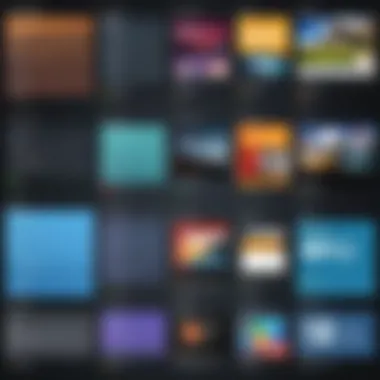

Key Features of Videolicious
The Key Features of Videolicious cannot be overstated. These elements form the backbone of what makes this video editing tool stand out in a crowded marketplace. Since video editing can be a daunting task for many, having a well-structured tool can make a world of difference. Let’s take a closer look at the elements that contribute to the user experience, workflow efficiency, and overall appeal of Videolicious.
User Interface Design
User interface (UI) design is often the first element that catches a user's eye, and Videolicious does well in this regard. It offers a clean, intuitive layout that is easy to navigate, even for those who may not be tech-savvy. Primary features are accessible without a maze of menus, which saves time and reduces frustration.
Buttons are oversized and clearly labeled, reducing the chances of misclicks. The color scheme is harmonious, making prolonged use less straining on the eyes. Modern UI design principles are adhered to here, enhancing the overall usability of the tool. This aspect of Videolicious aligns with the expectations of users, be they amateur creators or seasoned professionals, as it aims to streamline the creative process rather than complicate it.
Editing Tools Overview
When it comes to editing tools, Videolicious comes equipped with a variety of options that support different styles and types of video content. Users can cut, trim, and merge clips with a few straightforward clicks. Additionally, features like transitions and effects can be applied effortlessly. For those inclined to get creative, there’s the option to add voiceovers or background music, lending a professional touch to the videos produced.
The timeline function is particularly handy. It allows users to see their video’s structure, simplifying complex edits. There’s also a feature that lets you preview your edits in real-time, which can be a game-changer. No more guesswork; instead, users get to see exactly how their videos will look as they tweak the elements.
"The ease of which one can edit and revise in Videolicious is like having a personal assistant in your corner, simplifying what could otherwise be a laborious task."
Integration with Other Platforms
In today's interconnected digital landscape, integrating with other platforms is more essential than ever. Videolicious recognizes this need and is designed with various integration capabilities in mind. It allows users to share their edited videos directly to social media channels such as Facebook and Reddit, eliminating additional steps that can slow down the distribution process.
Moreover, Videolicious can work in conjunction with platforms like Dropbox and Google Drive. Users can easily import and export project files, ensuring that all their materials are at their fingertips. This feature facilitates collaborations and ensures that users can access their work from multiple devices seamlessly.
The strength of Videolicious lies not just within itself, but in how it elegantly situates itself within a larger ecosystem of tools and platforms, promoting versatility and collaboration.
In summary, the features highlighted above showcase that Videolicious isn't just a video editing application; it forms a crucial part of the creative workflow for today’s content creators.
Usability Analysis
Understanding usability is crucial when it comes to software like Videolicious. This aspect can make or break the user's experience, often dictating whether they wind up being loyal advocates or frustrated critics. Usability involves evaluating how easy and enjoyable it is for users to accomplish their tasks within the software. Here, we will break down key components such as first impressions during setup, how newcomers adapt to the learning curve, and the performance across various devices.
First Impressions and Setup Process
First impressions matter, especially in software where ease of use is expected. When a user first downloads Videolicious, the setup process should feel intuitive. Users often seek both speed and simplicity. Upon installation, the interface presents itself in a clean and organized manner. The introductory tutorial is short yet informative, guiding users through the initial steps.
- Quick Access: Most vital features are accessible from the main dashboard. This kind of layout attracts users who want to jump straight into editing rather than wasting time searching.
- Setup Efficiency: The setup doesn’t bog you down with unnecessary options. Users can easily start a new project or access templates without a hassle, which keeps frustration at bay.
Ultimately, a seamless setup elevates the overall user experience, ensuring that even those with minimal tech skills can swiftly acclimatize.
Learning Curve for New Users
For newcomers, mastering any new software can be daunting. However, Videolicious seems to have taken this into account. The learning curve, while present, doesn’t feel insurmountable. The intuitive controls and helpful tutorials provide a comfortable introduction.
- Guided Walkthroughs: First-time users can take advantage of built-in tutorials that guide them through the foundational features. This is vital as it reduces the sense of being overwhelmed by complex functions.
- Community Support: Online forums, including Reddit, often have users discussing their experiences. This shared knowledge can be a game changer for those feeling stuck.
To summarize, while there is a learning curve, the accessibility of resources makes the transition smoother for new users.
Performance on Different Devices
Today’s users operate across multiple platforms, which makes performance an essential factor. Videolicious aims to provide a consistent experience, whether on desktop or mobile. Users have reported varying degree of success across different devices.
- Desktop vs Mobile: Both versions are designed to be user-friendly; however, the desktop version generally handles larger editing projects better. The mobile app, on the other hand, allows for quick edits on the go, albeit with some limitations in advanced functionalities.
- Resource Intensity: It’s worth noting that heavy editing can lead to slower performance on older devices. Users with computers that meet Videolicious's system requirements enjoy a smoother operation.
In essence, while Videolicious strives for an optimized experience across devices, performance can fluctuate based on user hardware.
"Usability is not just about the interface or features; it's about the overall experience that keeps you coming back."
In summary, the usability analysis above demonstrates that Videolicious is mainly built around user comfort and accessibility. For software developers and IT professions, focusing on these elements can foster user engagement and satisfaction.
Comparative Analysis
In the realm of video editing, understanding how a tool stacks up against its competitors is pivotal for making informed decisions. The landscape is filled with varied options, from sophisticated software like Adobe Premiere Pro to more user-friendly applications such as iMovie. The comparative analysis section sheds light on how Videolicious stands in this crowded field.
When evaluating Videolicious, there are several elements to consider:
- Feature Sets: What unique tools does Videolicious offer that might be absent in similar programs?
- User Experience: How does the software's usability and interface compare with others?
- Performance Metrics: Does it deliver consistent results across devices, or are there hiccups when multitasking?
- Pricing Structure: Is the cost justified when looking at what competitors offer?
By dissecting these aspects, users—especially those working in IT or video production—will gain deeper insights into whether this software aligns with their specific needs and workflows.


Videolicious vs. Industry Competitors
Videolicious enters a battleground filled with strong contenders. Against software like Final Cut Pro and Adobe After Effects, it carves its niche through simplicity and accessibility. This isn’t to say it’s a lightweight. It provides a potent mix of features catering mainly to those who prefer efficiency without sacrificing quality. For instance, its drag-and-drop interface appeals greatly to novice editors who may feel intimidated by more complex tools. Furthermore, while Adobe products can be overwhelming with their expansive toolsets, Videolicious keeps things sleek and targeted. It ensures that users can create compelling video content without diving into convoluted features.
Strengths of Videolicious
Videolicious has some notable strengths that make it a worthy option for both budding creators and seasoned professionals. Here are a few:
- Intuitive User Interface: Its user-friendly design encourages experimentation. New users often find that they can produce videos faster than other platforms.
- Mobile Compatibility: It's not just desktop-friendly. The mobile application offers a seamless experience on-the-go, allowing users to edit videos directly from their smartphones or tablets.
- Rapid Sharing Capabilities: Once the project is complete, sharing is a breeze. With options to quickly upload to various social media platforms, it simplifies the distribution process.
- Templates and Customization: There’s a plethora of templates to choose from, which aids users looking to get started quickly without sacrificing individuality.
Limitations and Drawbacks
However, no tool is without its hiccups. Videolicious has its share of limitations:
- Feature Depth: While it excels at providing a clean user experience, some advanced editing options are lacking. Professionals accustomed to comprehensive toolsets may feel constrained.
- Export Quality Variability: Some users reported inconsistencies in the quality of outputs, particularly at lower resolutions.
- Limited Advanced Customization: For users seeking intricate designs or animations, the available options might not suffice. This could limit creative expression for some.
- Occasional Performance Lag: On older devices, performance can occasionally lag during high-resource tasks.
"Every tool has its strengths and weaknesses. Understanding these can greatly enhance your editing experience."
Practical Applications
Understanding the practical applications of Videolicious is crucial as it highlights how the software fits into real-world scenarios. This section illustrates the versatility and adaptability of Videolicious for different users—companies, educational institutions, and everyday individuals. By exploring these various facets, readers can discern the true value of this tool, beyond what it's capabilities are. It offers more than just features; it’s about how those features translate into actual benefits.
Video Content Creation for Brands
For brands, guerrilla marketing and professional presentation are often at odds. Videolicious strikes a balance by enabling seamless video content creation that speaks volumes with minimal investment in resources. The intuitive interface and range of editing tools allow marketing teams to produce high-quality promotional content quickly. Whether it’s a socially conscious ad or a catchy product launch, the tool can be a game changer for brand visibility.
Imagine a startup trying to make their mark without breaking the bank. With Videolicious, they could repurpose existing footage and enhance it with engaging transitions or graphics. This not only allows for creative flexibility but also fosters brand personality.
"Video is the future of content marketing; brands can't afford to miss out."
Educational Uses of Videolicious
Educational institutions today require resources that capture student interests while also conveying information effectively. Videolicious offers just that. Educators can create engaging tutorials, lectures, or project presentations that capture attention. It bridges the gap between traditional teaching methods and savvy digital learning environments.
Consider a scenario where a science teacher needs to explain complex concepts like photosynthesis. Using Videolicious, they could compile classroom experiments, relevant images, and audio narrations into a comprehensive video. This not only aids understanding but also helps shift the focus from rote memorization to interactive learning.
Personal Content Development
In a world where social media continually reigns, the ability to develop eye-catching personal content is essential. Individuals, from casual vloggers to aspiring filmmakers, find Videolicious useful for expressing creativity. Users can easily edit travel videos, family moments, or even their personal projects. The app’s tools make it straightforward to bring out the personality and flair in any video they create.
For instance, a budding author could generate compelling promotional videos for their upcoming book without needing to hire professionals, thus saving costs while fostering a personal touch.
In summary, the myriad practical applications of Videolicious ensure it meets the needs of various users. From brands shaping their identity to educators enhancing student engagement, and individuals producing personal content, the software demonstrates cutting-edge functionality tailored to diverse digital landscapes.
User Feedback and Reviews
User feedback and reviews play a pivotal role when assessing any software, and Videolicious is no exception. This section delves into user experiences, satisfaction levels, common issues faced, and insights from professional users. Understanding this feedback not only helps potential users gauge the software's effectiveness but also shines a light on areas for improvement. For developers and marketers alike, knowing what users think is crucial to enhancing product offerings or making informed purchasing decisions.
General User Satisfaction
Overall user satisfaction with Videolicious tends to be favorable. Many users appreciate the intuitive design of the interface, which allows even the most novice users to navigate without feeling overwhelmed. The editing tools are praised for their versatility – they cover everything from basic cuts to more advanced effects, catering to a wide range of skill levels.
Additionally, a common sentiment is that Videolicious offers good value for money compared to other similar applications. Users have reported that the ease of producing high-quality videos quickly offsets any learning curve associated with getting used to new features. Additionally, feedback suggests that the customer support is quite responsive, addressing inquiries in a timely fashion.
However, it’s important to note that individual experiences can vary. While some users rave about the app's performance and stability, others have encountered minor hiccups, particularly when operating on older devices.
Common Complaints and Issues
Despite the overall positive feedback, several users have voiced common complaints about Videolicious. One recurring issue is related to the app's export functionality. A number of users reported frustration with long processing times when exporting videos, which can be particularly inconvenient when trying to meet deadlines or when working on tight schedules.
Another concern revolves around the limited audio editing features. While basic audio adjustments can be made, more advanced users often find these capabilities lacking. This limitation can be a drawback for those looking to create professional-grade content.
Furthermore, some users mentioned that certain features appear to have a steep learning curve. While the beginner-friendly interface is appealing, advanced users sometimes find the need to dive into tutorials or forums, which can disrupt their workflow.
Testimonials from Professional Users
Listening to professionals who have used Videolicious provides valuable insight. Many multimedia experts commend its ability to streamline the video editing process. For instance, one professional noted, > "Videolicious has transformed how I handle client projects. The speed at which I can create content is a game changer."
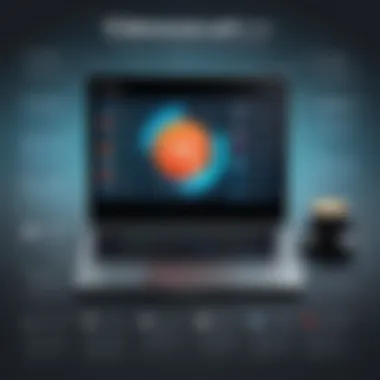

Others have highlighted the importance of having an easily navigable platform, allowing them to focus on creativity rather than grappling with software complexities. One videographer remarked, "Time is money, and Videolicious saves me both. This tool allows me to deliver high-quality videos to clients efficiently."
However, there’s also a clear desire for more robust features in terms of collaboration, especially for those working in teams. One editor mentioned, "While I love using Videolicious, I need features that support multiple reviewers or editors handling a project at once. It would really elevate the overall experience."
In summary, user feedback is a mixed bag, yet is invaluable for understanding Videolicious. It encapsulates the highs of easy use and effective video creation, while also acknowledging areas needing attention. Evaluating these perspectives can guide potential users toward making informed choices.
Cost of Ownership
Understanding the cost of ownership is paramount when it comes to selecting video editing software like Videolicious. Users ranging from individual content creators to large organizations need to consider not just the upfront costs, but also the long-term value they get from their investment. The cost includes not only what you pay for the software itself, but also any additional fees for upgrades, support services, or other resources associated with the tool. A careful evaluation can mean the difference between a choice that meets needs efficiently versus one that becomes more of a burden than a help.
Pricing Plans Overview
Videolicious offers a variety of pricing plans that cater to a diverse audience. Here’s a rundown:
- Free Trial: Before committing, users can take advantage of a limited-time free trial. This allows potential users to explore features without financial obligation.
- Basic Plan: This entry-level option is designed for casual users or beginner content creators. It includes essential tools that cater well to those just dipping their toes into video editing.
- Pro Plan: Aimed at serious content creators, the Pro Plan unlocks advanced features such as enhanced editing tools and better export options, providing users more freedom and flexibility in their projects.
- Enterprise Solutions: Larger teams may opt for customized plans that offer scalability, additional storage, and dedicated support. This holistic approach is especially beneficial for organizations that rely on video for internal communication or marketing.
This tiered pricing structure aims to make Videolicious accessible to everyone. Whether you're a student creating assignments or a company producing marketing content, there's something for every budget.
Value for Money Considerations
When examining the cost of ownership, value for money is crucial. Videolicious positions itself as an affordable yet powerful tool among its competitors. Here are some elements to consider:
- Feature Set vs. Cost: Users should assess whether the features provided justify the price. For instance, the Pro Plan may be pricier, but the tools and capabilities it offers could save a content creator a significant amount of time.
- Cost of Alternatives: Don’t overlook the price of other video editing software options such as Adobe Premiere Pro or Final Cut Pro, which carry heftier price tags. Videolicious can be a more budget-friendly option without skimping on quality.
- Community and Resources: Videolicious is supported by an active user community and a multitude of resources. This network can be invaluable in troubleshooting or learning new techniques, indirectly saving users time and hassle.
In summary, assessing the price in conjunction with the features and overall user experience is critical.
The cost of video editing software is not merely an expense but an investment in your creative process.
The considerations for cost and feature sets together paint a picture of why Videolicious may very well be the right choice for many. With the right evaluation, it's possible to find a plan that not only fits the budget but also enhances productivity and creativity.
Future Prospects of Videolicious
The success of any software in the ever-evolving tech landscape is often determined by its ability to adapt and innovate. For Videolicious, understanding its future prospects is crucial not only for current and potential users but also for developers considering enhancements. This section sheds light on Anticipated Updates and Innovations as well as the Potential Market Position of Videolicious, highlighting its expected growth trajectory and how it might secure its place in the competitive video editing realm.
Anticipated Updates and Innovations
As technology marches on, so does the demand for more features and functionalities in video editing tools. Users seek not just a platform to cut and splice videos, but rather, a comprehensive suite that evolves with their needs. The creators of Videolicious have indicated some exciting updates on the horizon.
- AI Integration: One of the most anticipated innovations involves the incorporation of Artificial Intelligence. Imagine having an intelligent assistant that can suggest edits or even automate some of the more tedious tasks, allowing users to focus on creativity.
- Enhanced Collaboration Features: As remote work gains traction, the ability to collaborate seamlessly on projects becomes vital. Future updates may include improved sharing options, making it easier for teams to work together in real-time.
- More Templates and Effects: Keeping the creative juices flowing requires fresh content. Anticipated updates may include a wider variety of templates, effects, and transitions that make every video stand out.
- Improved User Experience: The developers have consistently sought feedback from users. Future iterations may further simplify the user interface, streamlining the editing process for both novices and experienced video editors.
"In the tech world, if you're not moving forward, you're moving backward."
To forecast accurately, an analysis of competitors also plays a pivotal role, particularly how they are enhancing their platforms. Keeping an ear to the ground will ensure that Videolicious not only meets but exceeds user expectations.
Potential Market Position
With the landscape of content creation becoming increasingly competitive, the positioning of Videolicious in the market is as crucial as its internal enhancements. Understanding where Videolicious fits into the broader ecosystem may provide insights into its future:
- Growing Demand for Video Content: With platforms like Instagram and TikTok becoming central to social interaction, the demand for easy-to-use video creation tools is surging. Videolicious is well-placed to capitalize on this growth.
- Focus on Niche Markets: By honing in on specific audiences such as educators or small businesses, Videolicious can differentiate itself from broader platforms that cater to the general public.
- Strategic Partnerships: Collaborations with other tech companies, perhaps in the realms of social media or cloud storage enhancements, could bolster its market standing and provide users with more integrated solutions.
- Feedback-driven Development: By actively listening to its users, Videolicious has the chance to refine and pivot according to market demands, thus strengthening its user base.
As the video editing tool landscape continues to transform, the future prospects of Videolicious look robust. With appropriate innovations and keen market positioning, it stands a good chance of securing a significant advantage over its competitors. The coming years may very well define how Videolicious evolves, but its foundation seems solid, paving the way for exciting developments.
The End
In the realm of video editing, choosing the right tool can make or break the user experience. This conclusion will offer a recap of essential elements discussed throughout the article regarding Videolicious. Unlike other software, Videolicious stands out due to its user-friendly design and versatile functionalities, making it suitable for a broad spectrum of users, from amateurs dabbling in personal projects to professionals focusing on brand storytelling.
The benefits of utilizing Videolicious extend well beyond its basic editing capabilities. Its seamless integration with various platforms allows content creators to easily share their work across social media channels, enhancing visibility and engagement. This aspect is particularly appealing in today’s digital ecosystem where quick and effective content distribution is paramount. Moreover, its range of tools, which include voiceovers, animations, and royalty-free music, equips users to create compelling narratives that resonate with viewers.
However, it's also crucial to acknowledge considerations regarding cost, performance on diverse devices, and any limitations users may face. By understanding these factors, prospective users can make informed choices, weighing the pros and cons to determine if Videolicious fits their goals.
In essence, Videolicious emerges as a dynamic player in the video editing landscape, offering substantial benefits while encouraging skill development and creativity among its users.
Final Thoughts on Videolicious
When reflecting on Videolicious, it becomes clear that this software embodies an intersection of simplicity and depth. Its intuitive interface does not belittle its advanced features; instead, it democratizes access to robust video editing capabilities. The tools provided allow users to express their creativity without getting bogged down in convoluted processes.
The software’s ability to cater to a diverse audience—ranging from young creators honing their skills to established marketers aiming to produce high-quality content—extends its reach and relevance. Videolicious does not merely represent a video editing platform; it symbolizes a shift towards more accessible and engaging content creation.
In summation, Videolicious is a worthy consideration for those looking to dive into video editing or enhance their existing capabilities. Its functionalities can be a game-changer, provided the user is willing to explore and experiment with its features.
Recommendations for Users
If you are contemplating whether to invest time and resources into Videolicious, here are a few recommendations:
- Start with the Free Version: Before committing to any financial investment, test drive the free version. Familiarize yourself with the interface and get a feel for the tools available. This experience will provide insight into whether the platform aligns with your editing needs.
- Utilize Online Resources: Don't shy away from seeking help. There are detailed tutorials and user forums that can guide you through complex features. Online communities, like those found on Reddit or dedicated groups on Facebook, can also provide support and tips.
- Experiment with Different Styles: The set of tools is broad enough to cater to varying styles of video creation. From creating educational content to marketing campaigns, don’t hesitate to explore various formats to discover what clicks for you.
- Keep an Eye on Updates: Videolicious frequently releases updates that may introduce new tools or enhance existing ones. Staying informed about these changes can significantly improve your user experience.
- Gather Feedback: Share your work with peers or audiences to get constructive feedback. Understanding viewer perspective is invaluable for growth and for fine-tuning your video content.







