Versions of Visio: Detailed Analysis and Insights
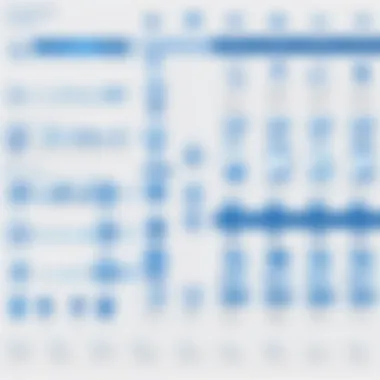

Intro
Microsoft Visio is a powerful diagramming tool that assists professionals, educators, and students in creating flowcharts, organizational charts, and various types of diagrams. As technology evolves, so does the software that we rely on to get our work done effectively. Understanding the different versions of Visio is crucial for maximizing its potential.
This overview discusses the various iterations of Microsoft Visio, detailing significant features, and enhancements. The aim is to equip users with the necessary knowledge to select the version that best suits their needs, whether these are for personal projects, academic tasks, or business applications.
Features and Capabilities
Overview of Key Features
Each version of Microsoft Visio brings its own unique set of features that cater to different user requirements. The hallmark of Visio is its flexibility, enhancing the user’s ability to turn complex ideas into clear visual representations.
- Templates and Shapes: Microsoft Visio provides an extensive library of templates and shapes, appealing to various fields, from engineering to marketing. The ease of drag-and-drop functionality significantly simplifies the diagram creation process.
- Collaboration Tools: Certain versions of Visio, particularly those integrated with Office 365, enable real-time collaboration. This allows multiple users to work on diagrams simultaneously, improving productivity.
- Data Linking: A standout feature is the ability to link diagrams to external data sources, like Microsoft Excel. This allows for dynamic updates and enhances the visual representation of data-driven insights.
User Interface and Experience
The user interface of Visio has seen notable improvements over the years. Recent iterations introduce a more intuitive layout and refined toolbars, enhancing ease of access to functions.
- Ribbon Interface: The adoption of the ribbon interface promotes a more organized experience. Users can locate commonly used tools with minimal effort.
- Customization Options: Users can customize their workspace, creating a tailored experience that reflects individual preferences. This flexibility can lead to increased efficiency in workflow.
Performance and Reliability
Speed and Efficiency
Another key aspect of different versions of Visio is their performance. Speed and efficiency can vary depending on the software’s version and system requirements. Newer versions generally offer improvements that facilitate better performance.
- System Requirements: Understanding the system requirements is essential. Some versions of Visio may require higher specifications for optimal functionality, particularly when handling large and complex diagrams.
- Update Frequency: Regular updates add enhanced features and improve performance. Users who stay current with upgrades typically experience a more efficient interface.
Downtime and Support
Support is a crucial element to consider. Users of Microsoft Visio can benefit from Microsoft’s strong support framework.
- Documentation and Tutorials: Microsoft provides extensive documentation to guide users through troubleshooting and maximizing features, making it easier to find solutions quickly.
"Investing time in understanding Visio’s updates can lead to significant improvements in daily operations, enabling better project management and communication."
- Community Forums: Online forums like Reddit can be an excellent resource for user discussions, insights, and troubleshooting advice. Engaging with the community expands understanding and enriches the user experience.
In summary, exploring the various versions of Microsoft Visio offers insight into what each iteration provides. Users can enhance their productivity and effectiveness by understanding the features and performance aspects of the version they choose.
Prelude to Microsoft Visio
Microsoft Visio stands out in the realm of diagramming and visualization tools. Its significance cannot be overstated, especially for software developers, IT professionals, and educators who require precise visual representations of complex information. Visio is not merely a drawing tool; it is a sophisticated application designed to clarify understanding through effective diagrams. Various industries utilize it for flowcharts, organization charts, floor plans, and network diagrams, among others. The capacity to transform abstract concepts into tangible visuals underlines its purpose and importance.
Using Visio effectively can streamline communication within teams by providing a shared understanding of processes and structures. As organizations evolve, leveraging Visio becomes increasingly relevant, promoting collaboration and fostering innovation in project delivery. The application also supports integration with other Microsoft tools, which enhances its utility greatly, especially in professional environments.
The Purpose and Importance of Visio
Visio serves a dual purpose: simplifying complex data and enhancing collaboration. It enables users to design, visualize, and communicate intricate concepts easily. By creating diagrams that are both detailed and accessible, users of Visio can foster a deeper understanding of challenging information among team members or stakeholders.
Moreover, Visio's wide array of templates and shapes allows users to tailor their diagrams to specific needs. This customization aids in reducing the cognitive load when interpreting complicated systems. Additionally, the software supports various file formats, contributing to its versatility across different platforms. All in all, the purpose of Visio extends beyond mere aesthetics; it is fundamentally about increasing productivity and ensuring clarity in communication.
Historical Context of Visio Development
The journey of Visio dates back to 1992 when it was first developed by Shirely A. McGee and the team at Shirely’s Vision Corporation. It was introduced as a graphics-based flowchart maker that rapidly gained popularity for its ease of use. In 2000, Microsoft acquired Visio, integrating it into its suite of office applications. This acquisition marked a significant turning point in its development. Key features were enhanced and expanded to meet the growing demands of users across various sectors.
Subsequent versions brought substantial upgrades, including better user interfaces and functionality tailored to diverse professions. The evolution of Visio reflects technological advancements and changing user needs. Still, its core mission remains: providing a robust platform for creating visual representations, thus ensuring that its users can translate their ideas effectively.
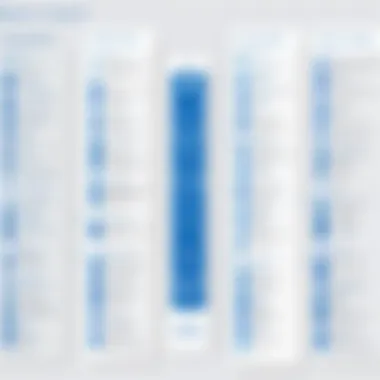

Visio's history not only highlights its technical progress but also underscores its relevance in contemporary visual communication. Today, it continues to evolve, incorporating cloud-based solutions and supporting team collaboration. This legacy of innovation positions Visio as a tool that adapts to the needs of modern users while staying true to its original purpose.
Visio Standard and Professional Versions
The distinction between Visio Standard and Professional versions is crucial for users aiming to leverage Microsoft Visio’s capabilities effectively. Understanding these two versions allows both individual users and organizations to select the right tools based on specific needs and goals. While the Standard version caters to basic diagramming requirements, the Professional version is tailored for advanced functionalities, critical for collaborative and intricate tasks. Evaluating the key features of each version reveals their respective strengths and helps users navigate their choices more intelligently.
Key Features of Visio Standard
Visio Standard provides a solid foundation for diagramming and visual communication. It includes essential tools that make it suitable for users who need straightforward functionalities. Some of the prominent features are:
- Basic Diagram Types: Users can create foundational diagrams, such as flowcharts, organizational charts, and network diagrams, using intuitive templates and shapes.
- Integration with Office Applications: Visio Standard interacts seamlessly with other Microsoft Office applications, allowing users to import data from Excel or Word easily.
- Collaboration Tools: Although limited compared to the Professional version, users can still collaborate through shared access to Visio files. Annotation features enable team feedback without leaving the application.
- Stencils and Templates: A variety of stencils and templates help users kick-start their projects, ensuring they can build diagrams quickly and efficiently.
These features are particularly advantageous for small businesses or personal users who require effective visual displays without the complexity of advanced tools.
Unique Capabilities of Visio Professional
In contrast, Visio Professional is equipped with tools that cater to demanding users who require more than what the Standard version offers. It includes:
- Advanced Diagram Types: This version allows users to create complex structures such as software architecture diagrams and detailed engineering schematics. The additional templates provide extensive flexibility.
- Data Linking: Users can link diagrams to external data sources, such as databases or real-time data feeds. This capability transforms diagrams into dynamic visuals that reflect current information, significantly enhancing data visualization.
- Collaboration in Real-Time: Visio Professional supports extensive collaboration options. Multiple users can work on the same diagram simultaneously, allowing for immediate updates and contributions, which is essential for teams.
- Process Automation: The ability to automate processes and create advanced workflows is vital for organizations looking to streamline operations and increase productivity.
While Visio Standard fits general needs, Visio Professional is better suited for larger teams and complex projects, where collaboration and advanced functionalities are paramount to achieving objectives.
Visio Online: A New Frontier
The shift toward cloud-based solutions has transformed many software landscapes, and Microsoft Visio is no exception. Visio Online represents a significant development in the Visio product line, marrying traditional diagramming capabilities with the flexibility of cloud technology. This section explores the vital aspects of Visio Online, including its features, advantages, and considerations for users.
Prelims to Cloud-based Visio
Visio Online is Microsoft’s venture into cloud-based diagramming. It allows users to create, edit, and share diagrams directly from a web browser, eliminating the need for desktop installation. This accessibility is a game changer for teams and stakeholders who require real-time collaboration on projects. With Visio Online, multiple users can work on the same document simultaneously, ensuring that updates and changes occur instantaneously. This is especially relevant for organizations spread across different locations.
Key benefits of Visio Online include:
- Accessibility: Users can access their work from anywhere, provided they have internet connectivity.
- Real-time collaboration: Teams can co-create and edit diagrams together, facilitating seamless teamwork.
- Integration: It integrates well with other Microsoft 365 applications, enhancing productivity.
However, it is important to consider challenges such as dependency on internet connection and potential limitations in functionality compared to full desktop versions.
Comparing Online Features with Desktop Versions
When contrasting Visio Online with its desktop counterparts, several differences come to the forefront. Each version caters to distinctive user needs, which is crucial for making informed decisions.
- User Interface: Visio Online has a streamlined interface that is designed for ease of use on the web. Desktop versions provide a more comprehensive toolset but can appear more intimidating to new users.
- Feature Sets: Many advanced features in the desktop version may not be available in the online version. For instance, while Visio Online encompasses basic diagramming tools, some complex functionality like advanced automation may require the desktop version.
- Performance: Desktop Visio typically offers better performance for large files or complex diagrams due to local resource availability. Visio Online may experience lag if used for extensive and detailed charts.
- File Management: Visio Online uses OneDrive for file storage, allowing for easy sharing and accessibility. Conversely, desktop versions may require users to save and manage files locally unless integrated with cloud storage.
"In a rapidly evolving digital landscape, understanding the capabilities and limits of both online and desktop versions of Visio is necessary for optimal user experience."
Version-Specific Features Analysis
The analysis of version-specific features is crucial for understanding the evolutionary trajectory of Microsoft Visio. Each iteration introduces enhancements that can significantly affect user experience and productivity. By evaluating the unique capabilities of each version, users can make informed decisions on which version aligns best with their operational requirements. This section will delve into the distinctive features of various Visio versions, highlighting their importance in different user contexts and technical needs.
Visio 2010: Innovations and Additions
Visio 2010 brought several innovations that improved functionality and user engagement. One of the most notable updates was the introduction of new diagrams and templates, which expanded the range of professional applications. Users could create detailed process maps and floor plans with ease, enhancing project visualization.
Moreover, Visio 2010 included the ability to share diagrams via SharePoint, allowing for real-time collaboration. This integration streamlined teamwork and ensured that all stakeholders could access the latest versions of diagrams without hassle. The introduction of features like the Ribbon interface also made navigation more intuitive, making it easier for both new and experienced users to manage complex tasks.
Visio 2013: User Interface Upgrades
With Visio 2013, Microsoft focused on refining the user experience. The most evident change was the revamped user interface that adopted a cleaner, modern look. This aesthetic enhancement facilitated better workflow management through more user-friendly navigation and increased accessibility to commonly used commands.
Furthermore, Visio 2013 emphasized compatibility with touch-based devices. The addition of touch features made it simpler for users to interact with their diagrams, promoting flexibility in presentation and collaboration settings. Enhanced cloud integration also allowed users to save and share their work in OneDrive, promoting easier collaboration across different platforms and devices, thus transforming how teams worked together.


Visio 2016: Enhancements in Collaboration
Visio 2016 advanced the collaborative capabilities of the software. The introduction of real-time collaboration tools addressed a growing need among professionals for seamless communication during diagram creation. Multiple users could now work on the same document simultaneously, providing immediate feedback and adjustments.
The version also featured enhanced data connectivity options, allowing users to link their diagrams to live data sources, ensuring that their visuals were not just static representations but interactive and informative. This capability was particularly valuable for business users needing to present dynamic, data-driven diagrams that reflect current information.
Visio 2019: Latest Features and Improvements
Visio 2019 further built upon its predecessors by including new tools for creating visually appealing diagrams. This version introduced improved shapes and features that focused on professional-grade diagrams. Users could now leverage SVG support, allowing for high-quality graphics, enhancing the overall look of their work.
Another noteworthy addition was the expansion of the smart shapes library, making it easier to access industry-standard designs. Coupled with the ability to import external data directly into diagrams, Visio 2019 positioned itself as a sophisticated tool for creating customized solutions for various business and technical needs. The emphasis on user-centric updates ensured that users from diverse backgrounds could find features that resonated with their specific tasks, ultimately leading to improved efficiency and productivity.
Target Audience for Each Version
Understanding the target audience for different versions of Microsoft Visio is crucial in identifying the most suitable product for individual needs. Each version caters to distinct user requirements, be it for professional use, educational purposes, or personal projects. By pinpointing the ideal demographic for each version, users can make informed decisions about the tools that will best support their specific workflows and objectives. This section highlights the primary target audiences and offers key considerations for selecting the right Visio version.
Business Professionals and Team Collaborations
For business professionals, Microsoft Visio serves as an essential tool for visual communication and project management. The software’s ability to create diagrams, flowcharts, and organizational charts supports clear information dissemination. Visio Standard and Professional versions offer specific features that enhance team collaborations.
- Collaborative Tools: Business editions often provide features tailored for team projects. Professional users benefit from capabilities like co-authoring, enabling real-time collaboration among team members.
- Professional Templates: These versions include pre-designed templates suitable for various industries, making it easier to initiate projects without starting from scratch.
- Integration with Microsoft Office: The seamless operation with Office Suite ensures that professionals can incorporate data from Excel, PowerPoint, or Word into their Visio diagrams, enhancing the overall effectiveness of presentations.
Overall, business professionals looking for a robust solution to enhance productivity and teamwork will find Visio's features particularly beneficial.
Educators and Students: Ideal Versions
Educators and students benefit from Microsoft Visio as a tool for visual learning and project visualization. Information presented in a graphical format often increases retention and understanding.
- Educational Discounts: Microsoft offers various licenses for educational institutions, making different versions more accessible for students and educators.
- Simplified Features: The Standard version may suffice for most educational needs, allowing users to create basic diagrams and charts for assignments, projects, or presentations.
- Resource Availability: Educational institutions often provide training materials or workshops on using Visio, ensuring that users can maximize the application’s potential for their projects.
In summary, the education sector can leverage Visio to enhance presentations and deepen understanding through visual aids.
Individual Users and Hobbyists
For individuals and hobbyists, Microsoft Visio provides a versatile platform for creative expression and personal projects. Whether it is organizing personal tasks or engaging in DIY projects, Visio offers unique features that cater to this audience.
- Affordable Options: The Standard version is often suitable for those who seek basic diagramming tools without the need for extensive features associated with professional use.
- User-Friendly Interface: Visio's intuitive design makes it accessible for beginners. Users can easily navigate through the options and create diagrams with minimal learning curve.
- Personalization: Hobbyists can use Visio for various projects, including designing layouts for home improvement, event planning, or simply as a creative outlet to visualize ideas.
Licensing and Subscription Models
Microsoft Visio operates within various licensing and subscription frameworks, giving users a flexible approach to access the software. Understanding these models is important for anyone considering the adoption of Visio for personal, educational, or professional use. This section delves into the two predominant models: one-time purchases and subscription-based licenses. Each model has its own unique set of benefits, considerations, and implications for users.
One-time Purchase vs Subscription
One-time purchase licenses allow users to pay a single upfront fee to own a specific version of Visio indefinitely. The primary advantage here is that users are not tied to ongoing payments and can utilize the software as long as needed. This option is beneficial for those who prefer a straightforward, predictable expenditure plan without recurring costs.
However, a significant drawback to this model is the limitation on updates and upgrades. Users may need to purchase the next version separately to access new features or improvements. This could become cost-prohibitive over time for active users who require the latest capabilities.
In contrast, subscription models, often offered through Microsoft 365, allow for a more agile usage of Visio. Users pay a monthly or annual fee, gaining access to the most recent version and all updates without extra charges. This suits those who favor flexibility and anticipate rapid developments in their software needs.
Despite their advantages, subscriptions may seem costly in the long term if users require long-term access. Moreover, if a subscription lapses, access to the software and its files could become restricted, which poses a risk for reliance.
Understanding Volume Licensing Options
Volume licensing options are tailored for organizations that need multiple licenses for their employees. This model often provides significant cost savings compared to purchasing individual licenses. Businesses, educational institutions, and government entities are particularly well served by these agreements.
Some key benefits of volume licensing include:
- Cost Efficiency: Buying in bulk can lead to lower per-license costs, making it budget-friendly for larger teams or departments.
- Centralized Management: Organizations can manage all licenses from a single account, which simplifies administrative tasks.
- Flexible Licensing: Adjusting the number of user licenses based on workforce changes is easier with volume licensing.
- Support and Services: It often includes additional support services that enhance the user experience and improve team effectiveness.


Volume licensing can have complexities, including compliance issues and administration requirements. Businesses must ensure they stay compliant with license terms, or they could face penalties. Therefore, thorough understanding and diligent management are critical in this model.
In choosing between these options, users must assess their specific contexts and usage intentions while considering long-term support and updates.
Integration with Other Microsoft Products
Understanding how Microsoft Visio integrates with other Microsoft products is essential for users aiming to maximize their productivity. The ecosystem surrounding Microsoft's offerings is robust and interconnected, making it simpler for users to operate within a cohesive environment. Integrating Visio with various applications can facilitate a seamless workflow, especially for professionals in IT, software development, and business analysis. This interconnectivity enhances collaboration, sharing, and accessibility of diagrams and visual data.
Seamless Operation with Office Suite
Visio’s compatibility with the Office Suite is a significant advantage. Users can easily import data from Microsoft Excel, PowerPoint, and Word, which allows them to create data-driven diagrams with greater efficiency. For example, importing data from Excel spreadsheets into Visio enables users to visualize complex datasets in a more digestible format. This function reduces the time spent transitioning between applications and enhances accuracy in data representation.
- Direct Import: Users can directly import spreadsheets into Visio, creating diagrams based on these data.
- Drag and Drop Functionality: Introducing convenient drag and drop capabilities streamlines the process.
- Embedded Diagrams: One can embed Visio diagrams within Word or PowerPoint for presentations or reports.
This integration means that users do not have to waste time recreating information. Instead, they can focus on analyzing and presenting their data effectively.
Interaction with SharePoint and Teams
The interoperability with SharePoint and Microsoft Teams is another pivotal aspect of Visio. SharePoint serves as a robust platform for collaboration and document management. Users can publish Visio diagrams directly to SharePoint, allowing team members to view and collaborate on these diagrams in real-time. This feature simplifies project management and helps maintain transparency among team members.
- Real-Time Collaboration: Users can work on diagrams together from different locations, which is particularly beneficial for remote teams.
- Version Control: SharePoint’s version management ensures that all changes are tracked, preventing confusion about which diagram is the most current.
- Teams Integration: With Microsoft Teams, users can share Visio diagrams during meetings, making it easier to discuss ideas and make adjustments on the spot.
User Support and Resources
User support and resources play a crucial role in the overall experience of Microsoft Visio users. As a software that caters to various audiences—from professionals to educators—availability of support can significantly influence user satisfaction and productivity. Understanding these resources can help users navigate challenges and maximize the utility of the tool.
Documentation and Community Forums
Microsoft offers a wealth of documentation for Visio. The official Microsoft documentation is extensive, covering everything from installation guides to advanced features. This resource is essential for users at all levels. It contains detailed usage instructions and troubleshooting tips that can resolve common issues quickly.
Community forums also serve as valuable support systems. Platforms like Reddit and Microsoft's own support community provide users opportunities to share experiences and solutions. Here, questions are answered not only by Microsoft experts but also by seasoned users. This kind of peer-to-peer support fosters a collaborative environment.
Benefits of Documentation and Community Forums:
- Quickly find solutions without needing direct support.
- Access to real-time advice from experienced users.
- A platform for discussing design ideas and techniques.
Training Materials and Tutorials
Training materials and tutorials offer a structured way for users to learn Microsoft Visio. Various resources such as videos, webinars, and how-to articles are available online. Official Microsoft tutorials are well-crafted. They guide users step-by-step through different functionalities, ensuring that even newcomers can become proficient.
Additionally, online learning platforms often feature Visio courses, which provide a more comprehensive approach to learning. They can address specific user needs, such as creating floor plans or diagrams. Such focused training is useful for professionals seeking specialized skills.
"Training empowers users to unlock the full potential of Visio, leading to higher efficiency and creativity in their projects."
Key Points of Training Materials:
- Indispensable for mastering advanced features.
- Often free or low-cost, making learning accessible.
- Encourages continual skill development in varying aspects of diagramming and design.
In summary, well-established user support and diverse training resources contribute significantly to a positive experience with Visio. They enable users to overcome hurdles, gain skills, and apply the program effectively in their work or studies.
The End and Recommendations
The conclusion of this article serves as a crucial juncture for readers, reflecting on the insights gained from the exploration of Microsoft Visio's various versions. Understanding these distinctions is paramount for selecting the most suitable iteration, tailored to specific needs and contexts. Throughout the analysis, we have examined the features, enhancements, and user suitability across multiple versions. Highlighting these factors enables informed decision-making, thereby maximizing the efficiency and utility of this powerful diagramming tool.
Final Thoughts on Selecting Visio Versions
When it comes to selecting the appropriate Visio version, business professionals, educators, and individual users must consider their unique requirements. For a corporate environment, where collaborative capabilities are essential, Visio Professional may offer the necessary tools for effective teamwork. Conversely, educators may find that Visio Standard suffices for creating educational materials without the need for advanced functionalities. A distinct focus on the specific features of each version can aid in avoiding unnecessary expenditures on features that a user may not utilize.
A careful evaluation of the benefits each version provides is vital. Some factors to emphasize include:
- Collaborative Tools: Essential for team-based projects.
- Cost Implications: Understanding value versus price.
- User Interface Experience: Important for usability and accessibility.
Future of Microsoft Visio: What to Expect
Looking ahead, the future of Microsoft Visio appears poised for further evolution. The integration of AI and enhanced cloud functionalities suggest that users can expect advanced features enabling better automation of routine tasks. Moreover, the user interface may undergo additional refinements, making the software even more intuitive for new users.
As the demand for remote collaboration grows, Visio's capabilities will likely expand in this domain as well, pushing the boundaries of traditional diagramming software. This evolutionary path emphasizes an increasing focus on user feedback and adaptability.
In summary, by selecting the right version and staying informed about anticipated updates, users can harness Microsoft Visio's full potential. Whether for personal projects, academic use, or corporate requirements, understanding Visio's trajectory will remain key in aligning the software with user needs.







