Vegas Pro vs Vegas Post: A Comprehensive Comparison


Intro
In the realm of digital media editing, tools that enhance productivity and creativity are essential. Among myriad options available in the market, Vegas Pro and Vegas Post stand out as popular choices. Each offers distinct advantages tailored not only for professionals but also for casual users embarking on their creative journeys. The inherent differences in features, user experience, and performance present vital considerations when choosing one over the other.
This article will explore these variances deeply, focusing on their respective capabilities, user interfaces, and overall utility regarding diverse editorial needs. By evaluating these aspects, readers will be better equipped to understand which software aligns with their requirements.
Features and Capabilities
When assessing editing software, features act as the foundation for user satisfaction and workflow efficiency. Both Vegas Pro and Vegas Post possess specialized tools designed for varied levels of expertise and unique project demands.
Overview of Key Features
Vegas Pro equips itself with robust video editing capabilities, offering an extensive range of tools and features. Key highlights include:
- MultiCam Editing: Facilitates the switching of angles in real-time for a compelling narrative construction.
- Audio Editing Tools: Advanced options for sound editing, including integral plugins and effects tailored to enhance audio quality.
- 4K and HDR Support: Enhances video quality, catering to modern standards in visual content creation.
In contrast, Vegas Post is designed to complement Vegas Pro, primarily focusing on sophisticated visual effects and compositing. Its notable features include:
- Motion Graphics Templates: A library enabling the quick addition of motion graphics without advanced design skills.
- Layer-based Compositing: Facilitates complex layer manipulation for detailed visual storytelling.
- Color Grading Tools: Offer advanced color correction and grading options, providing dynamic visual aesthetics.
User Interface and Experience
User interface plays a crucial role in software engagement. Vegas Pro has a layout that balances complexity and user-friendliness. The timeline is intuitive, which assists in fluid navigation across projects.
Vegas Post, while more focused on special effects, maintains a user-friendly interface. The arrangement of effects and layers is logical, making it easier for users to integrate compositional effects seamlessly.
"Utilizing Vegas Post can significantly elevate your editing projects by offering unparalleled creative control and flexibility."
Performance and Reliability
Performance is a critical parameter that influences user satisfaction and productivity. Addressing speed and reliability ensures that editors can work efficiently without unnecessary interruptions.
Speed and Efficiency
Vegas Pro is known for its optimized rendering speeds, particularly when handling high-resolution videos. It efficiently processes effects and transitions, which keeps workflows smooth.
Conversely, Vegas Post, being heavily focused on effects, may demand higher processing power. While it shines in complex visual effects, users may experience slower response times, especially on older systems.
Downtime and Support
Both software solutions provide acceptable support. Vegas Pro includes extensive tutorials and community support through platforms like Reddit which can enhance user capabilities significantly.
Vegas Post users can also access support resources that can help in troubleshooting and maximizing usage. Engaging with forums ensures that professionals can obtain timely answers and share experiences, thereby improving their workflow.
In summary, both Vegas Pro and Vegas Post bring unique strengths to the table. Choosing between them depends on individual preferences and specific requirements in audio and video editing. By understanding their capabilities, users can make informed decisions, thereby maximizing their creative potential.
Prelims to Vegas Software
The landscape of video and audio editing software has become increasingly complex, demanding tools that can cater to both casual hobbyists and professional users. In this broad array, Vegas Pro and Vegas Post stand out as two of the most prominent options. Selecting the appropriate software requires an understanding of various factors, such as features, user experience, and intended purpose. This section introduces the two applications, setting the stage for a detailed comparative analysis.
Overview of Vegas Pro
Vegas Pro is a professional editing suite that has made a mark in the industry due to its robust features and user-friendly design. Originating from the early days of desktop non-linear editing, it has evolved to incorporate advanced functionalities for video production. Users of Vegas Pro benefit from multitrack editing, a customizable interface, and support for a variety of formats. Its core competencies are particularly appealing to content creators working on projects that require a mix of video and audio editing, along with those who aim to execute complex tasks seamlessly.
Simplicity is one of the key selling points of Vegas Pro. The layout and organization reduce the learning curve for newcomers while still providing depth for seasoned editors. It allows for intuitive drag-and-drop capabilities and a timeline-based editing approach, both of which contribute to an efficient workflow.
Overview of Vegas Post
Vegas Post, on the other hand, complements Vegas Pro by focusing on post-production capabilities that enhance visual storytelling. It focuses more on motion graphics and compositing. This software is built for users who require sophisticated visual effects and animation alongside the essential editing functions. With its dynamic features, Vegas Post particularly appeals to those who wish to elevate their video projects through advanced graphics and clean transitions.
While it maintains some core functionalities found in Vegas Pro, such as a familiar interface and timeline management, Vegas Post propels users into new realms of creativity. Its value lies notably in its ability to integrate well with Forex Pro, allowing for an uninterrupted editing and graphic design experience. This synergy makes it an ideal tool for professionals aiming to produce polished, high-quality content in various domains.
In summary, the importance of introducing Vegas software lies fundamentally in understanding their respective strengths and intended audiences. By distinguishing the unique aspects of Vegas Pro and Vegas Post, users can determine which solution aligns better with their specific needs, whether they be rooted in straightforward editing or advanced graphical presentations.
User Interface Comparison
The user interface is a critical element in any software application, especially for video and audio editing tools like Vegas Pro and Vegas Post. An intuitive user interface can significantly enhance productivity and streamline the editing process. When users choose software for creative tasks, they often prioritize accessibility and efficiency. A well-designed interface supports users in achieving their goals without excessive frustration or confusion.
Layout and Design Principles
Both Vegas Pro and Vegas Post present unique layouts that cater to different workflows. Vegas Pro is known for its flexible timeline and straightforward controls, which appeal to traditional editors. Its multi-track layout allows users to see various video and audio layers easily. This promotes quick access and adjustments, critical for real-time editing where quick decisions are essential.


In contrast, Vegas Post introduces a more modern interface with a focus on visual workflows. Its design simulates a digital workspace environment, making it less intimidating for new users. The clean lines and minimalistic approach enhance focus on the content. This design principle aligns with contemporary user expectations, especially among those who might be transitioning from other editing software.
The overall color scheme and iconography in both applications are designed to minimize distraction, prioritizing user tasks. The ease of navigation is paramount. For instance, menus and toolbars are logically organized. This organization reduces the learning curve, allowing users to become proficient more quickly.
Customization Options
Customization of the user interface is crucial for professionals who have specific workflow needs. Vegas Pro offers several customization options that allow users to rearrange panels and toolbars. This flexibility can lead to a more comfortable editing experience. Users can set up their workspace according to their personal preferences, which is vital in a highly detailed editing project.
Vegas Post also offers customization, focusing more on enhancing collaboration features. Users can create projects tailored for teamwork, sharing setups that make it easy to pick up where another left off. This emphasis on group work reflects the needs of modern editing tasks that often require multiple contributors.
Feature Set Evaluation
Understanding the feature sets of Vegas Pro and Vegas Post is crucial when evaluating these two software solutions. The features not only define the usability but also impact the overall video and audio editing experience. Each software caters to different needs based on its designed functionality, scalability, and specialized tools. An in-depth evaluation of the features provides insight into the strengths and limitations of each software.
This section highlights key components such as editing capabilities, effects, transitions, and additional tools or plugins that may enhance the user experience. Moreover, considering the feature sets helps users recognize which software aligns best with their editing requirements.
Core Editing Features in Vegas Pro
Vegas Pro is widely recognized for its comprehensive suite of editing features geared toward professional users. One of the standout elements is its timeline-based editing, which allows for precision placement of video and audio tracks. Users can easily manipulate clips, add transitions, and adjust audio levels simply by dragging or extending tracks in the timeline.
Additionally, Vegas Pro supports a wide range of formats, ensuring compatibility with various media. For color correction, the software includes tools such as color grading, LUT support, and correction masks. The software also has strong audio editing capabilities which are essential for anyone focusing on sound design as part of their video projects. It offers multi-channel audio management, advanced mixing features, and support for VST plugins.
The inclusion of motion tracking, 3D editing, and an extensive library of effects rounds out what Vegas Pro offers. All these aspects make it suitable for professionals who require a detailed and powerful editing environment.
Unique Features of Vegas Post
Vegas Post differentiates itself with features that focus on post-production enhancements. While primarily designed to work alongside Vegas Pro, it brings a unique set of capabilities to the table. One key feature is the integrated compositing tool. This allows users to combine different elements seamlessly, creating complex graphics and visual effects that can elevate video content.
Another notable feature is the advanced color grading tools. Vegas Post provides an intuitive interface for color adjustments, offering users the ability to achieve professional-quality results. Effects like motion blur and advanced keyframing enable dynamic animations and transitions that can add significant production value to projects.
Moreover, the software comes with a library of templates and designs specifically aimed at streamlining post-production workflows. These tools are designed to save time while achieving high-quality results.
In summary, while Vegas Pro predominantly focuses on core editing features, Vegas Post excels in enhancing and finalizing projects, making it ideal for content creators looking to add that final polish.
Performance Metrics
Performance metrics play a vital role in evaluating any software, especially in video and audio editing. They gauge how well the applications function under various conditions and scenarios. Understanding the performance aspects of Vegas Pro and Vegas Post can help users make informed choices based on their hardware capabilities and the tasks they intend to accomplish.
In the context of video production, performance can significantly impact workflow efficiency, rendering times, and overall user experience. Users engaged in intensive projects will benefit from software that not only runs smoothly but also maximizes their hardware potential. Therefore, considering performance metrics is essential for both casual users and professionals.
System Requirements for Each Software
System requirements are the first consideration for any user prior to installing Vegas Pro or Vegas Post. These specifications dictate whether the software can run efficiently on a user's hardware.
Vegas Pro generally requires:
- Windows 10 (64-bit)
- Intel or AMD processor with at least 2.5 GHz
- Minimum 8 GB RAM (16 GB recommended)
- A graphics card that supports DirectX 12 with 2 GB of VRAM
On the other hand, Vegas Post has similar requirements but may demand a bit more in terms of processing power and RAM for optimal performance:
- Windows 10 (64-bit)
- Intel or AMD processor with multithreading capabilities
- Minimum 16 GB RAM
- A high-end graphics card recommended for 3D workflow
Meeting these requirements is pivotal to ensure the software operates as intended without lag or crashes, especially when dealing with high-resolution content.
Rendering Speed and Efficiency
Rendering is a crucial factor in any video editing workflow. It is the process of generating the final video from the edited footage. Users often measure performance by the speed and efficiency of the rendering process.
For Vegas Pro, rendering times can vary based on project complexity. Users often highlight that it delivers reliable speed, especially on projects that do not involve heavy 4K content.
In contrast, Vegas Post tends to offer more advanced rendering options. However, many users report varied experiences depending on their hardware. While some enjoy rapid rendering times, others suggest that complex projects might slow down significantly, especially on mid-range systems.
"Rendering speed can be a dealbreaker for professionals on tight deadlines. It's essential to notice how each software performs in real-world scenarios."
To summarize, evaluating performance metrics is imperative for those serious about video and audio editing. Whether focusing on system requirements or rendering efficiency, understanding these aspects can help tailor a better user experience and facilitate higher productivity levels.
Pricing Structure
Pricing structure plays a vital role in the decision process for users considering software options like Vegas Pro and Vegas Post. The cost of software influences not only accessibility for various types of users but also the features included with each tier. A well-structured pricing model can cater to different budgets, allowing casual users to benefit from some capabilities while offering professionals access to high-end tools with more extensive options. Understanding the pricing structure of both software solutions highlights their positioning in the market and can guide users in selecting the software that best fits their needs.
Cost Analysis for Vegas Pro

Vegas Pro offers different pricing options, which can appeal to a diverse group of potential users. Typically, there are options for a one-time purchase or a subscription model. The one-time purchase grants perpetual access to the software version purchased, plus any updates that are provided during that version's lifecycle. This option might seem straightforward for those who prefer a single investment without recurring fees.
On the other hand, the subscription-based model provides continuous access to the latest version of Vegas Pro with a monthly or annual fee. This model can be advantageous for users who want to constantly access new features and improvements without the need for frequent manual upgrades, which might appeal to professionals who use the software regularly.
The pricing structure for Vegas Pro often includes promotional offers that make it more enticing, especially for new users. These are sometimes found during special events or holidays, providing discounts that could lower the initial investment.
Cost Analysis for Vegas Post
Vegas Post has a different pricing approach compared to Vegas Pro, focusing on subscription-based models primarily. This can be a more accessible option for users who may hesitate at the upfront cost of a traditional software purchase. By adopting subscription pricing, Vegas Post allows users to engage with its innovative features at a lower initial cost, paying only for the period in which they actively use the software.
The subscription often includes added benefits such as access to cloud storage as well as regular feature updates. For creative professionals engaged in collaborative projects, these features can become essential as they enhance workflow efficiency. However, long-term users must consider the cumulative cost when choosing a subscription over a one-time purchase.
In summary, the pricing structure of both Vegas Pro and Vegas Post demonstrates the varying strategies these products employ to attract different segments of the user market. Users must weigh the cost against their specific use cases and budget considerations to make an informed decision.
Target Audience and Use Cases
Understanding the target audience and their specific use cases for both Vegas Pro and Vegas Post is essential. The two applications serve different segments of the market and are tailored to meet the unique demands of distinct user groups. By examining who might benefit from each software, individual users can make more informed decisions about which tool aligns with their needs, workflows, and project requirements.
Who Should Use Vegas Pro?
Vegas Pro is primarily designed for professional video editors and content creators who require a robust suite of editing tools. This software is ideal for users who have experience in video production and seek advanced features to support nuanced editing tasks.
Some factors that make Vegas Pro a favorable option include:
- Professional Environment: Many users in corporate video production, advertising, and film rely on Vegas Pro for its comprehensive timeline editing capabilities.
- Heavy Editing Tasks: Users dealing with high-resolution video files and complex narratives will appreciate the advanced color correction tools and effects that Vegas Pro provides.
- Integration with Broadcast Standards: The software supports various formats and standards, making it suitable for television and cinema applications.
In summary, if you are a video editor working on intricate projects, Vegas Pro can meet your needs effectively.
Who Should Use Vegas Post?
Vegas Post, by contrast, targets users more focused on graphic design and post-production processes. This software is tailored for professionals and enthusiasts who embrace creativity in their projects. Here are some pivotal points that outline who might choose Vegas Post:
- Visual Effects and Graphics Integration: Editors who primarily work with graphic elements, animations, and dynamic text find Vegas Post to be highly beneficial, as it allows seamless integration of these features.
- Collaborative Projects: Teams that require flexibility and ease of collaboration may favor Vegas Post for its cloud-based options and shared project access.
- Aesthetic and Creative Projects: Ideal for content creators in the fields of marketing, social media, or any sector that emphasizes high-quality visuals and aesthetics, Vegas Post provides tools that enhance creativity.
Ultimately, choosing Vegas Post aligns with goals that involve a strong focus on visual innovation and collaboration in editing.
Integration with Other Software
The integration capabilities of video editing software with other tools can significantly enhance workflow and productivity. Both Vegas Pro and Vegas Post provide a variety of integration options that allow users to adapt their editing environment to their specific needs. Understanding these integrations is essential for professionals who rely on multiple software solutions in their production pipelines. It can streamline tasks, improve efficiency, and ultimately lead to a more cohesive end product. This section will cover how each software interacts with other tools, focusing on their strengths and potential limitations.
Compatibility of Vegas Pro with Other Tools
Vegas Pro has earned a reputation for its robust compatibility with various industry-standard software and hardware. It easily integrates with tools like Adobe Photoshop for image editing and iZotope for audio enhancements. This allows users to fine-tune their projects in specialized software before bringing them back into Vegas Pro for final edits.
Additionally, it supports multiple file formats, including MOV, MP4, and AVI, which means users can import and export projects seamlessly across different systems.
- Collaboration: Vegas Pro's ability to work with different tools is vital for teams that need to collaborate on projects.
- Hardware Support: The software is compatible with popular hardware like Blackmagic Design capture cards, enhancing input options for users.
- Third-Party Plugins: The extensive library of third-party plugins available enhances the capabilities of Vegas Pro. This feature is particularly useful for users wanting to expand their audio and visual effects.
However, there can be challenges. Some users report issues related to stability when using specific third-party enhancements. Users should always ensure their plugins are updated to avoid potential conflicts.
Integration Capabilities of Vegas Post
Vegas Post, while relatively new, also boasts significant integration features aimed at enhancing the user experience. It is designed to work closely with Vegas Pro, ensuring that complex workflows involving both applications are efficient. This integration allows users to switch between editing and motion graphics with ease.
- Cloud Services: Vegas Post utilizes cloud-based services for project sharing and collaboration. This is particularly beneficial for remote teams who require access to shared resources and files.
- Support for Motion Graphics: Users can utilize tools like Boris FX and Boris Continuum, which integrate deeply for advanced motion graphics editing.
- File Compatibility: Like Vegas Pro, it supports various file formats, making file interchange straightforward and reducing the chances of format conversion issues.
Overall, the integration capabilities of both software solutions highlight their flexibility and adaptability. Users should consider their specific workflows and tool preferences when deciding which software to choose.
The right integration can make a significant difference in the editing process, enhancing creativity and efficiency.
Learning Curve and Support
The learning curve and support systems of any software are critical components for users, deeply impacting their overall experience and efficiency. In the realm of video editing, mastering the tools at one's disposal can significantly enhance productivity and creative output. Thus, understanding how both Vegas Pro and Vegas Post address these elements can help users make informed decisions suited to their skill levels and professional needs.
Resources Available for Vegas Pro Users
Vegas Pro offers a variety of resources for users to minimize their learning curve. The official Vegas Creative Software website hosts an array of tutorials, guides, and articles aiming to help newcomers familiarize themselves with the interface and editing functions. Users can access video tutorials that step through various processes, from basic cuts to more complex transitions.
- Online Community Forums: There is an active community on forums such as Reddit and dedicated Vegas Pro support spaces. Users can ask questions and share tips.
- User Manuals: The software comes with detailed user manuals that outline every feature. This can be a valuable tool for those who prefer learning through reading.
- Webinars: Vegas Pro often hosts live webinars covering new updates or demonstrating advanced techniques, appealing to both beginners and experienced users.
Combining these resources enables users to adjust at their own pace, fostering a more manageable entry into video editing for those who may feel intimidated initially.


Support Options for Vegas Post Users
Vegas Post similarly provides extensive support options aimed at ensuring user satisfaction and skill development. The support mechanisms are designed to cater to both novice users and seasoned professionals seeking to deepen their understanding of advanced capabilities.
- Help Center: Within the software interface, users can access a built-in help center, offering immediate assistance for pressing issues. This allows for quicker problem resolution.
- Video Tutorials: The Vegas Creative Software website features a series of video tutorials specifically for Vegas Post, guiding users through foundational to advanced tasks effectively.
- Community Engagement: Like Vegas Pro, Vegas Post users also benefit from community forums where they can exchange insights and troubleshoot issues collaboratively.
- Email and Chat Support: Users can contact support via email or live chat for more personalized assistance, enhancing their experience and ensuring they can navigate challenges effectively.
The dual approach of fostering self-paced learning alongside responsive support helps users optimize their workflow and achieve better results in their projects.
User Feedback and Reviews
User feedback and reviews play a crucial role in the overall understanding of software products like Vegas Pro and Vegas Post. These insights offer perspectives that could be overlooked in a purely technical analysis. For prospective users, this feedback provides a practical viewpoint on how software performs in real-world scenarios. By examining user experiences, we gain insight into not only the strengths and weaknesses of each software, but also the practical challenges users might face.
Community Responses for Vegas Pro
Community responses regarding Vegas Pro highlight the diverse experiences users have had with the software. Many professional editors praise its intuitive timeline and extensive toolset, which helps streamline their workflow. Users often emphasize the robust video editing capabilities, especially for projects that require precision and speed. However, there are notable criticisms as well. Some users report issues with stability during high-intensity tasks, particularly in more complex editing sessions.
In forums such as Reddit, numerous discussions showcase this mixed sentiment. For instance, some users mention frequent crashes under certain conditions, prompting them to suggest improvements in future updates. On the other hand, many praise the ongoing support and community engagement from the developers, which fosters an environment of continuous improvement.
Community Responses for Vegas Post
Feedback for Vegas Post is similarly multifaceted. Many users are enthusiastic about its media management features and the overall user experience. Compared to Vegas Pro, some users find Vegas Post to be more suited for collaborative projects, citing its cloud capabilities. A common piece of feedback is its strong focus on visual storytelling, enabling users to create visually appealing content with relative ease.
However, some users also express concerns about its learning curve, especially for those switching from more traditional editing software. The community on platforms like Facebook and specialized forums often discuss the need for more comprehensive tutorials to help new users. As seen in a variety of reviews, while the software is well-received for its innovative approach, users suggest that enhanced support resources would further improve the adoption rate among novices.
"User feedback not only shapes the future of software development but also serves as a bridge between the developer's vision and the user's needs."
Overall, reviews from both software communities provide valuable insights. They help potential users make informed decisions based on collective experiences and illustrate ongoing development priorities that can affect future iterations of the products.
Future Developments
In a rapidly evolving landscape of digital content creation, staying informed about future developments in software is essential for users of Vegas Pro and Vegas Post. This section highlights how anticipated updates and features can influence the usability, performance, and overall experience of these software solutions. Understanding future developments helps users anticipate changes that can enhance their workflow and productivity. Users should consider how these updates align with their specific needs, enhancing both capability and user satisfaction.
Anticipated Updates for Vegas Pro
Vegas Pro has traditionally focused on core functionalities and enhancements. Users can expect upcoming updates to include improvements in workflow efficiency, particularly in the area of media organization. These enhancements may streamline editing processes and provide more robust tools for manipulating audio and video tracks. Additionally, there are potential updates in GPU acceleration which could further optimize rendering times, making it easier for editors to manage high-resolution projects without lag.
- Enhanced User Experience: Future updates are likely to focus on an even more intuitive interface, making tools more accessible for both novices and experienced editors.
- Collaboration Tools: As remote work becomes increasingly relevant, features that promote seamless collaboration between users may emerge, improving project sharing capabilities within teams.
Future Features for Vegas Post
Vegas Post aims to address challenges faced by visual content creators. Anticipated future features include advanced compositing tools and AI-powered enhancements that simplify complex editing tasks. These AI capabilities may offer automated tagging and organization of media content, helping users manage large volumes of assets efficiently.
- Integration with Emerging Technologies: The integration of augmented reality (AR) and virtual reality (VR) features is on the horizon, enabling users to create immersive visual experiences.
- Improved Color Grading Tools: Enhanced color grading features are expected, providing users with more precise adjustments to create visually stunning presentations.
Important to note: Keeping an eye on these developments ensures users maximize the software's potential, aligning it with professional needs and aspirations.
In summary, monitoring future developments is vital for both casual and professional users. It allows for proactive adaptation, ensuring that editors and creators take full advantage of the evolving capabilities in Vegas Pro and Vegas Post.
End and Recommendations
In this section, we summarize the insights gained from the comparative analysis of Vegas Pro and Vegas Post. This is critical for discerning users, as making informed choices hinges on understanding the specific strengths and weaknesses of each software.
The importance of this conclusion lies in its capacity to synthesize detailed evaluations of user interface, feature sets, performance metrics, pricing structures, and integration capabilities. Through this synthesis, users can align their unique needs with the software that best fulfills them.
Key Elements to Consider
- Use Cases: Consider your specific requirements. If your focus is primarily on video editing, Vegas Pro may be more suitable due to its robust editing tools. In contrast, if motion graphics and advanced compositional features are your main interest, Vegas Post stands out as a superior option.
- Budget: The investment in either software must align with your financial planning. Evaluate if the unique features justify the cost difference.
- Support and Resources: Your learning journey can depend significantly on the available support. Check the resources offered by each software and their respective communities.
Benefits of Each Software
- Vegas Pro: Dominates in traditional video editing. Its user-friendly interface, vast array of plugins, and extensive editing capabilities are advantageous for professionals and casual users alike.
- Vegas Post: Excels in post-production, particularly with its innovative visual effects and motion graphics. If creative expression and advanced designs matter to you, it is worth considering.
The decision boils down to aligning your requirements with what each software distinctly offers. A thoughtful consideration of the points made throughout the article will guide you to choose wisely.
Final Thoughts on Vegas Pro
Vegas Pro is widely recognized for its comprehensive video editing tools and superior timeline capabilities. It allows users to manage complex projects efficiently. The focus on pixel-perfect editing and audio management indicates a software designed with professionals in mind.
Users have responsive feedback regarding its reliability and effectiveness in achieving a polished final product. However, the steep learning curve should not be overlooked. Beginners might find the wealth of features overwhelming. Resources like forums and tutorials play a vital role in bridging that gap.
In terms of system requirements, Vegas Pro runs efficiently on various platforms, making it accessible. For anyone primarily engaged in video editing, Vegas Pro presents a logical option, combining power and versatility.
Final Thoughts on Vegas Post
Vegas Post, on the other hand, carves out a niche that focuses heavily on graphics and motion design. It provides capability for advanced level users seeking to incorporate visual flair into their projects. The software’s unique features cater especially well to content creators who prioritize aesthetics.
Common feedback reflects a degree of appreciation for its intuitive application and integrated tools for animation and effects, though it may lack some traditional editing features available in Vegas Pro. Users familiar with graphic design will likely find the transition smooth.
The pricing structure is competitive, considering its functionality aimed at visual storytelling. If enhancing content through visual narratives is your aim, then Vegas Post should be on your radar. Each software serves its purpose efficiently; knowing your priorities will facilitate the correct selection.







