Understanding Zendesk Web Forms: A Comprehensive Guide
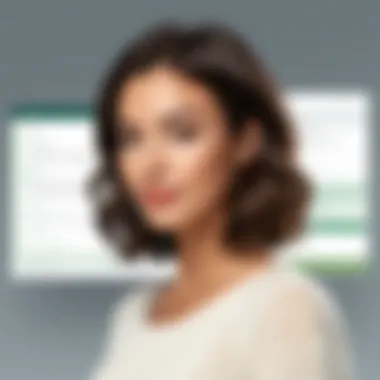

Intro
In today's digital ecosystem, efficient customer communication is vital. Zendesk, a prominent tool in this space, offers many features to streamline engagement. Among these, web forms hold special significance. They facilitate interactions between customers and support teams, reduce friction, and enhance user experience. Understanding the intricacies of Zendesk web forms can empower professionals in both customer support and IT.
Web forms allow businesses to collect the necessary information from users. This includes contact details, queries, and any other pertinent data. By leveraging these capabilities, organizations can manage customer interactions seamlessly. This guide delves into the core components of Zendesk web forms. The goal is to equip IT professionals and casual users with practical knowledge. A thorough understanding also aids in effective decision-making when selecting CRM tools.
Features and Capabilities
Overview of Key Features
Zendesk web forms come with diverse features that enhance their usability. First, they are highly customizable. This allows businesses to tailor forms according to their specific needs. Users can modify various elements, such as fields, labels, and workflows, providing a personalized experience.
Another critical feature is integration. These forms easily connect with other tools, such as social media platforms like Facebook. This integration ensures organizations manage all customer touchpoints efficiently.
Moreover, data validation is an essential aspect. Users can set requirements for different fields to maintain data integrity. This reduces the chances of incomplete or incorrect submissions, ensuring better customer insights.
User Interface and Experience
The user interface of Zendesk web forms is designed with simplicity in mind. Even those with minimal technical knowledge can navigate and create forms. The layout is intuitive, which enhances the overall experience for both the creator and the end-user.
Furthermore, the responsive design ensures smooth functionality across devices. Whether a user accesses the form from a smartphone or a desktop, the experience remains consistent and user-friendly.
Performance and Reliability
Speed and Efficiency
Speed is vital in customer interactions. Zendesk web forms load quickly, allowing users to submit information without delays. This efficiency contributes to higher user satisfaction, as customers appreciate prompt responses.
Additionally, the forms are optimized for performance. They handle multiple submissions at once, ensuring business continuity even during peak times.
Downtime and Support
Like any service, occasional downtime may occur. However, Zendesk has a robust support system in place. Users have access to documentation and community forums on platforms like Reddit and Wikipedia for troubleshooting.
In case of significant issues, Zendesk offers dedicated support channels. This reliable assistance minimizes disruptions, maintaining the flow of communication with customers.
Foreword to Zendesk Web Forms
In today’s digital age, customer interaction plays a critical role in business success. Zendesk web forms serve as a pivotal element in this aspect. They provide a structured way for users to send inquiries or feedback, streamlining communication between customers and businesses. Understanding how to utilize these forms can greatly enhance customer support strategies.
Zendesk represents a comprehensive customer service platform. It allows companies to manage and analyze customer interactions across various digital channels. Web forms within this environment are particularly significant. They enable users to tailor their communication needs, collect specific information systematically, and improve response accuracy.
Businesses benefit from using these web forms in several key ways:
- Efficiency: Web forms reduce the time spent managing customer inquiries by automatically routing them to the appropriate channel.
- Data Collection: They facilitate targeted data collection which helps companies understand customer needs better.
- User Experience: Intuitive forms contribute to a smoother user experience, making it easier for customers to provide feedback or seek help.
By grasping the fundamentals of Zendesk web forms, businesses can leverage these tools for better engagement and support. Now, let’s delve into understanding the core of Zendesk.
Key Features of Zendesk Web Forms
Zendesk web forms are essential tools for customer engagement. They allow businesses to gather information efficiently and streamline communication with clients. By understanding these features, organizations can better harness the power of these forms to improve user experience and operational efficiency. Key benefits of leveraging Zendesk web forms include enhanced customer support, tailored communication, and the ability to monitor interactions effectively.
Form Customization Options
The customization options for Zendesk web forms are vast. Users can tailor their forms to meet specific needs by adding or removing fields. This flexibility ensures that organizations can collect relevant data without overwhelming users. With the ability to modify layouts, adjust colors, and select font styles, businesses can create a form that aligns with their branding.
An important aspect of form customization is the adaptability of field types. Zendesk offers various field options, including text boxes, radio buttons, dropdowns, and checkboxes. This variety allows organizations to design forms that facilitate easy data entry for users.
Furthermore, users can set rules for field requirements. Making certain fields mandatory can ensure critical information is collected, helping organizations avoid missing important details that could affect customer service.
Integration with Other Zendesk Tools


Integrating web forms with other Zendesk tools maximizes their potential. When web forms connect to features like Zendesk Support or Chat, a seamless experience results for both users and agents. This integration allows information gathered from forms to automatically feed into customer support tickets, eliminating manual entry and reducing errors.
Additionally, organizations can create workflows that trigger based on form submissions. For example, if a customer submits a support request through a web form, it can initiate a notification to the relevant support team or create a new task in Zendesk. This streamlines processes and enhances response times, underscoring the value of interconnected tools.
User Authentication and Security Measures
User authentication is a critical component of any web form, especially when dealing with sensitive information. Zendesk provides various security measures designed to protect data submitted through web forms. Authentication methods help ensure that only authorized users can access certain functionalities or view specific information.
SSL encryption protects data as it is transmitted. This means that data inputted by users is secured from potential threats. Furthermore, organizations can enable CAPTCHA features to prevent automated submissions, which often lead to spam and irrelevant data collection.
Additionally, audit trails track changes made within the system. This feature is particularly valuable for maintaining compliance with data protection regulations. By understanding these security measures, organizations can build trust with their users, knowing that their data is handled securely.
"Secure data handling is not just a regulatory requirement; it is essential for maintaining customer trust and loyalty."
In summary, key features of Zendesk web forms include form customization options, integrations with other Zendesk tools, and robust user authentication and security measures. Understanding and utilizing these features can empower organizations to optimize customer interactions and improve overall service delivery.
Creating Effective Zendesk Web Forms
Creating effective Zendesk web forms is essential for improving customer interactions and gathering valuable data. Well-designed forms can help streamline communication, allowing for better customer support and engagement. When forms are structured to address user needs, they capture information more accurately and efficiently, which ultimately supports business objectives. The importance of effective web forms cannot be overstated; they are often the first point of contact between customers and support teams.
Identifying User Needs
Before creating a web form, it is crucial to understand the needs of the users who will fill it out. This process includes gathering their expectations and preferences. Conducting user research through surveys or interviews can provide insight into what information users want to share and how they prefer to interact.
Implementing this understanding ensures that forms are relevant and structure to meet user requirements. Factors to consider include:
- Purpose of the form: Clearly defining what the form should achieve aids in tailoring questions.
- Target audience: Different user groups may require different fields or formats.
- Common challenges: Users are often deterred by lengthy or confusing forms, so identifying pain points can help refine the approach.
Form Fields and Structure
The organization of form fields significantly impacts usability. Each field should serve a distinct purpose and reflect the information needed for effective follow-up. Using a logical format contributes to clarity. Common field types include:
- Text Fields: For names or short responses.
- Dropdown Menus: Useful for categorizing queries.
- Checkboxes: Allow users to select multiple options easily.
- Radio Buttons: Ideal for single-choice questions.
It's also important to order fields by relevance and necessity. Start with essential information, making it easier for users to complete the form without tracking back. Group related questions to prevent cognitive overload.
Best Practices for Design and Usability
For effective web forms, design principles should prioritize usability. Here are several best practices:
- Minimalism: Avoid clutter within the form to ensure focus.
- Clear Instructions: Provide guidance on how to fill out the form and what to expect.
- Mobile Responsiveness: Ensure forms function well on mobile devices, considering that many users access forms this way.
- Feedback Mechanisms: Utilize real-time validation to inform users instantly if there are mistakes or missing fields, enhancing the experience significantly.
Integrating Zendesk Web Forms with Other Platforms
Integrating Zendesk Web Forms with other platforms is crucial for enhancing customer interactions and streamlining processes. This integration allows businesses to leverage existing systems while simplifying the collection of customer information. By connecting Zendesk Web Forms to various systems, organizations can optimize their customer relationship management strategies and ensure that data flows seamlessly across the board.
Connecting to E-commerce Systems
When connecting Zendesk Web Forms to e-commerce systems, businesses can vastly improve customer experience. For instance, integrating these forms with platforms like Shopify or WooCommerce can help automate customer support inquiries related to orders. This might include questions about shipping status, order modifications, or product inquiries. Such integration also enables data collection directly from transaction records, which can be important for analyzing customer behavior and preferences.
To implement this, developers can utilize APIs provided by both Zendesk and the e-commerce platform. Ensuring a smooth connection generally involves:
- API Key Generation: Obtaining API keys from both platforms for authentication.
- Mapping Data Fields: Aligning the form fields on Zendesk with the data fields on the e-commerce platform.
- Testing Integration: Running tests to confirm that form submissions are correctly captured and processed.
Utilizing APIs for Enhanced Functionality
APIs are a powerful tool when it comes to enhancing Zendesk Web Forms. They allow for greater customization and integration options, enabling businesses to build solutions tailored to their specific needs. By using Zendesk’s API, developers can create forms that not only collect data but also interact with users based on their inputs.
Some beneficial functionalities include:
- Dynamic Field Validation: Implementing real-time validation in forms to guide users on the spot.
- Data Fetching: Automatically pulling information from existing databases to pre-fill fields.
- Automated Responses: Creating instant replies based on user submissions, improving engagement.
Accessing the API documentation from Zendesk can provide the framework necessary for developers to create robust integrations that genuinely enhance form functionality.


Embedding Forms on Websites and Portals
Embedding Zendesk Web Forms on external websites and customer portals extends their reach and usability. This increases opportunities for users to connect with support without navigating away from the page they are on. The ease of access leads to higher submission rates and data collection.
The steps for embedding forms are relatively straightforward:
- Copy the Embed Code: Find the embed code in the Zendesk dashboard and copy it.
- Paste in HTML: Insert the code into the HTML of the desired location on your site. This can be in a contact page or as a floating widget.
- Style Adjustment: Customize the appearance to match the website’s look and feel.
By doing this, businesses can create a unified customer experience, which is vital for user satisfaction and engagement. This method allows users to submit inquiries or feedback without leaving the site, reducing friction and improving response rates.
Conclusion: Integrating Zendesk Web Forms with other platforms can significantly enhance the efficiency of customer engagement. Whether through connecting to e-commerce systems, utilizing APIs for improved functionality, or embedding forms for easier access, the benefits are clear. This kind of integration not only streamlines support processes but also enhances the overall user experience.
Analyzing Web Form Performance
When it comes to Zendesk web forms, analyzing their performance is essential for any organization seeking to improve customer engagement and satisfaction. Understanding how these forms function, as well as the data they generate, enables businesses to make informed decisions. Enhanced performance assessment can lead to actionable insights that refine user experience, boost response rates, and ultimately, bolster customer support strategies.
Metrics to Consider
Several key metrics contribute to a comprehensive understanding of web form performance. These metrics serve as indicators of how well the forms are functioning and how users interact with them:
- Submission Rate: This metric reveals the percentage of users who complete and submit the form after starting it. A low submission rate may indicate that the form is overly complex or not user-friendly.
- Drop-off Rate: This measures at which point in the form users abandon the submission. Analyzing drop-off points can highlight specific sections that may require redesign or simplification.
- Time to Complete: This metric assesses how long it takes for a user to fill out your form. Longer completion times can suggest inefficiencies in form design.
- Error Rate: High error rates may suggest issues with form validation or unclear instructions, impacting the user’s ability to submit successfully.
Utilizing Zendesk Analytics Tools
Zendesk offers several analytics tools that help in evaluating the performance of web forms. These tools provide insights into user behavior and form efficiency. Through Zendesk's reporting features, organizations can track performance metrics effectively. Users can export data and create custom reports to understand trends over time.
For instance, Zendesk Insights allows users to develop dashboards that visualize key performance indicators. Custom filters can narrow down data according to desired parameters, such as specific product feedback or support tickets. This approach allows decision-makers to identify patterns and adapt their web forms based on empirical evidence.
A/B Testing for Optimization
Another effective method for improving web form performance is A/B testing. A/B testing involves comparing two versions of a form to determine which one performs better based on predefined metrics. Successful A/B testing typically requires:
- Defining clear objectives: Determine what you want to improve, such as increasing the submission rate or decreasing drop-off.
- Creating two variations: Develop two forms that differ in one key aspect, such as form layout, colors, or call-to-action messages.
- Running the test: Use tools within Zendesk to serve both variations to different user segments simultaneously.
- Analyzing results: After a suitable testing period, analyze the performance data gathered for both forms. You can utilize the metrics discussed previously to inform decisions about which form to adopt permanently.
"Optimizing your web forms through data insights is a powerful way to enhance user experience and customer satisfaction."
By focusing on analyzing web form performance, organizations can leverage user feedback and data for continuous improvement. Monitoring crucial metrics, utilizing Zendesk's analytics capabilities, and employing A/B testing form a holistic approach to optimizing web forms effectively.
Use Cases for Zendesk Web Forms
Understanding how Zendesk web forms can be applied in real-world scenarios is crucial for leveraging their full potential. Utilizing these forms optimally can enhance customer relations and facilitate smooth communication. In this section, we will examine three primary use cases: customer support inquiries, feedback collection, and lead generation. Each of these aspects brings unique advantages and considerations that contribute to the overall effectiveness of Zendesk web forms in a business context.
Customer Support Inquiries
Zendesk web forms play a significant role in handling customer support inquiries. They provide customers with a structured way to submit their issues or questions. This enhances communication efficiency and allows businesses to streamline their response process. By utilizing these web forms, companies can ensure they are capturing essential data required to assist customers effectively.
One of the benefits of using web forms for customer inquiries is that they can capture more detailed information than traditional email queries. For instance, forms can include specific fields such as product serial numbers, purchase dates, and descriptions of the problem. This specific information helps support teams in addressing issues more quickly.
It's also essential to design these forms with user experience in mind. Simple, clear, and direct forms will reduce bounce rates and encourage users to complete their inquiries. Regular analysis of submitted forms can highlight frequent issues, allowing businesses to proactively address concerns.
Feedback Collection
Collecting feedback is an integral part of improving services and products. Zendesk web forms provide an effective method for gathering customer input. By integrating feedback collection into your website or customer portal, you can open channels for valuable insights that can drive strategic changes.
Feedback can be collected in numerous ways using web forms—rating systems, open-ended questions, or multiple-choice formats are all effective methods. Each approach can provide different insights. For example, rating forms offer quantitative data, while open-ended questions can uncover qualitative insights.
Implementing feedback collection via Zendesk allows companies to respond to customer opinions in real time. This enables businesses to identify trends, understand customer satisfaction, and make informed decisions based on actual user experiences. Taking the time to analyze feedback data leads to more precise strategies that improve customer relations.
Lead Generation
Lead generation is another critical use case for Zendesk web forms. Capturing potential customers’ information effectively can significantly impact a business’s growth and sales. Web forms can be specifically tailored to collect lead data, allowing companies to segment and nurture those leads effectively.
These forms can include fields tailored to capturing essential buyer information, such as names, email addresses, and areas of interest. By understanding what potential leads are looking for, businesses can tailor their marketing efforts more effectively. Moreover, embedding these forms on landing pages allows for a seamless user experience.


The proactive follow-up strategies enabled through collected data can significantly increase conversion rates. With automated responses and targeted campaigns based on user interests, businesses can enhance their overall engagement with potential clients.
Using Zendesk web forms for lead generation not only streamlines the process but also creates a more personalized approach for potential customers.
In summary, Zendesk web forms can be used effectively in various contexts, providing businesses with tools to enhance customer engagement and collect valuable information. Proper implementation and analysis of these forms can lead to substantial benefits in customer service, product improvement, and sales success.
Challenges and Limitations of Zendesk Web Forms
Zendesk web forms are valuable tools for enhancing customer support and engagement. Yet, they do come with unique challenges and limitations. Understanding these aspects is crucial for users aiming to optimize their use of the platform. Challenges can include technical issues, user adoption barriers, and inherent limitations in functionality. Addressing these concerns ensures that organizations maximize the effectiveness of their forms while minimizing obstacles.
Technical Issues and Solutions
Technical problems can arise during the implementation or operation of Zendesk web forms. Common issues include:
- Submission Errors: Users may encounter errors while submitting forms. This can lead to lost inquiries and frustrated customers.
- Integrations Conflicts: Conflicts may occur if the forms are integrated with other systems or applications that are not compatible with Zendesk.
- Customization Bugs: When customizing forms, users may face bugs that affect how the forms operate, which can hinder the user experience.
To mitigate these issues:
- Regular Maintenance: It is important to frequently check for updates in both Zendesk and integrated applications, ensuring compatibility and smooth operation.
- Test Environments: Before major changes, testing forms in a controlled environment can help identify potential errors.
- User Support Channels: Utilize Zendesk support resources or community forums to troubleshoot specific issues.
User Adoption Barriers
User adoption can be a significant hurdle in maximizing the potential of Zendesk web forms. Several factors influence this:
- Complexity of Setup: Users may find the initial setup process daunting, leading to lower engagement with the tool.
- Insufficient Training: Lack of adequate training on how to use the forms effectively can deter teams from incorporating them into their workflows.
- Resistance to Change: Teams may be reluctant to adjust from familiar processes, even if Zendesk forms offer enhanced capabilities.
To improve user adoption:
- Provide Clear Documentation: Creating guides and resources simplifies the understanding of forms.
- Training Sessions: Offering training sessions can help users feel more comfortable utilizing the platform.
- Showcasing Success Stories: Demonstrating how other organizations have successfully implemented Zendesk forms can inspire teams to embrace the change.
The effectiveness of Zendesk web forms significantly relies on overcoming technical challenges and fostering user adoption.
In navigating these challenges, organizations can significantly enhance their engagement with customers, ensuring a more efficient support experience.
Future Developments in Zendesk Web Forms
Future developments in Zendesk web forms will significantly influence the way organizations interact with their customers. As customer expectations rise and technology evolves, it is crucial for Zendesk to innovate and enhance its web forms. Continuous improvement in this area allows businesses to harness the full potential of these tools, streamline customer interactions, and maintain competitive advantage in their respective markets.
Anticipated Feature Enhancements
Anticipated feature enhancements will focus on usability and adaptability. Zendesk is likely to introduce advanced features that promote a seamless customer experience. Key areas of focus may include:
- Automated Responses: This could significantly reduce wait times for customers, providing instant feedback.
- Enhanced Customization Tools: Organizations will want even more control over design elements. This includes drag-and-drop capabilities and flexible layout options that meet diverse branding needs.
- Multi-channel Integration: Future forms may integrate more smoothly with other platforms, allowing users to collect information from various sources without data silos.
- Analytics Dashboards: Improved analytics tools will allow users to glean insights more efficiently, supporting data-driven decisions.
The smoother the interaction, the more likely customers are to engage, so enhancements that promote efficiency are essential.
Trends in Customer Interaction Technology
Understanding trends in customer interaction technology is vital for organizations that wish to stay ahead. Several trends that will likely influence the future of Zendesk web forms include:
- Chatbot Integration: More forms will feature AI-powered chatbots to assist customers in real-time, dynamically adapting to user inputs.
- Mobile Optimization: As mobile usage continues to rise, Zendesk must enhance web forms for mobile responsiveness, ensuring they look and function well on all devices.
- Personalization: Customers expect tailored experiences. Therefore, future developments will likely include features that allow for personalized interactions based on user behavior and preferences.
- Accessibility Standards: There is growing emphasis on making services accessible to everyone. This trend will push Zendesk to ensure that their forms comply with accessibility guidelines, benefiting all users regardless of abilities.
In sum, the future of Zendesk web forms is centered on improvements that enhance functionality, streamline user experience, and ensure adaptability to customer needs. Organizations and IT professionals should remain aware of these developments to fully leverage the capabilities Zendesk brings to customer relationship management.
Ending
The conclusion serves a critical purpose in this article by summing up the insights gained throughout the various sections. Understanding the full scope of Zendesk web forms is paramount for professionals aiming to enhance customer engagement and support processes. It helps articulate how such tools can be leveraged to meet both operational and strategic goals effectively.
Recapping the Value of Zendesk Web Forms
Zendesk web forms are not merely tools for data collection; they are essential assets in the customer relationship management framework. Their value lies in the ability to streamline communication, gather critical feedback, and ultimately improve service delivery. By employing customizable forms, businesses can address specific needs of their audience, allowing for personalized interactions that foster loyalty and trust. Key points of value include:
- Enhanced User Experience: Tailored forms can simplify the experience for users, enabling them to articulate their needs clearly.
- Seamless Integration: The capability to integrate with other Zendesk tools optimizes workflow and ensures that collected data can be acted upon effectively.
- Insightful Analytics: Utilization of Zendesk's analytics tools empowers users with data to improve operational strategies continually.
Final Recommendations and Considerations
To fully harness the potential of Zendesk web forms, users should consider a few important aspects:
- Trial and Error: Don't hesitate to experiment with different form structures and fields. A/B testing can elucidate what resonates best with your audience.
- Continuous Learning: Stay updated with the latest features and enhancements from Zendesk, as these can provide additional functionalities that improve your forms.
- Feedback Loop: Implement a system where you regularly gather feedback on the forms themselves. This iterative process can lead to significant improvements.







