Understanding SQL Server Costs: A Comprehensive Guide
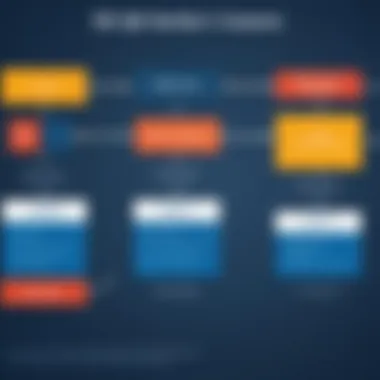

Intro
Understanding the financial implications of SQL Server deployment requires a clear grasp of multiple dimensions. SQL Server is a leading relational database management system, and its cost is shaped by several factors. This includes the edition chosen, licensing models, and the environment in which it operates, whether on-premises or in the cloud. Recognizing these elements is crucial for making strategic decisions that align with business goals and budget constraints.
In this analysis, readers will gain insights on how to evaluate the costs associated with SQL Server. The discussion will cover its features, pricing structures, and total cost of ownership. Furthermore, attention will be given to comparisons between different editions of SQL Server, which can range from Express, which is free, to enterprise editions that carry significant licensing fees.
Features and Capabilities
SQL Server is rich in features designed for data management, analytics, and business intelligence. Some key features include:
- Data Storage Options: SQL Server supports various data types and offers ways to manage large datasets effectively.
- Advanced Analytics: Integration with R and Python allows for powerful data analysis and machine learning capabilities.
- Security Features: Built-in security features ensure data integrity and compliance with regulations.
- Business Intelligence Tools: Tools such as SQL Server Reporting Services (SSRS) and SQL Server Integration Services (SSIS) enable efficient reporting and data transformation.
Overview of Key Features
One of the most notable aspects of SQL Server is its versatility. It is used in numerous scenarios, from small businesses to large enterprise environments. The capabilities to handle transactions, execute complex queries, and provide real-time analytics contribute to its widespread adoption. IT professionals often appreciate features like automated backups and performance tuning options, which enhance operational efficiency.
User Interface and Experience
The user experience of SQL Server is also worth mentioning. SQL Server Management Studio (SSMS) offers a streamlined interface for database administrators. It allows users to manage databases, perform queries, and monitor performance with greater ease. Overall, SQL Server balances functionality with usability.
Performance and Reliability
Performance and reliability are critical when considering the total cost of ownership for SQL Server. Businesses require systems that not only function well under normal operations but also maintain performance during peak loads.
Speed and Efficiency
SQL Server is designed for optimal speed despite the scale of operations. The engine provides features such as in-memory processing and search optimization to enhance query performance. Efficient resource management capabilities help ensure that users experience minimal delays.
Downtime and Support
Another vital factor is system uptime. SQL Server provides high availability solutions like Always On Availability Groups, reducing the risk of downtime. It's beneficial for businesses to factor in potential downtime as part of their cost analysis. Support options are also varied, ranging from community forums like Reddit to formal Microsoft support plans that can help organizations navigate challenges more effectively.
Understanding SQL Server costs means looking beyond the initial licensing fees. Ongoing operational costs, scalability, and potential downtime should all be factored into the total cost of ownership.
Examining the costs associated with SQL Server deployment is essential for any organization looking to leverage its capabilities effectively. Through an in-depth analysis of its features and the factors influencing costs, readers will find the information they need to make informed choices.
Prologue to SQL Server Costs
Understanding the costs associated with SQL Server is crucial for organizations that rely on data management solutions. SQL Server offers various features and functionalities, but each option comes with specific costs. This section will highlight the necessity of grasping not just the upfront expenses but also the long-term financial implications. Knowing these costs can help in budgeting and making sound business decisions.
Overview of SQL Server
SQL Server is a relational database management system developed by Microsoft. It is designed to handle a range of data workloads, from small applications to large, enterprise-level systems. The SQL Server ecosystem includes multiple editions tailored for different business needs. Each edition comes with distinct features and pricing models.
SQL Server maintains a solid reputation due to its robustness, performance, security features, and integration capabilities with other Microsoft products. Its versatility allows businesses to manage data more effectively.
The pricing of SQL Server can be complex, influenced by various factors including the edition chosen, the licensing model adopted, and the deployment architecture. In examining SQL Server costs, it is essential to consider these dimensions to ensure that the chosen solution aligns with the organization's goals and resource allocations.
Importance of Understanding Costs
Understanding the costs of SQL Server is fundamental for several reasons. First, it enables organizations to allocate their budgets wisely. By having a clear picture of costs, decision-makers can avoid unexpected expenses that might arise from software licensing and operational needs.
Moreover, the financial implications extend beyond the initial investment. Organizations must factor in ongoing maintenance costs, user licensing fees, and potential upgrades. Failure to account for these costs can lead to budget overruns, impacting the overall efficiency of data management practices.
Organizations should also consider how changing needs might affect SQL Server costs. For instance, as the size of the database grows or as new users are added, costs associated with scalability can escalate. Awareness of these elements enables proactive planning, allowing companies to adjust their strategies as needed.
"Comprehensive understanding of SQL Server costs aids in effective budgeting and strategic planning, ensuring long-term sustainability."
Additionally, being informed about costs related to SQL Server enhances negotiation positions with vendors and cloud service providers. Organizations that understand their requirements and the associated costs can make more informed decisions, thereby optimizing software investments.
Ultimately, a thorough analysis of SQL Server costs arms stakeholders with the knowledge necessary to foster better data management practices while safeguarding financial health.
Licensing Models for SQL Server


Understanding the licensing models of SQL Server is crucial for organizations considering its deployment. These models directly impact the overall cost, scalability, and resource management. Companies must align their business needs with the right licensing model to avoid unnecessary expenses and ensure compliance. There are three primary licensing approaches: Core-Based Licensing, Server + CAL Licensing, and Cloud Licensing with Azure. Each has unique benefits and considerations that can significantly influence total costs.
Core-Based Licensing
Core-Based Licensing is typically favored by businesses that require robust performance and scalability. This model charges based on the number of cores in the server where SQL Server is installed. For enterprises with high workloads, this method can provide better value, as it allows for unlimited users. However, it is essential to evaluate the server's core count, as costs can escalate depending on the hardware.
Advantages of Core-Based Licensing include:
- Scalability: As business grows, adding cores can accommodate increasing demands without needing new licenses for users.
- User Flexibility: Unlimited access for any number of users means no limitations on usage.
Considerations do exist, such as the initial investment in hardware to support a core-based model. Organizations must assess their operational needs carefully, ensuring they are prepared for variable costs over time.
Server + CAL Licensing
The Server + CAL Licensing model presents another option for businesses. Here, a company must purchase a license for the server and then Client Access Licenses (CALs) for users or devices accessing the server. This model can be more economical for small to medium-sized enterprises (SMEs) that have a limited number of users.
Benefits include:
- Cost-Effective: Ideal for organizations with fewer concurrent users, potentially lowering upfront costs.
- Simplicity: Easier to manage for smaller teams where usage is predictable.
However, as the organization grows, the need for additional CALs may lead to cost increases. Therefore, it is vital to anticipate future user growth when choosing this model, ensuring it remains financially viable in the long run.
Cloud Licensing with Azure
Cloud Licensing with Azure has rapidly gained traction in today’s cloud-centric world. Utilizing Azure’s SQL Database service allows businesses to pay for what they use based on resource consumption. This model often suits organizations that prefer flexible scaling and lower initial costs associated with on-premises setups.
The key advantages are:
- Flexibility: Businesses can scale resources up or down according to their needs, allowing for efficient budgeting based on actual consumption.
- Reduced Hardware Costs: As there’s no need for extensive on-premises hardware, initial investments can be significantly lower.
On the downside, recurring subscription fees can accumulate over time. It’s essential for organizations to closely monitor cloud resource consumption, ensuring they are not overspending due to unmonitored usage.
In summary, the choice between these models should be based on the organization's specific use cases, scaling needs, and budget constraints.
SQL Server Editions and Their Costs
Understanding the various SQL Server editions and their costs is vital for making informed decisions regarding database solutions. Different editions cater to specific needs based on the company's size, budget, and operational needs. By examining the unique features and pricing of SQL Server Express, Standard, and Enterprise editions, organizations can select the one which aligns best with their requirements. This section will delve into each edition, highlighting relevant characteristics that influence their costs and overall value.
SQL Server Express
SQL Server Express is a free edition of Microsoft SQL Server designed for lightweight applications and small-scale deployments. It is an ideal choice for developers who are testing applications or for small businesses that need basic database functionalities. This edition supports a maximum database size of 10 GB, which might be limiting for larger applications but can suffice for smaller ones.
Key characteristics include:
- Free to use: There are no licensing fees, making it attractive for startups or individual developers.
- Basic features: While it lacks some of the advanced features found in other editions, it provides essential functionalities for data storage and retrieval.
- Limited compute capacity: SQL Server Express is capped at 1 GB of RAM and only allows for a single instance to run.
The cost-saving aspect of SQL Server Express cannot be overstated. However, organizations need to consider future growth. If the application scales or requires more features, they would need to evaluate upgrading to a more sophisticated edition.
SQL Server Standard
SQL Server Standard edition strikes a balance between cost and comprehensive features. It is well-suited for medium-sized businesses or departments within larger organizations seeking robust database capabilities without the high costs associated with the Enterprise edition.
Core features include:
- Greater scalability: Supports databases up to 524 PB, which is significantly larger than the Express edition.
- Advanced capabilities: Includes in-memory technologies, basic reporting, and analytics functions.
- Limited number of users: Unlike Enterprise, which can handle more connections simultaneously, Standard offers a reasonable limit appropriate for mid-tier applications.
The licensing for Standard edition is based on either core-based or Server + CAL models. This choice offers flexibility in budgeting but also requires careful planning to ensure that additional CALs do not inflate overall costs unexpectedly.
SQL Server Enterprise
SQL Server Enterprise is the most powerful version of SQL Server, tailored for large organizations requiring high availability, advanced data analytics, and extensive processing power. This edition provides robust functionality and scalability, supporting mission-critical applications.
Distinguishing features include:


- Unlimited database size: Suitable for applications with substantial data sets and complex queries, as it removes any size restrictions.
- Advanced performance features: Offers additional capabilities for SQL Server Analysis Services, SQL Server Integration Services, and more.
- High availability solutions: Supports Always On availability groups, which ensure continuous access to data with minimal downtime.
Due to its extensive functionalities, the pricing model for Enterprise can be higher, reflecting its capabilities. Organizations must weigh the need for these features against their budget constraints. Investing in Enterprise often entails a more substantial upfront cost but can lead to increased efficiencies in the long term.
For many businesses, the choice between editions of SQL Server is ultimately a balance of budget constraints and required functionalities. This decision impacts not only their immediate expenses but also long-term operational capabilities, scalability, and performance.
Each edition serves distinct purposes. Understanding these differences facilitates better decision-making in SQL Server adoption and deployment.
Factors Affecting SQL Server Pricing
The pricing of SQL Server can be influenced by a variety of factors that hardware and software professionals need to understand. Financial planning for SQL Server deployments requires careful consideration of multiple elements, which ultimately impacts the total budget. Awareness of these factors can lead to better financial decisions and optimized software utilization.
Deployment Method: On-Premises vs. Cloud
When deciding to deploy SQL Server, one of the fundamental choices is between an on-premises or cloud-based model. Each option carries its own set of advantages and costs.
- On-Premises: This approach requires organizations to invest heavily in physical hardware, which includes servers, networking equipment, and storage solutions. Additionally, there are inherent costs related to deployment, ongoing upgrades, and physical maintenance.
- Cloud: Choosing a cloud deployment, particularly using services like Microsoft Azure, allows for a flexible payment model based on usage. With this, businesses avoid upfront infrastructure costs, but they must consider long-term subscription fees.
Understanding the implications of each method helps organizations determine what will work best for their financial situation and operational requirements.
Support and Maintenance Costs
Support and maintenance costs are often overlooked but can be substantial. Having a reliable support structure is essential for smooth operation. Organizations must weigh the costs of:
- Technical Support: This can vary based on service level agreements (SLAs) and response times. Higher-tier supports often incur a greater expense.
- Software Updates: Regular updates help maintain security and performance but can involve labor costs associated with installation.
- Hardware Maintenance: For on-premises, this involves managing and upgrading physical components. Cloud deployments may reduce this but might still incur costs for certain services.
Understanding these ongoing expenses is crucial for budgeting effectively over the long term.
Scalability Considerations
Scalability plays a significant role in SQL Server pricing. Businesses must plan for growth by considering how easily they can scale their solutions in response to data needs.
- On-Premises Scaling: This often includes adding more servers or upgrading existing hardware, which requires upfront investment and ongoing management costs.
- Cloud Scaling: This can be more efficient as resources can be adjusted in real-time based on demand. However, unpredictable spikes can lead to increased monthly costs.
Organizations should evaluate their future growth plans and choose an architecture that offers the right flexibility and cost-effectiveness.
"The choice between on-premises and cloud must take into account not just current needs, but also how adaptable the business can be to future demands."
Considering these factors will help organizations navigate the complexities of SQL Server costs more effectively, ensuring a comprehensive understanding that supports financial decision-making.
Total Cost of Ownership (TCO) for SQL Server
Understanding the Total Cost of Ownership (TCO) for SQL Server is crucial for organizations considering its deployment. TCO goes beyond the initial purchase price and includes all costs associated with the software throughout its lifecycle. This encompasses expenses related to licensing, hardware, maintenance, and operations. By evaluating TCO, decision-makers can make more informed choices that align with their budget and long-term strategy.
Initial Investment vs. Long-Term Costs
When deploying SQL Server, organizations confront two primary financial aspects: initial investment and long-term costs. The initial investment covers upfront expenses, including software licensing, hardware acquisition, and installation costs. These expenses can vary significantly based on the chosen edition and licensing model.
In terms of long-term costs, continuous expenses such as maintenance, support contracts, training, and potential hardware upgrades can accumulate over time. Organizations must assess these costs to avoid underestimating their financial commitment. For example, while SQL Server Express may appear cost-effective initially, its limitations can result in future expenses when scaling up functionality or accommodating growth. This emphasizes the significance of understanding not only the immediate costs but also how those costs evolve as the organization's needs change.
Hidden Costs and Budgeting
Hidden costs often emerge in software deployments and can pose a significant financial threat. These encompass indirect expenses that may not be immediately identifiable. Examples include:
- Training Costs: Users may require training sessions or resources to maximize SQL Server’s capabilities, impacting the budget.
- Integration Costs: Integrating SQL Server into existing systems might require additional tools or services which can add to overall expenses.
- Downtime Costs: Any potential downtime during deployment or upgrades can lead to lost productivity and revenue.
Effective budgeting plays a pivotal role in managing TCO. Organizations should create comprehensive budgets that account for both visible and hidden costs. A well-structured budget ensures financial resources are allocated appropriately, aiding in the successful deployment and maintenance of SQL Server.
In summary, understanding the TCO for SQL Server equips organizations with the knowledge and foresight needed to navigate both the immediate financial impact and future commitments.
Real-World Scenarios: Cost Case Studies
Understanding practical implications of SQL Server deployment often requires examining real-world scenarios. This section presents detailed case studies that reflect different business environments. By focusing on these case studies, readers can gain insight into how costs can vary based on factors such as company size, deployment strategies, and specific needs. The value of these scenarios lies in practical applications and the ability to inform decision-making. Readers can better visualize how SQL Server costs might impact their own organization.


Case Study: Small Business Deployment
A small business in the retail sector recently decided to implement SQL Server for its inventory management and point of sale systems. Given its limited budget, the company chose the SQL Server Standard Edition. They utilized the Server + Client Access License (CAL) licensing model, as this was more cost-effective for their user base of just 20 employees.
Their initial costs included:
- Software Licensing: The business spent approximately $3,000 on SQL Server Standard Edition licenses.
- Hardware Setup: A server setup cost around $5,000, including necessary configurations and installations.
- Training Costs: Employee training added another $1,500 to their total expenses.
Despite the initial investment of $9,500, the company quickly saw benefits through improved inventory management, resulting in savings of 15% in operational costs within the first year.
Case Study: Enterprise Level Implementation
In contrast, a large financial institution opted for SQL Server as part of its broader IT strategy. They selected SQL Server Enterprise Edition for its advanced features, particularly for data analytics and high availability.
The organization employed a core-based licensing model. With significant IT infrastructure already in place, their costs included:
- Licensing Fees: Approximately $400,000 for licensing based on 16 cores.
- Infrastructure Upgrades: The firm invested $250,000 in upgrading existing hardware to support the new system.
- Ongoing Maintenance: Annual maintenance costs are estimated to be around $50,000.
In this scenario, the total initial investment reached $650,000. However, the return on investment was substantial. The bank reported a 25% increase in data processing efficiency and enhanced reporting capabilities, enabling better decision-making across departments.
These case studies illustrate the diverse cost structure linked with SQL Server deployment. The small business model shows how carefully selecting an edition and licensing model can save money while benefitting operations. The enterprise case exemplifies how larger organizations may incur higher upfront costs, but with significant long-term gains in performance and efficiency.
Cost-Saving Strategies for SQL Server
Understanding cost-saving strategies for SQL Server is critical for businesses aiming to optimize their budgets while maintaining robust database performance. SQL Server licenses and their associated costs can accumulate quickly, especially in larger enterprises or growing small businesses. By implementing effective strategies, organizations can navigate these expenses better, ensuring a sound investment in their database management systems. Here, we discuss key strategies, their importance, and benefits.
Optimizing License Usage
One of the most significant areas for savings comes from optimizing license usage. Often, organizations buy more licenses than they need based on initial projections. A thorough understanding of usage patterns can dramatically reduce unnecessary expenditures.
To optimize licenses, organizations should:
- Audit Current Usage: Regularly review how many licenses are actively in use. This helps identify anyone who may have excess licenses.
- Reallocate Licenses: If certain departments underutilize their licenses, consider reallocating them to departments with growing needs.
- Consider Edition-Specific Features: SQL Server offers features exclusive to certain editions. Make sure the organization is using the appropriate edition for its requirements.
- Engage in Long-Term Planning: Predict future needs by analyzing growth and development trends. This will help in purchasing the correct number from the start, avoiding over-licensing.
These strategies not only save costs but also improve resource management, ensuring that each dollar spent on licensing is justified.
Leveraging Cloud Resources
With the rise of cloud computing, leveraging cloud resources for SQL Server can result in significant savings. Cloud services, such as Microsoft Azure, offer flexible pricing models that can adapt to an organization's needs.
Several benefits of using cloud resources for SQL Server include:
- Pay-as-You-Go Pricing: Rather than a large upfront cost, cloud services allow a business to pay based on actual usage. This can free up capital for other projects.
- Scalability: As demand for database resources grows, cloud solutions allow swift adjustments to resource allocation, which means no need for costly physical hardware.
- Reduced Maintenance Costs: The cloud service provider handles maintenance and updates, freeing the organization from ongoing management costs associated with on-premises servers.
Leveraging cloud resources can lead to profound cost reduction, enhancing both flexibility and operational efficiency.
By strategically managing licenses and utilizing cloud resources, organizations can create a more sustainable financial model for their SQL Server needs. This not only leads to immediate savings but contributes to long-term financial health and operational effectiveness.
Culmination: Making Informed Decisions about SQL Server Costs
In this article, we explored the multifaceted costs associated with SQL Server. Understanding these costs is crucial for making well-informed decisions that significantly impact both budget and operational efficiency. The need for clarity around SQL Server expenses cannot be overstated, especially for organizations that want to optimize their investments in technology.
Making informed decisions about SQL Server involves considering several key elements:
- Licensing Models: Different licensing structures can lead to varying costs. Knowing the best option based on your specific requirements—whether core-based licensing, Server + CAL, or cloud licensing with Azure—is essential.
- Edition Selection: Choosing the SQL Server edition that fits the needs of your business is paramount. SQL Server Express may serve well for smaller operations, while SQL Server Enterprise is better suited for larger enterprises demanding higher performance and features.
- Total Cost of Ownership: Evaluating the total cost over time, including hidden costs, maintenance, and support, provides a clearer financial picture. This assessment allows for proactive budgeting and better resource allocation.
- Deployment Method: Deciding between on-premises and cloud solutions, such as Azure SQL Database, can significantly influence total costs. Each method has its pros and cons, which must be weighed carefully.
- Cost-Saving Strategies: Implementing smart cost-saving strategies, such as optimizing license usage and leveraging cloud resources, can lead to substantial financial benefits and ensure a more sustainable IT investment.
Understanding these elements empowers organizations to navigate potential pitfalls and make choices that align with their overall business objectives. The benefits include better budget management, enhanced operational efficiency, and increased flexibility to adapt to future needs.
Key Takeaways
- An informed understanding of SQL Server costs can lead to optimized financial planning.
- Selecting the appropriate licensing model and edition is critical to aligning with business needs.
- Regular assessment of total cost of ownership must include all operational elements, not just initial investment.
- Cost-saving strategies can yield long-term benefits if effectively implemented.
The clarity attained from comprehensively understanding SQL Server costs forms a solid foundation for making critical business decisions and supporting growth.
Future Considerations
As technology evolves, so will the cost structures associated with SQL Server. Here are some considerations for the future:
- Cloud Adoption: With the rise of cloud computing, expect more businesses to shift to cloud solutions. This trend may lead to adjustments in pricing and licensing models.
- Updates and Support Models: Regular updates to SQL Server will affect cost structures. Staying informed about changes is important for budgeting.
- Demand for Data: The increasing demand for data analytics and management will likely influence costs, necessitating ongoing education and strategy adjustment.
- Competitive Landscape: The presence of competing database solutions may impact SQL Server's pricing models. Keeping abreast of these developments ensures competitive positioning in the market.
In summary, the ongoing analysis of SQL Server costs, licensing strategies, and market trends will be paramount for organizations aiming to maximize their SQL Server investments.







