Understanding Smartsheet ERP: A Comprehensive Overview


Intro
In today’s rapidly evolving business landscape, organizations face growing challenges in managing resources effectively. Enterprise Resource Planning (ERP) systems have emerged as essential tools that streamline operations, enhance productivity, and foster better collaboration among teams. One such player in this domain is Smartsheet ERP. This platform offers a unique approach to project management and resource planning, catering to diverse organizational needs.
Understanding its functionalities and benefits is vital for IT professionals, software developers, and students alike. With its intuitive design, Smartsheet empowers users to take control of their projects, automate workflows, and manage data efficiently. This article aims to provide a thorough examination of Smartsheet ERP, highlighting its key features, performance metrics, and the overall user experience.
Intro to Smartsheet
Understanding Smartsheet is crucial when considering its impact in modern enterprise environments. Smartsheet has emerged as a powerful tool in the realm of Enterprise Resource Planning (ERP), blending project management with collaboration and automation features. Its versatility enables businesses to streamline their operations, enhance efficiency, and foster communication across teams. By delving into Smartsheet, organizations can harness its capabilities to meet their unique needs. Thus, this section provides a fundamental grasp of what Smartsheet is and how it integrates with the broader framework of ERP systems.
Defining Smartsheet
Smartsheet is a cloud-based platform designed for work management and automation. It combines elements of project management software, team collaboration, and reporting. The interface resembles a spreadsheet, making it user-friendly for those familiar with Excel. Users can create sheets, manage tasks, track progress, and share information in real time. The platform adapts to various industries and organizational structures, providing tailored functionalities that suit different use cases.
Key aspects of Smartsheet include:
- Collaboration: It allows users to invite collaborators, facilitating updates and feedback.
- Automation: Users can set up automated workflows to streamline repetitive tasks, enhancing productivity.
- Integrations: Smartsheet connects seamlessly with many other applications, creating a centralized hub for management tasks.
Overall, Smartsheet serves as an adaptable solution for businesses looking to improve their project management processes.
Overview of ERP Systems
Enterprise Resource Planning (ERP) systems are comprehensive software platforms used to manage and integrate key business processes. These processes include procurement, finance, human resources, and supply chain management. The overarching goal of ERP systems is to increase the efficiency and effectiveness of an organization's operations.
The essential components of ERP systems consist of:
- Centralized Database: All departments share information from a single source, reducing data silos.
- Real-time Data: With real-time updates, decision-makers can act on the latest information.
- Scalability: Businesses can scale up or down based on their operational needs.
In sum, ERP systems are fundamental for businesses aiming to enhance internal processes and drive growth. Integrating a management tool like Smartsheet into an ERP framework represents a strategic move, allowing organizations to improve their overall performance.
Key Features of Smartsheet ERP
The key features of Smartsheet ERP form the backbone of its capabilities and effectiveness as a comprehensive business management tool. Understanding these features is crucial for organizations looking to streamline their operations. This section will explore the individual elements that make Smartsheet a leader in the enterprise resource planning domain.
Project Management
Project management is one of the principal features of Smartsheet ERP. It provides organizations with a platform to manage projects efficiently, ensuring that tasks are tracked, deadlines are met, and resources are allocated appropriately. The intuitive interface allows team members to view project timelines, collaborate in real-time, and update progress on tasks seamlessly. This visibility enhances accountability and allows for proactive problem-solving.
Key components include Gantt charts, which help visualize project timelines, and task dependencies that keep everyone on track. By integrating project management tools directly within the ERP framework, Smartsheet enables cohesive project execution while minimizing the risk of miscommunication.
Collaboration Tools
Collaboration is essential in modern workplaces, and Smartsheet ERP excels in facilitating teamwork. The platform integrates a variety of tools that enable team members to work together regardless of their physical locations. Features such as shared workspaces, comment functionality, and file attachments streamline communication.
Collaboration tools promote efficiency by allowing discussions and feedback directly within tasks. Moreover, the ability to assign roles and permissions means that sensitive information is appropriately controlled. This functionality not only fosters an inclusive environment for all team members but also helps in managing projects more effectively by ensuring that everyone has the information they need to proceed.
Automation Capabilities
Smartsheet ERP stands out with its automation capabilities. Automating routine processes saves time and reduces human errors. Users can set up workflows to trigger notifications, reminders, or even task assignments based on specific criteria. For example, when a task reaches a certain status, a notification can alert the responsible team member, prompting timely action.
This feature can significantly enhance productivity, allowing teams to focus on strategic initiatives instead of mundane tasks. The automation aspects tailor the system to an organization’s unique processes, ensuring that operations run smoothly without constant manual intervention.
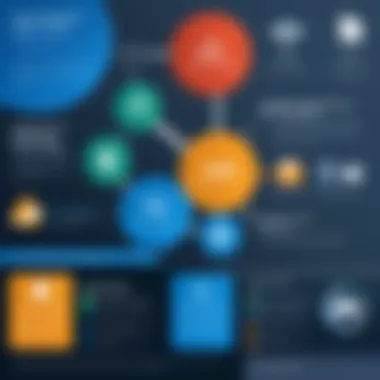

Reporting and Analytics
The ability to gather, analyze, and report on data is another vital feature of Smartsheet ERP. Users can create customized reports that provide insights into project performance, resource allocation, and financial metrics. Advanced analytics tools help identify patterns and trends, which are crucial for informed decision-making.
Dashboards can be tailored to present only relevant data at a glance, allowing stakeholders to gauge the health of projects quickly. With real-time data updates, the reports remain current, facilitating timely interventions when necessary. This capacity for data management not only improves transparency but also aids in strategic planning efforts for the organization.
"Effective project management relies on clear communication, streamlined processes, and informed decision-making - all of which Smartsheet ERP delivers comprehensively."
In summary, the key features of Smartsheet ERP are designed to enhance productivity, collaboration, and data management. By leveraging these functionalities, organizations can achieve a higher level of efficiency and effectiveness in their operations.
Integration with Other Systems
Integration with other systems is a crucial aspect of any effective Enterprise Resource Planning tool, including Smartsheet ERP. In today’s interconnected business environment, the ability to streamline processes across various software applications can significantly enhance productivity and operational efficiency. This section explores how Smartsheet's integration capabilities provide value to organizations, making it a prominent choice for businesses looking to optimize their workflow.
Third-Party Integrations
Third-party integrations are essential for maximizing the functionality of Smartsheet ERP. Organizations often rely on various software tools for specific tasks such as accounting, customer relationship management, and human resources. Smartsheet offers a wide range of integrations with popular applications like Salesforce, Google Workspace, and Microsoft Teams.
These integrations smooth communication and ensure data flows seamlessly between platforms. For instance, linking Smartsheet with Salesforce allows for automatic updates of project status directly from sales data, preventing the manual entry of information. This not only reduces the margin for error but also saves time, enabling teams to focus on more strategic activities.
The process of setting up these integrations is generally user-friendly. Smartsheet offers intuitive workflows that guide users through connecting their systems. Furthermore, the ability to customize integrations means companies can adapt solutions to fit their unique needs. As businesses grow, this flexibility ensures that Smartsheet continues to meet their evolving requirements.
API Capabilities
APIs, or Application Programming Interfaces, expand the functionality of Smartsheet ERP by enabling developers to connect and automate processes between various applications. Smartsheet's REST API allows businesses to create custom solutions tailored to specific operational needs. Through this API, developers can access Smartsheet features programmatically, offering unprecedented control over data management and reporting processes.
This capability is significant for software developers interested in building specialized integrations or enhancing existing functionalities. For example, a developer might create a custom dashboard that pulls data from Smartsheet alongside other systems, providing comprehensive insights into project health. The use of APIs significantly improves the speed and accuracy of data exchange, which is critical for making informed business decisions.
Additionally, leveraging API capabilities fosters innovation within organizations. Developers can experiment with new tools and applications, potentially leading to the development of proprietary solutions that give businesses a competitive edge. As companies continue to seek efficiencies and improved functionalities, understanding the potential of API integrations becomes important.
Smartsheet’s integration capabilities effectively contribute to bridging the gap between different functional areas, leading to more cohesive and efficient operations.
End of Integration Considerations
In summary, integration with other systems is a fundamental characteristic of Smartsheet ERP that enhances its value proposition. Third-party integrations simplify workflows across various platforms, while API capabilities encourage innovation and tailored solutions. Organizations that prioritize integration are likely to experience notable improvements in productivity and efficiency.
Benefits of Using Smartsheet ERP
In this section, we will explore the advantages of utilizing Smartsheet ERP within organizations. Understanding these benefits will help inform decisions about adopting this software. The following elements will be discussed: Enhanced Visibility, Increased Efficiency, and Scalability.
Enhanced Visibility
One major benefit of using Smartsheet ERP is its ability to offer enhanced visibility across projects and teams. It consolidates data in a single platform, allowing all stakeholders to have real-time access to important information. This promotes transparency and helps teams effectively track progress.
When teams operate from one unified platform, it minimizes miscommunication. Users can easily see who is responsible for tasks, deadlines, and project statuses. As a result, decision-makers can quickly identify bottlenecks and address issues before they escalate. The visual dashboards help monitor key performance indicators, which allows for better assessment of overall project health.
Increased Efficiency
Smartsheet ERP also drives increased efficiency within various workflows. The software integrates automation features that allow mundane tasks to be streamlined. By automating repetitive tasks like status updates or reminders, teams can focus their time on higher-value activities.
Additionally, employing collaborative tools within Smartsheet ensures that communication remains fluid and organized. Teams can share documents, discussions, and updates efficiently. This promotes a culture of teamwork and collaboration. Efficient processes ultimately lead to improved productivity, as less time is spent on administrative overhead.
"Efficiency is doing the thing right. Effectiveness is doing the right thing."
— Peter Drucker


Scalability
Scalability is an essential feature of Smartsheet ERP, as it allows organizations to adapt and grow seamlessly. Whether a business is a start-up or an enterprise, Smartsheet can accommodate its evolving needs. As projects become larger or more complex, Smartsheet can handle increased data loads and user demands with ease.
Some organizations start small and gradually implement more functionalities to match their growing requirements. Smartsheet's ability to scale means it can continue to provide value without necessitating a complete system overhaul. This flexibility makes it a smart choice for forward-thinking businesses eager to optimize their operations over time.
User Experiences and Feedback
User experiences and feedback play a critical role in understanding the effectiveness of Smartsheet ERP. This section emphasizes the direct insights from users who have engaged with the platform. Their perspectives provide valuable context that can inform potential users about what to expect. Moreover, user feedback can illuminate both strengths and challenges associated with Smartsheet, enabling organizations to make more informed decisions.
Positive User Testimonials
Numerous users have shared their positive testimonies about the benefits of using Smartsheet ERP. Many highlight its user-friendly interface as a significant advantage. The ease of navigation enables teams to adapt quickly, reducing the learning curve. Users often report an increase in productivity due to the seamless integration of tools within the platform. Positive reviews indicate that Smartsheet fosters collaboration effectively, allowing multiple teams to work together in real-time.
Some users specifically mention the flexibility of Smartsheet in managing diverse projects. The capacity to customize templates ensures that various teams can tailor their workflows to fit specific needs. This feature stands out as a major benefit in industries where project management requires unique solutions.
"Smartsheet has transformed how our project teams communicate and function. Their adaptability has allowed us to cater to our project's unique requirements without hassle."
Common Challenges Faced
Despite the positive feedback, some users have reported challenges with Smartsheet ERP. One recurring issue is the steep pricing structure for certain advanced features. This can be a barrier for smaller organizations or startups trying to maximize their budget. Users express concern that costs can escalate quickly as they add functionalities or users.
Another challenge pertains to occasional performance issues during peak usage times. Some users have noted slower response times with large-scale projects, which can hinder productivity.
It's important to be aware of the learning curve associated with complex functionalities. While the platform is generally intuitive, some users find that advanced features require additional training or self-exploration, which can disrupt initial implementation efforts.
In summary, user experiences with Smartsheet ERP offer an essential perspective that combines both advantages and challenges, helping potential users to evaluate the software more comprehensively.
Cost Considerations
Pricing is an essential aspect when evaluating any software, including Smartsheet ERP. Organizations must consider the total cost of ownership to make an informed decision. This includes not just initial purchase prices but also ongoing costs associated with maintenance, updates, and potential growth. Understanding these factors helps businesses plan their budgets more effectively.
Pricing Models
Smartsheet offers various pricing models tailored to different business needs. These models typically include personal, business, and enterprise plans. The personal plan may suit individuals or small teams working on limited projects; however, it lacks advanced features. The business plan introduces more collaboration tools, automation features, and reporting capabilities, making it relevant for mid-sized organizations. The enterprise plan provides extensive customizations, security features, and additional support designed for larger corporations. Each model has its pros and cons, and organizations should evaluate them based on their unique requirements.
Features of Each Model:
- Personal Plan:
- Business Plan:
- Enterprise Plan:
- Basic project management capabilities
- Limited collaboration tools
- Enhanced reporting and analytics
- More collaboration tools
- Automation functionalities
- Customized solutions tailored to large organizations
- Advanced security features
- Dedicated support
Budgeting for Implementation
Budgeting for the implementation of Smartsheet ERP requires careful planning. Organizations must consider costs beyond the software purchase, like training, onboarding, and integration with existing systems. Training staff to use the software effectively can incur additional expenses.
In addition, some companies might need to hire external consultants for integration, which can also affect the overall budget. Taking these factors into account can lead to a more successful implementation experience and a smoother transition.
"Proper budgeting is crucial for successful implementation. Neglecting hidden costs can lead to unsuccessful deployments and unexpected challenges."


When planning the budgets, it is wise to include:
- Training costs for team members
- Possible costs for external support
- Integration costs with current systems
- Maintenance and ongoing subscription fees
In summary, understanding the cost considerations surrounding Smartsheet ERP plays a significant role in developing a solid, effective budgeting and implementation strategy. By being aware of the various pricing models and budgeting needs, organizations are better positioned to make informed decisions that align with their strategic objectives.
Implementation Strategies
Implementing Smartsheet ERP effectively is vital for organizations aiming to maximize its potential. The deployment phase determines how well the software fits into existing workflows. A well-planned implementation minimizes disruption and helps users transition smoothly. Moreover, strong implementation strategies lead to optimized usage, ensuring that businesses gain the full value from Smartsheet ERP.
Planning for Deployment
Effective deployment starts with a comprehensive plan. Key aspects must be identified in advance, including:
- Stakeholder Engagement: Engage individuals across various departments early on. Their insights can shape the implementation process, ensuring the software addresses team needs.
- Resource Allocation: Assess the resources available for the implementation. This includes time, budget, and personnel. Clear delineation helps in managing expectations and responsibilities.
- Establishing Objectives: Define clear goals for what the organization aims to achieve with Smartsheet ERP. These objectives guide the deployment and offer metrics for evaluating success.
Planning is more than a checklist. It involves a thorough understanding of the organization's culture and workflow dynamics. Balancing these factors will lead to a smoother adaptation of the software.
Training and Support
Training and support play crucial roles in the successful adoption of Smartsheet ERP. Without sufficient knowledge, even the best systems fail to be utilized effectively.
- Comprehensive Training Programs: Develop a structured training program that caters to various user levels. Beginners may need in-depth introductory sessions, whereas advanced users require training on specific functionalities.
- Ongoing Support: Implement a system for ongoing support post-deployment. This includes a dedicated helpdesk or access to an online resource center. User confidence grows when they know help is readily available.
- Feedback Mechanisms: Establish channels for users to provide feedback regarding their experience with Smartsheet. Continuous improvement based on this feedback helps in refining processes and addressing potential challenges quickly.
Future Trends in Smartsheet ERP
The landscape of Enterprise Resource Planning (ERP) solutions is evolving. As businesses strive for agility and efficiency, Smartsheet ERP stands at the forefront of this transformation. Understanding the future trends of Smartsheet ERP allows organizations to leverage its capabilities effectively. Insights into emerging technologies and expected enhancements will help businesses adapt and thrive.
Emerging Technologies
Emerging technologies play a significant role in shaping the future of Smartsheet ERP. Key developments include artificial intelligence, machine learning, and big data analytics. These technologies can enhance decision-making processes and streamline workflows.
- Artificial Intelligence (AI): AI can automate repetitive tasks, allowing teams to focus on strategic initiatives. With Smartsheet, teams can utilize AI for predictive analytics, which aids in estimating project timelines and resource allocations accurately.
- Machine Learning: Machine learning algorithms can analyze historical data. This capability helps in gaining insights into project performances and team efficiencies over time. Smartsheet can implement these findings to improve future project planning.
- Big Data Analytics: Organizations generate vast amounts of data. Smartsheet can integrate big data analytics to provide real-time insights into workflows and project progress. This access to information enables informed decisions based on comprehensive data evaluations.
"Technology trends are changing at a pace that is hard to predict, but those who leverage them will find success in achieving their business goals."
Expected Features and Enhancements
The expected features and enhancements in Smartsheet ERP will elevate its functionality and usability. Several upcoming advancements are noteworthy:
- Advanced Reporting Tools: Future updates may introduce more sophisticated reporting options, allowing for custom graphs and dashboards that provide deeper insights into project data. This customization can help in tailoring reports to specific audience needs.
- Enhanced Mobile Experience: As mobile usage continues to increase, there is a need for improved mobile accessibility. Enhancements will ensure that users can manage projects and collaborate seamlessly from any device.
- Integrations with Modern Tools: Smartsheet is likely to expand its integrations with third-party applications. This expansion can include popular communication platforms and productivity tools, enhancing collaborative capabilities.
End
In summarizing the core aspects of Smartsheet ERP, it becomes clear how instrumental this platform can be across various sectors. The conclusion wraps up the findings discussed throughout the article, emphasizing the many advantages of utilizing Smartsheet for project management and organizational efficiency. With its ability to integrate seamlessly with other software and provide real-time data analytics, Smartsheet stands out as a practical tool for companies seeking to enhance their operational capabilities.
Summary of Insights
The analysis of Smartsheet ERP unearthed several critical insights. First, the flexibility of Smartsheet allows organizations to customize workflows, catering to specific project needs. The collaborative tools enable teams to communicate effectively, ensuring that all stakeholders remain aligned throughout all processes. Furthermore, integration capabilities mean that Smartsheet can work harmoniously with other applications. This enhances its utility and minimizes disruptions caused by software silos.
"Effective collaboration and comprehensive visibility into projects leads to better decision-making and improved results."
Moreover, the data analytics functions facilitate informed strategy development by offering insights into performance metrics. As the digital landscape continues to evolve, embracing tools like Smartsheet can be pivotal for maintaining a competitive edge within industry markets.
Final Thoughts
Looking ahead, Smartsheet ERP represents more than just a project management tool; it is an ecosystem that fosters productivity and accountability. Organizations adopting this platform can reduce bottlenecks through streamlined processes and automation. Although some users experience challenges during implementation, the potential for customizability and scalability far outweighs these initial hurdles. As technology progresses, keeping abreast of these developments will be crucial for leveraging Smartsheet’s full potential.
The take-home message is clear: investing in Smartsheet ERP is investing in a future-proof solution that aligns with the complexities of modern business operations. With thoughtful implementation and a clear strategy, the benefits of Smartsheet can extend far beyond expectations.







