Understanding Smart Sheets: Comprehensive Overview
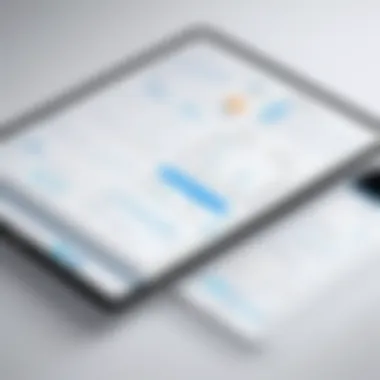

Intro
The rise of digital solutions has introduced innovative tools designed to revolutionize our workflow. Among these, smart sheets have become noteworthy for their ability to combine the familiarity of traditional spreadsheets with advanced features. Smart sheets facilitate project management, enhance team collaboration, and streamline data organization across various industries. This discussion will provide an in-depth exploration of smart sheets, focusing on their features, implications for productivity, and practical applications.
Features and Capabilities
Overview of Key Features
Smart sheets are equipped with several functionalities that enhance user experience and productivity. Some essential features include:
- Collaboration Tools: Real-time collaboration enables multiple users to work on a project simultaneously without version conflicts.
- Automation: Automation features allow users to set triggers and alerts for specific actions, minimizing repetitive tasks and increasing efficiency.
- Gantt Charts: These visual aids help users plan and execute projects by providing an overview of tasks along a timeline.
- Integration: Smart sheets can seamlessly integrate with various platforms, such as Google Drive, Slack, and Microsoft Teams, enhancing connectivity and data flow.
As organizations increasingly prioritize teamwork, these features become vital for smooth execution across departments.
User Interface and Experience
A significant selling point of smart sheets is their intuitive user interface. This design allows users to adopt the platform with minimal onboarding time. The layout is familiar to those accustomed to traditional spreadsheets, which aids in easing transitions. Key elements that enhance user experience are:
- Drag-and-Drop Functionality: Users can easily organize tasks and data by simply dragging and dropping items.
- Customizable Views: Multiple views such as grid, card, or calendar allow users to visualize their data in a way that suits their preferences.
- Mobile Accessibility: The mobile app ensures that users can access and manage their projects on-the-go.
This ease of use empowers teams to focus more on their work rather than troubleshooting software issues.
Performance and Reliability
Speed and Efficiency
In the fast-paced environment of project management, speed is critical. Smart sheets are designed to handle a high volume of tasks and data with minimal latency. Users can expect quick load times and efficient processing, even with complex projects involving large datasets. The capacity for real-time updates enhances productivity and promotes smoother collaboration.
Downtime and Support
Reliability is paramount in any software solution. Smart sheets maintain a robust uptime record, ensuring that users have consistent access to their projects. Moreover, the support system is built to assist users swiftly. Resources such as comprehensive documentation, community forums on platforms like Reddit, and direct customer support channels are available to address any inquiries or issues.
"The ability to collaborate in real-time is a game changer for teams; it significantly enhances flexibility and responsiveness to project needs."
What is a Smart Sheet
Smart sheets represent a significant evolution in data management and project organization tools. They blend the functionality of traditional spreadsheets with advanced project and workflow management capabilities. This combination allows users to go beyond mere data entry and pivot towards dynamic collaboration and real-time updates. Smart sheets are becoming increasingly vital for businesses aiming to enhance efficiency and streamline operations.
Definition and Characteristics
A smart sheet is a cloud-based application that fosters collaboration between team members on various projects. Unlike standard spreadsheets, smart sheets support features such as task assignment, status tracking, and automated alerts. They use a grid-like interface familiar to spreadsheet users, yet they provide additional functionalities that allow for sophisticated project management.
Some essential characteristics of smart sheets include:
- User-friendly Interface: The layout resembles traditional spreadsheets, making it easy for users to transition.
- Collaboration Features: Users can share sheets, leave comments, and automate workflows within teams.
- Customization: Smart sheets allow users to tailor the data fields and layout according to specific project requirements.
- Cloud-based Access: Users can work from anywhere as long as they have internet.
- Real-time Updates: Any changes made to a smart sheet are visible immediately to all users, ensuring everyone is on the same page.
Comparison with Traditional Spreadsheets
Traditional spreadsheets, like Microsoft Excel or Google Sheets, have served well for data organization. However, they fall short in collaborative environments. Here are some key distinctions between smart sheets and traditional spreadsheets:
- Collaboration: Smart sheets enable multiple users to work together simultaneously, while traditional spreadsheets often suffer from version control issues.
- Functionality: While traditional spreadsheets provide calculations and data visualization, smart sheets offer project management features like dependency tracking and Gantt charts.
- Automation: Smart sheets can trigger automated actions such as sending email reminders or status updates. Traditional spreadsheets require manual updates.
- Integration: Smart sheets can easily integrate with other tools like Slack, Google Drive, or Salesforce, creating a seamless workflow.
"In many industries, the ability to collaborate in real time and manage projects dynamically sets smart sheets apart from spreadsheets."
By understanding what a smart sheet is and how it contrasts with traditional spreadsheets, businesses can harness these tools to improve workflows and enhance productivity.
Key Features of Smart Sheets
Understanding the key features of smart sheets is crucial for evaluating their effectiveness in modern project management and collaborative workspaces. These features differentiate smart sheets from traditional spreadsheets, offering users enhanced functionalities that align with contemporary business needs. In this section, we will explore specific elements of smart sheets that boost productivity and streamline workflows.
Collaboration Tools
One of the standout features of smart sheets is their robust collaboration tools. These tools enable team members to work together in real-time, regardless of their physical location. Unlike traditional spreadsheets, where updates can be missed or require constant version control, smart sheets provide a centralized platform for communication and task management.
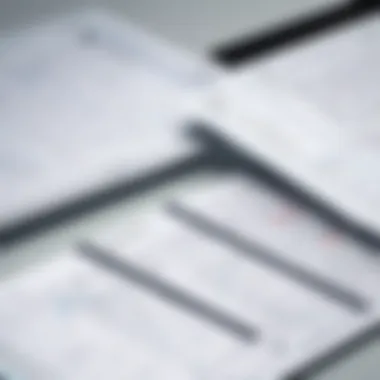

Key collaboration features include:
- Commenting: Users can leave comments directly on cells, making discussions context-specific. This feature ensures that feedback is organized and easily accessible within the project.
- Sharring: Smart sheets allow for easy sharing with team members, both internal and external. This promotes transparency and encourages input from various stakeholders.
- Notifications: Users can set up alerts for specific changes or deadlines, ensuring that everyone is aligned and aware of progress.
This blend of communication tools fosters a culture of collaboration that can lead to higher productivity and better project outcomes.
Automation Capabilities
Automation in smart sheets is another significant feature that enhances overall efficiency. By automating repetitive tasks, users can save time and reduce the potential for human error. Automation can take many forms, including:
- Workflow Automation: Users can create automated workflows where tasks trigger specific actions. For example, when a status changes to "complete," an automated email can notify relevant stakeholders.
- Conditional Formatting: This feature allows users to set rules that automatically format cells based on specific criteria. This visual cue helps teams quickly identify areas that require attention.
- Recurring Tasks: Smart sheets can manage tasks on a recurring basis without manually entering the same data repeatedly.
These capabilities not only streamline operations but also free up time for team members to focus on higher-level strategic initiatives.
Integration with Other Software
The ability to integrate with other software solutions is a critical advantage of smart sheets. As businesses often utilize a variety of applications, seamless integration can lead to smoother operations. Smart sheets can connect with tools such as:
- Google Workspace: Enhancing collaboration through shared documents and calendar integration.
- Microsoft Office 365: Allowing users to leverage familiar applications alongside smart sheets functionalities.
- CRM and ERP Systems: By integrating with tools like Salesforce or SAP, smart sheets can sync customer data, project metrics, and resource allocations smoothly.
These integration capabilities lead to a cohesive ecosystem, minimizing data silos and ensuring that information flows readily across platforms.
In summary, the key features of smart sheets are designed to enhance user experience through improved collaboration, automation, and integration with existing tools. Understanding these elements is essential for anyone looking to optimize their workflows and leverage the full potential of smart sheets in their projects.
Use Cases for Smart Sheets
Understanding the use cases for smart sheets is essential for maximizing their potential in various industries. These versatile tools go beyond simple data organization, offering expanded functionalities that enhance operations. By examining specific applications of smart sheets, organizations can make informed decisions about integrating these solutions into their workflows. Each use case presents its own set of benefits, enabling enhanced productivity, improved communication, and more efficient project execution.
Project Management
In the realm of project management, smart sheets provide an agile and dynamic platform for tracking the progress of tasks and ensuring alignment among team members. With features like Gantt charts and automated alerts, project managers can visualize timelines and adjust resource allocations in real-time. The collaborative nature of smart sheets allows multiple stakeholders to access and update information simultaneously. This helps in maintaining clarity and a shared understanding of project goals. Key benefits include:
- Improved oversight: Visibility into tasks and deadlines allows for proactive management of potential issues.
- Interactive dashboards: Presenting data visually aids in quick comprehension, making it easier for leaders to make data-driven decisions.
- Enhanced accountability: Team members can see who is responsible for each task, fostering ownership and motivating timely completion.
Task Tracking
Task tracking is another area where smart sheets excel. They enable teams to monitor the status of individual tasks within larger projects. By using smart sheets, organizations can establish clear ownership of tasks and facilitate timely progress updates. Features such as checklists help track completion and ensure every task is accounted for. Benefits of task tracking with smart sheets include:
- Clarity: Everyone on the team understands what needs to be done and by whom.
- Efficiency: Real-time updates reduce the need for constant follow-ups, allowing team members to focus on their work.
- Flexibility: Teams can adapt task lists quickly in response to changing priorities or deadlines.
Budget Management
Smart sheets are also useful in budget management. They allow for complex financial tracking and analysis in a visually intuitive format. Users can create custom budgeting templates that accommodate specific needs, such as forecasting expenses or tracking actual spending against budgeted figures. Some notable advantages include:
- Real-time financial oversight: Users can instantly see the financial health of a project or department.
- Trend analysis: Historical data can be visually represented to uncover spending patterns and inform future budgets.
- Collaboration on budgeting: Cross-functional team involvement ensures diverse viewpoints, leading to more accurate and comprehensive budgeting.
By leveraging these use cases, organizations can significantly enhance their operational efficiency. Smart sheets provide not only organization but also a framework for clear communication and accountability.
Advantages of Using Smart Sheets
The advantages of using smart sheets are numerous and significant, making them a compelling choice for many businesses and organizations. As teams face increasingly complex projects, the benefits provided by smart sheets cannot be overlooked. These tools are not only designed to facilitate data organization but also to enhance collaboration, automate repetitive tasks, and provide real-time updates that contribute positively to productivity. The expanded capabilities of smart sheets when compared to traditional spreadsheets are essential, especially in IT-related fields, where efficiency and accuracy are crucial.
Enhanced Productivity
Smart sheets greatly enhance productivity by streamlining workflows. These tools bring together various functions, allowing users to manage multiple aspects of a project from a single interface. With the ability to create customized templates, automate reminders, and set notifications, teams can focus more on executing their tasks rather than managing them. The tools reduce the time spent on administrative tasks, enabling members to allocate their time towards value-adding activities.
Some features that contribute to enhanced productivity include:
- Task Automation: Automatic updates and notifications can keep team members aligned with project milestones.
- Time Management Tools: Enhanced features like Gantt charts or timelines facilitate better planning.
- Centralized Data Storage: Having a single source of truth reduces confusion and redundancy in data handling.
Improved Collaboration
One of the standout advantages of smart sheets is their support for improved collaboration. In diverse teams, particularly those spanning different departments or geographic locations, ensuring everyone is on the same page can be challenging. Smart sheets foster real-time collaboration with intuitive sharing options and commenting features. This consistent communication can lead to a more cohesive team dynamic.
Key factors enhancing collaboration are:


- Shared Access: Permission settings allow different levels of access, so everyone can see what they need.
- Commenting Features: Team members can leave feedback directly within the document.
- Integration with Communication Tools: These tools often integrate with platforms like Slack or Microsoft Teams, promoting seamless interaction.
"Collaboration becomes intuitive when everyone involved can access, edit, and comment on a single document in real-time."
Real-time Updates and Accessibility
Real-time updates are a hallmark of smart sheets that distinguish them from traditional spreadsheets. As users make changes, these updates are visible to all authorized stakeholders immediately. This capability is crucial in fast-paced environments, allowing teams to adapt and respond to changes as they occur without delays. Additionally, accessibility is enhanced due to the cloud-based nature of these tools. Team members can access their sheets on various devices, ensuring they are equipped to manage their tasks wherever they may be.
Prominent aspects of real-time updates and accessibility include:
- Cloud-Based Access: Users can work from any location with internet access, supporting remote teams effectively.
- Version Control: Every change is tracked, allowing for easy backtracking and minimizing errors.
- Customizable Dashboards: These provide an at-a-glance view of key metrics, facilitating quick decision-making.
In summary, the advantages of using smart sheets extend beyond just replacing traditional methods; they redefine how teams operate, communicate, and deliver projects. By leveraging smart sheets, organizations can increase productivity, improve collaboration, and ensure everyone has access to the latest information in real-time.
Limitations of Smart Sheets
Understanding the limitations of smart sheets is crucial for users looking to implement this tool effectively. While smart sheets offer numerous benefits, acknowledging their drawbacks can lead to better decision-making. These limitations can impact overall user experience, making it essential to evaluate them alongside the advantages.
Learning Curve
One of the most significant hurdles when adopting smart sheets is the learning curve. New users may find it challenging to navigate through various features and functionalities, especially if they are accustomed to traditional spreadsheets. This transition can be time-consuming and may lead to frustration. Training sessions or tutorials become necessary to facilitate a smoother onboarding process for team members. To mitigate this challenge, organizations should invest in comprehensive training resources that focus on practical use cases. Making the transition easier can enhance the adoption rate and minimize disruptions in workflows.
Cost Implications
Another limitation involves cost. While many smart sheets applications provide various pricing plans, costs can accumulate quickly, particularly for organizations requiring multiple licenses. Subscriptions to tools like Smartsheet or Airtable can become a significant expense if not managed carefully. Budget constraints may limit user access to essential features and functionalities. Thus, organizations must weigh their options thoroughly, assessing the tools’ return on investment before making a commitment. It is essential to analyze the specific features needed to avoid unnecessary expenses on add-ons that may not be utilized.
Dependence on Internet Connectivity
Smart sheets are primarily cloud-based solutions, meaning users rely on a stable internet connection. This reliance poses potential difficulties, especially in areas with unreliable connectivity. Users could experience delays in accessing or updating their sheets, affecting collaboration efforts. Organizations must consider this aspect when planning for remote work or teams spread across different locations. To address this limitation, some users may explore options for offline functionalities, although this could limit access to real-time updates or notifications. Maintaining a robust internet infrastructure is crucial for maximizing the benefits of smart sheets.
"While smart sheets provide a modern approach to project management and collaboration, understanding their limitations allows for a balanced perspective when implementing these solutions."
In summary, recognizing the learning curve, cost implications, and dependence on internet connectivity are essential factors when considering smart sheets. Acknowledging these limitations, while also understanding their advantages, leads to informed decisions that ultimately enhance project management and teamwork.
Selecting the Right Smart Sheet Tool
Selecting the right smart sheet tool is crucial for achieving the desired outcomes in project management and collaboration. With a plethora of options available, understanding which tool aligns with specific needs can save time and enhance productivity. Choosing the right solution involves evaluating the features that match your requirements, assessing the learning curve for team members, considering integration capabilities, and weighing the cost against potential benefits. It's essential to take a systematic approach to ensure that the selected tool will meet both current and future needs.
Factors to Consider
When considering a smart sheet tool, there are several key factors to evaluate:
- User Interface: The intuitiveness of the interface impacts how effectively users can adapt to the tool. A clean and simple design usually encourages better engagement.
- Collaboration Features: Look for options that promote teamwork, like commenting, sharing, and real-time collaboration features. This is vital for successful project execution.
- Template Options: Templates can save time and provide a structured starting point. Assess whether the tool offers a variety of templates for tasks ranging from project tracking to budget management.
- Automation Functions: Examine the extent of automation the tool offers. Eliminating repetitive tasks can significantly boost productivity.
- Integrations: Ultimately, the ability to connect with other tools—such as CRM systems, email services, and file storage—plays a major role in streamlining workflows.
- Scalability: Consider whether the tool can grow with your organization. If the team expands, the tool should be able to accommodate additional users and features.
Assessing these factors can help you make a more informed choice when selecting a smart sheet tool.
Popular Smart Sheet Tools
Several smart sheet tools stand out in the market today, each offering unique features and advantages:
- Smartsheet: Known for its versatility and strong collaboration features, Smartsheet provides easy integration and extensive templates that cater to various industries.
- Airtable: Combining the functionalities of a spreadsheet and a database, Airtable is excellent for teams needing customized solutions with highly visual layouts.
- Microsoft Excel Online: A widely used tool that offers cloud capabilities, allowing for collaboration while retaining the familiarity of traditional Excel functions.
- Google Sheets: A free option that emphasizes real-time collaboration, Google Sheets is suitable for teams that rely heavily on Google Workspace.
- ClickUp: This tool integrates project management with smart sheet functionalities, making it suitable for teams looking for an all-in-one solution.
These tools have become increasingly popular due to their ability to adapt to different work environments and requirements, positioning them as viable choices for users seeking smart sheet capabilities.
Best Practices for Utilizing Smart Sheets
Smart sheets provide a dynamic platform for managing projects, tracking tasks, and collaborating with teams. However, to maximize their effectiveness, one must follow certain best practices. These guidelines help in organizing data coherently, streamlining processes, and ultimately enhancing productivity.
Organizing Data Effectively
Effective organization of data is crucial when using smart sheets. It involves setting up the structure in a way that allows users to find and interpret information quickly.
- Use Clear Naming Conventions: Naming conventions should be straightforward and descriptive. For instance, instead of "Project1", use "2023_Marketing_Campaign". This clarity helps team members identify projects easily.
- Group Related Information: Keep similar sets of data together. If you are tracking tasks, include all relevant details like deadlines, assignees, and status updates in a consolidated view. This can reduce the time spent searching for details.
- Employ Filters and Views: Utilize built-in filters to customize what data is visible. Creating different views can help various team members focus on what is most relevant to them. For example, project managers might need an overview of all tasks, while team members focus on their individual contributions.
"A well-organized smart sheet can drastically reduce miscommunication and enhance team workflow."


- Use Comments and Tags: Adding comments directly in the smart sheet and using tags to categorize tasks ensures that important discussions are captured within context. This approach also promotes accountability among team members.
- Regularly Review and Update: Periodic reviews of your smart sheets are essential. This ensures that any outdated information is refreshed promptly and that the sheet continues to reflect the current status of projects.
Creating User-Friendly Interfaces
A user-friendly interface in smart sheets can significantly improve user engagement and minimize the time spent navigating the tool. Here’s how to ensure that users find it intuitive and easy to use:
- Simplify Navigation: Structure your smart sheets logically. Break down complex tasks into smaller, manageable parts. Use tabs for different project segments instead of overloading a single sheet with excessive information.
- Use Conditional Formatting: Conditional formatting is a handy tool. It can highlight deadlines or urgent tasks in red, making them easily noticeable. This feature allows users to prioritize effectively.
- Incorporate Dashboards: Dashboards provide at-a-glance views of important metrics. Utilize widgets to display key performance indicators, such as project completion rates or individual task statuses. This personalization can keep users informed without scrolling through multiple rows.
- Provide Templates: Offering templates for recurring tasks can save time and ensure consistency across projects. Templates can standardize workflows and allow team members to focus on execution rather than setup.
- Facilitate Training and Support: Providing adequate training for new users enhances their confidence and effectiveness in using smart sheets. Consider creating user manuals or video tutorials to assist users in navigating and leveraging the tool efficiently.
Case Studies of Smart Sheets in Action
The exploration of smart sheets can be greatly enhanced through the examination of real-world use cases. Case studies provide invaluable insights into how these tools are operationalized across different industries. They reveal not only the advantages of using smart sheets but also highlight critical considerations that can determine the success or failure of their implementation. By analyzing these cases, readers can better appreciate the diverse applications of smart sheets and how they might integrate them into their own workflows.
Successful Implementations
Successful implementations of smart sheets often demonstrate the tool’s capacity to improve organizational efficiency. Several organizations have utilized smart sheets to streamline project management and enhance team collaboration. For instance, a large marketing firm adopted smart sheets to track campaign performance. The team utilized the collaboration features to centralize feedback and resources, allowing for more effective communication. Each stakeholder could update their sections in real-time, resulting in faster decision-making and reduced bottlenecks.
Another notable example is a non-profit organization that implemented smart sheets for event planning. By using custom templates, they mapped out timelines, assigned tasks, and tracked donor contributions in a single repository. This approach allowed the team to coordinate better and manage resources effectively. Achieving a significant reduction in time spent on administrative tasks exemplifies how smart sheets can transform operations.
Lessons Learned from Failures
Not all implementations of smart sheets lead to success. Some organizations experience challenges that highlight the complexity of transitioning from traditional methods to a more digital, integrated approach. One common pitfall is over-complication. In one case, a technology startup tried to push all its processes into smart sheets without thorough training. Team members struggled with the new tool, leading to frustration and decreased productivity.
Additionally, dependency on internet connectivity can hinder performance. A retail company faced difficulties when implementing smart sheets in locations with poor internet service. Without access to real-time updates, the project fell behind schedule, demonstrating the risk associated with over-reliance on technology.
To avoid these issues, organizations must ensure that their teams are adequately trained and that they have a clear, streamlined process for onboarding these tools into their existing workflows.
"Case studies act as a lens through which we can assess the effective use of smart sheets, revealing practical lessons and significant advantages when applied thoughtfully."
By examining these successes and failures, it is clear that while smart sheets offer compelling capabilities, their effectiveness is contingent on proper implementation strategies and an understanding of organizational context. Recognizing potential challenges upfront can empower teams to leverage the full power of smart sheets while avoiding common mistakes.
Future Trends in Smart Sheets
The landscape of smart sheets is constantly advancing. This section discusses future trends that will shape how organizations use these tools. Understanding these trends is essential for anyone involved in project management or IT. The advancements can significantly improve productivity and collaboration. As smart sheets evolve, they will better meet the demands of businesses, enhancing processes across various sectors.
Artificial Intelligence and Automation
Artificial Intelligence (AI) is set to revolutionize smart sheets. The integration of AI can automate repetitive tasks, such as data entry and report generation. This means that users can focus more on strategic activities rather than mundane work. For instance, smart sheets can analyze data patterns and provide insights, helping teams make informed decisions quickly.
Moreover, automation features can send alerts based on predefined conditions. This is helpful for task reminders or budgeting alerts. With AI’s predictive capabilities, the system might suggest actions based on historical data. Therefore, users will not just be engaged in data management, but they can also leverage AI-driven insights to enhance project outcomes.
Evolving Collaboration Needs
As workplaces change, so do the needs for collaboration. Remote and hybrid models are becoming more common. Smart sheets provide real-time updates and cloud-based access, making it easier for teams to work together seamlessly. The future will likely see enhanced collaborative features that allow for better communication and integration with other tools.
Teams now require solutions that accommodate their dynamic workflows. Smart sheets can incorporate features like video calls or instant messaging directly into the platform. This integration can minimize the need to shift between different applications, saving time.
In addition, smart sheets will likely evolve to support more templates and customizable workflows. Organizations can tailor these solutions to fit their specific needs. Ultimately, the ability to adapt quickly to evolving circumstances will become a key feature of future smart sheets, making them indispensable tools in project planning and management.
Key Point: Organizations must stay ahead with smart sheet developments to maximize their efficiency and effectiveness in collaboration and project management.
Epilogue
The conclusion encapsulates the critical insights drawn from our exploration of smart sheets. It serves not just as a summary, but as a guide for informed decision-making in an era where data management tools are paramount. Understanding smart sheets is vital because they offer an integrated approach to managing workflows, enhancing productivity, and fostering collaboration across teams.
Summarizing Key Insights
In the preceding sections, we discussed various facets of smart sheets that underscore their value:
- Definition and Characteristics: Smart sheets redefine what spreadsheets can do by incorporating features designed for collaborative work environments.
- Key Features: Their collaborative tools, automation capabilities, and software integrations enhance user experience and streamline tasks.
- Use Cases: Organizations leverage smart sheets for everything from project management to budget control, exemplifying their flexibility and effectiveness.
- Advantages: The potential for increased productivity, better collaboration, and real-time updates sets smart sheets apart from traditional spreadsheets.
- Limitations: It is essential to acknowledge the challenges, such as the learning curve and costs associated with implementing these tools.
- Best Practices: Proper organization and user-friendly interfaces are crucial for maximizing the benefits of smart sheets.
Through these insights, it becomes clear that smart sheets are not merely a passing trend; they are a transformative element in project and data management. Their impact extends beyond mere functionality, influencing how teams operate and succeed.
Final Thoughts on Smart Sheets
In summary, smart sheets are a powerful asset for software developers, IT professionals, and students alike. The adaptability and robust features cater to a wide range of needs, making them suitable for various applications across multiple industries.
To harness the full potential of smart sheets, organizations must align their capabilities with specific business objectives. This careful consideration can lead to improved outcomes and optimized workflows.
It is evident that the future of smart sheets is promising, with advances in technology driving continuous enhancements. As the demand for effective collaboration tools grows, smart sheets will likely evolve, ensuring they remain relevant in an ever-changing landscape.
As you reflect on the insights presented in this article, the key takeaway is simple: smart sheets stand as a fundamental component in the modern toolkit for data and project management. Their effective use can lead to significant advantages in both individual and collective productivity.







