Understanding QuickBooks and Receipts Management
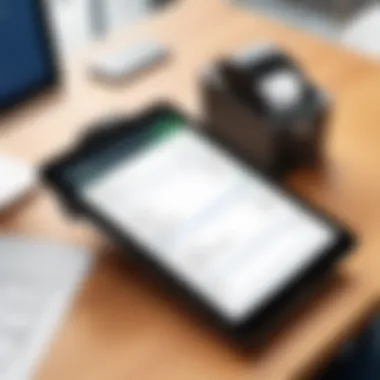

Intro
In today's business environment, effective financial management is crucial. QuickBooks stands out as a powerful tool for managing accounting tasks, particularly when it comes to handling receipts. Understanding how QuickBooks interacts with receipts can lead to better financial practices and improved operational efficiency. Here, we will explore several aspects of this relationship, including how QuickBooks aids in receipt management, the overall significance of receipts in accounting, and how users can optimize this integration for their businesses.
Features and Capabilities
QuickBooks offers a variety of features designed to improve financial management. Its receipt management functionalities are particularly noteworthy.
Overview of Key Features
The software allows users to take a picture of receipts through its mobile application. This scan converts receipts into digital records, which can then easily be attached to corresponding transactions. This feature saves time, reduces clutter, and minimizes the risk of misplacing physical documents. Users can also categorize receipts by expense type, aiding in more organized financial reporting.
User Interface and Experience
Using QuickBooks is generally straightforward. The user interface is designed to be intuitive, allowing both tech-savvy individuals and those less familiar with technology to navigate with relative ease. The dashboard provides a clear overview of various functions, including receipt uploads, which are easily accessible.
"An effective user interface can significantly enhance productivity, making complex tasks simpler and quicker to complete."
Performance and Reliability
When evaluating any software, its performance and reliability are critical factors. QuickBooks performs well under most conditions, offering users a seamless experience when managing receipts.
Speed and Efficiency
Users often note that transactions are processed quickly, and receipt uploads do not experience significant delays. This is vital for businesses that handle a high volume of transactions. QuickBooks operates efficiently, allowing for fast retrieval of financial documents and data.
Downtime and Support
QuickBooks maintains a reputation for high reliability. However, like any software solution, occasional maintenance and updates are necessary. During these times, support is readily available, providing users with answers to their queries. Users can access support through various channels, including community forums and dedicated help centers.
In summary, QuickBooks provides numerous capabilities for managing receipts effectively. By understanding and utilizing these features, businesses can significantly enhance their financial management processes.
Preamble to QuickBooks
Understanding QuickBooks is vital for anyone involved in financial management, particularly in small to medium-sized businesses. QuickBooks is a powerful accounting software that simplifies several financial tasks. This section will highlight the significance of QuickBooks in accounting practices, its essential role in tracking expenses, and how it helps streamline various financial processes.
Overview of QuickBooks
QuickBooks was developed by Intuit and has become one of the leading accounting solutions available. It is designed for business owners who may not have a background in accounting but still need reliable tools to manage their finances. QuickBooks offers both desktop and online versions, catering to various user preferences and business sizes.
This software provides a user-friendly interface and is scalable to accommodate the growth of a business. As companies evolve, they require more advanced features, and QuickBooks is capable of expanding its functionalities to meet those needs. The integration of various applications alongside QuickBooks enhances its versatility, making it a practical choice for many business sectors.
Key Features of QuickBooks
QuickBooks includes several key features that facilitate effective accounting practices:
- Expense Tracking: Users can automatically import bank transactions. This helps maintain an accurate record of expenses, crucial for budgeting and financial decision-making.
- Invoicing: The software allows for easy creation and management of invoices. Businesses can customize invoices, track payments, and even set up recurring billing.
- Reporting: QuickBooks offers various built-in reports. These reports can provide insights into financial health, helping users make informed decisions.
- Tax Management: With features designed to streamline tax calculations, QuickBooks makes tax season less daunting. It can generate necessary forms and keep track of deductible expenses, ensuring compliance.
- Receipt Management: The ability to digitize and organize receipts is particularly valuable. QuickBooks supports the scanning and storing of receipts, which aids in expense reporting and overall record-keeping.
In summary, QuickBooks serves as an indispensable tool for business owners. Its diverse features and adaptability streamline finance management, allowing users to focus on business growth rather than tedious accounting tasks.
Significance of Receipts
Receipts are more than just pieces of paper or digital files; they play an essential role in the financial management of any business. In this article, we explore the significance of receipts, highlighting how they impact accounting practices and overall business operations. Understanding their importance is crucial for anyone who uses QuickBooks for managing finances.
The primary function of receipts is to serve as proof of transactions. They provide documentation for purchases, allowing businesses to verify expenses. This verification is vital for maintaining accurate financial records. Without receipts, tracking spending becomes more complex, jeopardizing the integrity of financial statements.
Moreover, receipts are indispensable for tax purposes. The Internal Revenue Service (IRS) and other tax authorities require clear evidence of all deductions claimed on taxes. Properly maintained receipts can support these deductions, minimizing the risk of audits and penalties. For businesses aiming for tax compliance, the method of receipt management directly influences their ability to validate expenses.
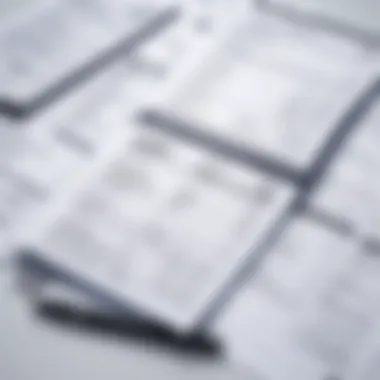

Another significant aspect relates to cash flow management. Receipts help businesses monitor inflows and outflows of cash, facilitating better budgeting and forecasting. Accurate cash flow projections enable companies to plan for future expenses, investments, and emergencies effectively. This foresight is particularly important for small and medium-sized enterprises, where cash flow can often dictate survival.
In relation to accounting, receipts can enhance accuracy. Incorrect manual entries can lead to financial discrepancies, but with proper receipt management integrated into QuickBooks, the chances of errors diminish significantly. This minimizes the time spent on reconciliations and corrections.
In summary, the significance of receipts in accounting cannot be overstated. They are crucial for proof of transactions, support for tax obligations, and essential for maintaining healthy cash flow. Their integration within QuickBooks could alleviate many common financial pitfalls and streamline daily business operations.
Role of Receipts in Accounting
Receipts play a vital role in accounting as they provide a systematic method for tracking financial transactions. Each receipt represents a completed transaction that needs to be recorded in the company’s financial system. This documentation is foundational for building accurate financial statements.
In accounting, every expense should be backed by a receipt to ensure reliability and accuracy. The double-entry accounting method relies on detailed documentation for ledger entries. When transactions lack proper receipts, they introduce uncertainty and misrepresentation in financial reporting.
Additionally, receipts facilitate transparency. Investors and stakeholders often require precise financial reporting. The same applies to regulatory bodies that may need to scrutinize a company’s financial health. Having organized receipts demonstrates a commitment to accurate and honest financial practices.
Types of Receipts
Receipts come in various forms, each serving different needs in a business environment. Understanding these types can assist in organizing and managing them effectively within QuickBooks.
- Sales Receipts: These are issued when a sale is completed. They include details such as the date, amount paid, and the items purchased.
- Expense Receipts: These document everyday expenses incurred in the course of business operations. They are crucial for reimbursement and accounting purposes.
- Purchase Receipts: Given when a company acquires goods and services for resale, these receipts can impact inventory tracking and provide data for cost analysis.
- Refund Receipts: Issued upon returning goods or receiving a refund, they are essential for reconciling income and ensuring accuracy in financial records.
- Donation Receipts: Important for non-profit organizations, these receipts acknowledge donations received and facilitate the donor’s tax deduction claims.
Understanding these different types of receipts will empower businesses to manage their records more effectively. In QuickBooks, categorizing these receipts correctly enhances the clarity and accuracy of financial reporting.
Integrating Receipts with QuickBooks
Integrating receipts with QuickBooks is a pivotal process in managing finances efficiently. By linking receipts directly to this popular accounting software, businesses can enhance accuracy and streamline workflow. This section discusses key elements of integration, its advantages, and practical considerations.
Using QuickBooks for Receipt Storage
QuickBooks offers an array of features for receipt storage, making it a powerful tool for businesses. Storing receipts digitally helps in organizing financial documents and reduces clutter. QuickBooks allows users to upload images of receipts, categorizing them according to different expenses. This method enhances retrieval, as users can search for receipts based on date, vendor, or amount. Furthermore, it minimizes the risk of losing important documents, ensuring that all financial records are safely archived.
Benefits of Using QuickBooks for Receipt Storage:
- Centralized Access: All receipts are kept in one place, making access easy for accounting and auditing.
- Improved Accuracy: Reduces manual entry errors by allowing direct uploads of receipt images.
- Tax Readiness: Organizing receipts in one system helps during tax season, as it provides clear documentation for deductions.
Using QuickBooks for receipt storage is not just a feature, but an essential step in fostering a transparent financial environment.
Digitizing Paper Receipts
Converting paper receipts into digital formats is integral to modern expense management. Digitization facilitates better organization and accessibility within QuickBooks. Users can utilize scanners or mobile applications to capture receipt images which can then be uploaded to QuickBooks immediately.
By digitizing receipts, businesses reduce physical storage needs. Furthermore, QuickBooks provides the option to enhance the receipt image clarity and automatically categorize the expenses. This automation saves time and allows professionals to focus on strategic tasks rather than manual data entry.
Steps to Digitize Paper Receipts:
- Capture an Image: Use a scanner or mobile device to take a clear picture of the receipt.
- Upload to QuickBooks: Directly upload the image to the QuickBooks platform.
- Categorize Expenses: Assign the receipt to the correct expense category in QuickBooks.
- Review and Save: Double-check the upload and save the entry for future reference.
Retrieving and Organizing Receipts in QuickBooks
Retrieving and organizing receipts within QuickBooks plays a vital role in effective financial management. Businesses often generate numerous receipts daily, and managing this influx is crucial for maintaining accurate records and ensuring audit readiness. A well-structured and easily navigable receipt management system in QuickBooks provides benefits such as time savings, enhanced accuracy in financial reporting, and better compliance with regulations. Therefore, taking the time to set up an efficient system can yield significant returns.
Searching for Receipts
Finding specific receipts in QuickBooks can be somewhat challenging, especially as the volume of transactions increases. QuickBooks offers various searching features to facilitate this task. Users can utilize date ranges, keywords, or amounts to pinpoint the exact receipt they need. Here are some methods that can enhance the search process:
- Date Filters: Entering a start and end date allows users to narrow down the search dramatically.
- Keyword Search: This lets you look for specific terms related to the receipt, such as vendor names.
- Amount Searching: If you remember the numeric value on a receipt, using this can significantly speed up your search.
Employing these features effectively reduces the time spent on locating receipts and enhances overall productivity.


Creating Receipt Categories
Organizing receipts into categories might seem like an additional task, but it pays off in the long run. Establishing a structured categorization system helps facilitate faster retrieval and better clarity in financial analysis. Here are important points about creating receipt categories:
- Define Categories Clearly: Common categories include travel, office supplies, meals, and entertainment. Choosing precise titles enhances understanding when reviewing reports.
- Evaluate Frequency of Use: Focus on categories that are regularly used to avoid unnecessary complications.
- Use Subcategories: For added granularity, consider establishing subcategories. An example might be having a main category for travel and subcategories for local and international travel.
Effective categorization not only aids in quick retrieval of receipts but also allows for detailed reporting and expense tracking. This becomes beneficial during financial reviews or audits, ensuring expenses are where they are expected to be.
"A systematic approach to organizing receipts can streamline financial processes and ensure compliance with tax regulations."
Expensing Receipts in QuickBooks
Understanding how to expense receipts in QuickBooks is crucial for maintaining accurate financial records. This topic illustrates the direct link between receipts and expense management, providing businesses a clear pathway to oversee their financial activities. Accurate expensing ensures that organizations can make informed decisions based on precise financial data. Moreover, it significantly aids in budgeting, forecasting, and expense tracking.
Recording Expenses from Receipts
Recording expenses from receipts involves systematically entering each receipt's details into QuickBooks. This action is essential as it transforms a mere piece of paper into a digital record that can be analyzed and managed effectively. To record an expense, one must gather the necessary details from the receipt, such as the date of the transaction, vendor name, and the amount spent. In QuickBooks, users typically follow these steps:
- Navigate to the 'Expenses' tab.
- Click on 'New Transaction' and select 'Expense' or 'Bill'.
- Fill in the details, including the vendor's name and amount, and attach a digital copy of the receipt if necessary.
Using the receipt as a reference helps ensure that all relevant information is captured accurately. This process is not only beneficial for tracking but also crucial during tax season, as it aids in substantiating deductions claimed on tax returns. Misreported or unrecorded expenses can lead to complications during audits or regulatory reviews.
Linking Receipts to Transactions
Linking receipts to transactions in QuickBooks creates a more coherent financial picture. This practice allows businesses to pair each expense with its corresponding transaction, making it easier to review and verify records. By maintaining this link, users can quickly provide supporting documents when needed or assess where funds are being utilized.
To effectively link receipts to transactions, the following steps could be followed:
- Once the expense is recorded, locate the transaction in QuickBooks.
- Use the 'Attach Files' feature to upload the appropriate receipt.
- Ensure that the transaction type reflects accurately on your financial report.
This interconnected approach not only enhances record accuracy but also facilitates a more straightforward workflow when dealing with financial reports. Users can rest assured that every dollar spent is accounted for and backed by proper documentation.
"Effective receipt management serves not only compliance but also operational efficiency. Efficient linking of receipts is pivotal to this process."
Financial Compliance and Receipts
Financial compliance refers to adhering to relevant laws, regulations, and standards in the management of financial data, which is vital for businesses. Having a robust system for managing receipts within QuickBooks not only simplifies this process but also ensures that organizations meet tax obligations and other financial guidelines. This section discusses how the integration of receipts into accounting practices can enhance compliance and mitigate risks associated with non-compliance.
As companies become increasingly digital, the importance of maintaining accurate and compliant records cannot be overstated. This is especially true for receipts, as they serve as proof of transactions. Their proper management is fundamental in avoiding legal challenges and ensuring smooth audits. By effectively utilizing QuickBooks for receipt management, businesses can streamline their financial processes and maintain alignment with regulatory requirements.
Tax Regulations Pertaining to Receipts
Tax regulations require businesses to keep accurate records of all financial transactions for a set period. Receipts play a crucial role in this, as they substantiate claims when filing tax returns. Compliance with these regulations helps prevent discrepancies that could lead to audits or penalties.
The Internal Revenue Service (IRS) in the United States, for example, mandates that businesses keep copies of receipts for expenses that support claimed deductions. The critical takeaway is that receipts must not only be preserved but organized in a manner that simplifies their retrieval during tax season.
Here are some key aspects regarding tax regulations and receipts:
- Retention Period: Most businesses need to keep receipts for at least three years after filing. Certain records may need to be kept longer.
- Electronic Copies: The IRS accepts electronic copies of receipts, provided they are legible and properly stored. QuickBooks makes this process more manageable by allowing users to digitize receipts.
- Income Verification: Receipts help in verifying income against what is reported to tax authorities. This verification is crucial during audits.
Best Practices for Compliance
While understanding tax regulations is important, implementing best practices is just as crucial. Here are some recommended practices for managing receipts in compliance with financial regulations:
- Regular Reviews: Conduct periodic reviews of receipts stored in QuickBooks to ensure all relevant documents are recorded and organized.
- Categorization: Label and categorize receipts, making it easier to retrieve them during audits or for tax preparation.
- Use QuickBooks Features: Leverage features in QuickBooks designed for receipt management, such as automatic uploading and expense reporting.
- Backup Data: Regularly backup QuickBooks data, including receipts. This protects against data loss and ensures compliance even during unforeseen events.
- Stay Updated: Regulations change. Keeping abreast of updates regarding tax laws helps in maintaining compliance.
"Staying compliant is not just about avoiding penalties; it's a fundamental aspect of responsible financial management."


Challenges and Solutions in Receipt Management
Receipt management is crucial in the world of accounting, especially when using software like QuickBooks. This process often presents various challenges that can affect efficiency and accuracy. It is vital to acknowledge these challenges, understand their implications, and develop appropriate solutions. By addressing these issues, businesses can improve their financial management and maintain compliance. The effective management of receipts ensures that records are reliable, which is essential for auditing and reporting purposes.
Common Issues Encountered with Receipts
Several common issues arise when handling receipts within QuickBooks. Familiarity with these challenges allows users to proactively manage and mitigate their impact. Some frequent problems include:
- Inaccurate Data Entry: Mistakes can occur when inputting receipt data manually. Typographical errors may lead to discrepancies in financial records.
- Lost or Missing Receipts: Physical receipts can easily become lost. This situation complicates expense tracking and may raise questions during audits.
- Inconsistent Formats: Receipts come in various definitions and structures, making it difficult to organize or categorize them consistently within QuickBooks.
- Technical Issues: Software bugs or troubleshooting needs can hinder the ability to scan, upload, or access receipts. This can create delays and frustration.
These issues not only disrupt workflow but also compromise the integrity of financial data.
Troubleshooting Strategies
Addressing the challenges of receipt management demands careful planning and strategic approaches. Here are some effective troubleshooting strategies:
- Automate Data Entry: Utilize QuickBooks tools to automate data entry, reducing the likelihood of human error. This can include using receipt scanning apps that integrate directly with QuickBooks.
- Implement a Consistent System: Establish a standardized naming and categorization system for receipts. This can simplify the retrieval process and enhance data organization.
- Regular Backup of Data: Ensure that all receipt images and data are regularly backed up in a secure location. This helps prevent loss during digital corruption or other technical issues.
- Training and Support: Provide team members with proper training on QuickBooks functionalities and best practices for receipt management. Frequent refreshers can aid in maintaining a high level of competency.
To ensure accurate financial reporting and compliance, addressing receipt management challenges proactively is essential.
By implementing these strategies, businesses can significantly improve their receipt management processes within QuickBooks. This leads to streamlined workflows and enhanced financial oversight.
The Future of QuickBooks and Receipt Processing
The evolving landscape of financial software marks the pivotal role that QuickBooks plays in receipt processing and overall financial management. Understanding the future of this integration is essential as businesses increasingly rely on digital solutions to streamline their operations. The advancements in technology directly impact how businesses manage their receipts, ensuring that they remain compliant and efficient in their accounting practices.
Rapid changes in the financial sector push QuickBooks to adapt and innovate. Automation and artificial intelligence are trends that affect how receipt processing will be conducted. Companies looking for efficiency demand tools that reduce manual input while maintaining accuracy. QuickBooks is poised to meet these requirements by incorporating advanced features that enhance the user experience. These changes focus not only on improving operational efficiency but also on providing better insights into spending patterns, customer behaviors, and overall financial health.
By anticipating needs such as improved integration with diverse payment systems and better data analytics, QuickBooks ensures that businesses are equipped with tools that not only save time but also enhance decision-making processes. As QuickBooks evolves, users can expect a more seamless experience with enhanced functionalities to track, manage, and analyze receipts efficiently.
Emerging Trends in Financial Software
The financial software market is witnessing several trends that influence how QuickBooks operates. Here are some emerging trends that are likely to shape the future:
- Increased Use of Cloud Technology: With more businesses moving to cloud-based solutions, QuickBooks must continue to leverage its cloud capabilities. This shift not only offers users accessibility but also provides enhanced security for sensitive financial information.
- Automation of Accounting Tasks: Tasks such as data entry and reconciliation can be automated to reduce human error. This is essential for receipt processing, which often involves handling large volumes of transactions.
- Integration with Third-party Applications: As businesses use multiple software solutions, the need for integration will grow. QuickBooks will continue to develop its API to facilitate smoother data transfer between platforms, allowing for richer data analysis and better financial oversight.
- Artificial Intelligence and Machine Learning: These technologies will play a significant role in predicting financial trends, detecting anomalies, and enhancing the overall accuracy of financial reporting. QuickBooks is exploring these innovations to provide more intelligent insights for businesses.
"The integration of these advanced technologies is reshaping how we approach financial management, making it more intuitive and effective."
Anticipated Developments in QuickBooks
The future development of QuickBooks focuses on enhancing user experience and expanding functionality. Some anticipated developments include:
- User Interface Improvements: A cleaner, more intuitive interface will help users navigate the software with ease. This is particularly important for new users who may find financial software daunting.
- Enhanced Mobile Applications: With an increasing number of transactions occurring on mobile devices, improvements in the mobile app will ensure that users can manage their receipts and finances on the go.
- Advanced Reporting Options: Businesses are increasingly relying on analytics to make informed decisions. QuickBooks is expected to expand its reporting tools, offering customizable reports that provide more detailed insights.
- Enhanced Security Features: As cyber threats evolve, QuickBooks will continue to reinforce its security measures to protect users' financial data.
In summary, the future of QuickBooks and receipt processing seeks to create a smarter, more efficient, and user-friendly environment. Staying ahead of financial software trends is critical for QuickBooks, positioning it as a leader in the field.
Culmination
The conclusion holds considerable weight in understanding QuickBooks and its relationship with receipts. It encapsulates the insights derived throughout the article and emphasizes the importance of implementing effective receipt management systems. By providing a coherent summary, it ensures that readers can reflect on the critical takeaways.
In this comprehensive guide, the examination of QuickBooks reveals its role as a pivotal tool in optimizing receipt management processes. The intricacies of financial documentation are well-addressed, providing insights into how strategic use of QuickBooks can enhance overall business efficiency. A few specific elements to consider in this conclusion include the facilitation of audits, easier access to financial data, and a streamlined approach to tracking expenses.
Summarizing Key Points
- QuickBooks offers various functionalities that support seamless receipt integration.
- Receipts play a foundational role in accounting, ensuring accurate tracking of expenses.
- Proper digital storage and organization of receipts lead to improved financial management.
- Awareness of tax regulations is necessary to maintain compliance.
- Challenges in receipt management can be effectively solved through the use of technology.
The importance of these key aspects cannot be overstated, as they guide users towards leveraging QuickBooks for optimal financial practices.
Final Thoughts on QuickBooks and Receipts
As we conclude our discussion, it's essential to recognize that QuickBooks is not just a software tool but a comprehensive financial ecosystem. It provides users with the capability to maintain rigorous standards of receipt management. The integration of technology in receipt processing not only aids in precise financial tracking but also fosters compliance with regulatory standards.
Businesses, whether small or large, can significantly benefit from adopting structured practices in receipt management. By doing so, they will likely notice enhanced efficiencies and a clearer financial picture. As the business landscape evolves, staying adept with tools like QuickBooks can position organizations favorably for future challenges.







