Understanding OnPay: A Comprehensive Overview


Intro
Understanding payroll and human resources takes on new dimensions with the emergence of tailored solutions like OnPay. As small to medium-sized businesses navigate the complexities of employee management, finding an effective platform becomes essential. OnPay stands out in this landscape, boasting capabilities designed specifically for the unique needs of smaller enterprises. This overview explores the features, benefits, and comparative standing of OnPay against other market offerings, providing clarity for business owners evaluating this software.
Features and Capabilities
Overview of Key Features
OnPay offers a comprehensive suite of features that addresses payroll management, HR administration, and compliance necessities. Its payroll functionality allows users to process employee payments efficiently while adhering to legal regulations. Key features often highlighted include:
- Automated Payroll Processing: OnPay automates the calculation of wages, with withholding and tax considerations incorporated. This reduces errors, saves time, and ensures compliance with taxation demands.
- Direct Deposit and Pay Cards: Employees can receive payments directly into their bank accounts or opt for pay cards, enhancing flexibility and convenience.
- Employee Self-Service Portal: A user-friendly portal empowers employees to access their tax documents, pay stubs, and personal information, reducing administrative burdens.
- HR Tools: OnPay includes essential HR functionalities such as onboarding, time tracking, and benefits management to streamline overall administrative tasks.
User Interface and Experience
OnPay's interface is notably designed to be navigable for all users. The minimalist layout gives priority to functionality without overwhelming users with unnecessary visual noise. Key aspects of the interface include:
- Intuitive Dashboard: Users can quickly find information, manage payroll, and access HR features from a centralized dashboard.
- Responsive Design: The platform adapts smoothly across devices, allowing users to manage tasks on mobile or desktop with equal ease.
- Step-by-Step Guidance: For new users, OnPay provides prompts and tutorials to ease navigation through its functionalities. This ensures that all user levels can utilize the software efficiently.
Performance and Reliability
Speed and Efficiency
Processing speed is crucial in payroll management. OnPay is engineered for swift payroll computations, minimizing the waiting period for users. The platform operates efficiently even during peak usage times. Automated updates occur regularly, ensuring systems remain fast and current with regulatory changes, which ultimately increases user satisfaction.
Downtime and Support
Understanding the importance of reliability, OnPay boasts impressive uptime records. Support is structured to assist users promptly. Business owners often recognize that having access to effective customer service is vital. OnPay provides:
- Dedicated Support Channels: Users can reach out through multiple channels for assistance, including phone, email, and chat.
- Extensive Knowledge Base: A rich repository of articles and FAQs supports users anytime, guiding through common issues without immediate need for direct support.
"OnPay's ability to align payroll practices with user needs fosters a more engaging and productive employee experience."
The combination of performance and dedicated support positions OnPay as a formidable player within the payroll and HR solution market. By maintaining high standards in both speed and reliability, businesses can trust OnPay for their essential management tasks.
Prelude to OnPay
Understanding OnPay is crucial for businesses looking to simplify their payroll and HR management processes. This section introduces OnPay, a solution designed specifically for small to medium-sized enterprises. Knowing what OnPay offers can help organizations streamline operations, decrease administrative burdens, and ensure compliance with tax regulations.
OnPay's relevance in today's business environment cannot be overstated. In a world where efficient management of human resources is key to growth, OnPay provides tools that cater to multiple facets of payroll processing. Its key features, benefits, and pricing structure will be explored in subsequent sections, equipping the reader with critical insights to make informed decisions.
When considering payroll solutions, it is important to evaluate the features of different platforms against the unique needs of your business. OnPay not only facilitates simple payroll processing but also integrates with other necessary software systems. This adaptability is especially appealing to small and medium businesses, as it allows organizations to maintain operational efficiency without extensive overhauls.
Furthermore, the user experience of OnPay is a prevailing concern. Understanding how users navigate the platform and the available customer support can greatly influence the decision-making process for potential users. Through user reviews and expert feedback, this article aims to present a comprehensive overview of OnPay, guiding readers to assess whether it aligns with their operational needs.
By outlining the core functionalities of OnPay, this article will clarify its standing in the crowded payroll service marketplace, aiding readers in determining if it is the right choice for their businesses.
What is OnPay?
In this section, we delve into OnPay, an innovative payroll and HR management solution, tailored specifically for small to medium-sized businesses. It is crucial to understand the functionality and practicality of OnPay, especially for readers who require efficient management of their payroll processes. A successful payroll system handles not only the disbursement of salaries but also aspects such as tax compliance, employee management, and clear reporting.
Overview of Features
Payroll Processing
Payroll processing is at the heart of OnPay’s capabilities. This feature automates the calculation of employee wages, which can significantly reduce errors associated with manual calculations. One important aspect is its ability to handle complex payroll scenarios, such as overtime and variable hour contracts. This flexibility makes it a beneficial choice for businesses that have diverse payroll needs. Additionally, OnPay ensures timely payments, which helps in maintaining employee satisfaction.
The unique feature of OnPay’s payroll processing is its built-in compliance with federal and state tax regulations. Automated updates mean you do not need to worry about missing any critical deadlines. However, while OnPay is generally user-friendly, some initial setup stages can be confusing for users unfamiliar with payroll software.
Tax Compliance
Tax compliance within OnPay serves as a critical component for any business managing payroll. This feature helps businesses stay compliant with ever-changing tax laws. The ability to automatically calculate and file payroll taxes saves valuable time and mitigates the risk of penalties. OnPay simplifies the process, ensuring the right amount is withheld for each employee depending on individual circumstances.
OnPay's unique feature in this regard is the automated filing of tax forms, which reduces the manual workload of HR staff. This proactive approach to compliance provides peace of mind; however, it may still require checks to ensure data is entered correctly. Inadequate attention to detail can lead to complications if the data provided is inaccurate.
Employee Management
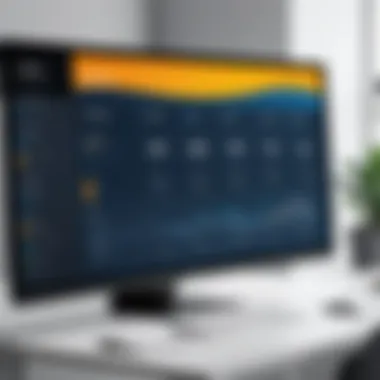

Effective employee management is essential for any organization. OnPay provides tools for tracking employee information, onboarding new hires, and managing benefits. These tools help in creating a structured environment where team members can thrive. One key characteristic of OnPay's employee management feature is its seamless integration with payroll processing, enabling a smoother workflow.
The unique aspect of this feature is that it allows employers to keep track of employee performance and manage their career paths. However, businesses must invest time to set it up correctly to take full advantage of this feature. Ownership of data and access controls also need to be managed carefully, ensuring employees can only see relevant information.
Reporting and Analytics
OnPay offers robust reporting and analytics features that deliver insights into payroll operations, employee performance, and workforce trends. This capability aids decision-making and strategic planning, valuable for small and medium-sized businesses vying for growth. Organzations can analyze labor costs effectively to maximize the budget.
The unique feature here is the ability to generate custom reports easily, allowing for tailored insights into specific metrics that a business finds most useful. However, these reports can sometimes present information in ways that require a certain degree of familiarity with analytics to fully exploit the data.
Target Audience
Small to Medium Businesses
OnPay primarily targets small to medium businesses, providing solutions that scale with growth. The importance of this audience stems from their diverse payroll requirements, which often include everything from part-time employees to contractors. Having tools designed for these needs allows businesses to operate efficiently.
One key characteristic is the pricing structure, which is generally more accessible than those provided by larger, enterprise-level solutions. This tailored approach makes OnPay a preferred choice for this segment.
The unique feature for small to medium businesses is the blend of affordability and robust functionality. Though there are fewer customization options than larger platforms, the benefits typically outweigh the limitations.
Freelancers and Contractors
Freelancers and contractors make up another crucial audience for OnPay. This group requires tools that simplify handling payments and tax obligations without extensive administrative tasks. OnPay’s simplified workflows are ideal for these users.
A major feature is the ability to manage multiple pay rates and extrapolate safe withholding amounts for different circumstances. Such clarity is particularly beneficial for freelancers who may juggle projects for various clients.
One downside though is that some freelancers might find certain features overly complex at first glance. This may require some initial investment to get the hang of it, but it pays off as the user becomes more comfortable.
Startups
Startups often face unique challenges. OnPay caters to these challenges by providing scalable solutions that adjust as the startup grows. The ability to streamline payroll processes from the start allows startups to focus more on their core activities rather than administrative overhead.
A key characteristic of OnPay’s target audience is growth capacity. Startups can leverage OnPay's features without needing a hefty upfront investment. This is often a deciding factor for companies operating on tight budgets.
However, startups may encounter challenges when first implementing OnPay. Learning curves regarding software usage can be steep, which requires some time and effort to overcome. In the end, the investment in this comprehensive solution often pays dividends through more efficient payroll processes.
Key Features of OnPay
The key features of OnPay play a crucial role in its overall effectiveness as a payroll and HR management solution. Understanding these features is essential for determining how they align with the specific needs of a business. Businesses today face complex challenges in managing payroll and human resources efficiently. OnPay offers a suite of tools designed to streamline these processes, making it particularly valuable for small to medium-sized enterprises that may lack the resources for larger, more cumbersome solutions.
Payroll Management Tools
The Payroll Management Tools provided by OnPay are central to its functionality. They facilitate the payment of employees accurately and on time. This includes tracking hours worked, calculating wages, and deducting taxes. This level of automation ensures accuracy, which is particularly important in complying with various regulations. Moreover, the system reduces human error, which can be costly in payroll processing.
Users appreciate the intuitive interface that allows for easy navigation. It simplifies the task of managing payroll, making it accessible even for those who may not have specialized training in HR or finance. The ability to set up direct deposits minimizes delays in payments, which enhances employee satisfaction.
Integration Capabilities
Reliability of software often depends on how well it integrates with other tools. OnPay excels in integration capabilities.
Accounting Software
The integration of OnPay with popular accounting software greatly enhances its usability. Tools like QuickBooks and Xero facilitate the seamless transfer of financial data. This integration allows for consolidated financial reporting and better forecasting. When payroll data automatically syncs with accounting records, it reduces the risk of discrepancies and improves accuracy. Therefore, businesses can maintain a clearer picture of their financial health.
One noteworthy characteristic is OnPay's ability to import historical payroll data. This is advantageous for users switching from different systems, ensuring that no valuable information is lost. However, while these integrations are powerful, they may require an initial learning period for users unfamiliar with either software.
Time Tracking Tools
The synergy between OnPay and time tracking tools is another significant aspect. Tools such as TSheets or Harvest allow for capturing hours worked efficiently. When integrated, these tools eliminate the need for manual entry, which reduces potential errors.
This integration is beneficial as it provides real-time insights into hours worked on various projects and employees' productivity. Moreover, it allows for easy management of overtime and ensures compliance with labor regulations. A potential downside could be dependency on external tools for accurate information. Any issues in the time tracking software could reflect in payroll processing.
Mobile Accessibility
In today’s mobile-driven society, mobile accessibility is not just an added feature; it is essential. OnPay offers a mobile app that allows users to manage payroll and HR functions regardless of location. This flexibility is particularly advantageous for businesses with remote employees or multiple locations.
The app provides functionalities such as checking pay stubs, submitting time-off requests, and viewing team schedules. This level of access enhances overall engagement among employees. However, companies must ensure that staff are adequately trained to utilize mobile features effectively to reap the full benefits.


Understanding these key features ensures that users can leverage OnPay’s offerings more effectively. By incorporating effective payroll management tools, smooth integration capabilities, and mobile accessibility, OnPay presents itself as a formidable solution in the crowded payroll landscape.
Benefits of Using OnPay
Understanding the benefits of using OnPay is essential for small to medium-sized businesses looking to streamline their payroll and HR processes. This section delves into the critical aspects that make OnPay a valuable solution in today's competitive landscape. As businesses seek efficiency and ease of operation, OnPay offers distinct advantages that cater to user needs and preferences.
Ease of Use
One of the standout features of OnPay is its intuitive user interface. Business owners and HR professionals often struggle with complicated systems that require extensive training. OnPay addresses this concern by providing a platform that is straightforward and user-friendly. The dashboard is designed for simplicity, enabling users to navigate through various functions without feeling overwhelmed.
Key elements of OnPay's ease of use include:
- Quick Setup: New users can easily set up an account and get started efficiently, minimizing downtime.
- Guided Navigation: Step-by-step tutorials and prompts help users understand how to manage payroll tasks seamlessly.
- Clear Reporting: Reports are easy to generate and comprehend, allowing users to focus on data without getting lost in technical jargon.
Cost Efficiency
Cost considerations are paramount in any business decision. OnPay presents an economical choice for companies looking to manage payroll affordably. By consolidating various payroll functions into one product, OnPay reduces the need for multiple software subscriptions, enhancing cost efficiency.
Several factors contribute to OnPay's cost-effectiveness:
- Transparent Pricing: The subscription plans are clear with no hidden fees, making budgeting predictable.
- Time Savings: Automation of payroll processes saves significant employee time, which can translate to financial savings over time.
- Scalability: As businesses grow, OnPay scales accordingly, preventing the need to switch payroll providers when more employees are added.
Customer Support and Resources
Another considerable benefit of OnPay is its commitment to customer support. Effective customer service can significantly impact a company's experience with software solutions. OnPay offers comprehensive support resources, ensuring users have access to assistance when needed.
Support features include:
- Responsive Support Team: Users report positive interactions with OnPay's customer support, often receiving timely help from knowledgeable staff.
- Extensive Knowledge Base: OnPay provides a wealth of resources, including FAQs and guides, which empower users to solve issues independently.
- Community Engagement: Connecting with other OnPay users via forums such as Reddit facilitates shared learning and experience.
In summary, OnPay successfully enhances user experience through simple navigation, cost-effective solutions, and robust customer support. These benefits collectively contribute to making OnPay a compelling choice for businesses seeking streamlined payroll and HR management.
Pricing Structure of OnPay
The pricing structure of OnPay is a critical consideration for businesses looking for an affordable yet comprehensive payroll and HR solution. Understanding the costs associated with OnPay can help inform your decision-making process. Key elements include the subscription plans and any illicit or hidden fees that might apply. By evaluating these components, organizations can gauge overall value and budget accordingly.
Subscription Plans
OnPay offers various subscription plans designed to cater to different business sizes and needs. The plans typically vary by size and complexity of the payroll. A foundational plan often covers basic features such as payroll processing, tax compliance, and employee management. Accounts with more advanced needs, such as those seeking enhanced reporting and analytics capabilities, may opt for a higher-tier plan. Furthermore, each plan generally includes unlimited payroll runs, which can provide significant savings for businesses with fluctuating employee schedules or those operating on a bi-weekly or monthly cycle.
It's important for businesses to review these plans thoroughly. Plan Options might include:
- Basic Plan: Typically for small businesses with limited requirements.
- Standard Plan: Designed for medium-sized firms, it includes more advanced features.
- Premium Plan: Suitable for companies that need extensive payroll reporting and additional HR services.
Hidden Costs
While OnPay may present an attractive pricing model, potential users should be alert to possible hidden costs. Hidden fees can often disrupt the initial budget projections. For example, integrations with third-party applications might incur additional charges. Upgrades in features not included in the basic subscription may also lead to increases in overall expenditure.
Some common hidden costs can include:
- Setup Fees: Initial charges for configuration and setup of the system.
- Support Costs: Fees for premium customer support options.
- Additional Users: Costs associated with adding more users to the payroll system.
- Compliance Fees: Charges for adhering to specific local, state, or federal regulations, if they arise.
Understanding what to expect financially can lead to better planning and utilization of the OnPay system. Businesses must carefully evaluate potential extra costs alongside the base prices, ensuring that there are no surprises as operations scale or change.
Comparisons with Competitors
In the realm of payroll and HR management solutions, understanding how a specific platform stacks up against its competitors is crucial. This section provides a detailed comparison of OnPay with two notable competitors: Gusto and QuickBooks Payroll. By evaluating these comparisons, readers can gain insights into which system may best suit their needs. This analysis emphasizes essential elements such as pricing, features, customer service, and overall usability.
OnPay vs. Gusto
OnPay and Gusto are both well-respected options in the payroll space. However, they each offer unique features and benefits tailored to different user needs.
Pricing Structure
Gusto employs a tiered pricing model, charging per employee, which can lead to costs escalating as a business grows. OnPay, in contrast, offers a flat rate per month regardless of employee count, making it predictable for budgeting.
Feature Set
When it comes to features, both platforms provide robust payroll processing. However, OnPay boasts superior tax compliance features, which ensure that businesses remain compliant with local and federal regulations effortlessly. Gusto, meanwhile, includes additional HR features, such as employee onboarding tools and benefits management, which may be attractive to companies looking to manage these areas comprehensively from one platform.


User Interface and Usability
Both platforms have user-friendly interfaces, but Gusto has received remarks regarding its more intuitive onboarding process. OnPay appeals to users seeking straightforward payroll solutions without the fuss of additional HR features.
OnPay vs. QuickBooks Payroll
Next, we consider QuickBooks Payroll, another key player in the industry. Both systems are popular among small to medium-sized businesses but differ significantly in their scope and functionality.
Integration Capabilities
QuickBooks Payroll is part of the broader QuickBooks ecosystem, making it an ideal choice for those already using QuickBooks for accounting. It integrates seamlessly with other QuickBooks products, which may be beneficial for comprehensive financial management. OnPay does offer integrations, but users may find configuring them slightly less smooth than in QuickBooks' ecosystem.
Customer Support
Customer service experiences can vary widely, but OnPay practitioners often commend it for its dedicated support team. QuickBooks support, while robust, has received mixed reviews, particularly regarding response times. Businesses requiring consistent assistance may lean towards OnPay for this reason.
Complexity vs. Simplicity
QuickBooks Payroll provides a richer feature set, but this can also lead to complexity in use. Users who prefer a no-frills payroll solution may find OnPay more suitable. Conversely, for those needing comprehensive financial tools alongside payroll, QuickBooks Payroll could be a stronger fit.
Understanding the competitive landscape is vital for making an informed decision about payroll and HR solutions.
User Reviews and Feedback
User reviews and feedback play a crucial role in evaluating any software solution, and OnPay is no exception. They provide valuable insights into real-world experiences from users who interact with the platform daily. In the case of OnPay, understanding these perspectives enhances potential customer decision-making. Such reviews can highlight the effectiveness of features, the reliability of customer support, and overall satisfaction with usability and integration.
Feedback also helps identify trends affecting current users. It can show which features are most beneficial and which areas may require improvement. This information helps businesses anticipate issues and make informed choices when considering OnPay for payroll and HR management.
Positive Feedback
Many users have shared favorable experiences with OnPay, often praising its diverse features. They value the straightforward interface that simplifies payroll processing, making complex tasks manageable. Here are some specific aspects that users often highlight:
- User-friendly Design: Reviewers note that the software is easy to navigate, which reduces the learning curve for new users.
- Comprehensive Support: Users appreciate the responsive customer service team that assists them through various payroll and HR challenges.
- Compliance Assurance: Many reviews affirm that the platform helps ensure tax compliance, reducing worry about potential mistakes and penalties.
Overall, these positive reviews emphasize OnPay’s effectiveness in enhancing operational efficiency for small to medium-sized businesses.
Common Criticisms
While positive feedback is prevalent, some users express criticisms about OnPay. Recognizing these points can provide a balanced view. Common criticisms include:
- Limited Customization Options: Some users feel that the software does not offer enough personalization to meet specific business needs.
- Pricing Concerns: A few reviewers comment on the pricing structure, suggesting that hidden costs can arise and may lead to confusion when budgeting.
- Feature Requests: Feedback often includes requests for additional features, such as more advanced reporting tools or integration with additional accounting software.
User reviews and feedback reveal areas where OnPay excels and where users seek enhancements. This balanced insight is invaluable for prospective users.
Integration and Compatibility
In the contemporary landscape of payroll and HR solutions, the integration and compatibility of a platform like OnPay with existing systems are crucial for seamless operational flow. Integrating with the right software ensures that information moves freely, reducing the burden of manual input and minimizing errors. For businesses, particularly small to medium-sized ones, having a payroll solution that fits within their existing technology ecosystem can enhance productivity and improve data accuracy.
The significance of integration lies not only in easing processes but also in ensuring that employees can rely on accurate information when it comes to their payroll and benefits. Compatibility with other applications can address various needs—from tracking employee hours to managing tax duties. If OnPay is able to link efficiently with established tools, such as accounting software or employee management systems, it creates a cohesive experience that simplifies both payroll processing and reporting duties.
Working with Existing Software
One of the primary advantages of using OnPay is its ability to work with various existing software systems. Many small and medium businesses already use specific solutions for customer relationship management, accounting, or project management. Most of the time, transitioning to a new payroll system can be daunting. However, OnPay accommodates this by enabling users to integrate with familiar software.
For instance, if a business employs QuickBooks for accounting, OnPay allows for data synchronization. This means that payroll information like expenses and employee details can flow directly from the payroll system into QuickBooks without requiring additional manual entry. This feature helps avoid the potential errors that come from tracking data across multiple platforms. Additionally, timely updates reduce discrepancies in financial reporting.
API Capabilities
OnPay's API capabilities are a significant benefit for software developers and IT professionals who require tailored solutions. An API, or Application Programming Interface, facilitates interaction between OnPay and other applications. This means that developers can create customized workflows or directly link OnPay with their software.
Such integration can solve unique operational challenges, allowing for flexibility in how businesses manage payroll processes. For instance, if a company wants to automate a specific aspect of payroll processing—like automated tax calculations—using the OnPay API can make this possible. Developers can leverage API endpoints to build internal tools for their systems or invoke OnPay functionalities into their own applications seamlessly.
"Integration is not just about making things work together; it's about enhancing efficiency and ensuring that data flows seamlessly within an organization."
As a result, the integration and compatibility features of OnPay are invaluable tools not only for maintaining efficient operations but also for enabling businesses to thrive without overhead disruptions.
Culmination
In the realm of payroll and HR management, understanding the various tools available is crucial. This article has navigated through OnPay, shedding light on what it offers to small and medium businesses. The conclusion section serves as a decisive moment for potential users to reflect on the insights shared.
Is OnPay Right for You?
Deciding whether OnPay aligns with your needs entails considering several factors. Small business owners often look for a solution that not only eases payroll processes but also ensures compliance with tax and legal obligations. OnPay excels in automated payroll processing, which is particularly beneficial for organizations with limited human resources.
Here are a few elements to consider when assessing OnPay:
- User-Friendly Interface: The software is designed to be intuitive, making it accessible for users of varied technical backgrounds.
- Cost Efficiency: Given its pricing structure, OnPay can be a budget-friendly option compared to some competitors.
- Comprehensive Features: The platform encompasses essential features such as tax filings and employee management, which are vital for a holistic payroll solution.
Conversely, it is important to evaluate if OnPay lacks functions specific to your industry needs. If specialized features are necessary for your operations, alternative solutions may provide better service.
Ultimately, the choice of whether OnPay is the right fit is contingent on an alignment of its offerings with your business requirements. It presents a robust solution for many, but like any technology, due diligence plays a key role in making the right decision.







