Understanding iCloud Charges: A Detailed Guide


Intro
When you think of cloud storage, iCloud often pops into the conversation. Apple's iCloud offers users a seamless way of managing files, photos, and backups. However, navigating the charge structure can feel like navigating a labyrinth. Understanding the layers behind iCloud's pricing, service tiers, and potential hidden fees can make a world of difference in how you manage your digital life.
Many users stumble upon various charges without clear knowledge of their purposes. There's no doubt that having the cloud at your fingertips is convenient, but how much are you really paying for that convenience? In this article, we will peel back the curtain on iCloud charges, offering insights to help you maximize your storage while keeping your wallet happy.
Features and Capabilities
Overview of Key Features
iCloud isn't just about storing files—it's a gateway to a multitude of features that enhance your overall Apple ecosystem experience. Users benefit from an array of functionalities:
- Automatic Backups: iCloud automatically backs up your iPhone, iPad, and other devices, allowing peace of mind.
- Shared Albums: This feature lets you create and share photo albums with family and friends.
- iCloud Drive: A versatile file management system that permits file format flexibility and access across devices.
Each of these features often comes into play, influencing the overall costs, depending on how heavily you rely on them.
User Interface and Experience
Apple's design philosophy permeates throughout iCloud’s user interface. The dashboard is straightforward, making it easy to navigate for tech novices and experts alike. Here are a few highlights:
- Simplicity: Viewing stored files is as easy as pie; users just click to open and manage.
- Storage Management: Clear indications of what's being stored and how much space is left helps users make informed decisions about their usage.
- Accessibility: iCloud is accessible on multiple devices: iPhones, iPads, Macs, and even Windows PCs.
This cohesive user experience removes the hurdles often found with less polished cloud services, which can sometimes feel convoluted and disorienting.
Performance and Reliability
Speed and Efficiency
Performance can’t be overlooked when evaluating any cloud service. iCloud typically boasts impressive efficiency. File uploads and downloads happen in a timely manner with minimal lag. However, users should consider factors like network speed and the number of simultaneous transactions. Does it work like a well-oiled machine? Most of the time, yes. But, just like any service, it might chug a bit during peak hours.
Downtime and Support
In an ideal world, downtime would be nonexistent. However, it’s crucial to stay in the know about potential glitches. Apple's infrastructure is resilient, but maintenance is key. If things go awry, here’s how they usually handle it:
- Status Page: Apple maintains an official status page that updates users about current outages.
- Support System: They offer robust customer support, including forums and direct assistance through Apple Support.
Although no system is perfect, iCloud’s downtime is relatively minimal, especially when compared to other cloud services.
"Understanding these internal workings not only helps demystify potential charges but also empowers users to utilize iCloud more actively to their benefits."
With this foundational knowledge about iCloud's features and performance, users can start deciphering the complexities behind its charges.
Preamble to iCloud Charges
Navigating the world of digital storage can feel like trying to find your way through a labyrinth, especially when it comes to iCloud charges. Apple's iCloud service provides users with a seamless way to back up, store, and share data. However, understanding the intricacies of its charging structure is vital for users of all levels, regardless if they're tech-savvy or casual users. This knowledge not only affects your budget but also helps you fully leverage the service's capabilities.
Overview of iCloud Services
iCloud is more than just a storage solution; it encompasses a suite of interconnected services designed to enhance your Apple device experience. From photo storage to document sharing, the essence of iCloud is its ability to keep everything in sync.
- iCloud Drive: This allows users to store any file and access it across their devices. Think of it as your personal online filing cabinet.
- iCloud Photos: Automatically backs up your pictures and videos, securing your memories without lifting a finger.
- iCloud Backup: A lifesaver during device transitions, this function ensures that your apps, settings, and data are swiftly restored.
- Family Sharing: This feature allows up to six family members to share iCloud services, making it easier to keep track of photos, subscriptions, and more.
- Find My: A useful tool for locating lost devices, integrating with your devices' location services.
Discovering the full range of iCloud features helps you see the value that lies beyond the charges.
These services form the backbone of the iCloud experience, yet they come with costs that can catch users off guard if not understood properly.
Significance of Understanding Charges
Any seasoned user knows that with great benefits come great responsibilities; understanding iCloud charges is no different. Without a clear grasp of what you're paying for, fees can pile up faster than you can say "iCloud Drive."
- Budgeting: Knowing your storage needs and costs aids in careful budgeting, allowing you to allocate resources effectively.
- Customization: By understanding different plans and tier limits, users can customize their storage solutions, avoiding paying for space not being used.
- Avoiding Surprises: Familiarity with your iCloud plan prevents unexpected charges from popping up, such as when you exceed the free tier limit or forget about subscription renewals.
Keeping an eye on the cost elements associated with iCloud can ultimately lead to a more satisfying experience, allowing you to focus on what matters - your data, your memories and your life.
Types of iCloud Charges
Understanding the Types of iCloud Charges provides the backbone for any exploration of Apple’s cloud services. With a varied approach towards pricing, iCloud aims to cater to a diverse audience, stretching from casual users to professionals managing extensive data needs. Recognizing the implications of free and paid tiers can be crucial for users to make cost-efficient choices tailored to their specific needs.
Free Tier Limitations
The Free Tier Limitations in iCloud are often a point of contention among users. Apple promotes a free iCloud plan that offers 5GB of storage at zero cost. While this seems generous at first glance, many users quickly discover that this amount is hardly enough to cover basic needs. For instance, a single photo taken on a newer iPhone can exceed the size of this limit when backed up, let alone adding documents, videos, and app data in the mix.
- Limitations include:
- Storage Cap: Once you hit the 5GB limit, no more data can be saved until space is freed up.
- Backup Challenges: Essential data might not back up if the limit is exceeded, putting critical files at risk.
- Increased Urgency: Users may find themselves under pressure to delete old files, leading to hasty decisions.
Consequently, the free usage model may not be the best service for everyone. Think of it as a tiny umbrella in a downpour—it just won’t cut it in the long run.
Paid Subscription Options
For those who outgrow the free tier, Paid Subscription Options present a way forward. Apple offers multiple plans that effectively accommodate growing storage needs. These paid models deliver features that can efficiently protect user data while expanding available space.


The pricing tiers typically range as follows:
- 50GB Plan: This lower-end plan is a step up from the free tier, suitable for light users who need a bit more room.
- 200GB Plan: Perfect for families or those with a substantial number of files. This plan allows sharing options, letting multiple Apple accounts use a single subscription.
- 2TB Plan: For heavy users or businesses, this plan stands out as the premium offer. Given today's data-hungry applications and files, many users find this to be the most realistic option.
Each option comes with its own set of advantages, such as family sharing capabilities and enhanced security measures. Users should carefully consider their needs before selecting any plan, weighing the benefits against costs. Choosing the right plan can significantly influence how seamlessly you integrate iCloud into your daily life.
Keep in mind, selecting a paid plan is akin to investing in a robust insurance policy for your digital belongings.
Overall, understanding these types of charges is not just about avoiding unnecessary expenses; it's about ensuring that your digital information is managed wisely and securely.
Detailed Breakdown of iCloud Storage Plans
Understanding the ins and outs of iCloud storage plans is crucial for anyone looking to utilize Apple's cloud services effectively. The various options available present both benefits and considerations that can impact users’ choices and ultimately their wallets. Whether you’re a casual user or deeply ingrained in the tech world, having a clear picture of these plans is essential for making informed decisions regarding storage needs.
An effective storage plan allows users to effectively back up their data, share files seamlessly, and access their information on multiple devices. However, selecting the right plan requires dissecting the options Apple provides, from free to paid tiers, and weighing which plan fits individual data requirements and budget constraints.
Storage Limit Options
When choosing an iCloud storage plan, the first consideration is the storage limit. Apple offers a few tiers: 5GB for free, and then options for 50GB, 200GB, and 2TB for a monthly fee. This layered structure allows users a chance to upgrade as their needs grow.
- 5GB Free Tier
- 50GB Plan
- 200GB Plan
- 2TB Plan
- Ideal for light users.
- Suitable primarily for basic backups and storing photos or documents.
- Good choice for users with moderate needs.
- Offers sufficient space for those who regularly capture photos and sync other apps but may not have a massive amount of data accumulated.
- Great for families or those managing multiple devices.
- Allows for substantial storage without upgrading to the max tier right away.
- Tailored for power users or professionals dealing with large files regularly.
- Perfect for users who work with video or high-quality images, as well as businesses looking to store and collaborate on vast amounts of data.
In an era where data is growing exponentially, assessing the right storage limit is pivotal. It may seem tempting to stick with the free option, but a lack of storage can lead to functionality issues, especially when you start running out of space.
Monthly Pricing Structure
Navigating the monthly pricing structure of iCloud storage is another key factor in understanding charges. The prices are tiered to accommodate different needs and budgets.
- 50GB: Approximately $0.99 per month.
- 200GB: Roughly $2.99 per month.
- 2TB: About $9.99 per month.
This structured pricing allows for flexibility. Users don't have to leap to the maximum plan right off the bat, and they can scale their investment according to their storage needs over time. Each plan is billed monthly, giving users room to adjust based on changing requirements.
"It's often smarter to choose a plan that slightly exceeds your current data needs to future-proof yourself against impending costs of upgrades."
Hidden Costs Associated with iCloud
Understanding the hidden costs of iCloud is crucial for anyone who engages with Apple’s cloud service. Beyond its straightforward pricing structures, there are subtle charges that can catch users off guard. Shining a spotlight on these costs can significantly influence how individuals and businesses manage their cloud storage. Knowing what to expect helps avoid unexpected expenses, thus empowering users to make informed decisions. Moreover, being aware of these hidden costs encourages users to optimize their usage effectively, ensuring they get the most bang for their buck.
Inadvertent Subscription Renewals
One of the most common pitfalls concerning iCloud charges is accidental subscription renewals. Users often opt for a free trial or a promotional offer but may forget to cancel the service before the billing cycle begins. This lapse can lead to unexpected charges on their accounts, which can be frustrating and confusing.
- Many iCloud subscriptions renew automatically when the trial ends or when a subscription term is completed. It’s simple to overlook the renewal dates buried in the Terms and Conditions, leading to unwanted fees.
- Setting reminders or using calendar alerts for subscription dates can be a simple yet effective method to stay on top of renewals.
- Also, familiarizing oneself with the cancellation process is vital. Unlike the hassle-free experience of starting a trial, ending it might require several steps which can be cumbersome for users.
Inadvertent renewals often lead to dissatisfaction, and users may find themselves paying for features they do not use. Thus, awareness of this aspect is more than beneficial; it’s essential.
"Knowledge is power, especially when it comes to subscriptions. A little diligence can save you coins in the long run."
Data Recovery Services
Another aspect of hidden costs relates to data recovery services. While iCloud offers robust backup solutions, situations may arise where users lose important data and need to retrieve it.
- Most users may not realize that retrieving data, especially after a failed backup or accidental deletion, often incurs additional charges.
- Depending on the severity of the data loss and the methods needed for recovery, costs can escalate quickly. For instance, if data recovery requires extensive technical intervention, charges may skyrocket.
- Understanding what iCloud backs up free of charge versus what requires a paid service is critical. Backups typically include photos, files, and settings, but specifics may vary based on user settings.
Hence, being proactive about data management, such as regularly checking backup statuses and being aware of storage limits, is wise. This foresight helps to avoid scenarios where users are left with no choice but to pay for recovery services that could have been unnecessary.
Taking control of one’s digital storage means not only knowing the costs involved but also strategizing on how best to use the system without falling victim to its hidden financial pitfalls.
Understanding iCloud Backup Charges
In today’s fast-paced digital world, the safety of our data is paramount, and iCloud offers a convenient solution to ensure that your photos, documents, and settings are securely stored. Understanding backup charges is essential for anyone using Apple's iCloud service. Proper comprehension of these charges helps users avoid unexpected fees and allows for better financial planning. Missteps in this domain can lead to mounting costs, especially for those who rely heavily on automatic backups without fully grasping what's included in those services.
To navigate this effectively, users can leverage the flexibility of backup settings, tailor them according to their needs, and understand how they relate to overall storage plans. The balance between convenience and cost-effectiveness is a crucial aspect of managing iCloud backup charges.
What is Included in Backups?
When it comes to iCloud backups, clarity is key. Users often wonder what exactly their monthly fees cover. Backups generally include a range of data:
- Device Settings: This comprises your preferences and configurations across apps and the system.
- Photos and Videos: Media stored in the Photos app is backed up if opted in.
- App Data: Most applications that support iCloud will have their data stored automatically.
- Messages: iMessages and SMS can be included, ensuring you have access to your conversations.
- Ringtones and Visual Voicemail: These can also be backed up, preserving personalized features.
Importantly, not every piece of data is included. App-specific data that does not utilize iCloud for storage, like large game files or data from apps that back up separately, might not be a part of the standard backup package. Users should check which apps are included in their iCloud backup settings to know what they are actually paying for.
Frequency of Backups and Charges
iCloud is designed to handle backups seamlessly, often without users having to lift a finger. But how often do these backups occur? Typically, backups are performed automatically every 24 hours as long as the device is connected to Wi-Fi, plugged in, and locked. However, users might notice that frequent backups can lead to storage consumption that could, in turn, impact monthly charges.
For individuals or businesses that frequently change files or settings, this automation can be a double-edged sword. While it provides peace of mind, overlooking data usage can lead to reaching the storage limit quickly:


- If you routinely fill up your storage tier, you may face an increase in your monthly cost as you'll need to upgrade to a larger storage plan.
- Keeping track of how often backups happen and the amount of data involved can aid in evaluating if changes to your behavior or settings are necessary to control costs.
In essence, users need to consider both the frequency of backups and the associated costs to ensure they are actively managing their iCloud experience. Understanding how these elements interplay is vital to achieving a balance between robust data safety and cost management.
Optimizing iCloud Usage to Reduce Costs
Understanding how to optimize your iCloud usage is crucial. It not only helps you save some bucks, but also keeps your digital life organized, which can be a blessing in today’s fast-paced, tech-centric world.
By managing your iCloud effectively, you can avoid unnecessary expenses and ensure that you are utilizing your storage space to its fullest potential.
Managing Storage Effectively
The key to cutting down on costs lies in how effectively you manage your storage. When you sign up for iCloud, there’s a free tier, but once you start hitting those limits, you’ll be charged for additional space. To prevent an unpleasant surprise on your credit card bill, consider these tactics:
- Review Current Usage: Regularly check how much storage you’re using. There’s a simple way to see this via your device settings. Knowing what takes up space helps you make informed decisions.
- Prioritize Data: Keep the most important data on iCloud. This could be irreplaceable photos or critical documents, while less important files can be stored locally, meaning you don’t need the cloud for everything.
- Utilize Shared Albums: If you’re storing photos, share albums with family instead of saving individual copies. This not only helps with organization but also helps save space.
- Back Up Regularly: Ensure your device backs up to iCloud at specified intervals. Regular backups can prevent the need to store multiple versions of files, thus conserving space.
Deleting Unnecessary Data
Another effective way to manage your iCloud account is by regularly deleting unnecessary files. It’s easy for things to pile up, even inadvertently. Think of it as spring cleaning for your digital space.
Here are some practical steps:
- Evaluate Your Files: Go through your iCloud Drive and delete items you no longer need. This might be old documents, outdated backups, or apps you haven’t used in ages.
- Photos and Videos: We often snap photos without thinking. Consider using your local device’s storage for temporary images. Sync only the ones that matter.
- Manage App Data: Certain apps store cache or data in iCloud. If you don’t use an app often, check if it’s taking up significant space.
- Review Emails: If you’re using iCloud Mail, go through your sent and received items. Those attachments can take up space quickly.
"Regular maintenance of your iCloud storage not only saves you money but can also lead to a more streamlined and less cluttered digital life."
By taking charge of your file storage habits and regularly assessing your needs, not only do you ensure that you stay within your budget, but you also enhance your overall user experience with iCloud. Being proactive about managing and deleting unnecessary data can go a long way in keeping your iCloud usage in check, allowing you to enjoy the benefits without the costs piling up.
iCloud Charges vs. Competitors
Understanding how iCloud charges stack up against its competitors such as Google Drive and Dropbox provides valuable insight for users who are shopping around for cloud storage solutions. This comparison not only highlights the distinctive features and pricing structures of each service but also allows users to identify which service aligns better with their specific needs. Being informed about these differences can save money and enhance productivity.
Comparison with Google Drive
Google Drive is one of the most popular cloud storage options available today and competes closely with iCloud. Here’s how the two measure up against each other:
- Pricing Structure: Google Drive offers a free tier of 15 GB, which can be shared across Gmail and Google Photos. In contrast, iCloud provides only 5 GB for free. When users decide to upgrade, Google’s plans tend to be slightly cheaper than Apple's, offering a more affordable entry point for those who require additional space.
- Integration: Google's ecosystem makes it incredibly user-friendly, especially for those who are already utilizing Google Workspace. For example, documents can be directly edited and shared through Google Docs without leaving the platform. On the other hand, iCloud shines for users embedded in the Apple ecosystem. Integration with apps like Photos, Notes, and Pages is seamless, making it easier for Apple users to sync files effortlessly.
- Storage Features: Google Drive boasts options like intelligent search and easy sharing capabilities to facilitate collaboration—things that are becoming more necessary in a teamwork-heavy environment. Conversely, iCloud focuses more on personal use and privacy, providing features like end-to-end encryption for sensitive data. This is a key consideration for users who prioritize data security.
Comparison with Dropbox
Dropbox is often regarded as an industry leader when it comes to straightforward file sharing and collaboration. When contrasted with iCloud, several notable elements come into play:
- Collaboration Tools: Dropbox has built a reputation for its robust collaboration tools, making it a choice favorite for teams. Features like Dropbox Paper allow users to create documents collaboratively in real-time, which can add immense value for project-based work. iCloud offers file sharing capabilities, but its focus remains more on file storage and backup rather than collaboration.
- Storage Options: Dropbox offers 2 GB for free, which is quite limited in comparison to Google Drive. However, their paid plans enable more storage for a reasonable monthly fee. iCloud pricing is quite competitive, but users have to weigh the importance of collaboration versus just storage.
- User Interface: The simplicity and effectiveness of Dropbox’s design is preferred by many. Users find it easy to navigate and manage files. iCloud's interface can feel more integrated, especially for Apple users, but it might not be as intuitive for someone unfamiliar with the Apple ecosystem.
In summary, while iCloud offers unique advantages for Apple users, its competitors provide compelling alternatives that may better suit specific use cases. The decision between these services should hinge on personal requirements, collaboration needs, and budget constraints.
"It’s essential to evaluate what you value most in your cloud storage solution—whether it's price, integration, or ease of use."
Overall, understanding the landscape of cloud storage options backed by rigorous comparisons can empower users to make selections that best support their organizational and personal goals.
User Experiences and Feedback
User experiences and feedback represent the pulse of any digital service. When it comes to iCloud, understanding how users perceive the costs associated with it can reveal significant insights. Collecting this feedback can help spotlight concerns and triumphs surrounding usage, helping both current and potential users recognize the value—or possible pitfalls—of iCloud. This section will delve into what users are saying and how their experiences might shape future engagement with Apple's offering.
Common User Complaints
When discussing iCloud charges, it’s hard not to bump into some common gripes from users. Perhaps the biggest frustration centers around the storage capacity limits in the free tier. Many users find themselves sandwiched between needing more space and having to stump up extra cash for a subscription. This leads to a sense of being trapped in a persistent cycle of data management and cost versus benefit.
Another prevalent issue is the confusion regarding automatic renewals. Users routinely report surprise charges on their bills, often because they either forgot to cancel a plan or didn’t realize they were enrolled in a subscription. This confusion can create financial strain and lead to a frustrating customer experience, marking iCloud as a less user-friendly option compared to the competitors.
"I assumed I was using the free plan, but out of nowhere, I got charged for a subscription I didn’t even know I had. It's annoying!" said one disgruntled user on Reddit.
Moreover, the inconsistency in customer service responses can deepen dissatisfaction. Customers often express that their inquiries about charges are met with mixed messages or unhelpful answers. Some might receive swift resolutions, while others are left hanging, which is never a delightful experience when dealing with money and digital property.
User Success Stories
In contrast, amidst the whirl of complaints, there are plenty of success stories showcasing how effective iCloud can be for managing costs and data. For many, the merger of Apple's ecosystem makes cloud storage seamless. Users report that having iCloud synced across devices results in less hassle when migrating data, which in turn reduces unnecessary expenditures on other services.
Another common success point centers around users finding the right iCloud plan after grappling with their storage needs. Those who take the time to assess their use typically end up selecting a plan that serves them well, which highlights the importance of understanding personal requirements. For instance, one user reflected: "Once I figured out how much space I actually needed, I switched to a plan that costs me less than my lunch!"
Moreover, many users appreciate how iCloud integrates with productivity tools. Those in IT and software development only need a strong internet connection to access and collaborate on projects without being hindered by storage inadequacies, which saves both time and money.
Finally, there's a sense of community among iCloud users who share tips and tricks. Platforms like Facebook or Reddit have groups dedicated to helping one another find ways to maximize iCloud's offerings while remaining budget-friendly. Leveraging peer support can turn a daunting cloud storage service into a well-oiled machine that not only holds data but also enhances a user’s day-to-day workflow.
In summary, gathering user experiences and feedback is crucial to understanding the diverse landscape of iCloud charges. Complaints often highlight the intricacies of managing costs and expectations, while success stories offer a glimmer of hope and guidance for new or skeptical users.
Tips for New Users
New users often find themselves overwhelmed by the myriad of options and functions that iCloud offers. Understanding the ins and outs of iCloud is crucial, particularly for individuals who rely heavily on digital storage in their day-to-day life. This section demystifies the initial steps of entering the iCloud universe, helping users navigate their options more effectively.
Getting Started with iCloud
The first step in the iCloud journey is setting up an account, which can often feel like trying to untangle a set of holiday lights—daunting at first, yet surprisingly simple once you get the hang of it. If you're using an Apple device, signing in with your Apple ID is straightforward. Just head to your device settings and look for the iCloud option. From there, you can activate various features like backups, document storage, and even photo sharing.
When getting started, keep these points in mind:
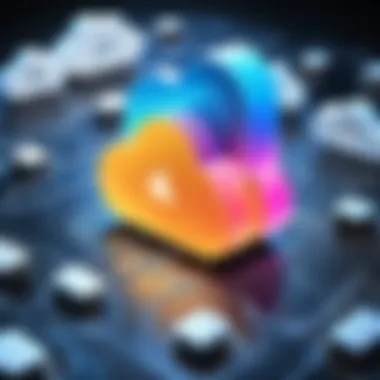

- Understand Your Ecosystem: iCloud works best within the Apple ecosystem. If you use an iPhone, a Mac, or an iPad, integrating iCloud into your usage can unlock seamless data syncing and backup.
- Explore Features Gradually: Don’t feel pressured to use every aspect of iCloud immediately. Start with basic functions like backup or photo storage. As you become more comfortable, explore additional features.
- Check Compatibility: Make sure your device is compatible with the iCloud features you’re eager to use. Some functionalities may vary between devices and operating systems.
- Manage Your Storage Wisely: Right at the start, familiarize yourself with the storage dashboard in your iCloud settings. Understanding how much space you have and what takes up the most memory will help prevent any last-minute panics when trying to save important files.
Choosing the Right Plan
Selecting the right iCloud plan can feel like picking the best dessert on a crowded menu—so many choices with rather tasty perks. The right plan will depend on your personal needs and usage habits. Here are some pointers to consider:
- Assess Your Storage Needs: Think about what you currently store in iCloud. Are you backing up a phone full of photos and videos? That could require more space than you realize.
- Understand the Limitations of Free Tier: The free tier gives you a taste, but it may not be enough if you have multiple devices or use iCloud for high-resolution photos and videos. Remember that while it’s enticing not to pay anything, exceeding its capacity will lead to extra charges or data loss.
- Consider Long-term Usage: If you're likely to need more storage in the future, investing in a higher plan initially might be more cost-effective. Avoid the headache of upgrading your plan on short notice when you realize you’re running low on space.
- Look Under the Hood: Take a bit of time to read the fine print of each plan. Each tier might offer slightly different features beyond just storage, such as more comprehensive support or enhanced sharing capabilities.
In summary, taking the time to research and understand these points can alleviate a lot of stress. Choosing the right iCloud plan tailored to your needs will ultimately save you from running into bumps along the road and can significantly enhance your digital experience.
Security Implications of iCloud Charges
When discussing iCloud and its associated charges, it's essential to delve into the realm of security implications. As cloud storage often handles sensitive data, understanding how these charges connect to security features is vital for developers and IT professionals alike. This section shines a light on crucial elements that intertwine user expenses with data protection measures.
Data Privacy Concerns
In today’s fast-paced digital world, data privacy doesn’t simply refer to controlling information; it speaks to the heart of user trust. With iCloud, users pay not only for storage but also for the assurance that their data remains protected from prying eyes. Many users may not grasp the inherent risks tied to storing personal or professional information on the cloud.
- No system is infallible; thus, understanding how iCloud implements privacy measures is paramount.
- Users often wonder: What exactly happens when I upload my data? Apple claims to adhere to strict privacy standards, yet lingering questions surface around governmental access and third-party requests.
Addressing these questions involves acknowledging the potential for breaches and the way these could lead to financial repercussions. A minor lapse in security could not only mean data loss but could also result in unexpected expenses tied to data recovery or reputational damage that, in a professional setting, might far outweigh any iCloud subscription cost.
Encryption and Security Features
When it comes to safeguarding user data against unwanted access, encryption stands as the first line of defense. iCloud uses encryption to ensure that information, whether at rest or in transit, is kept confidential. Here are some key points worth noting:
- Encryption in Transit: Data transferred between your device and iCloud is encrypted via transport layer security (TLS), shielding it from interception.
- End-to-End Encryption: Certain data types, such as Health data and HomeKit data, benefit from end-to-end encryption, meaning that only you can unlock that information.
- Two-Factor Authentication (2FA): Users are encouraged to enable this feature, adding another layer of security by requiring a second form of verification during the login process.
Proper understanding of encryption is not merely a technical concern but a financial one as well. Disregarding how data protection works could lead to unplanned costs associated with data breaches or lost business opportunities.
The Future of iCloud Services
In the ever-evolving landscape of cloud computing, iCloud stands at the forefront, shaping the way users manage their digital assets. As we peer into the future of iCloud services, it's crucial to grasp the significant trends and predictions that can impact both casual users and professionals in the IT sector. This section not only enlightens readers about potential shifts in pricing but also delves into new features that could enhance user experience. Tomorrow's tech will likely demand not just storage, but smart solutions tailored to diverse needs. The importance of understanding these future trends cannot be overstated, as they can guide strategic decisions for both individuals and organizations seeking to leverage iCloud efficiently.
Predictions for Changes in Pricing
The pricing structure of iCloud is ripe for speculation. Given the competitive nature of cloud storage solutions, it's reasonable to predict adjustments in Apple's pricing strategy. Here are several potential outcomes that could shape pricing in the years ahead:
- Tiered Pricing Models: As seen with competitors, Apple might adopt more granular tiers, offering specialized packages based on user needs—be it for vast storage or enhanced features.
- Promotional Offers: Seasonal promotions could become frequent, particularly during back-to-school seasons or Black Friday, enticing new users and re-engaging existing subscribers.
- Bundling Services: Users might see incentives to bundle iCloud with other Apple services or devices, driving down costs while increasing the perceived value of subscriptions.
- Localized Pricing Strategies: As global demand grows, we could witness price localization that reflects regional economic conditions, making iCloud more accessible.
The evolution of iCloud charges may not only reflect internal strategic decisions but is also likely to include external market analysis, driven by consumer preferences and competitive pricing.
Potential New Features and Additions
As iCloud gears up for the future, anticipation for new features will only grow. Here are some innovative possibilities that could be on the horizon:
- Advanced Collaboration Tools: The demand for collaborative workspaces is soaring. Enhancing iCloud's functionality to include real-time co-editing could revolutionize how users engage with shared documents, enhancing productivity and cooperation.
- AI-Driven Storage Management: Imagine having an intelligent system analyze user habits and automatically suggest what to back up or delete based on their usage patterns. This AI assistant could assist in optimizing storage seamlessly.
- Integration with Other Services: To provide greater functionality, iCloud may expand integrations with popular third-party applications, making it easier to manage workflows and processes directly from a user’s cloud environment.
- Enhanced Security Features: With rising concerns regarding data breaches, Apple might focus on boosting encryption, introducing advanced two-factor authentication protocols, or offering unique security features tailored for business users.
Legal Aspects of iCloud Charges
When diving deep into the iCloud ecosystem, understanding the legal aspects of the charges associated with it is crucial. This section isn't just about reading the fine print and nodding along; it's about empowering yourself with knowledge that can protect you from unexpected costs and potential disputes. The legal framework surrounding iCloud services shapes how users interact with Apple, influencing everything from service agreements to consumer rights. With technology’s constant evolution, remaining aware of these factors can enhance your experience while safeguarding your finances.
Understanding Service Agreements
At the heart of iCloud's utilization lies the service agreement, a document that outlines the terms and conditions you agree to when you sign up. Many users overlook these agreements, viewing them as mere paperwork. Yet, understanding the nuances can save you from a multitude of headaches down the line. The service agreement details everything from billing cycles to data ownership, directly linking to how charges are implemented and can be contested.
For instance, when you upgrade your storage plan, the agreement clarifies your payment schedule. Are periodic renewals automatic? Can you opt out? These questions often crop up. Without awareness, you might find yourself locked into a plan that’s draining your wallet faster than anticipated.
Furthermore, take note of clauses pertaining to data management. Does Apple reserve the right to modify the service or its charges? What happens if you decide to cancel? Understanding these stipulations can help you navigate through the complexities of managing your account effectively while keeping unexpected costs at bay.
Consumer Rights and Protections
In today's market, where consumer rights are increasingly significant, knowing where you stand is essential. With iCloud, your consumer protections are not just theoretical; they hold real power over your user experience. Understanding your rights can equip you to deal with issues like billing discrepancies or service outages confidently.
Under various laws, including the Consumer Protection Act, you have rights to transparency and fair treatment. If you find yourself in a tussle with unexpected charges, knowing your rights allows you to advocate for yourself. This might involve requesting a refund or disputing a charge.
Moreover, Apple provides avenues for redressal. Whether through customer support or via formal complaints, exercising these rights ensures your voice is heard. This can include everything from reporting data loss issues to clarifying billing errors. Familiarizing yourself with these protections helps prevent a slew of avoidable frustrations.
"Knowing your rights is the first step to taking control of your finances and understanding your obligations."
In summary, understanding the legal aspects of iCloud charges involves not only reading and comprehending service agreements but also arming yourself with knowledge about your rights. This understanding is vital not just for the present but to anticipate the future implications of these agreements. Whether you're a software developer navigating professional needs or an IT student considering your options, this knowledge is a powerful tool in your arsenal.
The End
The significance of grasping iCloud charges cannot be overstated, especially in a tech-driven culture where digital storage solutions are the backbone of data management. In this article, we examined the various aspects of iCloud services, dissecting the payment structures, potential hidden fees, and strategic maneuvers users can adopt to manage their expenses effectively. A keen understanding of these charges empowers users to make savvy decisions tailored to their personal or professional needs.
Recap of Key Points
In revisiting the core takeaways from our exploration, several key points emerge:
- Service Tiers: Knowing the distinctions between free and paid plans helps users identify which option fits their needs without straining their wallet.
- Hidden Costs: Recognizing additional fees associated with features like data recovery can be a money-saver in the long run.
- User Feedback: Real-life experiences from fellow users illustrate the importance of being proactive in managing one's account, highlighting that the more informed you are, the smoother your iCloud experience will be.
- Comparative Insights: We also compared iCloud's offerings with competitors like Google Drive and Dropbox, providing context and enabling prospective users to consider alternatives that might serve them better.
Final Thoughts on Managing Charges
To wrap things up, it’s clear that successfully managing iCloud charges involves a multifaceted approach. Users should take the time to actively engage with their iCloud settings:
- Make a habit of reviewing your storage usage regularly to prevent overage charges.
- Don’t shy away from deleting old or unneeded backups, freeing up space while minimizing costs.
- Consider potential future needs when choosing your plan; a slight upfront investment might prevent unnecessary charges later.
Ultimately, becoming a strategic consumer of iCloud services is about staying informed, being pragmatic, and adjusting one’s usage patterns in line with real needs—ensuring both efficiency and economy.







