Understanding Huddle Documents: A Comprehensive Guide


Intro
In various professional environments, effective communication is essential for productivity. One tool that has gained traction is the huddle document. Understanding its relevance and structure can significantly enhance team dynamics. Huddle documents serve as a central point for team discussions, decisions, and action items. They aggregate important information and streamline workflows, making them invaluable in modern workplaces.
This guide delves into the concept of huddle documents. It covers their features and capabilities, performance metrics, and best practices for their creation and usage. By the end of the article, readers will have a clear comprehension of how to utilize huddle documents effectively to boost collaboration and efficiency.
Features and Capabilities
Huddle documents are characterized by several features that enhance team interaction and organization. Understanding these features is the first step towards leveraging them effectively.
Overview of Key Features
- Centralized Information: They consolidate essential data, making it easy for team members to access relevant details quickly.
- Real-Time Collaboration: Many tools allow multiple users to edit documents simultaneously, promoting real-time updates and feedback.
- Task Assignment: Users can assign and track tasks directly within the document. This feature ensures accountability and clear delegation within the team.
- Version Control: Huddle documents often come with version history, allowing teams to track changes and revert to previous versions when needed.
These features not only facilitate better communication but also help in maintaining a clear record of discussions and decisions made during team huddles.
User Interface and Experience
The user interface of huddle document tools plays a crucial role in user adoption and satisfaction. An intuitive interface minimizes the learning curve and encourages users to engage with the tool more effectively. Key aspects to consider include:
- Clarity: Clear labeling of functions and straightforward navigation are vital.
- Aesthetic Design: A visually appealing layout can enhance user experience. Colors and fonts should be easy on the eyes.
- Accessibility: The ability to access huddle documents across devices promotes flexibility, especially for remote teams.
"User experience directly impacts how teams interact with collaboration tools, influencing overall productivity."
Performance and Reliability
To ensure that huddle documents serve their purpose, their performance and reliability are critical. Teams rely on these resources for accurate and timely information sharing.
Speed and Efficiency
Fast load times and efficient editing capabilities are essential for maintaining workflow. Delays or lags when accessing documents can frustrate users and impede productivity.
Many modern tools employ cloud-based solutions that enhance speed. Users can expect instant updates and minimal delays, fostering a smoother collaboration experience.
Downtime and Support
The reliability of huddle document tools is also measured by their uptime and customer support. Frequent downtimes can disrupt workflows, leading to frustration among team members. Therefore, it is critical to choose a platform with high availability rates.
Effective support systems help teams address technical issues promptly. Knowing there is support readily available can instill confidence in users, allowing them to focus on collaboration rather than troubleshooting.
Prolusion to Huddle Documents
Huddle documents are tools that serve to enhance collaboration among teams in various professional settings. In the modern workplace, where remote work and digital interactions dominate, understanding their format and usage is crucial for improving productivity and clarity. This section will explore what huddle documents are and why they are significant for teams.
Defining Huddle Documents
Huddle documents can be defined as concise, structured papers or digital files used during team meetings or huddles. They typically summarize the main topics of discussion, decisions made, and any action items. The aim is to provide a clear reference that participants can consult after the meeting. A well-crafted huddle document acts as a single source of truth for a team, reducing confusion and ensuring accountability.
Effective huddle documents usually contain essential elements like meeting objectives, participants, notes on discussions, and follow-up actions. Moreover, they should prioritize clarity to ensure all team members, regardless of their roles or expertise, can understand the content.
Historical Context and Evolution
The concept of huddle documents has evolved significantly over time. Initially, teams relied heavily on verbal communication and informal notes, which often led to misunderstandings or missed follow-ups. As organizations began to adopt more structured meeting practices, the need for written documentation became evident.
With the rise of digital tools, such as project management applications and collaboration platforms, huddle documents transformed further. Now, they can easily be shared and updated in real-time, facilitating both synchronous and asynchronous engagement. These changes reflect an increased priority on transparency and organization, which are essential in today's fast-paced work environments. Huddle documents have become not just a form of record-keeping but an integral component of effective team dynamics.
Purpose and Importance
Huddle documents serve a crucial function within organizations, particularly in today's fast-paced and dynamic work environment. They are not just mere pieces of paper or digital files; rather, they are strategic tools that enhance collaboration, streamline processes, and facilitate effective communication among team members. Understanding their purpose and importance helps organizations maximize productivity and cohesion.
Facilitating Team Collaboration
Collaboration is at the core of any successful project. Huddle documents help create a shared space where team members can contribute their thoughts and ideas. By providing a structured format, these documents allow everyone to align on objectives and responsibilities. This alignment fosters a culture of collective accountability.
Key benefits include:
- Clarity in Roles: Huddle documents clearly outline each team member's role within a project. When everyone knows what is expected, it reduces confusion.
- Transparency: Keeping everyone informed about progress and challenges enhances trust and openness within the team.
- Shared Knowledge: The format of huddle documents encourages knowledge sharing, allowing all members to access valuable insights from their peers.
Enhancing Communication
Effective communication is essential for any team. Huddle documents improve communication by organizing information in a way that is easy to digest. They reduce the likelihood of misunderstandings and ensure that key messages get across.
Consider the following aspects:
- Structured Information: The organization of content makes it simple for team members to find relevant details quickly. This reduces time spent searching through emails or files.
- Regular Check-Ins: Documents can include sections for regular updates, helping the team stay on track and maintain ongoing dialogue.
- Feedback Loops: They encourage team members to provide feedback on the contents, fostering an environment of continuous improvement.
Streamlining Decision-Making Processes


Decision-making in a group setting can be complicated. Huddle documents streamline this process by presenting all necessary information in one place. With clear data and insights, teams are better equipped to make informed choices.
Advantages include:
- Clear Data Presentation: Huddle documents can incorporate charts and bullet points, making vital information easier to understand at a glance.
- Time Efficiency: When the necessary information is readily available, teams can make decisions more quickly.
- Formalizing Decisions: Documenting decisions in huddle documents ensures a record exists for reference in future discussions.
"Effective huddle documents are not just important; they are essential for fostering a cohesive and productive work environment."
In summary, the purpose and importance of huddle documents cannot be overstated. They facilitate hands-on collaboration, enhance clarity in communication, and streamline decision-making processes. By implementing effective huddle documentation practices, organizations can significantly improve their operational efficiency.
Components of Effective Huddle Documents
The effectiveness of huddle documents hinges on several vital components that shape their structure and usability. These components act as the backbone of any huddle document, ensuring that the information presented is clear, organized, and conducive to fostering collaboration among team members. Understanding these key elements allows teams to optimize their huddle documents, enhancing both individual and collective productivity.
Key Elements and Structure
A well-structured huddle document typically contains several essential elements. These include the title, date, attendees, agenda, discussion points, and action items. Each of these sections serves a specific purpose:
- Title: Clearly state the document's focus, allowing easy identification.
- Date: Indicate when the meeting occurred to provide a timeline.
- Attendees: List everyone present for accountability and reference.
- Agenda: Outline topics to be covered, helping to keep discussions on track.
- Discussion Points: Detail the main ideas exchanged and decisions made.
- Action Items: Specify tasks assigned during the meeting, along with responsible individuals.
Arranging these elements logically is critical. Utilize headers to delineate sections, which facilitates navigation and comprehension. A logical flow ensures that team members can easily follow along and find the information they need without excessive searching.
Clarity and Conciseness
Clarity and conciseness are paramount in huddle documents. Avoid long-winded explanations and focus on getting to the point. Clear wording prevents misunderstandings, which can lead to errors in task execution. Prioritizing succinctness also respects team members' time, allowing them to absorb information quickly.
- Use bullet points for lists to enhance readability.
- Keep sentences short and direct.
- Remove jargon that might confuse team members rather than engage them.
By emphasizing clarity and conciseness, teams foster a productive environment where important information is easily accessible. This practice significantly aids in decision-making and planning, ensuring everyone is on the same page.
Incorporating Visual Aids
Visual aids play a crucial role in enhancing the effectiveness of huddle documents. Tools like charts, graphs, and diagrams can distill complex ideas into more digestible formats. For instance, using flowcharts to outline processes makes it easier to understand workflows.
Here are some ways to effectively incorporate visual elements:
- Graphs: Use to represent data trends, making numerical information more relatable.
- Diagrams: Illustrate organizational structures or project timelines, providing a visual representation that aids comprehension.
Creating a consistent format for visual aids helps maintain uniformity throughout the documents. This consistency not only looks professional but also contributes to a greater sense of coherence both in individual segments and the overall document.
Creating a Huddle Document
Creating a huddle document is a fundamental step in ensuring effective team collaboration and communication. This phase involves careful consideration of the goals, necessary data, and the overall structure which will enable optimal accessibility. A well-formed huddle document serves as a focal point for discussions and decision-making. It aligns the team towards a common objective, making it easier to track progress and share insights dynamically. The following subsections analyze the critical aspects of creating a huddle document.
Identifying Objectives
Identifying objectives is crucial for a huddle document. This step sets the tone for what the team aims to achieve. Clear objectives help to focus discussions and determine the type of information that must be included. It is essential to consider the specific needs of the team and the desired outcomes from the huddle.
When articulating objectives, ask questions such as:
- What is the main topic of discussion?
- Are we aiming to solve a problem, brainstorm new ideas, or assess current progress?
- How will success be evaluated?
Taking the time to define these objectives ensures that the document remains relevant and effectively guides the conversation.
Gathering Relevant Data
Once the objectives are set, the next step is gathering relevant data. This data supports the objectives identified earlier. Relevant data can include project updates, performance metrics, feedback from team members, or market research insights. It plays a key role in informing the discussions that will occur during the huddle.
To effectively gather data, the following practices can be helpful:
- Conduct thorough research on the topic at hand.
- Seek input from all team members to ensure diverse perspectives are captured.
- Utilize accessible sources that are easily verifiable and trustworthy.
Being diligent in this phase prevents misinformation and provides a solid foundation for discussions. It enhances credibility and fosters trust among team members.
Formatting for Accessibility
Formatting the huddle document for accessibility is an often overlooked but crucial aspect. A clear and organized document allows all team members to engage with its content quickly and effectively. Proper formatting includes using headings, bullet points, and clear visual aids where necessary.
Key considerations for formatting include:
- Use clear headings and subheadings to break down information logically.
- Incorporate bullet points or numbered lists to highlight key items concisely.
- Consider font size and style for readability; ensure it is appropriate for both digital and printed formats.
Additionally, providing the document in multiple formats can enhance accessibility. For instance, creating a PDF version alongside the initial format helps accommodate different preferences among team members.
Properly formatted documents improve readability and retention, making it easier for team members to stay focused and contribute effectively.
Best Practices for Huddle Document Use
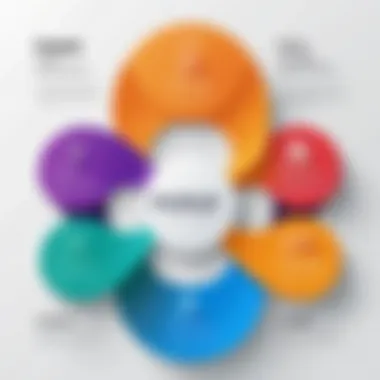

Implementing effective practices for huddle documents can substantially improve their impact. These documents serve as critical tools that guide teams through their collaborative processes. When used properly, they can enhance productivity, focus discussions, and ensure important information is not lost in the shuffle. Here are essential practices to consider.
Regular Updates and Revisions
Regularly updating huddle documents ensures they remain relevant and useful. Information can change rapidly within teams, making it crucial to keep documents current.
- Set a Schedule for Updates: Establish a routine for reviewing and updating documents. Whether it’s weekly or bi-weekly, consistency helps to keep the content fresh.
- Track Changes: Use version control when revising documents. This allows team members to reference previous iterations and understand the evolution of discussions and decisions.
- Solicit Feedback: Encourage team members to provide input on huddle documents. This feedback can lead to improvements in content and structure, making the document more effective.
Encouraging Team Participation
Engagement is key when it comes to huddle documents. The success of these tools often hinges on the level of participation from team members.
- Promote Ownership: Assign different team members to manage specific sections of the document. When individuals feel responsible for parts of the content, they are more likely to participate actively.
- Hold Team Meetings: Use regular meetings to discuss updates in the huddle document. This not only reinforces its importance but also encourages contributions from everyone.
- Create a Collaborative Environment: Foster a culture that values input from all team members. Tools like Google Docs allow for real-time collaboration, making it easier for everyone to contribute.
Leveraging Technology for Efficiency
Utilizing technology can significantly enhance the effectiveness of huddle documents. Various tools are available that streamline the creation, sharing, and management of these documents.
- Cloud-Based Platforms: Consider using platforms like Google Drive or Microsoft SharePoint. These allow for easy sharing and editing, ensuring that all team members have access to the most current information.
- Project Management Tools: Use software like Trello or Asana to integrate huddle documents into broader project management workflows. This can help keep everything in one place and improve accessibility.
- Automation Tools: Employ automation solutions to streamline repetitive tasks related to document management. Tools that automate reminders for updates or reviews can save time and maintain document relevance.
"Regular updates and active participation transform huddle documents from mere checklists into dynamic teamwork facilitators."
Incorporating these best practices into the use of huddle documents not only enhances their usability but also reinforces their role as integral components of team collaboration.
Challenges and Pitfalls
Understanding the challenges and pitfalls related to huddle documents is crucial for their effective implementation. While these documents are designed to enhance collaboration, misapplications may lead to confusion or disengagement among team members. This section discusses three critical challenges: overcomplication and information overload, lack of engagement from team members, and inflexibility in content adaptation.
Overcomplication and Information Overload
One of the most common pitfalls is the overcomplication of huddle documents. When excess information is included, it can confuse rather than inform. Team members may find it difficult to pinpoint the key points when they are buried under irrelevant details. This not only reduces the effectiveness of the document but can lead to frustration among those who rely on it for clarity. Therefore, it is essential to prioritize essential information and streamline content.
To avoid overcomplication, consider the following strategies:
- Use bullet points: Present key information in a succinct manner.
- Set clearly defined objectives: Focus each document on its primary goals.
- Limit sections: Ensure that discussions don’t extend into tangential issues by setting boundaries.
Striking the right balance between comprehensiveness and clarity is essential to prevent fatigue in reading and maintaining productivity during discussions.
Lack of Engagement from Team Members
Engagement in the content is vital for the success of huddle documents. If team members do not participate actively or share their insights, the document's value diminishes significantly. A lack of engagement may stem from unclear roles or an uninspiring approach to the document creation process. Consequently, this can lead to missed opportunities for collaboration and problem-solving.
To foster engagement, try these methods:
- Encourage contributions: Seek input from all members. This promotes a sense of ownership and inclusivity.
- Tailor content: Adjust documents to reflect team needs and preferences. Personalization can enhance interest.
- Highlight successes: Show how previous documents have led to positive outcomes, reinforcing the significance of participation.
Building a culture that values contributions can make a significant difference in how team members perceive huddle documents.
Inflexibility in Content Adaptation
In the rapidly changing context of many workplaces, huddle documents must be adaptable. Rigid content can lead to dysfunction and prevent teams from addressing immediate challenges or shifting dynamics. If a huddle document fails to evolve, it may no longer meet the team's current needs or objectives.
To create flexible documents, consider the following tips:
- Review regularly: Set aside time for periodic assessments of the document's relevance.
- Solicit feedback: Gather opinions from team members on necessary changes or updates.
- Embrace new tools: Utilize software that allows easy updates and adjustments without starting from scratch.
Flexibility is key in maintaining the usefulness and effectiveness of huddle documents in a dynamic working environment. By being aware of these challenges and implementing thoughtful solutions, teams can harness the full potential of huddle documents.
Applications in Different Settings
Huddle documents serve a pivotal role across various professional landscapes. This section examines how they can be tailored to meet the unique needs of distinct environments. Recognizing the specific elements, benefits, and considerations can lead to enhanced implementation and efficacy of huddle documents, whether in corporate, educational, or non-profit settings. Given the diverse nature of these environments, understanding the applications of huddle documents can greatly influence team dynamics and project outcomes.
Corporate Environments
In corporate settings, huddle documents are essential for promoting a productive culture. They not only enhance communication but also streamline workflows. By consolidating important information in a clear format, these documents help teams approach complex projects with greater focus and alignment.
Key advantages include:
- Alignment of Goals: Huddle documents ensure all team members understand the objectives and expectations, which promotes unity in efforts.
- Tracking Progress: Regular updates to huddle documents allow for continuous monitoring of project milestones, enhancing accountability among team members.
- Efficiency in Meetings: By distributing huddle documents prior to meetings, participants can come prepared, leading to more effective discussions and decision-making.
It is advisable for companies to train their employees on how to create and maintain huddle documents. This training can help avoid common pitfalls like information overload and excessive complexity.
Educational Institutions
In educational settings, huddle documents can foster collaboration among students and faculty. They provide a framework for discussion, project planning, and resource sharing. The integration of huddle documents into classroom activities can facilitate experiential learning and teamwork.
Some considerations for using huddle documents in education include:


- Clarifying Assignments: These documents can outline project requirements and deadlines, ensuring that all students are on the same page.
- Encouraging Participation: By incorporating huddle documents into group activities, educators can prompt engagement from all participants, making sure that quieter voices are heard.
- Tracking Learning Progress: Educators can use huddle documents to assess student understanding and provide feedback at various stages.
Adapting huddle documents to fit educational objectives may require flexibility. Tailoring content to specific academic disciplines enhances relevancy and effectiveness.
Non-Profit Organizations
Non-profit organizations often operate with limited resources, making effective communication crucial. Huddle documents provide a streamlined method to share information among team members, stakeholders, and volunteers.
The benefits of using huddle documents in non-profit settings include:
- Resource Management: These documents help prioritize tasks and allocate resources wisely, contributing to overall effectiveness.
- Transparency and Trust: Sharing huddle documents with stakeholders fosters transparency, building trust and reinforcing accountability.
- Volunteer Coordination: For non-profits reliant on volunteers, huddle documents facilitate clear communication regarding roles, expectations, and schedules.
For non-profit organizations, regular revisions and updates to huddle documents are essential. They can adapt quickly to changing circumstances and ensure that all team members remain informed and engaged.
Future Trends in Huddle Documentation
The rapidly evolving nature of work necessitates ongoing adaptation in how teams create and use huddle documents. As collaboration becomes increasingly digitized, understanding emerging trends is vital for maintaining effective communication and decision-making processes. The integration of collaboration tools, the shift to remote work, and the incorporation of artificial intelligence are three key elements reshaping the landscape of huddle documentation. The following sections elaborate on these trends and emphasize their importance for professionals across various industries.
Integration with Collaboration Tools
Huddle documents are becoming more integrated with collaboration tools like Slack, Microsoft Teams, and Google Workspace. These platforms not only facilitate real-time communication but also allow for seamless document sharing and editing. As teams adopt these tools, the need for huddle documents to be compatible with them increases.
- Improved Accessibility: Documents must be easily accessible within these tools. This means that they should be stored in cloud-based systems where team members can access them from multiple devices.
- Real-Time Updates: Integration allows for synchronous updates, fostering a culture of collaboration. Changes made by one team member are visible to all in real-time, minimizing misunderstandings.
- Enhanced Interaction: Users can add comments directly within the documents, facilitating feedback and discussion without the need for separate communication threads.
Embracing these integrations not only streamlines workflow but also enhances team dynamics through effective collaboration.
Emphasis on Remote Work Adaptation
With the rise of telecommuting, there is an increasing emphasis on adapting huddle documents for remote work. Teams are no longer limited to in-person meetings, making the role of huddle documents even more crucial.
- Structured Formats: Asynchronous communication requires clearly structured documents. Using bullet points, headings, and concise summaries helps remote team members quickly grasp key information.
- Visual Aids: Incorporating visuals like charts or infographics can break up text-heavy documents, making them easier to digest for remote audiences who may have limited attention spans.
- Regular Rhythm: Establishing a routine for updating and sharing huddle documents creates a rhythm that remote teams can rely on. It serves as a touchpoint for team members, ensuring everyone is aligned on progress and next steps.
In this context, huddle documents not only function as tools for information sharing but also as critical connectors for remote teams.
Incorporating AI Technologies
The advent of artificial intelligence presents exciting opportunities for huddle documentation. AI enhances the effectiveness of these documents in multiple ways, from content generation to data analysis.
- Automated Summarization: AI technology can analyze lengthy discussions and generate concise summaries. This saves valuable time, allowing team members to focus on higher-level tasks.
- Smart Recommendations: AI tools can suggest content based on past documents, team meetings, or project histories. This level of personalization enhances the relevance and efficiency of huddle documents.
- Predictive Analytics: Social networks within documents can be analyzed, ensuring that teams engage the right stakeholders and enhancing decision-making processes.
As AI continues to evolve, so will its application in huddle documentation, contributing to smarter, more responsive environments.
In summary: To navigate the complexities of modern work, huddle documents must stay relevant by integrating with collaboration tools, adapting to the remote work landscape, and leveraging AI technologies. By embracing these trends, professionals can enhance communication and streamline workflows effectively.
Closure
The conclusion is an essential section of this article, summarizing the critical insights gained about huddle documents. It aims to not only recapitulate the main points discussed but also to reinforce the value and practicality of these documents in fostering effective collaboration in various environments. Huddle documents are not merely administrative tools; they represent a bridge between ideas and action, enhancing communication and decision-making processes within teams.
Recap of Key Points
Huddle documents are multifaceted in nature, geared towards ensuring clarity and progress within collaborative frameworks. Key elements discussed in this article include:
- Definition and Evolution: Understanding what huddle documents are and how they have transformed over time can provide context for their modern usage.
- Purpose and Importance: We highlighted how these documents facilitate collaboration, improve communication, and streamline decision-making processes.
- Components of Effective Huddle Documents: The structure, clarity, and visual aids discussed earlier are vital in crafting impactful documents.
- Best Practices: Regular updates, team participation, and technological integration are essential for optimizing the use of huddle documents.
- Challenges: Being aware of common pitfalls like information overload and lack of engagement can help teams mitigate risks.
- Applications: Their relevancy spans across corporate, educational, and non-profit settings, emphasizing their versatility.
- Future Trends: Integration with collaboration tools and adaptation for remote work highlight the evolving landscape of huddle documentation.
This recap not only serves to remind readers of the material covered but also underscores the significant role these documents play in effective team dynamics.
Final Thoughts on Huddle Documents
In closing, the importance of huddle documents cannot be overstated for professionals across various fields, particularly in the realm of software development and IT. They enable teams to align their goals, share information efficiently, and remain engaged with each other’s contributions. By adopting effective practices around huddle documents, teams can achieve greater transparency and accountability, essential for successful outcomes.
As organizations continue to adjust to new working environments, the ability to document and huddle effectively will remain a vital skill. Teams that embrace these practices will likely find themselves ahead in terms of productivity and innovation, proving that proper documentation is not an administrative task, but a strategic advantage. As we move forward, it is imperative to invest time and resources into perfecting the art of huddle documentation for ongoing success.
References and Further Reading
In the realm of huddle documents, having access to reliable references and further reading is crucial. This section provides insights into how these resources can support users in maximizing the effectiveness of their huddle documents. Whether one is looking for theoretical underpinnings or practical applications, the right materials can offer in-depth knowledge that enhances understanding and implementation.
Sources on this topic can enrich an understanding of various frameworks, methodologies, and best practices. They serve as valuable tools to benchmark against, while also providing case studies and examples for inspiration. The importance of these resources is magnified for professionals in IT-related industries, where staying updated with trends and technologies is key to success.
Books and Articles
Books and articles are fundamental resources for anyone seeking to deepen their grasp on huddle documents. These materials typically cover a variety of aspects, including foundational theories that explain the significance of collaboration within teams, strategies for crafting effective communication tools, and tips for overcoming common pitfalls in documentation. Some reputable titles in this field include:
- "Collaborative Teams in the Workplace" which explores techniques for enhancing teamwork.
- "The Art of Agile Development" which discusses how agile practices can inform huddle documentation.
- "Effective Communication in Organizations" which sheds light on how proper documentation can facilitate organizational communication.
These works often provide empirical data and case studies that can help practitioners not only understand how huddle documents function but also how to apply best practices effectively.
Online Resources
The digital landscape offers a wealth of online resources that can support ongoing learning about huddle documents. Websites like Wikipedia and Britannica provide foundational information as well as links to further studies. In addition, community-driven platforms like Reddit can be invaluable for discussing practical experiences and exchanging insights among professionals.
Different platforms might cover:
- Blog Posts: Where professionals share their experiences
- Webinars: Offering interactive learning opportunities on evolving practices
- Forums: Engaging discussions that can provide new perspectives on common challenges
These resources are constantly updated, making them essential for anyone looking to stay abreast of new developments in documentation practices. By leveraging these references, users can cultivate a deeper understanding and enhance their team's huddle documentation efforts.





