Understanding Hardware and Software: A Comprehensive Overview


Intro
In the world of computing, understanding the difference between hardware and software is essential. These two components form the backbone of any digital device, influencing its function and performance. Without a proper grasp of these elements, one might find it challenging to navigate through the complexities of modern technology. This article aims to dissect the characteristics, roles, and relationships of hardware and software, fostering a deeper comprehension of their significance in everyday life and in the broader technological landscape.
Features and Capabilities
Overview of Key Features
Hardware and software work in tandem to create a functional computing environment. Hardware refers to the physical components of a computer system, such as the motherboard, CPU, memory units, and peripheral devices. Each of these features plays a crucial role. For example, the CPU acts as the brain, executing instructions and performing calculations. Meanwhile, software comprises the programs and applications that tell the hardware what tasks to perform.
Some key features of hardware include:
- Durability: Most hardware is built to last. Components like hard drives or CPUs can survive years of operation if maintained properly.
- Interconnectivity: The ability to connect various hardware components allows for more complex systems and functionalities.
- Performance Metrics: Measurable aspects such as processing speed, memory capacity, and graphical rendering capabilities are important indicators of hardware efficacy.
Software, on the other hand, has its own distinct features:
- User Accessibility: Software often comes with graphical interfaces that make it easier for users to operate.
- Functionality: Each software application serves a particular purpose, from productivity tools like Microsoft Office to immersive gaming experiences.
- Updates: Software can be modified and improved through updates, enhancing its functionality without the need for new hardware.
User Interface and Experience
User experience is increasingly crucial in today’s tech ecosystem. Hardware interfaces have a direct impact on usability. For instance, the layout of ports on a laptop can affect how easily a user can connect devices. Additionally, the screen quality and keyboard responsiveness either facilitate or hinder user engagement.
Likewise, software design plays a vital role in user experience. Intuitive design promotes ease of use. Applications like Adobe Photoshop and Visual Studio exemplify how thoughtful interface design enhances functionality, allowing users to efficiently execute complex tasks.
"User experience is about understanding the needs and context of those using your product." - Don Norman
Performance and Reliability
Speed and Efficiency
The performance of both hardware and software can greatly influence a computing experience. Hardware speed is determined by several factors, including the processing power and the type of storage used. Modern solid-state drives (SSDs), for instance, offer substantial advantages in speed over traditional hard disk drives (HDDs).
While evaluating software, efficiency often reflects how well an application performs its tasks within the available resources. Software written with optimal algorithms can execute faster, consuming less memory and CPU power.
Downtime and Support
Reliability is another critical aspect of both hardware and software. Hardware may fail due to defects or physical wear and tear. Hence, monitoring systems can help maintain performance by preemptively identifying component failures before they lead to downtime.
For software, regular support and updates are vital. Most software providers offer patches and security updates, ensuring that users can operate safely and effectively. Such support minimizes the risk of vulnerabilities that could be exploited.
Defining Hardware
Understanding hardware is integral to grasping the foundational elements of computing. Hardware refers to the physical components that enable the functionality of a computer or other electronic devices. This section will address various facets of hardware, elucidating its definitions, types, and practical applications. Recognizing the significance of hardware is vital for both users and developers, as it serves as the backbone of any technological ecosystem.
Basic Definition
Hardware can be defined simply as the tangible elements of computing systems. This includes components such as circuit boards, processors, and storage devices. Each piece of hardware plays a crucial role in enabling software applications to perform tasks. The relationship between hardware and software is symbiotic; without hardware, software has no platform to function.
Types of Hardware
Hardware is classified into several categories based on its function. Understanding these types helps individuals appreciate their roles in computing.
Input Devices
Input devices are essential as they allow users to interact with computers. Common examples include keyboards, mice, and scanners. Their key characteristic is to convert user actions into data that the computer can process. They are a beneficial choice for users who require direct engagement with technology, enabling input of commands and information easily.
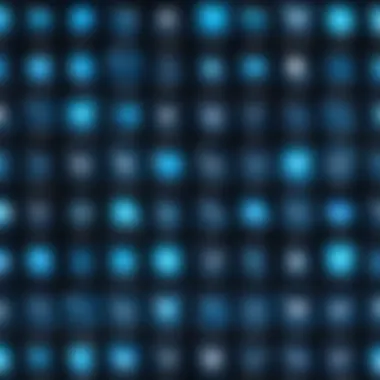

A unique feature of input devices is their variety. Each type of input device caters to different user needs and preferences. For example, while a keyboard may suit text-based tasks, a graphics tablet may be better for designers. One notable advantage of advanced input devices is improved user experience through touch or voice recognition. However, some devices may require a learning curve.
Output Devices
Output devices are vital as they convey information from the computer to the user. Examples include monitors, printers, and speakers. The key characteristic is their ability to present processed data in a usable format. They are essential for feedback and communication with the user, offering a more interactive computing experience.
A unique feature of output devices is their capability to display high-quality results. For instance, modern monitors can support high-definition content, enhancing visual experience. However, costs associated with premium output devices can be a disadvantage for some users.
Storage Devices
Storage devices are crucial for preserving data for future use. They can be internal, like hard drives, or external, such as USB flash drives. The key characteristic of storage devices is their ability to retain large quantities of data. This makes them an indispensable component of any computing setup.
Unique features of storage devices include speed and capacity. Solid-state drives, for instance, offer much faster access speeds compared to traditional hard drives. However, they can be more expensive per gigabyte, which might limit their accessibility for some users.
Processing Units
Processing units, particularly microprocessors, are often regarded as the brain of the computer. They execute instructions and manage data flow within the system. The key characteristic of processing units is their speed and efficiency in executing computations. They are a crucial hardware element, allowing for advanced functionalities in software applications.
The unique feature of modern processing units is their multi-core architecture, which enables better multitasking and processing power. An advantage of efficient processing units is enhanced performance in demanding applications, such as video editing and gaming. However, high-performance processors may come at a significant cost, which could limit options for budget-conscious users.
Examples of Hardware in Use
In practical applications, hardware can be observed in various devices and systems. Common examples include desktop computers utilizing combination of input and output devices, laptops offering portability with integrated components, and servers designed for data handling in business environments. Each type serves a specific purpose and demonstrates the necessity of understanding hardware in the context of technology use.
Defining Software
In any comprehensive analysis of computing, defining software plays a critical role. Software acts as the invisible force that drives hardware, translating user commands into actions that the computer can perform. Without adequate understanding of software, it is impossible to fully grasp the capabilities of computing devices.
Basic Definition
Software refers to a collection of instructions that tell a computer how to perform tasks. Unlike hardware, which encompasses physical components like the computer’s memory or processor, software is intangible and exists as code. This definition highlights the pivotal function software serves in enabling machines to execute various operations, from simple calculations to complex simulations.
Types of Software
The landscape of software is diverse and can be categorized primarily into three types, each contributing to the overall function of a computer in distinct ways.
System Software
System software is essential for managing the hardware components of a computer while providing a platform for application software to run. The most characteristic example of system software is the operating system, like Windows or macOS. System software is crucial because it facilitates communication between hardware and software, ensuring that tasks are performed efficiently. Its unique feature is its ability to manage resources, including memory and processing power, which makes it a foundational component of any computing system.
However, system software can have limitations. It often requires regular updates and may demand substantial resources, which can affect performance. Still, its ability to maintain the seamless functioning of a computer system cannot be overstated.
Application Software
Application software is designed to perform specific tasks for users. These applications range from word processors like Microsoft Word to web browsers such as Google Chrome. The defining characteristic of application software is its direct usability; users engage with it outside of the operating system. Its popularity stems from its role in personal and professional environments, enabling users to accomplish particular tasks effectively.
Application software's unique feature is its user-centric design, making it usually intuitive and accessible. But it may depend heavily on system software and can be limited in functionality without it. The choice of application software can significantly impact productivity and output quality, making it essential for users to select software that aligns with their needs.
Development Software
Development software is a specialized type designed for creating other software. This includes integrated development environments (IDEs) like Visual Studio or programming languages such as Python. Development software is vital for IT professionals and software engineers, as it provides the tools necessary for writing, testing, and debugging code. One key characteristic is its ability to streamline the development process, allowing for efficient code management and collaboration.
A unique attribute of development software is its flexibility; it can adapt to various programming languages and methodologies. However, the learning curve can be steep for beginners, which may pose a challenge. Despite this, the critical role it plays in producing software solutions cannot be ignored.
Examples of Software Applications
When considering software applications, it is helpful to think in terms of practical implementations.
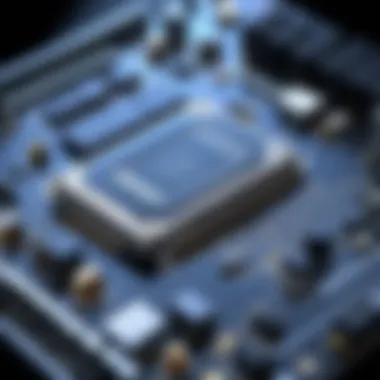

- Microsoft Excel: A powerful tool for data analysis and visualization.
- Adobe Photoshop: A widely used application for image editing and graphic design.
- Slack: A communication platform that streamlines teamwork and collaboration.
Each of these software applications demonstrates the diversity of functionality available, serving different purposes across industries. The impact of software on everyday tasks is profound, influencing how individuals and businesses operate on a daily basis.
Understanding the distinctions and functionalities of these software types is essential for maximizing productivity and performance in any technological environment.
The Relationship Between Hardware and Software
Understanding the relationship between hardware and software is critical in today's digital landscape. These two components function symbiotically, with each relying on the other to fulfill its purpose. Without hardware, software lacks a medium to execute its code, while without software, hardware remains inert, unable to perform any meaningful tasks. Recognizing this interdependence is important for developers, IT professionals, and students alike. It sheds light on how systems function as a whole and highlights the significance of both elements in the evolving technology environment.
Interdependence
Hardware and software are fundamentally intertwined. Hardware includes all physical devices like computers, servers, and peripherals. Software, on the other hand, consists of the programs and operating systems that run on hardware. Each piece of hardware has specific types of software designed to maximize its functionality. For instance, the operating system manages the hardware resources, providing an interface for users and applications. This relationship underpins the functionality of modern computing systems.
- Examples of Interdependence:
- The Windows operating system cannot function without a computer's hardware components, such as the CPU, memory, and storage.
- Devices like printers require drivers (a type of software) to interpret data and execute print tasks.
Understanding this interdependence is essential, especially for those creating software. The design of an application should take into consideration the hardware capabilities to ensure efficiency and performance. This consideration extends to various factors like processing power, memory limitations, and storage availability.
How They Work Together
The interaction between hardware and software is typically seamless, though it involves complex processes. Each layer of software interacts with the hardware through drivers and interfaces, translating commands into actions performed by hardware components.
This collaboration occurs in several stages:
- Input: Hardware input devices, like keyboards and mice, send data to the software, which processes and interprets it.
- Processing: The CPU executes instructions from software, managing tasks such as calculations and data manipulation.
- Output: The results are conveyed to output devices, such as monitors and printers, where the processed information is displayed or printed.
The effective functioning of computing systems hinges on the carefully orchestrated teamwork of hardware and software.
When hardware is upgraded or changed, software must often adapt accordingly. This could involve updates or patches to ensure compatibility. Conversely, the development of new software can push for advanced hardware capabilities, illustrating a continuous cycle.
In summary, the relationship between hardware and software is not simply about interaction; it’s about collaboration. Each is designed to complement the other, and their combined capabilities drive the technological advancements of today and the future.
Evolution of Hardware and Software
The evolution of hardware and software marks a significant trajectory in computing. This section elucidates vital developments and innovations that have shaped the technology landscape. Understanding these changes is essential for software developers, IT professionals, and students. By grasping this evolution, one can better appreciate the functions and capabilities of current systems.
Historical Development
Hardware and software have undergone profound changes since the advent of computing. Early computers, such as the ENIAC, relied on vacuum tubes, which were large and inefficient. These machines required extensive space and power, making them impractical for widespread use.
With time, transistors emerged, revolutionizing hardware. They were smaller, more reliable, and energy-efficient. This advancement initiated the transition from mainframe computers to personal computers, expanding access to technology.
Simultaneously, software evolved. Initially, software was often custom-written for specific tasks. As hardware capabilities grew, the demand increased for standardized application software. This led to the creation of operating systems like Microsoft Windows and macOS, which facilitate interaction between users and hardware, streamlining user experiences.
Additionally, the development of high-level programming languages, such as C and Python, has democratized software development. These languages provide powerful tools for both new and experienced programmers, making it easier to create complex applications. The combination of hardware improvements and software enhancements has forced industries to adapt regularly, pushing businesses to integrate new technologies.
Recent Innovations
In recent years, the landscape of hardware and software has continued to evolve at an unmatched pace. Innovations such as cloud computing and edge computing have transformed the way data is processed and stored. These technologies allow businesses to utilize computing resources more efficiently, leading to a significant shift in business operations.
Artificial Intelligence (AI) and Machine Learning (ML) have also become integral. They enable software to perform complex tasks and make predictions based on data analysis. Hardware must also keep pace; GPUs are now optimally designed for AI applications, reflecting a deeper integration between hardware and software.
Moreover, the rise of Internet of Things (IoT) devices illustrates how interconnected hardware and software can be. These devices collect vast amounts of data and often communicate through robust software networks. This convergence changes our interaction with everyday objects, leading to smarter homes and cities.
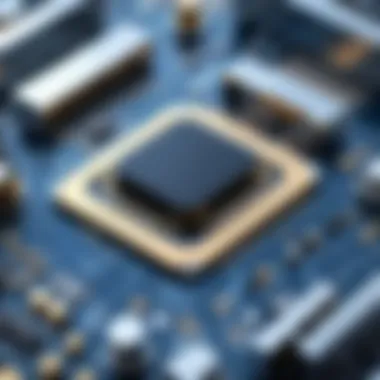

The versatility of hardware and software applications has allowed industries to innovate further. Cybersecurity has gained prominence, as the need to protect sensitive information grows. Advances in hardware encryption and sophisticated security software are now vital for protecting digital assets.
In summary, the evolution of both hardware and software is crucial for understanding modern technology. As innovations continue to emerge, professionals will benefit from staying informed about these trends. This knowledge allows for adaptability in rapidly changing environments, crucial for future success.
Impact of Hardware and Software on Everyday Life
The impact of hardware and software on our daily lives cannot be overstated. Every aspect of how we interact with technology is influenced by these two components. From the devices we use at home to the systems we rely on in businesses, they shape our experiences and efficiency.
Influence on Personal Computing
Personal computing has transformed significantly due to advancements in hardware and software. Devices such as laptops, tablets, and smartphones have become essential tools for daily activities.
- User Experience: The design and capabilities of hardware directly affect how users interact with software applications. A powerful processor allows software to run smoothly, enhancing user satisfaction.
- Software Compatibility: With the evolution of hardware, software developers have tailored their applications to capitalize on new capabilities. This results in the creation of more sophisticated programs that can perform complex tasks without lag.
- Educational Access: Personal computing devices empower learning by providing access to vast information. This supports educational tools like Google Classroom and Microsoft Teams, making remote and collaborative learning possible.
"Advancements in personal computing hardware and software are reshaping the educational landscape, providing new ways to learn and educate."
Impact on Business Operations
In the business realm, hardware and software work in tandem to enhance productivity and streamline operations.
- Operational Efficiency: Modern businesses leverage hardware like servers and network equipment alongside software solutions such as enterprise resource planning (ERP) systems. This combination facilitates smoother operations and better data management.
- Data Analysis: Companies can analyze large volumes of data thanks to robust hardware and analytical software. This insight helps in making informed decisions quickly, giving businesses a competitive edge.
- Remote Work: The integration of software like Zoom and Slack with hardware solutions supports remote work. Employees can collaborate from anywhere, maintaining productivity even outside traditional office spaces.
Future Trends in Hardware and Software
Understanding the future trends in hardware and software is crucial for grasping how technology will evolve. These trends can significantly shape various industries, impact personal and business computing, and influence the overall user experience. Keeping abreast of these developments helps professionals anticipate shifts in the market and adapt to new capabilities, ensuring they remain competitive.
Emerging Technologies
Emerging technologies play a fundamental role in the future of both hardware and software. These innovations encompass a wide array of advancements that are set to redefine how we interact with computer systems.
- Artificial Intelligence (AI): AI is becoming more integrated into both hardware and software. Devices now come with AI capabilities, enhancing user experience through personalized interactions. AI-driven software can analyze data and make decisions faster than human operators.
- Quantum Computing: This technology promises to revolutionize processing power. Unlike traditional computing, which relies on bits, quantum computing uses qubits. This allows for faster and more complex calculations, paving the way for breakthroughs in various fields, such as cryptography.
- Internet of Things (IoT): IoT continues to expand. More devices are being connected to the internet, creating a network of smart devices. This trend requires software that can handle vast amounts of data efficiently, supporting real-time processing and analytics.
"The convergence of AI, quantum computing, and IoT is creating a new frontier in technology."
Predictions for Development
Predictions for the development of hardware and software are inherently tied to user needs and market demands. These insights can assist stakeholders in shaping their strategies for the future.
Software development is expected to evolve in several key ways:
- Increased Focus on Security: As data breaches become more commonplace, developers will prioritize security features. This shift is evident in both application and system software, which now often include robust encryption and security protocols.
- Cloud Computing Growth: The shift to cloud computing will only intensify. Businesses increasingly rely on remote servers for data storage, with software being designed for seamless integration, accessibility, and collaboration.
- Emphasis on User Experience (UX): The demand for intuitive and user-friendly interfaces continues to rise. Software will be designed not just for functionality but also for simplicity and ease of use, enhancing overall user satisfaction.
In terms of hardware development:
- Miniaturization: Devices are becoming smaller and more powerful. This trend is notable in smartphones and wearables, where efficiency and performance are continuously improved in compact designs.
- Sustainability: There will be a greater focus on eco-friendly hardware solutions. Producing components that minimize environmental impact will be a priority, addressing concerns about e-waste and energy consumption.
Engaging with these trends will require professionals to actively learn and adapt. Understanding the directions in which hardware and software are heading is crucial for those involved in the technological landscape, ensuring they can leverage new tools and concepts in their projects.
Closure
In any discourse regarding computing, the significance of the relationship between hardware and software cannot be overstated. This article has highlighted essential aspects such as their definitions, interactions, and their evolving landscape. A comprehensive understanding of these two components is crucial today and will remain so as technology continues to advance.
The summary provided showcases key points:
- Hardware is the physical aspect, while software is the intangible set of instructions that operates these physical components.
- Their interdependence is integral for efficient computing experiences.
- Current trends and future predictions of technology reveal how hardware and software will intertwine more closely.
This understanding is beneficial for multiple reasons. First, it empowers individuals in roles from software development to IT support, as it enhances their engagement with technology.
Second, knowing the latest trends in hardware and software can guide strategic decisions in business environments. This knowledge helps professionals remain competitive and relevant in an ever-changing field.
Finally, as everyday life becomes more entrenched in digital interactions, recognizing the mechanisms behind hardware and software decisions fosters informed choices for personal and professional purposes. Understanding these fundamental components illuminates pathways for innovation and growth.
"The interplay between hardware and software shapes not only our personal devices but also our larger digital experiences."







