Understanding Google Marketing Platform: Campaign Manager


Intro
In the vast world of digital marketing, effective campaign management is paramount. One of the leading tools for marketers is the Google Marketing Platform's Campaign Manager. This platform offers a suite of comprehensive tools for tracking, managing, and analyzing digital marketing efforts across various channels. Understanding its functionalities can unlock the potential for delivering targeted ads and gaining insights that drive performance.
This article aims to dissect the features and capabilities of Campaign Manager, shedding light on how it can transform digital campaigns into measurable successes. Whether you are a seasoned professional or new to the marketing sphere, a firm grasp of this platform is crucial.
Features and Capabilities
Understanding the features of Campaign Manager is essential to leverage its capabilities most effectively.
Overview of Key Features
Campaign Manager provides a variety of essential functions. These include automated inventory management, cross-channel reporting, and streamlined ad serving. Each feature is designed to increase efficiency and effectiveness in campaign management. Here are some key features:
- Ad Management: Allows users to upload, manage, and optimize ads seamlessly.
- Reporting Tools: Offers robust reporting options that provide insights into campaign performance.
- Integration with Google Ads: Facilitates easy management of paid search campaigns.
- Remarketing Capabilities: Enables marketers to retarget users based on previous interactions.
These functionalities highlight the comprehensive nature of Campaign Manager, allowing users to have a 360-degree view of their marketing efforts.
User Interface and Experience
The user interface of Campaign Manager has been designed with usability in mind. It presents a clean layout, making navigation intuitive. Key aspects include:
- Dashboard: A central hub displaying critical metrics and campaign data.
- Customizable Reports: Users can create reports tailored to specific needs, enhancing data visibility.
- Responsive Design: Adapts well on different devices and screen sizes, providing flexibility for on-the-go marketers.
An efficient interface minimizes the learning curve, allowing users to focus on strategy rather than getting bogged down by navigation challenges.
Performance and Reliability
Performance is a core focus of Campaign Manager. Users expect their tools to perform consistently and reliably.
Speed and Efficiency
Campaign Manager has demonstrated that it can handle large volumes of data efficiently. Ad serving and reporting processes are streamlined, resulting in minimal delays. Its underlying infrastructure supports rapid execution, critical for fast-paced marketing timelines.
Downtime and Support
Reliable platforms are essential for marketing success. Campaign Manager has built a reputation for high uptime levels. In the event of technical issues, support is readily available through various channels, including online documentation and customer service.
"Understanding the tools you use is as crucial as the strategies you implement. Campaign Manager offers the depth needed for sophisticated digital marketing campaigns."
Through this detailed exploration of Campaign Manager, users can grasp its capabilities and the best practices for utilizing the platform to its full potential. The blend of features and user experience ensures that both novice and experienced marketers can navigate and extract value from their campaigns effectively.
Prolusion to Google Marketing Platform
The Google Marketing Platform serves as a pivotal framework that supports digital marketing strategies across various sectors. As businesses today leverage a multitude of platforms to reach consumers, understanding how such a comprehensive tool can orchestrate marketing efforts is crucial. This introduction aims to provide clarity on the significance of the Google Marketing Platform, focusing on its role in achieving seamless integration and effectiveness in digital marketing campaigns.
Overview of Google Marketing Platform
The Google Marketing Platform combines various tools designed for marketing analytics, advertising, and campaign management. It integrates products such as Google Ads, Google Analytics, and Campaign Manager into a cohesive environment that enables marketers to manage their online presence efficiently. This platform stands out due to its ability to aggregate key data, streamline workflows, and optimize resource allocation while minimizing redundancy in processes. For instance, by using Google Marketing Platform, marketers can observe user interactions across different touchpoints, attributing conversions to the right channels and enhancing their strategy accordingly.
Importance in Digital Marketing
In today’s competitive landscape, digital marketing relies heavily on data-driven decisions. The significance of the Google Marketing Platform lies not just in its expansive set of tools, but also in its capability to inform marketing strategies based on precise analytics and insights.
"Harnessing the power of data through the Google Marketing Platform helps businesses tailor their marketing efforts effectively to engage and convert their target audience."
The platform allows marketers to gain a holistic view of their campaigns, providing metrics and analytics that are crucial for assessing performance. Additionally, it supports various advertising formats and audience segmentation, enabling targeted strategies that resonate more deeply with consumers. This results in better campaign efficiency and an improved return on investment, making the Google Marketing Platform a cornerstone in the toolkit of digital marketers.
Campaign Manager: Key Features
Campaign Manager serves as the backbone of the Google Marketing Platform, providing a wide range of features designed to optimize and streamline digital marketing efforts. This section will explore the core elements of Campaign Manager, emphasizing its significance in enhancing campaign performance, offering detailed reporting, and enabling effective audience targeting.
Creative Management
Creative management is an essential feature in Campaign Manager, allowing marketers to create, manage, and distribute their advertisements efficiently. This includes various ad formats like display ads, video ads, and app ads, giving advertisers the flexibility to reach their audience in diverse ways.


Key elements of creative management:
- Ad Variations: Campaign Manager enables the use of multiple versions of ads to test which resonates best with the audience. This can lead to improved engagement and conversion rates.
- Rich Media Support: The platform supports various rich media formats, enhancing user interaction with ads. This can lead to higher click-through rates and more conversions.
- Dynamic Content: The ability to personalize ads in real-time based on the audience's behavior or demographics can significantly raise the effectiveness of campaigns.
In essence, effective creative management not only boosts the aesthetic appeal of ads but also increases their relevance to target audiences.
Campaign Tracking and Reporting
Tracking and reporting are critical functions of Campaign Manager, allowing marketers to monitor the performance of their campaigns in real time. Users can access various metrics and reports to analyze how well their ads are doing across different platforms.
Important aspects include:
- Real-time Data: Campaign Manager offers live updates on campaign performance, enabling timely adjustments to improve results.
- Detailed Reports: The platform provides comprehensive reporting options. Marketers can filter data to focus on specific KPIs, helping them identify trends and optimize future campaigns.
- Attribution Modeling: Understanding which channels and ads drive conversions is vital. Campaign Manager includes multiple attribution models, allowing marketers to gain insights into customer journeys.
Efficient tracking and reporting ensure that marketing dollars are spent wisely, facilitating better decision-making in future campaigns.
Audience Targeting Options
Audience targeting is another standout feature of Campaign Manager. Understanding who your audience is can make or break a campaign. The platform offers in-depth targeting options that allow marketers to reach the right people at the right time.
Key offerings include:
- Custom Audiences: Marketers can define target segments based on various criteria like interests, demographics, and behaviors. This ensures ads reach users who are interested in the products or services being advertised.
- Remarketing: This feature allows advertisers to target users who have previously interacted with their website or app, enhancing chances of conversion.
- Lookalike Audiences: Campaign Manager can help find new users similar to existing customers, broadening the market reach and potentially increasing sales.
Effective audience targeting not only improves campaign efficiency but also enhances ROI by ensuring the marketing messages are delivered to those who are most likely to engage.
Setting Up Your Campaign
Setting up your campaign is a foundational step in utilizing the Google Marketing Platform's Campaign Manager. This phase allows marketers to craft a well-defined campaign structure, which can directly impact the overall effectiveness of your digital marketing efforts. Proper setup ensures that all elements, from creative assets to targeting parameters, align with desired outcomes. A clear setup helps avoid common pitfalls, leading to better performance and resource management.
Creating a New Campaign
To create a new campaign, you start with selecting the campaign type that fits your objectives. There are various types, including Display, Search, and Video campaigns. Each type comes with its unique features and target audience considerations.
Settings to configure include campaign name, dates, and targeting options. This may seem straightforward, yet the implications are significant. For instance, choosing the right start and end dates can affect visibility and engagement. Additionally, picking the correct timezone is crucial. A wrong timezone can lead to ad placements during non-peak hours, thus reducing effectiveness.
Each campaign must also include well-defined creative assets. This step may involve uploading images, videos, or other content that reflects your brand and message. It is important to follow the platform's guidelines to avoid disapprovals. Here's a basic structure for a new campaign setup:
- Campaign Type: Choose from Display, Search, or Video
- Dates: Set start and end dates
- Time Zone: Select appropriate timezone
- Creative Assets: Upload visuals and video content
Defining Campaign Goals
Defining clear campaign goals is critical. Goals guide every aspect of campaign execution and enable measurement of success. Without defined objectives, it becomes challenging to evaluate performance. Campaign goals can vary widely based on overall marketing strategy and could include increasing website traffic, generating leads, or boosting sales.
When defining goals, it's prudent to utilize the S.M.A.R.T criteria: Specific, Measurable, Achievable, Relevant, and Time-bound. For example, instead of stating a goal as "increase traffic," it would be better to set a target like "increase website traffic by 20% in the next three months." This approach fosters clarity and aligns team efforts towards a common target.
Budgeting and Bid Strategies
Proper budgeting and bid strategies are essential components of campaign setup. Specifying a budget helps control spending and determine the feasibility of campaign goals. You may choose between daily and total budgets. A daily budget limits how much spend can occur each day, which is particularly useful for campaigns with fluctuating costs.
Bid strategies also play an important role. Selecting the right bid strategy can maximize your return. Options such as Manual CPC, Target CPA, or Target ROAS allow for different levels of control over spend. A clear understanding of these strategies can help in effectively utilizing the budget to achieve set goals.
Consider these aspects when budgeting:
- Daily Budget: Limit daily spending
- Total Budget: Overall cap for campaign duration
- Bid Strategy Selection: Assess needs for controlling ad spend
Emphasizing these components during the setup phase lays a strong groundwork for the implementation and success of your campaigns with Campaign Manager.
Analyzing Campaign Performance
Analyzing campaign performance is crucial in the realm of digital marketing. It serves as the foundation upon which optimization decisions are made. This process enables marketers to review the effectiveness of their campaigns, leading to informed adjustments that can elevate the overall impact. In using the Google Marketing Platform's Campaign Manager, understanding performance metrics allows professionals to refine strategies, allocate resources efficiently, and eventually achieve marketing goals.
Understanding Analytics Dashboard
The analytics dashboard in Campaign Manager provides an accessible view of campaign data. Users can track various metrics like impressions, clicks, and conversions. This visual representation aids in identifying trends and performance indicators over time. Key features to focus on include real-time data updates, custom reporting capabilities, and the ability to filter information based on specific campaign parameters.
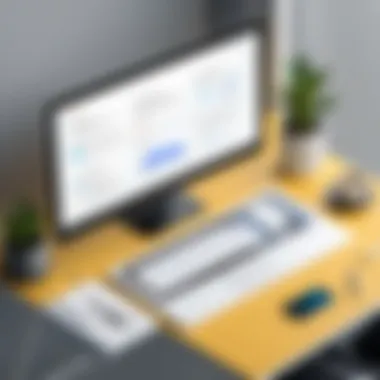

Effective use of the dashboard leads to quicker decision-making. For instance, if a certain ad format is underperforming, adjustments can be implemented without delay. Furthermore, integrating this dashboard with other analytics tools can enhance overall insight, making it easier to correlate different data points.
Key Performance Indicators in Campaign Manager
Key Performance Indicators (KPIs) are vital statistics that indicate the success or shortcomings of a campaign. In Campaign Manager, crucial KPIs include:
- Click-Through Rate (CTR): This measures how often people click on the ad after seeing it. A low CTR may indicate that the campaign's messaging needs reevaluation.
- Conversion Rate: This percentage shows how many clicks led to desired actions, like purchases or sign-ups. High conversion rates usually signify effective targeting.
- Return on Ad Spend (ROAS): This metric evaluates the revenue generated for every dollar spent on advertising. A higher ROAS suggests successful investment choices.
Each of these indicators serves as a benchmark. Businesses can use them to compare campaigns and refine their marketing efforts based on performance. The insights derived from these KPIs guide data-driven decisions.
Adjusting Strategies based on Data Insights
Making adjustments based on data insights is essential in today's fast-paced marketing environment. Campaign Manager offers a suite of tools that support this process. By analyzing data trends and performance metrics, marketers can determine which aspects of their campaigns are working and which are not.
For instance, if certain audience segments consistently underperform, reallocating budget resources might be necessary. Similarly, if creative elements are ineffective, revisiting the ad design or message may yield better outcomes.
This continuous cycle of evaluation and adjustment ensures that campaigns remain relevant and effective. It’s not just about looking at the statistics; it’s about interpreting them meaningfully. Marketers who embrace a flexible approach based on data will likely find improved results.
"Success in digital marketing is not just about the campaigns themselves, but how effectively one adapts them."
In summary, the ability to analyze campaign performance through tools like the analytics dashboard and KPIs is indispensable. It shapes the strategies that drive marketing success and responds to market dynamics.
Integrations with Other Google Services
The integration of Campaign Manager with other services provided by Google is a vital aspect of maximizing its potential in digital marketing. These integrations enable seamless data flow and enhance the capabilities of campaign management. Utilizing multiple Google tools effectively can lead to better insights, refined targeting, and more efficient resource allocation.
Linking Google Ads
Linking Google Ads with Campaign Manager allows marketers to create targeted advertising campaigns that leverage cross-platform insights. This connection enhances coordination between various marketing initiatives, ensuring that messaging remains consistent.
- Shared Data: Campaign performance data in Campaign Manager feeds back into Google Ads to refine audience targeting.
- Unified Tracking: Having a single interface for performance tracking simplifies the analysis process, allowing for quicker adjustments.
- Budget Efficiency: By aligning budgets between the two platforms, marketers can optimize their spending based on real-time data.
The streamlined workflow from linking these platforms can significantly influence campaign success.
Utilizing Google Analytics
Google Analytics is central to data-driven decision making in digital marketing. By integrating Campaign Manager with Google Analytics, users can gain deeper insights into user behavior and campaign effectiveness.
- Behavior Tracking: Understanding how visitors interact with your website allows for better campaign targeting.
- Event Tracking: Analytics lets you measure engagement metrics effectively, such as clicks or conversions.
- Customized Reports: Generate reports that highlight the effectiveness of different campaigns and channels.
Utilizing these insights can inform strategies leading to more effective marketing efforts.
Integrating with Google Audience Insights
Integrating Campaign Manager with Google Audience Insights provides an additional layer of understanding about target demographics. This integration is crucial for tailoring campaigns to specific audience segments.
- Profile Development: Create detailed audience profiles based on user interactions and behaviors across platforms.
- Segmentation: Refine targeting strategies to appeal to specific groups based on interests and engagement levels.
- Performance Metrics: Analyze how different segments respond to various types of ads.
These insights help in fine-tuning campaigns and enhancing ROI.
Integrating Campaign Manager with Google services not only amplifies marketing efforts but also facilitates a clearer overview of performance metrics, consequently driving more data-informed strategies.
Through these integrations, professionals can leverage comprehensive analytics and audience data, therefore enhancing their campaign strategies effectively.
Best Practices for Campaign Management
Effective campaign management is a critical component of successful digital marketing. Best practices provide a framework that can guide marketers in navigating the complexities of the Google Marketing Platform. Adhering to these practices can improve efficiency, enhance results, and foster a more strategic approach to marketing endeavors. Understanding these principles is necessary to exploit the full potential of the Campaign Manager.
Developing a Structured Approach
A structured approach to campaign management reduces confusion and streamlines the process. Begin with clarity in your campaign objectives. What are you aiming to achieve? Is it brand awareness, lead generation, or boosting conversions? Clearly defined goals will inform the entire campaign strategy.
Once goals are established, outline a strategy that details every part of the campaign process. Consider the following elements:
- Target Audience: Identify who you want to reach. Understand their behaviors and preferences.
- Creative Elements: Decide on the type of content that resonates with your audience. This includes visuals, messages, and calls to action.
- Timing: Determine when to launch the campaign for maximum impact.


With a comprehensive strategy in place, regularly reviewing and adjusting your approach ensures that the campaign remains effective and aligned with overall goals.
Keeping Up-to-date with Industry Trends
The digital marketing landscape is constantly evolving. Staying informed about industry trends is crucial for maintaining a competitive edge. Regularly engage with reputable sources of information such as industry blogs, webinars, and forums.
- Participate in discussions on platforms like Reddit or engage with communities on Facebook focused on digital marketing, which can provide insights into emerging trends.
- Attend industry conferences or virtual events. Networking with peers can yield valuable knowledge and best practices.
- Subscribe to newsletters from authority sites like HubSpot or Marketing Land for the latest insights.
By integrating this intelligence into your campaigns, you can adapt strategies that resonate better with current market conditions and audience expectations.
Testing and Experimentation Techniques
Testing should be a cornerstone of your campaign management efforts. Through experimentation, marketers can discover which elements drive engagement and conversions. Here are several techniques to consider:
- A/B Testing: Experiment with different versions of an advertisement to see which performs better. Small changes can yield significant impacts on results.
- Multivariate Testing: Instead of testing one variable, assess multiple variables simultaneously to gain deeper insights.
- User Feedback: Collect data from audience interactions and surveys to understand preferences. Analyze this information to inform future campaigns.
"Data-driven decisions significantly enhance marketing campaigns, leading to better outcomes."
Regularly document your testing results and iterate on successful strategies while discarding what does not work. Consistent testing optimizes performance and uncovers valuable insights into consumer behavior.
By applying these best practices, marketers can manage campaigns more effectively, ensuring a strategic yet flexible approach to achieving desired outcomes.
Challenges in Using Campaign Manager
Using Campaign Manager can be complex, with various challenges that users face. Recognizing these challenges is essential for effective campaign management. Understanding these aspects can help marketers navigate obstacles and optimize their strategies, resulting in improved campaign performance and better alignment with marketing goals.
Common User Pitfalls
New users often encounter common pitfalls that can hinder the effectiveness of their campaigns. One frequent mistake is neglecting proper training. Familiarity with the tool is crucial. Without adequate knowledge, users may misuse features, leading to suboptimal results. Additionally, misconfigured tracking settings can cause discrepancies in reporting, making it difficult to assess campaign performance accurately.
Another common issue arises from inadequate planning. Marketers may dive into campaigns without properly defining objectives or target audiences. This can result in wasted resources and failed campaigns. Moreover, overlooking testing is a significant pitfall. A/B testing can provide valuable insights that improve campaigns. Users who skip this step often miss opportunities for optimization.
Data Privacy Concerns
Data privacy has become a pressing issue in digital marketing. As regulations evolve, marketers must ensure compliance when using Campaign Manager. This includes understanding GDPR and other privacy laws that govern data handling and user consent. Users must be conscious about how data is collected and used, as mismanagement can lead to serious legal implications and reputational damage.
Campaign Manager allows for granular data collection, but this should be balanced against privacy considerations. Transparency with customers regarding data usage is vital. Failure to communicate this effectively can erode trust. Marketers should implement robust policies to protect user privacy while still leveraging data for better targeting.
Managing Multichannel Campaigns
In a multichannel environment, managing campaigns across various platforms introduces additional challenges. First, there is the complexity of integrating data from different sources. Campaign Manager can centralize information, but users must ensure that data is consistent. Failing to do so can lead to conflicting insights that confuse decision-making.
Another aspect is the strategic alignment of messaging across channels. Users must maintain consistency in branding and messaging. Discrepancies can confuse consumers, leading to diminished effectiveness of campaigns. Resource allocation can also pose a challenge. Distributing budget across channels without clear insights can result in inefficiencies.
"In the digital landscape, harmony in multichannel campaigns is as critical as strategy itself."
Finally, responding to real-time feedback from various channels requires agility. Users must be prepared to adapt strategies quickly based on performance metrics from the Campaign Manager. This responsiveness can significantly impact campaign success.
Future of Campaign Management with Google
The landscape of digital marketing is in constant flux, making the future of campaign management a vital topic for professionals and learners alike. As businesses increasingly turn to Google Marketing Platform for their campaign needs, a clear understanding of future implications becomes essential. The future of campaign management with Google hinges on leveraging innovative technologies, understanding evolving consumer behaviors, and adapting to emerging market trends.
Integrating insights from AI and machine learning will continue to enhance targeting capabilities, streamline analytics, and optimize budgets. With Google consistently updating its tools, it is imperative for marketers to anticipate changes and prepare for new methodologies in measuring campaign effectiveness.
"Companies must adapt quickly to the changing landscape in digital marketing or risk falling behind their competitors."
Emerging Trends in Digital Marketing
Digital marketing trends are transforming how campaigns are constructed and executed. Some trends that stand out include:
- Personalization: Consumers expect tailored experiences. Campaigns that leverage user data for personalization are more likely to engage users effectively.
- Video Content Dominance: Video continues to outperform static content, making it central in campaign strategies. Platforms like YouTube, integrated with Google tools, provide significant reach.
- Voice Search Optimization: With the rise of smart speakers, optimizing for voice searches is becoming crucial for reaching audiences who prefer audio interactions.
- Interactive Content: Trends show that interactive formats, such as polls and quizzes, attract more user engagement and can enhance retention of information.
As these trends progress, marketing professionals must adapt their strategies accordingly to fully leverage the capabilities of Campaign Manager.
Innovation and Updates from Google
Staying updated with innovations from Google is critical for optimizing campaign management. Recent updates have focused on improving user experience and incorporating advanced analytics. Features such as:
- Automated Bidding: This uses machine learning to optimize bids for conversions or conversion value in real time, allowing users to achieve better ROI.
- Enhanced Reporting Tools: New reporting features have been developed to provide deeper insights into campaign performance, enabling marketers to make informed decisions.
- Integration with Google Ads Enhancements: Continuous updates to Google Ads offer more precise targeting options and streamlined ad creation processes.
Marketers should keep an eye on Google's announcements and explore how innovations can be integrated into their campaign strategies. Continual learning and adaptation are necessary to utilize the full potential of these tools in an evolving digital landscape.







