Understanding Google Drive Storage Costs: A Comprehensive Guide
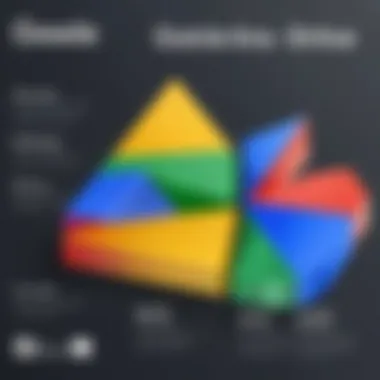

Intro
In today’s digital landscape, the management of data storage is a critical aspect for both individuals and businesses. Google Drive stands out as a popular option due to its versatility and range of services. Understanding the costs associated with Google Drive storage is essential for making informed decisions that suit personal or professional needs. This article aims to dissect the various pricing structures, compare free versus paid options, and examine the factors influencing user choice.
By shedding light on these considerations, this guide will help users effectively navigate their storage options, ensuring they can utilize the platform to its fullest potential.
Features and Capabilities
Overview of Key Features
Google Drive offers several features that appeal to different user demographics. It provides ample cloud storage capacity, robust file sharing, and collaborative tools, all integrated within the Google Workspace ecosystem. Users can store documents, photos, and videos, making it a multidimensional platform.
Key features include:
- Generous Free Tier: Google Drive starts with 15 GB of free storage, allowing users to explore the platform without initial costs.
- Collaboration Tools: It supports real-time collaboration on documents and spreadsheets, enhancing productivity for teams.
- File Organization: Users can create folders, utilize search functions, and manage files easily in a structured manner.
User Interface and Experience
The user experience on Google Drive is generally fluid and intuitive. The interface is designed with simplicity in mind, minimizing the learning curve for new users. Important functions such as file upload and sharing are easily accessible. Users can integrate Google Drive with other Google services, further enhancing usability.
However, some may find the vast array of options somewhat overwhelming. Still, newcomers can quickly adapt to the layout due to its user-friendly design. With ongoing updates, the platform continues to evolve, aiming to address user feedback and improve user experience.
Performance and Reliability
Speed and Efficiency
When it comes to performance, Google Drive generally excels in both speed and efficiency. File uploads and downloads are typically quick, with large file handling capabilities that are particularly appreciated by users dealing with substantial data volumes. Internet connection speed can influence performance; however, the platform is optimized for various network conditions.
Downtime and Support
Reliability is a crucial factor for any cloud storage solution. Google Drive enjoys a strong reputation for uptime, thanks to its robust infrastructure. However, it is not entirely devoid of outages. When downtimes occur, Google provides updates through its status page, keeping users informed.
For support, users can access a comprehensive help center, which includes guides and troubleshooting tips. Advanced users and businesses might prefer direct support channels, which can be essential for mitigating potential issues effectively.
Understanding the comprehensive features and reliability of Google Drive is vital to discern value versus cost, influencing whether it meets specific storage needs.
Ending
In summary, grasping the costs and functionalities of Google Drive storage is more than mere numbers. It involves understanding the features, user experience, performance, and reliability associated with the service. This guide serves to equip you with essential knowledge, allowing you to make well-informed choices regarding your storage needs.
Prelude to Google Drive Storage
Google Drive has become a fundamental tool in personal and professional settings. Understanding its storage options is essential in today’s digital environment. Not only does it provide a platform for storing files, but it also offers various pricing structures that cater to different user needs. Knowing how these costs work can lead to smarter decisions regarding file management and organizational efficiency.
This section focuses on the various elements within Google Drive storage, its advantages, and the factors users need to consider when selecting a plan.
What is Google Drive?
Google Drive is a cloud storage service developed by Google. It allows users to save files online, access them from any device connected to the internet, and share them easily with others. When you sign up for a Google account, you automatically receive 15 GB of free storage. This space can be used for documents, photos, videos, and more.
Google Drive integrates seamlessly with other Google services like Google Docs, Sheets, and Slides, making it a versatile tool for collaboration. Users can edit documents in real time, making it an effective platform for teamwork and productivity.
Importance of Cloud Storage
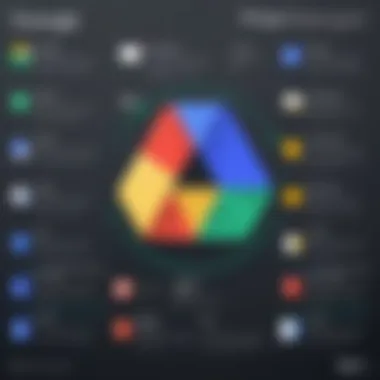

The significance of cloud storage cannot be overstated. In recent years, it has transformed how individuals and organizations manage data. There are several key benefits to utilizing cloud storage like Google Drive:
- Accessibility: Files stored in the cloud can be accessed from anywhere, eliminating the need for physical storage devices.
- Backup and Recovery: Cloud services provide an effective backup solution, protecting against data loss due to hardware failures or accidental deletions.
- Collaboration: Multiple users can work on the same file simultaneously, streamlining communication and enhancing productivity.
- Cost-Effectiveness: Users can choose from various payment plans, ensuring they only pay for the storage they need.
Understanding these factors is crucial for anyone considering cloud storage solutions. The choice of storage reflects not just individual preference but also influences efficiency, collaboration, and overall organizational success.
Google Drive stands as a versatile solution in cloud storage, balancing ease of use with comprehensive features to meet diverse user needs.
Overview of Google Drive Pricing
Understanding the pricing structure of Google Drive is crucial for anyone considering how to store their files. Google Drive offers various plans that cater to different user needs, whether personal, educational, or business-related. Grasping the nuances of these pricing tiers allows users to make informed choices, ensuring that their storage solutions fit their specific requirements without overspending.
The significance of this overview lies in its ability to clarify the options available. With an increasing dependency on digital storage solutions, being well-informed about the costs associated with Google Drive can lead to better resource allocation. Furthermore, it aids in recognizing the potential benefits of both free and paid options.
In this section, we will discuss the free storage options provided by Google Drive as well as the more advanced paid plans. Each offers distinct advantages that can significantly influence user experience and productivity.
Free Storage Options
Google Drive provides a basic free storage option that is appealing for casual users. Users receive 15 GB of free storage upon creating their Google account. This capacity encompasses not just Drive but also Gmail and Google Photos storage. Given the free nature of this offering, it serves as a practical solution for individuals or students who may not require extensive storage.
Although 15 GB may seem modest, many users can manage their files effectively within this limit. For example, this space is suitable for storing:
- Documents
- Spreadsheets
- Photos
- Small video files
However, as users accumulate more files, they may quickly reach this limit, necessitating a transition to paid options.
Paid Storage Plans
For those who find the free tier insufficient, Google Drive offers paid storage plans known as Google One. Pricing varies depending on the storage size needed. The available plans typically include options like 100 GB, 200 GB, and 2 TB. Each plan has its own pricing structure, making it adaptable to budgets and storage needs.
Benefits of upgrading to a paid plan include:
- Increased storage, ensuring that users do not face disruptions while storing files
- Features such as family sharing, where users can share storage with up to five family members
- Access to Google experts for support
- Additional benefits like discounts on hotel bookings through Google Search
Investing in the correct storage plan is essential as it can directly affect productivity levels. Higher storage capacities lead to lesser interruptions caused by reaching storage limits, hence enhancing workflow.
In summary, choosing the right storage plan on Google Drive is not just about assessing costs but also evaluating personal or business needs. For many users, starting with the free tier is a sensible decision that can be escalated as necessary.
Cost Breakdown of Google Drive Storage
Understanding the costs linked with Google Drive storage is essential for both personal users and business professionals. The cost breakdown provides clarity on various pricing structures, which helps inform users' decisions regarding the best storage options available. Being aware of the different costs associated with Google Drive can aid in someone’s budgeting and ensure they are making a well-informed choice regarding their cloud storage needs. Evaluating these aspects entails looking closely at monthly subscription costs, annual discounts, and additional fees related to business plans. This knowledge is a vital component for users to effectively manage their data and financial resources.
Monthly Subscription Costs
Monthly subscription costs play a significant role in how users choose their storage on Google Drive. Google offers several tiers of paid storage plans, starting from the Basic plan. Users must weigh the benefits of the available storage space against the monthly fee. For instance, the Basic plan provides 100 GB, adequate for casual use, at a modest monthly price. On the other hand, users needing more capacity can opt for plans that offer 200 GB or even 2 TB. Each of these plans comes at a different cost per month.
Often, people underestimate the cumulative costs of maintaining several smaller plans instead of one larger one. When comparing options, it's worth noting that users may find savings by opting for a larger monthly plan if their data needs are approaching the limit of smaller ones. Factors like need for collaboration features and ease of integration with other Google services should also factor into the decision.
Annual Subscription Discounts
Many choose to purchase annual subscriptions, which can offer significant savings compared to monthly payments. Google Drive provides options where users can pay a single fee for the year, often at a reduced rate compared to the equivalent twelve monthly payments. This can be a sensible choice for individuals or businesses that have stable storage needs.
The discounts for annual subscriptions vary by plan. For example, a plan that costs $20 per year may only be $2 per month if paid monthly. This type of analysis is crucial for making financial decisions that align with ongoing needs.
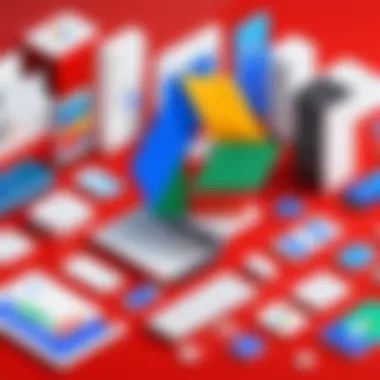

When evaluating an annual subscription, it's also important to consider the initial investment. A larger upfront payment can feel daunting initially, but the long-term savings often justify this. Users also must weigh if they may need to change their storage needs within that year. Should plans change frequently, a monthly subscription might be suited more favorably.
Additional Costs for Business Plans
Business users often face a different set of considerations when assessing Google Drive storage costs. Google offers specific business plans under the Google Workspace umbrella. These plans provide more storage capacity and additional features, such as enhanced collaboration tools and improved security measures.
The fee structure here can be complex. While the basic services start at a competitive price point, users should be aware of potential extra costs. For instance, some features related to advanced security or compliance may come at an additional cost, leading to a higher overall fee in a business environment.
It is crucial for businesses to assess not only their data storage needs but also the features they require to support their operations.
Moreover, businesses should evaluate the scalability of their storage. As an organization grows, data storage needs can rapidly increase, leading to changing subscription requirements. Planning for future storage capacity can prevent sudden costs from unexpected growth.
Understanding the nuanced pricing structures of Google Drive allows users to navigate their options more effectively, making storage decisions that align with their unique needs and financial considerations.
Comparison with Competitors
In today’s digital landscape, understanding the costs of cloud storage is crucial. Google Drive is not alone in this space. Companies like Dropbox, OneDrive, and iCloud also offer similar services. Therefore, a comprehensive comparison is valuable. This section helps to identify what sets Google Drive apart. Analyzing competitors sheds light on key features and pricing strategies. This insight can guide users towards making informed decisions suited to their needs.
Google Drive vs Dropbox
Both Google Drive and Dropbox are popular choices for cloud storage. Each has its own pricing model and feature set.
- Pricing Structure: Google Drive offers 15 GB of free storage, while Dropbox starts with 2 GB. Paid options for Google Drive begin at $1.99 per month for 100 GB. Dropbox's plans start at $9.99 per month for 2 TB.
- Ease of Use: Google Drive integrates seamlessly with Google Workspace, making it convenient for users in that ecosystem. Dropbox, however, is known for its straightforward interface and easy file sharing capabilities.
- Collaboration Features: Google Drive excels in collaboration features. Multiple users can edit documents in real-time using Google Docs. Dropbox is improving in this area but still lags behind in terms of document editing capabilities.
In summary, the choice might depend on specific user requirements like storage needs or favoring a particular suite of applications.
Google Drive vs OneDrive
OneDrive, Microsoft's cloud storage solution, is another competitor worth exploring. Here are some aspects to consider:
- Free Storage Options: OneDrive provides 5 GB of free storage, enabling users to store basic files. In contrast, Google Drive’s free offering is more generous at 15 GB.
- Integration: OneDrive integrates well with Microsoft Office. For those who heavily use Office 365, OneDrive might be the more compelling option. Google Drive, meanwhile, offers superior integration with Google Docs and Sheets.
- Pricing: The paid plans are somewhat similar. Google Drive has a 100 GB plan at $1.99 monthly, while OneDrive has a comparable plan at $1.99 for the same storage amount.
Ultimately, the choice depends on what applications a user relies on most.
Google Drive vs iCloud
iCloud is Apple's answer to cloud storage, primarily geared toward Apple users. Comparing it with Google Drive reveals notable differences:
- Free Storage: iCloud offers 5 GB for free, which is lower than Google Drive’s free tier.
- Ecosystem: iCloud is ideal for users entrenched in Apple's ecosystem. It works seamlessly with apps like Photos, Notes, and Pages. Google Drive, however, is better for cross-platform usage, catering well to both Android and iOS users.
- Pricing and Plan Options: Google's pricing structure allows for more flexible options. For instance, Google Drive provides options ranging up to 30 TB, whereas iCloud’s highest plan is 2 TB.
Factors Influencing Storage Choice
Understanding the factors that drive storage choices is crucial, especially for users who depend on Google Drive for personal and professional use. The right storage solution can optimize workflow and ensure easy access to important files. Several elements impact these decisions, including the type of user, specific storage needs, and budgeting constraints.
Storage Needs for Personal Users
Personal users have diverse storage needs, often dictated by their lifestyle and digital habits. For example, someone who primarily uses Google Drive for storing documents and photos may require less space than a user who keeps large video files or numerous high-resolution images. Analyzing these requirements is necessary to avoid overpaying for unused storage.
Key considerations for personal users include:
- Storage Capacity: Individuals typically start with the free 15 GB offered by Google. However, if they often hit their limits, upgrading to a paid plan may be essential.
- File Types: Users should consider the types of files they intend to store. Documents take less space than video files.
- Sharing Needs: For users who frequently share files with family or friends, efficient management of storage space ensures that collaboration remains seamless.
Storage Needs for Businesses


Businesses often have more complex storage needs compared to personal users. The requirements can vary significantly based on company size, industry, and the nature of the projects undertaken. As teams grow and projects scale, ensuring adequate storage becomes vital to maintain productivity.
Essential factors for businesses include:
- Data Security: Larger businesses particularly focus on security, requiring advanced features that ensure data protection. Google Drive offers different levels of security and compliance that may influence the choice of plan.
- Collaborative Features: Tools that aid collaboration are critical in a business setting. Google Drive integrates well with Google Workspace, benefiting teams who need to work on shared documents.
- Storage Volume: Businesses with extensive data need plans that provide significant storage capacity, often necessitating a subscription to one of Google’s higher tiers.
Use Cases for Different User Types
Different user types present specific use cases which greatly influence their storage choices. Here’s a breakdown of how various demographics can approach Google Drive storage:
- Students: Often require storage for school assignments, notes, and projects. They might opt for the free option initially but may need more space for large files like videos and presentations.
- Freelancers: Depending on their projects, freelancers may require flexible storage solutions. Simple document storage might suffice, but multimedia projects will push them towards higher plans.
- Corporate Teams: Large corporations require robust storage solutions. They may benefit from Google Workspace’s integrated features, which provide tailored storage management. Larger organizations often have dedicated IT teams that address storage-related issues and assess the company's overall storage capacity.
Important Note: Choosing the right storage path can prevent unnecessary costs while enhancing efficiency. Evaluating needs based on practical usage can help both personal and business users optimize their Google Drive experience.
Managing Google Drive Storage Effectively
Managing Google Drive storage effectively is crucial for users looking to maximize their storage capacity and minimize unnecessary costs. When users understand how to optimize their storage usage, they can make informed choices about which plans or tools best suit their needs. This is particularly significant for professionals in IT, software developers, and students who often handle large data files. Proper management can lead to increased productivity and reduced frustration over storage limits.
Tips for Optimizing Storage Space
- Regularly Audit Your Storage
- Use File Compression
- Organize Files into Folders
- Share Files Instead of Duplicating
- Utilize Google Photos for Images
- Regularly Clear Out Google Drive Trash
- Periodically checking what files are stored can help identify unused or unnecessary files. Delete anything that is no longer needed.
- Consider compressing large files before uploading them to Google Drive. Smaller file sizes can save space.
- A well-organized folder structure can make it easier to find and manage files. This can also help visualize what files are using up space.
- When collaborating, share files rather than upload duplicates. This saves space and keeps everyone on the same page.
- If your storage is full of images, consider using Google Photos. Google offers free storage for photos and videos in compressed formats, freeing up space on Drive.
- Deleted files remain in Trash for 30 days. Emptying the trash can immediate;y free up storage space.
"Managing your Google Drive wisely is similar to keeping your physical workspace organized; a clean digital environment enhances efficiency."
Understanding Google Drive’s Storage Management Tools
Google Drive offers several built-in tools that help users manage their storage effectively. Familiarizing yourself with these features can significantly aid in controlling space.
- Storage Overview
Access the storage settings to see what is consuming your space. This allows for prioritized action on larger files. - File Visibility Options
Users can set files to private, collaborative, or public. Control over visibility can determine how much shared content is stored in your storage limit. - Use of Google Takeout
Google Takeout allows users to export data and free up storage. This can be particularly useful for archiving old projects or files no longer in active use. - Check for Large Files
Google Drive provides an option to filter files by size. This helps in finding large files that can be deleted or compressed.
By utilizing these management tools and optimizing storage, users can ensure that they are getting the most out of their Google Drive experience.
Epilogue and Recommendations
In examining the costs associated with Google Drive storage, the conclusions drawn carry significant weight for informed decision-making. Understanding various pricing structures aids users in aligning their storage choices with their needs and financial parameters. This section will encapsulate key insights, laying the groundwork for crucial recommendations on effectively managing Google Drive storage based on individual requirements.
Evaluating Personal Needs
When contemplating storage solutions, a personal needs assessment is vital. Users must introspect on what their specific storage demands entail. Considerations include:
- Amount of Data: Users should analyze how much data they regularly store and expect to store in the future. This can help in determining whether the free tier suffices or if a transition to a paid plan is necessary.
- File Types: Different file types consume varying amounts of storage. For example, high-definition videos and large datasets require more space than simple text documents or spreadsheets.
- Collaboration Requirements: For users engaged in collaborative projects, understanding how many others will access the files and how frequently can impact the storage plan chosen.
Tools such as Google Drive’s storage management can facilitate this evaluation, indicating files that consume significant space and those that can be archived or deleted. By assessing usage patterns, users can avoid unnecessary expenses and optimize their utilization of available storage.
Final Thoughts on Google Drive Storage
In summary, Google Drive provides diverse options, catering to both casual and professional users. The flexibility it offers is its strongest asset. Yet, clarity is crucial when navigating storage costs. Users must weigh the benefits of free storage against the limitations it may impose, including potential interruptions in service or data access.
"A well-informed decision can lead to increased efficiency and satisfaction with your storage solution."







