Understanding Computer Activity Loggers: Insights and Analysis


Intro
Computer activity loggers serve as essential tools in today’s technology-driven environment. They monitor and record interactions between users and their computing devices. This article delves into the core aspects of these tools, examining their functionalities and the various sectors that benefit from their usage. With principles of privacy and data security becoming increasingly critical, understanding loggers is vital for individuals and organizations alike.
As we navigate through this exploration, we will uncover the key features of activity loggers, evaluate their performance and reliability, and discuss best practices for effective implementation. This detailed analysis aims to equip readers, primarily software developers, IT professionals, and students, with a nuanced understanding of computer activity loggers, enabling informed decisions regarding their application.
Features and Capabilities
Overview of Key Features
Computer activity loggers come equipped with a myriad of features that enhance their utility. Some of the most notable include:
- User Monitoring: Tracks user interactions, including applications used, websites visited, and time spent on various tasks.
- Screenshot Capture: Takes periodic screenshots of the user’s screen, providing visual evidence of activities performed.
- Keystroke Logging: Records every keystroke made, capturing input across applications and forms.
- File Tracking: Monitors file activities, such as the creation, modification, and deletion of documents.
- Reporting: Generates comprehensive reports summarizing user activity over defined periods.
Each of these features plays a critical role in understanding user behavior and ensuring compliance with company policies.
User Interface and Experience
The user interface (UI) and user experience (UX) of computer activity loggers are crucial for effective operation. A well-designed UI typically exhibits:
- Intuitive Layout: Easy navigation aids users in accessing necessary features without confusion.
- Customizable Settings: Users can modify configurations to align with specific monitoring requirements.
- Real-time Alerts: Immediate notifications for unusual activities allow for quicker responses to potential security threats.
A positive user experience fosters engagement with the tool, ensuring that the monitoring process is efficient and effective.
Performance and Reliability
Speed and Efficiency
The efficiency of computer activity loggers significantly influence their effectiveness. Key performance metrics include:
- Processing Speed: Quick data processing and reporting is essential to minimize system overhead.
- Data Storage: Adequate storage capabilities ensure that logged data is stored without interruptions.
Reliable loggers maintain speed even with extensive data logging, allowing for seamless user interactions.
Downtime and Support
The potential for downtime can seriously undermine the effectiveness of activity loggers. Thus, reliable customer support is essential. Important considerations include:
- Availability of Technical Support: Responsive support teams can address issues that may hinder the logger’s performance promptly.
- Regular Updates: Continuous software updates help in patching vulnerabilities and improving functionalities.
Choosing a logger with a strong support system can prevent long-term operational issues and maintain consistent performance.
Prelims to Computer Activity Loggers
In today's digital age, computer activity loggers serve critical functions in monitoring user interactions and behaviors within computing environments. Understanding the intricacies of these tools is imperative for users ranging from IT professionals to ordinary consumers. Such knowledge allows for enhanced security, improved productivity, and better compliance with organizational policies.
The exploration of computer activity loggers encompasses various elements, including their specific functionalities, benefits, and significant ethical considerations. An effective logger aids in managing resources and can play a fundamental role in understanding user behavior. Likewise, the potential misuse of these tools raises concerns about privacy and data security, making comprehension of their operation crucial.
Insights gained from studying this topic equip individuals and organizations to navigate the balance between monitoring and trust. This discussion will unveil the essential features of loggers and how they adapt across diverse sectors, fostering informed decision-making.
Definition and Purpose
Computer activity loggers are software or hardware tools designed to track and record user activities on a computer. Their primary purpose is to provide detailed insights into how devices are used. This can include activity such as application usage, website visits, and user inputs. Organizations deploy these tools for various reasons, including enhancing productivity and ensuring compliance with internal policies. In personal settings, they are often employed to monitor children's online activities or maintain oversight on shared devices.
The definition extends to various forms of loggers. Software-based loggers might integrate seamlessly into an operating system, recording data without intrusive interfaces. Hardware-based loggers could take the form of standalone devices that capture input at a more fundamental level. Regardless of the type, their purpose remains consistent: to provide a thorough understanding of computer usage.
Historical Context
The journey of computer activity loggers is intricately tied to the evolution of personal computing and the internet. In the early days of computers, logging tools were rudimentary, primarily tracking system performance metrics. As computing became more integral to business and personal life, the demand for nuanced tracking tools increased.
With the rise of internet accessibility in the mid-1990s, logging capabilities advanced. Organizations recognized the value in tracking employee activity to promote efficient use of resources. The concept of logging expanded further with advancements in technology, resulting in sophisticated data collection methods that now provide insights into user behavior.
By the early 2000s, the balance of monitoring and user privacy came under scrutiny. Ongoing discussions around ethics, data security, and privacy laws have shaped the current landscape. Understanding where the field came from provides essential perspective on its complexities today.
Types of Computer Activity Loggers
Understanding the types of computer activity loggers is crucial for identifying which solution fits specific needs. Each type offers distinct advantages, whether for corporate use, educational purposes, or personal monitoring. This section will delve into software-based loggers and hardware-based loggers, emphasizing their functionalities, benefits, and considerations.
Software-Based Loggers
Software-based loggers are applications installed on a computer system to monitor user activity. These programs can track a range of interactions, including keystrokes, application usage, and website visits. The main advantage of software-based loggers is their flexibility. They can often be easily installed and configured without needing specialized hardware.
Key Benefits:
- Cost Efficiency: Generally, they have lower upfront costs compared to hardware solutions. Subscribers can choose subscription models that suit their budget.
- Remote Accessibility: Most software-based loggers allow for data access from various locations, facilitating remote monitoring.
- Real-Time Data Collection: Many provide real-time feedback on user activities, which is valuable for immediate oversight.
Considerations:
- System Performance: Some loggers may consume resources, slightly affecting system performance. It's important to select a product known for low resource usage.
- Compatibility: Ensuring compatibility with the operating system is essential to avoid potential functionality issues.
- Privacy Concerns: Users may feel their privacy is compromised with intensive monitoring software; thus, clear communication about monitoring policies is important.
"Software-based loggers provide an efficient and cost-effective way to monitor user activities, provided they are implemented thoughtfully."


Hardware-Based Loggers
Hardware-based loggers are physical devices that connect to a computer or network, capturing data directly from the hardware level. These can take various forms, such as keyloggers that attach to keyboards or devices integrated into the network infrastructure.
Key Benefits:
- Increased Security: They operate outside software environments, often making them less detectable, providing an advantage in environments where stealth is necessary.
- Unbiased Data Capture: Hardware-based loggers capture data independently from user settings, leading to potentially more accurate information.
- No Dependence on Operating Systems: They work regardless of the operating environment, allowing monitoring across different platforms.
Considerations:
- Installation Complexity: Installing hardware may require technical knowledge. Depending on the setup, this may demand additional tools or expertise.
- Higher Initial Costs: Hardware solutions generally have a higher upfront investment, which may be a deterrent for small organizations or individuals.
- Physical Security Risks: Losing or damaging hardware can lead to data loss or security loopholes.
Both software and hardware-based loggers have their place in monitoring and analysis. The choice between them should depend on the user's specific needs, technical capabilities, and budget. Understanding these types establishes a foundational knowledge needed to assess their effectiveness in various contexts.
Key Features of Computer Activity Loggers
Understanding the key features of computer activity loggers is essential for anyone considering their use. These tools serve various functions that enhance the utility of monitoring users’ interactions on devices. Knowledge of these features allows organizations and individuals to choose the right software to meet their needs.
User Monitoring Capabilities
User monitoring capabilities are vital for assessing how individuals engage with computer systems. Most computer activity loggers offer functionalities to track user sessions, including websites visited, applications used, and time spent on tasks. These capabilities can be invaluable for employers looking to understand productivity levels or for parents who seek to regulate their children's online activities.
Some popular loggers can even take screenshots at regular intervals or record keystrokes. This degree of monitoring can help identify habits that need correction or areas of improvement in workflows. However, it is important to balance thorough tracking with user privacy concerns.
Data Collection Methods
Data collection methods vary significantly among different computer activity loggers. Some loggers utilize passive techniques, where data is collected in the background without disturbing the user. Others may require active participation, like login to the software to start monitoring activities.
These methods include:
- Real-time Monitoring: Collecting data as it occurs.
- Scheduled Logging: Gathering information at preset intervals.
- Event Triggered Logging: Recording data in response to specific actions.
The effectiveness of a data collection method depends on the intended use. For instance, real-time monitoring may be preferred in corporate environments for immediate feedback, while scheduled logging might suit educational contexts where users engage in defined periods of activity.
Reporting Functionality
Reporting functionality is the backbone of any computer activity logger. A sophisticated reporting system transforms raw data into meaningful insights. These reports typically summarize user behavior, highlight significant trends, and identify anomalies.
Key aspects of reporting functionality include:
- Visual Dashboards: Graphical representations of data for quick assessment.
- Customizable Reports: Ability to tailor reports to fit specific metrics that matter.
- Alert Systems: Notifications for unusual activities to act upon them promptly.
Effective reporting makes it easier for managers to make informed decisions and for educators to enhance learning conditions. These features maximize the value derived from the data collected, supporting continuous improvement in various settings.
"Understanding the core functionalities of computer activity loggers enables smarter implementations and greater satisfaction with their results."
Collectively, these features ensure that users understand their options for monitoring, compliance, and overall data management within a digital environment. Choosing the right combination of capabilities is essential for achieving desired monitoring outcomes.
Applications of Computer Activity Loggers
Computer activity loggers serve diverse purposes across various sectors, providing essential insights into user interactions with computing devices. Their applications extend beyond mere monitoring; they include improving productivity, enhancing security measures, and ensuring compliance with organizational guidelines. This section examines the specific applications of computer activity loggers in three key areas: corporate environments, educational institutions, and parental control.
In Corporate Environments
In corporate settings, computer activity loggers play a crucial role in maintaining productivity and securing sensitive information. Organizations integrate these loggers to track how employees use their time on company devices. Such monitoring can identify unproductive behaviors, leading to interventions that enhance overall workforce efficiency.
Benefits include:
- Enhanced Security: By monitoring user activity, companies can detect unauthorized access and potential data breaches.
- Productivity Insights: Analyzing activity logs helps managers understand where time is wasted, allowing for better resource allocation.
- Compliance Auditing: In sectors with strict regulations, maintaining records of user actions ensures accountability and compliance.
The challenge here often involves balancing monitoring with employee privacy. Clear communication about the monitoring processes is essential. Moreover, implementing robust training on data protection can mitigate many ethical concerns associated with usage.
In Educational Institutions
Educational institutions utilize computer activity loggers to foster a secure learning environment. Teachers and administrators can monitor student activities to ensure that students engage in appropriate and productive behavior while online. It supports educators in understanding how students interact with digital learning tools, enhancing their teaching strategies based on factual data.
Benefits include:
- Improving Engagement: Identifying patterns in student activity can indicate whether students are engaged or distracted.
- Cyberbullying Prevention: Monitoring online interactions can help in identifying signs of cyberbullying, enabling timely interventions.
- Data-Driven Insights: Educators can access valuable data to improve course materials and teaching methods based on real-time usage analytics.
However, ethical considerations regarding student privacy must be at the forefront of any monitoring initiative. Transparency about the use of such tools should be a primary focus to maintain trust within the school community.
For Parental Control
For parents, computer activity loggers are essential tools for ensuring children’s safety online. By monitoring their children's activities, parents can safeguard against inappropriate content and reduce risks associated with excessive screen time.
Benefits include:
- Protection from Online Dangers: Parents can track internet usage, allowing them to detect and mitigate exposure to harmful sites or interactions.
- Screen Time Management: Monitoring tools provide parents with data about how long children spend online, helping them enforce healthier usage limits.
- Educational Engagement: Parents can see what educational resources their children are utilizing, enabling better support for their academic journeys.
Despite the advantages, it is crucial that parents approach this monitoring responsibly. Open discussions about online safety and establishing clear boundaries can lead to a more positive experience for both parents and children.
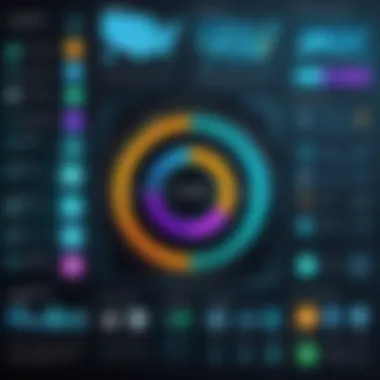

"The effectiveness of computer activity loggers relies heavily on their implementation and the openness of communication surrounding their use."
In summation, computer activity loggers have diverse applications in corporate, educational, and parental contexts, providing valuable insights while also raising significant ethical considerations. Understanding these contexts enables more informed decisions regarding their implementation and use.
Popular Computer Activity Logger Software
The choice of computer activity logger software can significantly influence the effectiveness of monitoring and data collection across various environments. Selecting the right software allows organizations and individuals to harness the full potential of these tools while addressing their specific needs. With many options available, understanding the core attributes, functionalities, and the user base of each software is essential for making informed decisions.
By delving into the nuances of popular computer activity logger software, users can make educated decisions that align with their objectives, whether for corporate surveillance, educational monitoring, or parental control. This section reviews leading solutions in the market, providing a detailed overview alongside comparisons of their features to help inform choices.
Overview of Leading Solutions
The market for computer activity logger software is diverse, featuring various solutions tailored to different needs. Here, we discuss some of the most recognized ones:
1. ActivTrak
This software is known for its intuitive interface and robust user monitoring capabilities. ActivTrak enables organizations to track employee productivity while respecting privacy limitations. The real-time monitoring features allow managers to see what applications and websites are being used throughout the workday.
2. Teramind
Teramind offers comprehensive monitoring functionalities, including user behavior analytics and data loss prevention. This software is suitable for businesses that require detailed assessments of user activity to ensure compliance with internal policies and legal standards.
3. Time Doctor
Time Doctor is ideal for remote teams, providing detailed time tracking features along with website and application monitoring. It also allows workers to see how they use their time, fostering a sense of accountability.
4. Hubstaff
Focusing on productivity measurement, Hubstaff combines time tracking with GPS monitoring. This feature is particularly advantageous for businesses with remote or field workers, as it gives insights into both time spent and location.
Comparison of Features
To understand how these software solutions stack up against each other, a comparative analysis of their essential features can be helpful. Below is a summary comparison focusing on key factors which can impact user choice:
| Feature | ActivTrak | Teramind | Time Doctor | Hubstaff |
| Real-Time Monitoring | Yes | Yes | No | Yes |
| Productivity Analytics | Yes | Yes | Yes | Yes |
| Data Loss Prevention | No | Yes | No | No |
| Employee Scheduling | No | No | Yes | No |
| Application Tracking | Yes | Yes | Yes | Yes |
| Remote Work Support | Yes | Yes | Yes | Yes |
| Pricing | Moderate | High | Low | Low |
This table illustrates that while solutions may seem similar at first glance, their specific functions diverge greatly. For example, Teramind stands out with its focus on data protection, while Time Doctor excels in helping users manage their own productivity.
Examining these features allows potential users to determine which software aligns with their needs, ensuring that the implementation of a computer activity logger will provide the most value.
Legal Considerations
Understanding the legal aspects of computer activity loggers is crucial for both users and developers. Since these tools gather personal and sensitive data, compliance with laws and ethical standards is paramount. Companies should be aware that misuse or neglect of such regulations can result in severe penalties, loss of credibility, and damaged relationships. This section elaborates on two significant components under legal considerations: regulatory compliance and privacy concerns.
Regulatory Compliance
Regulatory compliance refers to the necessity for organizations to adhere to laws and regulations governing data collection and employee monitoring. Different regions have varying laws that influence how activity loggers can be used. For instance, the General Data Protection Regulation (GDPR) in the European Union mandates transparency in data processing. Here are some points regarding this:
- Data minimization: Organizations must collect only data necessary for their stated purpose.
- User consent: Users must provide explicit consent before any logging occurs. This gives users control over their data.
- Data protection: Ensure technical and organizational measures are in place to safeguard data against breaches.
- Right to access: Individuals should have the right to know what data is being collected about them and how it’s being used.
Non-compliance can lead to fines and legal action. Thus, businesses should stay informed on current regulations and ensure their logging practices align with legal requirements, prioritizing an environment of trust and respect.
Privacy Concerns
Privacy concerns are often at the forefront of discussions surrounding activity logging. Monitoring user actions can easily lead to invasions of privacy if not handled appropriately. Key areas of concern include:
- Transparency of monitoring: Organizations should inform users about what data is being collected and how it will be used. Effective communication helps mitigate fears and builds trust.
- Scope of data collection: Companies must define clearly the extent and purpose of data collection. Overreaching can result in backlash from employees or users and may violate legal standards.
- Data storage and retention: Clear policies need to be in place regarding how long data is stored and when it is deleted. Users are more comfortable with knowing their data isn’t kept indefinitely.
"Protecting privacy is not just about compliance; it is about respect and responsibility towards users and employees."
In summary, balancing the functional benefits of computer activity loggers with legal obligations and privacy considerations is essential. Setting clear policies, maintaining transparency, and fostering an environment of trust can help organizations successfully navigate the complexities of legality while optimizing the use of logging tools.
Management and Best Practices
Understanding effective management strategies for computer activity loggers is essential. These tools can provide valuable insights into user behavior, but their implementation requires careful consideration. The balance between monitoring productivity and maintaining trust is critical.
First, there should be clear guidelines on how these tools are used. Establishing company policies around monitoring can help all employees understand the purpose and limitations of activity logging. This transparency reinforces the idea that the purpose is not intrusive but beneficial for both productivity and security.
"The success of implementing any monitoring system rests on communication and clarity of purpose."
Moreover, management should promote a culture of trust and openness. This involves involving users in discussions about the benefits of tracking. Users gain a better understanding of how their activity data can improve the workplace and contribute to their own professional growth.
To effectively manage computer activity loggers, consider the following elements:
- Training: Provide training sessions for employees on how the loggers function. This clarity will demystify the technology and ease potential discomfort.
- Feedback Loops: Create channels for feedback on the use and impact of loggers. Employees’ perspectives can offer insights that lead to more effective utilization.
- Review Policies Regularly: As technology evolves, so should policies around monitoring. Regular reviews ensure policies align with the latest practices and employee sentiments.
Implementing management strategies thoughtfully not only enhances the productivity goals but also promotes a collaborative work culture. These elements lay the groundwork for effective computer activity logging.
Effective Implementation Strategies
Effective implementation of computer activity loggers involves strategic planning and execution. The first step is to define the goals of these tools clearly. Knowing whether the aim is to enhance productivity, ensure compliance, or improve security should guide the choice of software and features.
A phased approach can be beneficial. This can involve initial trials with a small group to assess the effectiveness of the chosen solution. Based on feedback, adjustments can be made before a company-wide rollout. This also creates an opportunity for fine-tuning functionalities to better meet organizational needs.
In addition, consider integrating loggers with existing systems. This ensures a smoother transition and aids in data collection efficiency. Coordination with IT teams is crucial here, as they can help streamline the integration process.
Finally, define metrics that will gauge success. These may include productivity levels, employee turnover rates, or compliance adherence. Regularly reviewing these metrics enables continuous improvement in how loggers are used.
Balancing Monitoring and Trust


One of the most challenging aspects of employing computer activity loggers lies in balancing monitoring with trust. It is essential to approach this balance with thoughtful consideration. Employees should feel that monitoring is in place to support them, not to spy on them. To build trust, companies must emphasize the purpose of tracking. This includes highlighting the positive outcomes, such as improved security and efficiency.
Furthermore, respecting employee privacy should be a priority. Clearly outline what data will be collected and how it will be used. Transparency is key here. When employees understand how their data will contribute to broader organizational goals, they are more likely to embrace the monitoring processes.
Building a solid relationship between management and employees can lead to a more positive workplace culture. This can include regular meetings where employees can express their concerns or suggestions regarding monitoring practices. Encouraging open dialogue fosters an environment of trust that complements effective monitoring.
By emphasizing communication and transparency, organizations can successfully implement computer activity loggers while maintaining a respectful and trusting workplace.
Future Trends in Computer Activity Logging
The landscape of computer activity logging is constantly evolving. As technology advances, the methods and tools used for monitoring user activity are adapting to meet new challenges and demands. Understanding these future trends is crucial as it offers insights into how logging technologies can better serve organizational needs while also addressing user concerns regarding privacy and data security. The trends influence both software development and the ethical considerations involved in monitoring users across different sectors.
Technological Advancements
With rapid technological changes, we can expect significant advancements in computer activity logging systems. Some of these developments include:
- AI and Machine Learning: These technologies will play a pivotal role in enhancing data analysis. By using AI algorithms, loggers can identify patterns in user behavior, providing more meaningful insights with less human intervention. This can help in proactively addressing security threats.
- Cloud Integration: Cloud computing is becoming a norm. Integration of activity loggers with cloud platforms allows for scalable storage solutions and easier access to data logs from multiple devices. This flexibility will benefit organizations with remote workforces.
- Real-Time Monitoring and Alerts: Future loggers may provide real-time notifications for anomalies in user activity. This feature will enable IT departments to respond faster to potential security breaches or unauthorized access attempts.
- Enhanced Interface Designs: UX/UI improvements for logging tools are essential. As loggers become more complex, users need intuitive interfaces that make it easier to interpret and manage logged data.
Developments in these areas not only help in improving the efficiency of logging systems but also enhance user trust by ensuring that monitoring is done transparently and ethically.
Evolving User Needs
User needs and expectations for activity loggers are shifting. As organizations adapt to changing dynamics in the workplace and society, several specific trends are emerging:
- Privacy Awareness: Users are more conscious about their privacy than ever before. There is a demand for transparency in how their data is collected, stored, and used. Effective communication from organizations about usage policies will be critical.
- Customization and Flexibility: Different sectors have unique needs regarding monitoring. Users are looking for flexible logging solutions that can be tailored to specific contexts, whether it be corporate compliance, educational oversight, or parental control.
- Integration with Other Tools: Users prefer logging tools that integrate with existing systems, such as project management or security software. This provides a holistic view of user activity while minimizing disruption in workflow.
- Mobile Device Tracking: With the increase in mobile workforces, loggers must evolve to monitor activity across a broader range of devices, including smartphones and tablets, ensuring security measures are in place.
These evolving needs underline the importance of continuous research and development within the domain of computer activity logging, creating solutions that not just fulfill basic requirements but also address advanced user expectations.
"The success of any computer activity logging solution will depend largely on its ability to adapt to changing technological and user landscapes."
Understanding these trends provides a foundation for stakeholders, including software developers and IT professionals, to create effective and user-centric activity logging solutions.
Challenges and Limitations
The discussion of computer activity loggers inevitably leads to the challenges and limitations associated with their usage. Understanding these factors is essential for users, developers, and organizations alike. Defining the scope and practicality of these tools sheds light on both their capabilities and shortcomings. As computer activity loggers gain traction across various sectors, it becomes fundamental to outline these challenges to foster better informed decision-making in their adoption.
Technical Limitations
One of the main technical limitations of computer activity loggers is the sheer amount of data they generate. High-volume data collection can lead to performance issues, especially in environments with limited processing power or storage capabilities. For instance, when a company deploys a logging solution across numerous user devices, the accumulated information can overwhelm existing data management systems. This scenario can hinder not only the logging software's efficiency but also impact other critical applications on the network.
Another technical hurdle lies in interoperability. Many loggers are designed to work within specific ecosystems. If a company utilizes diverse operating systems, integrating different loggers seamlessly can be complex. Additionally, there may be software compatibility issues across various platforms, which restricts the ability to consolidate data effectively. This limitation can lead organizations to miss out on insights that require extensive data analysis across multiple systems.
Lastly, the nature of real-time logging can create lag in monitoring user behaviors, making it hard to respond to potential threats or misuse immediately. Processes such as delayed reporting might impede the ability to act quickly in case of security breaches, rendering the logging system less effective than intended.
Ethical Dilemmas
Ethical dilemmas befitting the realm of computer activity logging present a considerable challenge. Users are often unaware of the extent of monitoring, leading to privacy concerns. This lack of transparency can erode trust. When organizations implement monitoring without sufficient communication to employees or users, resentment can build. Such sentiments may stem from perceiving monitoring as a violation rather than a means to enhance productivity or security.
The ethical considerations don't end there. The mere act of recording user interactions raises questions about informed consent. Are users properly informed about what data is being captured and how it will be used? The absence of clear consent protocols can result in legal challenges and tarnish an organization's reputation.
Moreover, the possibility of misuse of data poses another ethical dilemma. Collected information, if not managed responsibly, can become a tool for manipulation or unjust disciplinary action. This potential for abuse highlights the need for clear policies governing data usage that prioritize user rights and ethical standards.
"Ethics should be more than an afterthought in data monitoring practices—transparency and responsibility must guide every decision made regarding user data."
Addressing these ethical dilemmas requires establishing comprehensive frameworks that support both organizational goals and user privacy. Regular auditing of monitoring practices and maintaining open lines of communication with users can help alleviate these concerns.
User Experience and Feedback
The user experience and feedback are vital components in the evaluation of computer activity loggers. These factors help in understanding how effectively these tools serve their intended purposes. A positive user experience can lead to greater acceptance of activity logging tools in various environments, while negative feedback can steer development toward improvements.
Real-Life Use Cases
In practice, users encounter activity loggers in multiple sectors. For instance, companies often deploy software like Teramind or ActivTrak to monitor employee productivity. Real-life examples showcase how these tools help identify workflow inefficiencies and enhance team collaboration. In schools, teachers use software like ClassDojo to track student engagement during lessons. Parents may use tools such as Qustodio to ensure their children are safe online. These varied applications illustrate the flexibility and importance of user experience across different contexts, emphasizing how feedback from actual use can guide further development.
User Satisfaction Ratings
User satisfaction ratings offer quantifiable measures of how well computer activity loggers meet user needs. With software such as Hubstaff, users can find ratings that reveal insights into user experience issues and benefits. A common theme in high-rated software includes ease of use, effective reporting features, and reliable data integrity. Alternatively, low ratings often point toward difficulties in integration, complex user interfaces, or privacy concerns. Both positive and negative feedback are crucial, as they inform prospective users about potential challenges and advantages, empowering them to make informed choices.
"Feedback is a critical pathway to improvement; understanding user experiences allows developers to enhance functionality and address real-world issues."
Balancing usability and functionality is essential in achieving high user satisfaction and optimizing experience with logging tools.
Epilogue
The conclusion of this article matters greatly. It encapsulates the essence of computer activity loggers and their significance in today’s digital landscape. Understanding these tools allows users to make informed decisions, whether for personal use or within an organizational framework.
Summary of Key Points
- Definition and Purpose: Computer activity loggers serve to monitor user interactions, offering insights into user behavior and device usage.
- Types: There are software-based and hardware-based loggers. Each type has its own set of functions tailored for different environments.
- Key Features: User monitoring capabilities, data collection methods, and robust reporting functionality are critical features that define effective loggers.
- Applications: Their versatility is seen in corporate, educational, and parental control contexts, highlighting their importance across various sectors.
- Legal Aspects: Regulatory compliance and privacy concerns must be navigated carefully to ensure ethical usage of these tools.
- Management Strategies: Implementing these systems effectively requires a balance between oversight and trust among users.
- Future Trends: Technological advancements continue to shape the future of activity logging, adapting to evolving user needs.
- Challenges: While beneficial, the use of loggers does entail technical limitations and ethical dilemmas that warrant careful consideration.
Final Thoughts on Computer Activity Loggers
In summary, computer activity loggers are essential tools for gathering user data and monitoring interactions. They enhance productivity, provide security, and aid in compliance with regulations. However, individuals and organizations must integrate them thoughtfully to respect user privacy and uphold ethical standards. The fine balance between monitoring and trust will be pivotal in their future success.
"The key to successful monitoring is not just gathering data, but interpreting it in a way that fosters better understanding and trust."
Ultimately, the true value of computer activity loggers lies in their informed use, driving improvements and fostering environments of accountability.







