Understanding BlazeMeter for Effective Cloud Load Testing
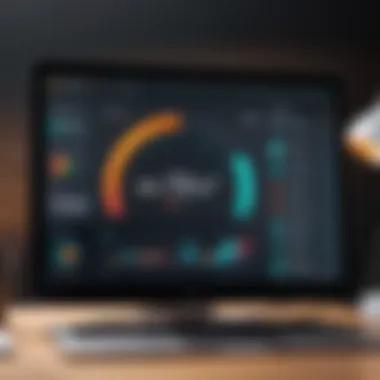

Intro
In the landscape of modern software development, ensuring that applications can withstand high traffic loads is crucial. BlazeMeter is a cloud-based load testing solution that provides tools to analyze how applications perform under various conditions. Understanding BlazeMeter is essential for anyone involved in the software development lifecycle, particularly in performance testing. This article explores BlazeMeter's features and capabilities, performance reliability, and advantages over other load-testing tools.
Features and Capabilities
Overview of Key Features
BlazeMeter offers a range of features that cater to different testing needs. It supports various protocols like HTTP, WebSockets, and FTP, making it versatile for different application types. The platform allows users to create performance tests using JMeter scripts or its intuitive user interface. Key features include:
- Scalability: BlazeMeter can handle large load tests by simulating thousands of users. This is important for identifying bottlenecks in applications.
- Integration: The tool integrates seamlessly with CI/CD pipelines, which enhances the overall development process.
- Real-time Reporting: Users receive immediate feedback on test results, which streamlines the debugging and optimization process.
User Interface and Experience
The user interface of BlazeMeter is designed to be user-friendly. Both beginners and experienced testers will find it accessible. The dashboard presents key metrics in an easy-to-understand format.
- Dashboard Overview: The main dashboard displays load test summaries and detailed metrics. Users can quickly navigate to various features without confusion.
- Test Configuration: Users can setup tests through guided wizards or advanced options, allowing flexibility.
This combination of design and functionality helps boost productivity during the testing phase.
Performance and Reliability
Speed and Efficiency
BlazeMeter ensures rapid test execution. Users can launch tests with minimal configuration. The cloud-based architecture means that users do not face hardware limitations that can affect traditional load testing tools. This efficiency is critical when time constraints impact delivery cycles.
Downtime and Support
While BlazeMeter is typically reliable, understanding the support options is crucial. Users can access extensive documentation and community forums at Reddit. Additionally, BlazeMeter offers customer support, which can be instrumental in resolving issues quickly.
"Understanding how to leverage BlazeMeter effectively can lead to significant performance improvements for your applications."
By utilizing the capabilities of BlazeMeter, teams can create robust, scalable applications. This resource offers thorough insight into maximizing load-testing strategies to make well-informed decisions.
Prologue to Load Testing
Load testing plays a crucial role in ensuring that software applications can handle expected user loads. It involves simulating multiple users accessing an application at the same time, enabling developers to observe how the system performs under various conditions. This section aims to establish the significance of load testing, especially when considering cloud-based solutions like BlazeMeter.
Definition and Purpose
Load testing is defined as a process that evaluates a software application by subjecting it to controlled levels of demand. The primary purpose of this testing is to identify potential bottlenecks and performance issues that may arise when the system is under heavy usage. Factors such as response time, reliability, and resource utilization are often assessed. By identifying these issues early, teams can optimize the application before release, thus ensuring a smooth user experience.
Importance in Software Development
In software development, load testing is not merely an optional task but a foundational practice. If applications do not perform well under load, user dissatisfaction can lead to significant business impacts. Consider the following points:
- User Experience: A slow or unresponsive application frustrates users. Load testing helps to protect the user experience by ensuring that performance meets expectations, even during peak usage.
- Cost Efficiency: Finding performance issues before launch is less costly than addressing them post-release. Load testing helps prevent expensive fixes and downtime, which can harm reputation.
- Scalability Considerations: As companies grow, their applications must scale accordingly. Load testing helps determine how well an application can handle increasing number of users and data.
- Competitive Edge: Regularly performing load testing ensures that applications remain reliable and performant, giving companies a competitive advantage.
"Proper load testing can make the difference between an application that delights users and one that frustrates them."
In summary, understanding load testing is essential for successful software development. It provides insights that allow for better planning, performance optimization, and ultimately, improved user satisfaction.
BlazeMeter Overview
BlazeMeter serves as a key player in the field of load testing solutions, especially in the cloud environment. Understanding BlazeMeter is critical for developers and IT professionals. This overview will give insight into its capabilities and the benefits it offers amid the demanding landscape of cloud-based applications. By leveraging its tools, teams can ensure their applications perform optimally under load, ultimately improving user satisfaction and operational efficiency.
What is BlazeMeter?
BlazeMeter is a cloud-based load testing tool designed to simulate user traffic and evaluate the performance of web and mobile applications. Developed to integrate seamlessly with Apache JMeter, it extends the functionality of this popular open-source testing tool. BlazeMeter enables users to run complex performance tests without requiring extensive configuration, making it suitable for teams of varying expertise.
The platform allows developers to conduct performance testing at scale, running tests that can simulate thousands of concurrent users geographically distributed. This capability is crucial in today’s interconnected digital landscape where applications must withstand considerable fluctuations in user traffic. With BlazeMeter, users can validate the performance of web applications, ensuring reliability during peak loads.
Key Features
BlazeMeter comes equipped with several features critical for effective load testing. These features not only help in creating a robust testing environment but also ensure that testing results are actionable and straightforward to analyze. Key features include:
- Comprehensive Test Plans: Users can create detailed test plans that tailor the load scenarios to their specific needs. This increases the relevance and accuracy of performance metrics.
- Real-Time Reporting and Analytics: BlazeMeter provides real-time insights during test execution, allowing developers to monitor performance issues as they happen. The dashboards display key performance indicators, enabling quick assessment of an application's health under load.
- API and Third-Party Integrations: The tool supports integration with various CI/CD tools and other APIs, facilitating a seamless workflow for development teams. This allows for automated testing as part of the development lifecycle.
- Multi-Protocol Support: BlazeMeter supports multiple protocols, including HTTP, HTTPS, and WebSocket. This versatility allows for thorough testing across different applications and environments.
- Scalability: As a cloud-based solution, BlazeMeter can scale effortlessly to meet the demands of large-scale load tests. Users can adjust the load configuration based on testing requirements without being hindered by hardware constraints.
"BlazeMeter streamlines load testing and makes it accessible for teams at any level of expertise. Its range of features ensures that all aspects of application performance are scrutinized thoroughly."


Overall, understanding BlazeMeter in depth allows teams to harness its full potential, leading to more reliable applications that can adapt and thrive amidst growing user demands.
The Mechanics of Load Testing
Load testing is an essential aspect of software development. Understanding its mechanics helps identify how applications perform under various conditions. In this section, we delve into the workings of load testing, explaining its vital components and the benefits it brings to software projects.
How Load Testing Works
Load testing works by simulating multiple users accessing the application concurrently. This testing provides insights on how well the system behaves under stress. The goal is to assess performance metrics like response time, throughput, and resource utilization. Users create scripts that mimic user behaviors, which are then executed in a controlled environment.
Critical elements include:
- User Simulation: Generating a realistic load scenario.
- Environment Setup: Configuring the test environment to closely mirror production settings.
- Result Analysis: Collecting data to analyze how the application responds under load.
These elements ensure clarity in performance evaluation, helping developers make informed decisions about optimization.
Types of Load Testing
Load testing can be categorized into several types. Each type plays a distinct role in evaluating the application’s performance under different conditions. Here are the primary types:
Performance Testing
Performance testing assesses the application under expected load conditions. This testing helps identify bottlenecks that can affect responsiveness. A key characteristic of this type is its focus on stability and resource usage. This makes it beneficial for ensuring that the application meets specified performance criteria. A unique feature of performance testing is its ability to verify if the system can handle peak loads without failures. However, it may not effectively reveal underlying issues that occur under extreme stress.
Stress Testing
Stress testing examines how an application behaves under extreme load conditions. It aims to determine the application's limits. This type is popular due to its ability to expose weaknesses that typical use cases might miss. A key characteristic is pushing the application to its limits to see where it breaks. Its unique advantage is revealing how gracefully the system fails, which is crucial for user experience.
Spike Testing
Spike testing involves sudden and significant changes in load. It simulates quick bursts of traffic. This type is beneficial for scenarios where applications must manage unexpected peaks. A key characteristic is its ability to measure how applications recover from sudden demand spikes. This testing helps ensure that systems can handle traffic surges without crashing. However, it may not represent regular traffic patterns, which can lead to less useful data in some contexts.
Cloud-Based Load Testing Advantages
Cloud-based load testing allows organizations to run performance tests on their applications without the traditional limitations of on-premise solutions. This section will detail the specific advantages that come from utilizing cloud technology for load testing, such as scalability, cost efficiency, and accessibility. Recognizing these benefits is essential for modern software development as businesses look for efficient ways to ensure their applications can handle user demand.
Scalability
One of the primary advantages of cloud-based load testing is its scalability. Traditional load testing setups often rely on physical hardware, which proves limiting when applications experience traffic fluctuations. With cloud solutions like BlazeMeter, users can adjust the testing load dynamically, simulating thousands or even millions of users simultaneously. This flexibility is vital because it allows for testing under realistic conditions, enabling developers to validate performance metrics accurately.
Cloud platforms can swiftly scale up or down, accommodating varying load scenarios. This capability empowers teams to conduct tests tailored to specific project phases or deployment cycles. For example:
- During initial development, users may test with low loads.
- Before a product launch, simulating peak loads is critical.
This on-demand scalability of resources means teams can focus on performance without the overhead of managing physical infrastructure.
Cost Efficiency
Cost efficiency serves as a significant motivator for adopting cloud-based testing, particularly for organizations with limited budgets. Traditional load testing demands substantial investment in hardware and software licensing. By leveraging cloud services, such as BlazeMeter's offerings, organizations pay only for the resources they utilize. This means no wasted expenses on maintaining idle machines or underused licenses.
Some cost-saving aspects include:
- Reduced hardware costs: No need for expensive physical servers.
- Pay-as-you-go model: Organizations can spend only based on actual usage.
- Eliminated maintenance expenses: The cloud provider manages the infrastructure.
By decreasing the financial burden associated with load testing, teams can allocate resources to other critical areas, such as development or user experience improvement.
Accessibility
Accessibility is another crucial element of cloud-based load testing. BlazeMeter, for instance, provides users with the ability to conduct testing from anywhere with an internet connection. This decentralization ensures that team members can collaborate regardless of geographical constraints. It enhances the capability for remote teams to work seamlessly.
Benefits of accessibility in cloud-based testing include:
- Location independence: Teams do not need to be in a single location to test.
- Easier collaboration: Different team members can contribute to test design and analysis in real-time.
- Improved remote testing capabilities: Teams can run tests and assess performance without needing direct access to a central server.
In summary, the adoption of cloud-based load testing presents significant advantages. Scalability ensures that testing models can effectively mirror real-world scenarios. Cost efficiency mitigates the financial burdens, while accessibility fosters better collaboration among teams. These benefits collectively contribute to a more effective and robust load testing strategy.
BlazeMeter Functionalities
BlazeMeter offers a robust set of functionalities that are pivotal for effective load testing. These features streamline the testing process, enhance accuracy, and support integration with other tools. Understanding these functionalities is crucial for users who wish to leverage BlazeMeter to its fullest potential.


Integrations
One of the standout functionalities of BlazeMeter is its ability to integrate with various tools and platforms. This capability is essential for teams looking to create a seamless workflow. BlazeMeter supports integrations with continuous integration tools like Jenkins and TeamCity. This support enables automated testing within the development lifecycle, promoting efficiency.
Moreover, BlazeMeter can connect with monitoring solutions such as Grafana and Application Insights. These integrations allow users to obtain comprehensive data insights concurrently while testing. By syncing with testing and monitoring tools, teams can enhance their testing strategies and make informed decisions based on real-time data.
Test Plan Creation
Creating a test plan in BlazeMeter is straightforward yet powerful. The user interface is designed to be intuitive. This design simplicity allows both novices and experienced testers to craft tailored test scenarios easily. Users can define various parameters, such as load patterns and user behaviors, based on specific objectives.
The platform also supports various protocols, including HTTP, JMeter, and WebSocket, which broadens the scope of testing capabilities. Users can customize test plans to reflect real-world conditions, achieving more accurate results. Thus, efficient test plan creation is a critical aspect that directly influences the outcomes of load testing.
Real-Time Reporting
BlazeMeter excels in providing real-time reporting during load tests. This feature is invaluable for identifying performance issues as they occur. The reporting dashboard offers users a visual representation of vital metrics such as response times and error rates. These insights enable teams to react promptly if a performance bottleneck arises during tests.
"Effective load testing requires not just execution but also thorough analysis and actionable insights."
In summary, leveraging BlazeMeter functionalities allows teams to streamline their load testing processes. This not only ensures robustness in application performance but also contributes to a more efficient development workflow.
Getting Started with BlazeMeter
Understanding how to effectively start with BlazeMeter is crucial for anyone involved in load testing. BlazeMeter is a comprehensive tool that simplifies the process of creating and executing performance tests in a cloud environment. Here, we will explore the essential steps involved from creating an account to setting up your first test. These aspects are vital for making the best use of BlazeMeter's extensive capabilities.
Creating an Account
The first step in utilizing BlazeMeter is creating an account. The registration process is straightforward but significant. A valid email address and basic personal information are required. Users can choose between free and paid plans. The free option allows limited access, which is suitable for small tests and initial exploration.
During account creation, it is wise to consider the type of tests you plan to execute. For instance, if you anticipate heavy usage, opting for a paid plan from the start can be beneficial. This ensures access to features that are usually restricted in free tiers, such as higher utilization limits and advanced analytics.
Once you have successfully created an account, you will receive a confirmation email. This step is important, as it verifies your identity and activates your account. Following activation, users can log in to access both dashboards and resources that BlazeMeter provides. Overall, this process establishes the foundation for load testing operations.
Setting Up Your First Test
With an account created, the next step is setting up your first test. This phase is where the functionality of BlazeMeter truly unfolds. It is advisable to define the objectives and scope of the test beforehand. Knowing what to achieve will help in designing a more effective test plan.
BlazeMeter offers a user-friendly interface that guides you through the test setup. Users can select the type of test they want to run. Common test types include performance tests, stress tests, and spike tests. Each type has its unique purpose, so selecting the right one is critical.
Tip: Take advantage of BlazeMeter templates. These templates speed up the test creation process and provide tested scenarios that you can modify to fit your needs.
After selecting the type of test, the user must configure various parameters. This includes specifying the number of virtual users, protocols, and load patterns. BlazeMeter allows for detailed configurations, ensuring the test aligns closely with real-world usage.
Once the test settings are configured, conducting a dry run or a smaller scale test is advisable. This helps identify any setup issues and provides insight into potential bottlenecks in the system under test. Ultimately, this gradual approach can lead to more accurate and meaningful results in your performance metrics.
In summary, setting up BlazeMeter requires clear planning during account creation and test configuration. By following these steps carefully, users can maximize their effectiveness in cloud load testing.
Best Practices for Load Testing
Effective load testing is a fundamental process that ensures applications can handle traffic without disruption. Adhering to best practices in load testing not only enhances application performance but also builds user trust. In this section, we will explore key elements, benefits, and considerations surrounding best practices for load testing.
Defining Test Objectives
Before conducting load tests, it is essential to define clear objectives. Objectives provide a measurable framework that guides the entire testing process. Companies should clarify what they aim to achieve with their load tests. Common objectives include evaluating performance under peak usage, identifying bottlenecks, and ensuring the application meets its service-level agreements (SLAs).
A well-defined objective helps to align the testing strategy with business goals. For example, if a company expects to handle 100,000 concurrent users, the test should focus on real user scenarios that simulate this load. Being specific about the target loads will improve the relevance of the findings that emerge after the tests.
Analyzing Results
Analyzing results is a critical phase following load testing. An accurate interpretation of the results can unveil insights about system performance under various conditions. It helps identify areas for improvement and informs decisions for future testing.
During analysis, several key metrics should be closely monitored:
- Response Time: Measures how long it takes for the system to respond to user requests. High response time can indicate performance issues.
- Throughput: This shows the number of requests processed in a defined timeframe. A slower throughput might suggest that the system is overloaded.
- Error Rate: This metric reveals how many requests failed during the tests. A high error rate can point to underlying issues that need addressing.
By conducting a thorough analysis and discussing findings with development teams, companies can prioritize performance improvements. A careful review not only identifies weaknesses but also helps in planning future development cycles effectively.
Comparative Analysis of Load Testing Tools
The analysis of load testing tools is crucial for software developers and IT professionals who need to select the right tool for their specific needs. This section highlights significant aspects of different tools, with a emphasis on BlazeMeter. A comprehensive understanding of how BlazeMeter compares with other solutions can lead to better decision-making and more effective load testing strategies.


When evaluating load testing tools, it is essential to consider factors like usability, scalability, integration capabilities, reporting features, and cost. Each of these elements plays a vital role in the effectiveness of the testing process and the insights gained from it.
Key benefits of a comparative analysis include:
- Identifying strengths and weaknesses of each tool.
- Understanding user experience and community support.
- Assessing scalability options for different project sizes.
- Comparing pricing models to find the most cost-effective solutions.
By taking a closer look at the differences, users can make informed choices that align with their goals and technical requirements.
BlazeMeter vs. Apache JMeter
BlazeMeter and Apache JMeter are often compared due to their shared origins in performance testing. However, they offer distinctive features suitable for different scenarios.
BlazeMeter is a cloud-based solution, providing on-demand scalability. This means users can run tests from multiple geographic locations, simulating a more realistic user load. Furthermore, BlazeMeter simplifies the process of managing tests, thanks to its intuitive interface. Users can easily create and schedule tests, analyze results in real-time, and generate detailed reports.
In contrast, Apache JMeter operates as a standalone application. While it’s powerful and highly configurable, users often find it more complex to set up and manage. Performance testing can be less efficient, especially for larger projects, without the cloud’s convenience. It requires manual configuration for distributed testing, which can increase the risk of errors.
BlazeMeter vs. other Cloud Solutions
When placed against other cloud-based load testing solutions, BlazeMeter stands out in several respects. Its integration with continuous integration and continuous deployment (CI/CD) tools enhances its functionality, making it a fitting choice for agile development environments.
Competitors like LoadRunner and Gatling also have their strengths. LoadRunner is known for its comprehensive analysis tools, but it often comes with higher costs and a steeper learning curve. Gatling, on the other hand, is popular for its high-performance capabilities but may lack some user-friendly features that BlazeMeter offers.
Some key points comparing BlazeMeter to other cloud solutions are:
- Integration: BlazeMeter integrates seamlessly with tools like Jenkins and GitHub.
- Ease of Use: User-friendly interface makes it more accessible.
- Scalability: On-the-fly scalability enables testing for high user loads.
- Reporting: Real-time reporting helps in quick decision-making.
Understanding these differences is vital for organizations looking to maximize their efficiency and enhance their load testing capabilities.
Common Pitfalls in Load Testing
Load testing is essential for ensuring that applications can handle expected user loads. However, certain common pitfalls can undermine test results and affect overall system performance. Recognizing these pitfalls helps in refining the load testing process. This section focuses on two significant issues: neglecting non-functional requirements and having an inadequate test environment.
Neglecting Non-Functional Requirements
Non-functional requirements are crucial for load testing, as they encompass attributes like performance, security, and scalability. Many teams overlook these aspects, resulting in tests that do not accurately reflect real-world scenarios. For instance, without addressing response time limits, a system might appear to perform well under load but fail when actual users hit the site.
Ignoring non-functional requirements can lead to several issues:
- Performance Failures: Applications may crash or degrade in performance under load if not properly tested.
- Security Vulnerabilities: Stress tests should reveal potential security flaws that arise under heavy load, something often neglected.
- User Experience: Ultimately, neglecting these requirements affects end-user satisfaction, potentially leading to lost revenue and damaged reputations.
To mitigate this risk, teams should define clear non-functional requirements before initiating load tests. Incorporating performance criteria, along with expected user behaviors, ensures a more realistic assessment of the application’s ability to handle load.
Inadequate Test Environment
An inadequate test environment can significantly impair the accuracy of load testing results. Using a production environment for testing or having setup issues can produce misleading outcomes. For example, testing on a live system could disrupt real users and yield distorted performance metrics.
Key considerations for setting up a proper test environment include:
- Isolation: A dedicated environment prevents interference from live users and external factors.
- Resource Allocation: Ensure that resources mirror the production setup, such as network configurations, hardware specifications, and software versions.
- Simulated User Behavior: Producing accurate user scenarios during tests provides insights into how the application will perform under various conditions.
"An inadequate test environment can lead to a false sense of security while undermining the entire testing effort."
The Future of Load Testing
Understanding the future of load testing is crucial for organizations aiming to maintain software integrity in ever-evolving technological landscapes. As cloud computing gains traction, the need for efficient, scalable, and real-time testing solutions becomes paramount. By embracing forward-thinking strategies, teams can anticipate potential challenges, ensuring their applications withstand varying user loads more effectively. This section explores both emerging trends and the role of artificial intelligence in shaping load testing methodologies.
Emerging Trends
Several key trends have begun to emerge in the realm of load testing that are reshaping how organizations conduct performance assessments.
- Shift to Continuous Testing: With Agile and DevOps practices growing in popularity, there is a pronounced shift towards continuous testing. This approach integrates load testing into the development pipeline, allowing for more frequent and reliable feedback.
- Cloud-Native Testing: The rise of cloud-native applications demands adaptable testing tools that can scale. Solutions like BlazeMeter provide the necessary infrastructure to simulate diverse real-world conditions without the constraints of traditional approaches.
- Microservices Testing: As microservices architecture becomes prevalent, testing strategies must evolve. This architecture requires more granular load tests to ensure each service performs optimally under stress.
- Real-time Analytics: Advanced analytics tools are enabling teams to gain real-time insights during testing. This enhancement allows for swift decision-making and agile responses to issues as they arise.
Each of these trends underscores a movement towards sophistication and precision in load testing practices, which is vital for optimizing app performance in a competitive market.
The Role of AI in Load Testing
Artificial intelligence is becoming an indispensable part of the load testing landscape. Its impact can be seen in several distinct areas:
- Test Automation: AI-driven tools can automate repetitive testing tasks, leading to increased efficiencies. Instead of manual setups, AI can dynamically create and modify test scenarios based on previous data.
- Predictive Analysis: AI's ability to analyze large data sets allows for predictive modeling of system behavior under various loads. These predictions can help teams prioritize issues before they affect users.
- Anomaly Detection: In the load testing phase, AI can detect unusual patterns or behaviors, facilitating quicker identification of potential issues that require attention.
- Capacity Planning: By analyzing historical usage data, AI can assist in capacity planning, ensuring that resources are allocated effectively based on anticipated load.
In summary, the future of load testing is characterized by adaptability, real-time adjustments, and the strategic integration of artificial intelligence. As organizations continue to navigate an increasingly complex software environment, embracing these advancements will be key to achieving a resilient and responsive testing framework.
"The application of AI in load testing isn't just about automation; it's about foresight and strategic preparedness that all teams need today."
By recognizing and leveraging both emerging trends and artificial intelligence, developers can better equip themselves to meet the demands of modern software architecture.







