Understanding Adobe Photoshop's Perpetual Licensing Model


Intro
The topic of software licensing has become increasingly relevant in a world dominated by digital solutions. Among the various licensing models, Adobe Photoshop's perpetual licensing stands out for its unique characteristics and implications. This article seeks to clarify the complexities surrounding this licensing model, drawing contrasts with subscription-based plans that dominate the market. By discussing both its strengths and weaknesses, users can navigate their options more effectively.
As we delve into this topic, we will evaluate the practical considerations involved in adopting Photoshop under perpetual licensing. This includes addressing installation processes, software updates, and long-term value. Additionally, we will explore alternative software options that may favor different user needs. Through this rigorous examination, this article aims to provide an informed framework for not only casual users but also professionals who rely on Adobe Photoshop daily. The goal is to equip readers with the knowledge to make educated decisions based on their specific software requirements and preferences.
Intro to Photoshop Perpetual Licensing
In recent years, the landscape of software licensing has shifted significantly, particularly in the realm of graphic design software. The Adobe Photoshop perpetual licensing model, while less common today, remains crucial for many users. This section will examine why understanding this licensing approach is vital for both casual and professional users. By illuminating the key aspects of perpetual licensing, we can better evaluate its merits as compared to subscription models.
Perpetual licensing offers a straightforward notion: users pay a one-time fee for the software and obtain indefinite use. This model appeals to those who prefer not to deal with recurring payments, allowing for predictable budgeting. However, it serves a specific audience that values ownership and minimal ongoing costs. Many professional users find this aspect appealing as it gives them full control over their software without being tied to rate changes or subscription fluctuations.
To further understand this concept, we will delve into defining perpetual licensing and the evolution of licensing models in the following subsections.
Understanding the Adobe Creative Cloud Transition
The transition from traditional perpetual licensing to Adobe Creative Cloud's subscription model has significantly reshaped how users access and engage with software tools. Understanding this shift is crucial for professionals, students, and developers alike, as it affects cost, accessibility, and ongoing software support. This section delves into the nuances of this transition, elucidating key factors such as user preferences and comparative licensing structures.
Shifts in User Preferences
Over recent years, user preferences have undergone notable changes. Many individuals and organizations have shifted from a one-time payment model to a subscription-based system. The convenience of accessing the latest updates without the need for a significant upfront investment appeals to a broad audience. Users appreciate the flexibility subscription models provide, enabling them to scale their software usage based on evolving needs.
Advantages of this shift include:
- Continuous Updates: Users gain instant access to all new features and improvements.
- Affordability: Lower initial costs create an accessible entry point for casual users and students.
- Cloud Integration: The shift also embraces collaboration, allowing seamless sharing and teamwork across various platforms.
However, this transition has its detractors who value the permanence of perpetual licenses. These users often contend that they prefer to own their software outright and feel uneasy about ongoing costs associated with subscriptions.
Comparison of Licensing Structures
When comparing perpetual licensing and Adobe's subscription model, one can observe distinct differentiators that cater to varying user needs.
- Ownership vs. Access:
- Cost Implications:
- Feature Availability:
- Perpetual licensing grants users complete ownership of the software, allowing for its use without ongoing payments.
- Subscription models focus on access to the most updated versions, suggesting a more fluid, consumption-based approach.
- The upfront costs of perpetual licenses can be prohibitive, but they often result in better long-term value if the software is used consistently over time.
- Subscriptions, while initially cheaper, can add up over years, leading to higher total expenditure in the long run for regular users.
- Users on the subscription model benefit from continuous access to newer features, while perpetual license holders may feel neglected without frequent updates.
- This discrepancy influences perceptions of value, as staying current with design trends and tools can be vital, particularly in creative fields.
The licensing model ultimately chosen should reflect individual or organizational needs, taking into account not just immediate costs but also long-term utility and accessibility.
In the landscape of software licensing, understanding these shifts and comparisons provides a solid foundation for users seeking to make informed decisions about how they access and utilize Adobe Photoshop.
Advantages of Perpetual Licensing
Perpetual licensing of Adobe Photoshop offers distinct advantages that appeal particularly to certain users, including professionals and institutions. This model allows for a one-time purchase, which many find financially advantageous when considering long-term usage. In a landscape where software subscription models reign, understanding these benefits becomes vital in making informed decisions.
Long-term Cost Efficiency
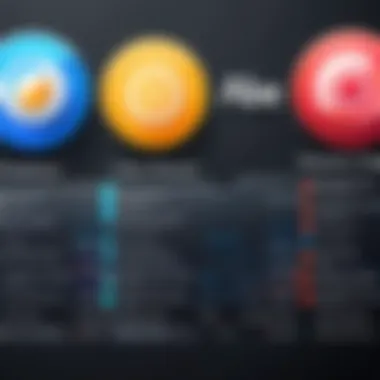

One of the most compelling reasons for choosing perpetual licensing is the long-term cost efficiency it provides. Users make a singular upfront payment, giving them access to the software indefinitely, unlike subscription models that require ongoing payments. For individuals or organizations who rely on Photoshop for their work, this can lead to significant savings over time.
- Budgeting Predictability: A one-time investment helps in better financial planning. Users know exactly how much they will spend without worrying about fluctuating subscription fees.
- Cost Analysis: When evaluating costs, consider how long one intends to use Photoshop. For long-term users, the initial cost of perpetual licensing can be less than repeated subscription payments.
- Potential for Increased Profit: For freelancers and small businesses, owning the software outright means they can serve clients without ongoing costs impacting their pricing. This can lead to increased profit margins.
Moreover, perpetual licensing eliminates the concerns of sudden price hikes associated with subscription services. Users enjoy their investment without the anxiety of increased fees every few years or modifying plans that may not suit their needs.
Ownership and Control
Another significant advantage of perpetual licensing is the enhanced sense of ownership and control it provides to users. Owning a software license implies full rights to the installed product without continuous dependencies on vendor policies. Here are key considerations regarding ownership:
- Full Use of Software: As the sole owner, users can utilize the software as they see fit without worrying about a subscription’s expiration. Once the purchase is made, the software remains available for use indefinitely.
- No Dependency on Internet: Unlike subscription models that often require regular online verification, perpetual licenses may allow for offline usage. This is beneficial in locations where stable internet connections are not guaranteed.
- Flexibility in Workflows: Users can choose when to upgrade or update their software at a pace that suits their workflow needs. This flexibility can be crucial in a professional setting, where specific versions might be preferred for compatibility with projects.
"The beauty of perpetual licensing lies in the ownership. Once you own the software, it is yours to keep without ongoing obligations."
Disadvantages of Perpetual Licensing
Understanding the disadvantages of perpetual licensing is essential for those considering this model. While many users appreciate the outright ownership of software, several specific drawbacks merit attention. These limitations can impact both individual users and organizations, affecting their long-term planning and financial outlay.
Higher Initial Investment
One of the most prominent drawbacks of perpetual licensing is the higher initial investment required for purchase. Unlike subscription-based models, which allow users to pay a smaller fee monthly or annually, purchasing a perpetual license necessitates a larger upfront payment. This can be a significant barrier for freelancers, students, or small businesses with limited budgets.
- Considerations:
- Value Assessment:
- Prospective buyers might find it challenging to justify the cost if they are unsure about their long-term need for the software.
- This high cost can lead to financial pressure, particularly for new users or those transitioning from free software alternatives.
- Evaluating whether the features provided justify the expense is crucial. Many users may realize that they do not utilize the software's full capabilities, rendering the investment less valuable.
- Looking into financing options or discounts for educational purposes can help mitigate this burden;
In summation, the initial financial commitment required for perpetual licensing can be a deciding factor. Users need to weigh this against their actual software needs and budget constraints.
Limited Access to New Features
Another significant disadvantage of perpetual licensing is the limited access to new features and updates. Once a user purchases a perpetual license, the software remains static until the user chooses to upgrade. This can create a dilemma for professionals who rely on the latest tools and capabilities to remain competitive in their fields.
- Stagnation Risk:
- Upgrade Costs:
- Users may find themselves using outdated software, missing out on important innovations and tools that could enhance productivity and creativity.
- This stagnation can lead to frustration and inefficiency, particularly in fast-paced industries.
- Upgrading to a new version of the software often comes at an additional cost. This means perpetual license holders must budget for not only their initial purchase but also future expenses tied to upgrading software.
- Without new features, users may also struggle to collaborate effectively with peers who are using updated versions, leading to communication barriers.
Key Considerations for Users
When evaluating Adobe Photoshop's perpetual licensing, understanding the intricacies of user requirements is paramount. This section illuminates essential factors that users should consider before committing to this licensing model. Each point discussed offers critical insights into how this choice aligns with both personal and professional goals, ensuring smarter decision-making tailored to individual software needs.
Target Audience Analysis
Identifying the target audience for Photoshop under a perpetual licensing model is crucial. Professionals in the creative industry, such as graphic designers, photographers, and artists, may find value in owning software outright. These users often prefer a familiar environment that does not change unexpectedly due to updates. This makes perpetual licensing appealing for those focusing on long-term projects without disruption.
In contrast, casual users or students might not prioritize the upfront cost of perpetual licensing, instead favoring subscription models that offer flexibility and ongoing updates. Understanding these distinct profiles enables users to better assess which licensing structure fits their usage scenario and financial capabilities. This analysis also sheds light on how the timing of their software needs can differ vastly among different audiences.
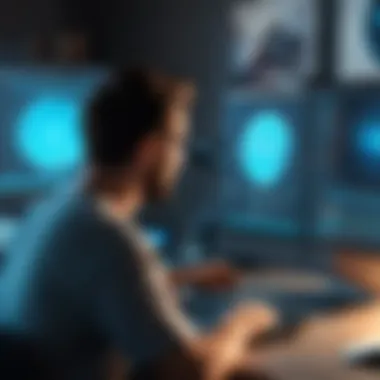

Usage Patterns and Software Needs
Each user's pattern of software usage heavily influences the choice between perpetual licensing and subscription. For example, professionals engaged in intensive design work may require continuous updates and access to the latest tools found within Adobe's subscription offerings. Their need for frequently updated software to ensure competitive edge indicates a preference for dynamic solutions.
On the other hand, users with less frequent needs, such as those who only use Photoshop for specific projects, may opt for the one-time purchase of a perpetual license, allowing for cost control over the project's lifecycle. This decision impacts not only finances but also how users engage with the software, update processes, and their overall satisfaction with the performance.
By reflecting on a combination of these key considerations—target audience and usage patterns—individuals can make informed decisions about whether Adobe Photoshop's perpetual licensing is a suitable fit for their unique requirements.
Installation and Setup Process
The installation and setup process is crucial for ensuring the effective use of Adobe Photoshop's perpetual licensing model. This part of the article addresses the relevance of having a clear understanding of the installation process. It includes specific elements such as system requirements, which defines the hardware and software needed for a smooth experience. Proper installation can prevent technical issues that may hinder productivity, while also providing insight into the best practices for setup.
System Requirements
Before initiating the installation, users must ensure their systems meet the necessary requirements. Adobe Photoshop has specific criteria regarding operating systems, available storage, RAM, and more. These requirements help in optimizing performance, thus ensuring users can work efficiently without facing lags or crashes.
Here are the key system requirements for Adobe Photoshop:
- Operating System: Windows 10 or later, macOS 10.14 or later.
- Processor: Intel multi-core processor with 64-bit support.
- RAM: Minimum 8GB; 16GB or more is recommended for complex tasks.
- Storage: At least 4GB of available hard-disk space; additional space is required for installation.
- Display: 1280 x 800 display resolution at 100% UI scaling.
Ensuring these requirements are fulfilled will help in seamless installation and subsequent functionality of the software.
Step-by-step Installation Guide
The installation procedure involves several steps that require attention to detail. A methodical approach aids in eliminating potential errors during setup. Here is a comprehensive guide:
- Purchase the Software: Obtain your perpetual license directly from Adobe or an authorized reseller. Keep the installation key handy.
- Download the Installer: Go to the Adobe website, sign in or create an account, and navigate to "Downloads". Look for the Photoshop installer appropriate for your operating system.
- Prepare your System: Close unnecessary applications and disable antivirus temporarily to prevent interference.
- Run the Installer: Locate the downloaded file and double-click to start the installation. Follow the on-screen prompts.
- Enter the License Key: When prompted, input your perpetual license key to authenticate your copy.
- Select Installation Options: Choose preferred installation settings, such as whether to install additional components or create shortcuts.
- Complete the Installation: Once the installer finishes, launch Photoshop to ensure it operates correctly.
- Update the Software: After installation, check for updates to ensure you have the latest features and security patches.
Following these steps will facilitate a successful installation of Adobe Photoshop under the perpetual licensing model, thus allowing users to maximize the software’s capabilities.
"A well-designed installation process is the foundation for a successful software experience." - Adobe User Community
Understanding and properly executing the installation and setup process can significantly enhance the workflow for both novice and experienced users.
Updates and Upgrades
In any software application, the concept of updates and upgrades is crucial for maintaining performance and security. With Adobe Photoshop's perpetual licensing, users often face unique challenges regarding how they access these updates. Understanding the mechanisms behind software updates can significantly influence both user experience and long-term software usability.
Regular updates provide essential patches that enhance the application's functionality and fix previous issues. For those using a perpetual license, it’s important to understand what types of updates are available and how to access them efficiently. Missing out on these can leave the software vulnerable to security risks, or lacking critical features that increase workflow productivity.
Additionally, planning for upgrades becomes a significant aspect of software management. Many professional users must assess not only the immediate benefits of an upgrade but also its implications for their ongoing projects and overall licensing model.
Accessing Patches and Support
Adobe offers a streamlined approach to accessing patches and support for perpetual licensing users. Users can download critical updates from Adobe’s official website. These patches are often separated into different categories, targeting security vulnerabilities, performance improvements, and minor feature enhancements.
- Regular Release Cycle: Adobe generally has a scheduled releasing system that users can rely upon for timely updates. Understanding this cycle helps users prepare ahead of time.
- Notification System: Users should enable notifications to receive alerts about new patches directly from Adobe. This allows for timely implementation of updates, ensuring that software remains current.
- Support Forums: A vibrant community exists on platforms like Reddit, where users can share experiences and solutions related to updates and patches. Engaging in these forums can provide additional insights or assistance when navigating the patching process.
By maintaining an updated software version, users can optimize their experience and benefit from enhanced functionalities that come with new updates.


Considerations for Upgrading Software
Upgrading software could bring potential improvements but also requires careful consideration, especially in a perpetual licensing environment. Evaluating these factors ensures that the upgrade decision aligns with overall business goals and user needs.
- Cost vs. Benefit Analysis: Assess the financial impact of the upgrade against the expected advantages it delivers. This includes new features and tools that could make work more efficient.
- Compatibility: Check for compatibility issues with other tools or plugins before upgrading. This is particularly important for professionals who rely on integrated workflows.
- Training Needs: New features may require additional training. Planning for this necessity can help in smooth transitions and avoid disruptions.
- Testing: Consider testing the upgrade on a non-production system if possible. This can identify potential issues without risking current projects.
Ultimately, the decision to upgrade should be informed and strategic. By weighing these considerations, users can maximize the advantages of their perpetual licensing model while minimizing the drawbacks associated with software upgrades.
Alternatives to Photoshop Perpetual Licensing
As users continue to evaluate their options, understanding alternatives to Photoshop's perpetual licensing model becomes essential. With the software landscape constantly changing, users must explore different offerings that might better suit their needs, budget, and usage patterns. Alternatives not only encompass comparable software options but also provide valuable insights into trends shaping the market. Users who are aware of these alternatives can make informed decisions that align most closely with their workflow requirements.
Each Software's Unique Offering
Several software solutions available serve as alternatives to Photoshop, each tailoring its offerings to meet various user needs. For example, GIMP is a popular open-source image editor known for its robust feature set that rivals Photoshop. It's suitable for users who desire customization and flexibility.
Corel Painter caters to digital artists, providing tools that focus on mimicking traditional painting techniques. Users inclined towards illustrative styles may find this tool particularly effective.
Affinity Photo offers a one-time fee model similar to perpetual licensing but with a modern interface and strong performance. Its seamless integration into workflows makes it a contender for users who want both efficiency and value without ongoing subscription fees.
Finally, Adobe’s own Lightroom can be another option for photographers, especially since it specializes in photo editing and management without the extensive features offered by Photoshop. Understanding these unique offerings is vital for users to make educated decisions regarding their software investments.
Comparative Analysis of Options
When choosing alternatives to Photoshop, a comparative analysis is invaluable. Each software has its strengths and weaknesses, which can influence decisions based on specific needs. Here are some key considerations:
- Pricing Structure: Some software like GIMP is free, while options like Affinity Photo require a one-time purchase.
- Features: Photoshop is known for its extensive features, such as advanced image manipulation and plugin support. In contrast, GIMP, while powerful, may lack some advanced capabilities.
- Learning Curve: Users might find that software like Corel Painter has steep learning curves but yields exceptional results in artistic endeavors. Conversely, Affinity Photo offers a more familiar interface for those transitioning from Photoshop.
- Community Support and Resources: Open-source options like GIMP have extensive forums and tutorials thanks to a larger community. This can be helpful for users needing guidance.
Conclusively, considering these elements can lead to more satisfactory choices, ensuring users align their software with their creative or professional requirements.
"The right tool complements your workflow, elevating your creative output while staying within budget."
Understanding the various alternatives to Photoshop's perpetual licensing not only highlights the variety of tools available but also aids in developing a comprehensive strategy for long-term software use.
Final Thoughts on Choosing Licensing Models
Choosing a suitable licensing model for Adobe Photoshop can significantly impact users' overall satisfaction and productivity. This section wraps up the key elements discussed throughout the article while emphasizing the importance of selecting a model that matches individual or organizational needs. A thorough understanding of both perpetual licensing and subscription models provides a more informed decision when weighing options.
Assessing Personal and Professional Needs
Individual needs vary widely among users. Casual users might prefer a simpler solution, while professionals often require advanced features and robust functionalities. Understanding your primary goals with Photoshop is essential. Consider these questions:
- What projects do you plan to use Photoshop for? If you're focused on occasional tasks, a subscription might be viable. Alternatively, if projects demand consistent usability, perpetual licensing may present a better investment.
- How often will the software be used? Frequent users can justify a higher initial cost for perpetual licenses, gaining long-term value from a single payment.
- Are there collaborative work requirements? Teams often benefit from the shared access of subscription models, enabling easy updates and consistent features across users.
Evaluating your usage patterns provides clarity. Make a list of your priority needs and evaluate how each licensing model addresses those needs before making a choice.
Long-term Implications of Licensing Choices
Decisions made today regarding software licensing can reverberate over time. Here are some implications to consider:
- Financial Impact: The initial cost of perpetual licensing can be higher compared to a subscription. However, if you plan on using Photoshop over several years, perpetual licensing usually offers better value.
- Access to Updates: Subscription-based models typically provide immediate access to new features and updates. In contrast, perpetual licenses can limit your access unless you invest in upgrades periodically.
- Reselling Opportunities: Perpetual licenses have the potential for resale, which is not an option with subscriptions. If software needs change, the ability to sell a license can offset some costs.
"Choosing the right software licensing model is not just about today; it's about how it aligns with your future needs."
Ultimately, the decision should factor in both immediate requirements and long-term value. By doing so, you ensure that your investment in Photoshop serves your personal or professional objectives effectively.







