Understanding Adobe Business Pricing: A Complete Guide


Intro
In today's digital world, businesses require robust software solutions to remain competitive and effective. Adobe, a leader in digital media and marketing, offers a range of products tailored for business needs. Understanding their pricing structures is crucial for organizations aiming to optimize their software investments. This guide explores the various tiers of Adobe's products, the features included, and the potential and considerations associated with Adobe for Business pricing.
Navigating Adobe's offerings can be overwhelming due to the multiple plans available. Each plan contains unique features and capabilities that may align differently with your business objectives. Therefore, it's essential to dissect these pricing models to assist in better decision-making.
Choosing the correct plan goes beyond just the price tag. It involves understanding your organization's needs and how to derive maximum value from Adobe's extensive suite of tools. Explore the essentials of Adobe for Business pricing in this guide, and learn how to select the right products effectively.
Foreword to Adobe for Business Pricing
Understanding the pricing strategies of Adobe products is crucial for any business taking advantage of them. Adobe offers a variety of software solutions tailored to meet the diverse needs of organizations. This makes it imperative for businesses, whether large or small, to comprehend the pricing structure thoroughly. By grasping these models, businesses can make informed decisions, optimize their budgets, and maximize the return on their software investments.
Overview of Adobe's Business Solutions
Adobe provides a range of solutions designed specifically for business environments. These include, but are not limited to, Creative Cloud for Teams, Document Cloud for Businesses, and Adobe Experience Cloud. Each solution serves distinct needs:
- Creative Cloud for Teams focuses on design and creative content management, offering applications like Photoshop, Illustrator, and Premiere Pro.
- Document Cloud for Businesses facilitates document management through tools like Adobe Acrobat and Adobe Sign, allowing for signature and form management, which streamlines business processes.
- Adobe Experience Cloud targets marketing and analytics, providing tools that help businesses understand their customers and enhance engagement.
Understanding the variety of Adobe's offerings can help an organization choose the products that best align with its goals.
Importance of Understanding Pricing Models
Navigating Adobe's pricing models is not a trivial task. The complexity of subscription services can often lead to confusion. For businesses, the implications of selecting the right pricing strategy can have lasting financial impacts.
A well-informed choice can lead to:
- Cost Savings: By understanding the various tiers and subscription models, organizations can select options that save money. Annual subscriptions, for instance, often come with lower rates compared to monthly payments.
- Feature Leverage: Different subscription models offer distinct features. Knowing which features are essential allows businesses to pick only what they need, avoiding unnecessary expenses.
- Future Flexibility: It is also critical to consider potential growth. Choosing a plan that accommodates business expansion can prevent future migration headaches to higher-cost tiers.
Considering these aspects is not just about immediate savings but also about strategic planning that aligns with long-term business objectives.
Subscription Models Offered by Adobe
Understanding the subscription models offered by Adobe is essential for organizations looking to leverage their software solutions. These models dictate how businesses access Adobe’s varied products and services. By exploring these subscription options, companies can align their needs and budgets more effectively. Each subscription has unique features and pricing structures, which can significantly influence the overall cost of ownership.
Creative Cloud for Teams
Creative Cloud for Teams provides access to Adobe’s comprehensive suite of design and creativity tools. This subscription includes not only the popular applications like Photoshop, Illustrator, and Premiere Pro but also additional services tailored for collaboration and productivity.
One of the primary benefits of this model is the team management features that streamline collaboration. Team leaders can manage licenses efficiently, assign applications to specific users, and track usage metrics. Such capabilities are particularly valuable for larger organizations where multiple users need access to various tools.
In terms of cost, Creative Cloud for Teams typically offers a favorable pricing structure when compared to individual licenses. When teams opt for this subscription, they not only save some cost but also gain access to cloud storage and resources that enhance their workflow. Overall, this subscription model is designed to foster creativity while maintaining efficiency across the entire team.
Document Cloud for Businesses
Document Cloud for Businesses focuses on providing solutions for document management and electronic signatures. Central to this offering is Adobe Acrobat, which allows organizations to create, edit, and sign PDF documents. This is vital for businesses that require frequent document transactions.
What sets Document Cloud apart is its ability to integrate seamlessly with other applications. This means businesses can maintain their existing workflows while enhancing them with powerful document-focussed functionalities. The mobile app also ensures that employees can manage documents on-the-go, facilitating remote work.
Cost considerations involve weighing the investment in productivity against potential time savings. When businesses implement Document Cloud effectively, they can expect significant efficiency improvements, which often offsets the subscription costs over time.
Adobe Experience Cloud Pricing
Adobe Experience Cloud is targeted toward organizations focused on customer experience management. This suite includes various tools for analytics, marketing, and advertising, allowing businesses to gain insights into customer behavior and preferences.
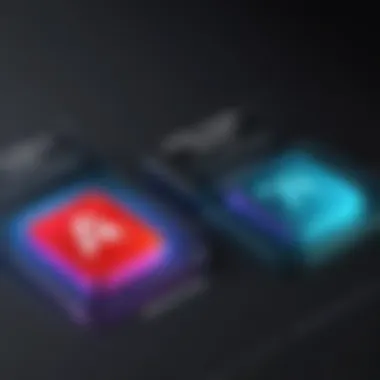

The pricing for Adobe Experience Cloud is usually tiered based on the size of the organization and specific tools required. Organizations can opt for individual products or full bundles. This flexibility enables businesses to scale their solutions according to their current and future needs. Cost-effectiveness can be evaluated through the lens of increased sales and more efficient marketing strategies resulting from the use of data-driven advertising tools.
Organizations must carefully assess what components of the Adobe Experience Cloud align best with their objectives. This will ensure the best investment which blends technology with business goals, ultimately driving growth within the company.
Detailed Breakdown of Pricing Tiers
Understanding the pricing tiers of Adobe's offerings is critical for businesses aiming to get the best value from their software investments. Pricing tiers can significantly influence the overall cost, features accessibility, and the scalability of solutions within an organization. Organizations need to be meticulous in examining these structures to make informed choices that align with their operational and financial objectives.
Monthly vs. Annual Subscriptions
When choosing between monthly and annual subscriptions, businesses must evaluate their usage patterns and budget constraints. Monthly subscriptions offer flexibility as they allow companies to commit on a short-term basis. This is advantageous for those who might have fluctuating needs or are in the trial phase of adopting Adobe products. However, the cost of monthly payments tends to accumulate over time, potentially leading to a more substantial total expenditure if the service is used continuously.
In contrast, annual subscriptions typically provide a discount relative to the cumulative monthly cost. Organizations that anticipate long-term use of Adobe products often benefit more from this option. The commitment to an annual payment may also help with budgeting, as it sets costs for the year ahead and can mitigate unexpected expenditure spikes.
For example, while a monthly subscription might seem more palatable initially, the annual plan could yield significant savings over a year if consistently used.
Comparison of Business Plans
Adobe offers different business plans tailored to various organizational needs. It is essential to understand these plans to choose one that fits the size, capabilities, and specific demands of your team.
- Creative Cloud for Teams: This plan is ideal for creative professionals requiring access to tools like Adobe Photoshop, Illustrator, and XD. It includes collaboration features, which enable teams to share assets and feedback seamlessly. This plan is priced per user, making it scalable as your team grows.
- Document Cloud for Businesses: Focusing mainly on document management and productivity, this plan is suited for organizations that rely heavily on PDF workflows. Features include Adobe Acrobat Pro for editing PDFs and Adobe Sign for electronic signatures. Cost-effectiveness here often depends on the volume of documents processed.
- Adobe Experience Cloud Pricing: Tailored for marketing and analytics, this plan offers a multitude of tools for customer journey tracking and content personalization. The pricing varies significantly based on the tools selected, often requiring businesses to have a clear understanding of their digital marketing goals to select a suitable package.
Each plan presents unique features that cater to specific organizational needs. Evaluating the comparison of these business plans allows enterprises to assess how well Adobe solutions integrate into their operational framework. It also opens up discussions on long-term objectives and growth opportunities.
Value Proposition of Adobe Software
The value proposition of Adobe software for businesses is a critical aspect to examine. Understanding this value can influence how organizations approach their software investments and how they leverage tools for efficiency and productivity. With a strong emphasis on creative solutions, Adobe products offer unique capabilities tailored for various business needs.
Adobe’s suite includes essential applications that support design, document management, marketing, and analytics. Each tool is designed to integrate seamlessly, facilitating a workflow that caters to the diverse requirements of modern business operations. This integration is not just about compatibility; it allows teams to collaborate better, ensuring that projects progress smoothly without disjointed efforts due to software limitations.
Moreover, Adobe often bundles certain features, enhancing the overall value. This can significantly reduce the need for multiple subscriptions, leading to cost savings for organizations. Businesses can harness a single ecosystem rather than adjusting to various platforms. Additionally, Adobe keeps innovating its products to meet changing market demands, ensuring that businesses have access to cutting-edge tools.
Features and Tools Included
Adobe's suite of software boasts a rich array of features tailored for specific tasks. Some key tools include:
- Adobe Photoshop for image editing
- Adobe Illustrator for vector graphic design
- Adobe InDesign for layout design
- Adobe Acrobat for PDF management
- Adobe Premiere Pro for video editing
Each tool comes with various functionalities such as advanced editing capabilities, cloud storage, and collaborative features. For teams, this means that projects can be shared in real-time, with feedback and revisions integrated into the original files.
Adobe also provides robust analytics tools within the Adobe Experience Cloud, which assist businesses in tracking performance and improving customer experiences. Having these tools in one place simplifies the management of digital assets and campaigns, proving invaluable for marketing teams.
Integration with Other Tools
Integration with other systems is another vital aspect of Adobe's value proposition. Adobe products can connect with numerous third-party applications, allowing businesses to create a versatile working environment. For example:
- Adobe Creative Cloud can integrate with platforms like Slack for better team communication.
- Adobe Document Cloud interfaces with tools like Microsoft Office, enhancing productivity in document creation and management.
- Adobe Experience Cloud works with CRM systems, giving organizations more insight into customer engagements and behavior.
This interoperability means that companies do not need to overhaul their entire infrastructure when adopting Adobe solutions. They can select products that fit into their existing frameworks, making it easier to adapt to new tools without excessive training or restructuring.
A sound integration strategy often translates to shorter learning curves and smoother transitions between applications.
Discounts and Promotions for Businesses


Business budgets can be tight. Knowing how to get the most from a software investment is critical. This is where discounts and promotions play a significant role in Adobe for Business pricing. Understanding available discounts is essential as it can lead to substantial cost savings for organizations. By taking advantage of promotions, companies can allocate resources more effectively and improve their technological capabilities without overspending.
Using discounts appropriately not only saves money but also enhances overall operational efficiency. Many businesses often overlook these opportunities, which can lead to lost savings. Therefore, being informed about educational discounts and volume licenses is crucial.
Educational Discounts
Adobe acknowledges the importance of education. Their educational discount program offers significant savings for students and educators. This discount provides access to the full suite of Adobe applications at reduced rates. It's not just beneficial for individuals; educational institutions themselves can also gain from lower-cost access to necessary tools, benefiting both teaching and research efforts.
The educational discount usually covers:
- Creative Cloud for Students and Teachers
- Document Cloud for Institutions
- Experience Cloud discounts for educational use
These discounts often require proof of eligibility, such as a student ID or proof of employment at educational institutions. Aside from the initial cost reduction, organizations can promote enrollments in courses utilizing Adobe products at a minimized cost, effectively integrating technology into their curricula. This approach cultivates students' skills in a competitive workforce.
Volume Licenses and Corporate Plans
For larger organizations, volume licensing represents another path for cost savings. Adobe’s Volume Licensing allows businesses to obtain multiple licenses at a lower price per unit, ideal for companies with a larger workforce needing access to Adobe software. These plans cater to various business sizes and structures, allowing for tailored solutions based on specific needs.
Benefits of Volume Licenses include:
- Flexibility: Customizable license agreements based on the size of the organization and usage requirements.
- Cost Efficiency: Bulk accounts lead to reduced costs compared to individual licenses.
- Simplicity: Centralized management of licenses helps IT departments manage software deployments more effectively.
Large corporations can revisit their licensing needs periodically. This assessment ensures they can adapt their plans based on changing business demands, thus retaining optimal value from their investments. Corporate accounts also often come with added benefits, such as prioritized customer support and additional tools to facilitate team collaboration.
By understanding the landscape of discounts and promotions, businesses can greatly enhance their purchasing strategy, leading to sustainable growth and better technological adaptation in a constantly evolving market.
Evaluating Cost-Effectiveness
Understanding cost-effectiveness is crucial for businesses when adopting software solutions from Adobe. Evaluating the cost-effectiveness of Adobe's offerings involves considering the value they provide relative to their costs. Companies must analyze various factors to make informed decisions that align with their budgets and operational needs.
Return on Investment Considerations
Return on investment (ROI) is a pivotal measure for businesses assessing the purchasing of Adobe software. It encompasses the benefits derived from the software compared to its costs.
When calculating ROI, businesses should consider both tangible and intangible benefits. For instance, tangible benefits may include increased productivity due to streamlined workflows and enhanced collaboration among team members. On the other hand, intangible benefits can consist of improved brand perception and customer satisfaction resulting from high-quality design and documentation.
To calculate ROI effectively, businesses can use the formula:
By applying this formula, organizations can quantify the gains generated from using Adobe software, helping them justify their investment decisions.
However, it is also important to assess whether these returns manifest quickly or over a longer period. Some tools may have a steeper learning curve initially, but they might yield significant benefits as teams become more proficient.
Long-Term Financial Implications
Evaluating the long-term financial implications of Adobe solutions is as essential as considering immediate costs and ROI. The price tags of subscriptions may seem manageable in the short term, yet various aspects can impact overall financial health.
One significant aspect is the total cost of ownership (TCO). TCO includes not just the subscription fees, but also any related expenses such as training, support, and maintenance. For example, if a company subscribes to Adobe Creative Cloud for Teams, it needs to account for the time and resources spent training employees to use the software effectively. Failure to consider these costs may lead to overestimation of the software's value.
Additionally, businesses should be mindful of the evolving nature of Adobe’s pricing models. The company may introduce new features or packages, influencing future costs. Staying updated with any changes can help organizations anticipate potential price increases and budget accordingly.
Overall, a well-structured approach to assessing cost-effectiveness will not only optimize spending but enhance strategic use of Adobe’s software products in the long run.
Getting Support and Training
In the landscape of digital tools, support and training are critical pillars for any organization adopting Adobe products. Understanding how to navigate these tools can significantly impact productivity and overall success. Organizations need access to reliable support and comprehensive training to ensure their teams can maximize the benefits of Adobe software. Recognizing this importance helps businesses choose the appropriate tools and services offered by Adobe, aligning their software investments with training resources that enhance user capability.


Customer Support Options
Adobe provides multiple customer support channels tailored for businesses. These options include:
- Technical Support: This is essential for resolving immediate issues or bugs that may disrupt workflow.
- Community Forums: These forums serve as platforms where users can ask questions and share experiences. They have proven helpful for solutions not covered in official documentation.
- Live Chat: Adobe's live chat feature allows users to seek immediate assistance during operational hours, responding to urgent queries efficiently.
It's also worth noting that different support options may be available depending on the subscription tier. Higher-tier plans often come with premium support features, such as faster response times and dedicated support agents. Understanding these options can make a significant difference in how efficiently teams can work with Adobe solutions.
Training Resources for Teams
Effective training resources are vital for organizations that wish to leverage Adobe tools fully. Some of the available resources include:
- Adobe Learning Hub: This is an interactive platform that offers a range of courses and tutorials, covering everything from basic usage to advanced techniques. This helps users get acquainted with the software.
- Webinars and Live Training Sessions: Adobe frequently hosts live sessions that cover specific features or best practices. These sessions provide opportunities for real-time learning and engagement with experts.
- Documentation and User Guides: Comprehensive documentation is available for all Adobe products. This allows users to self-direct their learning at their own pace and revisit material as needed.
"Utilizing Adobe's training resources can greatly enhance team proficiency, leading to improved project outcomes and reduced learning curves."
Investing in robust training programs not only equips staff with necessary skills but also fosters confidence in using Adobe's extensive feature sets. This ultimately translates into better performance and a strong return on investment for the organization.
Case Studies of Adobe Users in Business
Understanding case studies of Adobe users in business is crucial for organizations making software investment decisions. These real-world examples illustrate how different companies have successfully implemented Adobe solutions to overcome challenges and streamline their workflows. Through these narratives, potential clients can gauge the practical effectiveness of Adobe products in a business context, assess their alignment with specific needs, and determine the potential return on investment.
Case studies also offer insights into the customization possibilities afforded by Adobe’s suite of tools, showcasing adaptability and user satisfaction. By examining varied implementations, businesses can understand key factors that contributed to successful outcomes and avoid common pitfalls.
Success Stories
Success stories from Adobe users highlight tangible benefits achieved through the adoption of Adobe solutions. For example, a marketing team in a medium-sized company utilized Adobe Creative Cloud for Teams to enhance their design process. By enabling collaborative features, multiple designers worked on projects simultaneously, significantly reducing project turnaround times. Not only did they achieve faster results, but the integrated feedback system allowed for higher quality output, which improved client satisfaction.
Another example includes a major enterprise that integrated Adobe Document Cloud into their operations. This shift to digital document management reduced paper use by 70%, leading to marked cost savings and eco-friendly practices. The company saw an increase in efficiency as employees could access and share important documents securely from anywhere.
These cases exemplify how Adobe tools can lead to impressive increases in productivity, cost savings, and overall success.
Lessons Learned from Implementation
Despite the clear advantages, the implementation of Adobe solutions is not without challenges. One lesson often mentioned in case studies is the importance of proper training. A tech firm reported initial frustration when users struggled with the transition to Adobe Experience Cloud. They realized that investing in comprehensive training programs was essential to unlock the software's full potential. Once staff became familiar with the tools' capabilities, the company's creative output and marketing strategies improved significantly.
Additionally, businesses learned the value of feedback loops. A non-profit organization found that continuously collecting input from team members about their usage of Adobe tools helped refine processes and practices. By making the necessary adjustments based on user experiences, they improved adoption rates and overall effectiveness of the software.
In summary, case studies reveal valuable insights into both the successes and challenges of using Adobe products. They provide a roadmap for prospective users aiming to leverage Adobe solutions for their own business needs.
Final Thoughts on Adobe Pricing for Business
Understanding the pricing structure of Adobe products for businesses is crucial for effective financial planning and strategic decision-making. As organizations evaluate their software needs, they must consider not just initial costs but also potential long-term implications and value. Adobe's diverse range of services, from Creative Cloud to Document Cloud, allows for tailored solutions; however, navigating this ecosystem requires clarity in pricing options.
It's imperative for businesses to grasp key elements such as subscription tiers, features included at various price points, and the flexibility they afford. Each organization will have unique requirements depending on its size, industry, and scope of work, making it essential to align Adobe’s offerings effectively with those needs.
Additionally, recognizing discounts available through educational institutions or corporate plans provides avenues for significant savings. These considerations lead to informed decisions and optimized resource allocation, which is vital for successful operations.
In this fast-evolving digital landscape, staying abreast of Adobe’s pricing models also aids in anticipating future needs, allowing for proactive adjustments and sustained productivity.
Key Takeaways
- Diverse Offerings: Understanding the various Adobe products and their respective pricing models can lead to smarter purchasing decisions.
- Cost-Benefit Analysis: It’s important to analyze both upfront costs and potential ROI, ensuring that the selected solution meets both current and future needs.
- Regular Updates: Adobe frequently revises its pricing structures, necessitating ongoing attention to keep up with changes that could benefit businesses.
- Support Resources: Exploit available training and customer support options to maximize the effectiveness of the software and the investment made in it.
Future Trends in Adobe Pricing Models
As the technology environment evolves, so too will Adobe's pricing structures. The landscape could shift towards more modular and customizable subscription plans that allow businesses to select specific features relevant to their operations without committing to a full package. This flexibility could cater to the growing need for tailored solutions in the business sector.
Moreover, as competition increases, Adobe may implement more aggressive pricing strategies or promotional offers intended to attract new customers or retain existing ones. Innovations in the software and the continual addition of features might justify higher prices, but will likely be offset by value-driven perceptions from users who see the overall benefits.
The integration of artificial intelligence and machine learning into Adobe’s products is another area to watch. Future pricing models may incorporate these advanced functionalities, reflecting the evolving nature of work and collaboration.







