Understanding Adobe Acrobat Standard: PDF Editing Insights
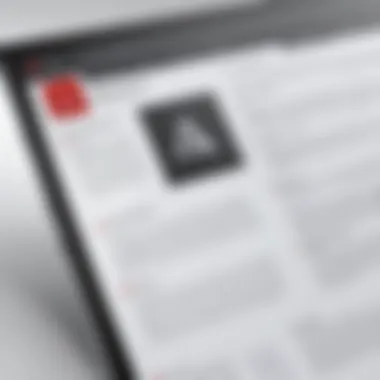

Intro
Adobe Acrobat Standard offers a robust solution for PDF editing, suitable for a wide range of users. Whether you are a software developer, an IT professional, or a student, understanding its capabilities is essential. This section will outline the editing features, the user interface, and other relevant aspects of the software. You will gain insight into how Adobe Acrobat Standard positions itself as a reliable tool in the landscape of digital document editing.
Features and Capabilities
Overview of Key Features
Adobe Acrobat Standard allows users to perform multiple editing tasks on PDF files. As a PDF editing software, key features include:
- Text Editing: Users can easily modify text, change fonts, and adjust formatting.
- Image Manipulation: Insert new images or alter existing ones, resizing or repositioning them as necessary.
- Annotations and Comments: Add sticky notes, highlights, and comments for collaborative work.
- Page Layout Adjustments: Change page order, delete pages, and merge documents seamlessly.
- Forms Creation: Users can create and edit interactive forms, adding fillable fields and checkboxes.
These features facilitate extensive modifications to PDF documents, making Adobe Acrobat Standard a powerful choice for various needs.
User Interface and Experience
The user interface of Adobe Acrobat Standard is designed to be intuitive. Even those who are not tech-savvy can navigate through its tools with relative ease. Here are some notable aspects:
- Clean Layout: The dashboard presents tools in a straightforward manner, avoiding clutter.
- Tool Accessibility: Frequently used tools are easily accessible within a few clicks.
- Help Documentation: Comprehensive help resources are available, enhancing user self-sufficiency.
This ease of use ensures that even new users can quickly become proficient in editing PDFs.
Performance and Reliability
Speed and Efficiency
Adobe Acrobat Standard is known for its swift performance. Users report that opening and editing documents occurs without noticeable lag. This efficiency is critical, especially in environments where time is of the essence. Combined with a powerful processor, Acrobat can handle large files with grace.
Downtime and Support
The reliability of Adobe Acrobat Standard is generally regarded as high. However, users may occasionally experience downtime or bugs. Adobe offers dedicated support through its website, providing resources for troubleshooting and customer assistance.
Prelude to Adobe Acrobat Standard
Understanding Adobe Acrobat Standard is essential for anyone who engages with documents in a digital workspace. This software is a key player in the PDF editing landscape, offering users the ability to modify, annotate, and manage PDF files effectively. Through its various functionalities, Adobe Acrobat Standard caters to a broad range of needs, which can enhance productivity and collaboration.
Overview of Adobe Acrobat Product Line
Adobe has developed a robust product line that addresses different user needs and requirements. Adobe Acrobat comes in several versions, including Acrobat Reader, Acrobat Standard, and Acrobat Pro. Each version serves distinct functions:
- Acrobat Reader is primarily for viewing PDF files.
- Acrobat Standard focuses on basic editing and creation capabilities, making it accessible for users who need to edit documents without the advanced tools found in Pro.
- Acrobat Pro offers extensive features for professional editing, including advanced document comparison and enhanced security tools.
This delineation of capabilities ensures that users can choose software that aligns with their specific requirements while maintaining a cohesive experience across platforms.
Target Audience for Adobe Acrobat Standard
The target audience of Adobe Acrobat Standard is varied. It includes businesses that need to edit marketing materials, students who require tools for managing assignments, and professionals in IT-related fields seeking to enhance document workflows.
Some key user groups are:
- Small to medium-sized businesses that need effective document management without heavy investment.
- Students looking for affordable tools to manipulate their coursework and ensure they can submit assignments in the required format.
- Freelancers who manage client documents regularly and need easy solutions to modify electronic contracts, proposals, or designs.
The appeal of Acrobat Standard lies in its balance of functionality and cost-effectiveness. Users benefit from the ability to streamline their document processes while avoiding the complexities that often come with more advanced software.
The choice of software can greatly influence productivity and efficiency. Adobe Acrobat Standard provides a solid base for diverse user needs.
Key Features of Adobe Acrobat Standard
Understanding the key features of Adobe Acrobat Standard reveals its vital role in the domain of PDF editing. This section will discuss the specific components that make Adobe Acrobat Standard a reliable choice for individuals and companies alike. The functionality provided caters to a range of applications, from simple file creation to more complex editing needs.
File Creation and Conversion
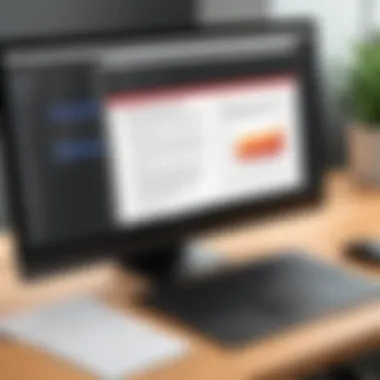

Adobe Acrobat Standard excels in file creation and conversion, which are fundamental capabilities for any PDF editing software. The ability to convert various file formats such as Word, Excel, and PowerPoint into PDF format allows users to preserve the integrity of their documents. In addition, Acrobat Standard enables users to create PDFs from web pages, images, and scanned documents.
Moreover, batch processing offers a significant efficiency boost. Users can convert multiple files at once, thus saving time and reducing redundancy in workflow. This capability is particularly useful for businesses that handle a large volume of documents regularly.
Annotation and Commenting Tools
An essential aspect of PDF editing is the ability to annotate and provide feedback in a collaborative environment. Adobe Acrobat Standard includes a variety of annotation tools that allow users to highlight text, add notes, and even draw shapes on PDFs. The commenting features streamline the review process, making it easier to communicate changes and suggestions with team members or clients.
These tools foster better collaboration by allowing several users to interact with the document while keeping track of all inputs. Given the increasing remote work culture, the annotation and commenting capabilities become even more essential for maintaining productivity and clear communication.
Basic PDF Editing Functions
Basic editing functions in Adobe Acrobat Standard serve as the foundation of its usability. Users can edit text and images directly within the PDF without requiring any additional software. Adjusting font sizes, changing alignment, and adding additional text can all be done intuitively.
Another critical feature is the ability to manipulate images embedded in the PDF. Users can resize, replace, or move images as needed, enhancing the overall document layout.
The overall robustness of these basic editing functions allows professionals across various fields to customize their PDFs efficiently, ensuring that documents meet specific requirements.
"With Adobe Acrobat Standard, users can seamlessly enhance their documents, making it a practical choice for many business and educational applications."
Editing PDFs in Adobe Acrobat Standard
Editing PDFs is a fundamental part of digital document management. Adobe Acrobat Standard offers specific tools that make editing relatively straightforward. This section discusses why editing capabilities are crucial in today's document-centric world. The ability to modify text and images directly in a PDF saves time and maintains the integrity of the document format. Unlike word processing software, PDFs preserve the original layout, making them a popular choice for professional communication. Thus, knowing how to edit these documents effectively enhances productivity across various sectors.
Text Editing Capabilities
The text editing feature in Adobe Acrobat Standard is particularly user-friendly. Users can select text and change it in a few simple steps. This includes altering font types, sizes, and colors.
To edit text, follow these steps:
- Open your PDF in Adobe Acrobat Standard.
- Click on the "Edit PDF" tool from the right pane.
- Click on the text you want to edit.
- Make the desired changes directly on the document.
This capability comes in handy for correcting typos or updating information. It also allows users to modify reports, contracts, and proposals without needing the original source file. However, users should be aware that changing a large amount of text can affect the layout, leading to awkward spacing or misalignment. This is something to consider when undertaking significant text edits.
Image Modification Features
Adobe Acrobat Standard also provides tools for modifying images embedded within PDF files. This feature allows users to adjust images without leaving the PDF environment. Users can resize, replace or move images seamlessly. Here is how it works:
- To replace an image, click on the image you want to modify.
- Select the option to replace the image.
- Choose a new image from your computer.
Users can also rotate or crop images. This is particularly beneficial in creating professional documents, where visual elements play a significant role in communication. Nevertheless, over-editing images can reduce their quality, so it's important to maintain a balance.
Adding and Removing Pages
The ability to add or remove pages in a PDF is another key feature of Adobe Acrobat Standard. This feature allows for better document organization, which is essential in both academic and professional settings. To add or remove pages, users can follow these instructions:
- Open the PDF in Adobe Acrobat Standard.
- To remove a page, navigate to the "Organize Pages" tool.
- Select the page to be deleted and click on the delete icon.
For adding pages:
- Click on the "Organize Pages" tool again.
- Look for the option to insert a page.
- Select a file or a blank page to add and confirm.
This functionality is invaluable when compiling reports or presentations. It enables users to create a coherent flow of information, enhancing overall communication. Understanding how to manage pages properly can lead to more effective document presentations.
"Editing capabilities in Adobe Acrobat Standard facilitate seamless document management, enhancing productivity and communication."
In summary, editing capabilities in Adobe Acrobat Standard are not just about making changes; they are about improving workflow efficiency and ensuring that the final document meets professional standards.
Distance from Full Adobe Acrobat Pro Version
Understanding the distinctions between Adobe Acrobat Standard and the full version of Adobe Acrobat Pro is vital for users considering their options for PDF editing. Both versions are part of the Adobe Acrobat family, which offers tools for creating and modifying PDF files. However, they cater to different needs and user experiences, making it important to understand which features are accessible in each.
Advanced Editing Options in Acrobat Pro


Adobe Acrobat Pro stands out due to its advanced editing capabilities. It includes options such as:
- Redaction tools: These are essential for hiding sensitive information before sharing documents, offering more security measures.
- Content editing: Users can manipulate content more thoroughly, including changing the structure of the document. For instance, altering text flow, repositioning images, or adjusting formatting are more flexible.
- OCR (Optical Character Recognition): This feature allows users to convert scanned documents into editable text, enhancing productivity for those who frequently work with physical documents.
Given these features, professionals working in legal or financial sectors may prefer Acrobat Pro. The depth of editing possible here surpasses what Acrobat Standard offers, making it essential for tasks that require high accuracy and adherence to professional standards.
Comparison of User Experiences
The user experience in Adobe Acrobat Standard contrasts sharply with that in Acrobat Pro. While both versions are user-friendly, Acrobat Pro provides a more comprehensive toolkit. Users often find that the additional options in Pro streamline workflows in complex document scenarios.
- Task Management: Pro allows docusigning and enhanced collaboration tools, which can be crucial for team projects.
- Interface Customization: Acrobat Pro provides more interface options, allowing for ease in navigating extensive tools and menus available to users.
- Performance: In handling larger files, users of Acrobat Pro report smoother performance and quicker load times, aiding productivity.
In summary, while Adobe Acrobat Standard serves well for basic PDF editing, those with demanding PDF editing requirements might choose to invest in Adobe Acrobat Pro. The advanced capabilities and refined user experience could outweigh the initial cost for many professional environments.
"Selecting the right Adobe product involves understanding what each version offers in terms of editing, security, and user efficiency."
By recognizing these differences, you can make an informed decision that aligns with your specific PDF editing needs.
Use Cases for Adobe Acrobat Standard Editing
Understanding the use cases of Adobe Acrobat Standard Editing is vital for users ranging from professionals to students. This tool offers a versatile platform for editing PDF documents, allowing users to achieve a variety of goals that fit their needs. Knowing how to leverage these editing capabilities can optimize productivity and enhance document quality. Here, we will explore three primary use cases that illustrate the flexibility of Adobe Acrobat Standard: business and professional applications, educational use cases, and personal projects and home use.
Business and Professional Applications
In the professional world, clear and efficient communication is essential. Adobe Acrobat Standard plays a crucial role in enabling professionals to prepare and modify documents effectively. Users often need to edit contracts, proposals, or reports and ensure that these documents are precise and up to date.
Some key advantages of using Adobe Acrobat Standard in a business setting include:
- Document Formatting: Users can modify text and images seamlessly to ensure documents reflect the company's branding.
- Collaboration Tools: The ability to add comments and annotations helps teams work together on projects without the need for multiple versions of a file.
- Efficiency: The editing functions minimize the time spent on modifying documents, thereby increasing overall productivity.
These features allow businesses to maintain professionalism while managing an array of documents necessary for daily operations.
Educational Use Cases
Students and educators can benefit greatly from using Adobe Acrobat Standard for educational purposes. Whether it is creating study materials or submitting assignments, the ability to edit PDF files allows for insightful learning experiences.
Some uses in the education sector are:
- Creating Study Guides: Students can compile notes and resources into a single PDF, modifying content as needed.
- Assignment Submission: Editing capabilities simplify the process of adding feedback to assignments or group submissions.
- Collaboration on Projects: Students can annotate PDFs during group projects, ensuring everyone can contribute intelligently.
Facilitating these activities enables more effective learning and collaboration within educational environments.
Personal Projects and Home Use
On a personal level, Adobe Acrobat Standard is valuable for home users who undertake various projects. Users can edit a wide range of documents, from organizing family records to creating invitations or newsletters.
Some examples of personal use include:
- Home Management: Individuals can update household documents, invoices, or manuals without needing to start from scratch.
- Event Planning: Users can easily create and edit RSVPs and invitations for events like weddings or parties.
- Creative Projects: Families can assemble photo albums or collages in PDF format, making it easy to share memories.
These use cases demonstrate that Adobe Acrobat Standard is not only a tool for business professionals or educators but also serves a broader audience by aiding in personal endeavors.
"Adobe Acrobat Standard presents a spectrum of editing functionalities accessible to various user groups, fostering creativity and efficiency."
By recognizing these different applications, users can better appreciate the significance of Adobe Acrobat Standard in various contexts. This understanding empowers them to utilize the software to its fullest potential in their respective fields.
Limitations of Adobe Acrobat Standard
When discussing Adobe Acrobat Standard, it is crucial to address its limitations—specifically concerning its editing capabilities. Understanding these restrictions can help users make informed decisions about whether this tool meets their PDF editing needs. While Adobe Acrobat Standard provides several features beneficial for basic editing, certain complexities may arise that hinder its effectiveness. This section will analyze two key limitations: restrictions on editing complex layouts and file size and performance issues.
Restrictions on Editing Complex Layouts
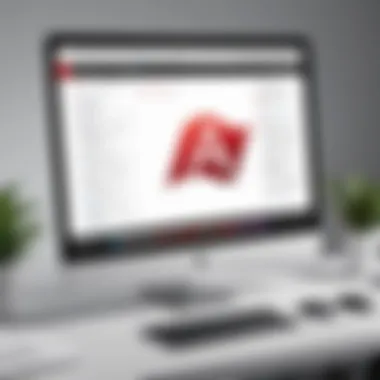

One significant limitation of Adobe Acrobat Standard is its handling of complex layouts. PDF files, especially those designed for intricate documents, often contain multiple layers, various fonts, and specific formatting styles. Users may find that when working with documents that have elaborate designs—such as brochures, multi-column layouts, or forms—the editing capabilities do not fully accommodate the original formatting. This challenge may lead to misalignments and other visual discrepancies.
Moreover, while basic text editing is simple, adjusting elements like headers, footers, or aligning images can result in unexpected alterations in the layout. The issue may become more pronounced when users try to move or resize images and text boxes that overlap or interact with one another.
In many cases, users will need more sophisticated tools found in Adobe Acrobat Pro to edit these complex layouts effectively. This version offers deeper editing functions that are not available in the Standard edition, emphasizing the need for users to assess their specific requirements.
File Size and Performance Issues
Another limitation observed in Adobe Acrobat Standard involves file size and performance issues. Large PDF files can become cumbersome, particularly when they include high-resolution images or numerous pages. The software may experience slowdowns when opening, editing, or saving these files. Users may encounter lagging response times, making the editing process frustrating.
In addition to performance, there are restrictions related to the file size itself. Adobe Acrobat Standard may impose limitations on the maximum file size that can be edited or exported. If a document exceeds this threshold, users may need to consider compressing the file or breaking it down into smaller sections before attempting to edit.
"Efficiency in editing can greatly affect a user's workflow. Recognizing the limits of Adobe Acrobat Standard ensures smoother experiences with less frustration."
In summary, while Adobe Acrobat Standard is a valuable tool for many users, it is essential to acknowledge its limitations. Users engaged in editing complex layouts or dealing with large files may encounter challenges that necessitate the use of more advanced tools. Understanding these aspects enables better preparation and decision-making regarding PDF editing solutions.
Best Practices for PDF Editing
Effective PDF editing can save time and ensure precision. When using Adobe Acrobat Standard, adopting best practices can significantly improve your workflow. Knowing these practices can streamline the editing process, minimize mistakes, and uphold the essential quality of your documents.
Efficient Workflow Techniques
To enhance efficiency while editing PDFs, consider the following techniques:
- Use Shortcuts: Familiarize yourself with keyboard shortcuts within Adobe Acrobat. This can drastically reduce the time taken to perform tasks. For instance, using Ctrl + K can open preferences quickly.
- Organize Your Tools: Customize the toolbars by placing frequently used tools in easy-to-reach locations. This minimizes the need to scroll through the menus and helps focus on the task at hand.
- Batch Processing: For documents requiring similar edits, utilize batch processing. This allows you to apply changes across multiple files simultaneously, which is particularly useful in business environments where numerous documents need standardization.
- Save Versions: Regularly save versions of your PDF at different stages of editing. This ensures that if an error occurs, you can easily revert back to a previous state without losing important changes.
- Learning Resources: Explore online tutorials or guides available on platforms like Wikipedia or various forums. This can deepen your understanding of advanced features and their applications.
By integrating these workflow techniques, users can achieve a smoother editing experience and improve overall productivity.
Maintaining Document Integrity
When editing a PDF, it is vital to maintain document integrity. This involves ensuring that the original content and context are not compromised during the editing process. Some key aspects include:
- Keep Original Formatting: When making changes, ensure that formatting, fonts, and alignment remain consistent. Adobe Acrobat provides tools to match new content to the style of existing text, which helps preserve the document’s appearance.
- Check Links and Cross-References: After editing, always verify that hyperlinks and internal references within the document function correctly. This not only aids in navigation but also ensures the document remains accessible and informative.
- Assess for Compatibility: PDF files may be used across different platforms and devices. It is crucial to assess how edited files appear on various systems to ensure compatibility. For instance, Adobe Acrobat offers options to adjust settings for different standards, enhancing cross-compatibility.
- Review Final Edits: Before finalizing the document, conduct a thorough review. Consider utilizing Adobe's review tools to gather feedback from peers or collaborators. This can uncover potential oversights and improve the document’s overall quality.
"Maintaining document integrity is not just about the text; it encompasses the entire user experience of accessing and understanding the document."
By adhering to these principles of document integrity, users can produce professional PDFs that meet high standards and retain their intended meaning.
Future of PDF Editing with Adobe Acrobat
The trajectory of PDF editing technology remains critical as businesses and individuals alike seek efficient ways to manage their documents. Adobe Acrobat Standard plays a pivotal role in shaping this future. As more organizations transition to digital workflows, understanding how Adobe Acrobat adapts to the evolving landscape of PDF editing becomes vital. New demands and innovations continue to emerge, pushing developers to refine functionality and enhance the user experience.
Emerging Trends in PDF Software
The PDF software landscape is rapidly evolving. Some trends are reshaping how users approach PDF editing:
- AI Integration: Artificial intelligence appears set to enhance tasks like text recognition and formatting adjustments. Using machine learning, software can learn from user behavior, automating various editing tasks, thus improving speed and accuracy.
- Collaborative Features: With remote work becoming more common, the need for real-time collaboration tools has surged. Future updates may include more robust features that enable multiple users to edit documents simultaneously, allowing seamless interactions within teams.
- Cross-Platform Compatibility: Users now work on multiple devices. Therefore, making sure that PDFs are easily accessible and editable across various platforms is crucial. Future solutions may feature enhanced cloud integration, allowing edits from any device.
- Enhanced Security Measures: As data breaches become more prevalent, securing sensitive information within PDFs remains crucial. Enhancements in encryption and digitals signatures may be implemented to ensure data integrity and user privacy.
Potential Updates and Features to Expect
Future updates for Adobe Acrobat may hold many exciting features that could greatly enhance user experience. Some anticipated enhancements include:
- Improved User Interface: Updates could focus on simplifying navigation and making tools more intuitive. A cleaner layout with customizable panels could help users work more efficiently.
- Advanced Editing Tools: Users may expect more sophisticated editing capabilities that challenge the traditional limitations of PDF editing. For instance, automated layout adjustments could assist in editing complex documents seamlessly.
- Mobile Editing Enhancements: Given the increasing reliance on mobile devices for work and personal use, improvements to mobile editing capabilities are likely. Mobile apps could enable advanced editing functions that mirror those on desktop versions.
- Integration with Productivity Tools: Future versions might facilitate integrations with popular productivity tools like Microsoft Office or Google Workspace. This capability would streamline workflows, making it easier to move between different document formats.
"The future of PDF editing is not merely about adding features but about enhancing the overall user experience while making editing more efficient and secure."
Understanding these trends and prospective features helps users of Adobe Acrobat Standard prepare for the changes ahead, thereby optimizing their PDF editing processes.
Finale
In a world where digital documents dominate, the ability to edit PDFs efficiently is vital. This article has examined the editing capabilities of Adobe Acrobat Standard, highlighting its strengths and limitations. Understanding these aspects not only aids users in selecting the right tools but also enhances their productivity in document management.
Summary of Editing Capabilities
Adobe Acrobat Standard provides essential editing features for both novice and experienced users. It allows text manipulation, image adjustments, and page management to a practical extent. Users can edit text directly, change fonts, and manipulate images within their documents. Adding new pages or removing unnecessary ones is straightforward, making document reorganization easy. However, complex formatting may present challenges, thus limiting some editing capabilities in intricate layouts. This understanding helps users recognize the software's practicality, enabling them to maximize its potential effectively.
Final Thoughts on Adobe Acrobat Standard
Adobe Acrobat Standard stands as a powerful tool for PDF editing, tailored to a wide array of users from various fields. Its capabilities, while valuable, come with certain limitations that users must consider. Users who often work with complex designs or require advanced editing options may find the software insufficient. Nonetheless, for daily tasks and essential edits, it proves to be a reliable choice. Ultimately, knowing its features and restrictions allows users to make informed decisions about their PDF editing needs.







