Comprehensive Breakdown of TurboTax Basic Costs
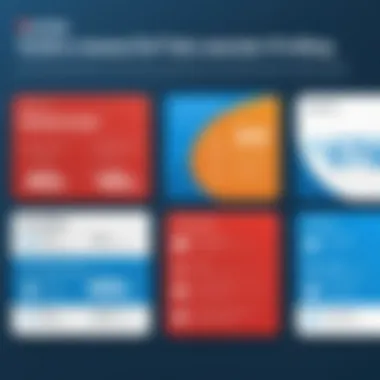

Intro
Navigating the world of tax preparation software can feel like trying to find your way through a labyrinth. With numerous options available, it’s critical to find a solution that meets your specific needs while also not breaking the bank. TurboTax Basic is often spotlighted as a popular choice among users looking to file their taxes efficiently. But what are the costs associated with this software, and how do they measure up against its features?
TurboTax Basic is designed to cater to much of the everyday taxpayer’s needs. However, understanding the various costs involved—both upfront and hidden—can provide clarity for those contemplating their options. The aim here is to dissect various pricing tiers, assess the features included, and explore additional charges that might surface during the process. By the time you finish reading, you should have a better grasp of how TurboTax Basic can fit into your tax preparation strategies and whether it offers good value compared to its competitors.
Features and Capabilities
In a digital landscape loaded with choices, TurboTax Basic stands out not just because of its brand recognition. It offers a user-friendly experience backed by a suite of features that make tax preparation a less daunting task.
Overview of Key Features
- User-Friendly Interface:
One of TurboTax Basic’s biggest draws is its simplicity. Taxpayers can navigate through various sections without feeling lost in a sea of tax jargon. This software breaks down complex concepts into manageable portions, making it suitable even for those who dread numbers. - Deduction Discovery:
The software actively searches for potential deductions that users might miss. This feature can help in maximizing tax returns without needing an accountant. - Real-Time Calculations:
As users input their information, TurboTax recalculates in real time. This feature provides immediate feedback and allows users to tweak inputs to see how they might change their outcome. - Easy Filing Options:
Once the data is entered, users can file their returns directly through TurboTax, which simplifies the overall process dramatically.
User Interface and Experience
TurboTax Basic’s interface is designed with the end-user in mind. Upon starting, you're greeted with a clean and organized layout. Sections are clearly delineated, which helps prevent confusion. Users can easily switch between different parts of their tax forms, thanks to intuitive navigation tools. Many users appreciate how the software gives contextual guidance on what to fill out and when.
Performance and Reliability
The effectiveness of any software isn’t solely about its features; performance is equally important, especially during peak filing seasons.
Speed and Efficiency
TurboTax Basic generally performs well, with quick load times and minimal lag during operations. Users can seamlessly move from one task to another without unwarranted delays, which is especially valuable when deadlines loom. While there are occasional reports of minor slowdowns during high traffic periods, customer feedback often suggests that service remains adequately responsive for most users.
Downtime and Support
Like other software tools, TurboTax can experience brief downtimes, particularly around key tax deadlines when many users are filing simultaneously. However, the brand provides a reliable support system, where users can access FAQs, chat with representatives, or browse community forums. For instance, users have turned to Reddit for advice and shared experiences, which can be a great supplement when the official support channels are flooded.
"Investing time in understanding TurboTax Basic can save taxpayers money and frustration in the long run."
This overview encapsulates the primary features and performance aspects that TurboTax Basic brings to the market, paving the path for the following sections that will unfold the costs and user experiences in greater detail.
Overview of TurboTax Basic
Understanding the TurboTax Basic software is paramount for anyone considering a user-friendly yet comprehensive solution for tax preparation. In a climate where tax regulations are as complex as they are critical, having a tool that simplifies the process can save significant time and prevent errors that could lead to costly repercussions.
General Features
TurboTax Basic embodies several core features that set it apart in the marketplace. It boasts an intuitive interface that guides users through the filing process. The program utilizes a question-and-answer format to gather information, making it accessible even to those with minimal tax knowledge. Key functionalities include:
- Standard deduction options, which are designed to maximize savings for individuals.
- Support for W-2 income and straightforward tax situations, making it ideal for employees without additional complications.
- E-filing capabilities, ensuring that users can submit their tax returns electronically, streamlining the entire process.
These features not only enhance user experience but also ensure that individuals can file their taxes accurately and efficiently.
Target Audience
TurboTax Basic primarily targets individuals who prefer a no-frills approach to tax filing. This group includes:
- Employees who have straightforward tax situations, such as those who earn wages documented on a W-2.
- Students or recent graduates who might be filing taxes for the first time.
- Individuals seeking basic support without the intricacies of itemized deductions.
By providing a solution that is both effective and easy to navigate, TurboTax Basic caters to those who value convenience and efficiency.
Cost Breakdown
Understanding the cost breakdown of TurboTax Basic is crucial for tax prep novices and seasoned pros alike. It not only highlights the initial financial investment but also outlines potential recurring payments that can affect your overall budget. By breaking down these costs, users can better weigh their options, decide which features they truly need, and avoid unplanned expenses down the line.


Initial Purchase Price
The initial purchase price of TurboTax Basic is a direct reflection of the software's value proposition. Typically, it hovers around $20 to $40, depending on promotional periods or specific retail channels. This is the one-time fee that unlocks the basic features of the software, which can handle simple tax situations with relative ease.
- Features Included
The purchase price encompasses several essential capabilities, including:
- Preparation for Federal Tax Returns: It's mainly tailored for straightforward situations, like a W-2 income, with no complex deductions.
- Step-by-Step Guidance: Users receive support throughout the filing process, minimizing the chance of errors.
- Access to the Latest Tax Laws: Regular updates ensure compliance with current regulations, which can be a lifesaver come tax time.
This initial investment may seem like a small price to pay for peace of mind, especially knowing that mishandling taxes can lead to audits or penalties.
Subscription Models
The landscape for subscription models is a bit different. Rather than a one-size-fits-all approach, TurboTax offers several subscription options that suit diverse user needs.
- Monthly Payment Plans: For those who prefer flexibility, TurboTax has a monthly payment option that facilitates access to different versions of their software, depending on individual tax situations. This could mean a lower barrier to entry for those who only file annually.
- Annual Subscriptions: Users can choose an annual model, where the cost remains stable yet renews each year. This can often come with added benefits such as discounts on future tax years or access to additional features.
- Premium Access: TurboTax also offers premium tiers that come packed with advanced features like advice from tax professionals and support for more complex returns. These subscriptions often bear higher costs but might be justified for non-standard tax scenarios.
By laying out these various pathways for cost, potential users can align their choices with financial capabilities and tax complexities. It's pertinent to be aware of these models, as long-term savings may be achievable through careful selection of the right tier tailored to your specific needs.
"Tax filing doesn’t need to be a burden. Knowing your costs upfront can help smoothen the process."
Features Included in TurboTax Basic
When it comes to tax software like TurboTax Basic, understanding the features is key to making an informed decision. This section dives into what makes the TurboTax Basic package appealing to users. The specific elements included can significantly influence usability and efficiency for individuals tackling their tax returns. Knowing what tools and capabilities TurboTax Basic offers allows users to gauge its potential for meeting their needs.
Standard Deduction Options
One important feature of TurboTax Basic is its streamlined approach to the standard deduction. A significant number of taxpayers opt for this straightforward option, as it simplifies the filing process. Instead of meticulously itemizing every deduction, users of TurboTax Basic can easily select the standard deduction that applies to them based on their filing status. This feature not only saves time but can also prevent the headaches that come with gathering and documenting receipts and expenses.
With TurboTax Basic, the software pulls in relevant data from previous filings, ensuring consistency and minimizing errors. Moreover, this option may provide a larger deduction than a person might receive if they try to itemize their deductions. If your situation is standard—few expenses like mortgage interest or medical—this option is particularly advantageous. For many, this eliminates the confusion and complexity, allowing them to focus on ensuring accuracy elsewhere on their tax forms.
Support for Certain Tax Situations
TurboTax Basic provides support tailored to common tax situations. One angle to consider is who could benefit most from this software. Freelancers, students, and workers with simple salaries can often find what they need within this program. The software helps navigate through various scenarios, such as reporting freelance income or understanding how to claim education credits.
Many people overlook the importance of flexibility when selecting software for tax preparation. TurboTax Basic has guidance on a number of tax credits and deductions that are typically available to those in certain circumstances. The in-software tips feed users relevant information tailored to their circumstances, making it easier to understand their tax implications.
E-filing and Refund Tracking
In today’s digital age, E-filing has become a standard way to file taxes, and TurboTax Basic seamlessly integrates this option. The software offers the ability to file taxes electronically, which is not only faster but often results in swifter refunds. Users can typically expect their returns processed by the IRS within a matter of days. Besides, the interface allows individuals to track their refunds in real-time, providing transparency about when they can expect their money to hit their account.
This feature resonates especially well with a tech-savvy demographic that leans toward efficiency. The simplicity of clicking a few buttons to e-file rather than gathering stacks of paper can make the daunting task of tax filing feel less overwhelming. TurboTax's electronic filing option is a game changer for many, allowing them to manage their finances more effectively.
E-filing through TurboTax not only speeds up the submission but also simplifies the process. Refund tracking allows users to stay updated on their finances without constant worry.
In summary, the features included in TurboTax Basic address the needs of a diverse user base. Standard deduction options streamline tax filing, support for specific tax situations offers guidance, and efficient e-filing methods enhance the overall user experience. Evaluating these features is vital for anyone deliberating their choice of tax preparation software—especially those who value clarity and ease in a typically complex process.
Additional Costs to Consider
When it comes to TurboTax Basic, the cost isn't merely confined to the initial outlay or subscription fees. It's crucial to take a comprehensive view of the total cost of ownership, which includes various additional expenses that could sneak up on users. Being aware of these costs can prevent surprises come tax season and allow for better financial planning.
State Tax Filing Fees
For many users, preparing state taxes can incur its own set of costs. TurboTax Basic may help with federal returns without a hitch, but state tax filing typically attracts an additional fee. This can vary widely depending on the state in which you reside. For example, states like California and New York have more complex tax structures, often leading to higher costs for software filers.
Here's why state tax filing fees matter:
- Budgeting: Understanding these fees helps in budgeting your overall tax preparation.
- Varied Costs: Each state has its own filing fee, and some states might offer free e-filing while others could be more expensive.
- Additional Forms: If you're filing state taxes where you earned income from multiple sources, you may find that TurboTax Basic requires you to pay for additional forms or features related to non-resident returns.
So, keep in mind your specific state requirements when calculating the total cost. Carefully check the TurboTax website for the most current rates.


Upgrades and Add-ons
While TurboTax Basic offers a solid foundational package, it doesn't cover every possible tax scenario. Depending on your financial situation, you might find yourself needing features that are only available through upgrades or add-ons. This isn't just about bells and whistles; sometimes, it’s a necessity if you have more complex tax needs.
Consider these factors:
- Feature Limitations: If you want to itemize deductions or need to report freelance income, you may have to upgrade to a different tier such as TurboTax Deluxe or Premier.
- Cost Justification: Assess the value of the additional features versus the cost. For some users, the added benefits may lead to bigger refunds or savings in the long run.
- Add-ons for Investments: If you own stocks or rental properties, additional features could bring investment-related costs into the fold, enabling better tracking and reporting.
"The more complex your financial situation, the more likely you are to face additional costs with TurboTax Basic. Don't underestimate how these can add up!"
Ultimately, knowing the potential for increased costs will enable you to make a more informed decision about whether TurboTax Basic truly fits your budgeting plans. It's not just about a purchase price—understanding the whole landscape allows for a more adequate financial strategy as you navigate your tax preparation.
Comparative Analysis with Other Tax Software
When it comes to selecting tax preparation software, understanding how TurboTax Basic stacks up against its competitors holds significant weight. It's not just about slapping a price tag on the package; it's about discerning what value you are getting for your hard-earned dollars. A thorough comparative analysis allows users to gauge not only the cost but also the functionality, user experience, and overall effectiveness of the software on offer. In this landscape, choices can be as varied as the tax scenarios faced by individuals and businesses alike, making it all the more imperative to dissect these options carefully.
Similar Alternatives
There are a handful of noteworthy alternatives to TurboTax Basic that can cater to different needs and budgets. Some of the common players in the field include:
- H&R Block: Known for its user-friendly interface, H&R Block offers robust customer service with both in-person and online options. Pricing is competitive, and it often runs promotions that make it attractive.
- TaxAct: This software prides itself on affordability while still maintaining a solid selection of features. It's particularly popular among freelancers and self-employed individuals since it provides tools geared towards more complex tax situations.
- FreeTaxUSA: As the name implies, this software allows basic tax returns to be filed for free, though there are fees for state returns and premium features. It's a great choice for those who are comfortable navigating tax preparation on their own without extensive support.
Each alternative presents its own mix of pros and cons, thus appealing to a range of users from novices to seasoned tax filers. Depending on the complexity of one's taxes and their comfort level with technology, these alternatives may provide a more fitting solution than TurboTax Basic.
Cost vs. Features Comparison
Now we come to the crux of the matter: comparing the costs against the features offered by TurboTax Basic vs. its competitors. For many, the goal is to strike a balance—paying a reasonable amount for a suite of features that deliver results without the headache.
In comparative terms, here’s how TurboTax Basic fares against a few key players:
| Software | Starting Price | Key Features | Unique Selling Points | | TurboTax Basic | $0-$60 | Simple interface, deduction guidance, live chat support | Founded on ease of use and reliability | | H&R Block | $0-$75 | Import previous returns, excellent customer support | Dual filing options with in-person assistance | | TaxAct | $0-$65 | Affordable pricing, free federal e-filing | Good option for freelancers and complex taxes | | FreeTaxUSA | $0-$14.99 | Basic free filing with paid extras for states | Budget-friendly for simple returns |
Getting the best bang for your buck doesn’t mean always going for the lowest price. Comparing the array of features like support options, interface usability, and accessibility is crucial. For example, while TurboTax Basic may seem less expensive at a glance, other platforms like H&R Block might offer features that can save you more money in the long run, especially if you need personal assistance or have complex tax situations.
"Always consider what features are included in the cost, as this can vastly impact your satisfaction and the effectiveness of your filing experience."
Ultimately, each user's needs are unique, and making an informed choice hinges on both the preliminary expenses and the potential benefits a particular software package provides. Evaluating comparable costs and identifying features is essential for maximizing value. In doing so, users can not only streamline their tax preparations but also potentially save money.
User Reviews and Experiences
Understanding user reviews and experiences is crucial in the realm of tax software. Since many individuals rely on these platforms to accurately file their taxes, seeing what others have gone through can offer invaluable insight. User feedback not only highlights the effectiveness of the software but also points out pitfalls that potential customers should keep an eye on. Gathering this information helps refine expectations and assures new users that they’re making a sound choice with investment.
In this section, we will delve deeper into the feedback surrounding TurboTax Basic. We will outline the positive aspects that users experienced, as well as some recurring complaints that could deter prospective buyers.
Positive Feedback
When scouring through reviews about TurboTax Basic, many users have shared positive feedback that showcases the software’s strengths. Here are some key points that often come up in these conversations:
- User-Friendly Interface: Many find the layout intuitive, making the entire process feel less like a chore. The clear prompts guide users effortlessly.
- Comprehensive Support: The live chat options and access to tax experts have left users feeling supported during the more confusing parts of tax prep. It turns what could be a perplexing experience into a manageable one.
- Fast Refunds: Users report quicker refunds when using TurboTax as it enables seamless e-filing. This shortens the waiting time that is often associated with tax refunds.
- Accurate Calculations: A good number of reviews highlight the software’s reliability in maximizing deductions and credits, allowing users to keep more money in their pockets.
Feedback like this indicates a trend of satisfaction among users, especially those who might not have strong backgrounds in accounting or finance.
Common Complaints
While the praises ring throughout user forums, not everything is sunshine and rainbows. Here are some common complaints that also surface in numerous reviews:
- Additional Costs: Many users are surprised when they realize that additional fees pop up, especially for state filings or higher-level features that they initially assumed were included.
- Complex Situations: Some users voiced frustration when handling more complicated tax situations, noting that the software may not cover them as well as they expected.
- Technical Glitches: A handful of feedback frequently mentions slow loading times and occasional crashes, which can become especially worrisome when tax deadlines loom.
- Limited Customizability: Certain users expressed a desire for more flexibility in form filling, especially those with unique tax situations.
Overall, it becomes clear that user reviews provide a balanced view of TurboTax Basic. By carefully evaluating both praise and complaints, potential users can better gauge if the software meets their specific needs.


Promotions and Discounts
Promotions and discounts play a vital role in the landscape of tax preparation software. They can tip the scales for many users deciding whether to commit to TurboTax Basic or explore other options. In this tight financial climate, users are always on the lookout for ways to save a bit more on their expenses. For TurboTax, the balances between offering enough value in features and keeping costs manageable can often lead to compelling promotional offers. Let’s dive deeper into how these promotional strategies unfold, specifically looking at seasonal offers and loyalty discounts.
Seasonal Offers
Seasonal offers are designed to attract a larger audience during peak tax filing periods. These promotions typically arise around the beginning of the tax season, often from late December to mid-April. During these months, you can find significant price reductions and bundled deals that jump out at prospects.
Some common seasonal promotions might include:
- Percentage discounts: Offering a specific percentage off the regular price.
- Free upgrades: Users could receive additional features or upgraded software at no extra cost.
- Referral bonuses: When current users refer new customers, both parties may receive a discount.
Notably, these offers can vary from one tax season to the next, making it essential for users to keep their eyes peeled for alerts from TurboTax. It's an economical way to snag a good deal. However, potential buyers should ensure they’re not getting swept up in the excitement of a promotion without evaluating whether the features meet their unique tax filing needs.
Loyalty Discounts
Loyalty discounts reward returning customers for their continued business. Given that tax preparation can often feel like a hassle, having a familiar platform can encourage users to stick around. These discounts might manifest as a price reduction based on prior purchases or special offers for those who have used TurboTax consecutively for several years.
Some benefits of loyalty discounts include:
- Consistent savings: Loyal customers receive a deduction, making future purchases more affordable.
- Incentives to upgrade: Current users might get exclusive offers for upgrades instead of starting from scratch each year.
However, users should take a moment to assess their actual software needs. Not every user will benefit from the same features. Therefore, it might be wise to review what's included in the package and how these discounts align with personal tax situations.
"It's essential to evaluate not just the discount, but the overall value of the software in relation to your specific needs."
In summary, promotions and discounts serve not just as a lure for new clientele, they also create a sense of appreciation for long-time users. Balancing features and cost through these offers can lead to sound financial decisions when choosing TurboTax Basic for tax preparation.
Potential Savings in the Long Run
When considering TurboTax Basic, it’s essential to not only focus on the upfront costs but also to evaluate long-term savings. Financial tools like TurboTax can streamline your tax filing experience, making it more straightforward and less time-consuming. But the savings can extend beyond just the money spent on software.
Time Efficiency
One primary area where TurboTax can lead to savings is time efficiency. Annual tax filing can feel like a chore; however, TurboTax Basic simplifies the entire process. The user-friendly interface allows for easy navigation. Complex tax jargon is replaced with plain English, making it accessible for the average user.
- Quick Setup: You can set up your account and input your information in a fraction of the time it would take to prepare manually.
- Guided Navigation: The software provides step-by-step guidance, helping users avoid costly mistakes and unnecessary frustration. This focus on an expedited filing process means you can reclaim hours that would otherwise have been wasted poring over forms.
- Instant Answers: TurboTax offers real-time answers to common tax questions, which can save you from stalling on a problem that could add hours to your filing time.
In the end, the hours you save can be reinvested in your personal or professional life. After one or two years using TurboTax, this time-saving aspect may outweigh the annual subscription fee, making it a worthwhile investment for many.
Tax Filing Accuracy
Another significant factor contributing to potential savings with TurboTax Basic is accuracy in tax filing. Filing your taxes accurately isn't just about avoiding audits; inaccuracies can lead to penalties or missed deductions. A minor error can snowball into substantial costs down the line. Here’s where TurboTax shines:
- Automatic Error Checking: The software includes built-in error-checking features that identify potential mistakes before submission, ensuring that your tax return is as accurate as possible. This reduces the risk of the IRS rejecting your return or requiring you to amend it later.
- Maximized Deductions: Users can benefit from features that help identify eligible deductions that might have previously slipped through the cracks. The added deduction maximization ensures that you're not leaving money on the table.
- Audit Support: While it’s ideal to steer clear of audits, they aren’t always avoidable. TurboTax Basic offers audit protection and guidance, which can provide peace of mind and potentially save users from hefty financial repercussions when faced with scrunity.
Epilogue
Navigating the cost of TurboTax Basic can feel a bit like walking through a maze. As the tax season rolls around, the significance of understanding these costs cannot be overstated. It’s essential to weigh the benefits against the expenses involved. This article aimed to shed light on various components of TurboTax Basic, helping potential users make informed financial decisions.
Final Thoughts on Cost Justification
Cost justification is a crucial part of any software purchase, particularly in the realm of tax preparation. TurboTax Basic offers a suite of features typically suited for individuals with straightforward tax situations. When users consider its initial purchase price and the functionality that accompanies the package, it seems reasonable for many. The value received—like user-friendly navigation and e-filing capabilities—may outweigh the costs for those who want to avoid the headache of manual calculations or potential errors. Moreover, efficiency in filing can lead to a quicker refund, which can arguably justify the expense even more.
People should remember, though, that cost isn’t the only factor. They must also ponder the adequacy of the software for their unique tax situations. Those with more complex needs may find the basic version less sufficient, prompting a look at other options or higher-tier models.
Recommendation for Potential Users
For those contemplating whether TurboTax Basic is the right choice, I would suggest taking stock of your own tax situation. If you have a relatively simple tax return—think wages, a few deductions, perhaps some interest income—TurboTax Basic is likely a good fit. The interface is clear-cut, and the program is specifically designed for ease of use, making it attractive for first-time filers or those who simply want to get it done and dusted without fuss.
Here’s a little breakdown for you:
- If you're a Student: Consider the free filing options available. Many educational institutions have partnerships with tax software companies and may offer discounts.
- If you're a Freelancer or have Side Income: It’s wise to explore the features of higher-tier models as they might provide necessary support for filing self-employment income.
- For Majority Earners: If your situation involves multiple income streams or substantial investments, a more comprehensive version may save time and headaches in the long run.
In closing, while TurboTax Basic serves a reputable purpose for many taxpayers, being fully aware of one’s needs can help tailor the search for the right tax software to the individual’s advantage. So weigh your options carefully; in the realm of tax software, the right choice can lead to cost savings well beyond the initial sticker price.







