Mastering Trello Capacity Planning for Projects
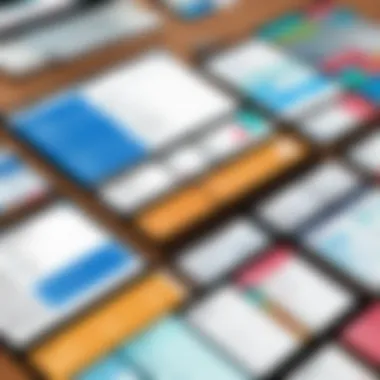

Intro
Capacity planning is crucial for effective project management. In the context of Trello, it allows users to allocate resources wisely and assess team workloads systematically. This guide aims to empower users from various backgrounds with the insights needed to enhance productivity. By focusing on the tools and features available in Trello, along with best practices, this guide will navigate through methods to optimize resource allocation.
Features and Capabilities
Trello stands out thanks to its simplicity and powerful features. Understanding its capabilities helps users leverage the platform for capacity planning effectively.
Overview of Key Features
Trello provides several integral features that cater specifically to project management needs:
- Boards: Central to Trello's functionality, boards represent projects or workflows, allowing users to visualize progress and tasks.
- Lists: Within each board, lists help categorize tasks, often structured by stages of completion.
- Cards: Each card denotes specific tasks or elements that require attention. Cards can contain deadlines, checklists, attachments, and comments.
Furthermore, Trello supports integrations with various applications, allowing for expanded functionalities, which can streamline capacity planning processes. Users can customize their boards with labels, due dates, and priority metrics. This level of customization is essential for organizing workloads and identifying bottlenecks quickly.
User Interface and Experience
The user interface of Trello is designed for ease and intuitiveness. It allows users to navigate effortlessly between boards and lists. Each element of the platform has a specific purpose, contributing to an efficient overall experience.
For newcomers, tutorials and guides are easily accessible, promoting a seamless onboarding process. Moreover, the platform is available on various devices, ensuring users can manage tasks regardless of location. This flexibility is particularly beneficial for teams operating in remote settings.
"Optimal resource allocation is not just about availability; it's about aligning skills with demands across the board."
Performance and Reliability
Speed and Efficiency
Trello operates with a high level of speed and reliability. Users report minimal lag during unexpected usage peaks. It is designed to handle varying scales of projects, whether for small teams or larger organizations.
Additionally, the responsiveness of the interface contributes to a productive work environment, allowing for swift updates to tasks and easy tracking of changes.
Downtime and Support
Although Trello is generally reliable, occasional downtime can occur. The platform provides a service status page, offering real-time updates on system performance and outages. Furthermore, Trello's help center is a valuable resource for troubleshooting and access to documentation, crucial for resolving challenges that may arise in capacity planning.
The combination of performance and support functions underpins its reliability, which is vital in maintaining continuous productivity.
In summary, the features and capabilities of Trello equip users with essential tools for effective capacity planning. With a clear understanding of its functionalities, users can optimize their project management strategies and enhance their team outputs.
Understanding Capacity Planning in Project Management
Capacity planning is a vital aspect of project management. It ensures that an organization can meet demands without overloading individual team members or resources. This section delves into the nuances of capacity planning, emphasizing its definition and importance.
Definition of Capacity Planning
Capacity planning refers to the process of determining the production capacity needed by a project or organization to meet the expected demand for its products or services. In a project management context, it involves analyzing resource availability and matching it against project requirements. The goal is to achieve a balance between resources, workload, and project timelines.
Effective capacity planning allows teams to allocate resources efficiently, minimizing wasted effort and focusing on project goals. It involves forecasting the necessary skills and timeframes to complete tasks, ensuring that each team member is neither overwhelmed nor under-utilized.
Importance of Capacity Planning
The significance of capacity planning in project management cannot be overstated. It directly influences the productivity and quality of work produced by teams. Here are several key reasons why capacity planning holds such importance:
- Optimized Resource Allocation: By understanding capacity, teams can allocate resources better, reducing instances of resource shortages or surpluses.
- Improved Project Timelines: Capacity planning helps to identify potential bottlenecks early on, allowing teams to adjust timelines or resources accordingly.
- Enhanced Team Morale: A well-defined capacity planning process helps prevent employee burnout by ensuring workloads are manageable. This contributes to better job satisfaction and productivity.
- Informed Decision Making: With clear insights into capacity, project managers can make informed decisions regarding hiring, outsourcing, or reallocating resources.
"Capacity planning is not just about numbers; it is about understanding people and their work in context."
Overview of Trello as a Project Management Tool
Trello is a versatile application that stands out in the field of project management. Its visual layout and intuitive structure make it particularly effective for teams aiming to improve their workflow. Understanding how Trello functions is essential for those looking to harness its capabilities for capacity planning. The application’s ease of use and flexibility allow for seamless integration into various project management methodologies, including Agile and Lean approaches. This overview will explore Trello’s core features and its diverse user base, reflecting its significance in contemporary project management.
Core Features of Trello
Trello is built around a simple system of boards, lists, and cards, enabling users to organize tasks visually. Key features include:
- Boards: These are the primary organizational units in Trello, representing projects or workflows. Each board can be customized to fit the specific needs of the team.
- Lists: Within a board, lists represent different stages of a project, such as "To Do," "In Progress," and "Done." This structure supports tracking progress clearly.
- Cards: Each card represents a task or an element of work within a list. Cards can contain checklists, due dates, labels, and comments, which enhance communication between team members.
- Power-Ups: These are add-ons that extend Trello’s functionality, allowing teams to integrate various tools and features, like time tracking or calendar syncing.
- Collaboration Tools: Trello supports real-time collaboration, where team members can comment, share files, and assign tasks, fostering collective engagement.
These features make Trello a powerful tool for managing capacity planning, as they allow users to visualize workloads, set priorities, and allocate resources effectively.
Who Uses Trello?
Trello appeals to a wide range of users across different sectors. Some of its primary users include:
- Software Developers: For tracking development tasks, managing sprints, and ensuring deadlines are met.
- Marketing Teams: For organizing campaigns, tracking progress on content creation, and managing outreach efforts.
- Project Managers: For overseeing multiple projects simultaneously and ensuring that all team members remain aligned with project goals.
- Educational Institutions: For managing course content, tracking student projects, and organizing administrative tasks.
The diversity of Trello’s user base indicates its adaptability and effectiveness in different contexts. Whether for personal tasks or collaborative projects, Trello’s user-friendly interface fosters productivity across various domains.
"A powerful tool for visual project management, Trello empowers teams to enhance their capacity planning through straightforward task organization and effective collaboration."


By understanding these elements, users can leverage Trello to improve their project management processes significantly.
Setting Up Trello for Capacity Planning
Setting up Trello effectively is crucial for any organization looking to implement capacity planning. It acts as the foundation that supports the entire project management process. Proper setup can streamline workflows and enhance collaboration within teams. When done correctly, it allows for clearer visibility of tasks, responsibilities, and resource allocation. Such clarity minimizes confusion, which is vital when dealing with multiple projects.
Thus, understanding how to configure your Trello boards and lists is worth investing time and effort into. This ensures all team members comprehend the processes, promoting efficiency.
Creating Boards and Lists
Creating boards and lists in Trello is the first step towards a structured capacity planning approach. Each board can represent a project or a specific aspect of a project. This drives focus and ensures all relevant tasks are grouped under the right context.
When setting up your boards, consider the following:
- Project Scope: Tailor your board to reflect the project's specific goals. A narrow focus can yield better results than broad, unclear objectives.
- Team Needs: Adapt your lists to accommodate various team roles, ensuring that everyone has a clear understanding of their responsibilities.
The typical layout starts with lists that represent different stages of the project. For example:
- To Do: Tasks that have yet to be started.
- In Progress: Current tasks being worked on.
- Done: Completed tasks, allowing for retrospective assessments.
Dedicating time to create precise lists may seem administrative, but this upfront work will pay off as the project progresses.
Adding Cards and Tasks
Adding cards and tasks in Trello is where granular task management takes place. Each card represents a task, allowing for clear breakdowns of responsibilities. Here are some key points to consider when adding cards:
- Clear Titles: Each card should have a straightforward title that reflects the task without ambiguity. Being direct helps team members quickly identify what is required.
- Descriptions and Checklists: Utilize the description area to provide context and details about the task. Incorporating checklists also helps in breaking down complex tasks into manageable steps.
For instance, create a card for "Design User Interface" and include:
- Initial wireframes created
- Team review and feedback
- Final designs approved
By organizing tasks in this way, managing capacity becomes simpler.
Furthermore, make use of labels to categorize tasks clearly. Color-coded labels enhance visibility and can quickly signal priority levels or departments involved. Eventually, having well-structured lists and cards will reflect the team’s workload accurately, leading to informed decision-making and proactive adjustments.
"The real benefit of establishing a systematic approach in Trello is clarity in task management and heightened collaboration within your teams."
Analyzing Team Workloads
Analyzing team workloads is a crucial aspect of capacity planning. It enables teams to understand how much work is being done and what resources are available. Lack of insight into workloads can cause inefficiencies, lead to burnout, and increase the chances of missed deadlines. By systematically evaluating these workloads, organizations can allocate tasks effectively, leading to improved productivity.
Identifying Individual Capacities
Understanding the capacities of individual team members is foundational in analyzing workloads.
- Skill Assessment: Each team member possesses unique skills and strengths. Mapping these out helps in distributing tasks according to expertise, ensuring quality outcomes.
- Historical Data: Using past performance data can aid in predicting future workloads. It allows a team to set realistic expectations based on previous capacities.
- Work-Life Balance: It is important to factor in individual workloads, ensuring no one is overburdened. Healthier work environments lead to better engagement and productivity.
- Regular Updates: Workload capacities should not be static. Meeting with team members regularly can help adjust and optimize plans as needed.
By knowing individual capacities, teams can better manage workloads and avoid potential challenges in delivering project milestones.
Assessing Task Complexity
Task complexity is another vital area to consider when analyzing workloads. Tasks vary in requirements and difficulty.
- Task Breakdown: Start by breaking down complex tasks into smaller, manageable components. This simplifies assessments and helps identify which tasks require more resources.
- Time Estimates: Evaluate the time needed for each task. Misjudging the time can lead to scheduling conflicts and overcommitment.
- Dependencies: Understanding dependencies between tasks is critical. If one task is delayed, it can have a cascading effect on others, potentially leading to workload imbalance.
- Continuous Monitoring: As project dynamics change, continuous reassessment of task complexity is useful. Adjusting workloads based on real-time feedback can help maintain efficiency.
Leveraging Trello’s Built-in Tools for Capacity Planning
Trello offers various built-in tools that enhance capacity planning for project management. Understanding and utilizing these tools can lead to more efficient team workflows, clearer project timelines, and improved resource allocation. Proper leverage of tools within Trello helps in visualizing workloads, tracking deadlines, and maintaining an organized approach to projects.
Power-Ups for Enhanced Functionality
Power-Ups are Trello's integrations that extend the platform's capabilities. They provide specialized features that align with unique project needs. Leveraging Power-Ups can drastically improve capacity planning. Some key Power-Ups useful for capacity planning include:
- Calendar Power-Up: This allows for a visual representation of deadlines, making it easier for teams to plan and allocate tasks accordingly.
- Time Tracking Power-Up: Integrates time tracking tools, enabling teams to log hours on individual tasks. This assists in identifying workload trends and balancing team capacities.
- Custom Fields: These allow users to add specific data points relevant to their projects. Customization helps in tracking unique aspects of tasks, thereby improving the understanding of workloads and resource needs.
Using these Power-Ups also ensures that project managers can proactively address capacity issues by getting relevant data on workloads and deadlines. This creates a structured approach where teams can understand their limits and capabilities.
Using Calendar View and Due Dates
The Calendar View in Trello is a crucial functionality for capacity planning. It provides a comprehensive visual assessment of task scheduling across a month or week, which aids in spotting potential bottlenecks in deadlines. Setting clear due dates for tasks within Trello is essential in monitoring project timelines.
Consider the following benefits of using Calendar View and due dates:
- Visibility: Calendar View offers a straightforward visual way to see all tasks due within a specified period. This clarity helps teams manage their time more effectively.
- Prioritization: By setting due dates, team members can prioritize tasks based on urgency and importance. This assists managers in guiding their teams where focus is needed.
- Adaptability: As project dynamics change, due dates can be adjusted in real-time. This flexibility allows for reactive capacity planning, which can be crucial in fast-paced environments.
It is important for teams to regularly review their tasks and adjust timelines as necessary. Creating an ongoing practice of monitoring capacity through the Calendar View is a best practice that can significantly enhance productivity.
"Properly utilizing Trello's built-in tools can transform project management from reactive to proactive."
Leveraging these tools ensures that teams understand what they are capable of and how best to allocate their resources. Consequently, this leads to a more manageable workload and more successful project outcomes.
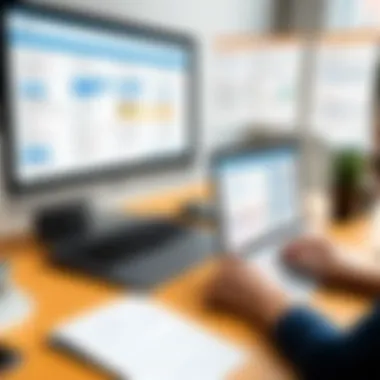

Best Practices for Effective Capacity Planning
Effective capacity planning is essential for optimizing resources and ensuring project success. Without a clear understanding of capabilities and demands, projects can falter. By applying well-defined best practices, one can enhance productivity, mitigate risks, and ensure systematic meeting of deadlines. Organizations benefit from these practices as they lead to improved communication and better decision-making.
Regularly Review and Adjust Capacity Plans
Regularly reviewing capacity plans is crucial in maintaining accuracy and efficiency. Over time, project dynamics change due to team performance, unforeseen obstacles, or shifts in project scope. By frequently assessing capacity plans, you gain insights into resource allocation and workload distribution. Here are a few elements to consider:
- Consistency in Monitoring: Set a schedule for reviews, such as weekly or bi-weekly, to gauge progress and identify bottlenecks.
- Flexibility in Adjustment: Be open to making changes to capacity plans in response to real-time data. Adaptability can prevent delays that stem from unexpected workload spikes.
- Utilizing Metrics: Use key performance indicators (KPIs) to make informed adjustments. Metrics can indicate whether the planned capacity aligns with actual workload.
"Regular adjustments to capacity plans not only help in risk reduction but also improve overall team morale, as workload distribution becomes more balanced."
Encouraging Team Feedback
Encouraging team feedback is pivotal in effective capacity planning. Employees working on tasks have firsthand experience of workload challenges. Their insights can lead to better understanding of actual capacities.
- Creating Open Channels: Establish an environment where team members can share thoughts without constraints. This can lead to constructive discussions about current workloads and project demands.
- Surveys and Check-ins: Implement regular surveys or check-in meetings to gather feedback. Ask specific questions related to workloads, task complexity, and any additional support they may need.
- Incorporating Feedback into Plans: Make it a priority to address the feedback received. This inclusion not only increases employee engagement but also improves the validity of capacity plans. Team members feel valued when their input is taken seriously.
In summary, best practices in capacity planning enhance project management outcomes. Reviewing and adjusting plans is essential for alignment with reality, while encouraging feedback can uncover critical insights for improvement.
Common Challenges in Capacity Planning with Trello
Capacity planning is a cornerstone of effective project management. However, users may encounter various challenges when applying these strategies using Trello. Understanding these challenges is crucial for optimizing resource allocation and enhancing productivity. These challenges often stem from the mismatch between actual workloads and planned projects.
Overloaded Workloads
One common issue in capacity planning is overloaded workloads. Teams frequently struggle with balancing task assignments. An overloaded team may lead to burnout, declining morale, and diminished productivity. When team members are overwhelmed, it is difficult to maintain quality and timeliness in project delivery.
To combat this challenge, managers should regularly monitor individual tasks and track progress. One effective approach is to create a visual representation of assigned tasks within Trello. This can help identify who is taking on too much. Adjustments can be made, redistributing tasks among team members to avoid overloading any single person.
Some effective strategies include:
- Daily Standups: Quick meetings can help assess workloads and adjust plans.
- Task Prioritization: Use Trello labels to denote urgency and importance.
- Flexible Capacity Plans: Allow for adjustments as project needs evolve.
Creating a culture that values open communication can also facilitate workload adjustments. Encouraging team members to share their concerns about task loads can lead to better outcomes.
"Regular reviews of workloads can prevent project delays and foster a healthier work environment."
Underutilization of Resources
Conversely, underutilization of resources presents another challenge in Trello capacity planning. Teams may have skilled members who are not fully engaged in projects. This can occur due to several factors, such as poor task assignment or lack of clarity in roles.
When resources are not utilized effectively, the full potential of the team remains untapped. It results in wasted talent and missed deadlines. To address this issue, project managers can take the following steps:
- Assess Skills and Interests: Understand team members’ strengths and areas of expertise.
- Align Tasks to Skills: Assign tasks that match the abilities and interests of team members, increasing engagement and output.
- Create Clear Roles: Clearly defined roles within the project can help everyone understand their responsibilities and contributions.
Identifying underutilization may require analysis of past projects, project cycles, or team performance metrics. By evaluating workload distribution, managers can optimize task assignments to ensure everyone is contributing effectively.
This section highlights the importance of continuous monitoring and adjustment in capacity planning to achieve better results.
Monitoring and Reporting Progress
Monitoring and reporting progress is a crucial aspect of capacity planning within Trello. Effective monitoring allows teams to keep track of ongoing initiatives and ensure that resources are utilized efficiently. It not only sheds light on task completion but also highlights areas that may require adjustments. By systematically reviewing performance, organizations can steer their projects toward successful outcomes.
Key benefits of monitoring progress include timely identification of bottlenecks and potential overloading of team members. It enables project managers to take proactive measures before issues escalate. Reporting, on the other hand, ensures that all stakeholders are aligned and informed.
Establishing Key Performance Indicators
Key performance indicators (KPIs) are metrics that reflect the performance and success of specific objectives. Establishing these indicators is essential for tracking project health and assessing whether goals are met. In Trello, KPIs such as task completion rate, team workload balance, and time efficiency can be utilized effectively.
- Task Completion Rate: This measures the percentage of tasks completed within a defined timeframe. It offers clear insights into team productivity and helps identify tasks that may be lagging.
- Team Workload Balance: Assessing whether tasks are evenly distributed among team members is vital. Effective workload management prevents burnout and promotes a sustainable working pace.
- Time Efficiency: Tracking how much time is spent on each task can provide valuable data on where improvements can be made. This analysis can lead to better time management strategies in the future.
By consistently reviewing these KPIs, teams can gain a comprehensive understanding of their performance and adapt their strategies as necessary.
Generating Reports within Trello
Trello allows for seamless reporting through its easy-to-use interface. Generating reports helps in visualizing data, making it easier for teams to understand project status at a glance. Reports can be created to reflect various aspects of project performance, such as overall progress, task durations, and team workloads.
To generate reports, Trello offers several methods:
- Board Views: Use the board view to quickly assess which tasks are completed, in progress, or not started. This visual representation provides immediate insights into project status.
- Labels and Filters: By using labels and filters, users can categorize tasks based on priority, type, or team member. This level of detail is beneficial for targeted reporting.
- Third-Party Reporting Tools: Integrating Trello with tools like Google Sheets or reporting-specific apps can enhance the reporting experience. These tools can provide deeper analytical capabilities and automated report generation.
"Regular reporting not only tracks performance but also encourages team accountability and transparency."
Integrating Trello with Other Tools
Integrating Trello with other tools is essential for maximizing productivity and streamlining workflows. As organizations increasingly rely on various applications to manage different aspects of project management, aligning Trello with these tools facilitates smoother processes.
By merging Trello with other systems, teams can enhance collaboration and reduce the hassle of switching between multiple platforms. This integration not only minimizes manual input but also fosters consistency across teams. It helps in capturing data from various sources and provides a unified view of workloads and processes.


In addition, integrating Trello offers improved visibility into project progress. Teams can access relevant data and updates in real-time, leading to more informed decision-making. Whether you're tracking time spent on tasks or managing customer relationships, these integrations allow for efficient resource allocation and focus on priorities.
Using Third-Party Integrations
Trello supports numerous third-party integrations, which significantly expand its capabilities. There are various applications to choose from, including Slack, Google Drive, and Asana, among others. These tools allow teams to communicate effectively and share files seamlessly. Here are some key benefits of using third-party integrations:
- Enhanced Communication: Tools like Slack enable instant chat and notifications, keeping team members in the loop about updates and changes without leaving Trello.
- Document Management: Integrating with Google Drive allows users to attach files directly to Trello cards, ensuring all necessary documents are accessible in one central location.
- Task Synchronization: By connecting Trello with tools like Asana, tasks can be linked between platforms, helping to maintain organization and continuity in workflows.
However, it’s important to vet each integration for compatibility and user needs. Not all third-party tools will suit every team. Regularly reviewing these integrations can ensure they continue to deliver value.
Connecting Trello with Time Tracking Software
Integrating Trello with time tracking software can dramatically improve capacity planning and project management efficiency. Popular time tracking tools, such as Harvest or Toggl, can be connected to Trello to monitor time spent on tasks accurately. This connection enables developers and professionals to analyze workload and productivity with precision.
Consider the following benefits when connecting time tracking software with Trello:
- Data-Driven Insights: Accurate time tracking data helps in assessing workloads, identifying bottlenecks, and improving resource allocation. This is crucial for future project planning and estimating.
- Automated Time Logging: Users can log hours directly from Trello, reducing manual entries and potential errors. This automation simplifies time management considerably.
- Better Project Estimation: By analyzing historical data from time tracking, teams can make informed decisions on future task durations, leading to more efficient project timelines.
"Informed capacity planning relies heavily on integrating time tracking into Trello; clearer insights lead to improved decision-making."
Investing time in integrating Trello with other tools will ultimately enhance productivity, communication, and insights across the board. This alignment ensures that every member of the team is on the same page and driving towards the project’s success.
Case Studies and Real-World Applications
Understanding how capacity planning works in real-world scenarios is critical. It gives insight into practical applications and the potential benefits that effective planning can bring to an organization. The case studies and applications examined here highlight the value of Trello as a project management tool and demonstrate its capabilities in handling various workload scenarios.
Successful Implementation of Capacity Planning in Organizations
Companies like Asana and HubSpot have successfully integrated capacity planning methods within their teams using Trello. In these instances, the organizations were able to efficiently allocate resources and balance workloads across different teams. For Asana, implementing a clear capacity planning system helped reduce project delays by more than 30%.
- Regular Check-Ins: Weekly team meetings are held to review ongoing projects and determine if capacity aligns with workload needs.
- Utilizing Power-Ups: Asana specifically uses Trello’s Power-Ups to enhance visibility on task completion rates. This allows team leads to make informed decisions based on real-time data.
- Team Workshops: HubSpot organized workshops focused on skills training related to time and resource management. This initiative contributed to increased engagement and efficiency during project execution.
These examples encourage businesses to analyze their own workflows critically and identify areas for improvement with the help of Trello.
Lessons Learned from Capacity Planning Failures
Not all attempts at capacity planning yield positive outcomes. Some organizations faced significant setbacks due to poor planning strategies. For instance, a mid-sized tech firm used Trello but failed to account for team availability accurately. As a result, two major projects were mismanaged, leading to missed deadlines and compromised product quality.
Key lessons learned include:
- Overconfidence in Tools: Relying solely on Trello without regular team feedback can lead to overlooking critical aspects.
- Inflexibility: Having a rigid capacity plan without room for adjustments can create issues when unexpected tasks arise.
- Lack of Training: Teams that did not receive adequate training on Trello’s features struggled to utilize the tool effectively for capacity planning.
These failures emphasize the need for continuous evaluation and adjustment of capacity plans. Organizations should remain flexible and prioritize communication among team members to mitigate risks associated with inadequate planning.
"Capacity planning is not a one-time task, but rather an ongoing process that requires diligence and adaptability.”
Future of Capacity Planning in Software Development
Planning for capacity in software development is becoming increasingly critical as the pace of technological advancement accelerates. The future holds significant implications for how teams manage resources effectively. Unique considerations must be made to leverage evolving tools and methodologies, such as agile frameworks and DevOps practices. A nuanced understanding of capacity planning will remain essential for teams striving for efficiency and productivity.
Emerging Trends and Technologies
Staying abreast of emerging trends is vital for effective capacity planning. Several technologies are transforming how teams approach their projects.
- Artificial Intelligence: AI is starting to influence decision-making in capacity planning. Tools that utilize AI can analyze past data patterns to predict future resource needs accurately.
- Automated Resource Management: Automation in task allocations and monitoring can reduce overhead. This advances the responsiveness of teams toward shifting workloads.
- Collaborative Platforms: Enhanced collaboration tools facilitate smoother communication. Platforms that integrate seamlessly with Trello help outline responsibilities clearly and track individual contributions in real-time.
Adopting these technologies not only improves planning efficiency but also fosters a culture of flexibility and adaptability within teams.
Predictions for Capacity Planning in Project Management
Looking ahead, the methodologies surrounding capacity planning are poised to evolve further. Here are some forecasts:
- Data-Driven Decisions: More organizations will depend on data analytics to inform planning. The demand for data visualization will likely increase. Utilizing tools that collect and analyze data in real-time can enhance strategic decision-making.
- Customization: Tailored capacity planning models will become the norm. Teams will seek solutions that align specifically with their workflow and project requirements, leading to the development of more niche tools.
- Cross-Functional Collaboration: Expect a rise in integrated approaches between teams. Sharing resources and capacities across departments will become more prevalent, breaking down traditional silos in organizations.
"Future capacity planning is less about guessing resources and more about harnessing data and technology to drive decisions."
Epilogue
In this article, we emphasized the significance of effective capacity planning using Trello for project management. The conclusion serves as a crucial component as it reiterates the importance of efficient resource allocation and optimal workload management for team success. Understanding capacity planning enables teams to prevent overload and underutilization, which can negatively impact productivity and morale.
A well-structured approach to capacity planning can lead to numerous benefits. These include improved project outcomes, better time management, and increased team satisfaction. The integration of Trello's features, such as Power-Ups and Reporting tools, has been shown to streamline these processes, making it easier for teams to assess workloads, set priorities, and monitor progress.
Key considerations in capacity planning include regularly reviewing workloads, encouraging feedback, and remaining adaptable to changing circumstances. Establishing a routine for capacity checks ensures that the team operates at an optimal level, allowing for adjustments in task distribution and deadlines as necessary.
The insights shared in this article provide a strong foundation for understanding how to leverage Trello's functionalities effectively. By adopting the strategies discussed, organizations can achieve greater clarity in their planning processes, fostering an environment of collaboration and efficiency.
Summary of Key Points
- Capacity planning is vital for optimizing resources in project management.
- Trello aids in identifying workloads and task complexity.
- Power-Ups and built-in tools enhance Trello's capabilities for capacity planning.
- Regular review of plans and team feedback are essential practices.
- Challenges such as overloaded workloads must be managed proactively.
Next Steps for Implementation
To implement effective capacity planning in Trello, consider the following steps:
- Analyze Current Workloads: Begin by assessing each team member's current workload to identify any issues.
- Utilize Power-Ups: Explore and integrate relevant Power-Ups to enhance your Trello workspace for better visibility and tracking.
- Set Key Performance Indicators: Establish KPIs that align with your project goals and measure progress accordingly.
- Encourage Feedback: Create a culture where team members feel comfortable sharing their insights on workload and planning.
- Regularly Review Plans: Set a schedule to review and adjust capacity plans in alignment with project developments and team feedback.
By taking these steps, teams can enhance their use of Trello for capacity planning, ensuring that resources are managed effectively to support project goals.







