Exploring Toadedge: Your Guide to Database Management
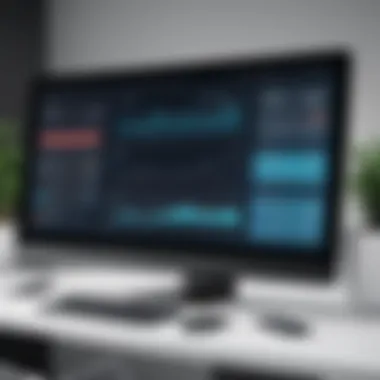

Intro
In today's data-driven world, the importance of efficient database management cannot be overstated. For businesses, educational institutions, and developers alike, having the right tools at hand is crucial for ensuring seamless operations and data integrity. Amidst the myriad options out there, Toadedge stands out as a software solution crafted to cater both to casual users and seasoned IT professionals. This article serves as an extensive guide that will dive into the core features, user experience, performance metrics, and more related to Toadedge, allowing users to make informed choices tailored to their needs.
Features and Capabilities
Toadedge offers a rich set of features designed to simplify database management tasks. Its versatility shines through in various areas, making it a suitable choice for a diverse audience.
Overview of Key Features
- Database Support: Toadedge supports multiple database systems including MySQL, PostgreSQL, and others, offering users flexibility depending on their preferences.
- Data Visualization: Visual tools help users grasp complex data sets quickly, transforming raw numbers into meaningful insights. This makes presentations more effective and understandable.
- Query Optimization: The software includes sophisticated algorithms to enhance SQL queries, ensuring that operations run smoothly and efficiently.
- Collaboration Tools: Features that facilitate teamwork, allowing developers and database administrators to work together seamlessly.
Users can expect to find these features helpful for improving productivity and ensuring that their database management tasks are accomplished with ease.
User Interface and Experience
Navigating Toadedge is generally straightforward. The user interface is designed with attention to detail, catering to both inexperienced users and veteran database managers. Intuitive menus and clear layouts mean new users don’t have to sift through layers of complexity. The dashboard provides quick access to common tasks, such as data import/export and reporting, which can be a time-saver for those with busy schedules. Feedback from users indicates a satisfaction with the responsive design of the interface, making various functionalities just a click away.
"User experience is pivotal, and Toadedge hits the mark with a layout that feels both familiar and innovative."
Performance and Reliability
When it comes to software, performance and reliability are non-negotiable aspects that users cannot overlook. Toadedge manages to deliver on both fronts, maintaining its position in a competitive landscape.
Speed and Efficiency
Toadedge is generally recognized for its swift performance. Users report that common operations like data retrieval, updating records, and executing queries occur without noticeable lag. The software incorporates efficient processing logic, which means users can typically rely on it to handle substantial amounts of data without breaking a sweat.
Downtime and Support
The reliability of Toadedge is equally commendable. Users have experienced minimal downtime, ensuring that critical projects stay on track. In cases of issues or questions, Toadedge offers robust customer support through various channels, including online forums and direct contact options. Engaging with the community on platforms like Reddit also helps users find answers to common queries, enhancing the overall support structure.
In exploring Toadedge, one discovers that it is not merely a software tool but a comprehensive solution that caters to the intricate needs of diverse user bases. Its blend of advanced capabilities and an intuitive interface positions it as a competitive choice amidst the rapidly evolving field of database management.
Prolusion to Toadedge
Toadedge has emerged as a prominent tool within the realm of database management. This introduction sheds light on its significance, addressing the needs of a wide array of users, from casual DBAs to seasoned IT professionals. Its intuitive design and powerful functionalities allow every user to navigate the complexities of database systems with more ease.
When discussing Toadedge, it’s crucial to note its purpose in the broader context of software solutions aimed at database management. Developers juggling multiple databases or tasks requiring precision can depend on Toadedge as a reliable ally. The software serves not just as a gateway to efficient data management, but also as a tool that empowers users to optimize their workflows.
This section will outline some essential features that support the versatile applications of Toadedge in various environments, like development, testing, and production.
The Purpose of Toadedge
Toadedge is designed primarily for enhancing productivity in database activities. The core purpose is to streamline database management, making it easier for both novice and experienced users to manipulate and interact with data effectively. One of its notable aims is to simplify intricate operations like SQL query execution, schema management, and data migration, allowing users to focus on what really matters — delivering valuable insights derived from their data.
Another key purpose of Toadedge is to promote collaboration within teams through built-in version control features. For instance, developers often need to collaborate on projects in real-time. Toadedge addresses this need, bringing a sense of cohesiveness to team efforts. It’s like being in a well-oiled machine where everyone knows their role, vital for achieving collective goals just as much as individual productivity.
Overview of Database Management Tools
The landscape of database management tools is rich and varied, filled with solutions catering to different user needs and expertise levels. Toadedge stands out not only for its functionalities, but also for its user-friendly design. To get a clearer picture, let’s delve into how it compares to traditional database management systems.
On one side, you have basic database tools that mostly focus on query execution. Then there are more complex solutions that require substantial technical know-how. Toadedge, however, strikes a balance; it appeals to technical users while remaining accessible to those less acquainted with database intricacies. It’s designed not just to manage data but also to analyze it. In today’s data-driven world, having a tool that can translate raw data into actionable insights is more crucial than ever.
The significance of effective database management cannot be overstated. It ensures data integrity, enhances retrieval speeds, and supports informed decision-making by providing users with a clear overview of their database environments. Toadedge encapsulates these key elements, driving home the importance of utilizing a robust tool in a landscape where data is both vast and invaluable.
Key Features of Toadedge
Understanding the distinguishing aspects of Toadedge is pivotal for any software developer or IT professional considering it as a potential tool in their arsenal. The notable features not only set it apart from traditional database management solutions but also cater to the varying needs of users—from novices to seasoned experts. These features enhance productivity, streamline workflows, and improve overall user experiences in handling databases.
User Interface and Design


The user interface of Toadedge is crafted with a keen eye for usability. With its clean layout and intuitive navigation, this software ensures even those with fundamental IT skills can jump right in without feeling overwhelmed. Imagine you’re at a busy airport; you need clear signs to guide you, right? That’s how Toadedge functions for users. By logically organizing tasks and options, users can find what they need with minimal effort. Furthermore, the design is aesthetic—not flashy, but visually appealing enough to make long coding sessions a bit less taxing on the eyes. The dark mode feature is a welcome relief for those who work late into the night, reducing strain and providing a comfortable working environment.
Intelligent Code Completion
Intelligent code completion in Toadedge stands as a beacon for productivity. This feature does not merely offer you suggestions; it anticipates the next steps in your coding journey, almost reading your mind. It’s akin to having a co-pilot during a flight. If you’re typing a SQL query, it can auto-suggest what command you might need next, reducing the risk of typographical errors and ensuring faster code writing. This capability not only saves time, but it enhances the overall coding experience by allowing users to focus on the logic rather than syntax. Plus, it provides instant documentation for commands, making it a handy reference guide when needed.
Version Control Integration
In today’s collaborative work environments, version control integration is no longer just a luxury—it's a necessity. Toadedge’s seamless integration with popular version control systems like Git allows for effortless tracking of changes across databases. This feels like having a safety net while walking a tightrope; it provides backup and the assurance of recovering previous versions if something goes awry. Users can commit changes, create branches, and merge updates without breaking a sweat. This eliminates the headache involved in managing different versions and ensures that team members can sync their work effectively, making collaborative projects far less cumbersome.
Data Visualization Features
Toadedge doesn’t just handle data; it makes it visually digestible. The data visualization features enable users to create detailed charts and graphs that transform numbers into meaningful insights. Picture having complex data set in front of you, looking like a mountain of spaghetti. With just a few clicks, you're presented with insightful graphics that tell the story behind the data—trends, anomalies, or simple comparisons. This powerful feature facilitates informed decision-making and is essential in environments where data-driven choices can greatly influence outcomes.
Customizable Templates
Customization is key in ensuring tools suit individual work styles and preferences. Toadedge’s customizable templates allow users to create and modify templates according to their specific needs. These templates save time and ensure consistency. If you regularly generate reports or common queries, you can simply modify existing templates to suit new needs, similar to updating a recipe instead of starting from scratch each time. This not only enhances productivity but also encourages a standardized approach to database management, which is invaluable when teams collaborate across different projects.
In summary, the core features of Toadedge translate into a practical and efficient experience for users. Each feature works synergistically, creating a cohesive environment conducive to both individual and collaborative efforts in database management.
Installation and Setup
Setting up Toadedge properly is crucial for maximizing its functionality. As a powerful database management tool, configuration choices can significantly influence performance and user experience. This section will clarify what needs to be considered during installation and how to approach the setup effectively. Some of these points are not always discussed in typical articles but are vital for ensuring you hit the ground running.
System Requirements
Before embarking on the installation journey, it’s wise to know your system’s capabilities. Here’s a checklist of Toadedge’s minimum and recommended system requirements to help you out:
- Operating System: Windows 10 or later, Mac OS X 10.14 or later
- Processor: 2 GHz dual-core processor or better
- RAM: Minimum 4 GB; 8 GB recommended for optimal performance
- Storage: At least 2 GB of free disk space for installation
- Display: 1280 x 800 resolution or higher
Meeting or exceeding these requirements allows the software to run smoothly, which is especially helpful in dealing with more complex database tasks. In essence, ensuring your machine is up to snuff avoids any unwarranted headaches down the line.
Step-by-Step Installation Guide
Now that we’ve established the requirements, let’s dive into how to install Toadedge. Follow these steps carefully to ensure everything goes smoothly:
- Download the Installer: Visit the Toadedge official website and download the latest version of the installer for your operating system.
- Run the Installer: Once the download is complete, locate the file and double-click to run it. If a security warning appears, choose to proceed anyway.
- Follow the Prompts: The installation wizard will guide you through the process. Accept the license agreement, and choose a destination folder that suits your preference.
- Select Components: During the setup, you can select which components to install. If you're unsure, the default settings work just fine.
- Complete Installation: Click ‘Install’ and wait for the installation process to finish. It might take a few minutes, so be patient.
- Launch Toadedge: Once the installation is complete, check the option to launch Toadedge and click ‘Finish’.
Following these steps should get you up and running without a hitch.
Initial Configuration Settings
Once Toadedge is installed, some initial configuration settings can transform your experience from satisfactory to stellar. Here's what to do next:
- Database Connections: Navigate to the connection manager to set up your initial database connections. Input credentials, specify the database type, and test the connection to ensure it works before proceeding.
- User Preferences: Personalizing your workspace can significantly boost productivity. Explore settings under Preferences to adjust themes, font sizes, and other visual elements to your liking.
- Feature Enablement: Depending on your project, you may want to enable or disable certain features, such as syntax highlighting or templating options. This can tailor your environment to better suit your workflow.
Implementing these configurations early helps lay a solid groundwork. If you take the time to tailor your settings, you create a more efficient and user-friendly experience, leading to a smoother operation in the coming days.
Tip: Remember to regularly check for software updates post-installation to ensure you’re using the latest features and security enhancements.
Usability and User Experience
Exploring usability and user experience is paramount when assessing any software solution, especially one aimed at managing databases like Toadedge. More than just a trendy buzzword, usability affects how effortlessly users can navigate the software, execute tasks, and ultimately achieve their goals without falling into frustration. In today’s rapidly changing tech landscape, the significance of user-centric design cannot be overstated. Good usability ensures that users—be they seasoned IT professionals or casual users—can harness the software's capabilities with minimal hassle.
Specific Elements of Usability
When diving into the usability of Toadedge, several characteristics come into play. Firstly, the intuitive interface stands out. A clear navigation system, logically arranged menus, and accessible tools streamline the user journey. Users should not have to waste time searching high and low for features; everything should be at their fingertips, ideally just a couple of clicks away. Another element worth mentioning is task efficiency. Toadedge should facilitate transactions and operations swiftly. It’s like a well-oiled machine—when every part works smoothly together, users can complete tasks faster and with greater accuracy.
Benefits of Good Usability
Toadedge's design translates directly into tangible benefits. For starters, an intuitive interface and efficient workflows can reduce the amount of time spent on tasks, leading to enhanced productivity. Users can perform complex SQL queries or manage database connections in a fraction of the time it might otherwise take. Additionally, improved usability often translates into fewer errors; when a software solution is straightforward, there’s less guesswork involved. Fewer mistakes mean better data integrity, which is a crucial aspect of database management.
Moreover, the overall satisfaction of users does not hinge merely on speed, but also on how they feel while engaging with the software. If someone feels empowered and competent while using Toadedge, they are more likely to utilize its full range of features. On the flipside, poor usability can lead to a lack of interest in the software, and over time, users might look elsewhere for their database needs.
Considerations for User Experience
As we analyze Toadedge, a critical consideration is the feedback loop. Continuous improvement in response to user feedback is essential. Gathering insights from users enables Toadedge to evolve and adapt, ensuring that it meets the needs of its audience. This process of incremental improvement ensures that the software remains relevant amidst growing competitor offerings. What works now might not be suitable for users six months down the line. Closing that feedback loop creates a cycle of progress and adaptation that is vital for any software's longevity.

User Feedback on Performance
User feedback is the bedrock upon which the usability of Toadedge stands. When users express their thoughts and experiences, they provide valuable insights that can alter the software's trajectory. Positive feedback indicates strengths that should be maintained, while negative comments shine a light on areas needing improvement. This unique perspective often highlights performance specifics that development teams may overlook.
Experiences shared in various forums often cite speed and efficiency as top benefits. For instance, users appreciate how quickly Toadedge executes complex queries. However, occasionally, reports of lags or crashes might surface, signaling a need for developers to zone in on particular functionalities that underperform.
“User feedback provides invaluable insights, often catching issues that may go unnoticed during initial testing.”
Many users also discuss the effectiveness of its data visualization tools. Clear, comprehensive visual data representations help users comprehend large datasets more effectively. Positive input here suggests that the software resonates well with its audience, making complex data accessible to non-technical users. Black marks against performance—like a steep learning curve or cumbersome processes—signal the necessity for user experience adjustments. Hence, while Toadedge may parade certain standout features, the user feedback indicates where it shines and where it still has room to grow.
Learning Curve: Ease of Use
Talking about the learning curve is crucial when evaluating Toadedge. For many, software simplicity can be the deciding factor between sticking with a tool or moving on to another option. In the thick of things, users often find themselves grappling with complex interfaces—something Toadedge actively aims to avoid.
The differentiating factor is in its design philosophy: to ensure users don’t feel overwhelmed from the onset. Those new to database management should feel a sense of accomplishment rather than frustration. It's not just about having features, but how accessible those features are. A more straightforward user experience lowers the bar for entry, making it easier for individuals without extensive technical know-how to jump in.
When users report that Toadedge's simple layout allows them to pick up on features quickly, that’s a win. It shows that the developers understood their audience's needs. Often, software that is easy to use encourages users to explore more features, leading to a deeper engagement with the tool.
In contrast, if Toadedge poses a steep learning curve, it could deter potential users. People have little patience for convoluted processes. They typically want a solution that they can master swiftly and that enhances productivity and efficiency without a prolonged struggle. Consequently, ease of use becomes a pivotal element that impacts not only user satisfaction but also long-term adoption rates.
In summary, usability and user experience go hand in hand in defining Toadedge's success. Navigating through complex data with ease not only emerges from intuitive design but also from valuable user feedback and a considerate learning curve that keeps accessibility in mind.
Comparative Analysis
In today's competitive software landscape, a comparative analysis serves as a crucial tool for understanding the strengths and weaknesses of various products. For Toadedge, this analysis not only helps identify its unique offerings but also situates it within the larger field of database management tools. By systematically evaluating Toadedge against its competitors, prospective users gain a clearer perspective on whether it meets their specific needs, especially when considering aspects such as performance, usability, and overall value.
Toadedge vs. Competitors
Comparison with Toad for SQL Server
When looking at Toad for SQL Server, one of the standout features is its robust performance monitoring capabilities. This allows users to keep an eye on the health of their databases in real time. Toad for SQL Server excels in offering advanced diagnostic tools, enabling users to pinpoint performance bottlenecks quickly. Such capabilities are essential for professionals who require a high level of efficiency, especially in critical environments where downtime equals losses. However, while Toad is highly beneficial for SQL Server databases, its focus on a single database type can be a drawback for those who work with various systems, unlike Toadedge, which supports multiple databases.
Evaluation against DBeaver
DBeaver is a highly regarded competitor, particularly appreciated for its open-source model, which allows users to customize the platform extensively. One of its key characteristics is the support for a variety of databases, making it a flexible choice for those who juggle multiple database types. DBeaver's user-friendly interface is another selling point, providing seamless navigation for users at any skill level. On the downside, some users have reported performance issues with large datasets. In a side-by-side assessment, Toadedge offers a more refined user experience and stability with extensive features catered toward both novice users and seasoned professionals.
Contrast with Navicat
Navicat stands out with its visually appealing interface and comprehensive data modeling features. Its strong focus on data visualization results in excellent reporting tools that allow users to present information clearly and effectively. This visual emphasis can be particularly useful for teams that require collaborative efforts in database management. However, the pricing structure of Navicat can be daunting for small businesses or individual users. Toadedge, while offering similar visualization tools, provides more affordable pricing plans, making it accessible for a larger audience.
Market Positioning
The market positioning of Toadedge reveals a strategy that effectively balances user-friendly functionality and robust performance. By targeting both casual users and IT professionals, Toadedge fills a significant niche in the database management industry. Its competitive pricing, combined with its rich feature set, allows users to take advantage of powerful tools without overextending their budgets. Furthermore, as database management needs evolve, Toadedge's adaptability ensures that it remains a viable option against other well-established products.
With its focus on usability and community-driven support, Toadedge positions itself as a strong contender, driving home the importance of independence and efficiency in managing complex data systems across various platforms.
Security Features
When it comes to managing sensitive data, security is paramount. In the digital age, threats to information integrity are rampant. Toadedge understands this and intertwines robust security features within its architecture, catering to an audience that spans from ambitious developers to seasoned IT professionals. Here, we’ll explore two vital components of Toadedge’s security: Data Encryption Methods and User Access Controls. Each of these elements contributes not only to safeguarding data but also to building user trust in the software’s capabilities.
Data Encryption Methods
Encryption serves as the first line of defense against unauthorized access to data. Toadedge employs several encryption techniques to protect user information. One of the key methods used is Advanced Encryption Standard (AES), which is recognized widely for its strength. When data is encrypted using AES, it transforms plaintext into ciphertext, rendering it unreadable without the proper decryption keys. This means even if someone intercepts your data, it would be nothing more than a jumble of characters.
Furthermore, Toadedge allows users to control encryption settings according to their specific needs. For instance, database connections can be encrypted, ensuring that data in transit remains secure. With such encryption mechanisms, users don't have to lose sleep over data breaches, making it a favorite among security-sensitive organizations.
User Access Controls
The concept of user access controls revolves around defining who can see what. Toadedge takes this very seriously. By setting granular permissions, administrators can dictate user roles that determine access to various features and data sets. This is a considerable boon for businesses that need to protect sensitive data while still allowing team collaboration.
Toadedge employs role-based access control (RBAC), where permissions are linked to a specific role rather than individual users. For example, a project manager might have the ability to view and edit certain data, while a junior developer only has read access. This division keeps the integrity of crucial data intact while ensuring that the right people have the right access.


Additionally, the software logs user activities, enabling administrators to track who accessed which data and when. This kind of accountability can be invaluable for audits or security reviews. User access controls in Toadedge don't just enhance security; they also offer peace of mind to teams handling sensitive information.
"Security is not a product, but a process." — Bruce Schneier
By focusing on these security features, Toadedge not only aligns itself with industry standards but also positively influences user adoption and trust, which are fundamental in the realm of database management.
Support and Community Resources
Understanding the support and community resources associated with Toadedge is vital for both novice and experienced users. These elements serve as the backbone that enhances user experience and fosters a sense of belonging within the community. Without effective support or an active user base, navigating complicated software can become a daunting task. Here, we will explore the official support channels and the community forums and user groups available, showcasing their significance in maximizing the Toadedge experience.
Official Support Channels
Toadedge provides an array of official support channels designed to assist users in troubleshooting and optimizing their usage of the software. This support is primarily manifested through the following avenues:
- Customer Support Lines: Users can reach out to dedicated support personnel through telephone or email. This direct line to professionals ensures that any urgent issues can be addressed quickly.
- Documentation and Knowledge Bases: Toadedge offers exhaustive online documentation that encapsulates everything from installation guides to advanced features. A well-structured knowledge base helps users grasp functionalities without the frustration of guesswork.
- Tutorial Videos: These visual aids provide step-by-step guides on various features. For someone who learns better through watching, these resources are indispensable.
The beauty of these official support channels lies in their accessibility. Customers and developers alike benefit from transparent communication and timely updates. When users face a technical hiccup, knowing there’s a structured channel to get help can make all the difference.
"Having access to reliable support can transform a complicated experience into one that's manageable and even enjoyable."
Community Forums and User Groups
The heart of many software ecosystems lies within their community. Toadedge is no exception; it thrives on the contributions of its user base. Community forums and user groups play a pivotal role in this dynamic. Here’s why:
- Peer Support: Users often find solutions from others who have encountered similar issues. This shared knowledge can clarify problems faster than traditional support avenues.
- Networking Opportunities: Engaging in community forums opens the door to connect with other IT professionals and software developers. Building these connections can lead to future collaborations or job opportunities.
- Real-World Applications: Users often share real-world use cases and applications of Toadedge, providing insights that formal documentation might overlook. These discussions help clarify how features can be implemented practically.
- Feature Requests and Feedback: Community channels often allow users to voice their opinions on needed features or potential improvements. This feedback loop can influence the development roadmap significantly.
Future Developments and Updates
In the evolving landscape of database management tools, staying ahead of the curve is essential. Future developments and updates for Toadedge will play a pivotal role in ensuring it meets the demands of both casual users and IT professionals. As technology advances, so must the tools that facilitate the management of vast amounts of data. Understanding these future updates can help users anticipate enhancements in usability, security, and overall performance of the software.
Upcoming Features
There’s a buzz surrounding the features that Toadedge aims to roll out in the near future. While specifics can be a bit murky, we can still highlight a few anticipated additions:
- Improved Data Migration Tools: Users can expect more streamlined processes for moving data between different databases. This aims to reduce downtime and facilitate smoother transitions.
- Enhanced User Collaboration: With remote work becoming the norm, features that enhance collaborative capabilities are on the horizon. This might include real-time editing or shared access controls.
- AI-Powered Analytics: The integration of AI can potentially provide users with deeper insights into their data, offering predictive analytics that can save time in decision-making.
- Mobile Compatibility: As more professionals work on the go, a version of Toadedge that is fully functional on mobile platforms could revolutionize how users access and manage their data.
These upcoming features are designed not only to streamline workflows but also to empower users with advanced tools that will likely elevate Toadedge's standing in the competitive market of database management software.
Plans for Expansion
Toadedge is not just sitting on its laurels. The plans for expansion are as dynamic as the tech world it inhabits. Here are a few focal points in their expansion strategy:
- Market Reach: Toadedge aims to extend its reach into emerging markets, targeting regions where database management needs are growing but existing solutions fall short.
- Integration with More Platforms: Future updates may include compatibility with additional third-party applications. This expansion could open the doors to seamless integrations that allow developers to work across different environments without skipping a beat.
- Community-Driven Enhancements: By tapping into user feedback and community suggestions, Toadedge can align its development efforts more closely with the actual needs of its users. This adaptive strategy will not only enhance user satisfaction but also solidify the connection between the brand and its community.
The roadmap for Toadedge highlights a commitment to evolve alongside its user base, ensuring its tools remain relevant in a rapidly changing arena.
With these plans in the pipeline, Toadedge is poised to not only improve its current offerings but also carve out a more significant niche in the database management landscape.
Culmination
In any discussion revolving around software solutions designed for database management, it’s crucial to wrap up with a comprehensive conclusion. This not only ties together the elements explored in the preceding sections but also assists in cementing the understanding of the software’s broader context. Toadedge has emerged as a noteworthy contender in a saturated arena, combining user-friendliness with sophisticated functionalities tailored for both casual users and professionals alike.
One of the standout characteristics of Toadedge is its adaptability. It offers features that can scale with the user's knowledge and needs, from basic querying to more complex database design tasks. This flexibility often translates to time savings, allowing users to streamline their workflows. Additionally, the security features protect sensitive data, a concern that should never be taken lightly.
It's also pertinent to note that regular updates and improvements by the developers keep Toadedge on the cutting edge of technology. This dedication to future-proofing the software is beneficial for any individual or organization considering its adoption. Overall, the final thoughts on Toadedge suggest this program not only meets the needs of varied users but delivers with a degree of excellence that is commendable.
Final Thoughts on Toadedge
Reflecting on Toadedge, it is clear that this software aims to cater to a specific niche of users who require a balance of simplicity and depth. Its ability to act as both a teaching tool and a robust database management solution makes it a worthy choice for many. Users have expressed satisfaction with its intuitive interface and expanded functionality. Toadedge strikes a chord by allowing individuals to explore databases in a way that resonates with their unique styles of learning and working.
Moreover, the rich set of features, particularly in data visualization and code completion, positions Toadedge as a valuable asset for professionals seeking to derive insights and efficiency from their database interactions.
Considerations for Potential Users
For anyone mulling over the adoption of Toadedge, there are a few significant considerations to keep in mind:
- User Needs: Assess whether you primarily need basic management tools or require advanced functionalities. Toadedge fits both ends of that spectrum effectively.
- Learning Resources: As with any software, the availability of learning materials can help bridge the gap for new users. Toadedge has a supportive community and ample documentation which can facilitate the learning process.
- Cost vs. Value: Weigh the financial investment against the productivity gains you expect to see from its usage. You're not just buying a tool; you're investing in a solution designed to enhance your workflow.
In summary, Toadedge offers unique advantages that warrant consideration. By tackling user concerns and the ever-changing landscape of database management, it empowers users to leverage technology in a practical manner that aligns with their operational goals. Through thoughtful exploration of the software, potential users can determine if it meets their needs effectively.







