Integrating Time Clocks with QuickBooks for Efficiency


Intro
Integrating time clocks with QuickBooks represents a significant advancement in how businesses manage their payroll and employee time tracking. The synergy between these two systems can optimize accounting processes, leading to better accuracy and efficiency in financial management. By leveraging advanced time clock solutions, companies can significantly reduce clerical errors, improve employee satisfaction, and ensure compliance with labor laws.
This article will meticulously explore the features, capabilities, performance, and reliability of various time clock systems that seamlessly integrate with QuickBooks. It will focus on understanding the implications of such integration for payroll efficiency and offer step-by-step guidance for successful implementation.
Features and Capabilities
Overview of Key Features
Time clock systems offer a variety of key features designed to enhance time tracking. These features include:
- Real-time Tracking: Employees can clock in and out in real-time, providing businesses with updated attendance records.
- Automated Calculations: Hours worked are calculated automatically, which minimizes math errors and speeds up payroll processing.
- Reporting Tools: Comprehensive reporting options allow businesses to analyze labor costs, overtime, and attendance patterns.
- Integration Options: Many systems are compatible with QuickBooks and other accounting software, streamlining data transfers and maintaining accuracy.
Integrating time clocks with QuickBooks allows businesses to access crucial data easily, feeding directly into payroll calculations and expense reports.
User Interface and Experience
The user interface of the time clock software is a vital component for ensuring user adoption and efficiency. An intuitive design can significantly enhance the user experience. Key aspects to consider include:
- Simplicity: Users should be able to navigate the software effortlessly, regardless of their tech proficiency.
- Customization: The ability to customize settings can help businesses tailor the system to meet their specific needs.
- Mobile Access: Some solutions offer mobile applications that allow employees to clock in from anywhere, further increasing flexibility and accuracy.
The overall experience should focus on minimizing the time it takes for employees to complete their tasks, as this leads to a more productive work environment.
Performance and Reliability
Speed and Efficiency
Time clock systems must operate swiftly to ensure that the organization runs smoothly. Efficient processing means that:
- Data Syncing: Information from the time clock must sync seamlessly with QuickBooks.
- Fast Processing Times: Payroll calculations should be completed quickly, allowing businesses to meet deadlines without stress.
Choosing proven time clock systems can help in preventing delays during critical periods, such as payroll processing.
Downtime and Support
Business continuity is crucial. Therefore, performance reliability is paramount. Companies should evaluate the following:
- Uptime Guarantees: Look for systems that provide guarantees for uptime to ensure consistent access.
- Technical Support: Reliable tech support plays a crucial role in resolving issues promptly to prevent disruption.
"The integration of time clocks with accounting software like QuickBooks can substantially reduce administrative burden."
By focusing on these elements, businesses can better select the tools that meet their operational demands, ensuring a smooth integration experience.
Preface to Time Clocks and QuickBooks
In today's fast-paced business environment, the integration of time clock systems with accounting software like QuickBooks plays a crucial role. This combination not only enhances overall efficiency but also ensures accurate payroll management. Companies often struggle with manual time tracking methods, which can lead to errors and discrepancies. Integrating time clocks with QuickBooks addresses these challenges effectively, promoting transparency and reliability.
Understanding Time Clocks
Time clocks are fundamental tools for tracking employee work hours. They record when employees clock in and out, providing essential data for payroll processing. There are various time clock systems available. Some are mechanical devices, while others are advanced digital solutions. By recording time accurately, businesses minimize the risk of payroll errors. Additionally, of accurate timekeeping aids in compliance with labor laws.
Overview of QuickBooks
QuickBooks is one of the leading accounting software platforms designed for small to medium-sized enterprises. It offers diverse functionalities, including invoicing, expense tracking, and payroll processing. Its user-friendly interface makes it accessible for non-accountants. Integration with time clock systems allows businesses to automate the transfer of employee hours directly into QuickBooks. This saves time and reduces the manual input of data, making payroll processing much smoother.
The Need for Integration
The necessity for integration between time clocks and QuickBooks arises from the increasing complexity of managing employee hours. As companies expand, tracking time and processing payroll manually becomes cumbersome. Integrating these systems helps to eliminate common errors associated with human input. It also increases productivity by simplifying the accounting process.
"Integrating time clock systems with QuickBooks is not just a matter of convenience; it is essential for optimizing operational efficiency and accuracy in payroll management."
Integration enables real-time access to employee hours, which improves the decision-making process. Additionally, it provides data that can inform business strategies related to workforce management. Hence, understanding this integration is vital for organizations looking to enhance their operational effectiveness.
Benefits of Integrating Time Clocks with QuickBooks
The integration of time clocks with QuickBooks is not just a convenience; it is a necessity for many businesses that require precise tracking of employee hours, especially when calculating payroll. This section explores the various benefits that come with this integration, highlighting why it is crucial for organizations looking to enhance their operational efficiency and accuracy.
Streamlined Payroll Processing
Integrating a time clock system with QuickBooks significantly streamlines the payroll process. Manual entry of hours can lead to errors, discrepancies, and potential disputes with employees regarding the hours they've worked. By automating the collection and transfer of time data directly to QuickBooks, payroll runs smoother and faster. Businesses can reduce the time spent on payroll administration, freeing human resources staff to focus on more strategic tasks. Furthermore, timely payroll processing can improve employee satisfaction. Employees receive accurate payments on time, thereby fostering a more positive workplace environment.
Employers benefit from
- Reduced Errors: Automated data transfers minimize human error in calculations.
- Faster Processing Time: Payroll cycles become quicker as data does not require extensive manual input.
- Enhanced Compliance: Keeping accurate records helps ensure compliance with labor laws and company policies.
Improved Accuracy in Time Tracking
Accuracy in tracking employee hours is a critical aspect of business operations. Integrating time clocks with QuickBooks ensures that all entries are precise and automatically adjusted for any discrepancies. Time clock systems can eliminate the common issues of buddy punching, where employees clock in for each other, leading to inflated hours being reported.
Additionally, advanced time clock solutions may offer features like:
- Geolocation Tracking: Capturing where employees clock in and out helps verify their locations during work hours.
- Real-Time Adjustments: Employees can correct errors on their clock-ins directly, promoting accountability.
This level of precision not only aids in payroll accuracy but also provides trustworthy data for management decisions related to budgeting and resource allocation.
Enhanced Reporting Capabilities
The integration also enriches the reporting capabilities within QuickBooks. Users can generate comprehensive reports that encompass work hours, overtime calculations, and compliance tracking. Such reports facilitate informed decision-making and enhance strategic planning. For example, managers can analyze the productivity rates of employees across different periods or projects.
Benefits of improved reporting include:
- Visibility into Work Hours: Managers can easily see how time is allocated, which helps identify trends or inefficiencies.
- Customizable Reports: The ability to tailor reports according to specific needs enables better management insights.
- Benchmarking: Businesses can set performance benchmarks based on detailed historical data, improving future projections and performance standards.
Proper integration of time clock systems with QuickBooks not only optimizes payroll and tracking but also drives better strategic oversight through accurate reporting.
In summary, the integration process enhances payroll processing, accuracy in time tracking, and the capabilities of generating robust reports. These benefits are essential for businesses striving to improve operational efficiency and ensure reliable accounting practices.
Choosing the Right Time Clock System
Selecting the correct time clock system is pivotal for any business aiming to enhance its payroll process. The right system does not merely record hours; it optimizes time management, ensures compliance, and significantly reduces errors. Given the various available options, it is essential to analyze specific systems based on your business size, industry, workforce dynamics, and budget constraints. Each type of clock system has its unique strengths that cater to specific business needs, making the choice impactful and far-reaching.
Types of Time Clock Systems
Physical Time Clocks
Physical time clocks are tangible devices that require employees to clock in and out. They are often appreciated for their simplicity and reliability. Operating these clocks can be straightforward, allowing users to quickly register their time with minimal training. Additionally, many physical clocks offer integration capabilities with software like QuickBooks, allowing seamless payroll processing.
A notable feature of physical time clocks is their durability; they can often withstand heavy use without malfunctioning. However, they may be limited in features compared to modern solutions. They usually do not provide detailed reports or real-time data analytics, which can be a drawback for businesses aiming for detailed insights into employee productivity.
Biometric Systems
Biometric time clocks utilize unique physical characteristics, such as fingerprints or facial recognition, to identify employees. This system adds a layer of security and precision in time tracking. The prominent feature of biometric systems is their ability to prevent buddy punching, where one employee clocks in for another. This not only ensures accurate hour recording but also minimizes potential fraud associated with traditional systems.
However, biometric solutions are often more expensive than their physical counterparts, and some employees may have concerns regarding privacy and data security. Businesses must weigh advantages against these potential challenges, particularly if they have a workforce sensitive to privacy issues.
Cloud-Based Solutions
Cloud-based time clock systems operate online, allowing for remote access and flexibility. This modern approach facilitates real-time updating of records and integrates effortlessly with QuickBooks. Users can access data from various devices, making it convenient for managers who manage remote teams or multiple locations.
The key characteristic of cloud-based systems is their scalability; they can accommodate the growing needs of a business without requiring additional hardware. However, reliance on internet connectivity may pose issues in locations with poor service. Additionally, there may be concerns about data security, necessitating a careful evaluation of providers' security measures.
Key Features to Consider
User Interface
The user interface of a time clock system can either enhance or hinder user experience. A well-designed interface simplifies the process of entering and retrieving data. Systems that are user-friendly increase compliance and reduce training time, proving beneficial for both employees and management. Businesses should prioritize systems with intuitive layouts and clear instructions.
A unique feature to consider is customizable dashboards, which allow users to tailor their views according to their specific needs. Although a complex interface may offer more features, it can also lead to frustrations that diminish productivity if users struggle to navigate effectively.
Mobile Accessibility
Mobile accessibility is increasingly important as remote work becomes more common. A time clock system that offers a mobile app allows employees to clock in and out from their phones. This feature encourages more accurate time tracking, especially for employees who work in multiple locations or travel frequently.
A significant advantage of mobile accessibility is convenience; employees can manage their time easily without being tied to a physical clock. However, this reliance on smartphones may lead to inaccuracies if employees forget to clock in or out during their busy days.
Compliance Features
Compliance features within time clock systems are critical to ensure that organizations meet labor laws and regulations. An effective system will automate tracking of working hours, overtime, breaks, and time-off requests. This reduces the risk of violations and potential penalties.
A notable aspect of compliance features is the ability to generate reports that detail employee hours and adhere to labor standards. However, complexity in compliance features can lead to confusion among users, making training essential to ensure all employees understand how to utilize these features properly.
Top Time Clock Solutions Compatible with QuickBooks
Integrating time clock systems with QuickBooks is crucial for accurate and efficient payroll management. The right time clock solution can simplify data collection, reduce the chances of human error, and significantly improve overall productivity. With various options in the market today, understanding which systems work best with QuickBooks can be a decisive factor for businesses looking to enhance their accounting processes.


Outsource vs. In-House Solutions
Choosing between outsourced and in-house time clock solutions impacts not only the way a business operates but also affects costs and data security.
Outsourced Solutions: These are typically cloud-based services that manage time tracking through a third party. The benefits include reduced need for internal infrastructure and instant access to updates and support. Data is stored remotely, which can simplify maintenance and backups. However, reliance on external systems can raise concerns over data accessibility and security, and other issues may arise when integrating these systems with existing processes.
In-House Solutions: On the other hand, in-house time clock systems are hosted within the company’s infrastructure. This allows for greater control over data security and customization options tailored to specific business needs. While they can require more upfront investment in software and hardware, they may lead to lower long-term costs. The challenge, however, often lies in the maintenance and required IT support, which can strain resources, particularly in smaller organizations.
Comparison of Leading Software Options
TSheets: TSheets is recognized for its user-friendly interface and mobile capabilities. This software provides real-time tracking and offers features like GPS tracking and scheduling, which are advantageous for businesses with remote or on-the-go employees. Its integration with QuickBooks is seamless, saving time in payroll processing. TSheets’ pricing is competitive, but some users find it can become costly as the number of employees increases.
ClockShark: ClockShark caters well to construction and field service industries. It offers robust features that include geofencing and time clock alerts. The mobile app is particularly useful for workers who need to clock in and out from various locations. The direct integration with QuickBooks makes transferring data straightforward, but the learning curve for new users can be steep, which may necessitate additional training.
Deputy: Deputy distinguishes itself with comprehensive scheduling and employee management features. It streamlines time tracking while allowing for easy adjustments and manager oversight. Integration with QuickBooks is effective, providing necessary payroll and invoicing insights. However, some may find its extensive capabilities somewhat overwhelming at first, as it requires familiarization to fully utilize its potential.
In summary, when selecting a time clock solution compatible with QuickBooks, consider the specific needs of your business. The choice between outsourcing and maintaining an in-house solution can have long-term implications. Moreover, each software option brings unique features and benefits that cater to different industries and operational styles. Evaluating these factors carefully will guide decision-making for optimal integration with QuickBooks.
Implementation Process for Integration
The implementation of time clock systems with QuickBooks is a critical step that can significantly improve how businesses manage their time tracking and payroll processes. This section discusses the key elements, benefits, and considerations involved in the implementation process, ensuring that organizations can effectively utilize this integration.
Setting Up Time Clock Software
Before integrating time clocks with QuickBooks, the first step is to set up the time clock software itself. This involves choosing a compatible time clock system, installing it, and configuring the necessary settings for organizational needs. The setup should focus on key functionalities, which may include:
- User Management: Ensuring that employees can easily clock in and out, and permissions are properly set to manage user access.
- Time Tracking Features: Configuring the software to track hours worked, breaks, and overtime accurately.
- Compliance Settings: Implementing features that adhere to labor laws and regulations, especially important for businesses with hourly employees.
A well-configured time clock system is essential because it forms the backbone of the integration with QuickBooks. Efficient tracking will lead to better payroll accuracy, reducing the chances of errors that can occur when data is manually entered.
Linking to QuickBooks
Once the time clock software is set up, the next step is linking it to QuickBooks. This connection allows for seamless data transfer, which is crucial for optimizing payroll processes. The linking process generally includes the following steps:
- Select Integration Method: Determine if the software offers a direct integration with QuickBooks or if a third-party connector is necessary.
- Authentication: Provide necessary credentials to allow the time clock software to communicate securely with QuickBooks.
- Data Mapping: Set up how data from the time clock will be represented in QuickBooks. This might involve mapping employee records, time entries, and payroll categories accurately.
Ensuring that data flows smoothly from the time clock system to QuickBooks can enhance payroll efficiency and accuracy.
- Test Integration: Conduct thorough testing to confirm that transactions are syncing correctly, ensuring that time entries are reflected in QuickBooks as intended.
- Monitor and Adjust: After linking, it is vital to continuously monitor the integration for any errors or inconsistencies, making adjustments as necessary for optimal performance.
Common Challenges and Solutions
Integrating time clock systems with QuickBooks can yield significant benefits, but it is not without its challenges. Understanding these challenges is vital for achieving a smooth integration process. This section focuses on specific issues and their potential solutions, ensuring stakeholders can navigate this complex environment effectively.
Data Synchronization Issues
One of the most prevalent challenges post integration is data synchronization. When time tracking information is not aligned with the data in QuickBooks, businesses can face discrepancies in payroll calculations. This can lead to overpayment or underpayment of employees, affecting morale and trust.
To mitigate this issue, businesses should:
- Regularly Audit Data: Schedule frequent checks of data synchronization to ensure that timeworked and payroll information is consistent.
- Set Correct Time Zones: All devices and systems must operate on the same time zone to prevent confusion.
- Automate Updates: Where possible, setting systems to automatically update can help reduce errors that come from manual entry.
Additionally, incorporating software solutions that specialize in real-time data syncing can greatly enhance data accuracy and speed. A well-executed synchronization process results in a reliable payroll system, beneficial to both employees and management.
"Data integrity is not just a technical concern; it is crucial for maintaining a trustworthy workplace."
User Training and Compliance
User training is an often overlooked aspect when it comes to successful integration. Insufficient training can lead to improper usage of the time clock system, resulting in errors and inefficiencies. It is essential for all staff members not only to understand how to use the system but also why its proper use is critical.
Steps to improve training include:
- Comprehensive Training Programs: Develop tailored training sessions that cover functionality, troubleshooting, and best practices for both managers and employees.
- Documentation: Provide accessible user guides and FAQs to assist whenever necessary. This helps build confidence in using the system.
- Compliance Checks: Regular compliance reviews can highlight whether users are following protocols correctly and identify areas needing additional training.
Ensuring users are well-informed and compliant can reduce operational risks and streamline the processing of payroll. This ultimately benefits the entire organization by ensuring smooth operations and an accurate payroll process.
Evaluating the Effectiveness of Integration
Evaluating the effectiveness of integrating time clocks with QuickBooks is critical for businesses aiming to optimize their accounting processes. This evaluation helps organizations ascertain whether the integration yields the intended benefits, such as enhanced productivity and accurate payroll processing. Monitoring performance indicators allows businesses to identify areas that require adjustments and improvements, ensuring systems function efficiently over time.
The assessment process goes beyond simply checking whether the software works together. It encompasses a variety of metrics and feedback mechanisms. By systematically analyzing these elements, companies can make informed decisions about their time tracking practices, which can directly affect their financial health.
Metrics for Evaluation
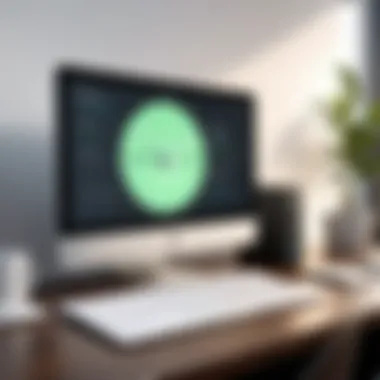

Metrics serve as quantitative measures to assess the success of integration.
- Time Tracking Accuracy: Evaluate how precise time recordings are. Look for discrepancies between actual worked hours and what is reported.
- Payroll Processing Time: Measure the time taken to process payroll after integrating the systems. A decrease in time indicates improved efficiency.
- Employee Satisfaction: Surveys can help gauge employee sentiment about the new system. Higher satisfaction implies that the integration is user-friendly and effective.
- Cost Reductions: Analyze payroll-related costs before and after integration. Savings in time can also equate to monetary savings.
- Compliance Metrics: Check if the integration helps in meeting regulatory compliance, reducing risks related to labor laws.
Each of these metrics provides insights into specific areas where the integration may excel or need improvement. Regular tracking of these elements can guide further refinements and adjustments in system usage, aligning them better with business goals.
Feedback from Users
Feedback from users is equally vital. Understanding the experiences of both managers and employees helps in recognizing the strengths and weaknesses of the integrated system. Users can provide insights that metrics alone may not reveal.
- User Experience: Collect qualitative feedback on how easy it is to use the time clock system with QuickBooks. Simple navigation improves overall efficiency.
- Training Evaluation: Assess how well users understood the integration process and whether additional training is needed. Proper training can mitigate resistance to change and encourage smoother adoption.
- Feature Utilization: Identify which features of the system users engage with most. Unused features might indicate insufficient exposure or training – or perhaps they are not relevant to users' needs.
- Suggestions for Improvement: Users often provide invaluable suggestions for enhancements. Establishing a feedback loop encourages continuous improvement.
User feedback combined with quantitative metrics creates a comprehensive understanding of the integration's effectiveness. Insights gathered from both realms support informed decision-making, allowing firms to fine-tune their time tracking processes aligned with best practices.
Future Trends in Time Tracking Technologies
Time tracking technologies are constantly evolving. Businesses are recognizing the importance of recording time accurately, especially for payroll and productivity analysis. As these technologies advance, organizations can benefit from enhanced efficiency and reduced errors. In this section, we explore emerging technologies and expected shifts in user expectations.
Emerging Technologies
Artificial Intelligence
Artificial Intelligence (AI) plays a pivotal role in transforming time tracking systems. One significant aspect of AI is its ability to analyze large sets of data quickly. This characteristic allows for real-time insights into employee habits and productivity levels.
Using AI can streamline various processes, such as identifying anomalies in time entries or suggesting improvements to workflows. Its unique feature is pattern recognition, which helps in automating time tracking and is particularly useful for businesses with dynamic working environments. However, businesses must be cautious about the reliance on AI since it still requires human oversight to ensure accuracy.
Mobile Applications
Mobile Applications remain a key trend in time tracking. The convenience of tracking hours from any location enhances user compliance. Workers can easily log their time on the go, which leads to better adherence to reporting policies.
A significant characteristic of mobile applications is their user-friendly interface, which engages users effectively. This feature allows for quick entries and instant updates, which is vital in fast-paced work settings. On the downside, mobile apps might face connectivity issues, impacting the reliability of time data when outside stable internet zones.
Anticipated Changes in User Demands
As time tracking technologies advance, user demands are shifting. Employees increasingly expect more intuitive interfaces and seamless integration with other software tools. They want to manage their time tracking effortlessly. Employers must be prepared to adapt to these expectations as failure to do so could result in reduced user satisfaction and productivity.
In summary, understanding these future trends in time tracking can significantly enhance how businesses operate. Keeping up with technological innovations ensures that organizations remain competitive and can effectively meet their internal and external demands.
Case Studies
Case studies offer a tangible insight into the practical applications of integration between time clocks and QuickBooks. They present real-world examples that demonstrate successful implementations as well as the challenges faced during this process. Analyzing these case studies can help professionals understand the broader implications of integrating these systems into their own workflows.
The importance of case studies lies in their ability to provide relatable scenarios that highlight the benefits and potential pitfalls of integration. These documented experiences can serve as benchmarks. They are valuable for evaluating the effectiveness of various solutions. Organizations can compare their own practices with those seen in successful scenarios, leading to improved decision-making.
Furthermore, case studies can illustrate real metrics and results. Businesses can see how others have improved payroll efficiency or enhanced reporting capabilities. This kind of information is essential for convincing stakeholders about the viability of new systems. It also aids in creating a framework for their own integration strategies.
Successful Integrations
In this section, we delve into detailed accounts of businesses that have effectively integrated time clock systems with QuickBooks. One notable example is a mid-sized manufacturing company that faced common issues with manual time tracking. By adopting TSheets, they managed to streamline their payroll process significantly. Data that was once entered manually is now captured automatically. This particular integration allowed for weekly payroll cycles to be reduced from hours to mere minutes.
Another successful case involved a hospitality business that utilized ClockShark. Their integration with QuickBooks not only facilitated accurate time recording but also provided employees with mobile access to their hours. This setup helped improve transparency and engagement among staff. The feedback from the payroll department indicated a drastic decrease in discrepancies.
Businesses can learn crucial lessons from these successful integrations. They highlight the necessity of thorough planning and the importance of selecting the right software that aligns with specific company needs.
Lessons Learned
The lessons derived from these case studies are profound. First, there emerges a clear need for user training. Companies that invested in training their employees reported smoother transitions and better adoption rates. It is crucial to familiarize all staff with the new system to minimize resistance and encourage usage.
Additionally, monitoring system performance post-integration can reveal unexpected issues or areas for improvement. One organization identified significant delays in data synchronization. This delay prompted them to re-evaluate their hardware and internet connections, leading to optimized performance.
Communication stands out as another lesson. Organizations that maintained clear dialogue among all involved departments—HR, IT, and management—faced fewer challenges during integration. Addressing concerns and expectations early can prevent misunderstandings and facilitate smoother implementation.
"The greatest risk is not taking one."
In essence, case studies provide a treasure trove of information, offering both encouragement and caution to businesses looking to integrate time clocks with QuickBooks.
Epilogue
Integrating time clocks with QuickBooks is not merely a technical enhancement, but a pivotal combination that can transform how businesses manage payroll and time tracking. The benefits of this integration are multifaceted, impacting accuracy, efficiency, and overall productivity. By aligning time clock systems with QuickBooks, organizations can ensure that their payroll processes are more streamlined, which reduces human error and enhances operational efficiency.
Key Takeaways
- Accuracy of Payroll Data: The integration ensures that all employee hours are captured accurately, reflecting in the payroll system without discrepancies. This leads to correct salary calculations and benefits allocations.
- Efficiency in Management: Time-saving during the payroll process is significant. Automating data entry minimizes administrative workload, enabling HR departments to focus on more strategic tasks.
- Enhanced Compliance: Tracking work hours and incorporating them into payroll helps comply with labor regulations. This avoids potential penalties and legal issues.
Final Thoughts on Time Clock Integration with QuickBooks
The landscape of business operations continually evolves, requiring adaptable solutions. Integrating time clocks with QuickBooks not only meets current demands but prepares organizations for future efficiencies. As technology advances, this integration will likely expand in capability, leveraging AI and machine learning for predictive analytics in workforce management. By investing in this synergy, businesses position themselves for enhanced performance in not just payroll, but also in strategic planning and employee engagement.
Integrating these systems creates a framework for future growth, ensuring that both management and employees have reliable access to essential data. As more organizations recognize the value of such integration, it will become a standard practice, empowering businesses to operate with greater accuracy and efficiency.







