Unveiling TeamSnap: Costs, Features, and Alternatives
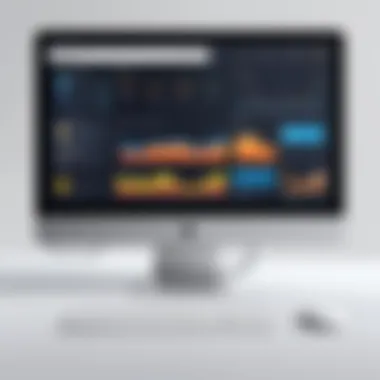

Intro
TeamSnap emerges as a pivotal player in the domain of team management software, catering to individuals and organizations involved in various group activities. This article aims to critically analyze TeamSnap's cost structure, features, user experiences, and suitable alternatives. Understanding these elements is essential for a diverse audience, ranging from casual users to tech professionals. The aim is clear: by dissecting TeamSnap, readers will gain valuable insights that underscore its role in team management and its competitive positioning.
Features and Capabilities
Overview of Key Features
TeamSnap stands out with an array of features tailored for effective team management. At the core, it offers tools for scheduling, communication, and tracking availability.
- Scheduling: Users can easily create events and share schedules with team members. This helps avoid conflicts and manage commitments efficiently.
- Communication Tools: The platform provides built-in messaging, enhancing team cohesion. Notifications ensure that every member stays informed.
- Availability Tracking: This feature allows members to indicate their availability for upcoming events, simplifying planning.
- Payment Processing: For teams requiring financial management, TeamSnap incorporates payment tools to facilitate dues collection or event fees.
These features work in synergy to streamline operations within diverse team environments, making TeamSnap a versatile option.
User Interface and Experience
User interface dictates the overall experience of any software. TeamSnap is known for its intuitive design. Navigating through various sections is simple, thanks to its organized layout.
Users often appreciate the mobile-friendly nature of the app. This accessibility means that team members can stay connected regardless of their location. However, some users note that the learning curve could still be a factor, particularly for those less inclined towards tech.
"The interface is mostly user-friendly, but newcomers might find it somewhat overwhelming initially."
Performance and Reliability
Speed and Efficiency
In an age where efficiency is paramount, the speed at which TeamSnap operates is commendable. Users frequently report quick loading times and responsive features, allowing for seamless interactions. This is particularly crucial during real-time communication and event updates.
Downtime and Support
Reliability is a key concern for any software. TeamSnap generally maintains a strong performance track record. However, like any platform, it is not immune to occasional downtime. The support team is often praised for its responsiveness, providing assistance when issues arise.
In summary, understanding TeamSnap's performance helps in evaluating its overall value. The platform demonstrates a commitment to maintaining user satisfaction through its support services.
Prelims to TeamSnap
Understanding TeamSnap is crucial for anyone involved in team management, be it for sports teams, clubs, or organizations. The software arises in a context where effective communication and organization are paramount. It addresses the challenges that teams face in coordinating schedules, managing payments, and facilitating communication among members. Its importance lies not only in its functionality but also in its adaptability to various team structures and environments. Whether one is a coach, a team manager, or a parent coordinating schedules, TeamSnap offers a solution tailored to streamline these processes.
Overview of TeamSnap
TeamSnap is a comprehensive management platform designed for teams of all kinds. It provides tools that help streamline processes and enhance organization. Users can manage schedules, track availability, and communicate with team members all through an intuitive interface. Its features cater to different needs, from sports teams needing to track game schedules to non-sporting clubs wishing to organize events efficiently.
The software offers a combination of free and paid options, allowing teams to choose a plan that best fits their specific requirements. This flexibility is a significant advantage for small teams or new organizations that may not want to commit financially until they firmly establish their needs. Additionally, TeamSnap supports various types of devices, ensuring broad access for all team members.
The Purpose of TeamSnap
The core purpose of TeamSnap is to facilitate seamless team management. The software seeks to eliminate the chaos often associated with organizing groups, hence improving overall efficiency. By centralizing information and communication, TeamSnap reduces misunderstandings and miscommunications among team members. It is designed for versatility, making it suitable for a wide range of activities—from sports teams scheduling games to community groups organizing events.
Moreover, TeamSnap's focus extends beyond basic scheduling. It includes features for tracking payments, managing registrations, and providing updates, ensuring that everyone is informed. This interconnectedness supports a more cohesive team experience. With all necessary information available in one place, teams can operate with greater clarity and engagement.
"TeamSnap aims to transform how teams interact, making it simpler and more effective to work together."
In summary, TeamSnap’s introduction highlights its commitment to solving common management issues faced by teams. Its user-friendly platform continues to attract various users, driving its popularity in diverse contexts.


Is TeamSnap Free?
Understanding whether TeamSnap is free is crucial for users considering this platform for their team management needs. Many individuals and organizations seek cost-effective solutions, especially in today’s environment where maximizing budget efficiency is vital.
TeamSnap provides an option to use the software without any financial commitment, but it is essential to evaluate what this free version entails. This examination will clarify the value of the free version in comparison with the paid options, outlining which functionalities are available and what limitations might hinder a user’s experience.
Basic Features Offered Without Charge
The free version of TeamSnap includes some fundamental features that make it appealing for casual users and small teams. These features generally aim to help teams manage schedules, communicate effectively, and keep everyone organized.
- Team Roster Management: Users can create and manage the team’s roster, an essential aspect for any team.
- Event Scheduling: Basic scheduling features let users coordinate practices and games, ensuring that all team members are informed about upcoming events.
- Availability Tracking: Players can indicate their availability for events, helping coaches plan accordingly.
- Group Messaging: Team members can communicate via messaging to enhance team dynamics and coordination.
While these features offer a solid introduction to the platform, the free version may not suffice for larger teams or those with more demanding needs.
Comparison of Free vs. Paid Versions
When comparing the free and paid versions of TeamSnap, it becomes evident that the latter provides a more robust set of tools. Here are some distinctions:
- Advanced Scheduling Tools: Paid versions include options for recurring events and more complex scheduling needs.
- Enhanced Communication Tools: Features like announcements and polling are only available in paid accounts, which can benefit teams needing to manage input from all members.
- Payment Management: The ability to handle transactions for team fees is only accessible in the paid versions, a necessity for many organized sports teams.
- Customization Options: Paid plans allow for greater personalization of the team portal, increasing brand cohesion and user engagement.
Overall, while the free version serves essential purposes, serious organizational needs may push users toward exploring the premium offerings.
Limitations of the Free Plan
Although the free plan offers some helpful features, it is important to highlight its limitations. Users might encounter challenges such as:
- Limited User Capacity: The free version often restricts the number of team members that can be added.
- Feature Restrictions: Several advanced features are simply not accessible, limiting team management efficiency.
- Lack of Support: Free users may face slower response times for customer support, which can be critical during technical issues or urgent decisions.
- Ad Displays: The free version may include advertisements, which can distract from the user experience.
In summary, while TeamSnap does offer a free option, its limitations suggest that users should carefully consider their team's specific needs and whether the features of the premium versions would better suit them.
Understanding TeamSnap’s Pricing Structure
Understanding TeamSnap’s Pricing Structure is crucial for informed decision-making. The software presents various subscription options, and knowing these can significantly affect how effectively a team can manage its activities. Here, we examine both monthly and annual plans. Additionally, we will discuss what features come with these pricing tiers. This insight helps potential users analyze their needs against available options, ensuring they choose the most suitable plan.
Monthly and Annual Subscription Plans
TeamSnap offers flexible subscription models. Users can opt for a monthly plan or an annual subscription.
- Monthly Plan:
The monthly plan is appealing for teams looking to evaluate the software without a long-term commitment. It is ideal for casual groups or organizations that may not need the platform consistently throughout the year. - Annual Plan:
The annual plan provides a more cost-effective solution for teams that use TeamSnap regularly. It typically results in savings compared to paying monthly. This plan is beneficial for clubs and teams that have ongoing seasons or frequent events.
When deciding between the two, consider how often the team will utilize TeamSnap. The longer teams intend to use the platform, the more attractive the annual plan becomes.
What Features Are Included in Each Pricing Tier?
Each pricing tier in TeamSnap unlocks different features, which cater to various user needs. Understanding these can help teams maximize their investment.
- Free Plan:
While it includes some essential features like roster management, schedule syncing, and basic communication tools, it’s quite limited in functionality. - Paid Plans:
Paid plans unlock a suite of advanced features, which typically include: - Premium Features:
Some tiers include access to premium features, such as custom branding options and priority customer support.
- Enhanced Communications:
Tools for messaging and announcements, improving coordination among teams. - Invoicing and Payment Management:
Streamlining the collection of fees and tracking of payments. - Team Statistics and Reports:
Useful for performance analysis and post-season assessments.
Understanding these features in relation to team needs helps in selecting the right plan and optimizing the software's potential for effective team management.
Key Features of TeamSnap
Understanding the key features of TeamSnap is essential for anyone considering this platform for team management. The software is designed to streamline various aspects of managing sports teams, clubs, and similar organizations. These functions are especially vital for coaches, administrators, and players alike, as they enhance coordination, communication, and overall effectiveness. Below, we delve into the specific components that define TeamSnap and how they contribute to its usability.


User-Friendly Interface
A primary factor in TeamSnap’s appeal is its user-friendly interface. Navigating the software is straightforward, even for those who may not be technologically savvy. The layout is organized, with clearly labeled sections for scheduling, messaging, and registrations. This simplicity reduces the learning curve, allowing users to quickly adapt. A well-designed interface not only improves the efficiency of use but also enhances the overall user experience. Users can easily access information without feeling overwhelmed, which is crucial for busy team organizers.
Scheduling and Availability Management
Another critical feature is the scheduling and availability management tools TeamSnap offers. Coaches and managers can create and share schedules seamlessly. Players can indicate their availability for practices and games, which facilitates easy planning. This feature reduces the back-and-forth communication that usually burdens team leaders. Moreover, alert notifications about upcoming events keep everyone informed. All these aspects contribute to improved attendance and participation rates. The calendar integration allows these schedules to sync with personal calendars, ensuring users never miss an important event.
Communication Tools for Teams
Effective communication is the backbone of any successful team. TeamSnap offers robust tools that facilitate messaging between players, coaches, and parents. Group messaging allows for instant communication, meaning vital information can be shared quickly and efficiently. This aspect is particularly beneficial during time-sensitive situations, such as last-minute changes in scheduling. Furthermore, the ability to send reminders or updates enhances accountability among team members. Overall, these tools help maintain a cohesive team environment where everyone stays informed and connected.
Payment and Registration Management
Managing payments and registrations is often a cumbersome task, but TeamSnap simplifies this process. The platform allows users to handle registrations for events, manage payments, and track outstanding fees all in one place. Parents appreciate the ease of online payments, as it eliminates checks or cash transactions. Automatic invoicing and reminders help keep track of financial obligations. By centralizing these functions, TeamSnap minimizes administrative burdens, allowing organizers to focus on what truly matters - team performance and player development.
"The combination of scheduling tools, communication features, and financial management in TeamSnap makes it one of the most comprehensive solutions for team organization."
In summary, the key features of TeamSnap serve distinct purposes that enhance the overall efficiency of team management. From its intuitive interface to powerful communication and payment tools, these functionalities are vital in supporting teams of all levels. For software developers and IT professionals, understanding these features can provide insight into how software can be designed to meet specific management needs in an organizational context.
User Experience and Feedback
In any software solution, user experience and feedback are critical components that can significantly influence its success. For TeamSnap, this aspect is particularly crucial as it serves teams that rely on effective collaboration and organization. When users find the interface enjoyable and intuitive, their engagement increases. In turn, this leads to better management of sporting teams, clubs, or any collective group activity. The feedback loop from users helps the team behind TeamSnap to identify areas of improvement and potential enhancements.
Benefits of Assessing User Experience:
- Boosts Engagement: A positive experience encourages users to utilize the features more actively.
- Informs Development: User feedback can guide updates and new features, tailoring the software to meet the actual needs of its users.
- Reputation Management: Satisfied users often share their experiences, leading to effective word-of-mouth marketing.
Understanding user feedback also requires consideration of how easily users can navigate the system and access the features they need. Issues related to usability can hinder overall satisfaction, possibly harming adoption rates.
Overall User Satisfaction
Feedback regarding TeamSnap has generally been positive, indicating high levels of user satisfaction. Users appreciate the platform's straightforward interface, which simplifies tasks such as scheduling, communication, and payment management. Many report that the tools provided make coordinating events easier and less stressful. The ability to access all necessary features within one application adds a layer of convenience that teams often seek during busy organizational periods.
Key points highlighted in user satisfaction include:
- Intuitive design that minimizes training time.
- Effective communication tools that keep team members informed.
- Reliable scheduling features that help prevent conflicts.
Users often mention feeling more connected within their team, as TeamSnap facilitates seamless communication. This reflects a crucial aspect of user experience, as being able to share updates instantly improves overall morale and involvement.
Common Complaints and Issues
Despite the overall satisfaction, some user complaints arise, which warrant attention. Common issues noted include:
- Limited Customization: Some users find the customization options restrictive and desire more flexibility to tailor the platform to their specific needs.
- Occasional Bugs: A few users report experiencing bugs that disrupt their workflow, particularly during peak usage times.
- Customer Support Delays: While many have positive experiences with customer support, others mention delays in response times when resolving technical issues.
These complaints highlight areas where TeamSnap could focus its improvement efforts. Addressing issues related to customization and support can enhance the platform's appeal significantly.
TeamSnap Alternatives
Exploring TeamSnap alternatives is essential for anyone considering this software. It's important to evaluate options beyond TeamSnap, especially when functionality, user needs, and budget constraints may vary. Alternatives can provide distinctly varied features, pricing structures, and user experiences. This section will delve into two significant aspects regarding alternatives: comparative analysis of similar software and assessing the costs and features of these alternatives.
Comparative Analysis of Similar Software


When analyzing alternatives to TeamSnap, a few key platforms stand out due to their extensive capabilities. These software solutions include Sportly, TeamEngine, and Heja. Each option presents unique strengths that can cater to specific team management needs.
- Sportly offers real-time updates and mobile accessibility, which enhances communication amongst team members, thus facilitating easier scheduling and event management.
- TeamEngine specializes in automating many administrative tasks, reducing time spent on managing logistics and allowing coaches to focus on training.
- Heja is highly visual with its interface, appealing particularly to teams that prefer mobile-first design. The app promotes engagement through notifications and social features.
Evaluating these platforms through a practical lens will help users find the most suitable fit for their teams. Each has strengths that could benefit a wide range of users, from amateur clubs to professional organizations. It is advisable to trial these platforms, where possible, to assess usability and alignment with specific needs.
Assessing Costs and Features of Alternatives
Cost is a pivotal factor in selecting team management software. Below is an overview of the pricing structures associated with the alternatives discussed:
- Sportly: Free basic version with premium features starting at $8 per month, offering enhanced scheduling and communication tools.
- TeamEngine: Priced at $12 per month with robust features focused on automating tasks, such as attendance tracking and payment management.
- Heja: Has a free tier; paid plans start at $5 per month, which allows additional functionalities like in-depth analytics and customization options.
When comparing costs, it is equally important to consider value generated through features. A lower-cost option may not meet all requirements, whereas a higher-priced solution might offer extensive capabilities that justify the initial investment. Users should weigh their budget against the potential benefits of these alternatives to find the most cost-effective and feature-rich solution for their teams.
The End and Recommendations
In this final section, we draw together the insights discussed throughout the article about TeamSnap. This summary is critical for readers who seek to evaluate the software comprehensively. Individuals in various sectors, like sports management, education, and other community initiatives, often need reliable team management tools. Here, we outline TeamSnap's value proposition as well as when it's most beneficial to use this software.
Summarizing TeamSnap’s Value Proposition
TeamSnap stands out in the realm of team management software due to its robust feature set. Users can enjoy a well-designed, user-friendly interface that simplifies accessing information. Scheduling features are particularly valuable, allowing easy coordination among team members. Communication tools facilitate seamless discussions and updates, fostering a sense of community within any team.
Additionally, TeamSnap's built-in payment and registration management streamlines what often can be a cumbersome process. Unlike many competitors that focus solely on scheduling, TeamSnap provides a holistic package suited for various types of teams, from sports clubs to educational groups. The versatility it offers is a defining characteristic, making it an appealing option for diverse users.
While the free tier has some offerings, the paid plans unlock even more functionality, making them an enticing choice for teams seeking comprehensive features. Opting for these plans may optimize the user experience significantly when managing more complex requirements.
When to Choose TeamSnap
When should potential users consider TeamSnap? The decision should reflect the specific needs of the team or organization. Here are a few considerations:
- Size of the Team: For larger teams, TeamSnap's features stand out more. The communication tools help manage extensive networks more effectively.
- Need for Integration: If a team requires solutions that integrate with other software or services, TeamSnap offers various integrations that can enhance functionality.
- Event-Driven Requirements: Those who frequently organize events or tournaments will find the scheduling tools particularly beneficial. They can easily manage dates and communicate changes to participants in real time.
- Budget Considerations: Assess whether the features in the paid plans justify the expense. Often, investing a little can yield significant organizational benefits.
- User Experience: If ease of use is paramount, TeamSnap's reputation for intuitive design is a compelling reason to choose this software.
By carefully evaluating these factors, individuals and organizations can make an informed decision about whether TeamSnap aligns with their needs. Ultimately, it is about finding the right tools to manage teams effectively and enhance collaboration. The insights provided in this article should equip readers with the necessary knowledge to navigate their options readily.
Further Reading and Resources
To gain a deeper understanding of TeamSnap and its context in the team management software landscape, it is vital to explore additional reading materials and resources. This section provides opportunities for further inquiry and learning. By engaging with these resources, users can enhance their comprehension of TeamSnap’s functionalities, competitive positioning, and practical applications.
Relevant Articles and Reviews
Examining external articles and reviews can greatly inform one’s perspective on TeamSnap. Numerous reputable publications assess different aspects of the software, from user satisfaction to detailed feature breakdowns. These reviews often include valuable user testimonials and expert analyses that shed light on the software's strengths and weaknesses. For instance, you might find comprehensive comparisons with similar platforms, helping to contextualize TeamSnap within the broader marketplace.
Here are some notable sources:
- Articles on tech platforms such as TechRadar and Capterra often include user ratings and comments. They can provide a range of perspectives.
- Reviews on G2 allow potential users to read firsthand experiences, offering insights into everyday usage and customer support.
- Analysis pieces on Medium might delve into specific case studies or use cases, offering practical examples of how teams benefit from TeamSnap.
These resources not only paint a fuller picture but also serve as a checklist for potential users evaluating if TeamSnap is the right fit for their needs.
Official TeamSnap Resources
TeamSnap offers a wealth of official resources designed to assist users in navigating its platform. From user guides to FAQs, these sources are essential for both new and seasoned users.
Some key resources include:
- TeamSnap Help Center: This hub contains an extensive library of articles covering everything from account setup to troubleshooting.
- Webinars and Tutorials: Regularly hosted sessions allow users to learn directly from TeamSnap experts. These programs are particularly useful for understanding advanced features.
- Community Forum: Here, users can ask questions, share experiences, and engage in discussions. It is a valuable space for collaborative learning and finding solutions.
- Blog and Updates: TeamSnap’s blog provides insights on new features, tips for maximizing usage, and updates about changes or improvements to the software.
By tapping into these official resources, users can harness the full potential of TeamSnap, making their overall experience more enriching and informed.
"Leveraging official resources creates a more efficient and effective user journey, resulting in a better overall experience."
Engaging with further reading and resources, whether through external articles or official TeamSnap materials, arms users with knowledge. This understanding is crucial when weighing the pros and cons of adopting TeamSnap as a team management solution.







