Understanding Tableau Annual License Costs


Intro
In today's data-centric world, the adoption of effective data visualization tools has become crucial. Tableau stands out as one of the leading solutions in this domain. However, one question frequently arises: what are the actual costs associated with using Tableau? Knowing these costs is vital for professionals and organizations planning their budget for data analytics solutions. Understanding Tableau's annual licensing costs is a step towards making informed decisions regarding investing in this powerful platform.
This article aims to explore the various facets of Tableau's pricing structure. By breaking down its licensing options, identifying key features, and uncovering any hidden costs, readers will gain a clearer picture of what to expect financially. Each element described here serves to empower organizations, notably in IT, education, and other sectors, to weigh the benefits against the associated costs of implementing Tableau.
Features and Capabilities
Tableau is not just about data; it is about how that data can be transformed into meaningful narratives through visualization. Its features support a wide range of data-related tasks, making it suitable for diverse user needs.
Overview of Key Features
Tableau boasts several standout features that significantly enhance its usability. Some of these include:
- Drag-and-drop interface: Users can easily manipulate data without extensive programming knowledge.
- Real-time data analysis: Tableau allows users to connect to a variety of data sources, enabling dynamic, real-time insights.
- Interactive dashboards: The ability to create engaging visual dashboards helps users explore connections between different data points effortlessly.
- Collaboration tools: Team members can share dashboards and insights seamlessly, making teamwork more efficient.
These features align effectively with the needs of data analysts, IT professionals, and students in tech fields, highlighting Tableau's capacity to cater to both complex and straightforward data tasks.
User Interface and Experience
The user interface of Tableau is designed to facilitate ease of use while providing powerful capabilities. New users often find it intuitive, but seasoned professionals appreciate the depth of features available.
Feedback commonly highlights the fluidity in switching between data preparation and visualization modes. Furthermore, the accessibility of support resources, like tutorials and community forums, contributes positively to the user experience.
Performance and Reliability
When investing in a software solution, performance and reliability are crucial factors to consider. Tableau excels in both, ensuring that users can trust its output and depend on its functionalities.
Speed and Efficiency
Tableau's capacity to process large datasets quickly is one of its strengths. Users often report that data visualization occurs with minimal lag, even when handling complex queries. The tool is optimized for working with substantial data volumes, making it suitable for large enterprises and organizations.
Downtime and Support
Like many software tools, Tableau does face occasional outages. However, the company maintains a strong support system. Those experiencing technical issues can access Tableau's support team through various channels, including community forums and direct customer service. Keeping abreast of software updates helps ensure optimal performance, and the company's commitment to user support is often reflected positively in user reviews.
The financial implications of licensing should always include considerations of ongoing support and updates.
In summary, understanding Tableau's annual license costs requires a clear evaluation of its features, performance, and reliability. This foundational knowledge will aid in assessing its value as a data visualization solution for your organization.
Overview of Tableau Software
Tableau is a crucial tool in the realm of data visualization and analytics. Companies rely on it to transform raw data into meaningful insights. Understanding Tableau software is vital for anyone looking to employ it effectively in their data-driven decision-making processes. This overview aims to establish the foundational knowledge needed before delving into the specifics of licensing costs.
In this article, we will dissect the key elements that make Tableau a preferred choice among businesses and professionals. By grasping the software's core functions, users can assess how its features align with their organizational needs. Moreover, understanding Tableau aids users in evaluating the potential return on investment when considering annual license costs.
Prologue to Tableau
Tableau was founded in 2003, quickly emerging as a leader in data visualization. Its primary focus is to help organizations visualize and understand their data in a more accessible manner. The software is renowned for its robust capability to create interactive and shareable dashboards.
Being user-friendly is one of its significant advantages. Professionals with varying levels of technical expertise can utilize Tableau effectively. As a result, teams can foster a culture of data-driven decision-making, impacting various organizational departments from marketing to finance.
Key Features of Tableau
Tableau includes several features that enhance data visualization capabilities, making it indispensable for professionals.
- Drag-and-Drop Interface: The intuitive design allows users to easily reshape and rearrange data visually, promoting convenience.
- Variety of Data Connectors: Tableau can connect to numerous data sources like spreadsheets, cloud databases, and SQL databases, making it versatile.
- Interactive Dashboards: Users can create dashboards that allow for real-time data interaction, providing deeper insights.
- Collaboration Tools: Tableau offers features for sharing dashboards with team members securely, facilitating collaborative decision-making.
- Mobile Compatibility: The software is optimized for mobile devices, ensuring accessibility on-the-go.
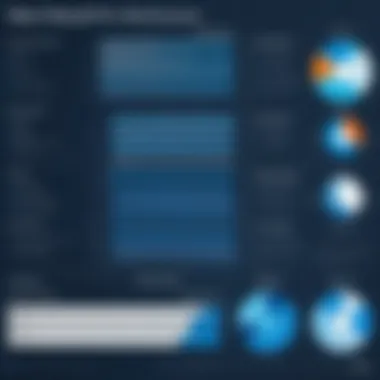

These features account for Tableau's popularity across industries. When exploring licensing costs, it is essential to understand how these functionalities contribute to the overall value proposition.
Understanding Tableau Licensing
Understanding Tableau Licensing is crucial for organizations looking to leverage data visualization effectively. This section will define the different types of licenses available, along with the specific licensing models, to help you navigate Tableau's cost structure. Familiarizing yourself with these options can assist you in making an informed decision that aligns with your organizational needs and budget. The right license ensures that your team can work efficiently without encountering unnecessary costs or limitations.
Types of Tableau Licenses
Tableau Creator
Tableau Creator is designed for those who need to create and publish visualizations. This license grants access to all the necessary tools for data preparation and analysis. It is a popular choice among data analysts and data scientists. The key characteristic of Tableau Creator is its comprehensive toolkit, which includes Tableau Desktop and Tableau Prep. This allows users to transform raw data into insightful dashboards.
The unique feature of Tableau Creator is its ability to connect to a wide variety of data sources seamlessly. With this license, users gain the freedom to explore data deeply, but it does come with a higher cost compared to other licenses. Organizations must weigh the benefits of increased functionality against the expense of licensing.
Tableau Explorer
Tableau Explorer is meant for users who need to perform analyses and create visualizations without requiring full data preparation capabilities. This license is ideal for business users who do not necessarily need to dive deep into data but want to interact with existing dashboards. A key characteristic of Tableau Explorer is its balance between functionality and cost, offering sufficient tools for data exploration.
The unique feature of Tableau Explorer is its collaborative abilities, allowing users to share insights with others easily. However, the limitations in creating original data sources may restrict some users. This makes it beneficial for teams focusing on analysis rather than creation.
Tableau Viewer
Tableau Viewer is the most basic license type, designed for those who primarily need to consume and interact with published dashboards and reports. This license is suitable for stakeholders who need access to data insights without complex analytics requirements. The key characteristic of Tableau Viewer is its cost-effectiveness for large teams needing minimal engagement with the data.
The unique feature of Tableau Viewer is its ability to provide users with access to essential data visualizations while reducing expenses for the organization. However, it does not allow for any data creation or modification, which may be seen as a disadvantage depending on the needs of some teams.
Licensing Models Explained
Individual Licenses
Individual Licenses offer an option for single users who require access to Tableau's full capabilities. This model is beneficial for freelancers or small teams where only one user will handle data visualization tasks. A key aspect of individual licenses is the flexibility they offer, allowing users to work at their own pace and convenience.
The unique feature of individual licenses is their straightforward pricing, which generally does not rely on volume. However, the main disadvantage can be the higher per-user cost for organizations needing multiple users, as costs can accumulate quickly.
Enterprise Licenses
Enterprise Licenses cater to larger organizations needing multiple users to access Tableau's features. This licensing model usually provides significant discounts for volume, making it an appealing option for businesses looking to equip many employees. The key characteristic here is that it promotes broader access and collaboration across teams.
The unique feature of enterprise licenses is their customizability, which can be tailored to fit the organizational structure. While this model can be more cost-effective for larger teams, setting it up can be more complex than individual licenses.
Subscription vs. Perpetual Licensing
Subscription Licensing allows users to pay on a recurring basis, typically annually. This model provides flexibility for organizations that may need to scale their use of Tableau up or down over time. A key characteristic here is the predictability of costs and the latest software updates included in the subscription.
Conversely, Perpetual Licensing involves a one-time payment for long-term access to the software. This may appear advantageous for organizations wanting to avoid ongoing costs but can lead to significant expenses if upgrades or additional features are required later. Each model has its advantages and disadvantages, and the choice between them largely depends on the organization’s strategy and financial capabilities.
Selecting the right licensing model is crucial for aligning your data visualization efforts with your budget and goals.
Cost Structure of Tableau Licensing
The cost structure of Tableau licensing plays a crucial role in the decision-making process for organizations considering this powerful data visualization tool. Understanding the pricing framework can help businesses evaluate their needs and budget accordingly. This section will provide clarity on the various components that constitute Tableau's licensing costs, including the different license types, the implications of choosing between subscription models, and insights into potential discounts for volume purchases. Knowing this structure not only enables informed purchases but also aids in strategic planning for data analytics initiatives.
Annual License Pricing Overview
Tableau's annual licensing pricing is designed to accommodate diverse organizational needs. Pricing primarily depends on the type of license selected. The annual fee typically covers software access, updates, and technical support, which are essential for keeping systems functioning optimally. It is vital to note that prices can vary based on factors such as organization size, contract terms, and any negotiated agreements. Understanding how these elements influence pricing empowers organizations to make smart decisions about their Tableau investment.
Breakdown of Costs by License Type


Cost of Tableau Creator License
The Tableau Creator license is the most comprehensive offering among the license types. It is tailored for individuals who need to develop and share complex data visualizations. The cost of this license is higher compared to others, reflecting the rich features it provides. Notably, it includes Tableau Desktop, which allows for in-depth data analysis and visualization creation, and Tableau Prep for data preparation.
This license is a popular choice for organizations that prioritize robust analytics capabilities. It is particularly advantageous because it enables users to connect to multiple data sources and create sophisticated dashboards. On the downside, the higher price point may deter smaller organizations or individuals with limited budgets from investing in this license category.
Cost of Tableau Explorer License
The Tableau Explorer license serves as a middle option, catering to users who need to interact with data rather than create it. The price of the Explorer license is more affordable compared to the Creator license, making it accessible for many businesses. Explorers can edit existing dashboards and collaborate on projects, which is crucial for team-oriented workflows.
A key characteristic of the Explorer license is its focus on exploration and analysis without the full data creation capabilities of the Creator license. The unique feature here is that it encourages data-driven decision-making within teams while keeping costs manageable. A limitation is that it may not provide enough functionality for advanced data manipulation which some users may find restrictive.
Cost of Tableau Viewer License
The Tableau Viewer license is the most cost-effective option and is intended for users who primarily consume and interact with dashboards and reports, rather than creating them. This license's pricing is significantly lower, appealing to organizations that need to enable a broad user base to access visualization insights without extensive analytics requirements.
Viewers can interact with published dashboards, making this license ideal for executives and team members who need data insights to inform their decisions. Its affordability encourages widespread adoption of Tableau within organizations. However, the trade-off is clear: viewers are limited to consumption capabilities, which may not meet the needs of users who require deeper analytical functions.
Volume Licensing Discounts
Organizations considering multiple Tableau licenses can often benefit from volume licensing discounts. These discounts are generally negotiated at the onset of the licensing agreement and can provide significant savings for businesses that plan to scale their use of Tableau. The exact discount structure may vary based on the number of licenses purchased and the overall commitment length. By understanding these potential savings, organizations can strategically plan their investments in Tableau and allocate resources more efficiently.
Factors Influencing Tableau License Costs
When considering an investment in Tableau, understanding the factors that influence licensing costs is essential. These elements can greatly impact overall expenses and determine the value derived from utilizing the software. Several specific elements come into play here, the most significant being usage scale, deployment options, and renewal rates. Each of these factors contributes to how companies can budget for their Tableau solutions effectively.
Usage Scale
Usage scale refers to the number of users and the extent of software utilization within an organization. The greater the scale of use, the more significant the cost ramifications. Companies that have a large team relying on Tableau for data visualization will need to acquire more licenses than a smaller organization. This means evaluating the license type is crucial.
The three types—Creator, Explorer, and Viewer—provide differing levels of functionality. Depending on what your team needs, it can greatly affect costs. For example, a team primarily needing data consumption may find Viewers are sufficient. In contrast, data preparation and analysis may necessitate Creator or Explorer licenses, which are more expensive. Thus, a clear understanding of how the software will be used among different user groups is essential.
Deployment Options
Deployment options play a significant role in determining overall costs. There are two primary choices: cloud deployment and on-premises deployment. Each has distinct characteristics that can influence the total investment.
Cloud Deployment
Cloud deployment allows organizations to access Tableau via the internet. This is a preferred choice for many due to its flexibility and ease of access. Users can log in from any location, making it ideal for businesses with remote or distributed teams. The key characteristic of cloud deployment is that it usually involves lower initial costs since there’s no need for substantial hardware investments.
Cloud solutions tend to have predictable subscription fees which simplifies budgeting. However, companies may face ongoing operational costs over time. Security concerns can arise in cloud deployment, although Tableau invests heavily in security protocols to mitigate these risks. The combination of ease of use and flexibility contributes to its popularity among businesses.
On-Premises Deployment
On-premises deployment involves installing Tableau on local servers. This option is more traditional and often related to organizations with stricter data governance policies. One key feature of this deployment type is that it grants organizations complete control over their data. This can be vital for companies in highly regulated industries.
While on-premises solutions might initially appear cost-effective, they can incur higher expenses due to hardware, maintenance, and IT support requirements. Additionally, scaling this type of deployment can become more complex and costly, as increasing user numbers may require additional hardware investments.
Renewal Rates and Additional Fees
Renewal rates and additional fees can impact the overall expenditure associated with Tableau licensing. It is essential for organizations to understand the lifetime costs associated with their licenses. Licensing agreements typically come with annual renewal fees that can increase over time.
Furthermore, organizations may encounter additional costs related to support services, extensions, or add-ons, which might not be included in the primary licensing fees. It is critical to factor in these potential costs during the initial budgeting process. Companies should also be aware of the terms of their contracts to avoid unexpected financial burdens down the line.
Regularly review your licensing needs to ensure you are not overpaying for unnecessary seats or features.
In summary, understanding the factors influencing Tableau license costs—from usage scale to deployment options, and renewal rates—allows organizations to make informed decisions regarding their investment in data visualization tools.


Hidden Costs of Tableau Licensing
Understanding the hidden costs associated with Tableau licensing is essential for anyone considering this powerful tool. These costs often extend beyond the annual license fees, significantly impacting the overall budget. By recognizing these potential extra expenses, companies can better strategize their use of Tableau within their data visualization and analytics efforts.
Training and Support Services
Training is an integral part of adopting Tableau. While many may overlook this cost initially, the reality is that mastering Tableau requires a solid investment in user training. Tableau offers various training programs, which can be expensive but necessary for unlocking the software's full potential. Furthermore, the support services, whether direct from Tableau or through third-party providers, add to the total expense. Professional guidance can enhance expertise, leading to more effective data analysis.
Benefits of training and support include better team performance and shorter learning curves, which can translate to faster insights from your data.
Integration Costs
Many organizations utilize multiple tools within their ecosystems. This can lead to integration complexities when adopting Tableau. Depending on the existing systems, there may be hidden costs tied to integrating Tableau with other software. This could involve custom connectors, IT involvement, or additional licensing fees for the tools that facilitate integration.
Thus, it is vital to conduct a thorough analysis of how Tableau will fit within your current infrastructure. Not factoring in these costs can lead to frustration and potential project delays down the line.
Upgrades and Maintenance
Tableau, like any other software, is subject to updates and upgrades. While they are essential for the continued functionality of the software, they are often overlooked when budgeting for Tableau licensing. Determining how frequently upgrades will need to occur and how these will fit into the overall budget is crucial.
Furthermore, maintenance costs can arise from managing these updates, including IT staff hours, troubleshooting issues, and keeping systems aligned with the latest version of Tableau. An organization must understand these implications to maintain their return on investment effectively.
"Proper planning for the hidden costs of Tableau licensing can save organizations from unexpected financial burdens in the long run."
Comparative Analysis with Other BI Tools
In the landscape of Business Intelligence (BI) tools, understanding how Tableau stacks up against its competitors is essential for any organization considering an investment. The decision to choose one BI tool over another often hinges on multiple factors beyond just pricing. These factors include functionality, ease of use, integration capabilities, and overall performance. A proper comparative analysis informs the buyer about the strengths and weaknesses of various BI solutions and helps align the software choice with specific organizational objectives.
When comparing Tableau to other tools like Microsoft Power BI and QlikView, it is vital to evaluate not just the costs, but also how each tool meets the unique needs of users in data visualization and analytics. Different organizations will prioritize different features based on their use cases, making a comparative analysis not just beneficial, but necessary. Highlighting these distinctions allows prospective users to make informed decisions that align with their strategic goals.
Price Comparison with Microsoft Power BI
Microsoft Power BI emerges as a formidable competitor to Tableau in the field of business intelligence and data visualization. Its pricing structure is notably different, often perceived as more budget-friendly, which can be appealing for smaller companies or those just entering the BI space.
Power BI operates primarily on a subscription model. The Power BI Pro license typically costs around $20 per user per month, while the Power BI Premium model starts at $4,995 per capacity per month. These options cover a wide range of analytics needs, but Power BI may lack some advanced features that Tableau offers, especially for complex data visualizations.
While Tableau's licenses start at approximately $70 per user per month, Power BI provides a cost-effective alternative, especially for organizations leaning towards scalability and extensive reporting capabilities without substantial introductory costs.
It’s important to note here that while Power BI may present lower initial costs, organizations must factor in the long-term value offered by each tool. For instance, Tableau's advanced analytics and data handling may justify its higher price for companies requiring deeper insights and complex visualizations.
Price Comparison with QlikView
QlikView distinguishes itself as another key player in the BI tool market alongside Tableau. While the specific pricing for QlikView can depend on various factors such as deployment options and user types, the general sentiment is that QlikView often demands a higher upfront investment when compared to Tableau.
QlikView traditionally uses a licensing model that includes both user-based and capacity-based pricing. With user-based options often reaching upwards of $1200 to $1600 per user annually, the costs can escalate quickly for larger teams. Conversely, Tableau provides a clearer and more predictable pricing structure based on user roles which some organizations may find more manageable.
The differences in data handling capabilities also merit consideration. Tableau is frequently praised for its intuitive interface and superior visualization options, whereas QlikView’s strength lies in its associative data model. This model allows for surprisingly fast querying capabilities across complex data sets, which can sometimes offset the higher costs associated with licensing.
In summary, both Microsoft Power BI and QlikView offer competitive pricing structures when viewed on their own, but an organization's requirements for functionality and user experiences will likely dictate the true costs associated with each BI tool. An informed analysis will weigh the initial costs against the long-term value of insights and usability that each tool provides.
Closure
In any discussion surrounding Tableau licensing costs, it is vital to synthesize the factors that contribute to pricing. A thorough understanding of these elements empowers organizations and individuals to make informed decisions regarding their investment in Tableau software. This article has examined various aspects of Tableau's licensing structure, focusing on the different types of licenses available and the associated costs.
Final Thoughts on Tableau Licensing Costs
Tableau's annual licensing costs are not merely a reflection of the base price; they encompass a network of considerations, from training service needs to the potential need for additional integrations. By understanding how the pricing is structured, users can better anticipate both the immediate and future expenses related to utilizing Tableau. Here are a few closing remarks:
- Importance of Planning: When budgeting for Tableau, it is necessary to consider not just the license cost itself. Ongoing expenses like training, support, and potential upgrades can multiply the costs over time.
- Long-Term Value: Investing in Tableau can yield significant benefits in terms of data visualization and analytics capabilities. Ensure that this investment aligns with organizational goals and future growth.
- Adaptability to Needs: Tableau offers various license types tailored to meet different needs, such as Tableau Creator, Explorer, and Viewer. Understanding these options enhances decision-making for potential users.
"Knowledge is power when it comes to budget management for Tableau. Scrutinizing each cost aspect leads to smarter, more efficient investments in data analytics."
Ultimately, a proactive approach to understanding the total cost of ownership for Tableau will enable professionals and students alike in IT and data-focused fields to harness the true potential of their investment. The comprehensive grasp of Tableau's licensing intricacies allows users to leverage its capabilities more effectively while optimizing their budgetary allocations.
Maintaining awareness of potential hidden costs and seeking ongoing education in using Tableau can drive better productivity and informed decision-making in data visualization.
Members of the IT community and students can particularly benefit from staying updated on these topics as they continue their development in the field.







