Top Survey Creation Sites: In-Depth Comparisons
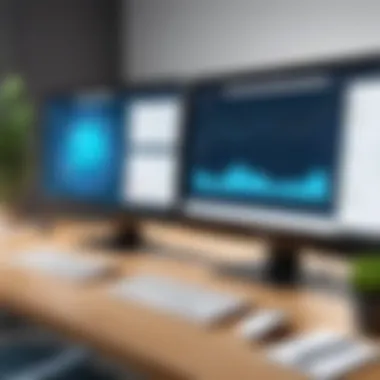

Intro
In today’s fast-paced world, collecting feedback has never been more important. Whether you're looking to gather insights from customers, conduct academic research, or evaluate employee satisfaction, choosing the right survey creation site can significantly affect the outcome of your efforts. This piece aims to guide you through several of the leading platforms, dissecting their strengths and shortcomings while focusing on the crucial factors that influence their effectiveness.
Survey creation tools come in various shapes and sizes, catering to a wide array of needs. From simple questionnaires for quick feedback to complex surveys with branching logic for detailed exploration of opinions, these platforms offer functionalities that can cater to anyone from a freelance academic researcher to a large organization. Understanding these tools can help users pick the one that best aligns with their requirements, budget, and level of expertise.
In this guide, you'll discover the core attributes of the top survey creation sites, analyze their usability and pricing structures, and explore how they stack up against one another. By the end, you'll be equipped with the knowledge needed to make an informed decision about which platform to utilize for effective feedback collection. The goal is clear: empower you with the insights to approach survey creation with confidence and clarity.
Preface to Survey Creation Tools
The rapid evolution of technology has fundamentally changed how we gather and analyze data. Surveys have emerged as a vital tool in this landscape, offering a methodical way to collect insights from a variety of audiences. In this context, understanding survey creation tools becomes essential. They are the backbone of effective survey execution, whether for academic research, market analysis, or customer feedback.
Surveys serve myriad purposes—from gauging public opinion on social issues to understanding consumer preferences for businesses. Their importance cannot be overstated; accurate data collection allows for informed decision-making. As data-driven strategies gain prominence across sectors, the efficacy of survey tools is paramount. Selecting a suitable platform is not trivial; it involves a careful blend of features, user-friendliness, pricing, and responsiveness to feedback.
So, what does one look for in a survey creation tool? This article embarks on a thorough exploration of the subject. It emphasizes the criteria of evaluation, which provide a framework for measuring each platform's strengths and weaknesses.
The Importance of Surveys in Data Collection
Surveys have become a cornerstone in the realm of data collection. They facilitate direct communication with target audiences, enabling the gathering of qualitative and quantitative data. Understanding audience needs and preferences is key for various sectors—including business, education, and public policy. Surveys can shed light on what customers think about a product, how students perform in educational settings, or even how公众 react to a policy change.
- Versatility: Surveys can be adapted for various contexts: feedback collection, research studies, or customer satisfaction.
- Cost-Effectiveness: Compared to other methods like interviews or focus groups, surveys can be more economical, especially when conducted online.
- Availability of Data: The ability to reach a geographically diverse audience with minimal effort allows for richer, more diverse data.
Ultimately, surveys provide a structured means to tap into the zeitgeist, to understand collective sentiments in a quantifiable format.
Defining the Criteria for Evaluation
Not all survey creation tools are crafted equal. When diving into this topic, it helps to have a clear set of criteria for your evaluation. Here are some key aspects to consider while assessing these platforms:
- Features and Functionality: Does the tool offer the necessary survey question types—like multiple-choice, open-ended, or rating scales? Does it include logic jumps or skip logic?
- User Experience: The intuitiveness of the interface can greatly influence survey creation. Is the navigation straightforward and user-friendly?
- Integration Capabilities: In today’s interconnected world, being able to link surveys with other tools (like Google Sheets or CRMs) is crucial for seamless data management.
- Analytics and Reporting: How does the platform handle data analysis? Are there built-in reporting tools that provide insights at a glance?
- Cost: Price affects accessibility. Consider not only the upfront cost but also any potential limitations of free versions versus paid tiers.
Survey tools are pivotal in leveraging data collection. The careful evaluation of each platform based on these criteria will help users select the one that aligns best with their objectives.
Overview of the Survey Landscape
Understanding the survey landscape is crucial for anyone looking to gather insights and feedback effectively. Surveys have evolved from traditional paper forms to advanced online tools that can provide richer data and better user experiences. In this section, we break down the types of surveys available, their applications, and the key features to consider when choosing the right platform.
Types of Surveys and Their Applications
Surveys come in many forms, each serving a distinct purpose. Here’s a breakdown of some popular types:
- Market Research Surveys: These are instrumental for businesses aiming to understand consumer behavior, preferences, and trends. They help in making informed decisions regarding product launches and marketing strategies.
- Customer Satisfaction Surveys: Organizations frequently use these to gauge customer sentiments regarding their services or products. This feedback can be pivotal for making improvements and enhancing customer loyalty.
- Employee Engagement Surveys: These surveys are critical for companies wishing to foster a positive work environment. Understanding employee satisfaction and areas for improvement can lead to better retention rates.
- Academic Surveys: Often used in research, these surveys aid scholars in collecting data for studies, contributing to a broader understanding of various fields.
Selecting the right type of survey corresponds directly to the goals you aim to achieve. Clarity about your objectives will guide you in choosing the appropriate format.
Identifying Key Features to Look For
When sifting through the myriad of survey creation platforms available, several key features should stand out to ensure usability and effectiveness:
- User Interface: A platform’s design can significantly impact user engagement. Look for surveys that offer an intuitive, user-friendly interface that makes it easy for participants to provide feedback without frustration.
- Customization Options: Flexibility in design helps maintain brand consistency. The ability to customize colors, fonts, and layouts can transform a standard survey into a branded experience.
- Analytics and Reporting: Robust reporting tools are essential for interpreting survey data. Platforms that provide real-time analytics let users dive deep into the data, identifying trends and insights promptly.
- Mobile Compatibility: With increasingly mobile-focused users, choosing a survey tool that’s optimized for mobile devices is non-negotiable. Surveys must function seamlessly across various devices to capture responses from the widest audience possible.
- Integration Capabilities: Ensure the survey tool can integrate with existing systems, such as CRM or email marketing software. This can streamline processes and enhance data usefulness.
"The right survey tool not only collects data but also provides insights that can drive strategic decisions."
By highlighting various types of surveys and key features, this overview sets the stage for understanding the platforms that will be examined in the sections that follow. Armed with this knowledge, organizations can approach survey tools with a clearer picture of what will suit their needs best.
Top Survey Creation Sites: A Detailed Comparison
Diving into the realm of survey creation tools, one realizes that the choice of platform can be as critical as the survey itself. When one weighs the options, several elements come to light — usability, features, and cost, to name a few. Understanding various survey sites equips both novice and experienced users with the insight they need to make an informed decision.
The pivotal point of this section is not just to list the sites but to dissect them. What makes each one tick? What sets them apart in the crowded market? Answering these questions could influence one's decision, be it for gathering customer feedback or conducting market research.
SurveyMonkey
Features and Capabilities
SurveyMonkey stands tall in the crowd, mainly due to its extensive features. Users can design surveys that range from basic multiple-choice questions to more convoluted conditional logic paths. This flexibility allows for intricate data collection tailored to specific needs. The drag-and-drop interface simplifies even complex surveys, making it exceptionally user-friendly.
A standout feature here is the ability to automate survey distribution and analysis, putting it into a league of its own for users looking for efficiency. In essence, if one is after a robust platform that offers a wealth of capabilities, SurveyMonkey is likely to be a front-runner.
Pricing Structure
Pricing is another cornerstone when considering these platforms. SurveyMonkey operates on a tiered pricing model, offering different levels based on the needed features. While the basic version is free, advanced functionalities—like custom branding and sophisticated analytics—come at a cost.
What sets this pricing model apart is its transparency; potential users can see exactly what they’re paying for. However, for those with budget constraints, some may find the costs climbing higher than anticipated if they opt for the premium features.


User Experience and Feedback
When it comes to user satisfaction, SurveyMonkey takes the cake. Reviews often highlight its intuitive interface and the outside-the-box templates available for different survey types. Many users report a smooth experience from creation to distribution, which contributes positively to its reputation.
However, some users have pointed out that certain advanced features can require a learning curve, especially for those new to survey creation. Ultimately, user feedback underscores the platform’s reliability while also hinting at areas for improvement.
Google Forms
Integration with Google Suite
One of the significant advantages of Google Forms is its seamless integration within the Google Suite. Users can create, collect, and analyze survey data alongside other essential applications like Google Sheets and Docs. This interoperability enhances its utility, as data can be effortlessly moved and manipulated.
The automatic saving feature of Google Forms also ensures no data is lost, a common concern for many users. This characteristic makes it an easy go-to for those already ingrained in Google's ecosystem, providing value without extra hassle.
Customizability
Despite its straightforward nature, Google Forms does offer a degree of customizability. Users can alter themes and layouts to suit their brand or preference. While it may not boast the extensive custom options found elsewhere, the basic levels of customization can still reflect individuality.
However, its limitations may frustrate those seeking an extensive design overhaul. In short, it’s serviceable for most but might miss the mark for those after high-end aesthetics.
Limitations and Advantages
In terms of advantages, Google Forms is free and easy to use, making it highly accessible. However, it isn’t without its setbacks. For example, advanced analytics and reporting capabilities are somewhat limited compared to premium platforms. Knowing both sides helps potential users weigh their choices sensibly.
Typeform
User Interface and Design
Typeform is often praised for its sleek design and interactive user interface. It focuses on creating a conversational experience, allowing users to answer questions one at a time rather than seeing a long list. This engagement often leads to higher completion rates.
Additionally, the visual appeal of Typeform cannot be overlooked. Well-crafted templates help in capturing participants’ attention, which can be a deciding factor when aiming for thorough engagement.
Pricing Options
The pricing structure of Typeform can be a double-edged sword. While the free version offers essential functionalities, many users quickly find themselves needing to upgrade for the more advanced features. This tiered structure provides options for small projects but can become a financial strain for extensive or frequent survey needs.
This aspect garners mixed feedback since some users feel that the cost is justified by the quality, while others view it as a barrier to entry.
Best Use Cases
Typeform shines in qualitative surveys due to its engaging nature. Ideal for feedback collection in creative fields or for brands wanting to connect more personally with their audience, it offers a unique approach to traditional survey methodologies. It is important to consider, though, that Typeform may not be the best fit for all survey types, especially those requiring complex branching logic.
Microsoft Forms
Functionality within Office
For users entrenched in the Microsoft ecosystem, Microsoft Forms offers impressive functionality within Office 365. The integration with Outlook and Teams allows for quick sharing and data collection without jumping through hoops. This makes it a convenient option for businesses that rely on Microsoft products.
Notably, forms are stored within the secure Microsoft environment, which is often a reassuring factor for users concerned about data privacy.
Cost Analysis for Users
Microsoft Forms is included in most Office 365 subscriptions, making it an attractive option for businesses already invested in Microsoft. This cost efficiency is a significant advantage as users do not pay extra for functionalities that many other tools require.
However, for those outside the Office 365 realm, the need to subscribe may discourage adoption.
Real-World Usage Scenarios
In real-world scenarios, Microsoft Forms excels in corporate settings. Businesses often utilize it for employee satisfaction surveys or event registrations due to its straightforward setup and integration with existing workflows. The ability to analyze data in Excel further solidifies its place among practical tools for various organizations.
Qualtrics
Advanced Features and Analytics
Qualtrics is known for its robust capabilities, particularly in advanced analytics. It offers in-depth data analysis features that are often a cut above other platforms, making it favorable for more serious researchers and professionals.
This analytical depth is complemented by its ability to handle complex survey logic and branching paths. Such capabilities are essential for organizations needing in-depth insights, but they may come at the price of a steeper learning curve for new users.
Market Positioning
Positioned as a premium platform, Qualtrics gathers a specific audience that values advanced features and comprehensive analytics. It generally caters to larger organizations or academic institutions that require more than just basic surveying tools. Though appealing, it comes with a price tag reflecting its advanced status.
Feedback from Users


User feedback typically highlights the extensive features and analytical capabilities as a big draw. However, the complexity of the platform often means users have to invest more time in training or self-learning to leverage it fully. Hence, while it boasts quality, the accessibility for casual users can be a concern.
SurveyGizmo
Customization and Flexibility
SurveyGizmo prides itself on customization and flexibility, allowing users to customize everything from question types to layouts. This versatility makes it a good choice for users seeking a tailored experience, particularly in industries that have distinct needs.
The ability to create surveys that reflect personal or brand identity is a genuine selling point. Still, it might overwhelm users who prefer simpler tools with straightforward setup processes.
Pricing Review
SurveyGizmo operates on a subscription model that may be more palatable for small to medium-sized businesses. Users can choose from multiple tiers based on their needs, which helps in catering to different budget levels. Nonetheless, some users feel that as their needs expand, the pricing may become less competitive compared to alternatives.
User Insights
Reviews frequently point to its detailed reporting and analytics features as standout components. Users appreciate the depth of insight it provides, particularly when crafting data-driven decisions. However, some have noted that navigating through numerous features can be tricky, especially for infrequent users.
Zoho Survey
Integration with Zoho Ecosystem
Seamless integration with the Zoho ecosystem is a major pull for users familiar with Zoho's suite of applications. This connectivity allows users to manage their surveys alongside other business functionalities like CRM operations.
This integration enhances workflow efficiency, which is appealing for businesses looking to streamline processes. However, this reliance can restrict users who are not already engaged with the Zoho platform.
Cost Effectiveness
Zoho Survey is usually highlighted for its affordability. It often comes with various pricing plans tailored to different user needs, making it an accessible option for startups and small businesses. The free version offers enough features to be useful, but to access more in-depth functionalities, users may find themselves leaning towards a paid version.
Despite its cost-effectiveness, some users argue that lower costs entail fewer advanced features compared to higher-end competitors.
Critical Analysis of Features
A critical point of discussion revolves around its feature set. While Zoho Survey meets basic requirements well, advanced functionalities may leave power users wanting more. Therefore, understanding one’s specific needs is crucial to determine if Zoho's offering aligns with project requirements or if a more robust solution is necessary.
Factors Influencing the Choice of a Survey Platform
Selecting the right survey platform goes beyond simply picking the one with fancy features or the lowest price. This decision is multifaceted and deeply personal, hinging on various critical factors. Each organization or individual has unique requirements that must be carefully aligned with the right tools. Understanding these factors can significantly enhance the effectiveness of the surveys created and the quality of the data collected.
Target Audience Considerations
One of the cornerstone elements in choosing a survey platform is knowing your target audience. For instance, if you're targeting tech-savvy individuals, platforms like Typeform or Google Forms might appeal due to their sleek interfaces and interactive capabilities. Contrarily, if a survey is directed towards older demographics, usability becomes paramount. In such cases, straightforward options like Microsoft Forms might be more suitable since they tend to be more intuitive to navigate.
Additionally, think about accessibility. Consider whether your audience will engage with the survey on mobile devices or desktops. Platforms like SurveyMonkey offer mobile-friendly designs, thus ensuring questions are easy to answer regardless of the device used.
Another aspect is the language. Depending on who you are reaching out to, language support in your survey tool may be vital. A platform that allows multiple languages ensures that you don’t lose out on valuable responses due to language barriers.
Survey Objectives and Goals
The goals you aim to achieve from your survey also play an instrumental role in selecting a platform. Identify whether your survey is for casual feedback collection or deep, analytical research before making a decision. For example, if the goal is to gather in-depth insights into customer behaviors, Qualtrics offers advanced tools that facilitate complex question types and logic paths. But for more straightforward surveys, Basic Survey tools might suffice.
It's equally important to ask yourself how you plan to analyze the responses. Certain platforms have in-built analytics tools that streamline the assessment process, while others require exporting data to external applications. Understanding your analysis strategy beforehand can save a lot of headaches down the line.
Budget Constraints
Finally, budget constraints can't be brushed aside. Different platforms come with varying price points, and while some have free versions, others may charge hefty fees for their premium features. Conducting a thorough cost-benefit analysis can help in discerning which platform offers the best value for your specific needs.
For instance, smaller businesses or students may find Zoho Survey particularly appealing due to its affordability while still providing essential features required for effective survey creation. On the flip side, if your organization has a more substantial budget and requires robust data analytics, investing in Qualtrics might be worthwhile in the long run.
When assessing costs, keep a close eye on features. Sometimes a cheaper option may lack crucial functions like advanced analytics or customization needs that, if absent, could lead to wasted resources in the survey process.
In summary, the choice of a survey platform should never be taken lightly. Target audience, survey objectives, and budget constraints all intertwine to shape this important decision, ensuring that the selected tool not only fits the immediate needs but also aligns with long-term goals.
Case Studies: Real-World Applications of Survey Tools
When it comes to survey creation tools, it isn't just about selecting a platform that looks good or is inexpensive. The real measure of a tool's efficacy lies in its application in real-world scenarios. This section highlights how various sectors leverage survey tools to collect, analyze, and utilize data effectively. By showcasing this, we can appreciate the tangible benefits and insights that arise from reliable survey solutions.
Academic Research Surveys
In academia, surveys are indispensable for gathering data. Professors and researchers utilize these tools to conduct studies, gather opinions, or evaluate theories. For instance, a study investigating student satisfaction in online learning environments might leverage a combination of Google Forms and SurveyMonkey. These platforms allow researchers to design tailored questionnaires that explore various aspects, like teaching efficacy or user interface satisfaction. Academic institutions often look for user-friendly interfaces, anonymity for respondents, and robust analytics.
Moreover, robust privacy features play a critical role when it comes to data integrity. Scholars collect data from sensitive topics, and any breach can tarnish years of reputable research. An example includes utilizing Qualtrics, known for advanced security features, making it suitable for sensitive academic inquiries.

Market Research Analysis
Market research is another field where survey tools shine. Companies are always on the lookout for consumer opinions to shape their strategies. A retail brand might use Typeform to gather insights on customer shopping habits and preferences. The platform’s visually engaging design helps in keeping respondents engaged, leading to higher completion rates.
Furthermore, survey results can be instrumental in developing product lines or adjusting marketing strategies. For instance, a tech company might want to test the waters for a new gadget. A well-structured survey can provide deep insights into potential features that customers desire. By analyzing data gathered through platforms like SurveyGizmo, businesses can make informed decisions, thus refining their offerings.
Customer Feedback Collection
In today’s customer-driven marketplace, gathering feedback is crucial. Companies need to gauge satisfaction and identify areas for improvement. Here, tools like Microsoft Forms and Zoho Survey shine brightly. Imagine a restaurant chain interested in customers’ dining experiences; they can easily send out quick surveys after visits to gauge satisfaction levels.
Not only does this expedite the feedback loop, but it also fosters customer relationship management. Platforms like SurveyMonkey allow firms to collect, analyze, and act on the feedback promptly. The response can enhance service delivery or tweak menu offerings. A prime example is utilizing Google Forms to streamline feedback after events, ensuring that every voice contributes to improving future initiatives.
"Data is the oil of the 21st century, and analytics is the combustion engine." - Peter Sondergaard
In summary, the applicability of survey tools in academic research, market analysis, and customer feedback collection illustrates their significance in modern data-driven environments. As these case studies suggest, organizations that effectively harness these tools benefit not just in understanding their audience but also in applying actionable insights for future success.
Challenges and Limitations of Online Survey Tools
When venturing into the realm of survey creation, it's essential to shed light on the obstacles and restrictions that users may encounter along the way. Understanding these challenges can empower users to make informed decisions, leading to better survey outcomes and more reliable data collection. This section will explore two significant hurdles: data security and privacy concerns, as well as inherent design limitations.
Data Security and Privacy Concerns
In today's digital age, data security isn't just a buzzword; it's a necessity. Online surveys often collect sensitive information from responders. From personal data like names and emails to potentially sensitive opinions and feedback, the stakes are high. Here are a few critical points to keep in mind:
- Encryption: Not all platforms provide end-to-end encryption. If your chosen tool doesn’t secure responses properly, your data could be at risk of breaches or unauthorized access.
- User Consent: As laws like GDPR and CCPA come into play, it’s crucial that survey tools ensure proper consent from users for data usage. A lack of transparency in this area can lead to trust issues for your respondents.
- Storage and Management: How and where the collected data is stored is equally important. Knowing that your data is not just sitting in a poorly managed database can be reassuring for both creators and participants.
Ultimately, failing to prioritize data security can not only damage a survey’s credibility but also lead to legal complications down the line. Users must ask themselves: does this tool provide adequate security measures?
"Privacy isn’t just something we talk about anymore; it’s a fundamental part of the digital landscape." - Anonymous
Design Limitations
Moving away from data concerns, let's discuss design limitations that can make or break the survey experience:
- Customization Restrictions: Some platforms place significant limits on how surveys can be customized. Users might want to employ specific branding elements or create unique question types. When tools fall short in this regard, it can lead to bland and uninspiring surveys that fail to engage participants.
- User Interface (UI): A clunky or unintuitive interface can frustrate both creators and responders. A user-friendly UI is paramount for ensuring higher completion rates. If users stumble around while trying to navigate through a survey, they might just abandon it altogether.
- Accessibility Issues: Not all survey tools are created equal when it comes to accessibility. People with disabilities might find it challenging to interact with surveys that don't adhere to accessibility guidelines. Ensuring inclusivity should be a primary consideration in the design process.
As we ponder over these challenges, it becomes evident that knowing the limitations of online survey tools can pave the way for better selection and implementation strategies. A well-crafted survey, after all, is much more than the questions asked; it includes a secure and accessible framework that supports effective feedback collection.
The Future of Survey Creation Tools
The evolution of survey creation tools is significant and holds crucial implications for how we gather and analyze opinions, feedback, and data in various fields. Understanding the future iterations of these tools is particularly vital for businesses, researchers, and educators alike. As consumer preferences shift and technology advances, these platforms are bound to adapt.
With an increasing reliance on digital methods for data collection, the landscape of survey tools is set to change dramatically. Factors like accessibility, user experience, and data security will not just guide but dictate the trajectory of survey platforms. Stakeholders are keen to uncover actionable insights, avoiding data pitfalls that a dated approach might cause. Thus, the analysis of upcoming trends and future predictions surrounding survey technologies is essential for informed decision-making.
Emerging Trends in Survey Technology
The realm of survey creation tools is witnessing a wave of innovation, as technology continues to disrupt traditional methods of data collection. Some notable trends shaping the future of survey platforms include:
- AI and Machine Learning Integration: By utilizing AI, survey tools can now analyze responses in real time, providing immediate insights and tailored recommendations. These technologies also enhance survey design by suggesting optimal questions based on previous user interactions.
- Mobile Optimization: As more people access the internet on smartphones, tools optimized for mobile devices are becoming non-negotiable. This shift is making it easier for users to engage with surveys by responding on-the-go, thereby increasing response rates.
- Gamification: Adding elements of game design to surveys, like point systems or interactive questions, can significantly enhance user engagement. By making surveys feel less like chores, participants may offer more thoughtful feedback.
- Data Visualization Features: Newer platforms are integrating advanced visualization tools. Instead of merely collecting data, users can instantly visualize trends and patterns, making it easier to communicate findings.
"In the digital age, adapting to rapid changes in user preferences is key for survey tools to remain relevant."
Predictions for the Next Decade
The landscape of survey creation is not just reacting to current trends but is also looking ahead toward what might define the next decade. Here are some forecasts:
- Increased Automation: As automation technology improves, many tasks currently performed manually — such as data cleaning and report generation — will become automated, freeing up valuable time for analysts.
- Remote Collaborations: With the global shift toward remote work, survey platforms will likely introduce features that allow teams to collaborate on survey design and results interpretation seamlessly. Tools that provide cloud storage with version control will become indispensable.
- Focus on Ethics and Compliance: As privacy concerns grow, the industry will see stricter compliance with regulations like GDPR. Users will likely prefer platforms that ensure data security and transparency in data usage.
- Augmented Reality (AR) Experiences: Immersive technologies like AR might soon have applications in survey formats, helping researchers to acquire richer and more engaging data from users in innovative ways.
These trends and predictions signal a transformative phase for survey creation tools. Keeping an eye on these developments is crucial for users looking to leverage the power of surveys to gather meaningful insights and drive better decision-making.
Culmination and Recommendations
In sum, reaching the end of our exploration into the various survey creation tools brings to light the nuances that define which platform may suit your specific needs best. The digital age we live in demands adeptness in gathering insightful data, and these platforms are pivotal for performing that task efficiently. The ability to select the right tool not only streamlines the data collection process but can also significantly enhance the quality of outcomes—for both individuals and organizations alike.
Summary of Findings
Throughout the article, various survey creation sites were thoroughly examined. Each has its unique flavor:
- SurveyMonkey presents an all-encompassing platform with a wide array of features. It suits businesses aiming for detailed analytics.
- Google Forms, although more straightforward, is perfect for beginners and those already steeped in the Google ecosystem.
- Typeform shines in user experience, making it an ideal choice for those focused on aesthetics and engagement.
- Microsoft Forms integrates seamlessly into Office 365, catering primarily to existing Microsoft users.
- Qualtrics leans toward enterprise-level necessities, offering advanced analytics and vast customization.
- SurveyGizmo provides flexibility that appeals to professionals seeking tailored surveys.
- Zoho Survey fits well within the Zho Ecosystem, serving those looking for cost-effective yet functional solutions.
Each platform presents its strengths and weaknesses, providing a tapestry of choices ranging from straightforward to complex, budget-friendly to high-end. Therefore, carefully assessing these findings will aid in making informed decisions.
Final Thoughts on Choosing the Right Tool
When it comes to selecting a survey creation platform, there’s no one-size-fits-all answer. Consider the following aspects before making a decision:
- Objectives: What do you hope to achieve with your survey? Clearly defined goals can steer you toward the right tool.
- Target Audience: Identify who will be taking the survey. The ease of access and familiarity of a platform can influence how many responses you’ll gather.
- Budget: There are varied pricing models available. Your budget can limit or expand your choices, so weigh the options carefully.
- Features: Do you need advanced analytics, branching logic, or integration with other tools? Features add up and often dictate which platform could be more beneficial in the long run.
By focusing on these elements, it becomes easier to sift through the noise and hone in on the tool that best aligns with your aims. Ultimately, a sound decision will lead not only to smoother data collection but to richer, more actionable insights.







