Mastering SQL Server Monitoring Queries for Performance


Intro
In today's world, databases are the backbone of countless applications, powering everything from small websites to massive enterprise systems. It goes without saying that monitoring these databases is crucial for ensuring their health and performance. When it comes to SQL Server, mastering the art of monitoring queries can make a world of difference.
Understanding SQL Server monitoring involves not just looking at how queries run, but also grasping why they behave the way they do. This article will unfold the nuances of SQL Server queries meticulously, providing insights and strategies that IT professionals and database administrators can implement right away.
A well-structured approach to database monitoring helps in identifying bottlenecks and optimizing performance. The journey into SQL Server monitoring queries will encompass a wide range of aspects—from methodologies and built-in features to best practices that can help to streamline operations.
Let’s take a closer look at the features and capabilities that make SQL Server monitoring an indispensable tool for database management.
Features and Capabilities
Overview of Key Features
SQL Server monitoring provides several substantial features designed to empower users.
- Real-Time Monitoring: This allows users to observe queries as they are executed, facilitating immediate feedback on their performance.
- Query Performance Metrics: Users can tap into valuable metrics such as execution time, CPU usage, and I/O statistics to make informed decisions.
- Blocking and Deadlock Analysis: Tools can identify and help resolve blocking issues, ensuring that queries don't foul up operations for others.
- Alerts and Notifications: Set thresholds that trigger alerts for unusual database behavior, so that issues can be addressed swiftly.
- Historical Data Analysis: Monitor trends over time, allowing database administrators to anticipate problems before they arise.
User Interface and Experience
SQL Server's user interface is designed with functionality in mind. The dashboard is clean and user-friendly, enabling users to swiftly navigate through various monitoring options. Features like Activity Monitor and SQL Server Profiler bring critical insights right to the user's fingertips.
One feature to highlight is the ability to customize views and filters. This level of personalization is helpful for professionals who need quick access to specific data without wading through irrelevant information. While some might find that the learning curve is steep, once users get the hang of it, the interface allows for efficient monitoring routines, making the job smoother.
"Monitoring SQL queries is not just about finding what’s wrong; it's about using that information to pave the way for better database management and performance."
Performance and Reliability
Speed and Efficiency
When it comes to performance, SQL Server monitoring tools showcase impressive speed. The tools can collect and relay data in real-time, giving admins the ability to respond before minor issues snowball into major disasters. The efficiency of monitoring actions can lead to significant performance improvements, affecting both user experience and operational cost.
With frequent updates from Microsoft, the performance and functionality continue to evolve. Thus, keeping SQL Server up to date is not merely recommended, it's essential for sustaining a robust monitoring operation.
Downtime and Support
No system is immune to downtime, but with effective monitoring strategies, the impact of these outages can be minimized. SQL Server offers access to support tools that assist in diagnosis and recovery. Moreover, maintaining clear documentation and logs contributes to a more resilient support structure. If something goes awry, understanding past queries can offer tremendous insights into what happened and how to fix it.
Understanding SQL Server Monitoring
Monitoring SQL Server is a cornerstone endeavor for anyone tasked with maintaining database health and performance. Understanding such monitoring is crucial, as it provides insights that drive decision-making and system optimizations. The execution of SQL queries directly influences the user experience, application reliability, and overall system efficiency. Anyone involved with these systems needs a solid grasp of why monitoring matters.
Monitoring isn't just about sitting back and watching numbers roll by; it's about cultivating an environment where potential issues are anticipated and mitigated before they escalate. When you keep an eye on how queries run, you can spot trouble signs, like slow response times or resource hogs. Getting in the habit of ongoing monitoring means you’re less likely to scramble when something does go wrong. By actively tracking your SQL Server’s performance, you're essentially laying the groundwork for long-term stability and performance tuning.
Here are a few key benefits of understanding SQL Server monitoring:
- Proactive Issue Resolution: Spotting problems early prevents them from cascading into larger failures.
- Resource Optimization: Knowing where your system is under stress allows for adjusted resource allocation, enhancing overall efficiency.
- Improved User Experience: For applications that depend on quick database access, high performance reduces user frustration.
Ultimately, the goal is to foster an ecosystem that not only functions smoothly but also adapts to changing workloads and usage patterns. It’s not just a job; it’s a commitment that pays dividends in performance, reliability, and peace of mind. Studying how SQL Server monitoring works will give any IT professional or database administrator a considerable edge.
Purpose of SQL Server Monitoring
The core purpose of SQL Server monitoring resides in its ability to maintain the vitality of database operations. SQL Server runs on complex architectures that demand vigilant oversight. When performance lags, responsiveness falters, leading to frustrated users and disrupted workflows. Keeping track of specific metrics—such as transaction times and resource utilization—enables thorough analysis of performance trends and problem patterns.
Regular monitoring serves as a signal that something might be amiss or an indicator of improvement. Here are some objectives that monitoring aims to achieve:
- Performance Evaluation: Continual assessment of query performance metrics allows for timely adjustments.
- Capacity Planning: Understanding resource usage helps in forecasting future needs and scaling appropriately.
- Compliance and Security: Monitoring can detect anomalies in usage patterns that could signal security threats.
In essence, the purpose of SQL Server monitoring is to ensure a seamless operation that aligns with organizational goals. By maintaining a steady pulse on the server's health, database managers can uphold reliability and efficiency.
Importance of Query Performance
Query performance is a central pillar of effective database management. It determines how quickly and efficiently a database can respond to user requests. This is critical not only for maintaining user satisfaction but also for optimizing resource usage. Poorly performing queries can result in slow application responses, unavailability, and even data corruption in worst-case scenarios.
To underscore the importance of query performance:
- User Satisfaction: Users demand quick access to information. If a query takes too long, they may feel frustrated and lose trust in the system.
- Resource Management: High-performing queries consume fewer resources, allowing for better utilization of available server power and memory.
- Scalability: As databases grow, efficient query execution becomes paramount. Being able to execute queries quickly and efficiently helps ensure that the system can handle more substantial loads without hiccups.
"A well-optimized query is more than just efficient; it's essential to ensuring that every aspect of the database operates smoothly together."
Identifying Key Performance Indicators
Identifying key performance indicators (KPIs) in SQL Server monitoring is akin to holding a compass while navigating through a dense forest. This process is integral for effectively managing database systems, as it pinpoints problem areas, streams user requests, and ensures optimal operational efficiency. The significance of selecting the right KPIs lies in their ability to reflect the true health of the database environment. Without these metrics, decisions may be like shooting darts in the dark, lacking the informtion needed for strategic intervention.
Core Metrics to Monitor
In the realm of SQL Server monitoring, three towering pillars hold the structure upright: response time, throughput, and resource utilization. Each of these core metrics provides unique insights that, when combined, create a comprehensive evaluation of performance.
Response time
When it comes to response time, the metric acts as a critical indicator of how quickly the database responds to queries. Considering the rapid pace of modern applications, understanding this metric can reveal whether users are experiencing delays and, if so, to what extent. Response time is often characterized by its volatility; it can fluctuate based on various factors, including query complexity and server load.
One of the key reasons for prioritizing this metric is its direct impact on user experience. A system that offers a swift response time usually leaves users feeling satisfied, while delays can lead to frustration and inefficiencies.
- Unique feature: Response time can often be measured in milliseconds, making it a precise indicator of the speed at which the system operates.
- Advantages: Quick identification of potential bottlenecks by correlating response time with specific queries, enabling immediate tuning and adjustments.
- Disadvantages: Response time alone may not provide the full picture, as it doesn’t account for the complexity of queries or the underlying resource usage.
Throughput
Throughput is another critical performance metric that measures how many transactions or queries the server can handle within a specific timeframe, often expressed in queries per second (QPS). This metric is particularly beneficial for organizations dealing with high volumes of transactions, as it helps to gauge whether the infrastructure can sustain the load during peak times.
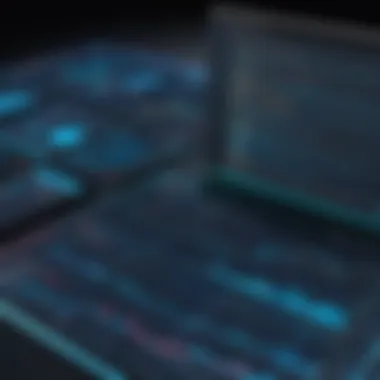

The real beauty of throughput lies in its capacity to showcase the database’s efficiency. A high throughput suggests that the system is performing well under stress, while a significant drop could signal underlying issues.
- Unique feature: It reflects not only the speed but the volume of operations handled simultaneously, offering a dual perspective on performance.
- Advantages: Provides a benchmark for performance to compare over time, assisting in understanding system scaling or degradation trends.
- Disadvantages: High throughput might mask problems like inefficient queries or excessive locking and blocking, which could adversely affect user experience.
Resource utilization
Resource utilization tracks how well system resources—such as CPU, memory, and disk I/O—are being employed. This metric is salient for administrators who want to avoid overburdening the system and to ensure optimal performance aligns with available resources. By monitoring how much of these resources are used, one can often predict performance issues before they escalate.
This metric serves as a common sense approach to managing databases; after all, why push a server to the brink when insights are readily available?
- Unique feature: Resource utilization can highlight specific bottlenecks related to hardware limitations, allowing for targeted upgrades or adjustments.
- Advantages: Helps in planning to meet future demands, ensuring that the infrastructure grows in line with CPU, memory, and storage needs.
- Disadvantages: Being resource-heavy could result in missing peaks or troughs during usage, leading to inefficient planning if data is not uniformly collected.
Custom Metrics for Specific Needs
While core metrics give a strong foundation, organizations often need to extend their monitoring capabilities by establishing custom metrics tailored to their specific requirements. Creating these metrics involves understanding particular scenarios or transactional needs that core metrics might overlook. This adaptability can lead to a more nuanced view of performance, making the monitoring system not only more robust but also better aligned with organizational strategies. The blend of core and custom metrics ensures that SQL Server monitoring evolves with the changing landscape of database demands.
Utilizing SQL Server Built-in Features
When discussing the realms of SQL Server monitoring, a major player that often comes into focus is the built-in features offered by SQL Server itself. Understanding and utilizing these features is pivotal for effective database management, as they provide various mechanisms to monitor, diagnose, and optimize performance with relative ease. By capitalizing on these tools, database administrators can save time, reduce overhead, and ultimately enhance the performance and reliability of the SQL databases.
Dynamic Management Views
Dynamic Management Views, or DMVs for short, serve as a window into the internals of SQL Server. They play a crucial role in helping IT professionals gather valuable data related to the operation of SQL Server instances. DMVs effectively reflect the current state of the system and can be run at any point to ascertain performance statistics and metadata.
Prologue to DMVs
At their core, DMVs are specialized queries constructed by SQL Server to unveil essential operational data. This data can include performance metrics as well as the health of the instance. A key characteristic of DMVs is their real-time data provision; they allow users to access up-to-date information without incurring heavy overhead. This makes them a highly beneficial choice for those who aim to not only monitor but also understand their databases.
For instance, using the DMV , you can identify currently executing queries and their wait times. This unique feature assists in diagnosing performance bottlenecks efficiently. However, one possible disadvantage is that DMVs only provide a snapshot of the server's state at the time of their query, which means that one might miss trends or long-term issues if they are not analyzed regularly.
Commonly Used DMVs
Among the myriad of DMVs, some have proven to be particularly useful for monitoring purposes. Notably, compiles statistics about all submitted batches, enabling you to see the number of times a particular query has been executed and the resource consumption associated with it.
The key benefits of utilizing commonly used DMVs lie in their accessibility and the breadth of information they can furnish. For example, the view reveals current values of SQL Server performance counters, allowing administrators to keep an eye on overall server health. That said, the drawback here is the volumes of data they can return, which, if not filtered appropriately, may cause confusion or overwhelm.
SQL Server Profiler Overview
Shifting our focus from DMVs, SQL Server Profiler is another vital tool in the arsenal of SQL Server monitoring. Think of it as the investigative kit that lets you track events occurring within the SQL Server. While its operation is more detached compared to DMVs, which provide live data, SQL Server Profiler allows for capturing detailed event traces, offering insights into the interactions taking place between applications and the SQL Server.
Profiling can aid in identifying misbehaving queries or unexpected application behavior, often pointing to areas that merit further investigation. However, it is essential to tread lightly, as running a profiler can introduce performance overhead. This is especially true in production environments where performance is of paramount importance. Thus, striking a balance is key—using it when necessary while ensuring that the impact on overall system performance remains minimal.
Advanced Monitoring Tools and Techniques
In the realm of SQL Server monitoring, leveraging advanced tools and techniques is crucial for maintaining superior database performance. These methodologies go beyond standard monitoring tasks, providing deeper insights that can help administrators identify potential issues before they escalate. Employing sophisticated monitoring solutions not only ensures efficient resource utilization but also enhances the overall responsiveness of the system. When it comes to SQL Server, the right tools can streamline performance tuning and help in making informed decisions based on data-driven insights.
Third-Party Monitoring Solutions
When discussing third-party monitoring solutions, it’s essential to consider how they fit within the broader context of SQL Server monitoring. They often bring unique capabilities to the table, offering features that native tools might lack. This can include real-time alerts, advanced analytics, and dashboard functionalities that present complex data in a digestible format.
Pros and cons
The advantages of third-party monitoring tools are generally highlighted by their ability to provide extensive analytics and flexible reporting features. They often offer a user-friendly interface that allows quick assessments of system health and performance metrics. However, one must also weigh the potential downsides, such as the additional costs incurred and the complexity of integrating these tools into existing systems.
Some popular third-party solutions, like SolarWinds or Redgate SQL Monitor, have garnered praise for their intuitive design and robust capabilities. Still, the learning curve associated with implementing these tools can sometimes trip up even seasoned database professionals.
Popular tools comparison
In comparing popular tools in the market, a few key aspects come to light, such as pricing, usability, and depth of features. Tools like Quest Foglight stand out for their comprehensive multi-database monitoring capabilities, while others, like Idera SQL Diagnostic Manager, are lauded for their performance metrics and alerts.
In choosing a third-party solution, consider your organization's specific needs and the overall impact it may have on your workflow and budget.
While some tools shine in real-time analytics, others might excel in historical data tracking. It’s crucial to analyze your requirements carefully to find a tool that fits your database's unique performance monitoring needs.
Custom Monitoring Scripts
Developing custom monitoring scripts can be a viable game-changer for many database administrators. This approach allows for a tailored solution that can precisely meet the specific needs of an organization, unlike generic tools that may not account for peculiarities in system configuration or usage patterns.
Benefits of scripting
The main benefit of using custom scripts is the heightened flexibility they provide. By scripting monitoring queries, administrators can focus on the exact parameters that matter to their specific setup. Additionally, scripting automates the monitoring process, which significantly reduces the chances of human error in performance assessment.
Customization also means that only the relevant information is logged, which can enhance operational efficiency. Some administrators favor using PowerShell for its powerful interface and ease of use in managing SQL Server instances.
Examples of useful scripts
There are numerous examples of custom scripts that can assist in monitoring SQL queries effectively. A script to monitor deadlock occurrences would be particularly beneficial for identifying issues in transaction handling. Another practical script could involve checking the wait statistics to detect resource contention that might be affecting query performance negatively.
For instance, consider the following SQL script snippet that captures the most resource-intensive queries:
Such scripts can be run routinely to track performance trends over time, allowing database administrators to make data-backed decisions.
Analyzing Query Performance
Analyzing query performance ensures SQL Server runs smoothly. When applications demand quick data retrieval, understanding how queries perform becomes vital. It opens up avenues to optimize execution times, reduce resource consumption, and thus, enhances overall user experience. Delving into this topic, we can uncover potential pitfalls with queries that never seem to finish or those that take up too much of the server's resources. In this section, we'll explore the finer points of interpreting query execution plans and identifying long-running queries, both pivotal in ensuring efficient database operation.
Interpreting Query Execution Plans
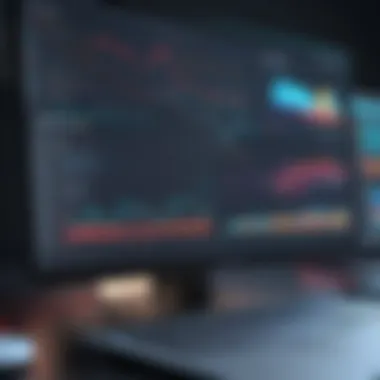

Query execution plans act as a roadmap for SQL Server to understand how to execute a given query. Recognizing the structure and significance of these plans is essential for any IT professional or database administrator looking to fine-tune performance. Essentially, execution plans showcase how SQL Server retrieves data, including the operations it performs and the order they are executed. This includes joins, scans, and index usage.
Highlights of understanding query execution plans include:
- Identifying slow-performing operations – You can pinpoint which part of the query is dragging its feet.
- Understanding joins – Determine if your joins are efficient or if they need tweaking.
- Evaluating index usage – Find out whether your indexes are being used effectively or if they are simply being ignored.
In practice, you can obtain execution plans through SQL Server Management Studio (SSMS) by enabling the option to display the estimated execution plan before running the query. This not only helps in visualizing the execution flow but also in making informed decisions about optimizations. Since execution plans can be elaborate and complex, it’s essential to approach them with a critical mindset, keeping an eye out for any inefficiencies.
Identifying Long-Running Queries
Long-running queries have a knack for disrupting smooth sailing in database operations. Pinpointing these queries is crucial for diagnosing performance issues. When they start dragging their feet, they can hold up not just the individual application but impact the entire system.
Methods for Identification
There are various techniques for identifying these troublesome queries efficiently. One here is utilizing SQL Server’s built-in Dynamic Management Views (DMVs). These specialized views offer real-time insights into SQL Server's performance, often showcasing queries that might be hogging resources. A key characteristic of DMVs is their accessibility – they can be queried using T-SQL, making them familiar terrain for most developers.
Employing simple queries like:
This query checks for any requests that have been running longer than 10 seconds. This kind of visibility not only gives immediate insight but also serves as a starting point for deeper analysis, making this approach prevalent among professionals.
Common Causes of Slow Queries
Understanding what causes these long-running queries paves the way for preventative measures. Often, performance degradation boils down to various factors such as:
- Poor indexing – Missing or ineffective indexes can result in full table scans.
- Inefficient queries – Sometimes, the logic in the SQL statement is not optimal and may benefit from a rewrite.
- Resource contention – When multiple queries compete for the same resources, they can slow each other down.
Recognizing these elements is hugely beneficial. Each cause carries unique features that inform how to tackle the problem. For instance, while poor indexing can be addressed by reorganizing or rebuilding indexes, inefficient queries may require a more thoughtful reworking of existing T-SQL code. In contrast, resource contention often suggests a broader problem with server capacity or configuration.
By addressing these common issues head-on, not only can we alleviate the symptoms but also foster a more scalable and efficient database environment.
Optimizing SQL Queries for Performance
Optimizing SQL queries is a cornerstone of effective database management. With databases handling increasingly larger amounts of data, the importance of well-optimized queries cannot be overstated. Efficiency in querying does not just impact speed; it influences the overall performance and accessibility of the database. Slow-running queries can lead to bottlenecks, impacting application responsiveness and user experience. In this context, understanding how to optimize SQL queries equips IT professionals and database administrators with the tools needed to enhance data retrieval and manipulation.
To grasp the essence of SQL query optimization, one must consider both the design and structural elements of queries. Effective query design is essential, as it lays the groundwork for performance gains. Choosing the right approach can yield benefits not only in quick execution but also in resource conservation. When optimized, queries can utilize less CPU and memory, allowing the server to manage other tasks efficiently. Ultimately, the goal is to streamline the performance of the database while maintaining integrity and accuracy of the data.
Best Practices for Query Design
When designing SQL queries, adhering to best practices can make a significant difference in performance. Here are key recommendations:
- Select only necessary columns: Instead of using , specify individual columns to retrieve only the data needed.
- Avoid unnecessary calculations and functions: Moving heavy computations to later processing stages can reduce load during query execution.
- Minimize the use of subqueries: Whenever possible, replace subqueries with joins, as they can often provide better performance.
- Utilize proper filtering and WHERE clauses: The more specific a WHERE clause can be, the less data the system has to sift through, speeding up query execution.
- Consider the order of operations: SQL processes queries in a specific order. Understanding this can lead to conditions that optimize performance.
By following these practices, developers can significantly improve the efficiency of their SQL queries.
Utilizing Indexing Strategies
Indexing is another pivotal area for enhancing SQL performance. Proper use of indexes can reduce query execution time dramatically, making them a staple in performance tuning efforts.
Types of indexes
Indexes can be categorized mainly into clustered and non-clustered types. The primary characteristic of a clustered index is that it sorts and stores the data rows in the table based on the index key. This unique feature makes it a beneficial choice for columns frequently used in queries for searching, thus speeding up data retrieval.
On the other hand, non-clustered indexes maintain a separate structure that points back to the rows in the primary table. They can greatly enhance query performance when implemented on large tables, as they allow for quick lookups without sorting through entire datasets. Nevertheless, it’s critical to use indexes judiciously; too many indexes can lead to increased maintenance overhead and can slow down write operations.
Index maintenance
Maintaining indexes is crucial for ensuring they perform optimally over time. Regular maintenance tasks include rebuilding or reorganizing indexes, which helps to eliminate fragmentation. Fragmented indexes can lead to inefficient data access, as the system might have to go through numerous pages to find the related data.
Scheduled maintenance also ensures that indexes accurately reflect the dynamic nature of the underlying data. This is an important aspect of database health and performance, making regular index review a best practice in SQL performance optimization. Balancing index usage with regular maintenance can significantly aid in achieving a well-functioning SQL Server environment.
Check your indexes regularly: Remember, a well-indexed database is a happy database.
In summary, optimizing SQL queries through best practices of query design and effective use of indexing strategies is imperative. The methods discussed not only serve immediate performance enhancements but also contribute to the longevity and reliability of database systems.
Monitoring Query Execution Over Time
Monitoring query execution over time is crucial in maintaining an efficient SQL Server environment. As databases grow and evolve, the nature of queries can change significantly. Being able to track this evolution helps database administrators (DBAs) to spot trends, troubleshoot issues, and enhance performance proactively. This process not only preserves the integrity of the data but also boosts user satisfaction by ensuring timely responses to data requests.
Baseline Performance Metrics
Establishing baseline performance metrics is the first step in monitoring query execution. This includes gathering performance data during normal operating conditions to understand what ‘normal’ looks like. It may cover various metrics, such as average response time, throughput, and resource utilization under typical load conditions. Having this baseline allows one to establish a reference point, making it easier to spot any deviations or anomalies that arise later.
- Why are these metrics important?
- They provide a framework for comparison when performance dips.
- They help identify what affects query performance the most.
- Establishing these metrics can point out significant areas for optimization.
Trends Identification
Long-term analysis
Long-term analysis refers to reviewing performance metrics over an extended period. This is not just a snapshot; it’s more of a detailed chronicle that allows for a deep understanding of how query performance changes as the system evolves. The key characteristic here is the ability to recognize patterns in data that change gradually rather than through sudden spikes.
Including long-term analysis in your monitoring practices provides a comprehensive view of how structural changes in the database—be it added indexes or modified queries—affect performance over time. Moreover, the unique feature of this type of analysis is its predictive nature. By understanding historical trends, one can forecast future performance issues before they impact users.
However, long-term analysis does come with its downsides. The primary disadvantage is the potential for data overload. Squaring away the relevant metrics from this wealth of information can be quite challenging.
Adapting to changes
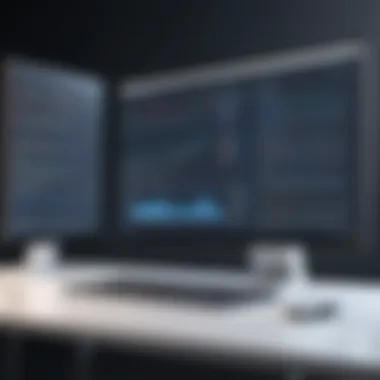

Adapting to changes deals with the ongoing need to adjust your monitoring practices as the parameters surrounding them evolve. This is crucial as it allows databases to respond swiftly to new trends, technologies, or shifts in business requirements. A pivotal characteristic of adapting to changes is flexibility; when metrics or benchmarks suddenly stop making sense, a responsive approach ensures that monitoring stays relevant.
The primary advantage of this adaptability is that it aligns monitoring strategies with current environments. For instance, if new features or updates are rolled out in SQL Server, understanding their impact requires a fresh set of metrics. However, it can also present challenges since constant change might pull attention away from stabilizing the existing setup.
"In the world of SQL Server, stagnation is the enemy. Embracing change is key to sustaining performance."
By incorporating both long-term analysis and a willingness to adapt, DBAs can cultivate a robust framework for monitoring query execution over time, leading to informed decisions that enhance overall database performance.
Handling Performance Degradation
Performance degradation in SQL Server can be a silent killer that creeps into database operations often unnoticed until the damage is done. Understanding how to identify and address performance issues is paramount to maintaining the health and responsiveness of your database environment. Whether it’s slow queries or erratic response times, recognizing symptoms early on can save significant time and resources down the line.
By addressing performance degradation effectively, organizations can not only enhance user satisfaction but also improve overall operational efficiency. In this section, we will delve into some common telltale signs of performance degradation and techniques used for thorough diagnosis.
Common Symptoms of Degradation
When it comes to identifying performance degradation, certain symptoms stand out as red flags that shouldn’t be ignored:
- Increased response times for queries: When a simple select query takes longer than it should, you know something is off.
- Frequent timeouts: If your applications are throwing timeout exceptions or displaying errors due to database unavailability, that's a major problem.
- Database locks: A highly locked system can halt operations and cause frustration for users.
- Increased CPU or memory usage: Monitoring tools can help track abnormal spikes that can indicate an underlying issue.
- User complaints: Sometimes, your end-users might notice first—never overlook feedback from those directly interacting with the system.
Recognizing these symptoms early can often be the difference between a quick fix and a full-blown crisis.
Diagnosis Techniques
Once symptoms have been identified, diagnosing the root cause becomes crucial. Addressing the issue promptly involves two primary techniques:
Root cause analysis
The process of root cause analysis dives deep into the system to help understand what’s really going on. Instead of treating the symptoms, this technique zeroes in on the underlying problems, which is a very effective strategy in SQL Server management.
One of the key characteristics of root cause analysis is its methodical approach. This means gathering data from various system components, analyzing logs, and conducting interviews with stakeholders. It's a choice favored among experts, mainly because it leads to sustainable long-term fixes rather than just temporary band-aids. The analytics might reveal a poorly optimized query, an inefficient indexing strategy, or even hardware limitations.
While this method has many advantages, it can also come with its challenges, like requiring a significant time investment. However, the insights gained from a thorough root cause analysis are often invaluable, providing direction for future monitoring and performance enhancements.
Performance tuning options
Once you’ve diagnosed the issue, the next step involves performance tuning options. This focuses on making modifications to improve efficiency based on the findings from your analysis.
Key characteristics of performance tuning include its dynamic nature. It involves tweaking various settings such as query optimization techniques, resource allocation, and even making adjustments to SQL configurations. This technique is popular because of its immediate impact—sometimes simple changes can yield remarkable improvements in performance.
The unique feature of performance tuning is that it often requires a combination of approaches. What works well for one query might not be effective for another, so testing becomes crucial. Common options include adjusting memory settings, revising indexing strategies, or refactoring queries to use more efficient paths.
While the benefits of performance tuning are clear, drawbacks can include the risk of unintended consequences. A change that improves one area could inadvertently affect another, so testing and monitoring post-tuning is necessary to ensure the system remains stable.
"In the world of SQL Server, a stitch in time saves nine; proactive monitoring is key to performance management that prevents degradation from becoming a downfall."
Dealing with performance degradation is no walk in the park. However, by staying vigilant and employing sound diagnostic techniques, you can keep your SQL Server environment running smoothly and efficiently. This ultimately translates to improved productivity, enhanced user satisfaction, and the integrity of your data management operations.
Documenting Monitoring Procedures
Importance of Documentation
Documenting monitoring procedures is a cornerstone in the realm of SQL Server management. It's not just about keeping a record; it’s about creating a blueprint that practitioners can return to time and again. When your procedures are well-documented, you provide clarity for the whole team involved in the database management process. Whether you’re maintaining critical business data or overseeing performance metrics, documentation serves as a lifeline.
From the perspective of compliance, thorough documentation ensures that your monitoring practices adhere to industry standards and regulations. This is crucial when audits arise or when integrating new systems, as it highlights your commitment to maintaining robust oversight.
Moreover, having good documentation fosters accountability. Every team member knows their responsibilities, which reduces overlaps and gaps in monitoring efforts, ensuring that no stone is left unturned. Furthermore, for new team members, it acts as an onboarding guide, reducing the learning curve significantly. In essence, documenting monitoring procedures streamlines operations and enhances collaboration.
Creating Effective Documentation
Creating effective documentation requires a bit more than just jotting down notes; it demands a structured approach. Start with clear objectives. What do you want to achieve through your documentation? Defining a purpose will help create focused and actionable content.
Key Elements:
- Standard Operating Procedures: Outline the steps involved in your monitoring process, including tools used and specific metrics tracked. This creates a consistent approach that others can follow.
- Role Assignments: Define who is responsible for each task in the documentation. This helps delineate duty clearly, ensuring accountability.
- Change Logs: Keep records of any modifications to procedures. Documenting why changes were made can also serve as useful reference material for future adjustments.
- Visual Aids: Include flowcharts, diagrams, or screenshots. These can make complicated processes more easily digestible and intuitive.
For documentation to be regarded as effective, it must be kept up to date. Assign a periodic review schedule to ensure that all procedures reflect the current state of your monitoring environment.
Closure and Future Directions
As we draw our exploration of SQL Server monitoring queries to a close, it becomes clear that monitoring is not just a means to an end; it’s a crucial element for maintaining not only database performance but also business continuity. By understanding the multifaceted nature of SQL Server monitoring, professionals can ensure that they make informed decisions that contribute to optimal database management. It’s not merely about tracking performance but also about prediction, adaptation, and sustainable improvement.
While the tools and methodologies discussed are essential, one must consider how they evolve with technological advancements. In the fast-paced world of IT, what works today may not necessarily hold the same weight tomorrow. Keeping abreast of trends, adapting practices, and continuously learning are significant aspects of this field.
Summarizing Key Insights
Through this article, we’ve explored various significant areas—from understanding the basic purpose of SQL Server monitoring to analyzing query performance and handling degradation. Always bear in mind that monitoring queries effectively requires a blend of strategic implementations, persistence, and the use of advanced tools.
Effective monitoring is an ongoing endeavor, and recognizing the need for regular assessments remains central to success. As databases grow in size and complexity, so too does the necessity for robust monitoring practices. Therefore, evaluation should be a continuous cycle rather than a one-off task.
Emerging Trends in SQL Server Monitoring
AI and machine learning applications
AI and machine learning are increasingly playing a pivotal role in SQL Server monitoring. They facilitate predictive analysis, helping anticipate potential performance issues before they become critical. The key characteristic of these technologies is their ability to learn from historical data and patterns, which allows them to generate insights that are not readily apparent through traditional monitoring methods.
A unique feature of AI in this context is anomaly detection, where machine learning algorithms can identify unusual patterns that may indicate underlying problems. This proactive approach can significantly reduce downtime and enhance query performance. However, while beneficial, organizations must also consider the complexity and cost associated with implementing AI solutions, weighing them against their specific needs.
Cloud-based monitoring solutions
Cloud-based solutions take flexibility and scalability to new heights in the realm of SQL Server monitoring. These solutions allow for real-time monitoring regardless of location, which is particularly advantageous in today’s increasingly remote and distributed work environments. The key characteristic of cloud-based monitoring is its ability to integrate with various service models, providing the capability to scale resources as required.
One unique aspect of cloud solutions is that they tend to use subscription-based pricing models. This can help manage costs, but it also ties budgeting to ongoing expenses rather than one-time investments. While cloud-based monitoring offers numerous advantages—such as ease of access, advanced analytics, and minimal maintenance—organizations must also address potential security and compliance challenges specific to cloud environments.
As SQL Server monitoring continues to evolve, integrating these emerging technologies will be essential for enhancing efficiency and ensuring databases are robust enough to meet future demands.







